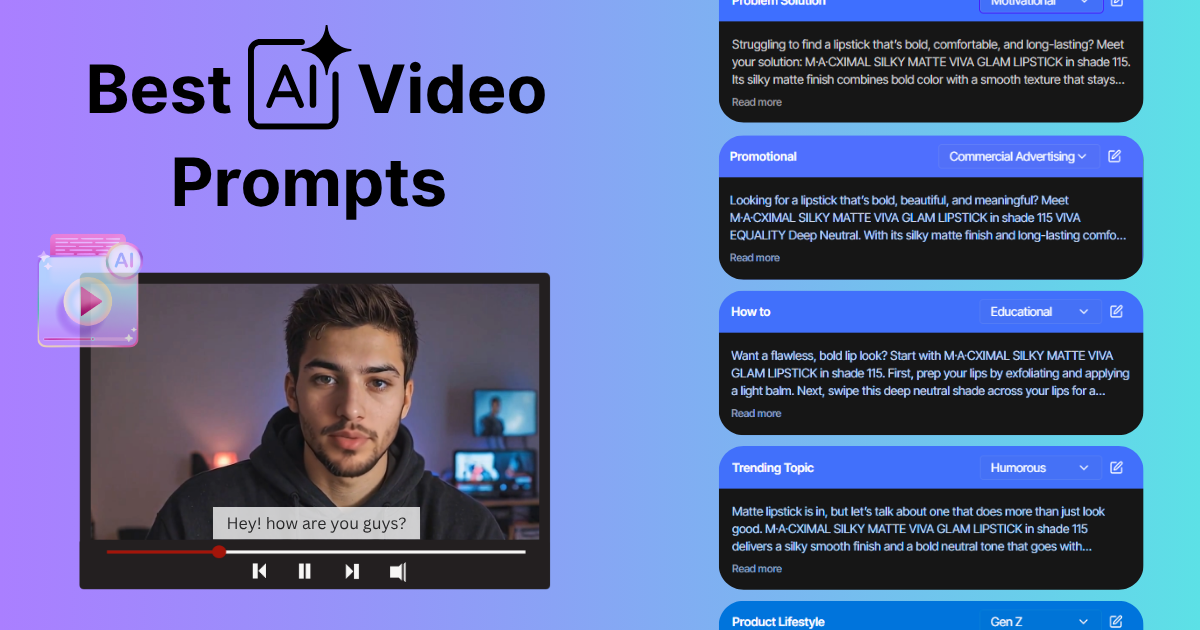AI is not your psychic who would read what is going on in your head and give you the answer (result) you want. It is rather a give-and-take relationship that thrives well based on information. The more information you provide, the better results you get. The same goes for AI video generators. Strike a balance between information dumping and context and voila, you have a video that will beat the algorithm.
If you’ve been confused about writing those AI video prompts, we’re here to help. In this blog, we will explore how to create effective prompts and provide 15+ ready-to-use prompts for your convenience. So without further ado, let us get into it.
Why Use Prompts for AI-Generated Videos?
While you are using prompts for AI, there is one thumb rule that you must remember by heart: the input = output.
All Video generators follow the same rule: garbage in, garbage out. The better your prompt is, the better your video will be. If you provide a vague prompt, such as “Can you create demo video with product demonstration video tools for my product?”, you will receive a generic result. However, with prompts like “Create a 15-second testimonial-style video for our vegan skincare serum, using an upbeat female voice and soft background music” is where the magic happens for you.
Remember that your prompts are not just a command but a blueprint for the AI to follow.
Practices To Follow While Creating An AI Prompt
Writing effective AI video prompts is both an art and a science. The better your prompt, the better the video output, whether you’re using Tagshop, Synthesia, HeyGen, or any other AI video generator. Here are the top best practices to follow:
1. Keep Your Prompts Clear and Concise
AI performs best when given straightforward instructions. Therefore, avoid overly complex sentences or ideas that are unclear. A good prompt clearly outlines what you want the video to include in just 1-2 sentences.
❎ Make a cool video for my product.”
✅ “Create a 15-second video ad for a skincare serum with upbeat music and a casual testimonial tone. by using AI video ad generators”.
2. Mention Tone, Style, Audience, And CTA
A strong prompt includes the 4 key elements that shape the final output:
- Tone: Friendly, professional, casual, energetic, etc.
- Style: Testimonial, tutorial, product showcase, explainer videos
- Audience: Gen Z, working professionals, new parents, tech-savvy users
- Call-to-Action (CTA): Shop now, Learn more, Sign up today
These details guide the AI in scripting, visual selection, voice, and pacing.
3. Tailor Prompts To The Platform (TikTok vs. LinkedIn vs. YouTube Shorts)
Each platform has its own vibe, format, and attention span. No matter what platform you are on
- TikTok: Short, trending, fast-paced, casual tone
- Instagram Reels: Visually appealing, bold text overlays, punchy audio
- YouTube Shorts: More informative, storytelling-friendly
- LinkedIn: Professional, polished, goal-oriented
Adjusting your prompts for the platform helps the AI generate content that feels native and performs in better.

The Right Equation for Writing A Super Duper Ready-to-Use AI Prompts
Formula: [Objective] + [Format] + [Audience or Style] + [Key Elements/Features] + [Platform or Output Requirement] + [CTA]
This prompt formula makes sure your AI video generator knows what to create, how to say it, and what it should include and what to leave behind.
17 AI Prompts for Video Creation
Now, take a look at some of the AI prompts for video creation.
1. Product Promo Prompts

Prompt 1:
I own a brand named (brand name). I would like to create a 15-second testimonial video for the brand. Help me create a 15-second testimonial-style video for the skincare serum {Brand Name} featuring a female avatar sharing real results, soft pastel visuals, and upbeat background music. Here are some of the pain points that you can use as the hooks of the video :
- They’ve tried multiple skincare products that didn’t deliver visible results.
- They are skeptical of over-polished brand ads.
- They want real proof and real people showing that the product works.
- They are looking for gentle, effective skincare solutions they can trust.
End with a CTA: ‘Shop now for glowing skin.’
Prompt 2:
I am the owner of a reusable water bottle brand. Design a TikTok-style ad for a reusable water bottle. Focus on its eco-friendliness and compact design, highlighting how it fits in any bag. Use lifestyle footage and a playful voiceover, accompanied by bold on-screen text that highlights features such as BPA-free, leakproof, and temperature retention. End with “Carry your planet with you—Shop now.”
Here are some of the pain points that you can talk about
- They want to make sustainable choices but often find eco-products bulky or impractical.
- They’re tired of leaky, poor-quality bottles that don’t fit in bags or retain temperature.
- They’re looking for stylish, space-saving options that match their on-the-go lifestyle.
- Many are overwhelmed by greenwashing and want authentic, practical eco-products.
2. Explainer Prompts
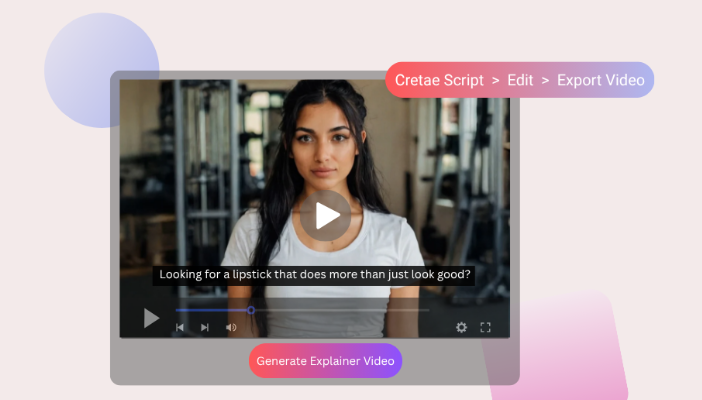
Prompt 3:
I have created an AI-powered tool, and I want to market it to the public through a video.
Help me create a video that explains how our AI-powered tool helps marketers create high-converting video ads. Use a friendly avatar to walk viewers through each step, from login to final export. Keep the language simple, use animated visuals, and include screen mockups to enhance clarity. Finish with: “Try it today, no editing experience needed.”
Here are some of the key pain points of my target audience :
- Lack of video editing skills
- Time constraints
- Low-performing ads
Prompt 4:
Act as a marketer of a subscription box of an FMCG brand. Create a 60-second animated explainer on how to subscribe to our monthly box. Walk through account creation, selection process, payment, and delivery time. Use simple animations, a conversational tone, and include icon transitions for clarity. Conclude with: “Join thousands enjoying monthly surprises.
Add CTA: Subscribe now. Here are some of the pain points of my target audience
- Lack of time to reorder essentials
- Price sensitivity and value confusion
3. E-commerce Prompts

Prompt 5:
I work as a social media manager for a haircare brand. Help me create a before-and-after style video ad generator showcasing the transformation achieved after using our anti-frizz hair serum. Begin with a user complaining about frizz, followed by visuals of her hair post-application. Use a friendly tone, minimal text overlays, and close-ups for impact. Add upbeat music to the video. Lastly, add a final CTA: “Get frizz-free confidence, Shop now.”
Prompt 6:
Act as a social media manager for this haircare brand. Create a product unboxing and customer reviews video for a wireless charging lock. Use a male avatar to simulate excitement as he opens the box, examines each item, and demonstrates its use. Overlay clean text to describe key features like fast charging, compatibility, and compact design. Finish with: “Power up faster. CTA should be Buy today.”

4. Social Media Ad Prompts
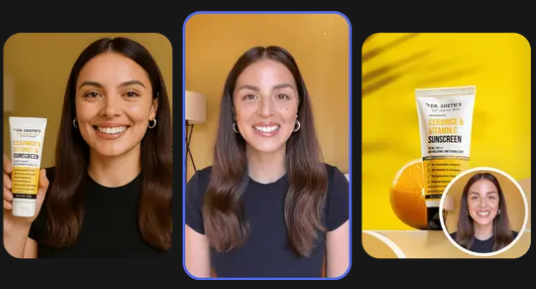
Prompt 7:
I am a social media manager for this clothing brand, and I am responsible for creating a video for their summer sale. Help me create a 30-second Instagram Reel for our summer fashion sale. Highlight vibrant clothing items with fast cuts, upbeat music, and bold text, such as “Up to 50% Off.” Use a confident voiceover saying, “From beachwear to brunch fits, we’ve got it all.” End with a CTA sticker: “Tap to Shop Now.”
Here are some of the pain points of my target audience.
- Overwhelmed by the choices or trends.
- Hard to visualize the complete look
- Do not want a complicated buying process.
Prompt 8:
Create a scroll-stopping Facebook ad for our clothing brand. Use vibrant colors, fonts, and clothes. Use a male avatar to simulate excitement as he opens the box, examines each item, and demonstrates its use. Overlay clean text to describe key features like fast charging, compatibility, and compact design. Finish with CTA: “Power up faster—Buy today.”
5. Multilingual Video Prompts

Prompt 9:
Convert our 45-second product demo into a Spanish version with synced lip movement, maintaining the original voice tone. Maintain original tone, pacing, visual style, and emotional resonance. Use a moderate level of Spanish for broader appeal and accurate subtitles. Keep background music intact and end with: “Compra ahora” (Buy now). Here are some pain points of the target audience to use
Prompt 10:
Create a French-language version of our YouTube how-to video. Use an AI voice with a natural Parisian accent. Match lip movement with audio using a male avatar. Maintain the visual timeline and background music, and translate CTAs like “Start your trial” to “Commencez votre essai.”
Prompt 11:
I work at a Global brand that sells sanitizer. They want to create a video for their Korean audience. Use a Korean-speaking female avatar who speaks local Korean in the video. Showcase everyday use case scenarios such as using the sanitizer in schools, restaurants, and subways. Focus on a fast-drying, non-sticky formula and dermatologist-approved safety. Maintain a soft, calming music background and overlay key phrases in Korean. End with a clear CTA in Korean: “지금 구매하세요” (Buy Now). Ensure lip-sync accuracy and culturally relevant visuals.
Read More: How to Create Multilingual AI Videos to Reach Global Audience?
6. Educational / Tutorial Prompts

Prompt 12:
Two-Minute Video Tutorial For Shopify Integration With the Plugin
Act as a SaaS product educator and help me create a 2-minute tutorial video showing how Shopify integrates with our plugin. Use screen recordings, cursor highlights, and a voiceover to walk through the installation, syncing products, and publishing to the store. Use an avatar for the introduction and conclusion. Add callouts and conclude with:
Try it risk-free—Install today.
Prompt 13:
Create a how-to video on using ChatGPT with simple, animated visuals.
Act as a marketing coach for solopreneurs. Create a step-by-step video on how to use ChatGPT with simple animation. Since the video is created for solopreneurs, use their pain points as the hook of the video within the first 3 seconds. Use vibrant colors that catch the attention of the target audience. Show typing prompts, responses, and use case scenarios with animated overlays. Keep it beginner-friendly. Add captions and highlight key actions, such as refining tone or creating outlines. End with: “Unlock your productivity—Try ChatGPT.
7. Customer Testimonial Prompts
Prompt 14:
Simulate a customer testimonial praising our delivery speed and product quality.
I am an ecommerce marketer, and I want to create AI UGC videos for my brand. Help me create a 30-second testimonial featuring a young customer who shares how fast delivery and product quality exceeded their expectations. Use a casual setting background, an excited tone, and minimal branding. Insert 5-star graphics and a friendly CTA: “You’ll love it too—Order today.” Use hooks like :
- If you are struggling with (problem), try using …….
- You won’t believe what just happened….

Prompt 15:
“Create a review-style video with a female avatar in a casual tone.”
Help me create a review-style video featuring a female avatar in a casual tone. “You are an AI video creator tasked with producing a review-style video featuring a female avatar. The video should embody a casual and friendly tone. Start with a warm greeting and a brief introduction of the product or service being reviewed. Mention what makes this review relevant to the audience. Provide a concise description of the product or service, including its purpose and key features. Share the avatar’s personal experience using the product, highlighting both positive and negative aspects. Use relatable anecdotes and express emotions to engage the audience.
8. Corporate / Internal Comms Prompts
Prompt 16:
“Generate a CEO-style announcement video for our quarterly performance.”
I am the CEO of a multinational corporation. Generate a CEO-style announcement video summarizing quarterly growth and future goals. Use a professional avatar with formal attire, in an office-like background. Include animated charts for KPIs. Keep the tone confident and inspiring. End with: “Let’s keep growing—Thank you for your efforts.”
Prompt 17:
Create an onboarding welcome video for new remote hires.”
I am an HR at an MNC. Create a welcome video for new hires. Use a warm, friendly avatar to explain company values, key contacts, and remote tools. Keep visuals engaging with branded animations. End with: “Welcome aboard—we’re glad to have you.”
How to Customize and Scale These Prompts
Here are some of the ways you can customize and scale these prompts
1. Modify for tone, avatar type, and language.
One of the first ways to scale and customize these videos is to modify the tones, avatar types, and language for each video. Adjust each prompt tone to match your brand voice. You can switch between male and female avatars at any time. This will enable you to cater to a diverse set of audiences. You can also translate your content into multiple languages to capture a global audience.
2. Use AI Tools With Batch or URL-to-Video Features
Use tools like Tagshop or Pictory to batch your content. Tagshop also allows you to generate videos with its URL-to-video creation feature. This means, as a user, you just have to provide the product URL, and Tagshop will create a video for you.
3. Repurpose One Prompt Across Multiple Platforms
A single prompt can fuel different formats:
- Break a 60-second tutorial into Instagram Stories
- Reuse testimonial videos on your website, landing pages, and Facebook ads
- Convert explainer videos into Pinterest Pins, YouTube Shorts, or LinkedIn posts.
The Final Note
We are living in a world where everyone has access to an AI video generator. The only differentiator is how well you feed information into your AI tool. We have mentioned all the ways you can create the best prompt for your audience.
With tools like Tagshop, video generation is easy and fast. Try Tagshop.ai to generate videos from these prompts instantly.
Frequently Asked Questions
Write a clear, specific instruction detailing the video’s goal, style, content, tone, and length. Try to add a pain point to your prompt. This will help the AI to understand how to address the target audience and engage them. Most AI video tools turn prompts into scripts, scenes, and visuals based on your input.
Good prompts have three things in common: Clarity, Context, and a strong call to action.
There are multiple AI tools for video marketing. Tagshop lets you create videos using text prompts, product links, or scripts. No editing or filming skills needed to create videos.
In an AI video generator, a prompt is a text-based instruction or description that guides the AI in creating a video. It instructs the AI on the type of video to generate, including elements such as the subject, style, and camera movements. Think of it as the “script” for the AI, where you specify your desired video content.
AI video prompts are text-based instructions or descriptions that guide AI models to generate specific video content. Additionally, they serve as a blueprint for the AI, instructing it on what to create in terms of subject, action, style, and other visual elements. The more detailed and specific the prompt, the more likely the AI is to produce a video that aligns with the user’s vision.
Here is a step-by-step guide on how to use AI prompts to generate marketing videos.
- Be Clear About the Goal.
- Specify the Audience.
- Define the Format or Constraints.
- Give Context or Inputs.
- Ask for a Call to Action.
- Use Prompt Templates.
- Add a Brand Voice Description to Your Prompt.
- Include Brand Language or Phrasing.
Yes. AI-generated video prompts help create product demos or explainer videos. Type a prompt to generate product demos and an explainer video. Tools like Tagshop allow users to create a video via a product URL.
Tagshop.ai helps users create fast and easy videos by using prompts. This tool allows the user to generate 1000+ high-converting ad videos per day.
For optimal results with AI video generation, your prompts should be detailed and specific, but also concise and focused. Avoid using overly complex or abstract language; instead, provide clear instructions that the AI can easily understand.
The pre-built templates allow users to choose the best fit for their use case and modify it to create new, reusable prompt templates for personalized automation.
Beyond simple explanation, some of the most effective videos always follow a story arc. Whether you’re showcasing a customer success story, highlighting an employee’s journey, or breaking down a problem and solution, using story-based prompts can create scripts that are far more engaging and memorable