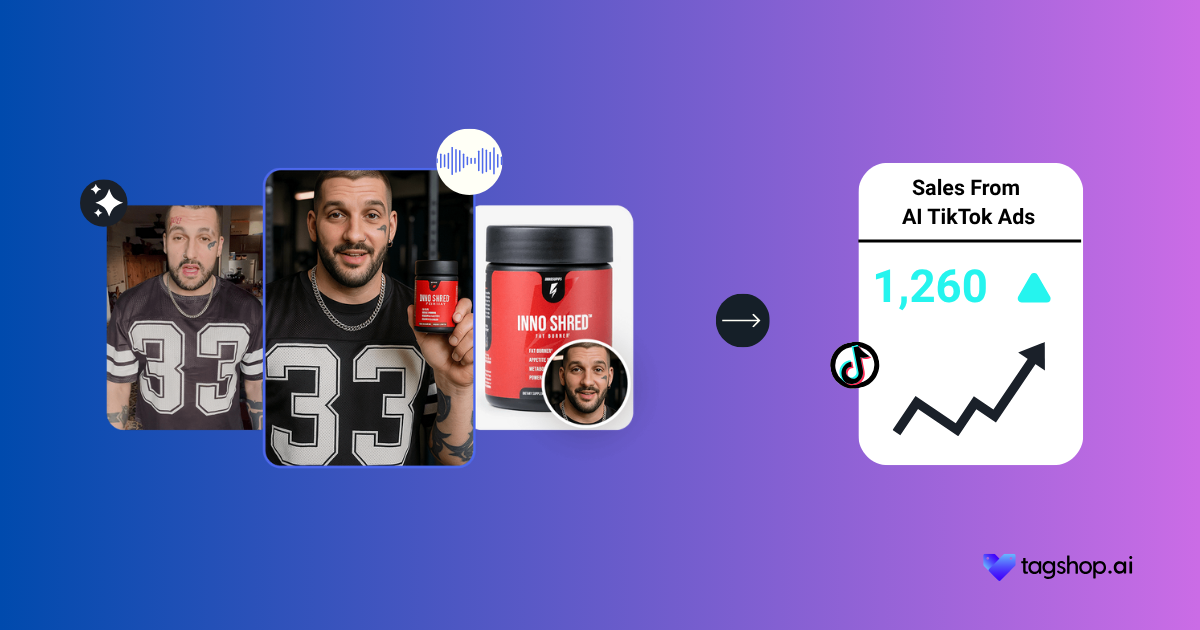How to Create TikTok Ads with AI: A Step-by-Step Guide
Let me take you back to a moment last month when I was scrolling through TikTok (as one does) and stumbled across an ad that stopped me from “Doomscrolling”. It was quirky, relatable, and had me tapping “Shop Now”. I later found out it was among TikTok ads.
That means that video ad was entirely made with AI, no fancy camera crew, no actors, just pure tech magic. That’s when I realised that AI was changing the game for TikTok ads, and I had to dive in. Based on my key findings, I will be spilling the beans on how to create TikTok ads with AI from start to finish. By the end, you’ll be ready to launch your AI TikTok ads, and no film degree is required.
Why Use AI to Create TikTok Ads?
Let’s talk about why AI is your new best friend for TikTok ad creation. For example, if you’re launching a campaign, you need five different ad variations to test. Normally, you’d be coordinating with videographers, editors, and actors, racking up bills and stress. With AI, you can whip up those variations in hours, not weeks. Here’s why it’s a game-changer:

1. Speed
AI cuts content production time from days to minutes. I have spent hours with the editor to get my one 30-second video done. (No! It is not about my editor’s skill; editing takes time.) You can save all that time while using an AI TikTok ad generator tools. Need a new AI TikTok video ad for a flash sale? Done before lunch.
2. Scalability
Create multiple versions for A/B testing without breaking a sweat. You can create ample videos for your brand without your editor saying, “I’m done for the day, I need rest.” Make various videos, test different hooks, CTAs, or visuals to see what clicks.
3. Cost-Effective
Actors, equipment, and editing suites can put a hole in your pocket because of the cost incurred. With AI, you can save on all costs mentioned above, as AI tools can cost a fraction of what traditional production does.
4. Empowers Everyone
You don’t need to be a creative genius. AI makes it easy for anyone on your team to produce scroll-stopping ads. I’ve seen small businesses with zero video experience use AI to create TikTok ads that rival big-budget campaigns. It’s like leveling the playing field, and I’m here for it.
Must Read: How to scale your TikTok Ads?
What Makes a Great TikTok Ad?
Before we dive into the how-to, let’s break down what makes a TikTok ad work. TikTok users are savvy; they can smell inauthenticity a mile away. A great ad feels like it belongs on the platform, not like it was ripped from a TV commercial. Here’s the recipe:
1. Grab Attention Fast
Your audiences will keep scrolling through the videos, so you’ve got 3 seconds to hook them. Audiences are spoilt for choice when it comes to TikTok videos. Similar to you, many brands are fighting for attention. What can be the best measure? Start with a bold question, a shocking stat, or a relatable pain point.
2. Keep It Native
Ads that mimic user-generated content (UGC) perform best. Various AI video generators also provide you with the option to choose a language. You can pick a native language where you are running the ads, which will help you to extend your reach beyond geographical boundaries, as you will be clearing the language barrier of your audience.
Here is a tip that you should keep in mind: make sure your video has a casual vibe, as it becomes more relatable. An overly polished video can often feel fake, and your audience might not relate to it.
3. Tell a Story
What can get the audience hooked? A story, right? And if a story is some personal anecdote, then it’s a jackpot. People usually believe real-life stories. Whether it’s a problem-solution arc or a quick testimonial, storytelling keeps viewers engaged and makes your video more believable.
4. Use Trends
Trending music, effects, or captions make your ad feel fresh and relevant. You need to keep your eyes and ears open for it. Make sure you track your competitors as well, to know what trend they are using and if it is working for them or not. However, keep in mind that not all trends can be related to your brand.
5. Clear CTA
Brands often make the mistake of not adding a CTA, and if you are doing the same, it will defeat the purpose of your video. It is important to tell your audience what they need to do next. You can have a direct call-to-action like “Shop Now”, “Learn More”, or “Try Free”. Add a proper CTA that you think will fulfill your video; just don’t leave viewers guessing.
Last month, I saw an ad for a skincare brand that nailed this. It opened with a close-up of someone groaning about acne, used a trending sound, and ended with a “Tap to Shop” button. It felt like a friend’s video, not an ad, and that’s the goal.
How to Create TikTok Ads with AI: Step-by-Step Guide
Ready to roll? There are many AI ad creative generators available in the market that enable you to make AI video ads. More or less, I tried all of them, and out of them, I found Tagshop to be the best because it is easy to use and has a justified pricing plan. Here’s your complete guide to creating AI TikTok video ads using Tagshop
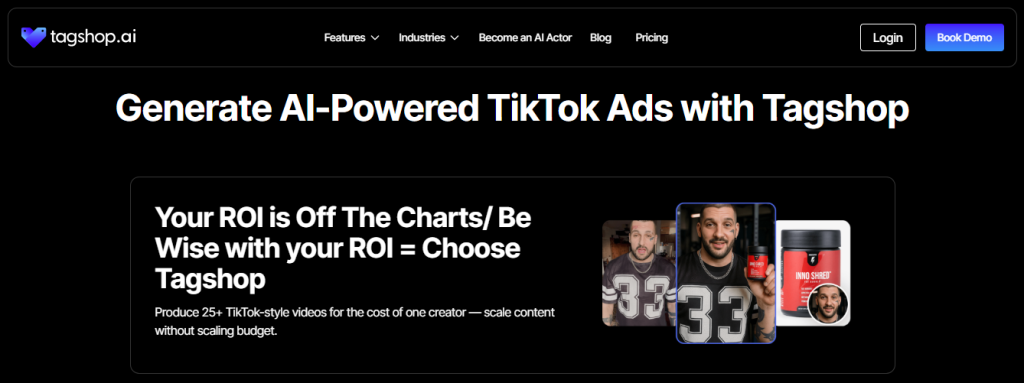
Step 1: Define the Ad Objective & Target Audience
First things first: What’s the goal of your ad? TikTok Ads Manager offers options like:
- Reach: Get your ad in front of as many eyeballs as possible.
- Engagement: Encourage likes, comments, and shares.
- Traffic: Drive clicks to your website or landing page.
- Conversions: Push for sales, sign-ups, or app downloads.
Next, get crystal clear on your audience. Who’s your ideal customer? Are they Gen Z trendsetters, busy millennial parents, or fitness buffs? Build a quick persona: age, interests, pain points, and what makes them scroll. For example, if you’re selling eco-friendly water bottles, your audience might be 18–to 35-year-olds who love sustainability and outdoor adventures.
Pro tip: TikTok’s algorithm loves specificity. The more you know about your audience, the better your ad will perform.
Step 2: Generate Script or Caption Using AI
Of course, not everyone has the talent to write a convincing script with an AI script generator that engages the audience. Drafting the script might take time; hence, we have tools like Tagshop that help with this.
While using Tagshop, you just need to provide keywords, and the tool will provide you with the script. It provides you with multiple options, and you can choose one that you think fits best for you. For example, I used Tagshop for a mock ad for a fitness app.
I input: “Target: 20–30-year-olds, tone: motivational, format: problem-solution”. The tool gave me a script that started with, “Tired of boring workouts? This app made fitness fun again!” It was spot-on and took me 5 minutes
If you can’t think of any keyword prompts, the tool also provides a product link to the script option. All you need to do is paste the URL of your product page in the tool, and the tool will provide you with scripts.
Step 3: Create an AI Video for Your TikTok Ad
This is where the magic happens. Tagshop lets you create professional-looking ads without touching a camera. Here are the steps to follow:
- Choose Resolution: After you are done with script choice, it is now time to choose the video resolution for your video. Set the aspect ratio for your video that is appropriate for the platform. I advise you to see the 9:16 Aspect Ratio as this ensures your ad fills the screen on mobile.
- Voice-Over with Visuals: Using Tagshop, you also pick a voice-over for your video. Pick the gender and the tone for your ad.
- AI Avatar Spokesperson: A digital character delivers your message. Tagshop provides you with ample options to choose from. Using a perfect AI avatar can help your ad become more believable and engaging.
I made a mock coffee brand ad with Tagshop. I picked a cheerful AI avatar and chose a voiceover that sounded like a hyped-up coffee enthusiast. The result? A 20-second ad that made me crave another cup of coffee.
Step 4: Customize & Brand Your AI Video
Your video’s almost ready, but it needs that personal touch. Here’s how to make it yours:
- Add Branding: Include your logo, product shots, or brand colors. Most AI tools let you drag and drop these elements.
- Incorporate Trends: Overlay trending TikTok music or sound effects. Check TikTok’s Creative Center for what’s hot.
- Add Subtitles: Many users watch without sound, so include captions. Keep them big, bold, and easy to read.
- Optimize Length: Aim for 30–45 seconds max. TikTok’s sweet spot is short and snappy.
I learned the subtitle lesson the hard way. My first AI ad had tiny text, and half my test audience missed the message. Now, I always double-check font size and placement.
Step 5: Export and Launch
You’re in the home stretch! Simply download the AI video that is created with the tool and upload it on TikTok.
This is it, you just need to follow these simple steps to create AI TikTok video ads. Tagshop is certainly an easy-to-use tool that made my task manageable. Best part? I didn’t have to spend a fortune on making ads.
Moreover, you might have realized how difficult it can be to find a face for the brand. Of course, we have ample influencers and creators, but making video ads with them takes time and cost.
Tips to Create TikTok Ads Perform Better
Want your ad to go viral (or at least convert like crazy)? Here are some tips:
- Mimic Native Content: Avoid slick, overproduced vibes. Make your ad feel like something a TikToker would post.
- Nail the Hook: You will be competing with various videos, so start with a shock so it captures the attention. You can start by saying “I wasted $500 on this!”, a stat like “90% of users love this!”, or a question “Struggling with X problem?”
- Lean Into Trends: Use trending sounds or effects, but don’t force it if they don’t fit your brand. While using Tagshop, you add a prompt hinting towards the trend, but make sure you make it smoothly integrate with your brand and ad.
- Split-Test Everything: Run two versions with different hooks, CTAs, or visuals. Let TikTok’s algorithm tell you what works.
I once tested two ads for a pet product—one with a funny dog voiceover, one with a heartfelt owner testimonial. The funny one got 3x the clicks. Testing is your friend.
Common Mistakes to Avoid
AI makes ad creation easy, but it’s not foolproof. Here’s what to watch out for:
- Robotic Dialogue: Some AI voices sound like Siri’s distant cousin. Choose natural, human-like voices.
- Ignoring Trends: If your ad feels dated, users will scroll past. Stay on top of TikTok’s vibe.
- Skipping Mobile Optimization: Tiny text or wrong aspect ratios scream “amateur.” Always preview on mobile.
- No CTA: Don’t assume viewers will know what to do. Spell it out: “Shop Now” or “Download Today.”
I made the CTA mistake once. My ad got tons of views but zero clicks because I forgot to tell people what to do next. Lesson learned.
Conclusion
Creating TikTok ads with AI is like having a superpower. It’s fast, scalable, and lets you compete with the big dogs without a Hollywood budget. Tagshop is revolutionizing how brands show up on TikTok, and the best part? You don’t need a camera, crew, or creative degree to make it happen.
So, what’s stopping you? Dive into the world of AI TikTok video ads today. Start small, test your ideas, and watch your brand light up. Ready to create your first ad? Follow the steps above, and make an ad that stands out. I’m rooting for you!
Must Read Articles:
1. How to Create AI YouTube Ads?