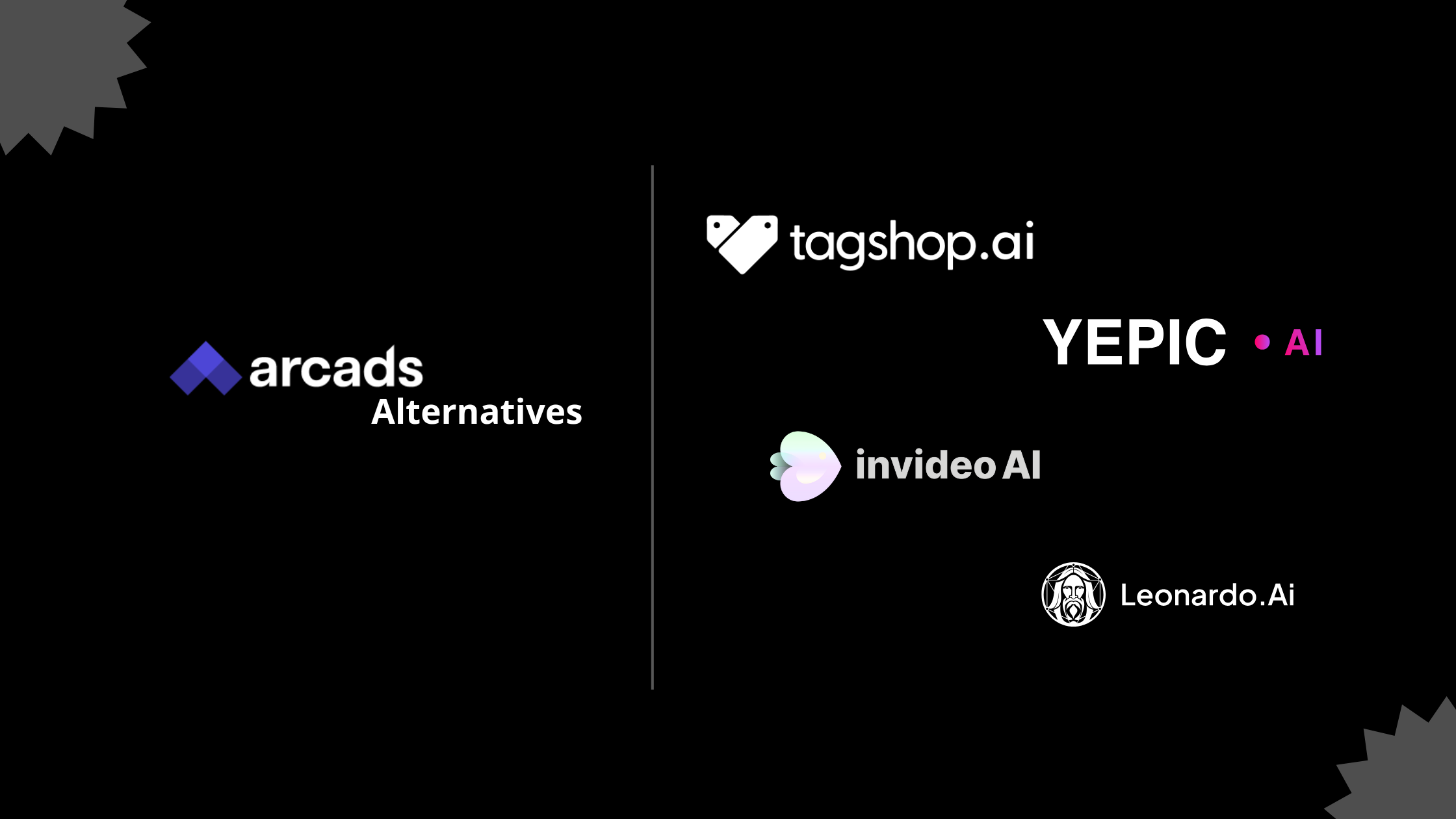Your team doesn’t want another boring training video. They won’t say it. But they’ve zoned out by slide two.
The old way of making training content? Too slow. Too expensive. And honestly, too painful to update every time something changes. That’s where AI training video generators come in handy. With just text, you can build full-blown training videos, complete with realistic voiceovers and avatars.
In this guide, we’ll walk through the top AI training video tools that actually make sense for modern teams. So, without further ado, let’s get started!
What is an AI Training Video Generator?
AI training video generators are tools that turn plain text into full-fledged training videos, complete with voiceovers, visuals, avatars, and animations. Just drop in your script, and the AI does the rest.
But here’s what matters: it’s not just saving time, it’s scaling knowledge.
In 2026, teams aren’t sitting through endless Zooms; they’re learning from hyper-personalized, always-on video modules created in minutes. No camera crew or editing headaches. These AI training video generators blend AI voice, avatar tech, and dynamic visuals to replicate the feel of a real trainer, without the scheduling nightmare.
The pace at which the world is growing today, training can’t lag behind the product. So if your onboarding still relies on slides, you’re already outdated.
11 Best AI Training Video Generators
Here are the 11 best AI training video generators you should be using in 2026 —
1. Tagshop.ai
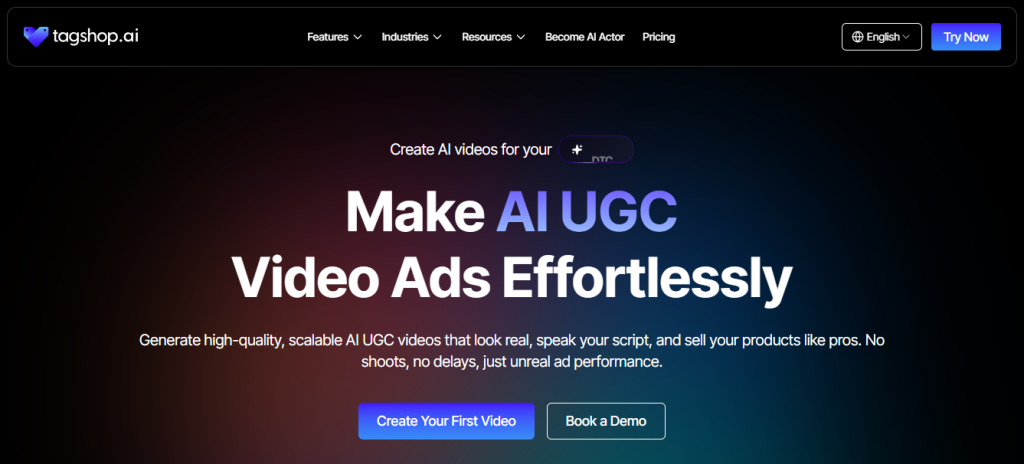
Tagshop.ai turns product pages into scroll-stopping AI video ads, no scriptwriting, no editing, no studio needed. Its AI training video feature is built for speed and scale, letting brands create dozens of UGC-style videos with just a URL. Perfect for campaigns that need to move fast and feel real.
Key Features:
- Product URL to video AI in seconds
- AI script generator
- Create 100+ AI avatars with realistic voiceovers using an AI avatar generator.
- Platform-optimized exports for TikTok, Meta, and YouTube
- Generate AI Video Ads in Minutes.
Ideal for:
Agencies, DTC brands, eCommerce teams, and marketers running high-volume video campaigns.

2. Synthesia
Synthesia is one of the better-known names in AI training video generators as it gets the job done when you need quick, professional-looking training videos without a production crew. But don’t expect full creative freedom; what you gain in speed, you trade off in flexibility.
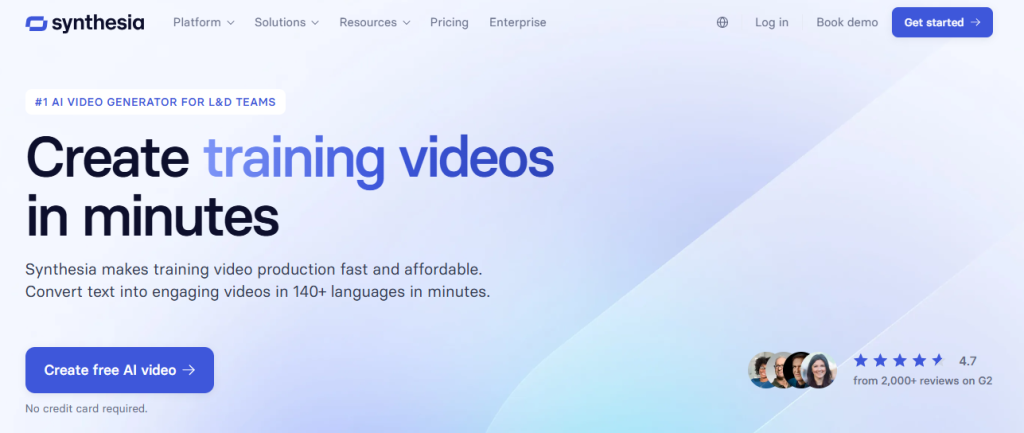
Key Features:
- Realistic AI avatars
- Text-to-speech in 130+ languages
- Brand customization and screen recordings
- Easy script editor with templates
Ideal for:
Corporate training, employee onboarding, product walkthroughs, and compliance videos.
Price: Starts from ₹1499 per month
Let’s discover the best alternatives to Synthesia.
3. Pictory
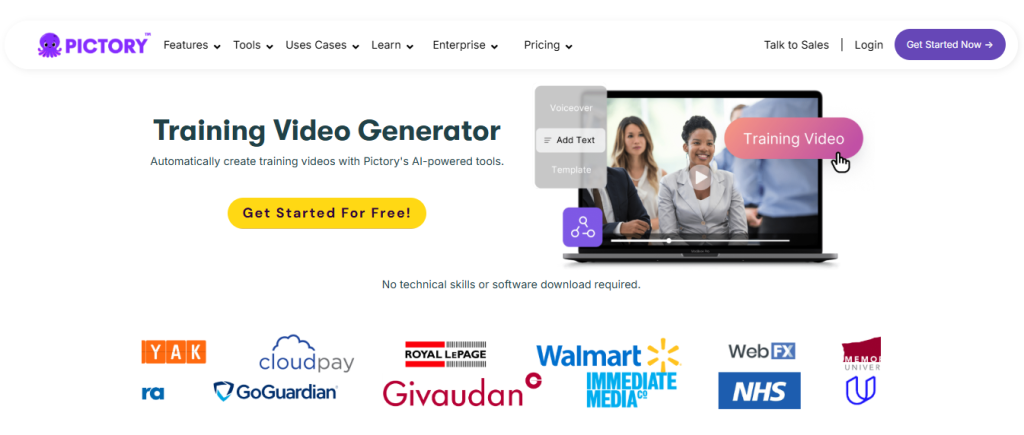
Pictory takes your script and stitches it into a video using stock footage, music, and AI voiceovers. It’s fast, simple, and mostly hands-off. But with heavy reliance on stock visuals, don’t expect anything too brand-specific or visually unique.
Key Features:
- Script-to-video with stock media
- AI voiceovers with basic customization
- Auto-captioning and text-based video editing
- Bulk video creation from blogs or docs
Ideal for:
Create quick explainer videos, microlearning modules, and social media training snippets where speed matters more than polish.
Price: Starts from $19 per month
Explore the best AI explainer video generators.
4. Veed.io
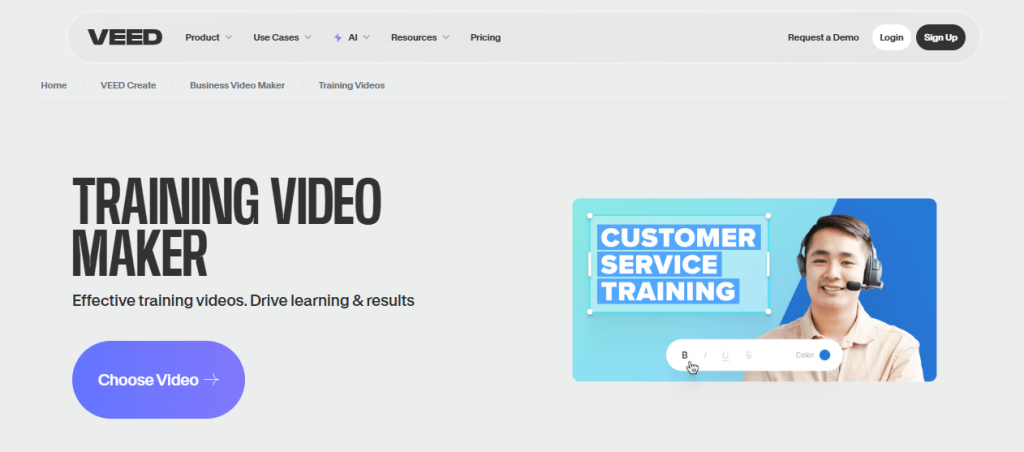
Veed.io isn’t built just for training, but it still does a solid job. It’s a browser-based AI training video generator with features like text-to-speech, subtitle automation, and screen recording. Simple to use, but more manual than others on this list.
Key Features:
- AI voice generation and subtitle syncing
- Screen recording with webcam overlay
- Timeline editor for cuts, overlays, and effects
- No downloads, works fully online
Ideal for:
Internal training, instructional walk-throughs, and repurposing screen recordings into bite-sized lessons.
Price: Starts from ₹499 per month
Check out the best Veed.io alternatives.
5. Lumen5
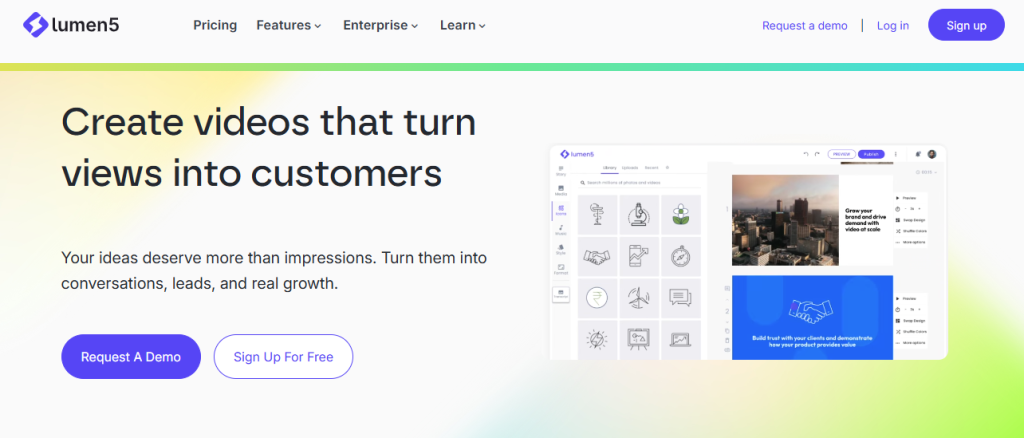
Lumen5 is built for content teams, not trainers, but that doesn’t mean it can’t be useful for learning modules. If your training starts as a blog, Lumen5 can turn it into a video in minutes. Just don’t expect voice avatars or deep customization; this AI training video generator leans hard on templates and stock visuals.
Key Features:
- Drag-and-drop, template-driven workflow with brand kits
- Large stock library: images, video clips, music
- Auto voiceover, caption syncing, and platform-optimized formats
Ideal for:
Marketing teams repurposing blog content, training departments needing animated explainers, and anyone who values speed and simplicity over creative nuance.
Price: Starts from $19 per month
Check out the best Lumen5 alternatives and competitors.
6. Synthesys
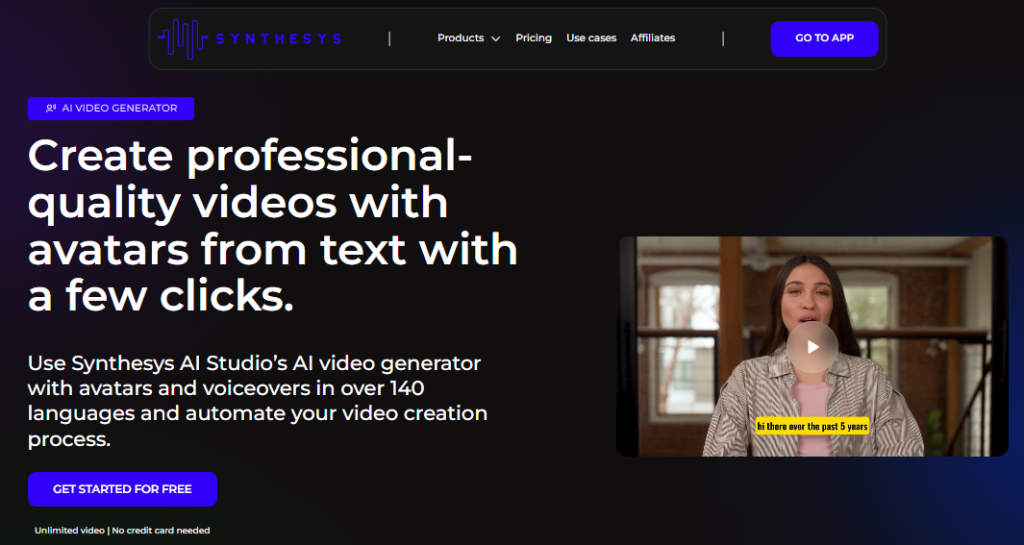
Synthesys is one of the most polished platforms for hyper-realistic AI voiceovers and talking avatars, but it comes with limitations. You get lifelike avatars and natural-sounding speech, yet customization feels more packaged than bespoke.
Key Features:
- 80+ avatars & 300+ voice options, supporting 140+ languages
- Instant scripts-to-video in under 5 minutes, or custom avatars built in ~3 weeks
- Voice cloning, emotion tuning, lip-sync, plus captioning & simple editing
Ideal for:
eLearning and corporate knowledge transfer, think onboarding, internal explainers, or best-practice demos where a polished, human-like presence matters more than full creative control.
Price: Starts from $20 per month
7. Elai.io
Elai.io supports multiple AI avatars, voice cloning, multilingual text-to-video, and even interactive elements. The interface is slick, and you can create polished videos quickly.
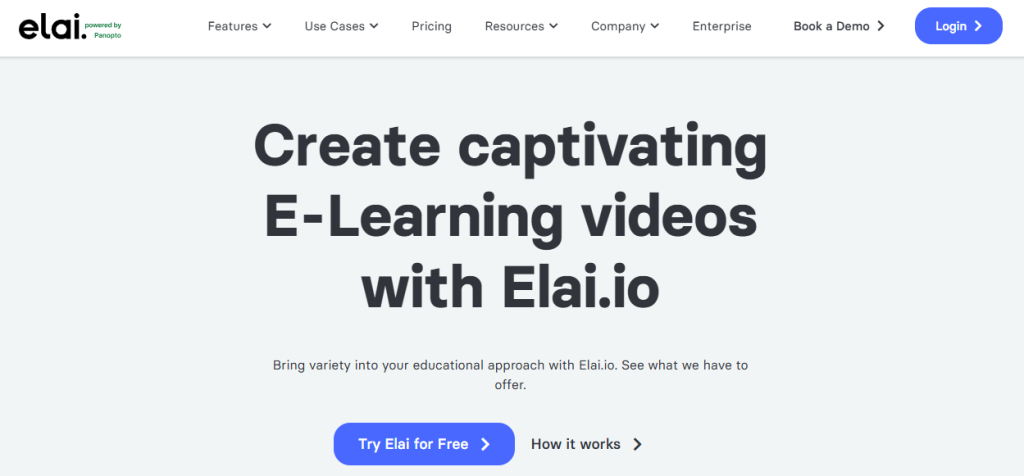
That said, avatars lack natural gestures and rendering can drag, great for static, consistent training, less so for dynamic storytelling.
Key Features:
- A library of 80+ avatars (including selfie, studio, and animated mascot options)
- Text-to-video in 75+ languages with 450+ voice options and voice cloning
- Interactive quiz buttons, screen recording, and PPT-to-video conversion
Ideal for:
Employee onboarding and product training.
Price: Basic plan starts from $23/month
8. DeepBrain
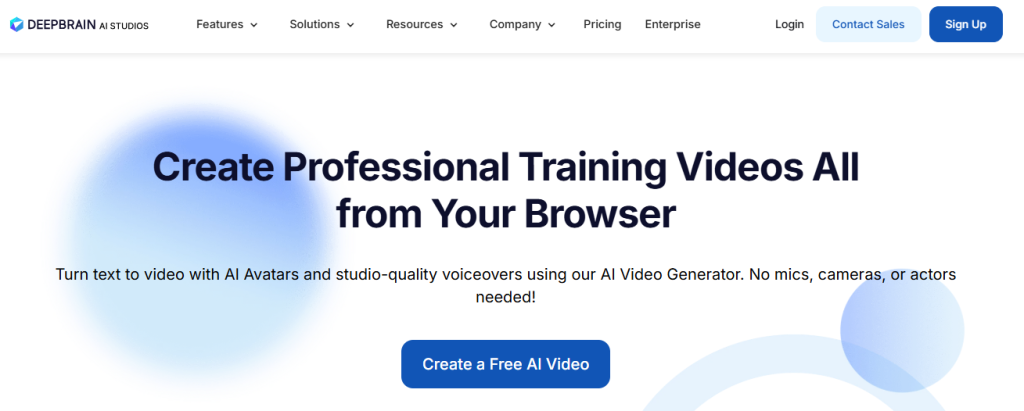
DeepBrain delivers impressively realistic AI avatars, complete with precise lip-sync and subtle animations that give your videos a natural feel. On the downside, custom avatars take time, and it’s priced for higher tiers. You’re paying for scale, not simplicity.
Key Features:
- Over 150 licensed, photo‑realistic avatars across professions and demographics
- Text‑to‑speech support in ~ 80 languages, plus optional voice cloning
- Intuitive online editor with templates, automatic subtitles, music, and basic effects
- Real custom‑avatar creation is possible, though onboarding may take weeks
Ideal for:
Professional training modules, multilingual eLearning, and large-scale knowledge transfer where realism and consistency matter more than a lean budget.
Price: Starts from $24 per month
9. Vyond
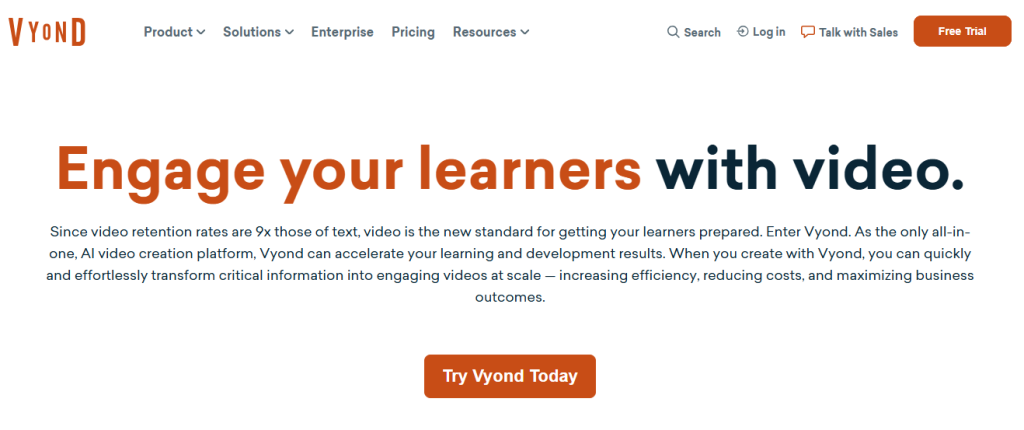
Vyond lets you build drag-and-drop animated videos with customizable characters and scenes, perfect for scenario-based learning. But as with any AI training video generator, real effectiveness depends on execution.
Key Features:
- Intuitive timeline and drag‑and‑drop editor with a vast library of characters, props, backgrounds, and transitions
- Custom character creator for brand consistency and diverse representation
- Text-to-speech voiceover, scene templates, export options including MP4/SCORM integrations
Ideal for:
Engaging, scenario-based internal training, compliance walkthroughs, and microlearning modules that benefit from visual storytelling.
Price: Starts from $58/month
10. Tome
Tome positions itself as a storytelling engine for presentations, but the reality is a mix of speed and compromise. It can whip up data-driven slide decks from plain text quite fast, but the interface can feel rigid and visually repetitive unless you go hands-on.
Key Features:
- AI-generated slide decks crafted from simple prompts, with smart layout adaptation
- Interactive embeds (YouTube, Figma, Sheets) and engagement analytics for viewer tracking
- Mobile-responsive templates and real-time collaboration tools
Ideal for:
Training pitches and interactive lessons where narrative structure, embed-rich visuals, and analytics matter more than pixel-perfect design.
11. HeyGen
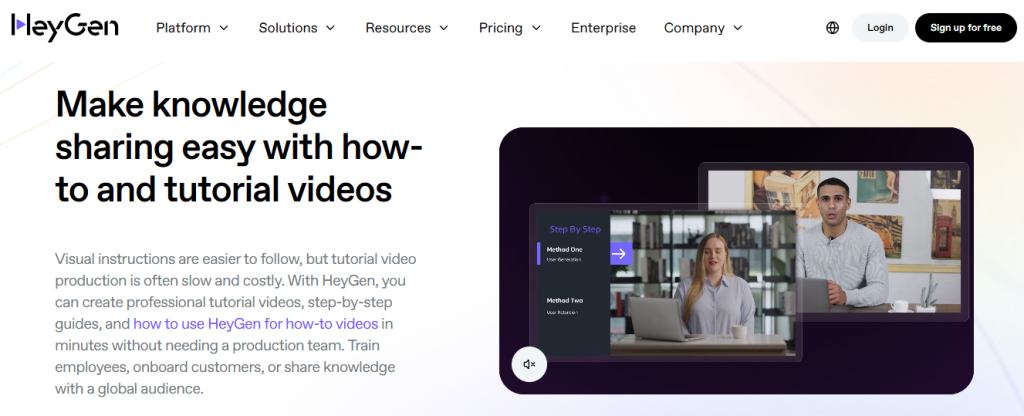
HeyGen AI offers hyper-realistic AI avatars with polished lip-sync and voice-over capabilities, but it doesn’t get you full cinematic control. It’s straightforward: pick or clone an avatar, write a script, and HeyGen handles the rest.
Key Features:
- 300+ lifelike avatars, plus custom AI digital twins from your own footage
- Multilingual TTS and optional voice cloning, with solid lip-sync accuracy
- Web-based AI training video generator with subtitle support and one-click export in 720p–4K
Ideal for:
Personalized training content, corporate knowledge transfers, and customer-facing explainers, when you want a believable on-screen presence without the hassle of a full production team.
Pricing: Creator plan starts from $29 per month
Let’s check out these HeyGen alternatives.

How to Choose the Right Tool for You
Not all AI training video generators are built the same, and that’s a good thing.
The “best” tool? It depends on what you’re building, who it’s for, and how fast you need to move.
If you’re creating internal modules, control and customization might be key. If it’s for product education or campaigns, then speed and scalability matter more.
Instead of bending your process to fit a tool, pick an AI training video software that fits your flow. Ask yourself:
- Script/URL to Video: Can it convert a script, blog, or URL into a video automatically?
- Avatar Features: Does it support AI avatars, voiceovers, and brand assets?
- Multi- Lingual: Does it offer multi-language support for global teams?
- Compatibility with LMS: Can it integrate with your Learning Management Systems (LMS) or existing tools?
- Speed: Is it fast enough to keep up with your marketing calendar?
- Output Quality: Will the final output feel human and relatable, not robotic?
And if you’re leaning toward fast, campaign-ready training videos that look like they came from real users? You already know which AI training video maker to keep your eye on – Tagshop.ai!.
Key Benefits of Using AI for Training Videos
When it comes to training, speed and scale aren’t nice-to-haves; they’re survival tactics. That’s where AI training video generators step in.
1. Scale Without the Chaos
Need to train 10 people? Or 10,000? Doesn’t matter. AI training video tools let you create once and distribute everywhere, across departments, regions, or even entire organizations.
2. Production in Minutes, Not Weeks
Forget studios, actors, and long edit cycles. With AI training video makers, you drop a script in, and a video’s out. Fast turnaround means your content keeps up with your product, not the other way around.
3. Save Budget Without Cutting Corners
AI training video software slashes production costs, no filming, no location, no crew. High-quality videos without draining your budget.
4. Edit in Real Time
Update a policy? Change a step? Fix a voiceover? Edits take minutes, not days. Your training stays current without starting from scratch.
5. Train in Any Language
Multilingual voiceovers and subtitles make training global teams super easy without extra vendors or translation costs.
6. Consistency Everywhere
Same message. Same tone. Same branding. AI ensures your training doesn’t just scale, it stays sharp.
Conclusion
AI training video generators aren’t just a shortcut; they’re a smarter way to scale. Faster edits, global reach, and consistent delivery across every team. If you’re still stuck in the old loop of script > shoot > reshoot, it’s time to upgrade.
Frequently Asked Questions
You don’t. These tools aren’t models you train, they’re platforms you use. Drop in your script, choose a style, and hit generate. That’s it.
Depends on what “best” means for you. Some write generic intros, others pull from URLs. But if you’re serious about tone and message, write your own. Then let the AI do the visuals.
It’s a tool that turns plain text into video. You give it a script, it gives you avatars, voiceovers, and visuals, ready to publish.
The ones that don’t try to be everything. Look for platforms that focus on clarity, consistency, and scale. Bonus points if you can update content without re-recording every month.
Yes. And that’s the whole point. No production team. No studio. Just your message, delivered, voiced, and packaged in minutes.
For most use cases? Absolutely. They’re consistent, clear, and never call in sick. Just don’t expect them to replace live human coaching where nuance matters.
Don’t chase features, chase fit. Does it support your languages? Can you make changes fast? Does it reflect your brand? That’s what matters.
Most tools offer voiceovers and subtitles in 50+ languages. Some even adjust avatars’ lip-sync to match the language, making them great for global teams.
Look for tools built for structure, step-by-step content, updates on the fly, and export formats your LMS won’t choke on.
Yes, Most tools let you upload logos, tweak colors, and lock in templates. Your training shouldn’t look like it came from a robot, and it won’t.
For speed, scale, and budget? No contest, AI wins. For emotion, story, or creativity? Traditional still holds ground.