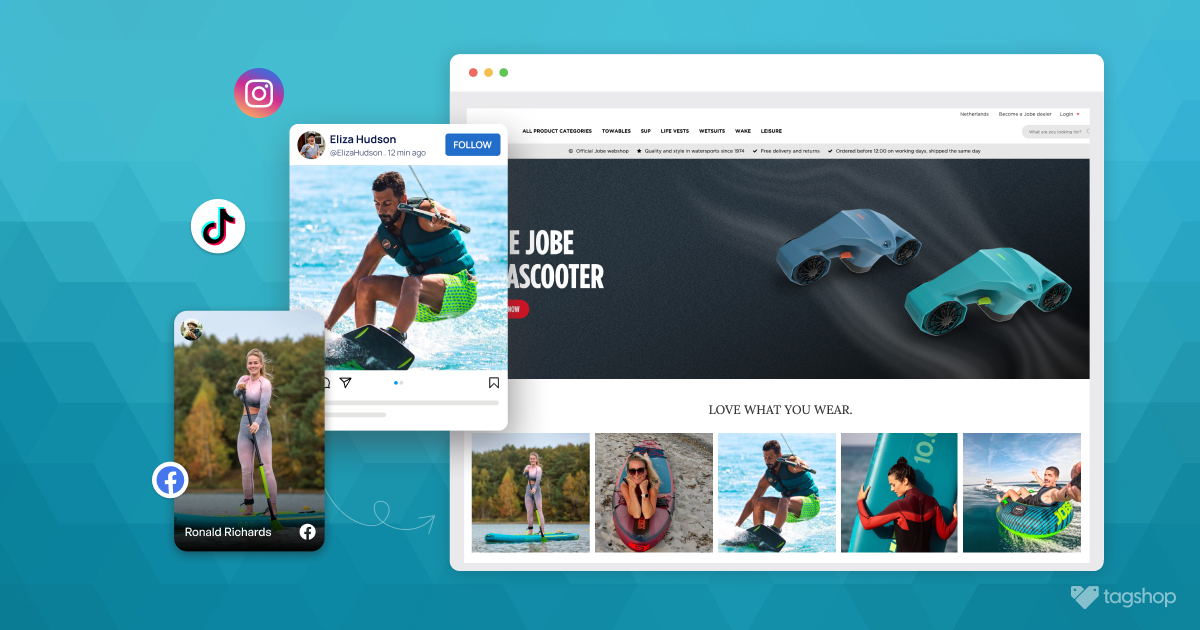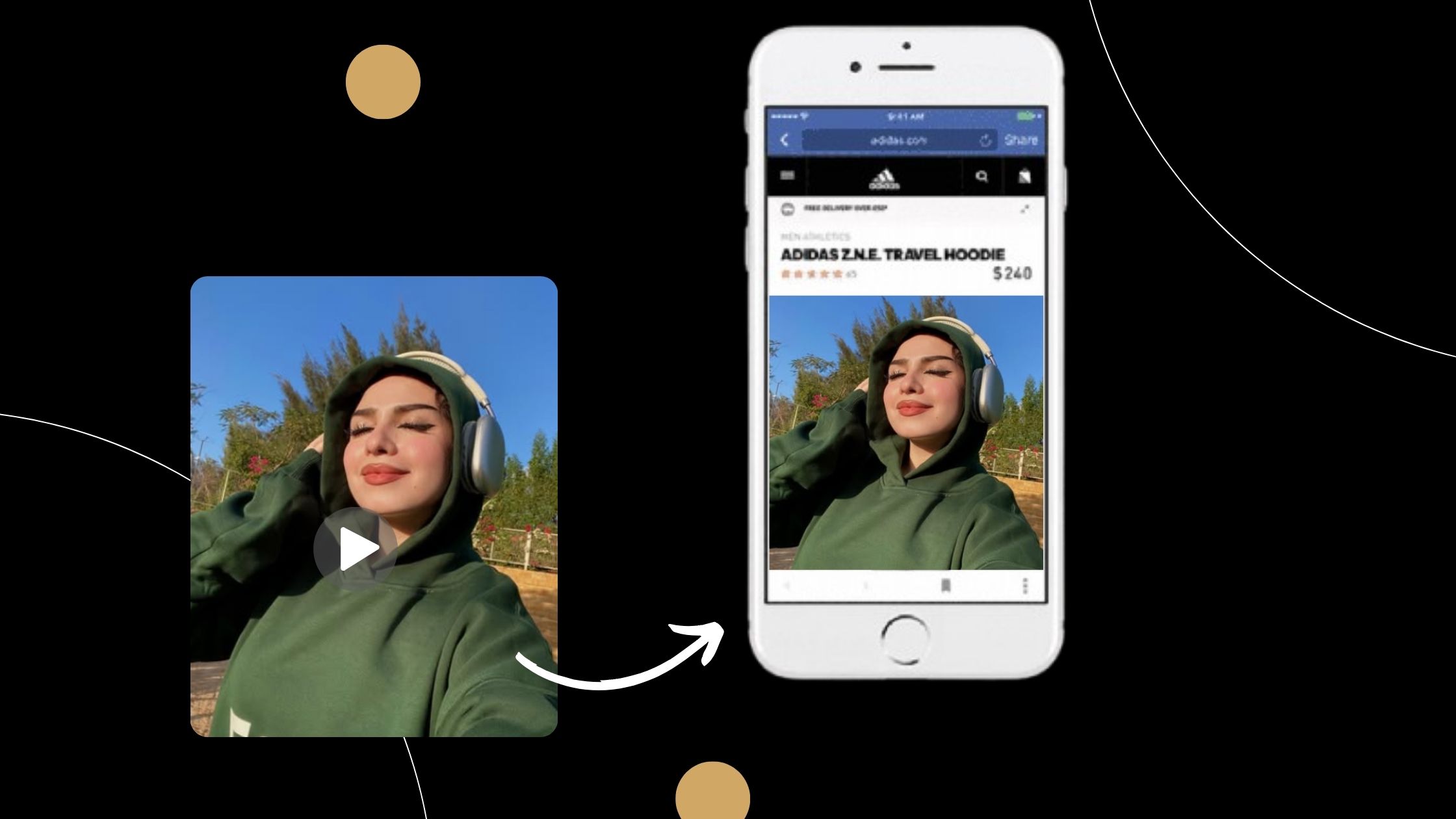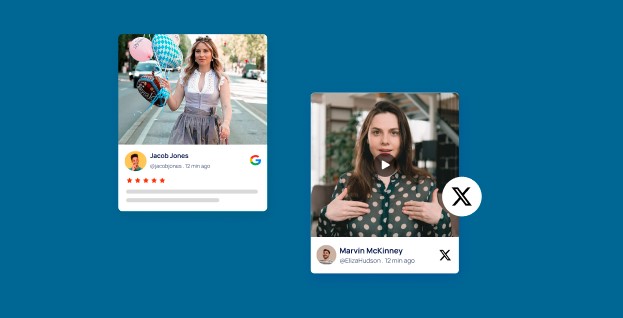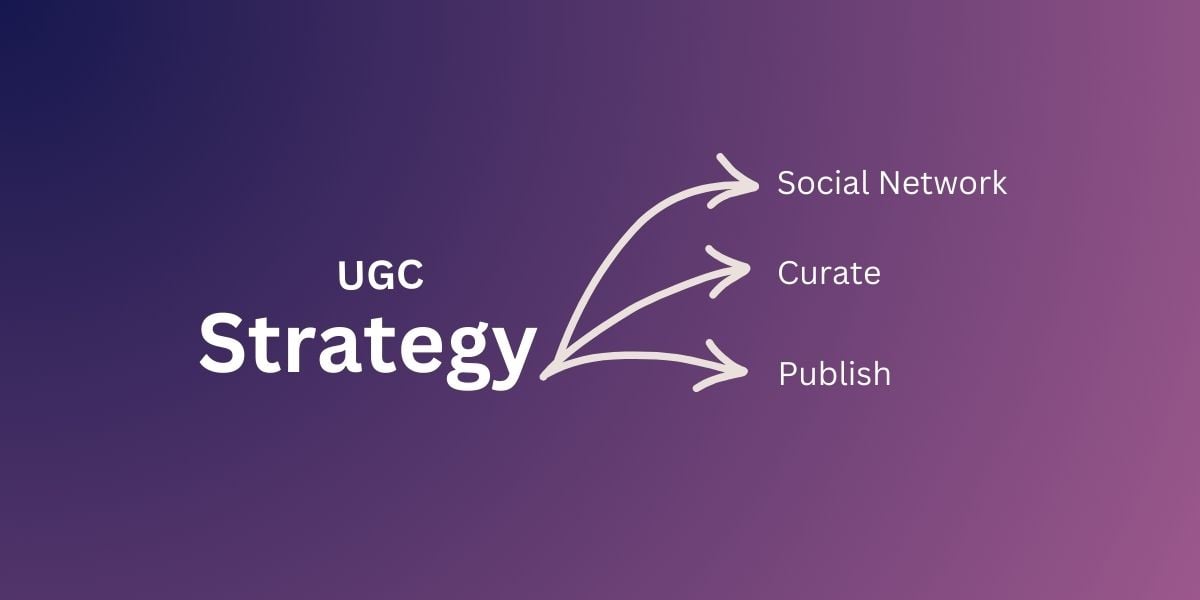UGC Photos: Explore the Ways to Collect Them with Examples
Many users depend on visual content to make their purchase decisions. The human brain processes images 60,000 times faster than text, which is enough to convey that visual commerce is one of the best ways to market your products.
As a marketer, do you find it challenging to collect UGC photos and use them correctly? Are you looking for simple tools to make your UGC collection easy?
All your worries end here. In this blog, we have devised the idea of using UGC photos and the best tools to help you. Using simple tools and strategies, you can easily collect authentic UGC content for your brand and stand out from the crowd. Without much further ado, let’s begin:
What are UGC Photos?
UGC Photos are images created by customers rather than brands. Users produce them as reviews or testimonials on various online platforms, including social media, forums, blogs, or review sites. UGC photos have value due to their authenticity, trustworthiness, and ability to engage audiences. Marketers often use UGC photos on their websites to build social proof for their visitors.
90% of consumers believe authenticity is essential when deciding which brands they like and support. By utilizing UGC photos, brands can build awareness and a loyal customer base and attract new customers through satisfied users.
UGC Photos Examples &Types for Brands
Such relevance and importance have made UGC an increasingly popular medium, and it now has branches in various ways. Here are a few UCC photo examples:
1. Customer Testimonials with Photo
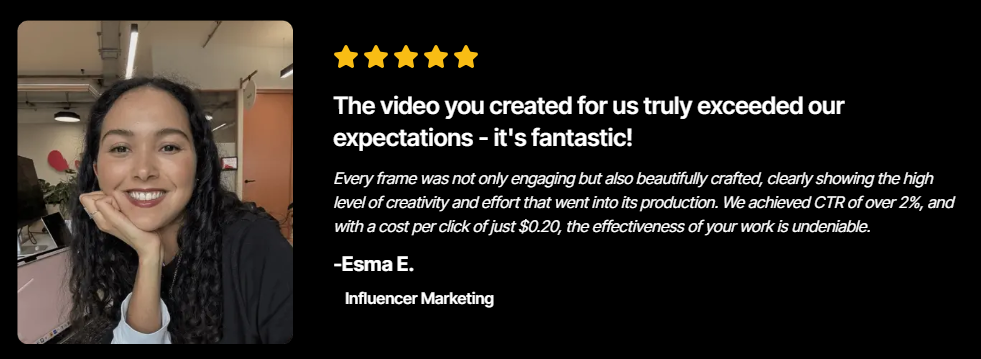
Customers trust customers, after all, who can be a better judge of a product than the person using it? Brands often use customer testimonials paired with photos, which is a compelling way to showcase real people endorsing a product or service. These photos often feature customers posing with a product, accompanied by a quote or review. For example, a skincare brand might share a customer’s selfie showing glowing skin, captioned with their positive feedback. Businesses utilize these UGC photos of customer testimonials on various platforms, including their social media, website, hoardings, and more. It helps businesses develop their brand reputation and helps customers make their purchase decisions.
2. Event Photos

Event-based UGC photos capture the excitement of brand-hosted events. These events can include product launches, festivals, concerts, and similar gatherings. The UGC photos shared by attendees serve as proof of legitimacy and create a sense of exclusivity for those who are missing out.
3. Hashtag UGC
Hashtags are highly effective for any marketing campaign; hashtag UGC invites customers to share their photos using specific hashtags. It creates a sense of community and also makes it easier for customers to find the content. Hashtag UGC also feels organic and flaunts the creativity of the customers.
4. UGC Photos Ads
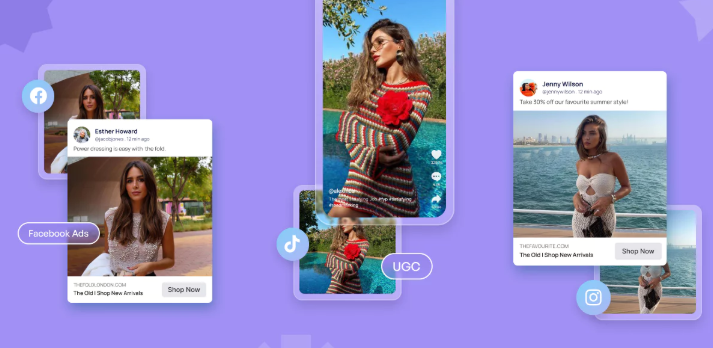
Brands often repurpose customer photos into their paid advertising campaigns sometimes needing to change image backgrounds for better performance while maintaining authenticity. Audiences resonate with these ads as they find them reliable and relatable. Actual people promoting the product rather than models make these ads more authentic and often convince customers to make the purchase. Businesses use customers’ content as part of their UGC campaigns by running it in their media ads, print ads, or display ads.
5. Product in Use
Photos showing the product at work are like gold for brands. Potential customers often find it hard to believe the product displayed on a digital medium. UGC highlighting the functionality and satisfaction of the product builds trust. Moreover, audiences also get to know about the use case of the product.
Ways to Collect UGC Photos
UGC photos have taken over the internet and social media platforms; brands use the following measures to find content for themselves.
1. Collect from Hashtags:
Brands develop catchy hashtags, like Nike has #JustDoIt, and promote them on social media, events, product packages, and emails. Customers using the product often use that hashtag while uploading their content. Many of them prefer photo collage templates as a quick way to showcase different angles, uses, or features in one post. On various social media platforms, brands track and collect content using hashtags.
2. Use the UGC Platform
Various UGC platforms that help in collecting, curating, and even displaying UGC content. These tools not only collect and curate the content but also manage rights requests. Using these tools, brands are able to display the collected content on websites, emails, and their desired platforms.
3. Contests and Giveaways
Running contests and giveaways often encourage consumers to post content for the brand. In return, the brand offers prizes, discounts, and perks to participants. It motivates other users as well to make such content, helping brands collect more content in a streamlined manner.
4. Leverage Influencers & Creators
Partnering with influencers and content creators amplifies UGC collection efforts. Influencers have a great following, and when influencers upload product content with the brand hashtag, it creates a ripple effect of UGC. It eventually helps brands to identify and collect content, and then use it in their marketing campaigns.
Where Can You Use UGC Photos?
Authentic user-generated content can be used anywhere on various marketing touchpoints, such as on the website, UGC email, social media, etc. Here are some examples where you can use your UGC photos:
1. Embed UGC Photos on your Website.
Website visitors are often potential customers, and they need a sense of what their purchase. By choosing to embed UGC photos on website, brands can flaunt their authenticity and covert that potential customers into customers. UGC, consisting of testimonials, user experiences, or product use cases, all work to establish brand credibility and assist visitors in making their purchasing decisions.
2. Run a Social Media Campaign
User-generated content is a great way to enhance your social media campaigns. You can drive engagement conversions and build social proof for your brand by using types of UGC in your campaign. UGC ads, UGC videos, UGC photos, and all these will inspire users to create content. This will make them feel more valued and connected to your brand. Here’s how you can use it in your social media campaigns:
- Run engaging contests and challenges.
- Promote it in the form of UGC ads.
- Host a branded hashtag UGC campaign.
- Showcase your positive customer experiences on social media
3. On-Site Product Page
Displaying UGC on your product landing page can significantly increase your brand’s sales and conversions. User-generated content helps your visitors see how others like your brand, which will increase sales and enhance brand awareness ,and traffic.
4. Visual UGC Lookbooks
A visual UGC lookbook is a collection of visually appealing images, videos, etc., that you can show to your customers. You can even make it shoppable and enhance their purchasing experience. You can use images and UGC video examples to activate visual shopping experiences, social proof, and conversions featuring your brand products by showcasing visual UGC.
Conclusion
UGC photos are a powerful tool for building trust, authenticity, and engagement with your users. Shoppable Videos are great for showcasing your products in action, but UGC photos are the game-changer. They enhance authenticity by giving the visitors a real-time feel of the product in daily life. Follow these strategies to enhance user-generated content and elevate your brand’s success. This not only drives conversions but will take your brand to new heights.