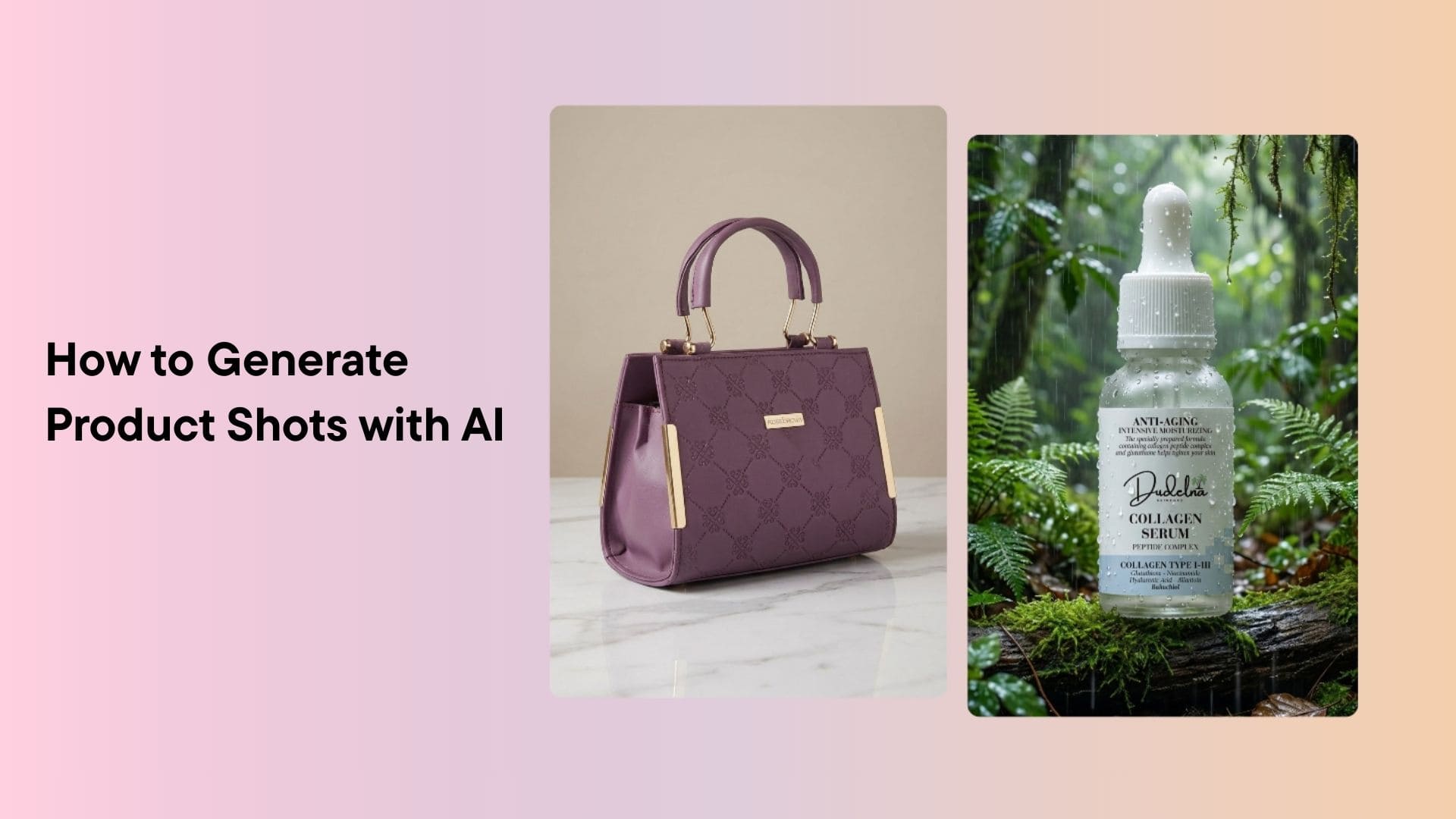Remember when Disney brought back Darth Vader’s voice for Obi-Wan Kenobi using AI? Well, that was around 3 years ago, and if they can revive a legend’s voice, why can’t we clone our own voice in 2026?
Now imagine creating videos, podcasts, or ads in your voice, without ever hitting record. That’s the magic of AI voice cloning. It saves time, scales your content, and keeps your brand voice literally your own.
What Is AI Voice Cloning?
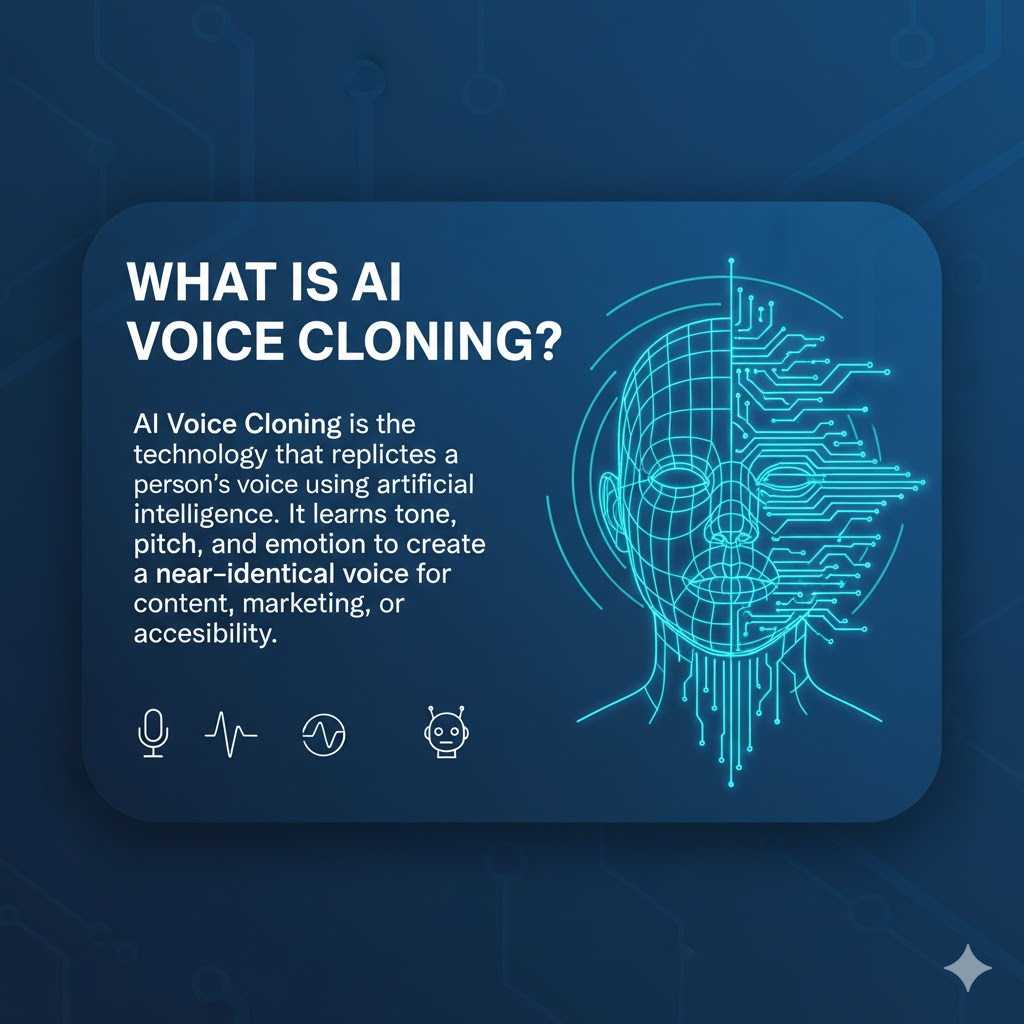
AI voice cloning is the process of replicating your unique vocal tone, pitch, rhythm, and style using artificial intelligence.
It usually starts with just a few minutes of recorded audio. The system analyzes your tone, intonation, and speech quirks, then builds a voice model from it.
You can then type any text and generate it in your voice.
Why Everyone’s Talking About AI Voice Cloning
Voice cloning isn’t just some geeky tech trend; it’s becoming the secret weapon for those of us who create a lot of content. Think about it:
- No more endless takes on scripts.
- Your voice becomes your brand identity.
- You can scale your presence… without having to show up every time.
Creators are using it to speed up video narration. Marketers love it for campaigns that sound personal. Businesses? They’re cloning voices for chatbots, training videos, multilingual ads, pretty much anywhere “voice” matters.
Benefits of Cloning Your Voice with AI
Let’s talk about the key benefits of cloning your voice with AI –
1. Save Time on Recording
Let’s be honest, re-recording lines can be painfully repetitive. Voice cloning removes that grind. Record once, use forever.
2. Keep Brand Tone Consistent
If you’re building a personal brand, your voice is gold. An AI clone ensures everything sounds like “you.”
3. Localize Content Instantly
Create the same content in multiple languages, but keep the same recognizable tone of your voice. That’s pure marketing power.
4. Scale Personalization
You can generate hundreds of personalized messages, ads, or videos, all in your voice. No studio, no retakes, just clicks.
How AI Voice Cloning Works (Behind the Scenes)
Ever wondered what really happens when an AI learns to talk like you? It’s not magic, it’s data, algorithms, and a lot of smart math dressed up as intuition.
It all starts with your voice, a few clear audio samples where you speak naturally, not your rehearsed “presentation voice.” The AI listens carefully, almost like a sound engineer obsessed with every tone, pause, and rhythm. It picks up the subtleties that make you sound you, your pace, pitch, quirks, and the little inflections you don’t even notice.
Then comes the heavy lifting. Deep learning models, usually neural networks, take over. These systems are trained to find patterns in sound waves, mapping how your voice behaves in different emotions and sentence structures. The more data they get, the better they understand your “vocal fingerprint.”
Once trained, the AI can basically rebuild your voice from scratch. You type a script, it runs the text through a speech synthesis engine, and out comes your digital double, talking in your tone, rhythm, and expression. It’s strange, yes, but also kind of amazing how real it feels.
Behind the smooth, natural sound is a blend of acoustics, phonetics, and machine learning models that keep refining with each generation. What once took massive datasets now takes just a few minutes of audio.
Steps to Clone Your Voice Using Tagshop AI
Now, if you’re wondering how to actually clone your voice, let me walk you through this using Tagshop AI, one of the smoothest tools out there.
Step 1: Log in or Sign Up
Simple, open Tagshop AI, create your account, and go to the “Voice Clone” section.
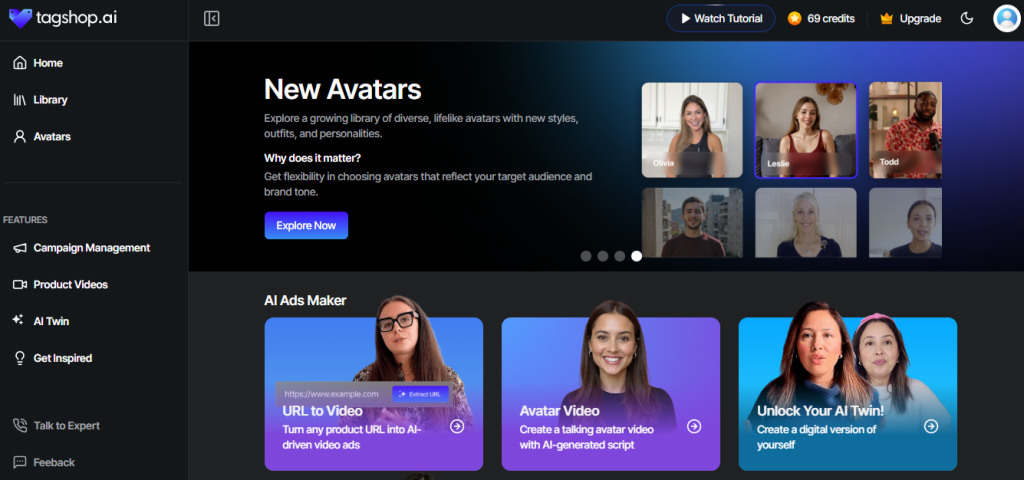
Step 2: Select Your Avatar
You can pick from ready digital avatars from the wide range of available avatars.
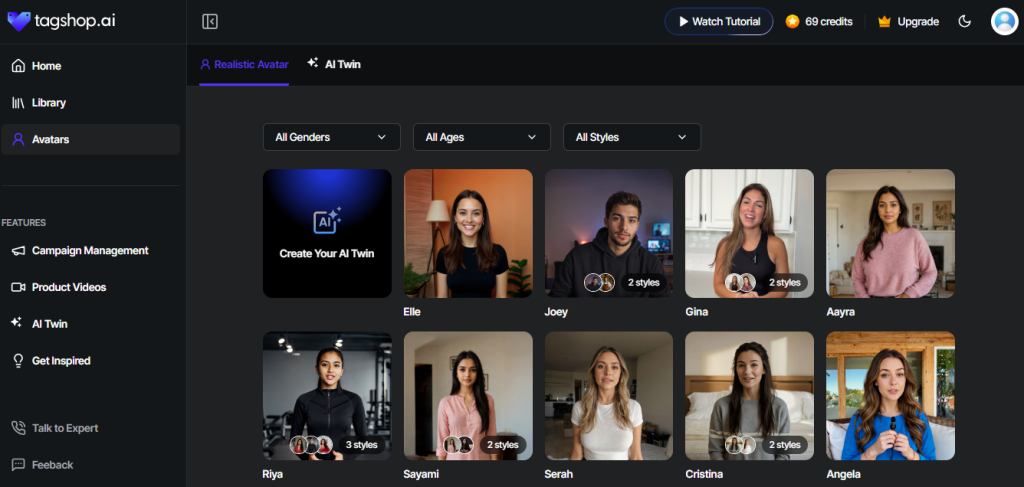
Step 3: Generate a Script
Type or paste your script inside the dashboard. Keep it conversational for best results.
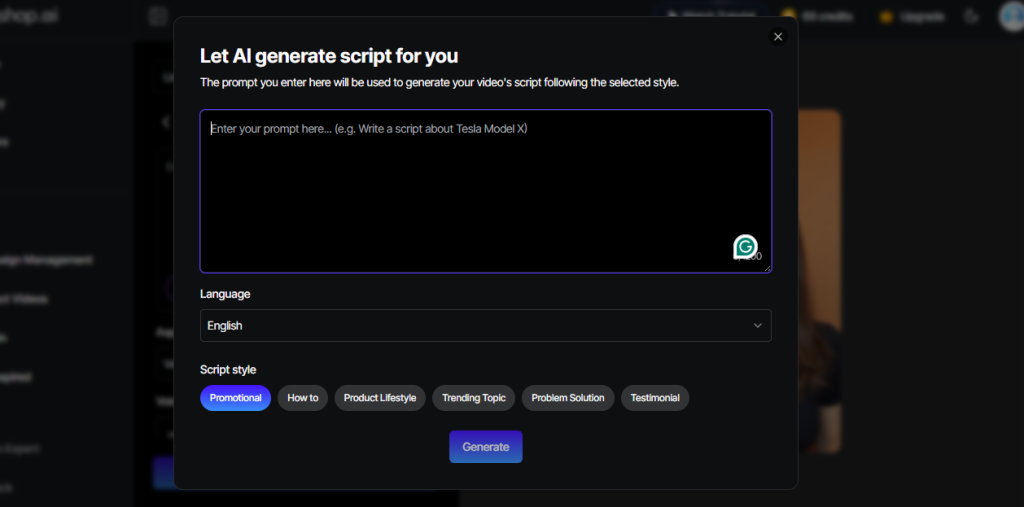
Step 4: Choose Voice Options
Here’s where it gets fun. You can either choose your already cloned voice or record your sample right there.
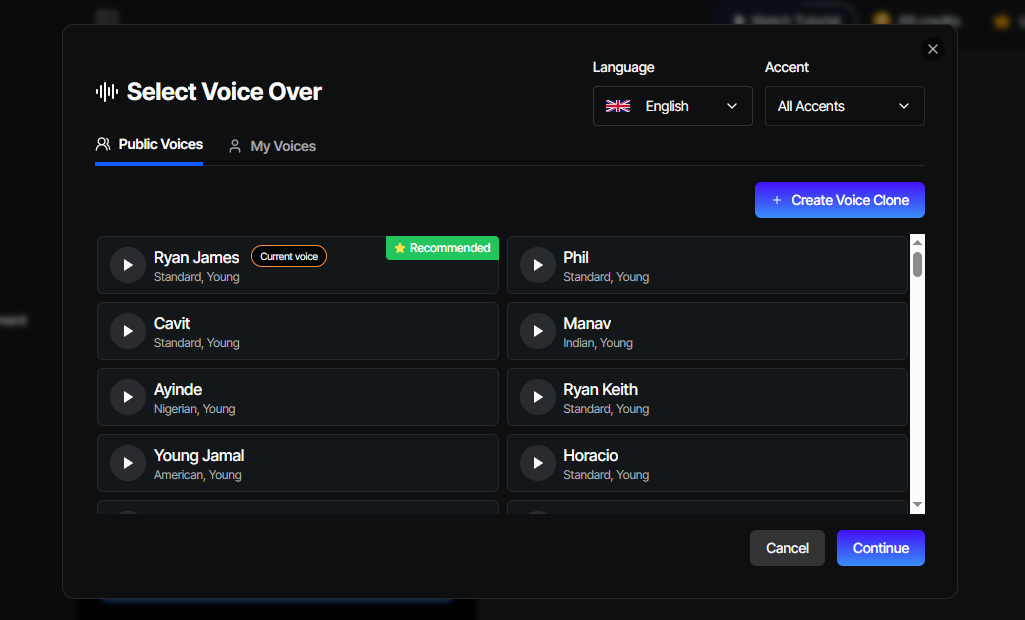
If you’re adding your own voiceover, upload a short, clear audio (around 30–60 seconds works fine). The AI captures enough detail even with that brief clip.
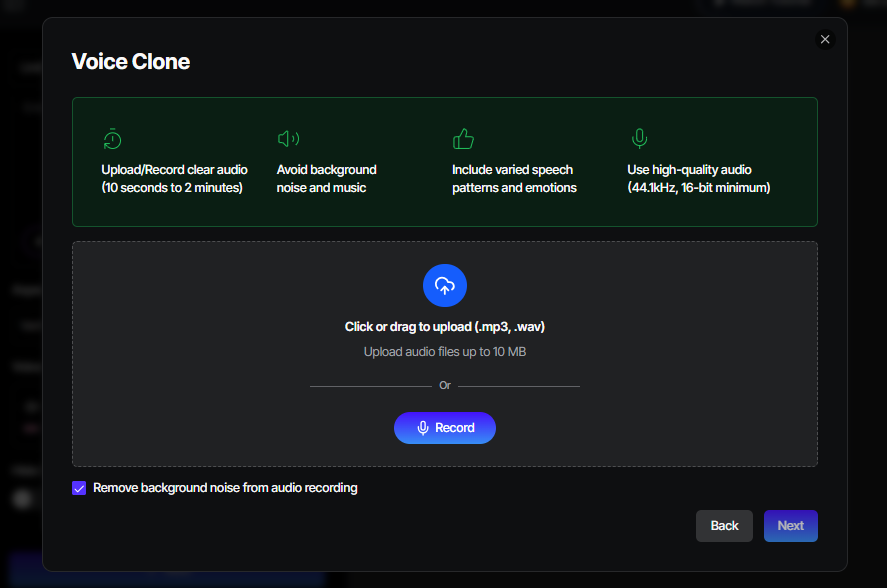
Step 5: Hit “Create” and Edit
When the cloned voice renders, tweak pitch, pauses, or tempo to make it more human. You can preview how your clone sounds on different tones.
Step 6: Render & Download
Once you’re happy, hit “Render.” The video and voiceover are processed in seconds. Download and publish. Done.
That’s literally how fast you can Clone Your Voice with AI using Tagshop.

Best Practices for Realistic Voice Cloning
Here are a few best practices you can follow for realistic voice cloning –
- Use a high-quality mic (USB or condenser works best).
- Record in a quiet room, no humming AC or sneaky fan noise.
- Read naturally, don’t overact or over-enunciate.
- Avoid long pauses or artificial emphasis.
- Always check generated results and adjust tone or clarity before final use.
Ethical Use of Voice Cloning
AI voice cloning is impressive, no doubt. But with great power comes, well, some ground rules.
- Only clone your own voice, or anyone’s, if you’ve got proper consent. Impersonation isn’t innovation.
- If your content includes AI-generated audio, disclose it. A little honesty goes a long way.
- Used right, this tech isn’t about faking reality; it’s about amplifying creativity.
Real Use Cases of AI Voice Cloning
- Creators: Record-less narration for YouTube or reels.
- Brands: Personalized ads or explainer videos.
- Educators: Multilingual e-learning materials.
- Businesses: Automated voiceovers for help desks.
If you’re browsing for alternatives, tools like Resemble.ai, Play.ht, and LOVO AI are reliable tools, though Tagshop AI offers the smooth all-in-one workflow for both voice and video creation.
Why I Prefer Tagshop AI
After testing a few tools, I realized most either sound robotic or need too much editing.
Tagshop AI just gets the tone right; it keeps the human warmth while staying clear and crisp.
Tagshop AI’s voice clone feature honestly blew my mind. You just drop in a short clip of your voice, and it somehow learns your tone, accent, and all those little inflections that make you sound… well, you. Then, anytime you need a voiceover for a video, ad, or podcast, it’s ready in seconds. No re-recording or studio stress. And yes, it even works with avatars and multiple languages.
Plus, the built-in editor saves time jumping between tools. Think of it as a mini creative studio in your browser.

Conclusion
Voice cloning’s already reshaping how we make content, faster, smarter, and more personal every month. For creators and marketers like me, it feels like cloning your creative energy, too. If you’re serious about building a consistent brand voice, it’s worth experimenting.
Try Tagshop AI, clone your voice with AI, and bring your content to life, instantly.
Frequently Asked Questions
Yes, AI tools like Tagshop AI can not only clone but also adjust tone, pitch, and mood.
Simply record a sample, upload it to Tagshop AI, train your voice, and start generating audio.
Tagshop AI is the most reliable and beginner-friendly option to clone your voice with AI.
Usually, under 1 minute of clear audio is enough for Tagshop AI to analyze and reproduce your tone.
Pretty much, yeah. With the right tuning, your AI voice can sound almost identical to your real tone, sometimes even clearer.
It is, as long as you’re cloning your voice or have the person’s permission. The keyword here is consent.
Absolutely. Tons of brands already do this to keep that personal, human vibe in their content.
Not long at all, with Tagshop AI, it’s usually done in just a few minutes.
Nope. A decent smartphone mic in a quiet spot is more than enough to get started.
Yes! It can turn your voice multilingual while keeping your original tone, accent, and energy. Pretty wild, right?