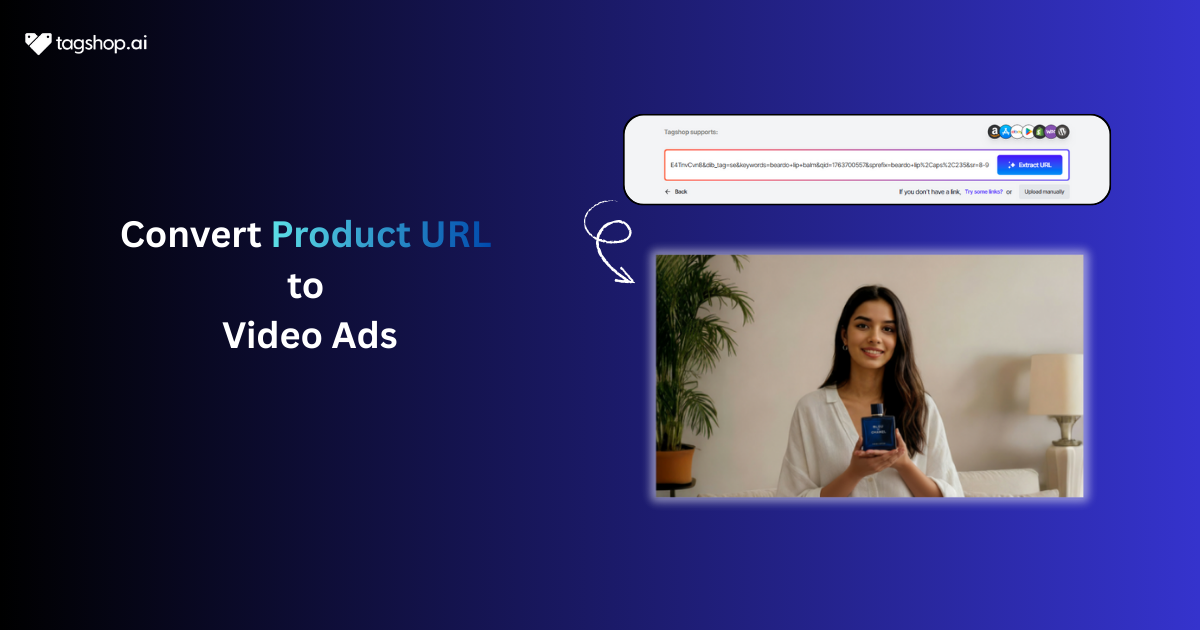How to Convert Product URL to Video Ads (Step-by-Step Guide)
People love saying “ time is money,” and it’s the truest for marketers, ecommerce brands, and agencies that are constantly racing to create video ads at scale. But the reality is, manual video production is slow, expensive, and nearly impossible to keep up with in the video-heavy world.
This is exactly what URL to the video ads generator makes possible. With tools like Tagshop.ai, brands can instantly turn any product URL into a ready-to-publish video ad, complete with visuals, music, voiceover, and CTAs.
No need to shoot your videos.
No more waiting for days just to get edits done. You still have full editing control, and the best part? It is fast.
Just one click, and your product transforms into a story-driven ad designed to sell.
Let’s dive into how this works and why the “product URL to video ads ” workflow is becoming the future of ad creation.
Why Create Video Ads from Product URLs?
Here are some of the reasons why you should create video ads from product URLs.
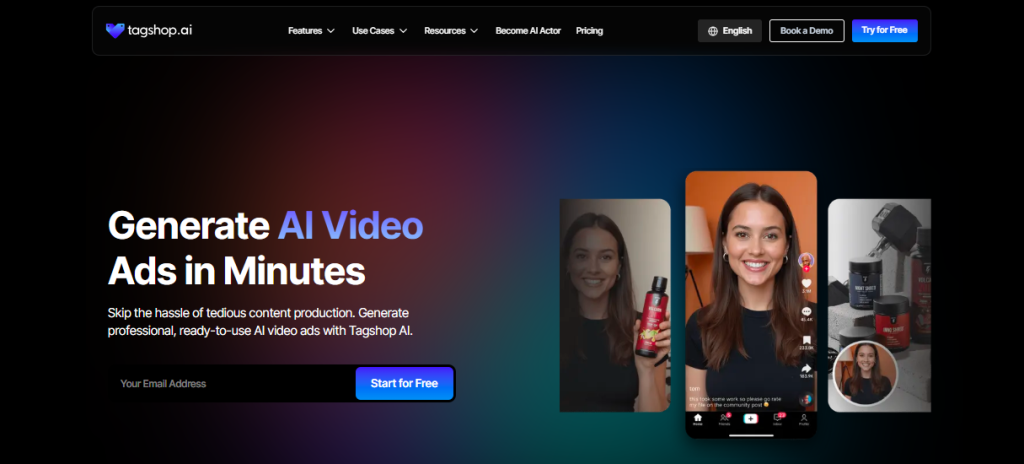
Save Time & Effort: No Manual Scriptwriting, Editing
It may take several days to create video ads by hand, going through the whole process of scripting, sourcing visuals, editing, and formatting. AI-powered tools have made these steps old and irrelevant. Just by inserting your product URL, the tool will create a whole new ad in a matter of minutes.
It handles the visuals, writes the copy, and puts everything together in a neat format. So, you can focus on strategy and business development while AI handles production. The automation is a great time- and resource-saver. This makes the URL to the video ad creation process quicker and more efficient, whether you are a small business or a marketing agency.
Auto-fetch product details: AI extracts images, descriptions, and pricing from the page.
One of the most significant advantages of turning a product URL into video ads is automation in content extraction. The algorithm scans the website and, almost immediately, identifies elements that can be highlighted, such as product images, descriptions, specifications, reviews, and pricing.
Next, these fragments are turned into the visuals of the video to keep the whole thing accurate and consistent. There is no need for you to upload pictures or manually type out the features; the system does it all. Hence, it not only makes the time shorter but also reduces the risk of mistakes, ensuring your ads are the closest to the newest and most relevant product information, taken directly from your website.
Boost performance: Video Ads Drive More Engagement and Conversions than Static Images.
Video ads get more engagement than static videos. According to statistics, videos on social media generate 1200% more shares than text and images combined. When you opt for URL-to-video ads tools, you create more video ads to test for your marketing campaigns.
Such an efficient storytelling method helps consumers establish an emotional bond, which, in turn, increases click-through rates and conversions.
Ideal for: eCommerce stores, dropshippers, agencies, and content marketers.
The “product URL to video ad” technique is ideal for any person who is handling multiple products or clients. eCommerce stores need to showcase the latest additions quickly. Dropshippers can create a vast number of product videos without needing media files.
Marketing agencies can automate video creation for clients, saving on costs and easily scaling campaigns.
Even content marketers can use these videos to produce more product content compatible with Instagram, YouTube, and TikTok. In short, this method is beneficial to you if you are running a small brand or are managing large-scale digital campaigns.
URL-to-video ads creation lets you stay ahead of the game. This eventually helps enable high-performing video content to be fast, consistent, and at scale.
Step-by-Step Guide on How to Create AI Ads With a Product Link
Here is how you can create URL-to-video ads in just a couple of minutes.
Step 1: Visit Tagshop.ai and Select “URL to Video Ads.”

Head to Tagshop.ai and sign in to your account. From the main dashboard, choose the “URL to Video ads” option. This feature converts your product page into a ready-to-use short video ad, perfect for platforms like Instagram, TikTok, and YouTube.
Step 2: Paste Your Product Link and Extract Media
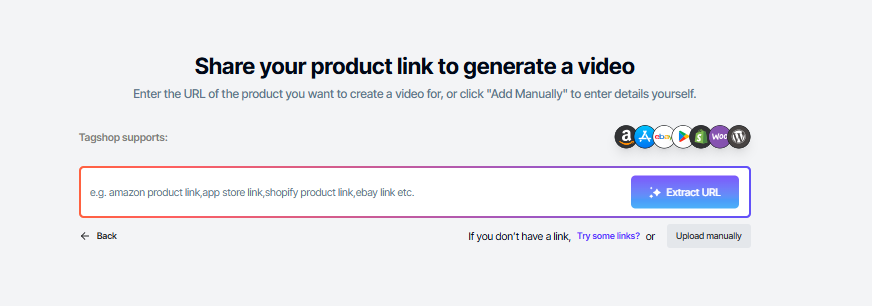
Copy your product URL- whether it’s from your own website, Shopify, or Amazon- and paste it into the input box. Click on “Extract URL”, and Tagshop.ai will instantly fetch your product information, including its title, description, and images. You can then select the visuals you want to include or upload additional media to create a more personalized look. Once you’re done, hit Next to move forward.
Step 3: Customize Your Video and Define Your Target Audience
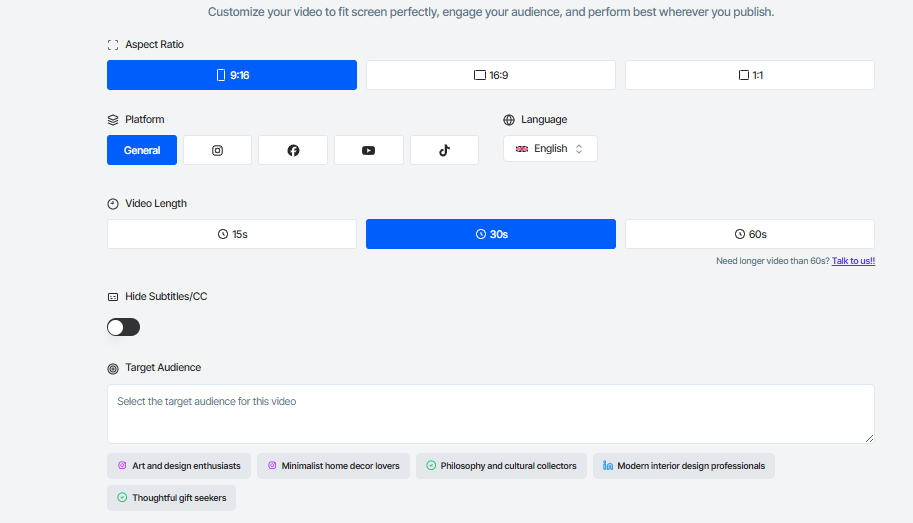
Now it’s time to personalize your video. Choose the aspect ratio and video length based on where you plan to post it, whether it’s a 9:16 format for Reels and TikTok or a 16:9 format for YouTube. Add subtitles, select the ad’s tone, and define your target audience (e.g., “women interested in skincare” or “fitness enthusiasts”). Once you’re satisfied, click Save and Generate Script to let the AI craft your ad copy.
Step 4: Pick Your Script and Select an AI Avatar

Tagshop.ai will generate multiple script options tailored to your product. Review them carefully and pick the one that best represents your brand’s style and message. Next, select your AI avatar. This is where your video starts feeling truly authentic and engaging.
Step 5: Generate and Render Your Video

Once you’re happy with your setup, click Generate Video. Tagshop.ai will automatically generate up to 5 video variations, each with unique styles, pacing, and tone. Preview them all, choose the ones that stand out, and hit Render. In just a few minutes, you’ll have high-quality, ready-to-post UGC videos that look like professional creators made them, but without the cost or time investment.
Types of Video Ads You Can Create For Your Video Ads
Take a look at some of the types of video ads to create:
UGC-Style Ads (customer testimonial format)
AI powered UGC style ads are realistic, casual-looking videos created using artificial intelligence to mimic authentic user-generated content, but with greater control and scalability. The AI URL-to-video tools help users generate a script and an avatar, allowing brands to create high-converting videos.
Product explainer videos
These videos are genuine, creator-style content where typical people share their experience with your product. The videos look like natural social media posts rather than promotional content, which is why they are highly relatable and focus intently on conversion. Just what you need to gain consumer trust and social proof.
Unboxing or Demo Ads
Some videos illustrate a person unpacking or taking out a new product from the box, and/or using the product for the first time. Through such videos, viewers can not only visualize the experience but also get a clear idea of the product’s quality, packaging, and real-world use. Hence, these videos are perfect for both the eCommerce and lifestyle brands.
Sale/promotion Announcement Videos
These videos spotlight your offers, discounts, or limited-time deals in high-energy format. They work because they create urgency, something every shopper reacts to instantly. A good sales video keeps things simple: highlight the offer, show the product in action, and close with a strong CTA that nudges viewers to tap, shop, or sign up right away. These types of AI video ads are perfect for boosting conversions during festive seasons, flash sales, or product launches.
Best Practices for High-Converting Video Ads
Here are some best practices for high-converting video ads:
Keep the ad under 30 seconds.
Short videos outperform long ones because users scroll fast. A tight 15-30 second ad forces clarity: strong hook, fast USP highlights, and a clean CTA. Keep the pace snappy and avoid unnecessary fluff. Show the product early, get to the benefits fast, and end with a reason that compels them to take action. For sure, this format will work best for platforms like Instagram Reels, TikTok, Facebook, and YouTube Shorts. If your completion rate is low, your ad is probably too long. Keep it short, sharp, and make every second count, and consider TikTok automation to scale these TikTok ads without manual effort.
Use clear product shots and natural-sounding AI voiceovers.
Visualization should speak a thousand words about what the product does. Use crispy shots, clean angles, and close-ups showcasing textures, features, and results. Add to that AI voiceovers sounding as natural and human-like as warm, conversational, and clear. Robotic tone kills conversions, so choose a natural-sounding voice to fit your brand personality. Clear visuals + natural narration = high viewer retention. If viewers comprehend your product within the first three seconds, their chances of watching till the end increase exponentially. Let viewers just “get it” with one look.
Add strong CTA (“Shop Now,” “Try It Today”)
People need to be directed. A strong CTA tells them what to do next. If you want them to buy, sign up, explore, or try a demo, say so. At the end, place your CTA and visually reinforce it somewhere in the middle of the video. Action verbs plus simple phrasing: “Shop Now,” “Get Yours,” “Try It Today,” “Tap to Buy.” A clear CTA increases conversion rates by eliminating hesitation. Don’t assume the viewer will figure it out—guide them.
Optimize aspect ratios for platforms (1:1, 9:16, 16:9)
Platform-specific sizing matters far more than most brands think. A vertical video performs best at 9:16 on Reels, TikTok, and Shorts. A 1:1 square video fits perfectly in Facebook and Instagram feeds. A 16:9 landscape video works great for YouTube.
If you’re using the wrong aspect ratio, your video gets cropped, loses key elements, or looks unprofessional. URL to video ad tools automatically generate the correct version to ensure your ad looks polished across all platforms. Continually optimize for the platform-this single step alone can improve engagement and reduce ad waste.
Always test multiple versions for better performance.
But no matter how great your creative is, it’s impossible to guess which might be the best-converting. So, test. Try different hooks, visuals, lengths, CTAs, and voiceovers.
Go emotional, informational, or offer-led. And minor changes in a creative might get you surprisingly different results. URL to video ads tools let you easily create these variations with no extra effort, helping you find winning ads more quickly.
The brands that scale big are the ones testing aggressively. If you want predictable growth, test, track, tweak, repeat.

The Final Note
URLs to video ad tools help take a lot off your plate. They not only make the content creation process easier but also let you try different videos for different campaigns in no time.
AI-powered tools like Tagshop.ai help brands streamline their entire video ad creation process. We hope you now understand the benefits of URL to video ads.
So go ahead and try Tagshop.ai to create your first URL to video ads.
- How do I turn a URL into a video?
You can easily turn any product URL into a video using AI video tools like Tagshop AI. Just paste your product link, and the platform automatically fetches images, text, and descriptions from the webpage to create a ready-to-use video ad in minutes.
- How to make a video ad for a product?
There are two ways:
- Manual method: Record or edit using tools like Canva or CapCut.
- AI method: Use a URL-to-video generator like Tagshop AI. Just paste your product link, and the AI will handle visuals, text, and layout automatically.
- How to make a product AI video?
Head over to Tagshop.ai
– Choose “URL to Video”
– Insert your product link
– Pick a video style (UGC, promo, testimonial, etc.)
– Create.
AI will directly make a high-quality product video just from the data of your product page.
- What is the best URL-to-video converter?
The best URL-to-video converters are tools like Tagshop.ai, Invideo, and Pictory. They instantly pull product information from any link and turn it into ready-made video ads. Tagshop AI stands out for its UGC-style videos, fast rendering, and simple editing, making it a good fit for eCommerce brands and creators.
- How to convert a product URL to video ads online?
Paste your product link into the video tool’s URL, pick your AI avatar, and click on generate. It will automatically extract the product images and details to build a complete video. You can customize text, add voice, change the accent, and more. The entire process is quick, beginner-friendly, and requires no editing skills.
- What tools automatically convert product pages into videos?
Platforms like Tagshop AI, Pictory, Invideo, and Simplified can auto-convert product pages into videos. They fetch product images, titles, descriptions, and reviews directly from the URL. You just choose a format and click generate. These tools are ideal for eCommerce sellers, agencies, and creators who need content fast.