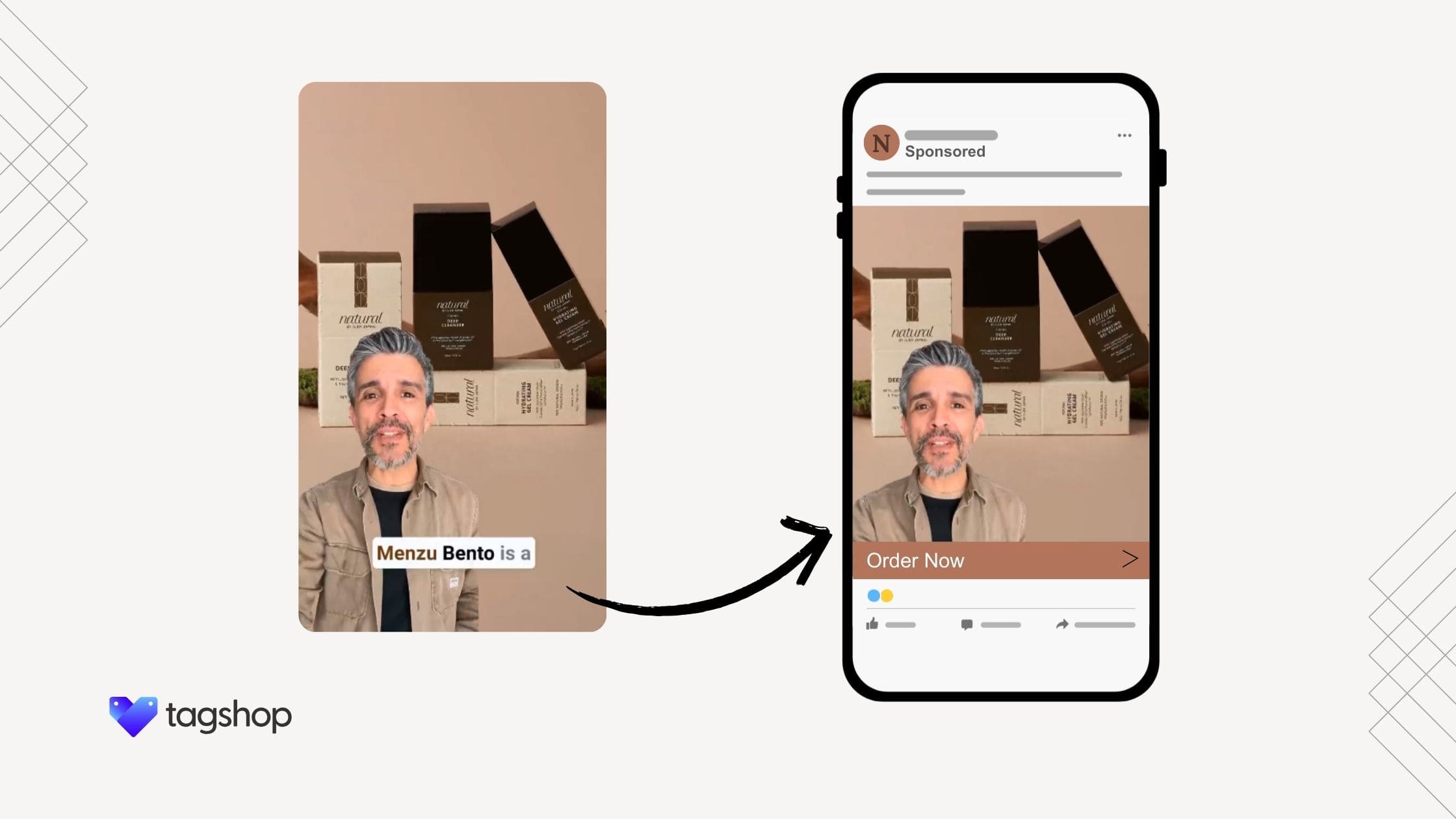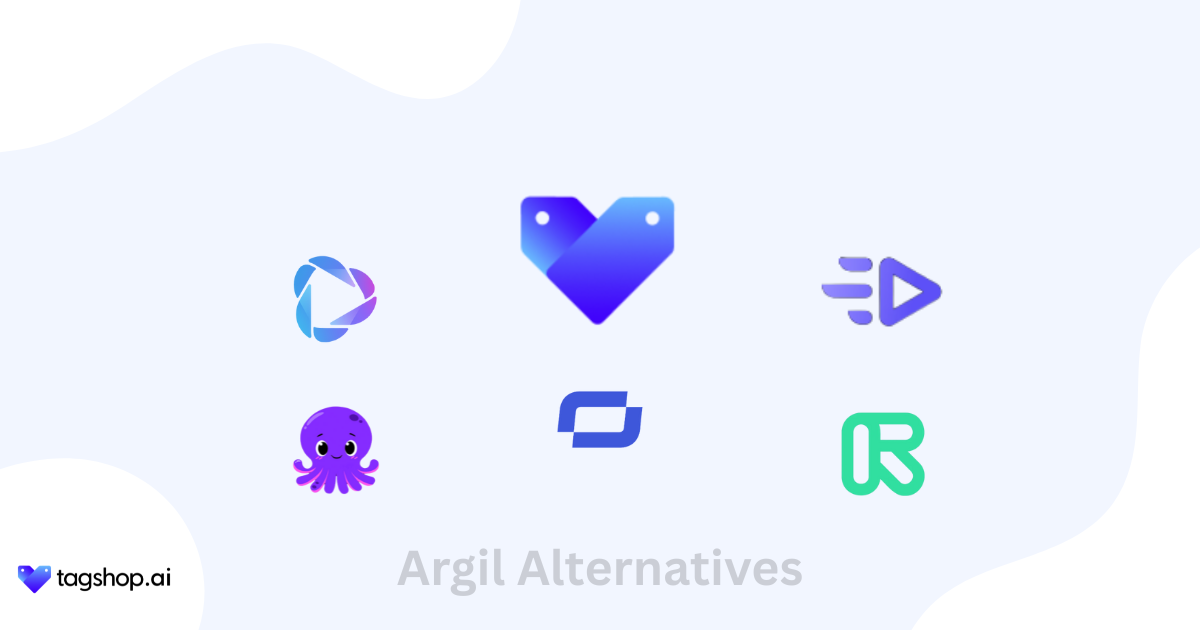AI avatars are taking over in 2026, and it’s no surprise why. From TikTok ads to corporate training videos, these tools are making it easier than ever to create professional, personalized content without the hassle of traditional production.
Whether you’re a marketer, a small business owner, or just someone who wants a notable digital persona, an AI avatar generators are your ticket to standing out. In this guide, you will discover everything you need to know about the best tools to generate AI avatars, and tips to pick the right one for you. Let’s dive in!
What is an AI Avatar Generator?
An AI avatar generator is a tool, or a feature from a tool, that uses artificial intelligence to create digital representations of people. They create virtual characters that look, talk, and move like humans.
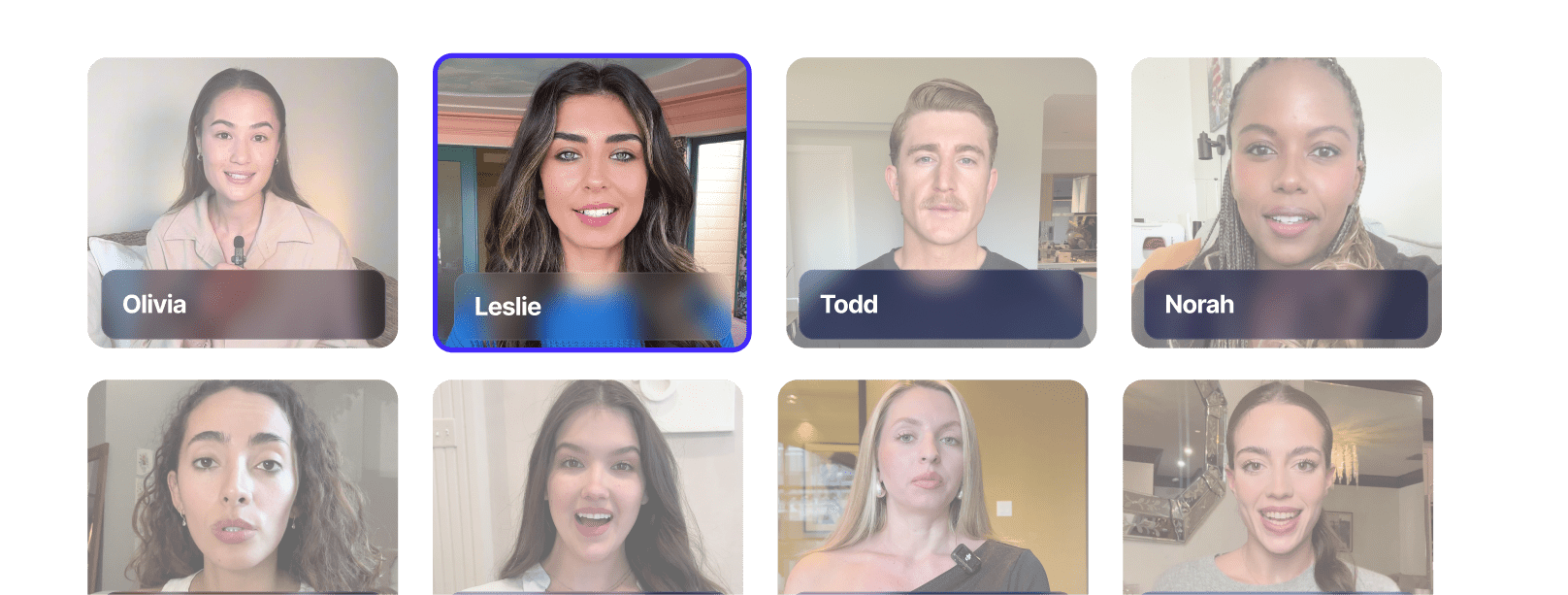
These hyper-realistic avatars can be like a AI digital twin of yourself or a content creator. Powered by machine learning, natural language processing, and video processing, these tools let you generate avatars from text, photos, or short video clips.
AI avatars save time, money, and effort. Instead of hiring actors or spending hours editing, you can create a video-ready avatar that delivers your script in minutes. They’re perfect for everything from social media content to e-learning modules, and many tools offer multilingual support, lip-syncing, and customizable looks.
How to Generate an AI Avatar
Creating an AI avatar is easier than you’d think. Here’s the basic process that you can follow, which works on most of the tools:
- Select an AI Avatar Generator: Choose a platform that fits your needs (you can find the best ones listed in this blog). Some are free, while others have premium features for advanced customization.
- Paste or Write Your Script: Most tools let you input a script for your avatar to “speak.” You can write something short and punchy for social media or a longer spiel for a presentation. Some tools, like Tagshop, provides AI script writer; all you just need to provide the URL of your product page.
- Choose Your Avatar and Tone: Pick from pre-made avatars or create a custom one (some tools let you upload a photo or video to make a digital twin). Adjust the voice, tone, and even gestures to match your vibe—professional, playful, or somewhere in between.
- Customize and Export: Add backgrounds, music, or branding elements like logos. Once you’re happy, export the video in a format optimized for your platform (e.g., 9:16 for TikTok).
Read more about the best practices for using AI avatars inb videos.

Best AI Avatar Generators in 2026
With so many tools out there, picking the right one can feel overwhelming. We tested several and scoured reviews to bring you the top AI avatar generators for 2026. Each has unique strengths, so you can find the perfect fit for your goals. Here are some of the best tools that you can use:
1. Tagshop
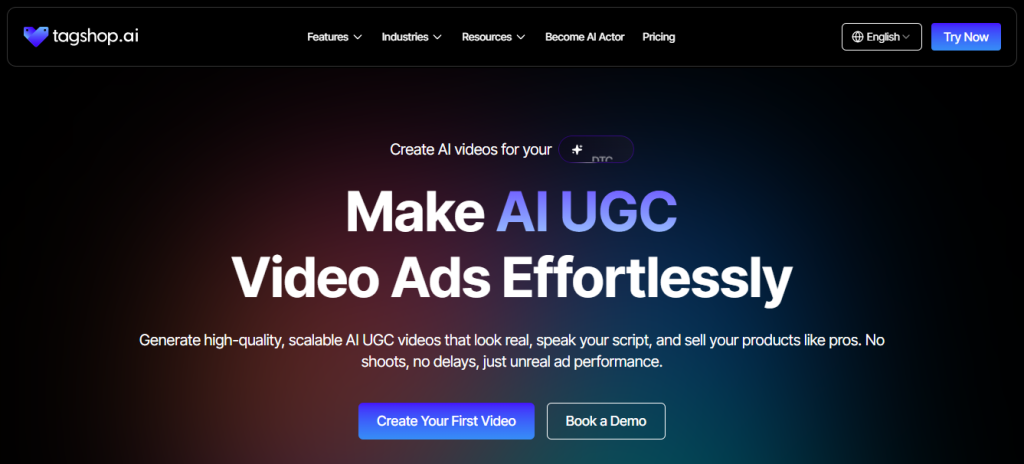
Tagshop is one of the best AI ads generator that provides realistic AI avatars for marketing channels your videos and helps you with the ai script. Its quick rendering speed and affordable pricing make it one of the best in the market. Moreover, it supports 24+ languages, making it easier for you to expand your reach beyond global boundaries.
Key Features:
- Tagshop offers 50+ avatars.
- You can generate video ads with product url directly
- It enables you to make videos in various languages.
- You can choose the tone of your avatar, such as professional, friendly, and more.
- Write product brief or paste url of your product; the tool prepares the script for you.
- Multiple script options to choose from.
Best for: Professional-looking videos that are made quickly. Scripting helps create video ads for global audiences and campaigns.
The verdict: If you are looking for a quick tool with a shorter render time at a budget pricing plan with a user-friendly interface, then Tagshop is the tool for you.

2. Synthesia
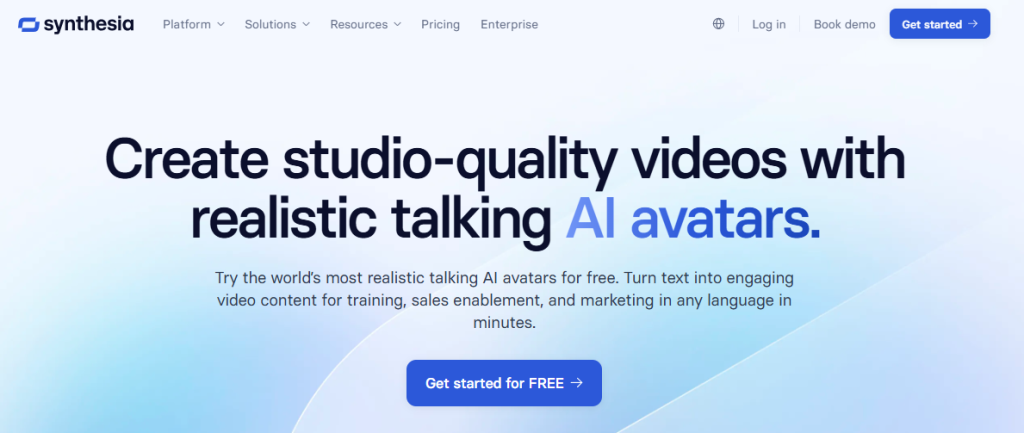
Synthesia is a heavyweight in the AI avatar world, known for its hyper-realistic avatars and massive language support. It’s a go-to for businesses and creators who need polished videos fast.
Key Features:
- Over 230 diverse avatars speaking 140+ languages.
- Custom avatar creation from a short video of yourself.
- Micro-gestures (winks, nods) for lifelike expressions.
- Templates for training, marketing, and e-learning videos.
Best For: Videos for corporate training, explainer videos, and global marketing campaigns.
The verdict: Synthesia can be used for a mock onboarding video, and the avatars’ lip-syncing is spot-on. The multilingual feature is a game-changer for reaching international audiences.
3. D-ID
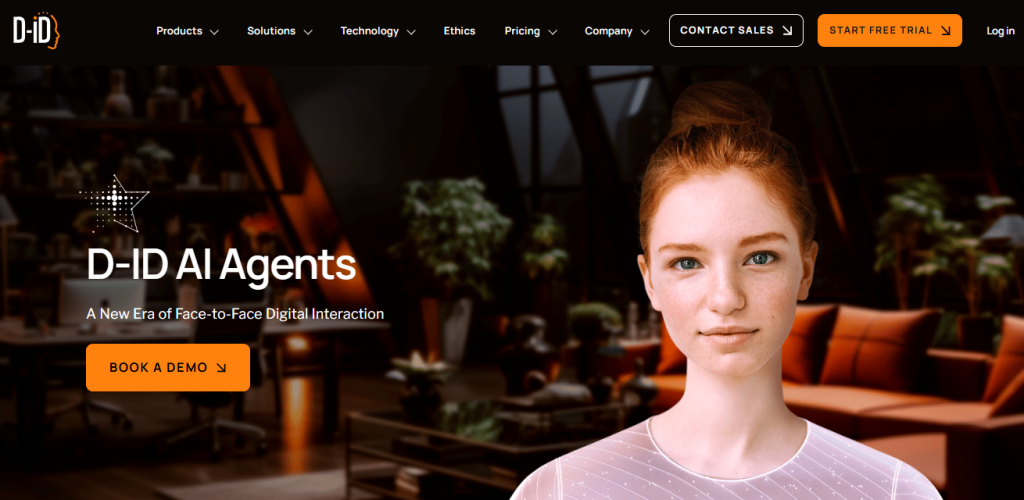
D-ID specializes in turning photos or text into talking avatars with a focus on interactivity. It’s excellent for creating dynamic digital personas. It has a flexible AI agent framework, supporting both no-code and API-driven deployments.
Key Features:
- Create avatars from a single image or text prompt.
- Real-time interaction for live chats or customer service.
- Supports 80+ languages with natural lip-sync.
- Integration with chatbots for AI agents.
Best For: Interactive content, virtual assistants, and social media videos.
The verdict: If you are looking to transform your customer engagement with a digital representative on your website or tutor for online learning, this tool is perfect.
Let’s explore the top D-ID Alternatives.
4. HeyGen
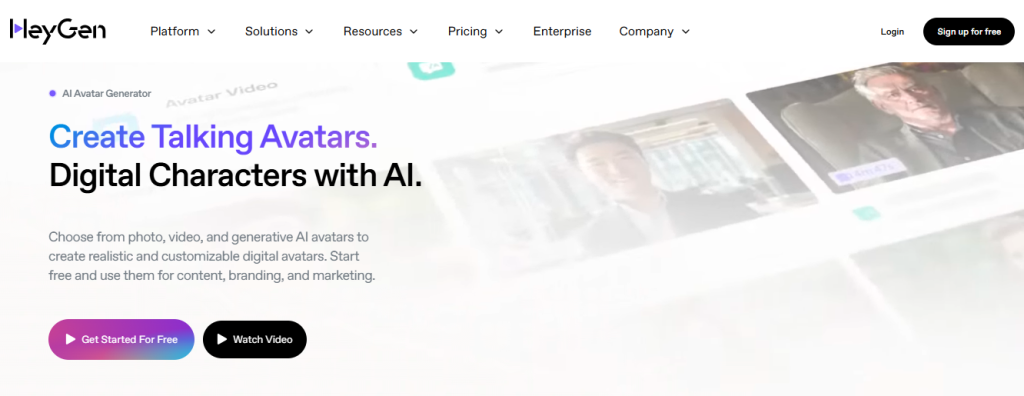
HeyGen AI is a fan favorite for its user-friendly interface and versatile avatars. Its latest Avatar IV model (launched in 2026) creates stunningly lifelike videos from just one photo. If you don’t have a photo, then you just need to enter the prompt for your avatar, and the tool will create it.
Key Features:
- 500+ avatar templates, including photo and video-based options.
- Advanced lip-sync and emotional expressions based on audio tone.
- Multilingual support for 70+ languages and 175+ dialects.
- Customizable gestures, outfits, and backgrounds.
Best For: Social media content, marketing videos, and personalized storytelling.
The verdict: HeyGen is ideal for quick, high-quality content. Avatars it creates are lifelike, and expressions match any tone perfectly.
Explore the best HeyGen Alternatives.
5. Captions
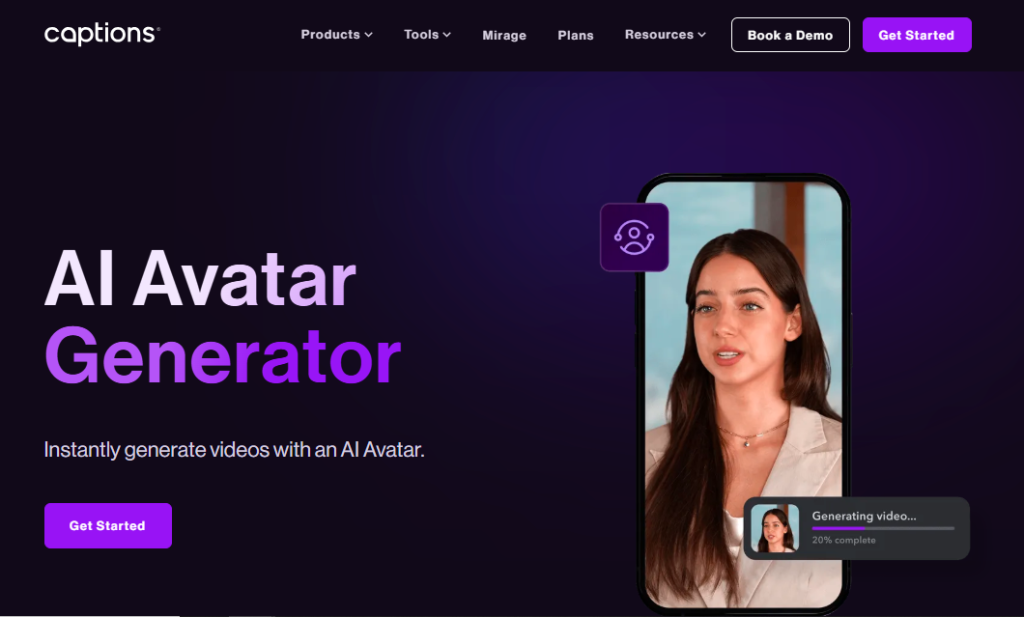
Captions offers a sleek, browser-based platform for creating hyper-realistic avatars, with a focus on ease of use. All you need to do is choose your avatar and paste your script. You can either write your own script, or choose one provided by the tool.
Key Features:
- Customizable avatars with adjustable lighting, backgrounds, and clothing.
- Text-to-speech with realistic voices in multiple languages.
- Built-in video editing tools for quick tweaks.
- Mobile app for on-the-go creation.
Best For: Content creators and small businesses needing fast, polished videos.
The verdict: The process to create AI-generated videos is seamless. AI avatars look professional, and the editing tools save a lot of time.
6. Arcads
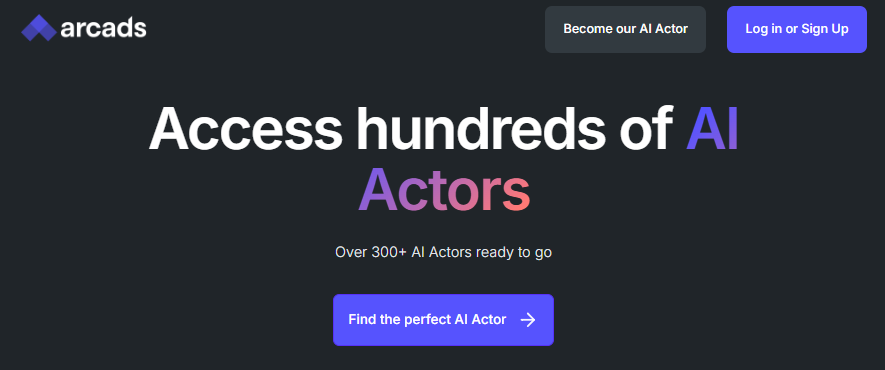
Arcads AI is a powerhouse for UGC-style videos, using AI actors to mimic the authentic vibe of TikTok and Reels. The tool has over 300+ AI actors that you can use to make an engaging and authentic video. Utilizing its AI face generators, you can even choose an AI avatar as a face for your brand videos and make your videos stand out from the crowd
Key Features:
- AI avatars are designed for native-style social media ads.
- Dynamic text and voiceover integration.
- Fast rendering for quick turnaround.
- Custom branding options.
Best For: TikTok and Instagram ads, especially for e-commerce brands.
The verdict: Arcads is one of the well-know tool and is a top pick for marketers because of its features, AI avatar options, and editing speed. If you are chasing aesthetics for your videos, then this tool is just for you.
Explore the top Arcads Alternatives.
7. Creatify
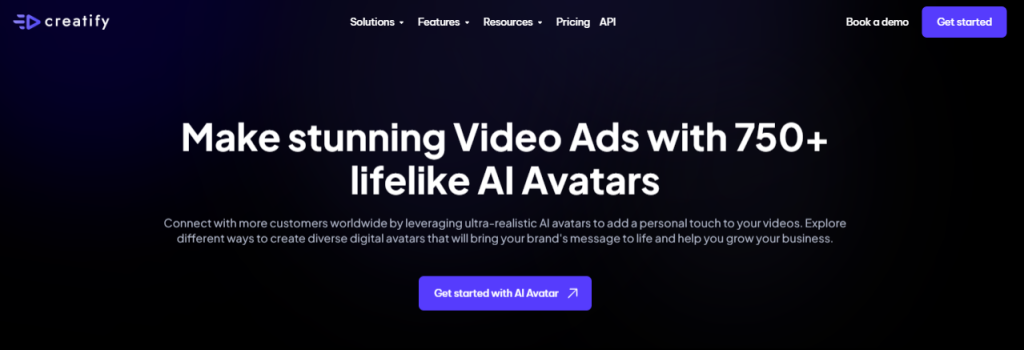
Creatify is all about high-performing video ads, with a library of over 750 avatars for maximum variety. With the largest library of AI actors and AI avatars to choose from, you can pick based on age, tone, gender, ethnicity, and more.
Key Features:
- 750+ realistic avatars with 140+ voices.
- Custom avatar creation for brand ambassadors.
- A/B testing support for optimizing ad performance.
- Multilingual support for global campaigns.
Best For: Video ads, especially for social media and e-commerce.
The verdict: It’s perfect for split-testing different looks and voices. You can use it to run your video campaign in different countries; you can choose ethnicity to build that relatability.
Explore the best Creatify Alternatives.
8. Colossyan
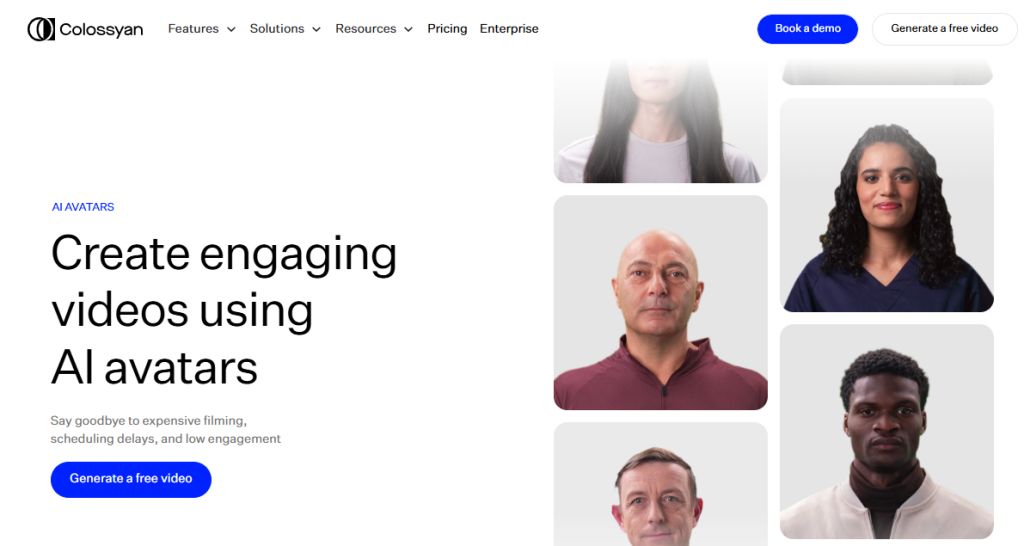
Colossyan focuses on business use cases, with avatars designed for collaboration and professional content. You can create a custom avatar or choose from a stock avatar, giving your brand video a face.
Key Features:
- 150+ diverse avatars with 80+ languages.
- Team collaboration tools for shared projects.
- Templates for training and onboarding videos.
- Customizable hand gestures and emotions.
Best For: Corporate training, onboarding, and team presentations.
The verdict: It’s ideal for businesses with multiple users. Multilingual AI avatars enable you to make and publish videos in various languages, tapping into a large number of audiences.
9. Elai.io
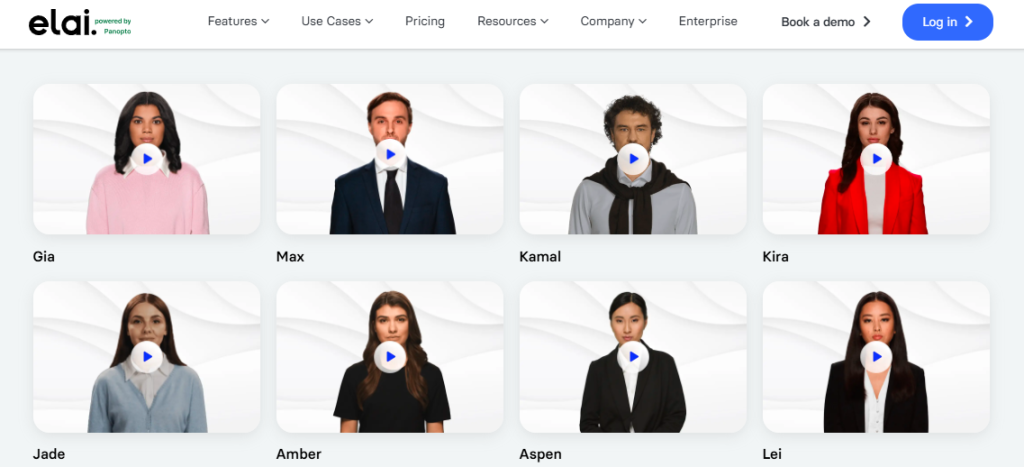
Elai.io turns text into AI avatar videos, making it a favorite for internal training and product demos. It is trusted by thousands of organizations around the world, making it a trusted tool for businesses.
Key Features:
- Four avatar types: selfie, studio, photo, and animated mascot.
- 75+ languages with one-click translation.
- Interactive video features like quizzes.
- 100+ templates for quick creation.
Best For: Internal training, product demos, and e-learning.
The verdict: You can use Elai for training videos, with AI avatars making those videos more engaging. Moreover, the tool promises great ROI and provides 3a 5% increase in user engagement.
10. DeepBrain (aka DUIX)
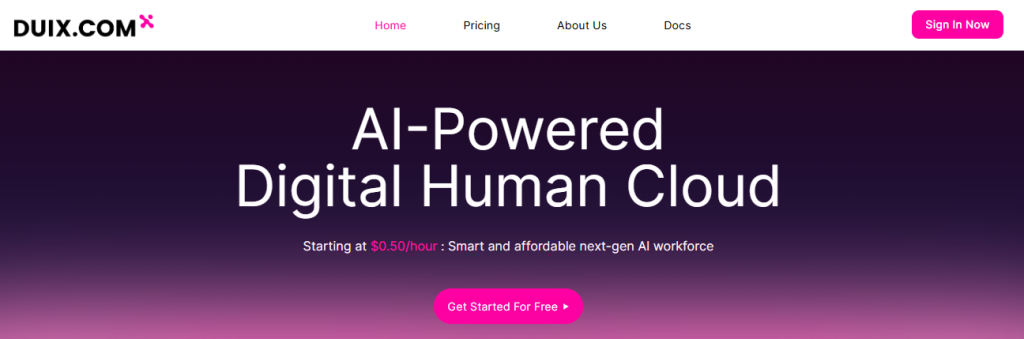
DeepBrain delivers high-quality avatars for corporate and educational content, with a focus on realism. You can create an AI avatar using the tool and utilize it on your website, replacing your old traditional chatbot.
Key Features:
- Lifelike avatars with natural movements.
- Support for slideshow-style videos and presentations.
- Multilingual text-to-speech voices.
- Integration with corporate tools.
Best For: Corporate videos, educational content, and professional presentations.
The verdict: DeepBrain’s avatars feel polished and professional. It’s a solid choice for formal settings.
11. Hour One
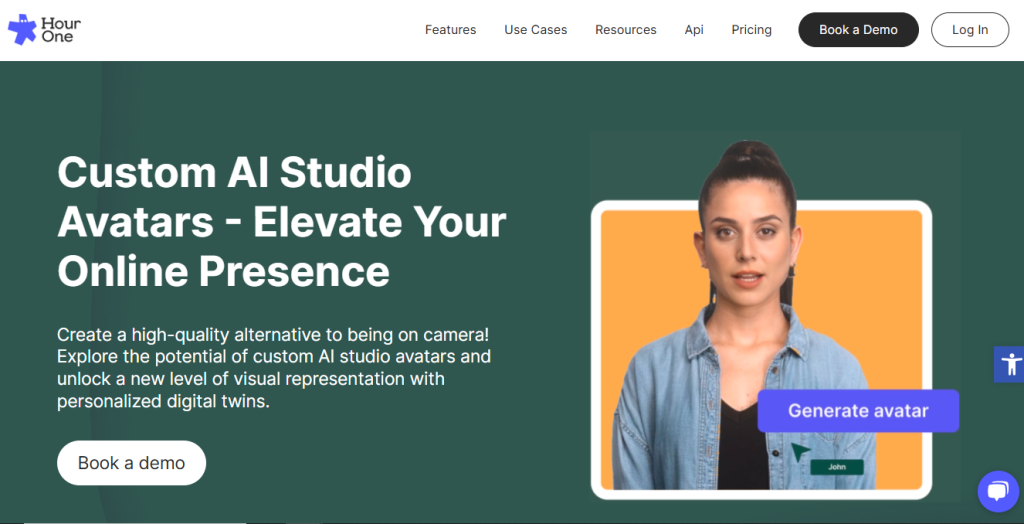
Hour One is an enterprise-grade platform for HR, training, and e-learning videos. The tool provides you with webcam avatar and custom studio avatar options. You can choose the one that you think fits you best.
Key Features:
- Custom avatars from video uploads.
- Built-in script generator for quick content.
- Integration with video hosting and analytics.
- Personalized video options for large-scale campaigns.
Best For: HR training, e-learning, and enterprise communications.
The verdict: Hour One’s analytics integration is a big win for businesses tracking video performance.
12. Veed.io
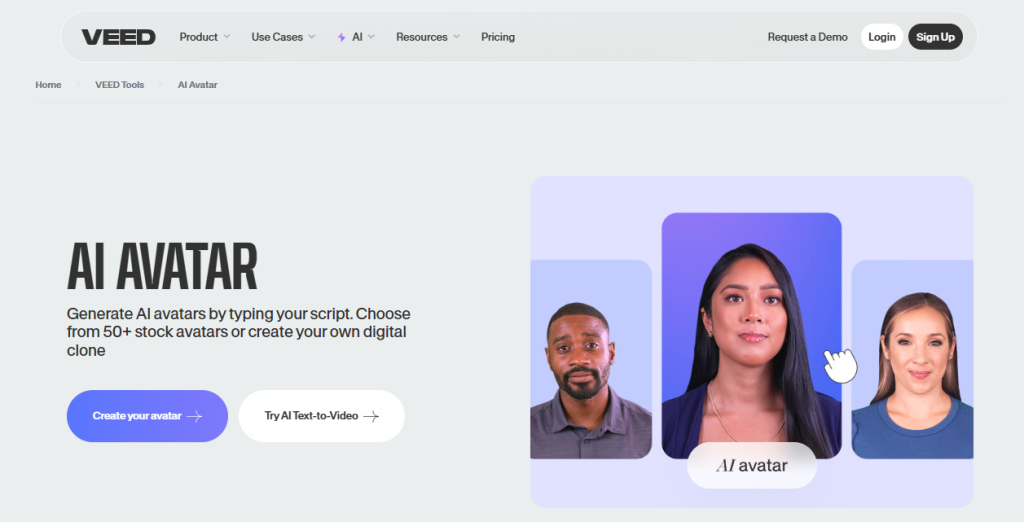
Veed.io’s AI avatar tool is simple and browser-based, perfect for creators who want quick results. To use this AI avatar generator tool, all you need to do is choose an avatar, enter your script, and watch your AI avatar come to life.
Key Features:
- Stock and custom avatars with realistic expressions.
- Text-to-video generation from prompts.
- Social media integration for easy sharing.
- Free tier with premium options.
Best For: Short-form content like Reels, Shorts, and quick presentations.
The verdict: Veed.io is simple to use. You can streamline your content creation process using this tool. If you are looking to create videos quickly and edit them, then this tool is for you.
13. Fotor
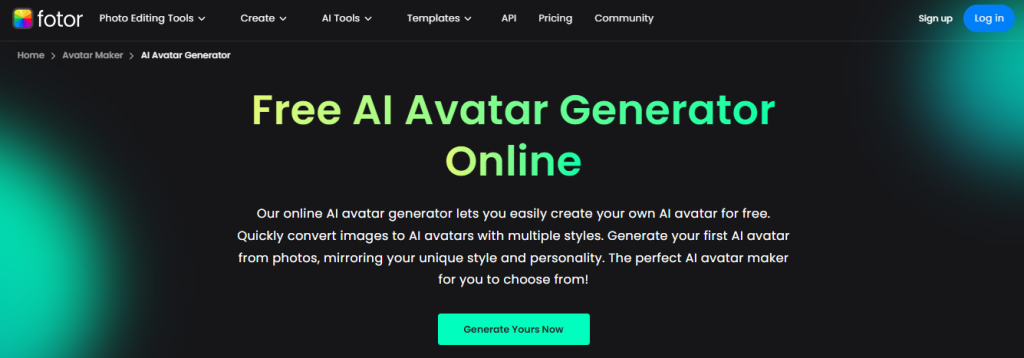
Fotor is known for its photo-based avatar creation, offering both realistic and artistic styles. You have ample options to choose from. For example, you can give your AI avatar a realistic look or even give it a cyberpunk look, the options are many.
Key Features:
- Convert photos into avatars (realistic, anime, watercolor, etc.).
- No software download required.
- Free tier with premium plans starting at $3.33/month.
- Mobile app for on-the-go creation.
Best For: Social media profiles, gaming, and creative projects.
The verdict: Fotor’s artistic styles are fun for personal projects. You can make an anime avatar for your Discord profile or use a game avatar to promote your product in a creative way.
Tips for Choosing the Right AI Avatar Tool
With so many options, how do you pick the right one? Here are some tips:
- Define Your Use Case: Are you making TikTok ads, corporate videos, or a gaming profile picture? Tools like Tagshop shine for social media, while Colossyan is better for business.
- Check Language Support: If you’re targeting a global audience, prioritize tools that produce videos in various languages.
- Look for Customization: Specific outfits or gestures make videos more realistic and relatable. Use tools that offer deep personalization.
- Consider Your Budget: Free tiers are great for testing, but premium plans unlock advanced features. Choose the tool that fits your budget and provides great features.
- Test Ease of Use: Browser-based tools like Veed.io and Captions are beginner-friendly, while enterprise platforms like Hour One may have a learning curve.
Conclusion
AI avatar generators are revolutionizing how we create content in 2026. Whether you’re crafting a social media ad, a tutorial video, or more, the tools mentioned in this blog make it fast, affordable, and fun to bring your ideas to life.
No camera, no crew, no problem—just your imagination and a few clicks. What are you waiting for? Try them, experiment, play with styles, and create an avatar that is uniquely you.
Frequently Asked Questions
To make videos with AI avatars, choose an AI generator tool like Tagshop or HeyGen, input your script, select or customize an avatar, and adjust the voice and tone. Add branding, backgrounds, or music, then export the video in a format suited for your platform. Most tools guide you through the process in minutes.
Several tools offer free tiers for AI avatar creation. You can generate basic avatars or videos with stock avatars and minimal customization. For advanced features like custom avatars or longer videos, you’ll need a paid plan.
Yes! You can generate an AI avatar from a single photo. Many tools available in the market provide you with that option. While using these tools, upload a clear, front-facing image, choose a style or voice, and the AI generates a talking avatar.