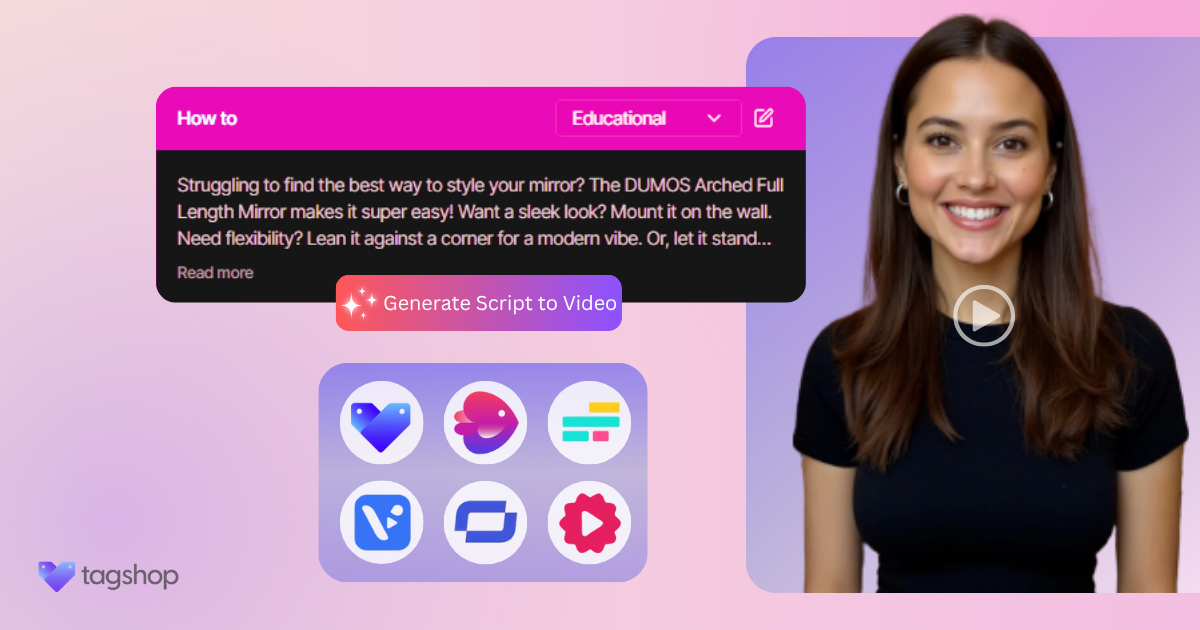Top 8 AI Script to Video Generators 2026
If you have recently discovered script-to-video generators, let us tell you that this industry is not new. The global AI video generators market is experiencing significant growth, with an estimated value of approximately $555 million in 2023 and a projected annual growth rate of around 20%.
That is because content creation has become a daily demand, and not a monthly campaign. Marketers, educators, businesses, and creators are all under pressure to produce engaging video content more quickly. However, not everyone has the time, budget, or skillset to shoot, edit, and publish high-quality videos every week.
As a result, content creators, marketers, educators, and businesses are adopting the script-to-video generators. If you want to access these tools, we are here to assist you in this endeavor.
In this blog, we will unveil the A-Z of script-to-video generators. So, be with us till the end and see what these tools have to offer.
What is a Script-to-Video Generator?
Script-to-video generators are AI tools that help automatically convert scripts into fully fledged videos. Instead of filming a video, you write a script, pick a tone and a few images, and it compiles a video for you. It uses NLP/AI to understand your script, then automatically selects visuals, stock clips, animations, and narration.
You simply paste your script or provide text into the tool, and the AI generates video content that speaks your script. For example, Tagshop is an AI tool that helps users to upload a script and generate a video.
Key components typically include a text input for your script, a text-to-speech engine for voiceover, and access to stock media (image, video clips, and music). The AI then assembles scenes according to your requirements. The goal is to produce a polished video from text without needing cameras or editing skills.
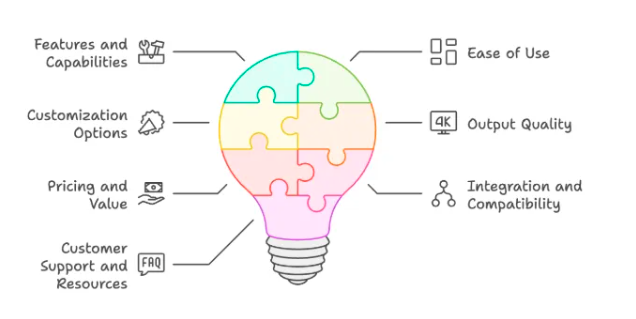
How Do Script-to-Video Generators Work?
Here is a typical workflow of a script-to-video generator:
1. Script Input
The process starts with a script. Either you paste a written script directly into the platform or upload a related file or URL. Some tools, like Tagshop, ask you to provide the product link and help to scrape out the needed information to create a video.
2. AI Analysis
Once you have entered the script, the tool further breaks down the process for you. It analyses the script line by line, which helps it to identify the key themes for the video. The system divides the script into logical scenes or segments, each one focused on a single idea or point.
Keywords are flagged to help match visuals and audio more accurately. This is the step where the magic begins, which turns plain text into a visual storyline.
3. Media Generation
This is where your words come to life. Using its internal library and algorithm, the tools categorize various visual assets, including stock video clips, animation videos, and more. This helps to align your script to the video visuals.
Next, AI script-to-video generators help generate voiceovers. This is not your regular robotic tone. Modern script-to-video generates like Tagshop and Sythesia synthesize natural-sounding narrations in multiple voices, accents, and languages to match your target audience.
Many of these script-to-video makers also allow you to select background music that matches the video’s mood.
4. Editing And Refinement
Once your video is ready, you can refine it with the editing feature. Most of the platforms include an intuitive editing interface where you can :
- Swap video clips or images.
- Change or re-record voice-overs.
- Adjust the timing and scene transitions.
- Modify the tones, background, and more.
Key Features to Look for in Script-to-Video Generators
Here are some of the key features to look for in Script-to-video generators.
1. Natural Language Processing and Script Understanding
Natural language Processing is at the heart of how these tools understand and break down your script. Advanced platforms intelligently parse the text, recognize context, and split into logical scenes or segments.
This helps the AI match the right visuals to each line of dialogue or narration. For example, Tagshop allows users to import blog URLs, articles, or outlines, and it then auto-generates a storyboard based on the structure and content, making repurposing content incredibly simple.
2. Customizable Video Templates And Themes
Templates are a massive time saver and branding asset. Most platforms offer a library of pre-built templates tailored to various video formats, including product promotions, tutorials, listicles, explainer videos, and social ads.
You can also select from different aspect ratios (square, vertical, landscape) to optimize for platforms like Instagram, YouTube Shorts, or LinkedIn. Custom themes and brand kits ensure consistency across visuals, which helps you maintain your brand’s look and feel throughout all video content.
3. Text-to-speech voice options and customization
Text-to-speech is a key pillar in script-to-video platforms, and the best ones offer high-quality, human-like narration in multiple languages. The best platforms these days do not offer to read out loud your scripts, but they add emotions, tones, and bring your script to life.
4. Automatic scene generation and visual matching
The AI should automatically match visuals to your script. Good tools save you from manual searches. Many of the tools also have a B-roll Generator.
This helps to automatically match your topic with relevant stock videos and images during the generation process. This makes sure each scene has suitable footage without manual browsing.
5. Editing Tools and User Interface
A good script-to-video tool is not just about automation, but it also gives you control over what to showcase in your video. It helps you refine and adjust the video according to your requirements and personalize the final output. This is where the editing tools and user interface come into play.
6. Export formats and resolution options
Once your video is completed, the final step is to export your video. Most script-to-video generators enable you to export videos in the standard MP4 format, ensuring compatibility with all major platforms, including YouTube, Instagram, Facebook, LinkedIn, websites, and more. Script-to-video generator tools like Tagshop help export videos in nearly all formats.
Top Script to Video Generators (with brief reviews, pros, cons)
Here are some of the best script-to-video generators:
1. Tagshop AI
2. Pictory
3. Lumen5
4. Synthesia
5. InVideo
6. Kapwing
7. Visla
8. Fliki AI
1. Tagshop AI
One of the top-performing script-to-video generators on the list is Tagshop. It utilizes lifelike AI “creators” that deliver your script, featuring realistic voiceovers and multilingual support. Tagshop uses an AI avatar generator to create avatars that deliver scripted ads in a realistic style. The tool promises high-quality, scalable AI Ads that look real and speak your script.
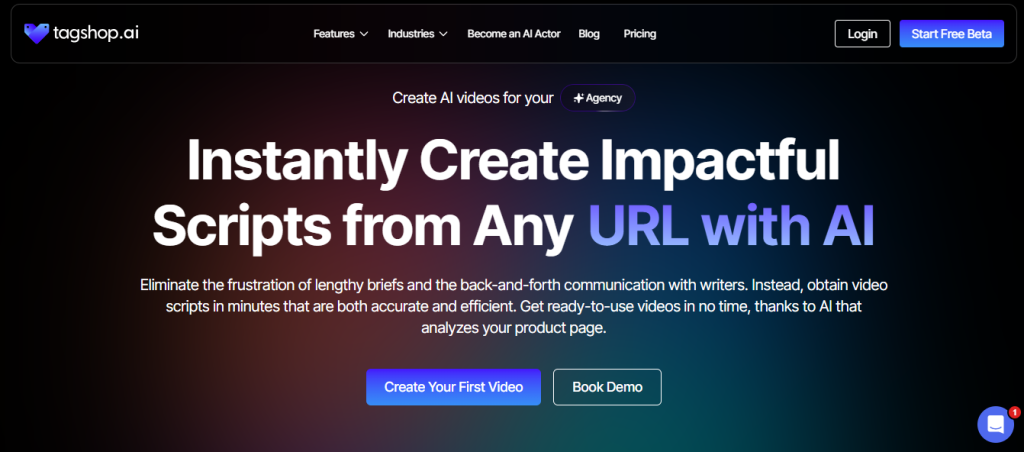
It positions itself as a “scalable, cost-effective alternative” to traditional user-generated content.
Pros:
- Creates very believable ad-style videos with shooting.
- Supports many languages and ad formats.
- It has a fast turnaround (no camera needed).
- It helps users create videos using a product URL.
- Highly realistic 200+ avatars that support over 20 languages.
- It helps users create videos with great precision, which ensures accurate lip sync.
Cons: Creates ecommerce-specific ads and videos, which are less suited for general storytelling.

2. Pictory
Pictory is another script-to-video generator tool. This tool has been immensely popular among creators and marketers. You can paste a script or article, and Pictory’s AI automatically breaks it into scenes and finds matching clips.

This tool also helps users add captions to their videos. You can also convert your PowerPoint presentations into professional videos. You just have to simply upload, summarize, and customize your video instantly.
Pros:
- No video skills needed.
- AI-Powered Script Generator
- The tool renders the videos too fast.
Cons: The output looks too generic and formulaic. You need to tweak videos to make them look suitable.
3. Lumen5
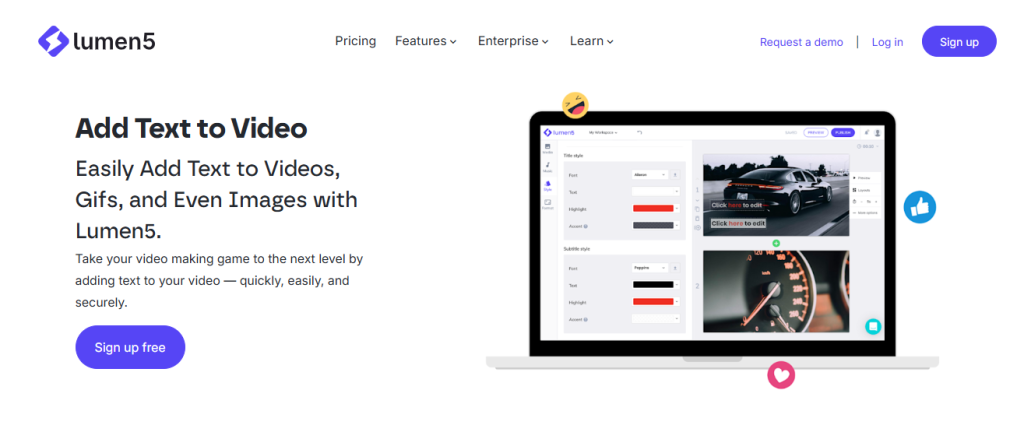
Lumen5 is the best AI video generator aimed at bloggers and marketers. It can auto-generate a video based on the text by importing a blog URL, a document, or pasted text. It also supports talking-head segments and text overlays.
Pros: Very easy-to-use interface. Templates to use various formats.
Cons: Visuals tend to be animated/ stock.
4. Synthesia
Synthesia is one of the top script-to-video generators known for its realistic AI avatars. You provide a script, a link, or a document, and Synthesia can help generate one and select an avatar for you. The chosen AI actor then speaks your script.
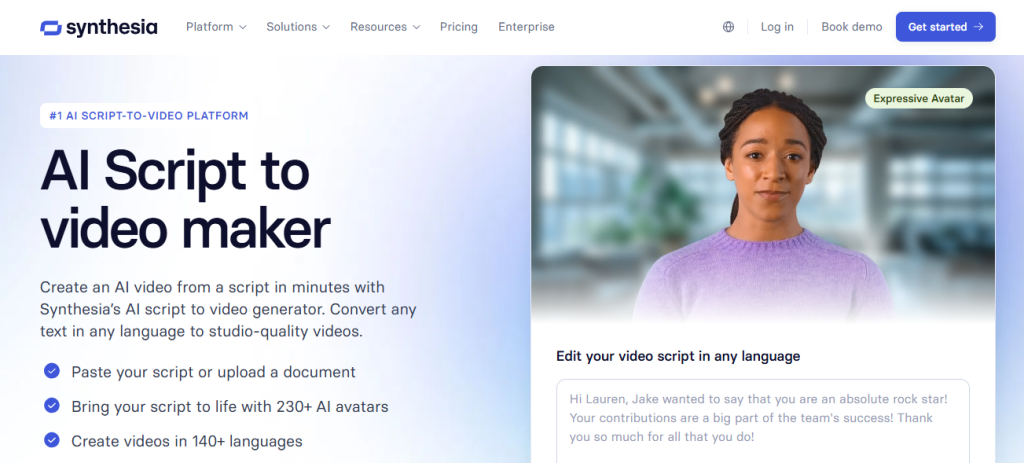
Synthesia boasts over 230 AI avatars and supports more than 140 languages. A step-by-step process lets you create or import a script, customize the avatar and style, and then generate the video.
Pros: Professional-looking talking head with life-like avatars and better lip sync.
Cons: AI actors are lifelike, but lack distinct personalities.
5. InVideo
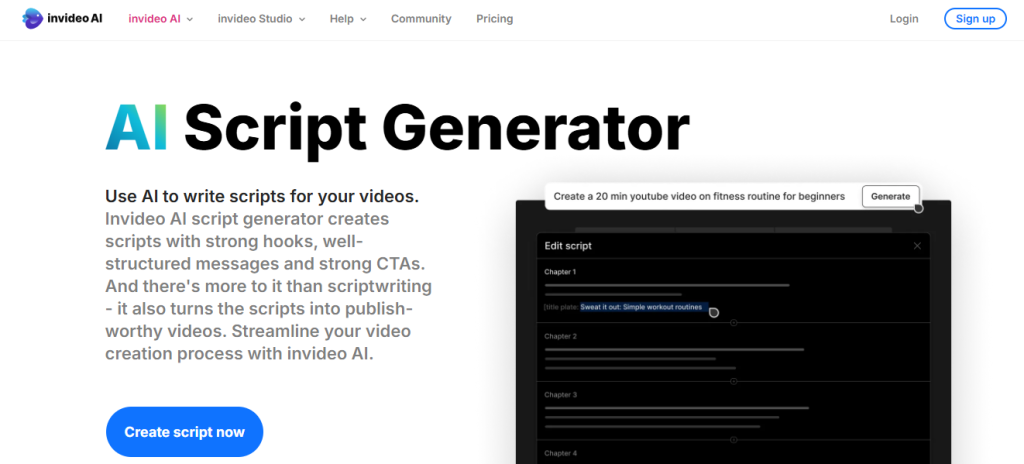
A full-featured script-to-generator, InVideo is a video creation platform that uses artificial intelligence to help users generate videos quickly and easily. It allows users to create a video by simply providing a text prompt or script. It then utilizes its library of stock media and AI algorithms to generate the video.
Pros:
- Very versatile with AI automation and manual editing.
- Suitable for YouTube Shorts Ads
Cons: Quality depends on the videos and images provided
6. Kapwing
Kapwing is another script-to-video generator tool that helps the user create videos with text prompts. Its AI Script-to-Video Generator transforms your script into a video in seconds.
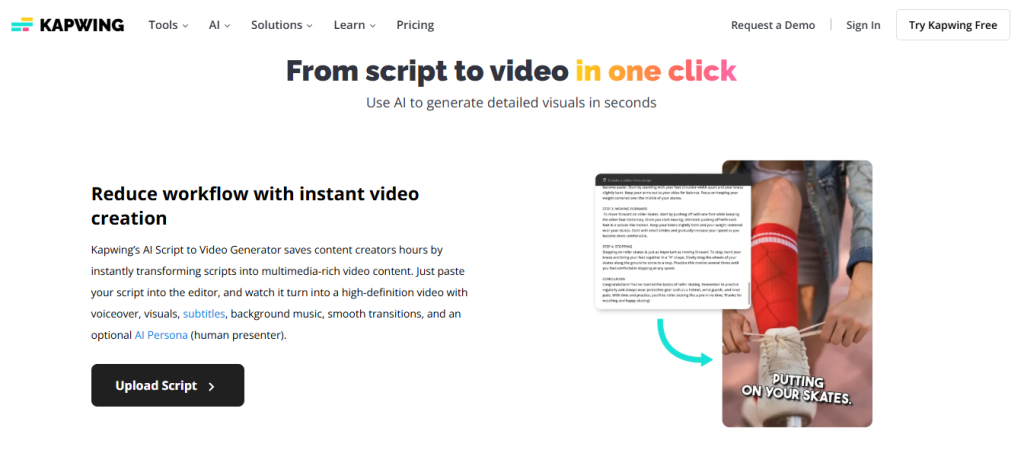
You can literally watch it turn into a high-definition video with voiceover, visuals, subtitles, background music, smooth transitions, and an optional AI persona. It even uses a B-roll generator to match your script with relevant stock footage.
Pros: Easy-to-use, browser-based tool; no need to download.
Cons: Free exports have a watermark on the video.
More time is taken for customization.
7. Visla
An AI script-to-video generator platform that lets you paste a script, select a language and voice, and then automatically generate a draft video. Visla’s AI chooses stock footage and background music for each scene, and creates a natural-sounding AI voiceover.
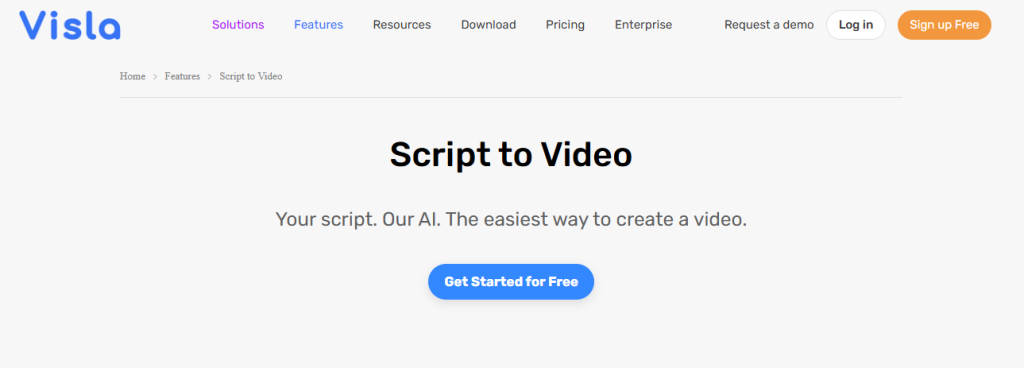
Pros:
- Very intuitive UI for script-based videos.
- Supports multiple languages
Cons: Still in the maturing phase compared to other tools.
The free version has limited features and watermarks.
8. Fliki AI
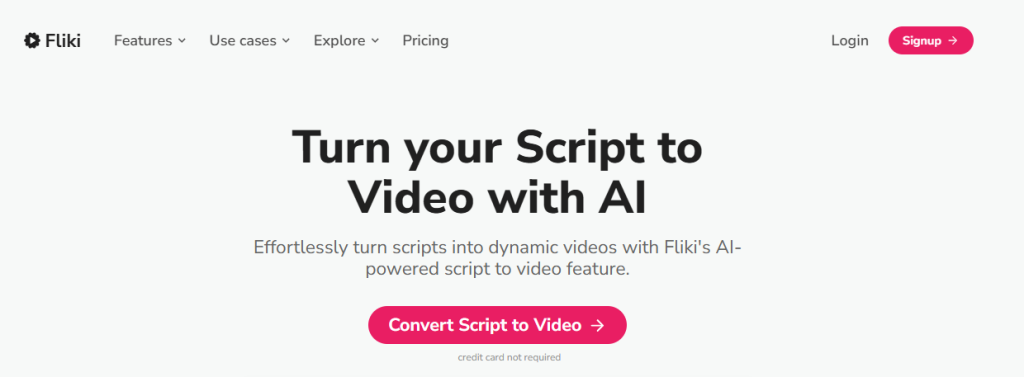
Fliki AI is a platform that uses artificial intelligence to create videos and audio content from text. It offers a range of features, including AI voices, a library of stock footage, and tools for customizing voiceovers and videos. Fliki AI can be used to generate various types of content, such as videos, audiobooks, podcasts, and voiceovers.
Pros:
- Top-notch text-to-speech voices
- Speedy turnarounds
Cons:
- Free output has watermarks.
- Visuals from the stock library look so generic.
Let’s discover the top Fliki AI alternatives.
Benefits of Using Script-to-Video Generators
Take a look at the benefits of using script-to-video generator tools for your business.
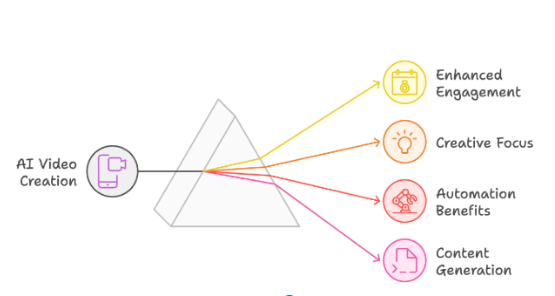
1. Saves Time And Effort Compared To Manual Video Creation
AI script-to-video generators automate hours of editing for businesses, which helps to streamline the process. You simply enter the text, and the AI generates.
2. Cost-Effective For Small Businesses And Solo Creators
With script-to-video generators, you do not need to hire videographers, actors, or a studio. These tools provide professional-grade videos at a fraction of the cost. For example, Tagshop is a cost-effective alternative to traditional user-generated video ads.
3. Enhances Content Marketing Strategies
Video engagement is high. Industry data shows video makes up 80% of web traffic. It can also boost metrics: adding video reportedly raises engagement by 24% and conversion rates by 17%. Using AI scripts to video generators in your video marketing strategies can help you incorporate more videos.
4. Makes Video Content Creation Accessible to Non-Experts
These tools are made for non-experts. No filming or editing is required when you are using these tools. Intuitive templates and guides can make anyone comfortable with writing to turn text into a shareable video. This democratizes video creation for educators, trainers, and small businesses.

Limitations and Challenges
Here are some of the limitations and challenges of using a script-to-video generator for your business.
1. Potential lack of creativity compared to human-made videos
AI-generated videos from these scripts to video generator tools sometimes feel generic. These videos come from a fixed library; therefore, their originality is limited. Many reviews have also reported that these videos are still pale in comparison to the camera-shot videos. While these videos seem lifelike, they may lack a distinct personality.
2. Limitations in voice intonation and emotional delivery
Another limitation while using the script to video generators is the lack of voice inflections and emotional delivery. These limitations make it challenging to deliver emotional messages and engage the audience, ensuring a clear understanding of the message.
3. Dependency On the Quality Of Script Input
These script-to-video generator tools are highly reliant on the script. A poorly written script can lead to errors, unexpected behavior, and incorrect results. This dependency on input quality is crucial in various contexts, from simple scripts to complex software applications.
Use Cases and Applications
Here are some of the use cases and applications of script-to-video generator tools across various industries.
1. Marketing and Advertising Videos
Users can quickly create promotional videos, social ads, and product explainers. Tagshop focuses on AI ads for brands that enable them to turn product details into ads videos without needing to shoot a video.
2. Educational and Training Content
Turn lessons, tutorials, or scripts into video lectures. Corporate trainers or teachers can script their content and get a video slideshow with voiceover.
3. Social Media Video Content
Produce short-form content for TikTok, Instagram, and YouTube quickly, without needing any traditional content shooting. Many tools help users quickly format content for social media platforms.
4. Storytelling And Explainer Videos
Any scenario that requires a narrated explanation or story can utilize script-to-video. From nonprofit campaign messages to startup pitches, a scripted narrative can be turned into an animated or narrated video.
The Future of Script-to-Video Generation
Exploring advancements and potential breakthroughs in automated video creation from written scripts.
1. Advances in AI and Deep Learning Are Impacting Video Creation
Recent developments in natural language processing have pushed the way to script-to-video tools. These platforms are becoming increasingly adept at understanding context, tone, and nuance, automatically matching scenes, voiceovers, and visuals with human-like intelligence. In the future, writing a prompt or a script may be all you need to create hyper-realistic, studio-quality videos within minutes.
2. Increasing Integration With Other Content Tools
Script-to-video tools are moving from standalone solutions to core components of the content industry. In the coming years, you can expect tighter integration with tools like Canva, Doc, Notion, and more. That means marketers, educators, and creators will be able to go from idea to published video without switching apps, improving collaboration, speed, and efficiency.
3. Potential for Real-Time Video Generation And Interactive Videos
Soon, we will witness tools being capable of real-time video generation. For example, create AI explainer videos where the AI will use live input to improve the videos. Interactive videos will also emerge, allowing users to choose a narrative path based on their behavior.
Must Read: Best AI Script Generators.

The Final Note
Script-to-video generators are not just tools, but a necessity of the hour. We have mentioned all the needed information regarding script-to-video generators. So what is stopping you now? Go ahead and take a free trial to see for yourself.
Frequently Asked Questions
A screen-to-video generator is an AI tool that takes a written script and automatically creates a video. You simply input or paste your text, and the software generates scenes, voiceover music, and more. Many tools, like Tagshop, ask users to provide a product link and create a video, scraping all the necessary information.
The primary benefit of using a script-to-video generator is its speed and ease. These tools automate the video-making process, which further eliminates the hours of shooting and editing. They are also affordable than hiring a crew to create videos.
Virtually any industry would benefit the most from script-to-video generator tools. However, industries like marketing, e-commerce, and retail would benefit the most from these script-to-video generators.
Here are some of the features you should look for when choosing a script-to-video generator :
-
- Natural language processing capabilities that help the AI tool break down your script
-
- Customizable Video Templates And Themes
-
- Text-to-speech voice options and customization
-
- Automatic scene generation and visual matching
-
- Editing tools and user interface
Script-to-video tools primarily utilize techniques like speech-to-text analysis, time-coded scripts, and AI-powered voice synthesis to handle voiceover and audio synchronization. They often allow for manual adjustment to fine-tune audio timing with video elements.
Yes, with tools like Tagshop AI video generator, it is possible to create professional-quality videos without any manual editing. AI streamlines the process by handling animations, transitions, and even music, allowing you to produce high-quality videos in minutes with minimal effort.
-
- Creative Limitations
-
- Quality and consistency issues
-
- Ethical and legal concerns
-
- Cost and accessibility Barriers
-
- Dependence onhigh-qualityy input data
Some of the top script-to-video generator platforms are :
-
- Tagshop
-
- Pictory
-
- Synthesia
-
- Lumen5
-
- Invideo
Pricing for script-to-video tools varies widely. For example, Tagshop pricing for subscriptions starts at $29/month and goes upto $249 per month.
Pictory’s Starter tier costs approximately $19 per month for 200 video minutes, and its Professional tier is around $39 per month.