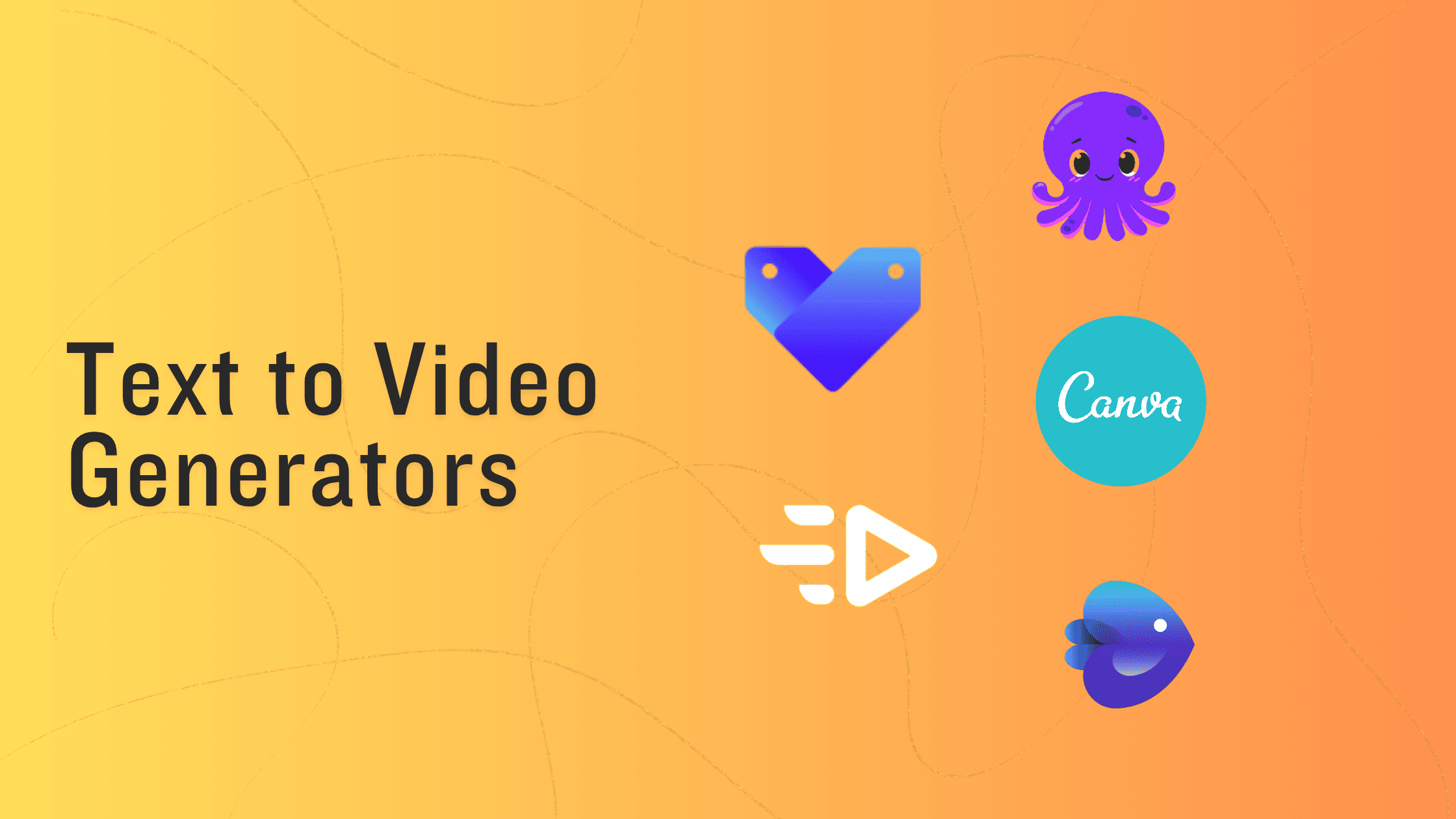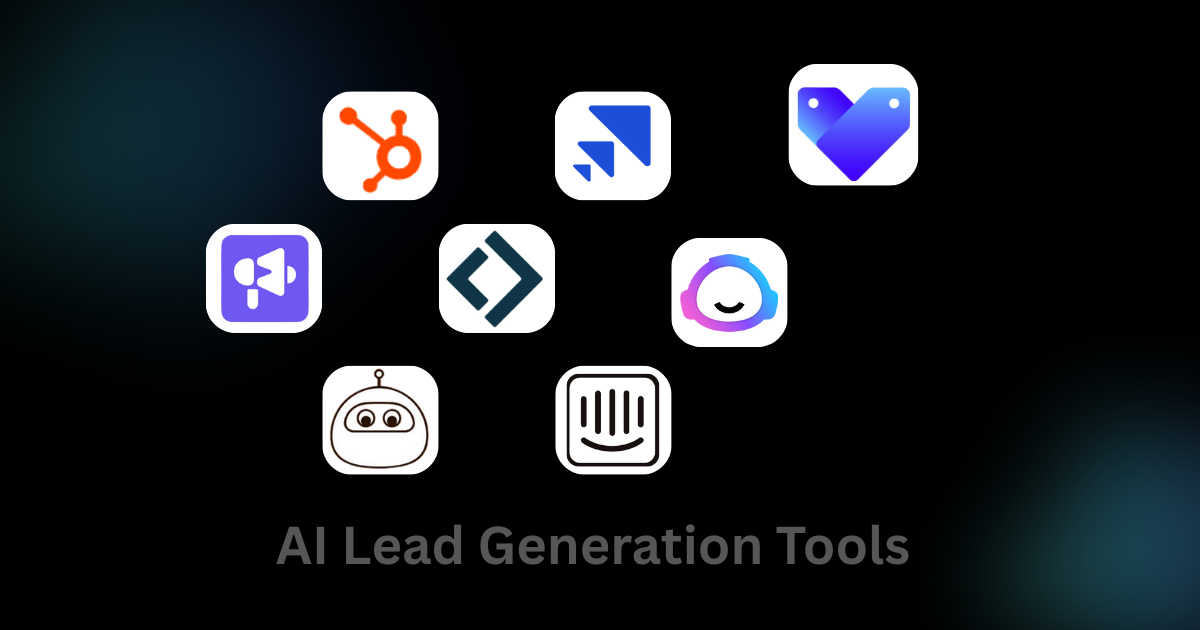11 Best AI Text-to-Video Generators: Turn Text into Engaging Videos
Consuming video is easy. Producing good videos is not. Creating a script, editing a few videos, and providing a voiceover can be a time-consuming process for just one video.
But what if you could turn this time-taking process into a pinch?
Just like URL to video, AI text-to-video generator is revolutionizing the content creation process. These tools can turn plain text into a full-fledged video.
Let’s explore and examine some of the best AI text-to-video generators. However, before that, let’s first understand what AI text-to-video generators are and how they work.
How AI Text to Video Generators Work
AI text-to-video generators are software tools that use artificial intelligence and machine learning techniques to automate various aspects of video generation. These tools analyze data, images, inputs, audio, and existing videos to produce professional-quality videos.
1. Script and Input
It begins with a script or text prompt, which can range from a product description to a marketing pitch, tutorial, or blog excerpt. The AI interprets the intent, time, and structure of the input.
2. Scene Generation and Storyboarder
Using NLP, the tool breaks your text into segments and automatically generates a storyboard. Each line or paragraph becomes a scene, with visuals that match the content. For example, if the script mentions a product, the generator may add a relevant background or character to represent it.
3. Visual & Media Selection
The AI selects visuals, stock footage, animations, or icons based on keywords and context. Some tools allow users to upload custom images or videos, while others rely on extensive built-in libraries. In more advanced AI tools, you can even generate visuals using generative AI.
4. Export and Format Options
Once the video is ready, you can export it in multiple formats optimized for platforms like TikTok, YouTube, or Instagram ads. Some tools also support one-click publishing or integration with ad platforms.
Top AI Text-to-Video Generators in 2026
Here is a list of the top AI text-to-video generators in 2026.
1. Tagshop AI
2. Pictory
3. Canva
4. InVideo
5. Creatify AI
6. Steve AI
7. Adobe
8. Vidnoz
9. Clipfly
10. Kapwing
11. Deevid AI
Now, lets explore each tool in details.
1. Tagshop AI
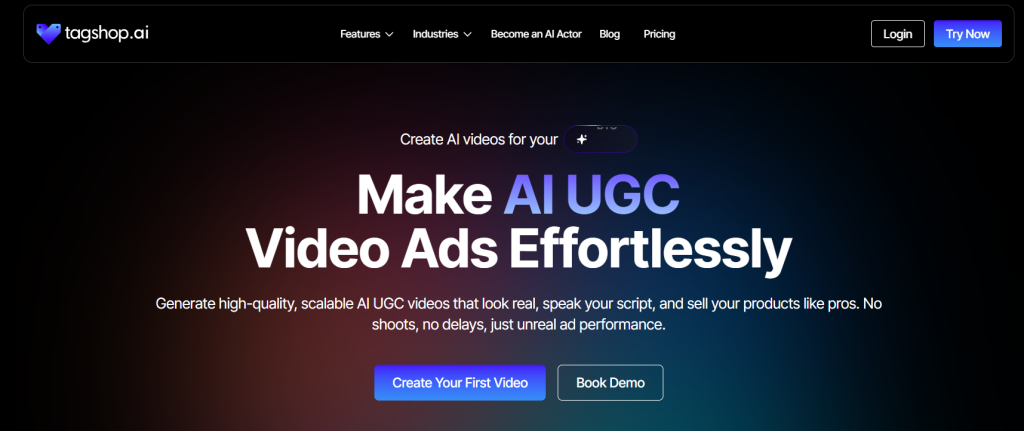
Tagshop is one of the top AI text to video generators in the industry. This tool is designed for performance marketers to generate AI-generated ads, avatar-based videos, and other video creation features.
Key Features
- Product URL to video AI
- AI Script Generator
- Background music and voice-overs
- Built-in templates for ads, how-tos, and more.
- Convert image to AI Avatar
Pros
- Perfect for performance marketers.
- Frictionless video creation for multiple platforms like Instagram, YouTube, and more.
Cons
- Watermark in Free Plan
Pricing: Starting from $29/Month

2. Pictory
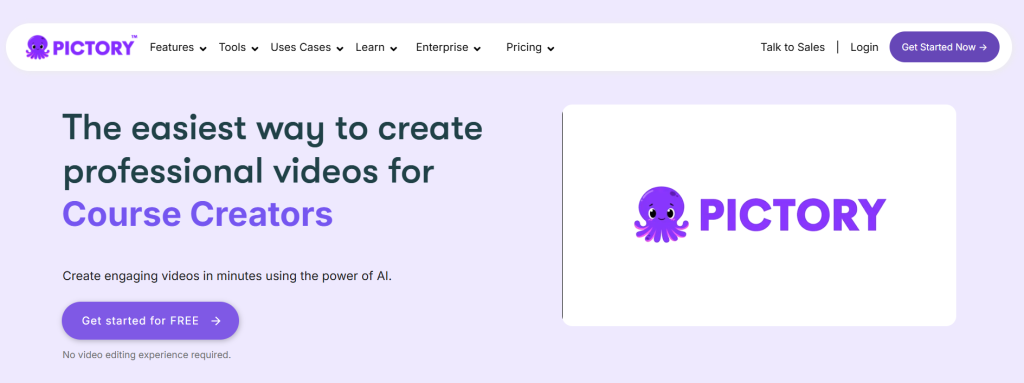
Pictory is an AI-powered tool that generates videos using text. There are several ways to use the tool, which include providing text, a blog post, a URL, and more. It uses text inputs to create ideal backgrounds, AI voiceovers, and subtitles.
Key Features
- Script to video allows users to create videos with text input
- Edit video using the text feature.
- A visuals-to-video tool that allows you to create a slideshow video using images, short clips, and text.
Pros
- Ideal for content repurposing
- Great customization and language options
Cons
- Limited scene-level customization
Pricing: Starting from $19/Month.
3. Canva
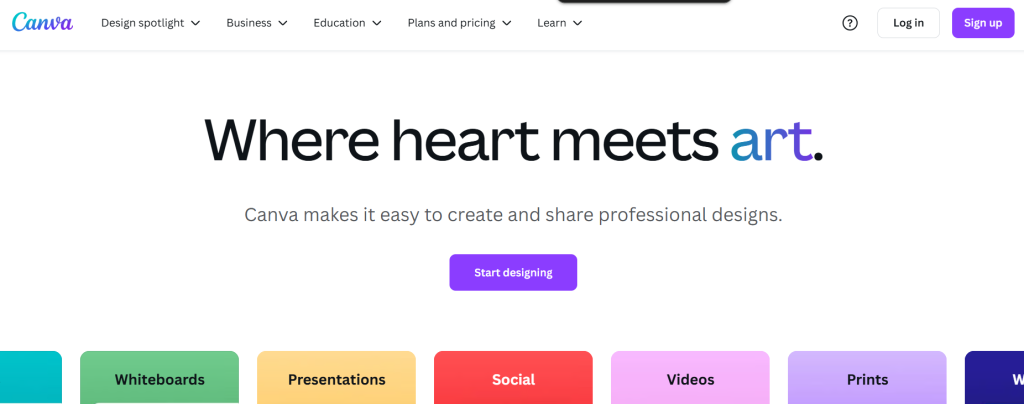
While Canva is not a pure AI text-to-video generator tool, its Magic Design offers a user-friendly way to convert text to video. With Magic Design, users can input basic information, such as product names, brand messages, or event details. Canva automatically generates a set of video templates for you to choose from.
Key Features
- Magic Write generates scripts
- Drag-and-drop video templates
- AI Stock visuals
Pros
- Extremely easy for beginners.
- Versatile design features
Cons
- Not fully automated like other AI text-to-video generators
- Canva does not have a fast and robust system for generating video
Pricing: Free Forever, but the text-to-video generator incurs a cost of $120 per person.
4. InVideo
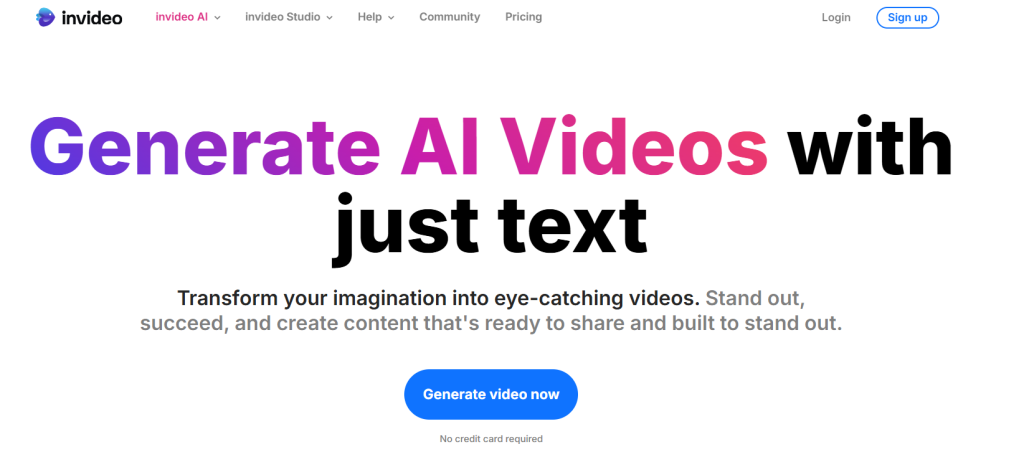
InVideo AI is a cloud-based artificial intelligence that automates the video creation process, allowing users to generate videos from text prompts. It offers features like script generation, stock media integration, AI-powered voiceovers, and translation into multiple languages.
Key Features
- Text to video from blog and URLs
- Pre-built templates and voiceover
- Video scripts via an AI assistant
Pros
- Customizable but still AI-assisted
- Excellent customer support
Cons
- Occasional rendering delays
Pricing: Starting from $28/Month
5. VEED.IO
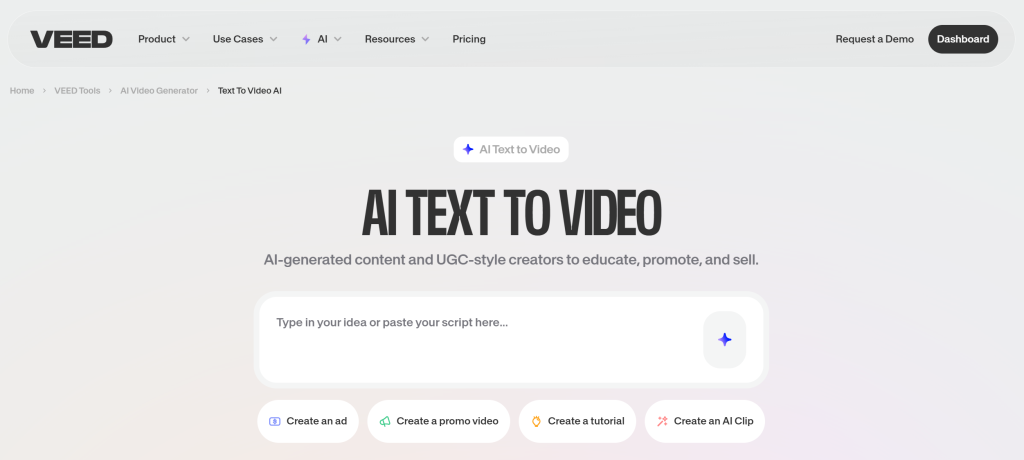
VEED is a cloud-based online video editing and AI-powered creation platform. It helps users create, edit, and enhance videos with minimal technical skills. From text-to-video generation to subtitles, background removals, and translations, VEED makes video production accessible for marketers, businesses, and creators. Also, it is the best CapCut alternative in 2026.
Key Features
- AI Text-to-Video generator
- Auto-subtitles and translations
- Screen and webcam recorder
- Background remover and video effects
- Team collaboration tools
Pros
- Beginner-friendly interface with drag-and-drop editor
- Wide variety of tools for both editing and AI video ad creation
Cons
- Free plan includes a watermark
- Rendering can be slow on larger projects
Pricing: Free plan available; Paid plans start at $18/month hope you understand.
6. Steve AI
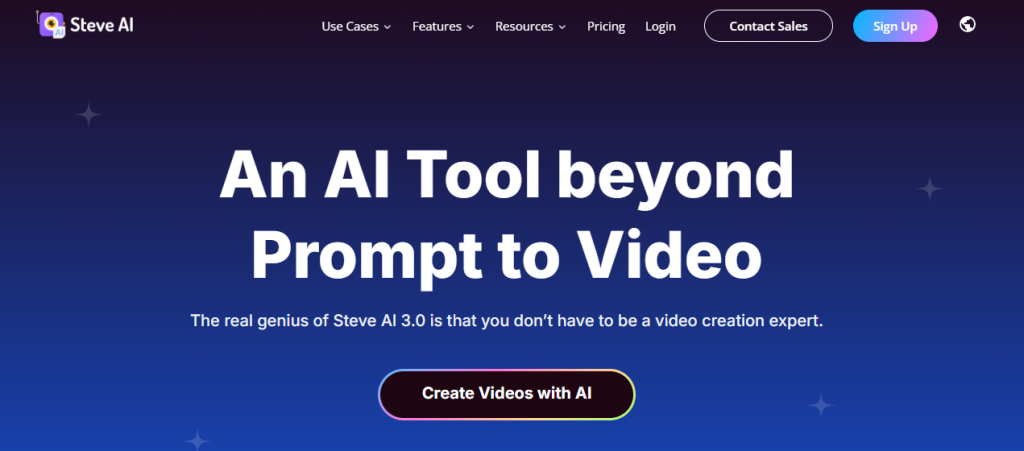
Steve AI is a powerful platform designed for turning scripts into animations or live-action videos. Popular among educators and digital marketers, this tool offers intuitive scene creation, AI voiceover, and cartoon-style characters. This makes it perfect for explainer videos, educational content, and straightforward storytelling without needing design skills.
Key Features:
- Script to animated/live video
- Text-to-speech voice
- Character lip-sync and scene transition
- Vast music and stock visual libraries
Pros:
- Simple UI, perfect for explainer videos
- Supports cartoon-style content
Cons:
- Limited control over avatar expressions
Pricing: Free plan available; Paid plans start at $20/month
7. Adobe
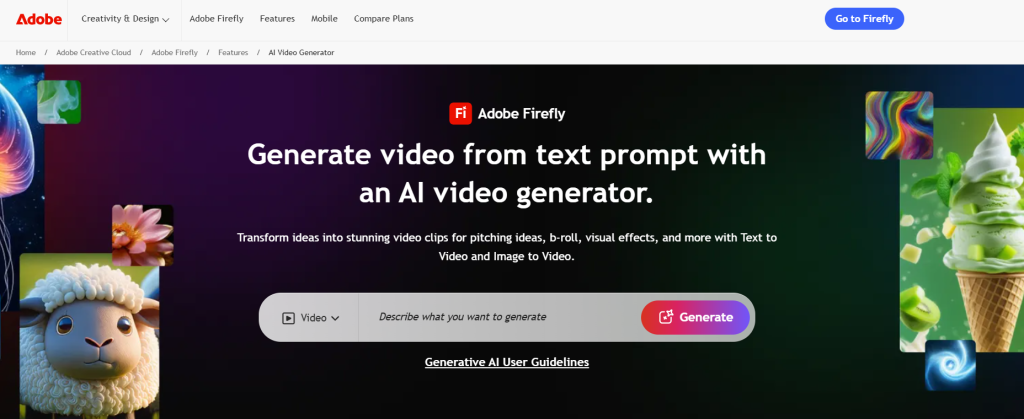
Adobe Express Video leverages Adobe’s creative expertise in the AI-driven text-to-video space. This tool is ideal for professionals and integrates seamlessly with Adobe Creative Cloud. This makes it great for focused content and business presentations.
Key Features
- Text-to-scene generation
- Brand customization
- Seamless motion graphics and stock video
- Sync with Adobe Creative Cloud
Pros
- Professional quality output
- Great for branded content and presentations
Cons
- Requires Adobe ecosystem familiarity
Pricing
- Starting from $59.99/Month
8. Vidnoz
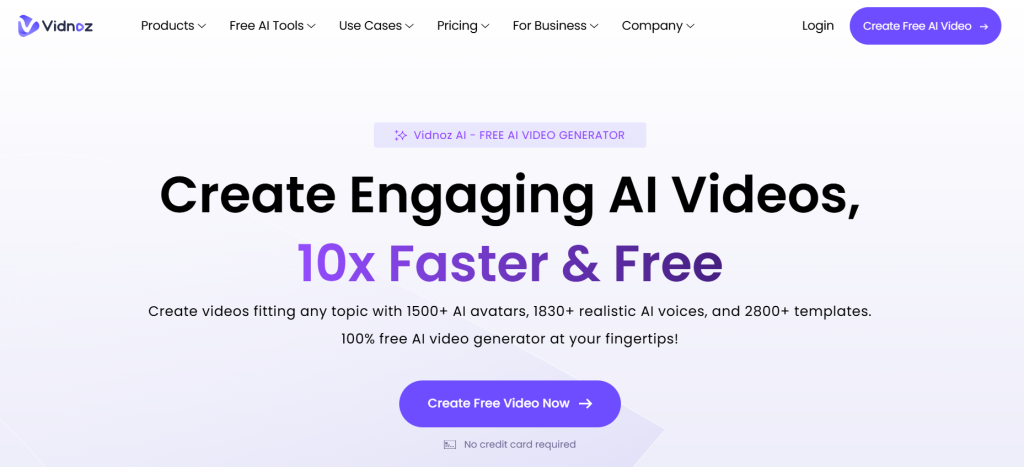
Vidnoz AI is a specialized AI text-to-video tool designed to create talking avatar videos. With over 100 avatars and voice options, it is ideal for business presentations, tutorials, and customer-facing videos. It supports language translation, lip syncing, and detailed video editing to enhance communication across global teams.
Key Features:
- 100+ AI avatars and voices
- Script for a talking-head video
- Language translation and lip sync
- Video editor and templates
Pros:
- Corporate-friendly avatar content
- Excellent voice modulation
Cons:
- Avatar stiffness in certain gestures
Pricing: Starting from $14/Month
9. Clipfly
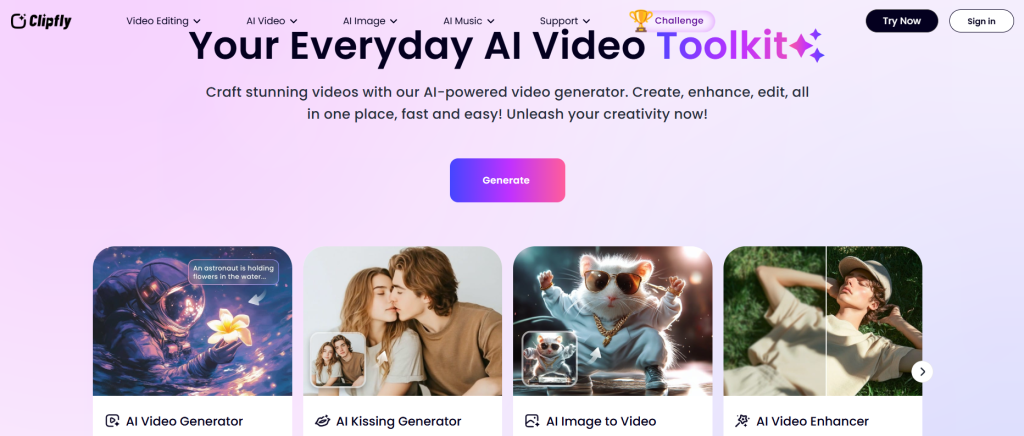
Clipfly AI is a lightweight, web-based text-to-video tool, perfect for creating short-form, social-first content. Built with speed and simplicity in mind, it enables users to generate engaging video snippets from prompts, using AI-sourced clips, sounds, and automatic edits. It’s an excellent tool for creators aiming to go viral quickly.
Key Features
- Prompt for short-form video
- Real-time editing in the browser
- Library of AI-generated clips and sounds
Pros:
- Fast and optimized for social media
- Lightweight UI
Cons:
- Not ideal for longer content or voiceovers
Pricing: Starting from $10/Month
10. Kapwing
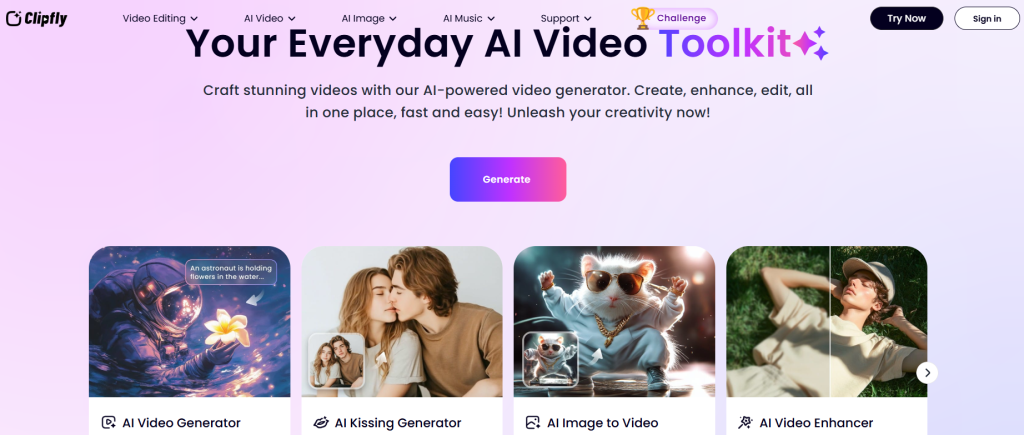
Kapwing’s AI-powered video suite is built for collaborative teams and content creators. From turning scripts into dynamic videos to adding voiceovers and animation, this tool helps users in every possible way. It also helps multiple team members to collaborate on the same project, resulting in the ideal output.
Key Features
- Convert text to video script + visuals
- Collaboration tools for edits
- Add subtitles and animation
Pros:
- Best for the content team and marketers
- Outstanding balance of AI and Manual control
Cons:
- Advanced features in high-tier pricing
Pricing: Starts at $24/Month
11. Deevid AI
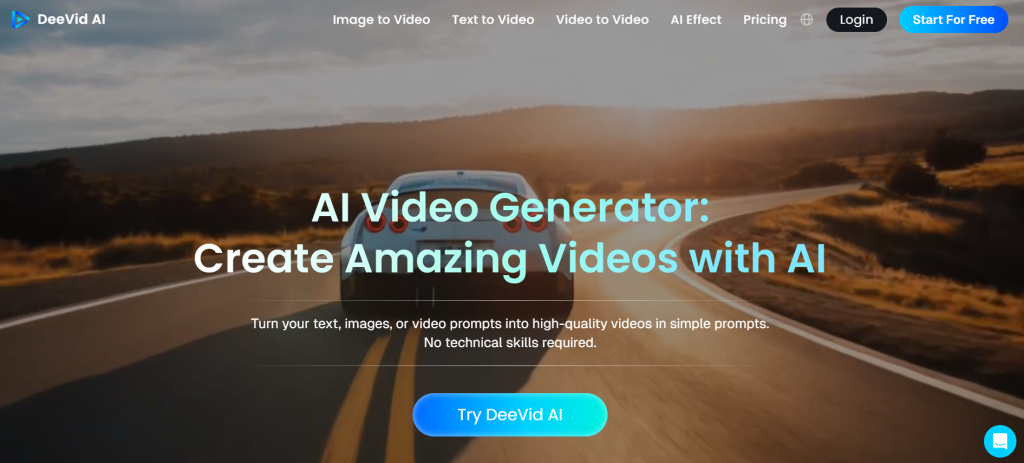
Deevid AI helps users craft compelling narrative videos from plain text, offering intelligent script segmentation and visually engaging transitions. Designed with educators and storytellers in mind, the platform pairs AI narration with matching visuals and music, making it easy to deliver messages in a clear, creative, and engaging way.
Key Features:
- AI script breakdown and scene visualization
- Visual transitions and music syncing
- Smart narrator selection
Pros:
- Smart design for storytelling and tutorials
- Easy interface
Cons:
- Limited avatar support
Pricing: Paid plans start at $15/month.
You can also explore the Best AI Script Generators.
Benefits of Using AI Text-to-Video Generators
AI text-to-video generators are rapidly becoming indispensable tools for marketers, educators, and seven ecommerce marketers. Here is a closer look at why :
1. Speed and efficiency in video production
Traditional video production could take days, even weeks, from scripting to voice-overs and final rendering. However, AI tools compress this workflow. This allows you to generate a whole video from a blog, product link, or description under 10-15 minutes.
2. Cost savings compared to traditional video creation
Professional video production often requires hiring videographers, editors, actors, or renting studio space. With AI, you reduce or eliminate these costs entirely. The same budget that would produce a single professional and traditionally shot video can now create dozens of AI-generated ones. For example, tools like Tagshop offer a Starter platform for $ 23/month.
3. Accessibility for non-experts and small businesses
AI text-to-video generators eliminate the complexity of video editing. Even someone with zero experience in Adobe Premiere or Final Cut Pro can produce polished content that engages by simply entering or uploading a URL.
4. Scalability for content marketing and education
One of the most significant benefits of AI text-to-video generators is their ability to scale content production without requiring a corresponding increase in team size or budget. In content marketing, this means you can quickly repurpose blogs, emails, product descriptions, or even customer reviews into dozens of videos tailored for platforms such as YouTube, TikTok, Instagram Reels, and Facebook ads.
Key Features to Look for in AI Text-to-Video Generators
Not all AI text-to-video generators are built in the same way. Selecting the right one depends on the use case, technical requirements, and desired outcome. Here is what you can look for
1. Text analysis and script understanding capabilities
When selecting the tool, ensure that the AI analyzes the text to identify scenes, tones, and visual cues. Tools like Tagshop and Pictory split the content into logical visual segments. This helps to maintain narrative clarity and user engagement.
2. Customizable templates and themes
Templates speed up the production and ensure brand consistency. Look for tools that offer a library of professional, customizable templates, ideal for everything from tutorial videos to TikTok-style user-generated content (UGC) ads.
3. AI voice synthesis and multiple language support
Quality narration makes or breaks the videos. Opt for platforms that support
- Human-like voices
- Multiple accents and languages
- Custom voice cloning
4. Media library integration (images, clips, animations)
Make sure that the tool gives access to high-quality stock footage, music, animations, and transitions. Bonus if you can upload your brand assets, such as logos, intros, fonts, and color schemes, for on-brand visuals every time.
5. Editing tools and flexibility
Even with AI automation, you will want manual controls to:
- Adjust scenes
- Replace visuals
- Change the background music
- Add or remove text captions
This allows for higher accuracy and more professional results.
6. Export options and video quality
Your platform should support exporting in 1080p or 4 K, depending on your use case. Also, ensure it supports various file formats and primary aspect ratios, allowing you to publish on any social media platform easily.
The Final Note
AI text-to-video generators are not just a passing trend; they are the future of content creation. Whether you are a solopreneur or own an ecommerce brand, these tools can help you scale your video marketing strategy with minimal effort.
Frequently Asked Questions
AI uses natural language processing to understand the texts, breaks them down into scenes, and matches each part with relevant visuals, animations, and voiceovers. It then compiles everything into a preset template, which turns plain text into a fledgling video, that too without manual editing.
An AI text-to-video generator is a tool that transforms written content, like scripts, blogs, or product descriptions, into engaging videos using artificial intelligence. It automates the script analysis, voiceovers, visuals, and transitions, making video production faster and more accessible, even for non-editors or marketers.
AI text-to-video generators save time, reduce production costs, and help users in efficient localization. They allow users to scale content creation quickly, making them ideal for marketers, educators, and creators who need consistent video output for social media, ads, or tutorials.
Yes, most AI text-to-video generators can process a variety of text formats, scripts, product descriptions, blogs, social media captions, or even raw prompts. However, the output quality depends on the clarity and structure of the input text. Structured, well-written content typically helps to get better results.
Yes, most of these text to video generator tools offer no learning curve. AI text to video platforms are designed with intuitive interfaces and drag-and-drop editors. Many tools offer step-by-step guidance, prebuilt templates, and auto-suggestions to help beginners create polished videos without needing video production or design experience.
Most platforms offer extensive customization options, and users can change templates, fonts, transitions, background music, voiceovers, and even AI avatars. Advanced tools allow scene-by-scene editing, custom branding, and animation tweaks to ensure the final video aligns with your unique style and objectives.
Yes, many leading tools support multiple languages for both text input and voiceovers. This multilingual functionality makes them ideal for global businesses and content creators looking to reach diverse audiences without needing separate translation or dubbing services.
Depending on the platform and video length, most AI text-to-video generators can produce a ready-to-use video in just 5–15 minutes. The speed depends on factors like the input complexity, customizations, and whether batch processing or instant auto-generation is used.