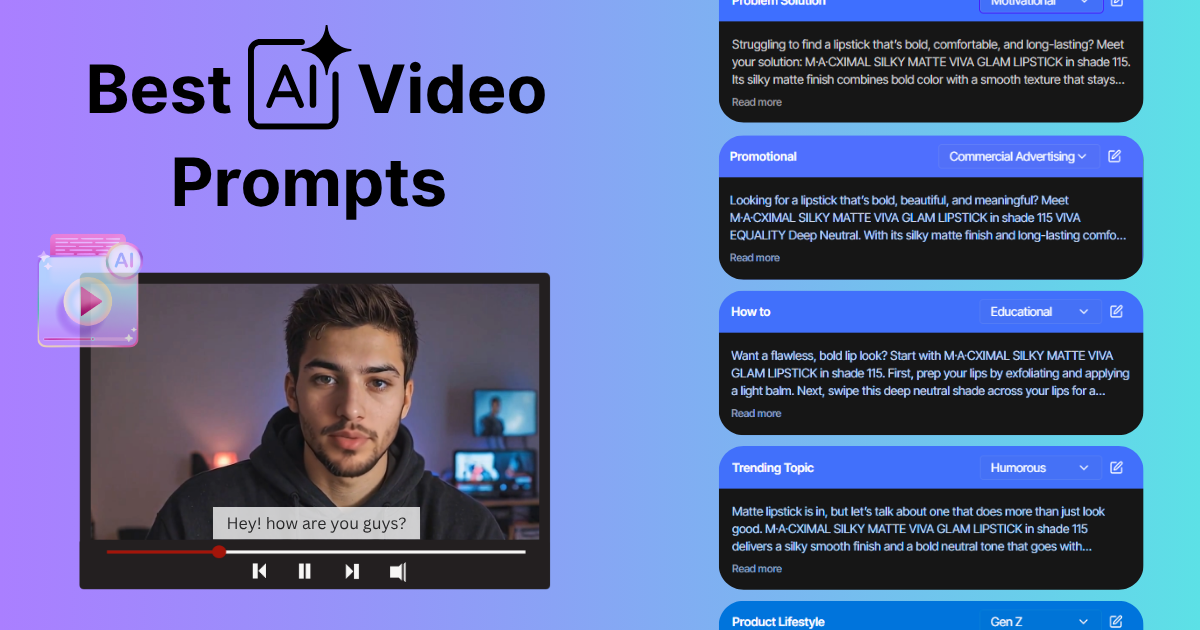How to Convert an Etsy Product Link into an AI Video
The explosion of short-form video on platforms like Instagram Reels, TikTok, Pinterest, and YouTube Shorts has completely changed how shoppers engage with products online. Etsy sellers face a new challenge: creating eye-catching videos that capture attention while balancing time, cost, and creative effort.
Fortunately, AI-powered video tools provide innovative solutions like product link to video generators that can turn a simple Etsy product link into a professional-looking marketing video in minutes.
In this blog, we will talk about how you can convert an Etsy product link into an AI video.
Why AI Videos Are a Game-Changer for Etsy Sellers?
Here are some reasons you should know the game-changer for Etsy sellers.
1. The Importance of Video in eCommerce
Shoppers are far more likely to engage with videos than static images. Video content can deliver up to 80% higher conversion rates compared to listings without video, and social media users spend 88% more time on sites with video content. Using videos in the ecommerce industry leaves a more impactful impression on the audience.
2. AI Videos Save Time, Money, & Creative Effort
Traditional product videos require planning, filming, editing, and a significant expense. AI product video generator automate the process. Simply input your product link, and the AI handles everything from creating scripts to selecting visuals and music. This means even solo sellers and small studios can produce branded videos at scale.
3. AI videos for Instagram Reels, TikTok,& Pinterest
Clip-ready AI videos make sharing a breeze across Instagram Reels, TikTok, Pinterest, and more, so you can tap new audiences without extra effort.
4. Real-world Examples
Sellers who add product videos consistently see stronger results, higher click-through rates, more add-to-carts, and better conversion rates. Shoppers are far more likely to engage when they can see the product in action. And when these views are dynamic and visually apparent, the impact grows even more.

Convert an Etsy Product Link into an AI Video with Tagshop AI
Here is how to convert an Etsy product link into an AI video with Tagshop.ai.
Step 1: Log in to Tagshop.ai
Start by logging into your Tagshop.ai account. From your dashboard, click on “URL to Video Ads.”This tool instantly turns your Etsy product link into a scroll-stopping short video, perfect for Instagram Reels, TikTok, YouTube Shorts, and Pinterest Idea Pins.

If you’ve been wanting quick UGC-style videos without hiring creators, this is where it begins.
Step 2: Copy and Paste Your Etsy Product Link.
Grab your Etsy product link and paste it into the input box. Hit “Extract URL,” and Tagshop.ai will pull your listing details, title, description, pricing info, and product images.
Choose the photos you want to use or upload extra media to give the video your personal touch. Once everything looks good, click Next.

Step 3: Select Creatives for Video
Now tailor the video to the platform you’re targeting. Pick your aspect ratio:
- 9:16 for TikTok, Reels, YouTube Shorts
- 1:1 or 16:9 if you’re planning Pinterest or YouTube
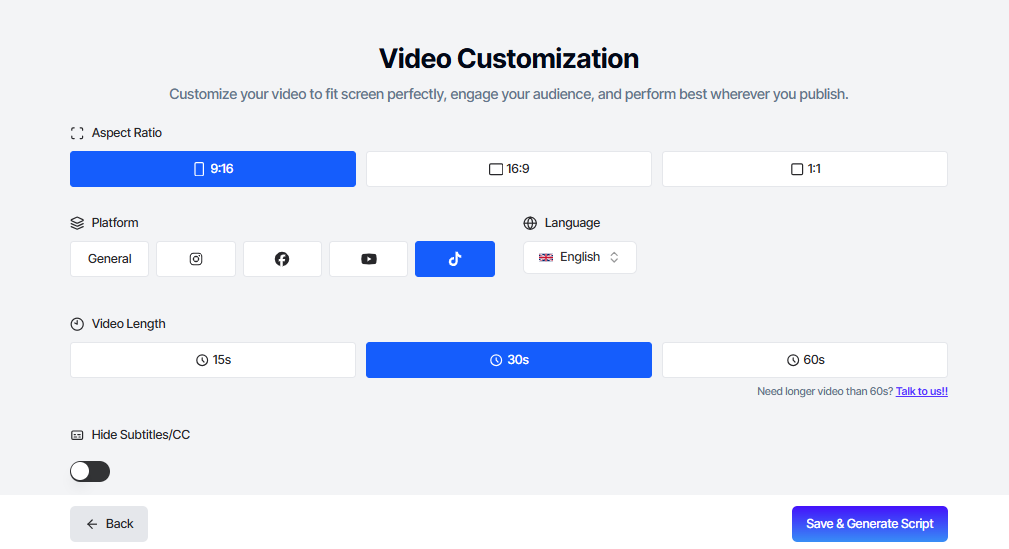
Add subtitles, tweak the tone (calm, energetic, classy, whatever matches your Etsy brand), and select your ideal customer. When it feels right, click Save & Generate Script.
Step 4. Select script
Tagshop.ai will present multiple script options crafted for your product. Pick the one that really fits your Etsy shop vibe: warm, handmade, minimal, quirky. Whatever your brand sounds like.

Then select your AI avatar to bring the script to life.
Step 5. Select avatar, voice, tone
Hit Generate Video, and Tagshop.ai will create up to five versions for you, each with its own pacing and visual style. Preview them, mark your favorites, and click Render.
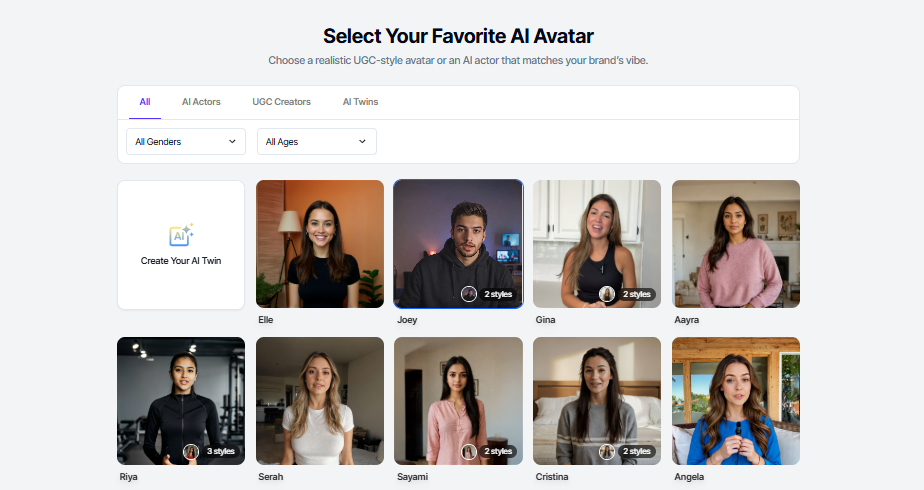
In a couple of minutes, you’ll have polished UGC videos ready to upload straight to Etsy listings, Instagram, TikTok, YouTube, or Pinterest.
Faster content, better reach, and zero production stress.

Tips to Make Your AI Video Stand Out
Here are some of the tips you can use to make your AI video stand out.
1. Keep it short (15–30 seconds for Reels/TikTok).
Short-form videos outperform long-form videos across all major platforms. Aim for 15–30 seconds to keep viewers engaged from start to finish. This format forces you to get straight to the point, show the product clearly, and keep the energy high.
Quick videos also perform better with algorithms, increasing your chances of going viral or reaching new customers.
2. Add a clear call to action (e.g., “Shop Now on Etsy!”).
A strong CTA tells viewers exactly what to do after watching. Whether it’s “Shop Now on Etsy,” “Tap to see more colors,” or “Check out the full listing,” clarity boosts conversions. Don’t assume people will figure it out on their own; guide them. A single, simple CTA at the end increases clicks, saves, and purchases.
3. Include trending audio for social media engagement.
Trending sounds can instantly push your content to a wider audience. Pairing your pocket video with
popular audio increases watch time, improves engagement, and helps it blend naturally into a user’s feed. Platforms like TikTok and Instagram reward creators who join audio trends early, making this a smart and easy way to boost visibility for your Etsy shop.
TikTok video ads further amplify this effect by seamlessly integrating promotional content within users’ feeds, leveraging advanced targeting and native ad formats to drive higher engagement and visibility.
Common Mistakes to Avoid While Creating an AI video With Tagshop AI
Here are some of the common mistakes to avoid while creating the video with Tagshop.ai.
1. Using too much text or cluttered visuals.
Overloading your video with long sentences, multiple graphics, or too many product shots makes it hard for viewers to focus. People scroll fast, so clutter instantly reduces clarity and impact.
Keep your visuals clean, your text minimal, and your message direct. Let the product shine without overwhelming your audience with unnecessary information.
2. Forgetting to include branding or your shop name.
If your video goes viral but viewers dont know where to buy, you lose potential customers. Always include subtle branding, your shop name, logo, or a quick mention of your Etsy store.
This builds recall and helps viewers recognize your products across platforms. Light branding also makes your videos look more polished and trustworthy.
3. Not optimizing for vertical video formats
One of the biggest mistakes sellers make when distributing videos for their business is failing to optimize them for different platforms. This stops them from getting viral on every platform. Most social platforms today prioritize vertical content.
Sharing horizontal videos often leads to awkward cropping and reduced visibility. Always create in 9:16 for Reels, TikTok, and Shorts so the video fills the screen and feels native to the platform. Vertical optimization alone can boost reach, engagement, and get watch time in no time.
4. Ignoring captions or accessibility.
A large share of viewers watch videos with the sound off, especially on Instagram and TikTok. If your video relies only on audio, your message gets lost. Add clean, readable captions so everyone, including viewers with hearing difficulties, can understand your content. Accessible videos perform better, get more shares, and feel more inclusive, which boosts trust and conversions.
The Final Note
Being an Etsy seller means you have to be on top of all types of video marketing trends. With Tagshop.ai, you get half your job done. We have mentioned all the steps involved in creating AI videos using Tagshop.ai. Try it and see your Etsy store grow.