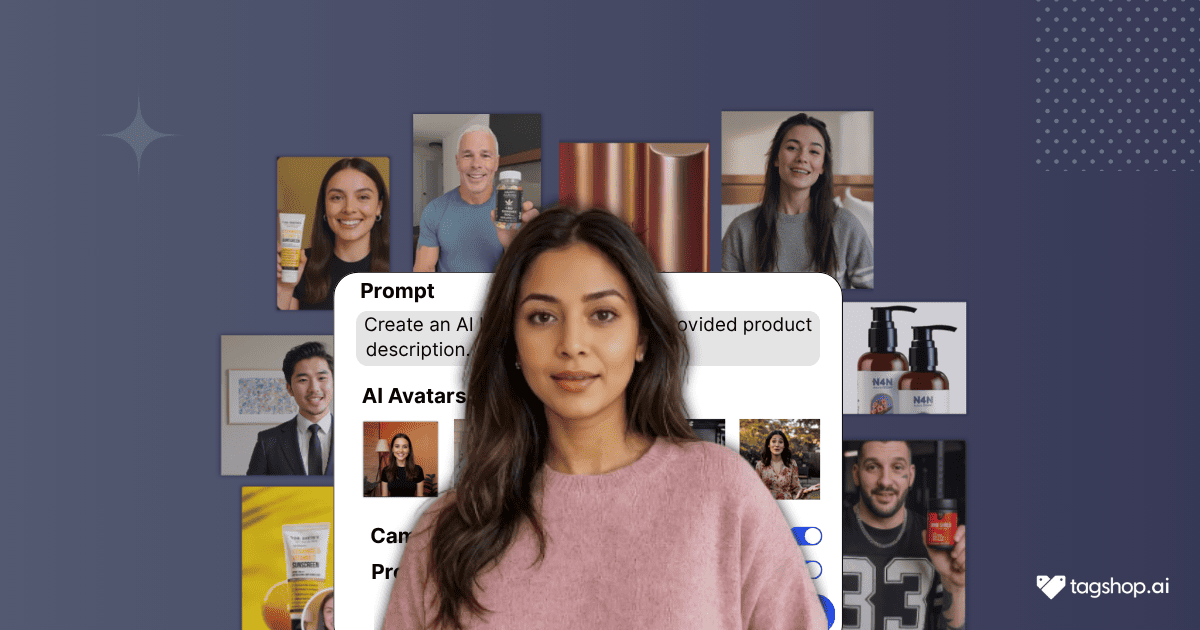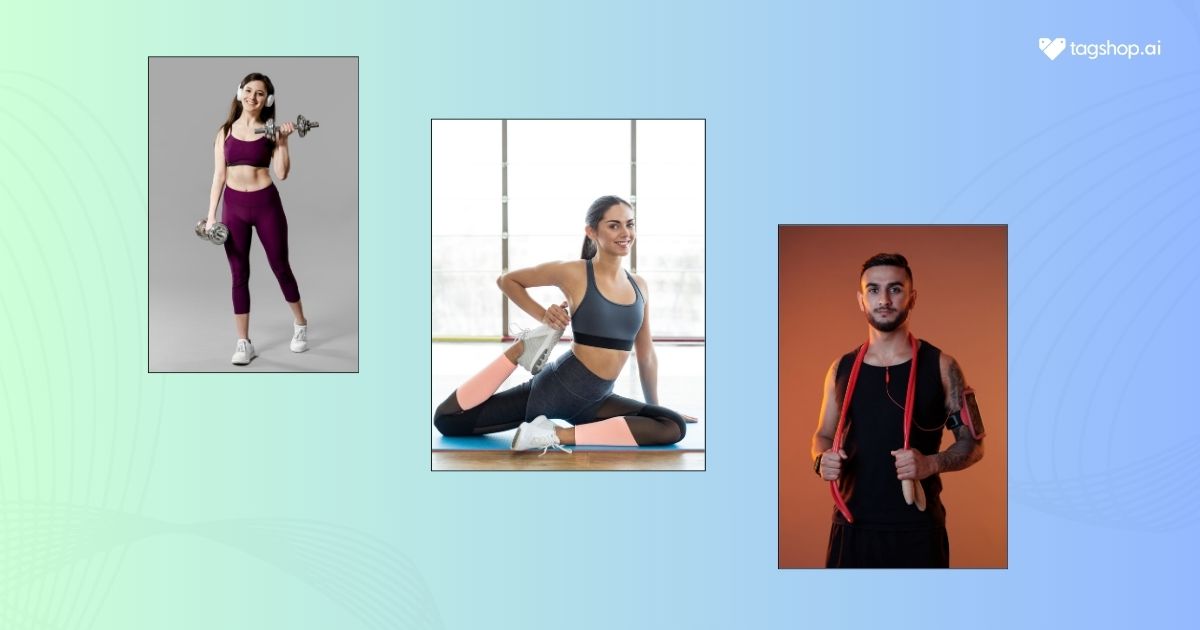How to Convert Product URL to TikTok Videos (Step-by-Step)
Short clips rule TikTok, period. A 15-second banger stops the scroll dead while carousels and pics just get swiped past. Brands that crank out fresh videos daily eat, leaving the rest starving for engagement and leads. Old school meant wasting half your day digging for clips, mumbling scripts into your phone, and butchering edits in CapCut.
New school? You literally copy-paste your product link into an URL to video converter and boom, a ready-to-post TikTok video lands in your lap. Product link to TikTok videos in under five minutes. No burnout, no $300 influencer quotes, no creative blocks. Dropshippers are already spitting out ten different hooks before breakfast. Let’s know how.
Why You Need To Create TikTok Videos from Product Links?
TikTok stands tall in every brand’s social media marketing strategy as it provides a huge audience to showcase products. Alongside that, here are further reasons why you need to create TikTok videos from a product link.
1. Faster content creation for dropshippers and eCommerce brands
Dropshipping moves at warp speed: one viral product today, gone tomorrow. Waiting on creators or editing yourself kills momentum. With product link to TikTok videos, you go from URL to finished clip in minutes, not hours.
A single link can spit out 10–20 variations before your morning coffee gets cold. Brands that used to post once a week now flood TikTok daily and watch the winners scale themselves.
Read More: How to Create AI UGC Ads for Dropshipping Businesses
2. Auto-fetch product details (images, title, price, features) from URL
No more copying titles, hunting for high-res pics, or typing bullet points. Paste the Shopify or AliExpress link and the AI grabs everything: hero shots, lifestyle images, exact price, “IPX7 waterproof,” “30-day guarantee,” all of it.
Your video already looks stocked and legit without lifting a finger. One gadget seller said it felt like the tool robbed the supplier page and dressed it up for TikTok.
3. Helps test multiple ad angles quickly
Winners and losers show up fast on TikTok. With this method, you can pump out “problem → solution,” “unboxing reaction,” “before/after,” “day in the life,” and “limited stock” versions of the same product in one sitting. Spend $10 on each, kill the duds in 24 hours, double down on the fire. Shops doing this cut their winner-finding time from weeks to days and slashed ad spend on trash creatives.
4. Great for UGC-style or product demo TikToks
TikTok eats raw, “real person” vibes for breakfast. These AI clips come out looking like your customer just pulled the phone out of their pocket: shaky cam, excited voice, genuine reactions. Or flip it to clean product demos with smooth zooms and text pops.

Either way, it doesn’t scream “ad” like polished studio shots. One kitchen store ran an AI UGC version of their viral egg cooker, which felt like a friend recommending it, hit 2 million views, and sold out in 48 hours.
How It Works: From Product URL to TikTok Video
It’s honestly stupid-easy once you see it in action. Here’s the exact flow that turns a boring product link into a scroll-stopping TikTok clip:
1. Paste your product page URL into an AI video generator.
Grab the Shopify, Amazon, AliExpress, or your marketplace website link, whatever you’re dropshipping. Drop it straight into the tool. Tools like Tagshop AI have a big “Paste URL” box that makes everything easier for you. Hit enter. That’s it. No uploading 47 images or typing the description yourself.
2. AI extracts product visuals, titles, and descriptions
In seconds, the tool rips everything useful: main hero shots, lifestyle pics, the title (“Portable Neck Massager – 50% Off”), price, bullet points (“6 modes, heats in 3s”), and even customer review snippets if they’re on the page. It’s like the AI robbed the product page and brought the loot back for you.
3. AI generates a short TikTok-style video with script, music, and visuals
Boom!! The first draft is ready. You get a 9–21 second clip: an AI avatar (or UGC-style phone cam) unboxing or demoing the product, AI generated script like “My neck was wrecked until I found this…”, trending or royalty-free sound already synced, text overlays popping the key benefits, and a subtle CTA at the end. Feels like a real creator made it, not a robot.
4. You preview, edit, and export.
Watch the preview. Want a different hook? Change two words and regenerate. Need a bro voice instead of a chill girl? Swap in 3 clicks. Add your logo, change the music, slap “Link in bio” bigger, done in under two minutes. Export as vertical MP4, upload straight to TikTok, or save for TikTok video ads. From link to finished video in literally 5–10 minutes.

Step-by-Step: Create TikTok Videos from Product URL
Tagshop AI is very easy to use. You can make AI UGC videos in minutes; you just need to follow these steps:
Step 1: Visit Tagshop AI
Open tagshop.ai, hit “Sign Up Free” (no card needed), log in, and you land on the dashboard. Click on the “URL to video” option.
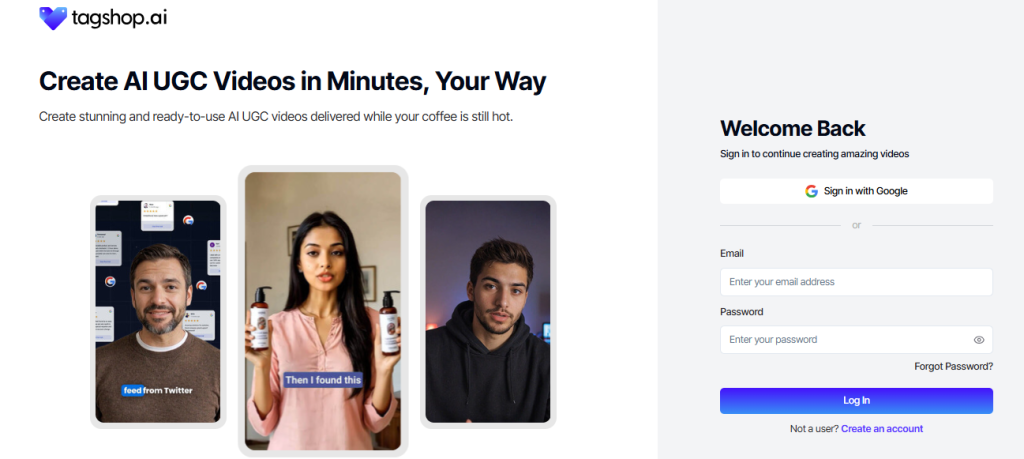
Step 2: Paste your product link
Copy the full Shopify, Amazon, AliExpress, or whatever link. Drop it in the box. Tagshop instantly pulls the title, price, all images, and bullet points. Or you can even “Upload manually” and use pictures from your shoot.

Step 3: Let AI analyze and auto-generate the video
Hit the “Extract URL” button. In “Video Customization” options, choose the desired ratio, platform (TikTok), language, length, and desired customizations. Click on the “Next” button.
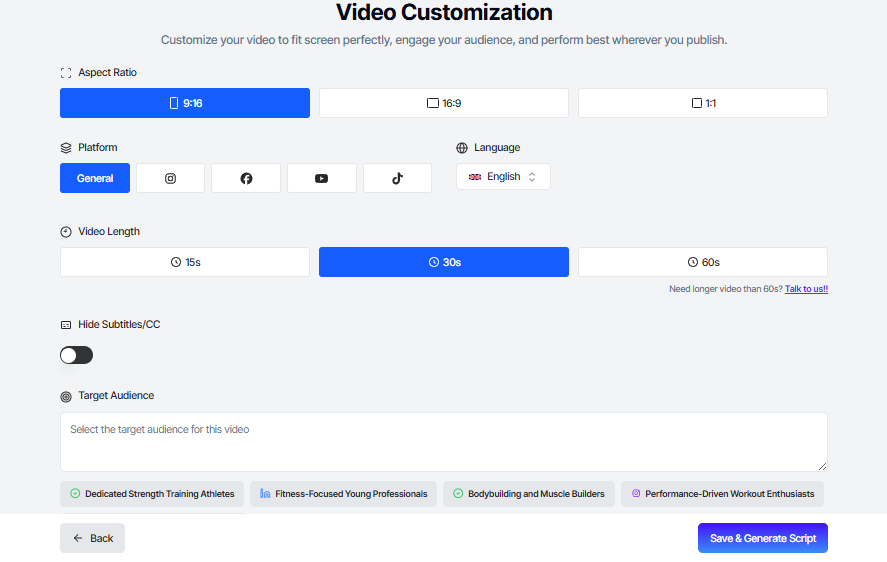
Step 4: Customize script, voice, and visuals
You can choose a script or write your own (“My neck was cooked after work… then I tried THIS”). Swap the avatar (100+ options: pick gym bro, cozy mom, Gen Z girl). Change voice (11 languages, natural or hype tones). Add your logo, throw in extra B-roll from the product page, slap emojis, make the CTA flash “Link in bio 50% off ends tonight.” Takes 2–5 minutes max.

Step 5: Export in TikTok format (9:16)
Click “Export” → choose 1080×1920 (perfect TikTok size) → download MP4 in 10 seconds. Zero watermark on paid, tiny one on free that nobody notices. Upload straight to TikTok, schedule in Ads Manager, or duplicate the project for five more hook variations, from random link to posted ad in under 10 minutes, every single time.

Tips to Make Your TikTok Product Videos Go Viral
There is a huge competition in the market for product video. To stand out from the rest, just keep in mind the following tips:
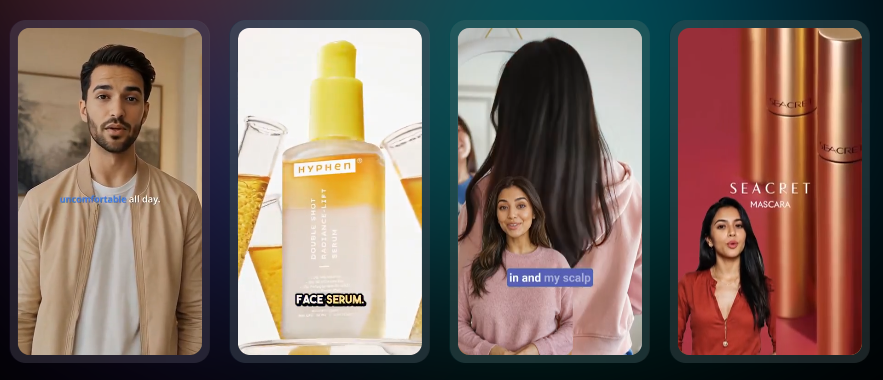
1. Keep it under 20 seconds
Thumbs don’t wait. 9–15 seconds is the sweet spot; anything longer and half the viewers bounce before the good part. Hook in 3 seconds, demo in 8, CTA in 3. One dropshipper cut a 28-second clip to 14 views, jumped from 8k to 120k overnight. Short = survival on TikTok.
2. Add catchy hooks or trending sounds.
The first 3 seconds decide everything. Start with “I was skeptical until…” or “This $19 gadget changed everything.” Pair it with whatever sound is blowing up right now (check TikTok Creative Center). A kitchen gadget used that viral “Oh no” remix clip hit 2.1 million views in 48 hours. Hook + trending audio = instant scroll-stop.
3. Use real voices or AI UGC avatars.
Robot text-to-speech is dead in 2026. Use excited real-sounding voices or AI avatars that look like actual customers stumbling over words, wide-eyed reactions, “Wait… no way!” Tagshop’s UGC-style avatars nail that “friend just discovered this” energy. One beauty brand swapped robotic voice for a giggly 20-something avatar. CTR went from 1.8% to 6.4%.
4. Showcase benefits, not just features
Nobody cares about “6 massage modes.” They care about “My neck pain vanished after one use” or “Finally slept without waking up stiff.” Show the transformation: stressed face → relaxed sigh. A neck massager clip went “Day 1 vs Day 7” with the avatar rubbing their neck, and it sold out three times in a week.
5. Add clear CTA like “Shop Now” or “Get Yours Today.”
Don’t make them hunt. Flash “Link in bio 50% off ends tonight” or “Comment ‘MINE’ for the link.” Big bold text, last 3 seconds. One toy dropshipper added “Comment TOY for link” comments exploded to 12k, and sales followed. Tell them exactly what to do next, or they’ll just keep scrolling.
Benefits of Using AI for TikTok Video Creation
1. Saves hours of manual editing
Editing used to eat your whole night: trimming clips, syncing music, adding text, fixing lighting. Now you paste a link and the AI does 95% of that work while you grab another coffee. One dropshipper went from 4–6 hours per video down to 10 minutes total. That’s 20+ extra videos a week without touching CapCut once.
2. Scales and testing fast
Winners show up quickly on TikTok, but only if you actually test. With AI, you can crank out 10–30 different hooks for the same product before lunch. Run $5–10 on each, kill the losers in 24 hours, pour gas on the winners. Manual editing? You’d be lucky to test three angles a week. Shops doing this cut their “find a winning creative” time from weeks to literal days.
3. Cost-effective alternative to influencers
Real creators want $200–$2000 per clip now, and half the time they ghost or the video flops. AI gives you unlimited clips for the price of one mid-tier influencer post. One brand spent $800 on five influencer videos that bombed, then switched to AI and made 50 clips for $29. Same product, same budget, 8-figure difference in sales.
4. Consistent branding and quality
Every video comes out with your colors, fonts, logo placement, and tone, no more “this creator used the wrong filter” or “voice sounds bored today.” You lock the style once, and every clip feels like it came from the same brain. Customers start recognizing your vibe instantly, trust goes up, and your whole account looks pro instead of random.
Best Tool to Convert Product URLs into TikTok Videos
If you’re going to pick one tool and run with it, make it Tagshop AI. Nothing else turns a dead product link into a ready-to-slay TikTok ad this fast and this clean.
1. Quick video creation from product pages
Paste any Shopify, Amazon, or AliExpress URL, and Tagshop pulls every image, the title, price, bullets, and even reviews in seconds. Hit generate, and you’ve got a full 9–21 second clip while you’re still sipping your chai. Most people go from link to exported video in under seven minutes flat.
2. Realistic AI avatars and voiceovers
Choose from 100+ avatars that actually look and sound like real people, gym bros, cozy aunties, Gen Z hype girls, desi dudes, whatever your audience eats up. Voices are scary-good: excited, sarcastic, chill, or straight fire in 11 languages and dozens of accents. Zero robotic nonsense that gets swiped past.
3. UGC-style videos for paid ads
Tagshop’s secret sauce is the “phone-cam” mode: slight shake, bedroom lighting, genuine reactions, “wait… no way this works.” It feels exactly like your customer just discovered the product, not like an ad agency spent ₹50k. Spark ads with these crush every single tim,e CTR routinely 5–9% on cold traffic.
4. Export in multiple formats for TikTok, Reels, or Shorts
One click and you get perfect 9:16 for TikTok, square for feed posts, or 9:16 cropped for Reels and Shorts. No watermark on paid plans, direct upload buttons, and you can batch-export ten variations at once. Run the same winner everywhere without re-editing.
Conclusion
Video creation can be a tedious task and requires a significant budget. But thanks to AI UGC video maker tools, you can do it with a few clicks while staying on budget. By following the steps above, you can convert product URL to TikTok videos. So what are you waiting for? Follow the steps now and make your product video with ease.