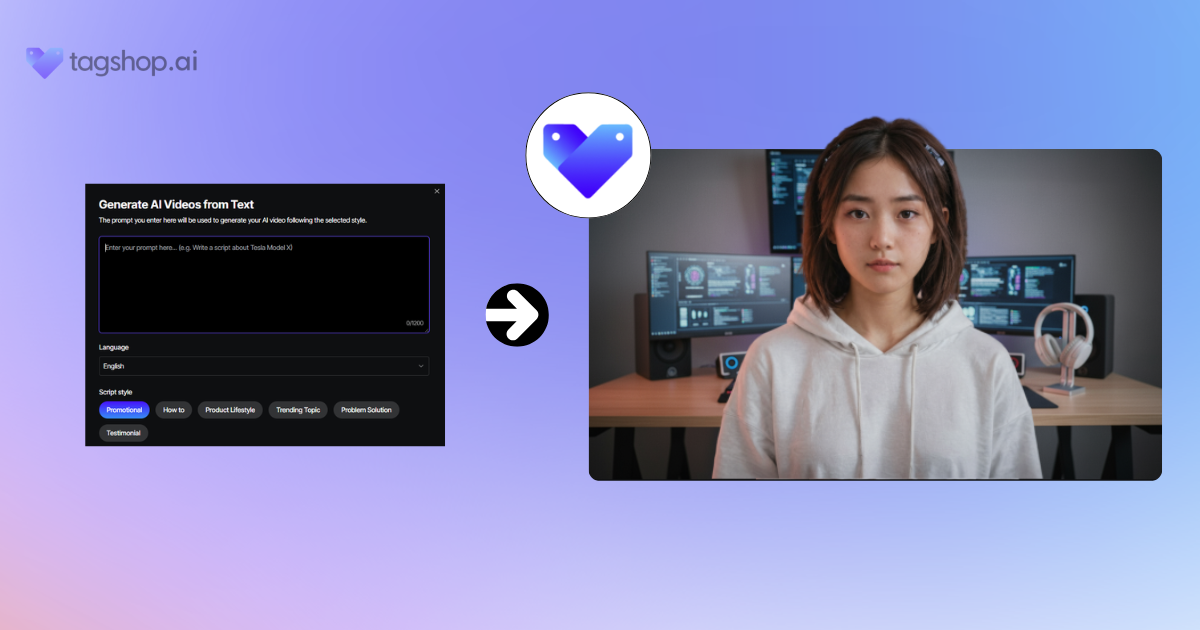How to Convert Text to Video with AI [2026]
Who wouldn’t want to just type a few words and see them magically come to life? Remember in the classic movie Delirious, when whatever the narrator wrote started happening in real life? That kind of “write it and watch it appear” magic isn’t a fantasy anymore.
Thanks to text to video AI, you can now turn plain text into fully produced videos within minutes. If you have been wondering about these text-to-video AI tools, this is the right stop. Let us get into it.
What is Text to Video AI?
Text to video AI is a technology that automatically converts written content into video format. Unlike traditional video editing, which requires hours of footage selection, editing, and voiceover recording, AI-assisted video creation simplifies the entire process.
Using machine learning and natural language processing, these tools analyze text input to produce relevant video clips, footage, and even animated sequences, often with synchronized audio. This does not require users to have video editing skills or equipment.
Benefits of Converting Text to Video
Here are some of the benefits of text-to-video AI tools.

1. Saves Time and Resources Compared to Manual Video Production
Traditional video production needs scriptwriters. It also needs editors and designers. Often, it also requires expensive equipment. Text-to-video AI streamlines the process. You just need a script or a few prompts, and it makes ready-to-use videos in minutes. This saves time and also lowers costs.
2. Enhances Engagement with Visual Storytelling
Humans love consuming content, and videos consistently outperform text in terms of engagement. By this equation, text-to-video tools can help turn static information into dynamic stories. This works for marketing campaigns, product demos, and educational videos. These videos help brands boost retention and make their message stick with their target audience. This eventually leads to higher conversions.
3. Scales Content Repurposing (Blogs, Scripts, Captions) into Videos
Text-to-video AI has a significant advantage in this regard. It repurposes existing content into different formats. A blog post can be transformed into a video. A script can turn into a tutorial. Captions might make short ads. One piece reaches more places. Think TikTok, YouTube, and LinkedIn. Businesses derive more value from what they already have, as they do not have to start from scratch every time.
4. Accessibility for Beginners Without Video Editing Skills
Professional videos used to require advanced skills, where editing skills are crucial. Text-to-video AI changes that. Either these text-to-video platforms are intuitive, or they offer super-easy drag-and-drop editing features. Some of them also offer pre-designed templates, which are easy and accessible.

How Text-to-Video AI Works
Here’s a detailed breakdown of how text-to-video AI actually works, turning simple written prompts into dynamic, visually engaging videos;
1. Natural Language Processing (NLP) To Interpret Text Input
The process begins when you input your script or text. The AI’s Natural Language Processing engine goes to work reading and understanding the content. It breaks down the text into key concepts, which helps to identify the primary subject, the context, the tone, and the desired narrative flow. This step is critical because a machine must first know what you want to say before it can decide how to show it.
2. Visual Generation (Stock Footage, AI Avatars, Animations)
After this, the AI matches your text with images. It can access pre-existing video libraries, create AI characters to give a presentation, or make unique animations that fit your text. This process transforms your ideas into attractive video frames.
3. Voiceover Synthesis and Lip-Syncing
Artificial intelligence generates a voice-over that sounds authentic and aligns with the text. Several platforms allow you to select different voices, accents, and tones. Moreover, if you utilize AI avatars, the improved lip sync ensures that the avatars’ mouth movements match the speech, facilitating easy and quick content adaptation.
4. Customization Options (Branding, Styles, Effects)
Branding elements such as logos, colors, and fonts help users create videos that resonate with their target audience. More feature transitions and effects can also be added in line with your brand tone and customer. Such tailoring turns the end video into a sleek and promotional usable video.
Step-by-Step Guide to Converting Text into Video (Tagshop AI)
Here is a step-by-step guide on how to convert text into video.
1. Choose an AI text-to-video tool.
Log in to ugc.tagshop.ai. If you are a first-time user, you will receive free credit to try the tool. Now go to the Avatar video.
2. Create a script
Select your avatar. Click on Next: Add Script. You can now either write your own prompt or let the AI generate a script for you. Now click on Generate.
Note: This is the point at which you can select the voiceover.
3. Customize your video
Now, customize your video as needed with the help of the advanced Tagshop.ai video editor feature.
4. Export and publish
Render the video and use it on different platforms.
Best Text-to-Video Generators
Here are some of the best text-to-video generators.
1. Tagshop AI
Tagshop AI stands out as an innovative text to video generator mainly designed for brands and marketers. It creates AI UGC-style videos that eliminate the need for traditional video creation.
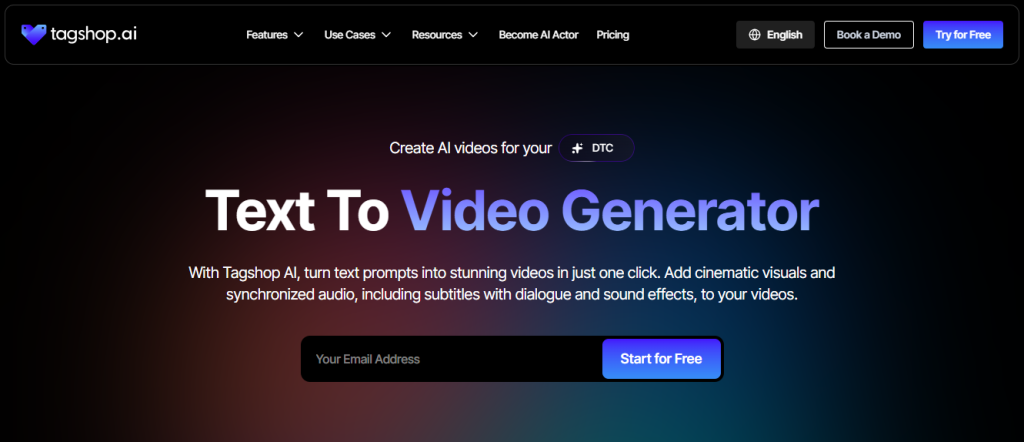
This tool enables marketers to quickly create studio-quality AI videos featuring customizable AI avatars, auto-generated scripts, and voiceovers, all from a single text prompt. And you don’t need any big production crew either.
How Tagshop.ai works?
Input: You provide a written prompt, a product URL, or relevant details about your product.
Customization: Tagshop.ai offers complete control over customization. For example, you can hand-pick your AI avatars, change the language of your script, and add a voiceover. Additionally, you can experiment with the accent to target the local audience.
AI Product Videos: Tagshop.ai also features a product video function, allowing you to let the AI avatar showcase the product and discuss its benefits.
Pros:
- A few of the users have reported that Tagshop.ai is easy to use.
- One of the most loved features of Tagshop.ai is their product video feature.
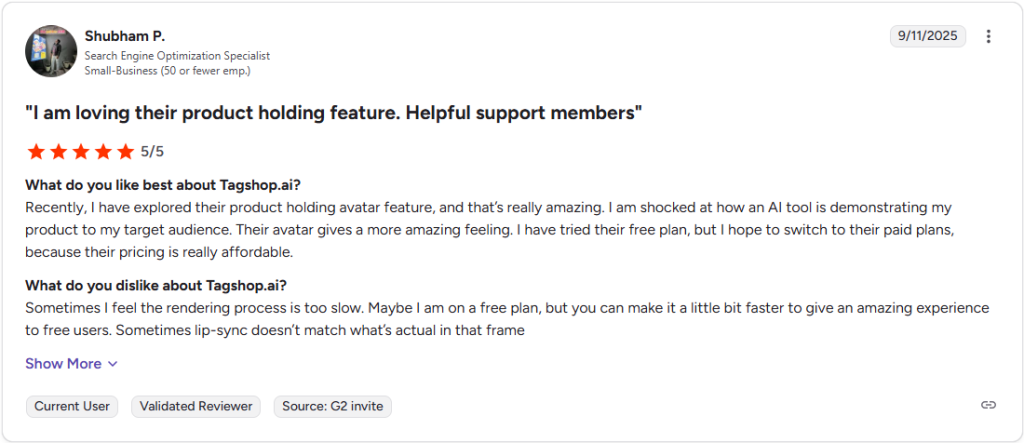
Cons: The free plan offers a slower rendering process.

2. Pictory AI
Pictory comes in as a solid text-to-video AI option. People know it for turning long stuff into snappy short videos that hold attention. Marketers, teachers, and creators can utilize it to repurpose blogs, webinars, or scripts into quick clips designed for social media feeds.
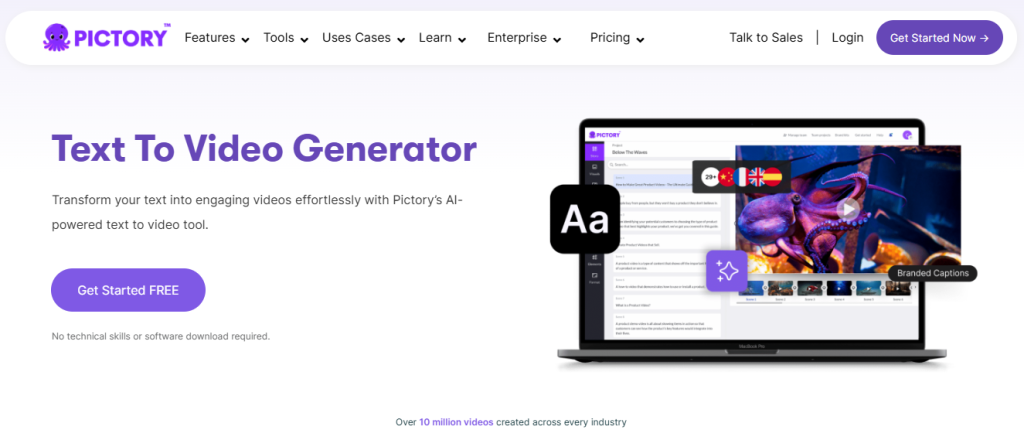
It pulls in natural language processing to snag the main points, slap on captions without hassle, and offers tons of stock footage along with music options. The interface runs in the cloud and feels intuitive for new users; as a result, no advanced video editing skills are required. AI voices and tweakable settings enable it to save hours while producing professional-level videos. It’s great for flipping content around, building thought leadership, or scaling up video marketing.
Pros: Some of the Pictory AI users have said that they like its easy-to-use features.
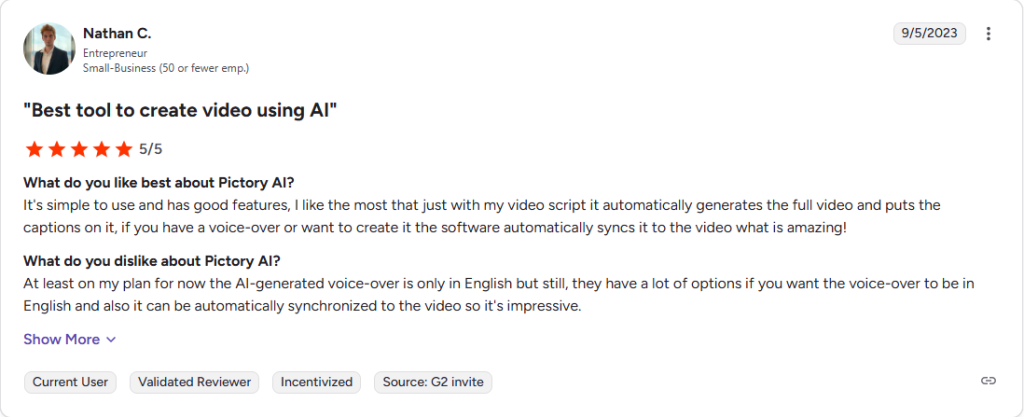
Cons: Customers have complained about Pictory AI’s incompetent customer service on G2.
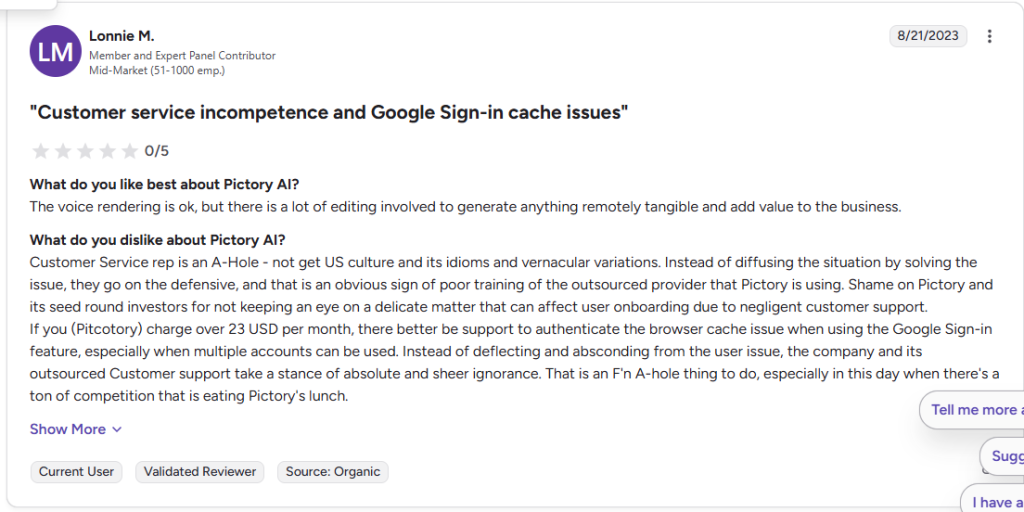
3. Invideo
InVideo works as a flexible AI video maker. It takes text, blogs, or even rough ideas and shapes them into sharp videos quickly. You get over five thousand templates you can tweak, a vast library of stock media, and editing help from the AI itself. All of these features benefit both beginners and professionals.
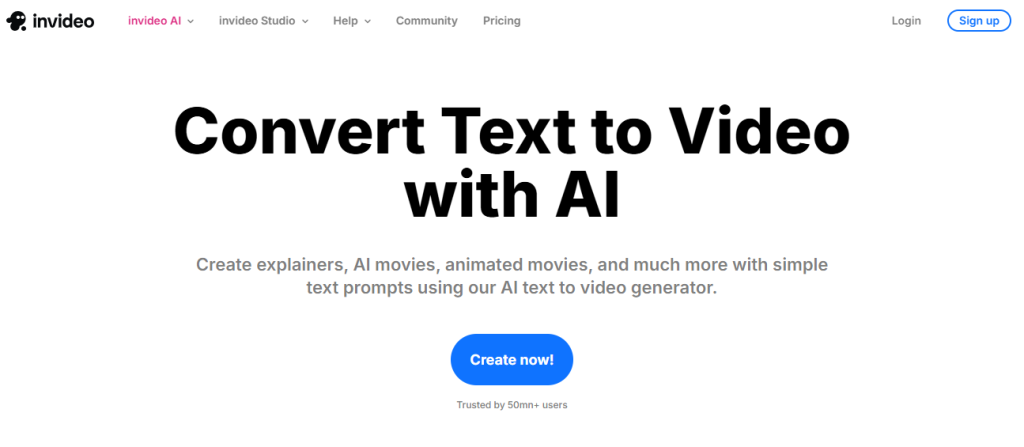
Turning scripts into videos flows smoothly; just paste your text, and it builds a clean video complete with visuals, scene transitions, and voiceover work. Real-time team collaboration is also included, which significantly helps groups of users as well.
For social ads, YouTube openers, or company talks, InVideo maintains high quality without a steep learning curve. It has become a reliable choice for fast-paced, inventive video work.
Pros: Users on G2 have reported that InVideo is a great video editing tool, and its AI makes it even faster to produce short videos for TikTok.
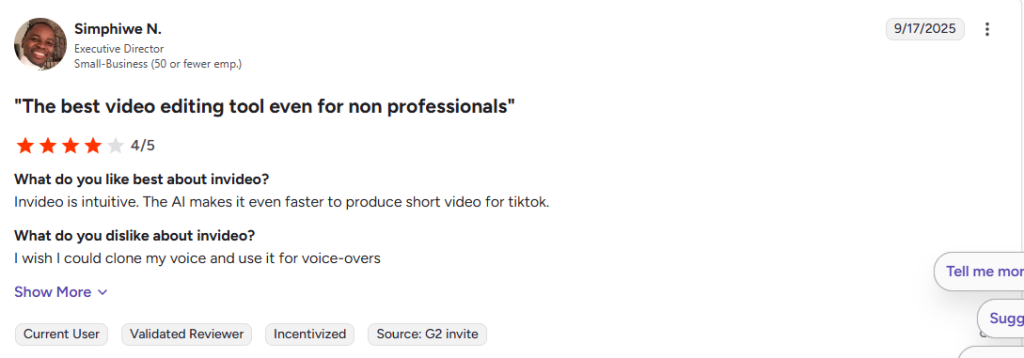
Cons: Unsatisfied customers have complained that the AI features are not being offered, even after purchasing the premium plan. Unfair.
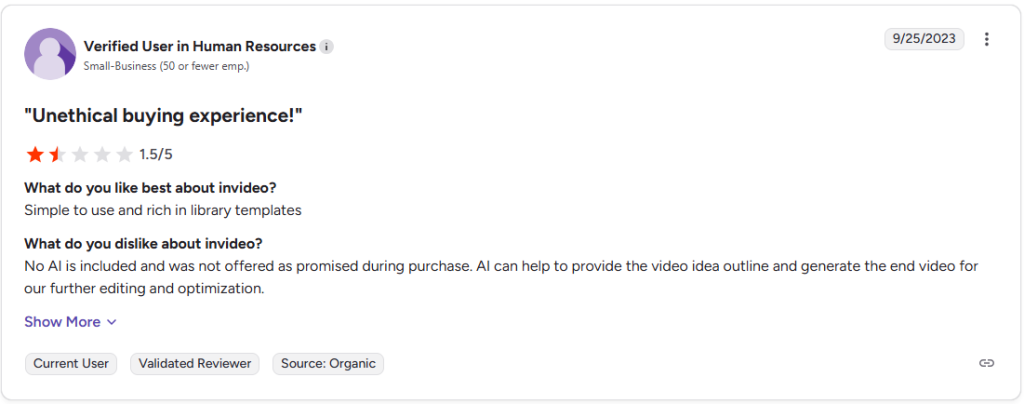
Tips for Creating Effective Text-to-Video Content
Here are some of the basic yet practical tips to create text-to-video content.
1. Keep Scripts Concise and Engaging
First, scripts need to be concise and engaging from the start. You don’t want those long, winding sentences that lose everyone. Instead, break it down into simple lines that hit hard and keep things moving. It’s similar to writing captions, where every word adds something useful and holds interest.
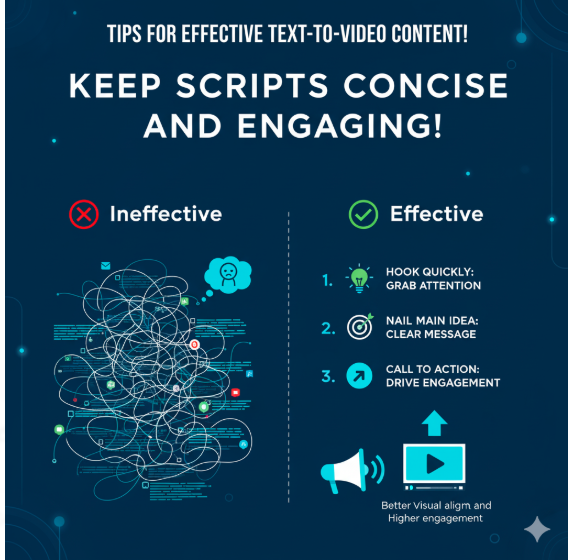
A tight script lets the AI line up visuals better, too, without all that extra junk getting in the way. The main thing is to hook them quickly, nail the big idea, and leave folks ready to jump in more.
2. Use Strong Visuals To Match Key Points
Visuals carry the whole text to video. Pair your key points with compelling images or clips that make an impact, such as stock footage, animations, or footage of the product in action. For example, if you’re promoting a benefit, simply demonstrate its effectiveness instead of relying solely on words.

Those strong visuals stick in minds longer and tug at feelings, so people connect fast. It boosts their engagement and helps the brand stay visible on various online platforms.
3. Include Captions For Accessibility
Don’t skip captions; they matter a great deal in this type of video. Many people watch without sound, especially when scrolling through social media. With captions, your point still lands clearly, as they also help people with hearing issues, making the whole thing easier to follow for everyone.

That reaches more people everywhere. Additionally, it keeps track of times since it’s simple to follow along. From an SEO perspective, captions enable platforms to determine the content of videos, making it easier to find.
4. Maintain a Consistent Brand Style
Stick to your brands and look across all videos to make it feel solid. Use the same colors, fonts, tone, and overall aesthetic consistently. That builds trust and reminds people who you are. Transitions, narration, and music should all match the brand’s feel. If it’s a fun brand, go with lively tunes and bright colors.
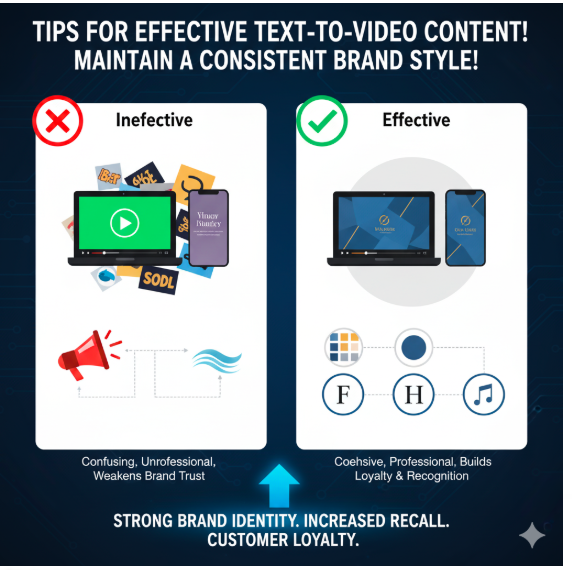
For something elegant, keep it understated with muted tones and a calm demeanor. That sameness makes it familiar, and over time, it creates loyalty among customers.
5. Optimize Video Length for Each Platform (e.g., TikTok, YouTube, LinkedIn)
Quick hits, lasting around fifteen to thirty seconds, shine on TikTok or Reels. But spots like LinkedIn or YouTube can take deeper dives that run longer. Get the length right, and people stick around instead of bailing.
Review the statistics for each location and adjust as necessary. Matching what users expect, like that, boosts how far it spreads, how long they watch, and the overall wins from video marketing.

Future of Text-to-Video with AI
1. Advancements in realism and generative video
AI text-to-video tools are rapidly improving in terms of realism, shifting from plain old stock clips to items that resemble a movie scene almost. Now, generative AI creates human avatars that seem real, movements that flow naturally, and settings that could be mistaken for actual places, all derived from a simple text description.
Models keep advancing, so soon enough, videos will blend right in with pro work, but cranked out in minutes for way less money. This change opens doors for video making, lets small businesses, teachers, or just regular creators jump in without fancy skills or deep pockets.
2. Personalized and interactive AI-generated videos
Future AI-generated videos are no longer adhering to one-size-fits-all narratives. Instead, personalization and interaction take over. Think about a script that tweaks itself for various groups, different languages, or specific customer types.
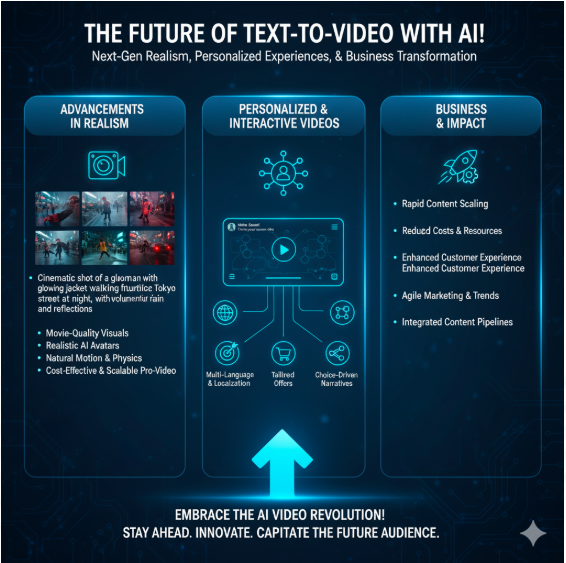
AI fine-tunes the voice, images, and narration to resonate with the viewer, ramping up interest and sales. Features like spots you click on, plots that shift based on your choices, or even virtual shopping built in will show up everywhere. Businesses end up with videos that match each person perfectly, which sharpens the overall customer experience and keeps the brand in people’s minds longer.
3. How businesses can leverage this shift to stay ahead
Businesses that adopt text-to-video AI immediately position themselves strongly against their rivals. Skip the big spending on crews or drawn-out edits, just roll out lively videos in bulk for promotions, new product drops, help desks, or team updates.
Mess around with those custom interactive styles, and brands spread further on social spots while cutting expenses. Pulling in AI helps chase trends without lagging and keeps things flexible in the quick digital world. To pull ahead for real, build a plan now, weave these tools straight into the content setup.
The Final Call
We are now living in a video-first world. The only way to get ahead of the competition is to create more and more videos. Therefore, creating videos should not feel like a task, and converting text into video should no longer feel like a miracle. We have compiled a list of the best text to video AI tools. Take a look at all of them and pick the right one for you.
Frequently Asked Questions
Definitely, in fact, AI text-to-video solutions are created solely with non-technical users in mind. Thus, all platforms automatically execute every technical function for you, using not only your text but also your basic preferences for appearance.
Almost all AI text-to-video solutions can complete one video within a time frame of 5-15 minutes, with the length and intricacy as the main variables. The entire process accounts for a 90% time savings compared to traditional methods of video production.
Some providers offer voice cloning, allowing you to create an artificial replica of your voice by providing a few samples of your original voice. At the same time, there is also the possibility of substituting the AI-created voiceover with your own recorded version.
Yes, the most advanced AI text-to-video platforms can handle up to 50 languages for both speech and text, enabling them to easily create videos for different countries.
Definitely, most of the AI-powered video tools come with the feature of one-click platform-specific video optimization, wherein the program not only makes the video ready for YouTube, TikTok, Instagram, LinkedIn, or other social media platforms but also automatically adjusts the aspect ratio and length to that of the corresponding platform.
AI-generated videos have great potential to be an excellent marketing tool. They can ensure a high level of consistency, low production times, and a wide range of applications. Numerous companies attest to getting better numbers in engagement and conversions when they mix AI videos with their traditional marketing campaigns.
Indeed, Tagshop AI and the majority of contemporary text-to-video systems start the process of subtitle and caption creation automatically, which users can alter in terms of appearance, location, and duration, thus enhancing accessibility and involvement.
Generally, the answer is yes; however, it is advised to always check the terms of service of the platform, data privacy policies, and content licensing agreements. Select platforms that are reliable, have clear policies, and take good care of content rights.