How to Create an Amazon Product URL to Video With AI
I still remember the first time I needed an Amazon product video; it felt like I was creating a full movie. High production costs, editing delays, actor fees, lighting, and script. That changed when I discovered how easy it is to create an Amazon product URL to video with AI. No camera, no editing skills, just one product URL, and a smart URL to video converter doing the heavy lifting.
And I’m not the only one leaning in; today, around 70% of Fortune 500 companies use AI-generated videos to upscale their marketing game!
69% of Fortune 500 companies use AI-generated videos for brand storytelling and marketing.
So, if you’re selling on Amazon and want to turn browsers into buyers, this one’s for you. In this blog, I’ll walk you through how to create an Amazon product URL to video with AI.
So, without further ado, let’s get started!
What is an Amazon Product URL to Video Generator?
Amazon Product URL to Video Generators are tools that allow you to turn an Amazon product page into a scroll-stopping video seamlessly! And when I say “seamlessly”, I mean it! Just drop in a product URL, and the tool pulls everything like title, images, features, ratings, description, and even customer reviews. Then, it’ll automatically use this data in a sleek, professional-looking video. Wondering about the script for the video? Well, it’s also done by the AI.
Generating Amazon product videos with AI is incredibly helpful for e-commerce sellers and marketers like you and me! Not only do these tools help us save hours of manual work, but we also get ready-to-share videos that grab attention on special media, improve product engagement, and drive more clicks.
Key Features to Look for in AI Tools for Amazon Product Videos
Needless to say, all the tools that generate Amazon product videos with AI aren’t the same. Therefore, while choosing the best AI tools for Amazon product videos, make sure your tool checks these boxes:
1. Accurate Product Data Extraction
To create the perfect Amazon product video, it is essential for a URL to a video tool to extract accurate product information. Whether it’s the product title, images, bullet points, pricing, ratings, or any important detail, missing any of these can be a deal-breaker.
2. Customizable Video Templates
Even if a tool generates an ad video in seconds, it’s of no use if the brand vibe doesn’t match. Thus, always look for tools that offer flexible templates and themes to match your brand’s vibes — whether it’s playful, premium, minimalist, or bold.
3. Text-to-Speech or AI Voiceover
When it comes to scaling video creation, hiring a voiceover artist isn’t a good option. That’s why using natural-sounding AI voiceover features in a URL-to-video generator tool is a must.
4. Access to Stock Media
Sometimes, just Amazon images aren’t enough. A good tool gives you access to stock libraries packed with high-quality visuals, background music, and dynamic scenes that add depth and polish. These extras help your video feel more complete, professional, and attention-grabbing.
5. Simple Editing & Exporting
No one has time to learn complicated software. Look for drag-and-drop editors, quick previews, and instant download options to keep your workflow smooth and fast.
Now that we have learned about the key features of a platform to create an Amazon product video with AI, let us now discuss the platform that serves it all — Tagshop!
Tagshop: Best AI Platform to Create Videos from Amazon Product URLs
For brands aiming to scale video ad production affordably, Tagshop is the ideal tool! With just a simple Amazon product URL, this intelligent platform creates Amazon product videos with AI that appear anything but generic.
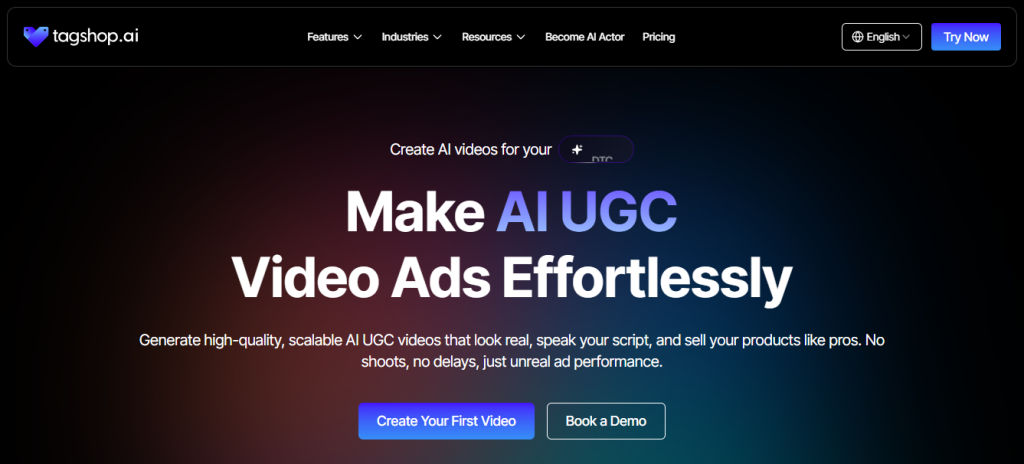
Imagine videos created using an AI avatar generator, complete with synced voiceovers, and ready-to-use scripts designed for platforms like TikTok, Meta, and YouTube. The best part? These Amazon product videos with AI aren’t just quick to produce; they’re crafted to convert.
Tagshop also enables users to adjust scripts to align with their brand tone, making it easy to stay on message while saving hours of manual work. Whether you’re a small brand or a large seller, Tagshop provides a fast track to polished, high-performing video ads.
Pricing: Starts at just $23/month, making it a great choice for budget-conscious marketers who still want top-tier creative.

Steps to Create an Amazon Product Video with AI Using Tagshop
Here are the primary steps needed to create an Amazon product video with AI using Tagshop –
Step 1: Log in to Tagshop
Head to Tagshop and log in to your account to get started.
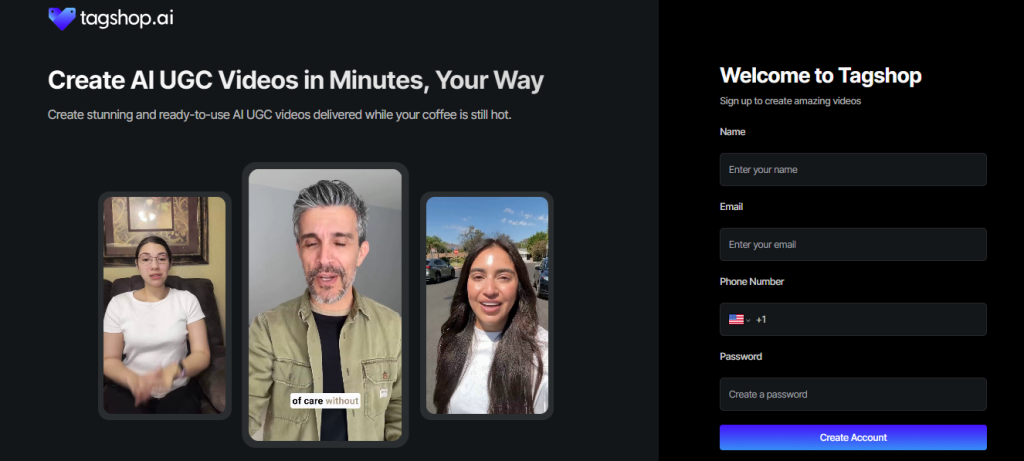
Step 2: Navigate to the AI UGC Videos Section
Click on the “AI UGC Videos” tab in your dashboard and hit “Create Now.”
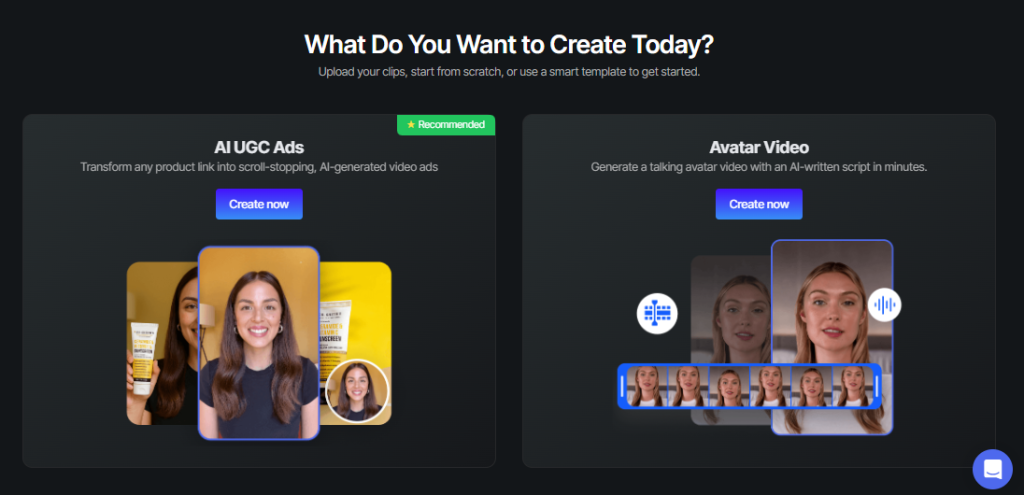
Step 3: Paste Your Amazon Product URL
Copy the Amazon product URL you want to turn into a video and paste it into the tool.
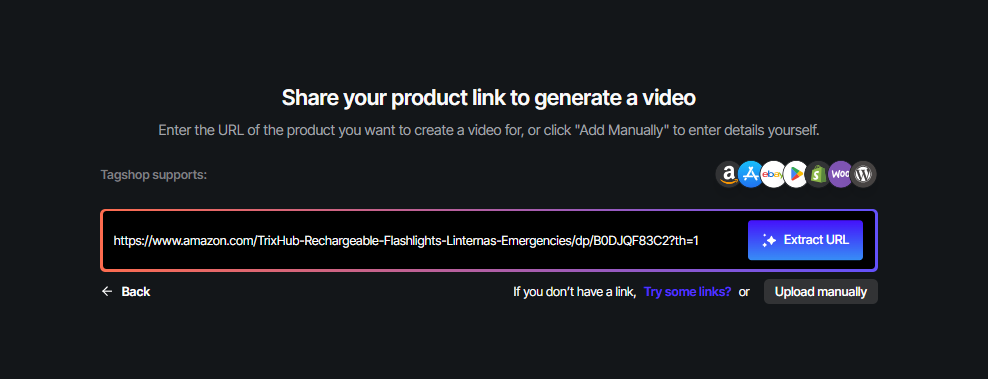
Step 4: Review and Edit Product Info
Tagshop will auto-fetch the product name, description, images, and logo. Review the details and make changes if needed, then click “Continue.”
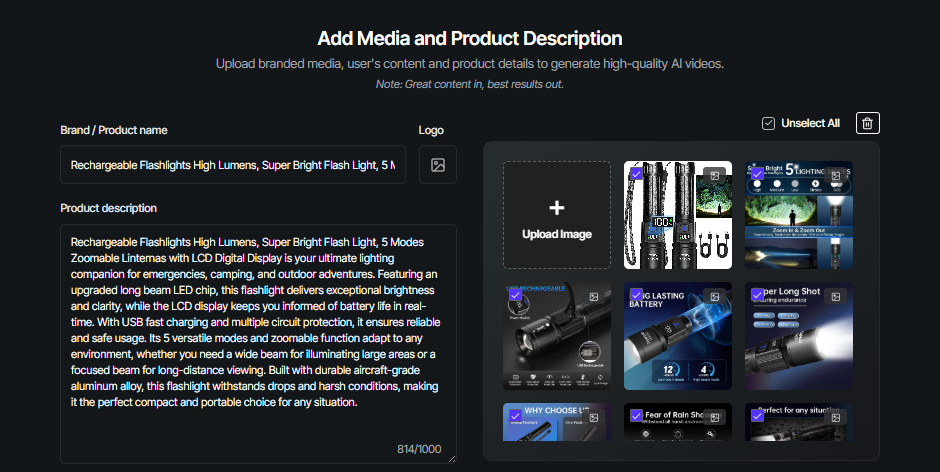
Step 5: Customize Video Settings
Choose your video’s screen size, target platform (like TikTok, Meta, or YouTube), target audience, and video length.
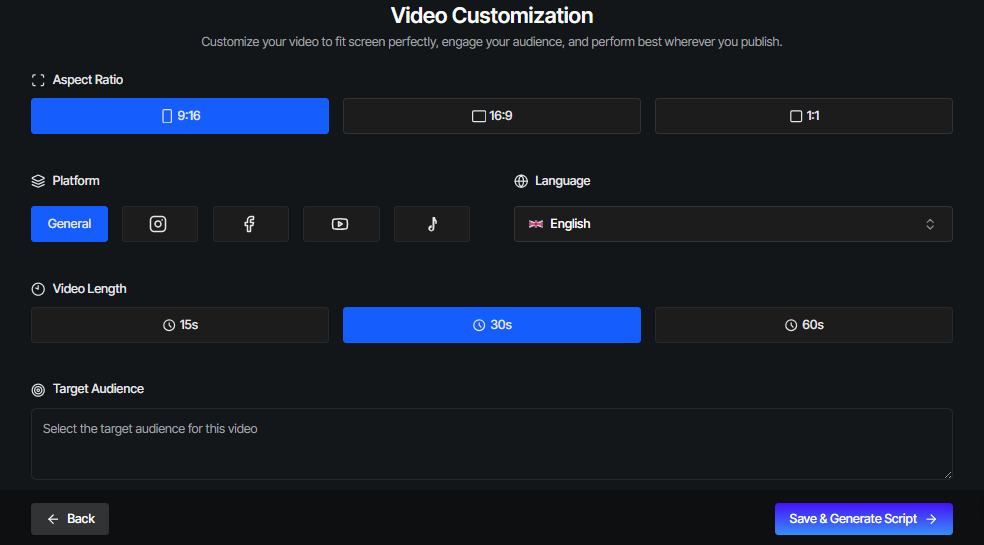
Step 6: Select or Write a Script
Tagshop will generate multiple script options for you. Pick one or write your own. Click “Next.”
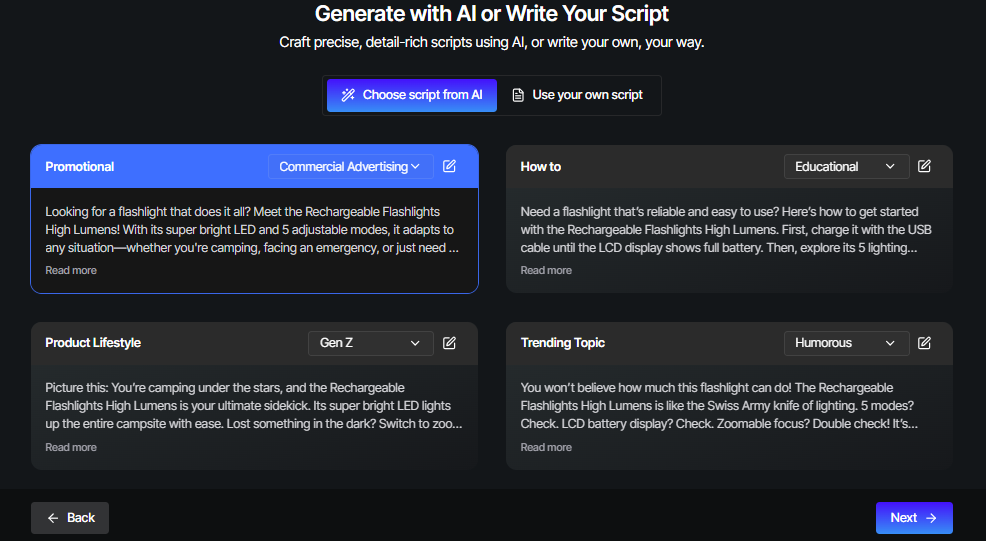
Step 7: Choose an AI Avatar
Select a realistic UGC-style or AI-styled avatar that matches your brand vibe.
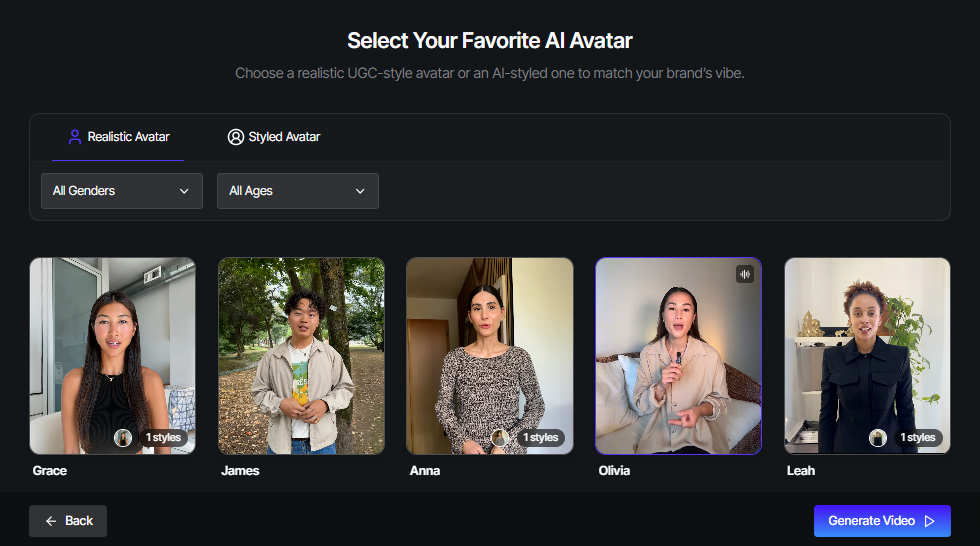
Step 8: Generate and Edit Your Video
Click “Generate Video.” You’ll get three video variations to choose from. Pick your favorite and edit it using the built-in editor or directly render it.
And that’s it—your Amazon product video ad is ready to roll!
Must Read: How to Make a URL to Video?

Tips for Making Effective Amazon Product Videos Using AI
Let’s face it—on Amazon, your product video is often the deciding factor. So if you’re using AI to create one, make it count. Here’s how to do it right:
1. Spotlight What Matters Most
Start by highlighting your product’s best features and real-world benefits. Don’t just show what it does, show why it’s different from the competition.
2. Keep Your Script Sharp
A clear, conversational script makes all the difference. Whether it’s AI-written or tweaked by you, aim for human-sounding, benefit-driven lines that hold attention.
3. Don’t Forget Your Brand (Or the CTA)
Always work in your logo, tone, or visual style—even in AI-generated videos. And please, don’t leave them hanging—add a strong, simple call-to-action like “Buy Now” or “See More.”
4. Keep It Short & Snappy
Did you know? The average attention span of a human is 8.25 seconds. Yes, that’s it! Therefore, it’s important to keep your ad video short, snappy, and straight to the point. Ensure your video starts with a good hook to keep users interested.
Common Challenges and How to Overcome Them
Using AI to create Amazon product videos is a huge time-saver, but it’s not without a few bumps along the way. Here are some problems that you might face, and how to get ahead of them.
1. Incomplete or Inaccurate Product Info
AI tools rely on the data you give them. If your product URL or listing is missing details, your video will be too. Double-check your listings and manually input key features if needed; it’s worth the extra minute.
2. Ensure High Video Quality
Sometimes AI videos look generic or too template-y. Add a personal touch with high-quality visuals, custom transitions, or even a voiceover. Treat the AI as your assistant, not the whole creative team.
3. Your Brand Voice is MIA
AI-generated scripts can sound weird or off-brand. Always edit the copy to reflect your tone, whether you’re playful, polished, or punchy. Consistency builds trust, especially on platforms like Amazon.
Conclusion
Creating an Amazon product URL to video with AI is no longer a tech-heavy task; it’s a smart, scalable move for marketers and sellers who want to stand out.
With Tagshop, you can transform any Amazon product link into an engaging video that highlights features, builds trust, and gets you real conversions. No video team, no editing stress, just fast, effective results!
Frequently Asked Questions
It means you paste your Amazon link, and the AI auto-generates a product video, complete with images, features, and benefits. It’s like magic, minus the editing stress.
They scan the product page and pull key details like title, images, bullet points, and reviews. Basically, they do the reading so you can focus on the visuals.
Platforms like Tagshop offer this! Just drop the URL, and it auto-builds a ready-to-edit video with all the product highlights included.
Absolutely! You can tweak the script, swap visuals, add your branding, or even drop in a voiceover. Think of it as a template you can totally make your own.
Usually just a couple of minutes. You paste the link, and the AI does the work.
Yep. They’re quick, visual, and loaded with key info. Shoppers love seeing the product in action, and it often helps them click “Buy” faster.
Yes. Most tools let you upload your logo, colors, and audio. So you get all the AI speed, without losing your brand’s personality.
Some listings might not have enough media or clean data to work with. But you can always add extra images or info to fill in the blanks.






