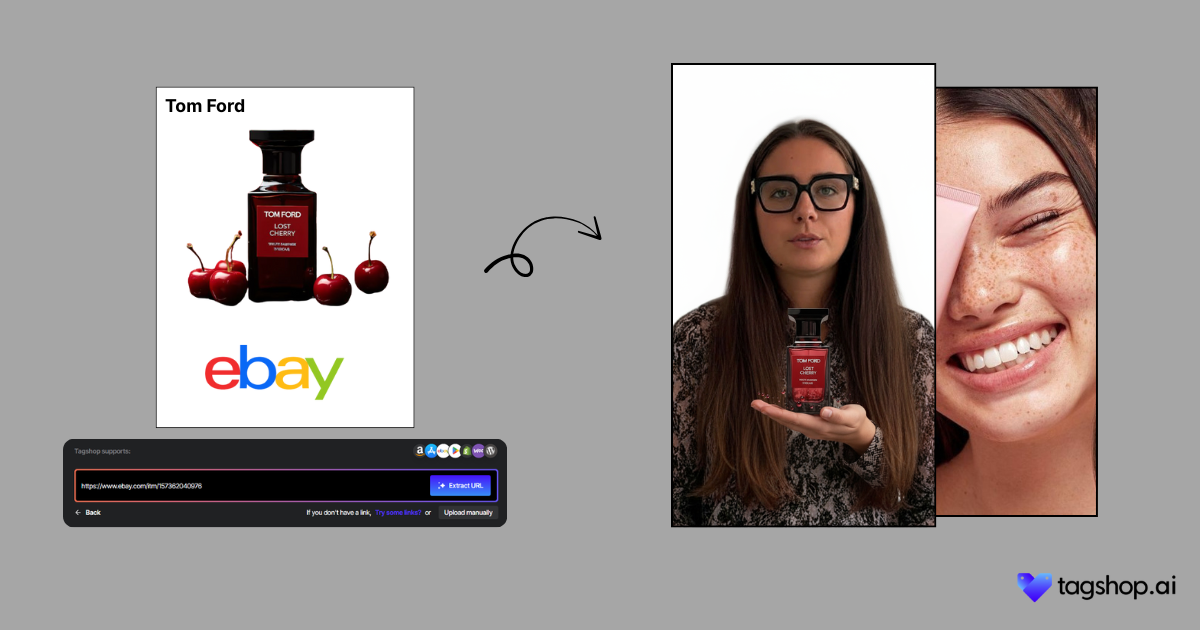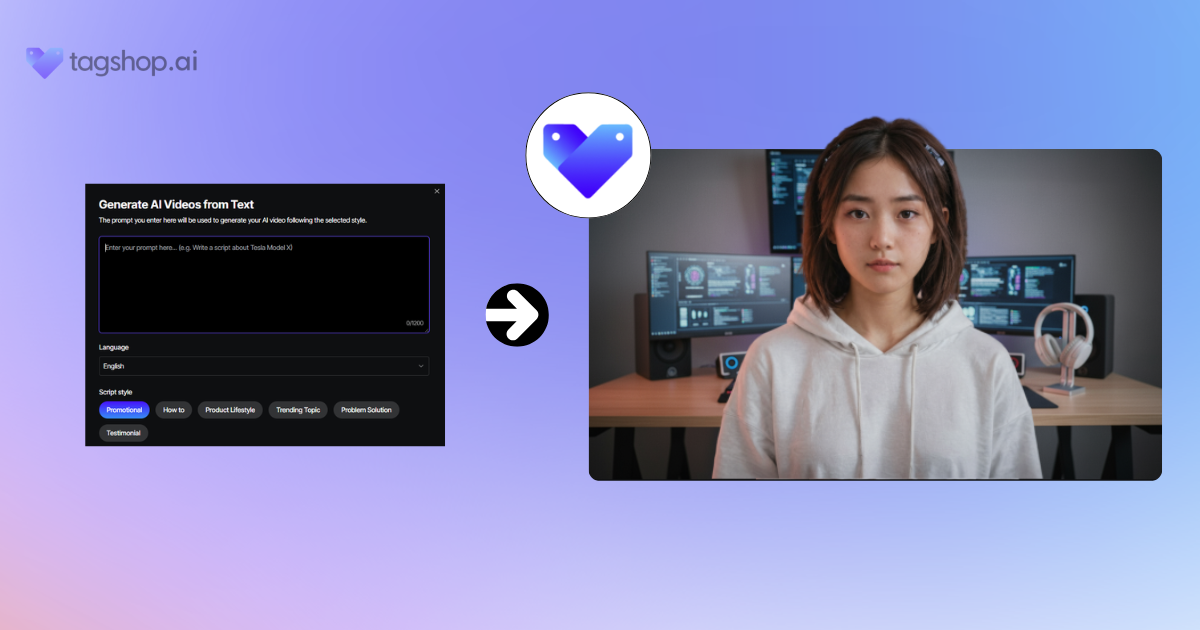How to Create an eBay Product URL to Video With AI
Sellers who add videos to their listings often see a 73% increase in visitors converting to buyers. Even eBay notes that store videos can deliver conversion rates up to 33% higher.
However, creating videos the traditional way is time-consuming and challenging. In fact, 39% of marketers cite finding time to create videos as their biggest challenge. Additionally, a smaller team typically spends between $1,000 and $5,000 on the average marketing video. Without any easy solutions, many sellers stick to photos, missing out on the huge upside video generation offers.
That is where AI-powered video generation comes in: tools like Tagshop AI can turn an eBay product URL into AI video in seconds, which eliminates the hassles.
In this blog, we have outlined how to create an AI video using an eBay product URL. Along with that we will also discuss why eBay sellers need video marketing, their challenges, and the benefits of using these videos.
Understanding AI-Powered Video Generation
AI video generation gives you a quick and pocket-friendly way to make videos right from those eBay product links. You skip all the hassle of filming and editing. The AI simply captures details such as images, descriptions, prices, and reviews. It whips that into a solid-looking video in just a few minutes.
That eliminates all the tedious production tasks. Even small sellers can use top-notch product videos. They do not have to spend a ton of money.
Step-by-Step: How to Create AI Video from eBay Product Link using Tagshop AI
Tagshop AI is the best AI UGC video generator, enabling users to create videos from product links.
Here is how you can create videos from eBay product links with Tagshop AI
1. Paste Your Product Page URL
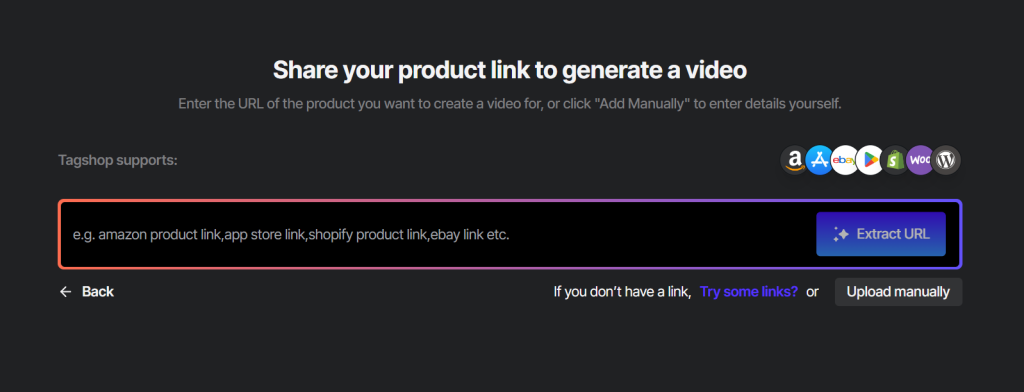
Go to your eBay store. Find your product and copy the link. Then, paste the product link into the space provided and click ‘Extract URL’.
2. Select Video Format or Style
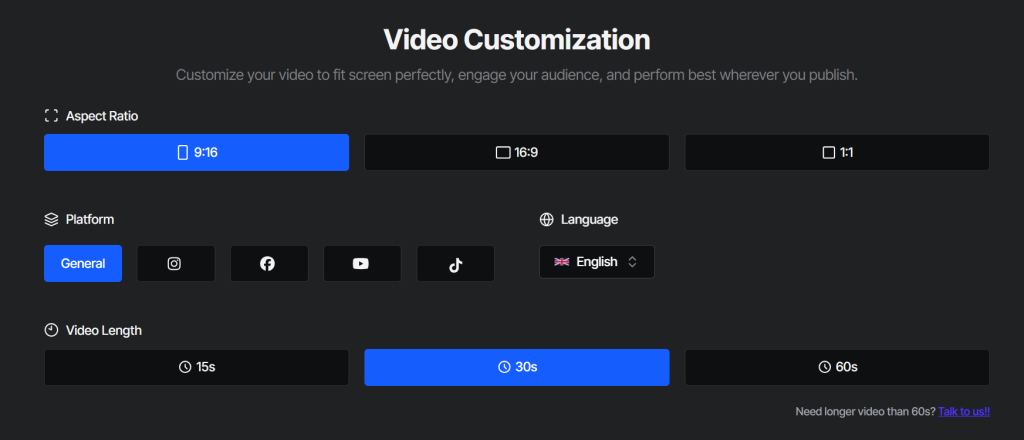
Now, select the images you want to utilize in video creation. Click on continue. Now choose the preferred format of videos you want to use. For example, choose the 9:16 format for Reels and Shorts. Select your target audience.
3. Select and Edit Video Script
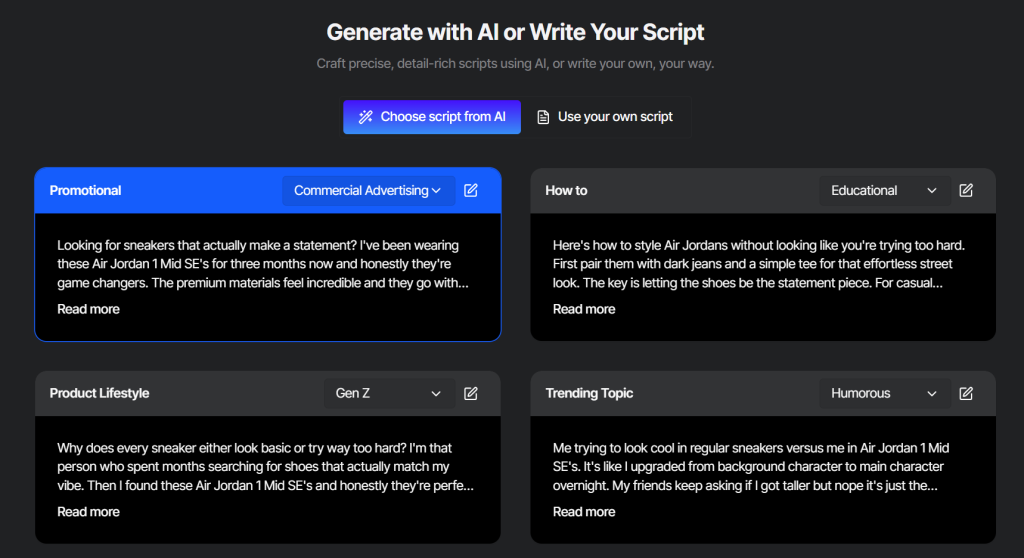
Select the ideal script from the provided list or modify it for your brand tone.
5. Select AI Avatar
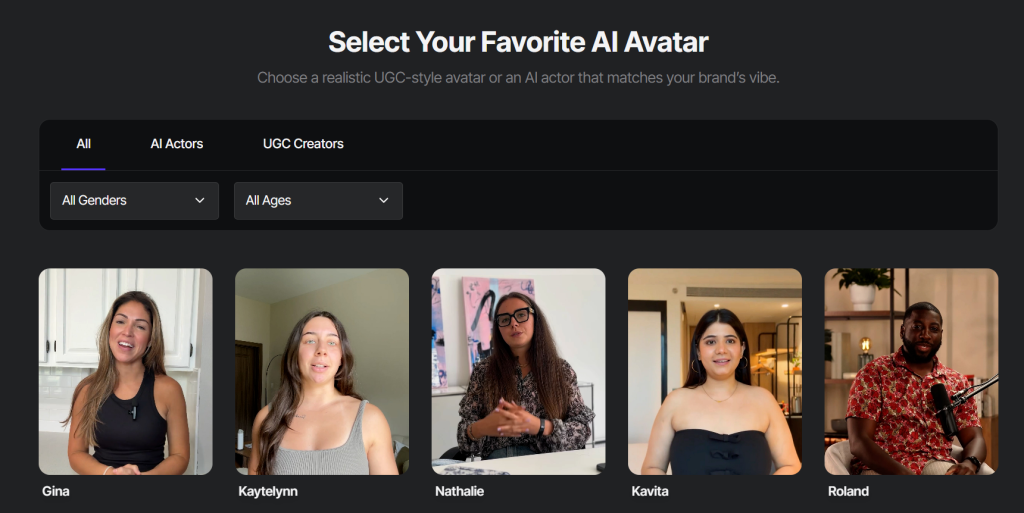
You can select any avatar for your product video. These avatars can explain your product with facial expressions and emotions.
4. Download or Share Instantly
Click on Generate Video. Congratulations, you have created a video from a product URL.

Best Practices for eBay Product Videos
Here are some of the best practices for eBay Product Videos
1. Keep Them Hooked
People still discuss creating effective videos for eBay products. The key is to keep them brief, like thirty to sixty seconds. That way, shoppers don’t lose interest. Attention spans online are short. So, focus on the main features quickly. Show what matters most. Buyers watch the whole thing more often. That leads to better engagement. And more sales on your listings.
2. Grab Their Attention
Grab attention quickly by showcasing key features right from the start. The first seconds count a lot. Highlight benefits or what makes it special. Durability, style, those special functions. Put value out there upfront. Viewers stick around. They see why it’s worth buying.
Take a look at Video AI prompts to create a neat video for your eBay listings.
3. Add Subtitles To Your Videos
Add subtitles or text on the screen. Not everyone has sound on. This way, your message gets through clearly. Include details such as size, materials, and deals directly. It helps with accessibility. Makes the video easier to follow. And more fun to watch.
4. Maintain the Brand Elements
Use your branding clearly. Logos, colors that match. Keep fonts the same. Consistency builds trust with buyers. They recognize you quickly. It looks professional. Your eBay listings stand out. Helps with repeat customers over time.
5. Optimize Your Video As Per The Platforms
Think about formats for different spots. Vertical nine to sixteen works well for mobile, such as TikTok or Reels. Landscape sixteen to nine for YouTube or desktop. Optimize so it looks good everywhere. Reach buyers easily on eBay and social media.

Why eBay Sellers Need Video Marketing
Video is a crucial part of every eBay listing, as it makes it more interactive and attractive than ever. Such videos feature the entire product, with its features and functionalities displayed, and sell themselves.
Here are some statistics that will convince you to consider moving to video marketing.
- Based on studies, a product video is the primary motivator for a purchasing decision for 73% of consumers who watch it, and therefore, the results will be researched.
- Users retain 95% of a message watched on video, as opposed to only 10% when read in text. This means that videos are trustworthy because they show accurate products and instill confidence, even when presenting the product to shoppers.
- For instance, 84% of customers state that they decided to buy the product after watching a demo video. Particularly, Gen Z and younger generations are significantly utilizing video; thus, you need to create it to stay relevant in the industry.
Challenges eBay Sellers Face in Video Creation
Despite all the benefits, traditional videos have many other hurdles.
1. High Costs
Creating professional-level videos can be costly. Sellers often end up hiring professionals like videographers, editors, and voiceover artists. It ranges from a few hundred dollars to thousands for just one video. Small businesses quickly see that money piles up. Traditional video stuff doesn’t work out financially for them.
2. Time-Consuming
Even a quick video takes forever. You got planning, then filming, editing, and fixing things over and over. 30 seconds might drag on for days. eBay sellers are busy with inventory and shipping, as well as managing customer interactions. They can’t really fit that in.
3. Lack of Skills
Most sellers on eBay aren’t pros at editing or marketing videos. They lack knowledge of the software and are unable to handle lights and sound properly. Polished videos are brutal without that know-how. This entire gap causes them to skip trying. They stick to plain old pictures instead.
4. Scaling Issues
One video for a product that might work okay. But dozens for the whole store? Overwhelming. Traditional ways don’t scale up easily, especially with new stuff coming in all the time. No automation means keeping videos looking the same across listings is basically impossible.
Key Benefits of eBay video
These are the benefits of eBay product to url with AI.
1. Stronger Engagement
Video makes more efficient use of people’s attention than images. The extensive use of video marketing results in higher brand engagement (according to 85% of marketers), and viewers stay on your webpage longer.
2. Better Differentiation
Including a product video in your listing can make it visually stand out in a sea of similar items, thereby helping to differentiate it more effectively. It also shows that you are a seller with good knowledge and creates a sense of trust in the buyer, as they are the ones who demand more detailed information in the form of a video.
3. Social Reach
Videos created for eBay can be easily shared across different social media platforms (TikTok, YouTube, etc.), and thus, the exposure is not limited to the eBay site. By linking your listing to these platforms, you can turn it into an ad that will pull in a new audience.
The Final Call
Using an AI tool to create videos from an eBay Product URL can help you remove a hurdle in your entrepreneurship journey. We have provided a step-by-step guide to create an AI video with an eBay product URL. Try industry-leading tools like Tagshop AI and help your ecommerce business grow.
Frequently Asked Questions
AI tools extract product information directly from the eBay link you provide. They pull in information such as images, descriptions, titles, and reviews, too. Then it is all compiled into a video with added transitions, animations, and background music. You don’t have to mess with editing yourself. It just happens quickly, making the whole thing efficient.
There are a few AI video makers that handle eBay links straight up. Things like Tagshop, Pictory, and Synthesia do it well. Sellers can take their product URLs and turn them into videos that actually draw people in. It helps with marketing on eBay. Static listings become these dynamic videos you can shop from, you know.
It goes fast, usually only a couple of minutes or so. Paste the eBay link to the tool. It retrieves the data and compiles the video independently. Most of the time, you’re looking at under five minutes before it’s all done and ready to post somewhere.
Each of these AI video tools allows you to add voiceovers. You have options like AI voices that come out sounding natural and professional. Or you can upload your own recording if you want. Adds that personal touch. Makes the video more engaging, helping to convince people to buy the product.
These AI generators give you ways to tweak things a lot. Templates are ready to go, featuring different themes, animations, and fonts to choose from. Change up the colors, how transitions work, and layouts too. All so it fits your brand just right. Keeps your eBay videos looking pro, matches everything else you do.
Yes, you can. But not recommended. As it will not look good, and the video will not be appealing.