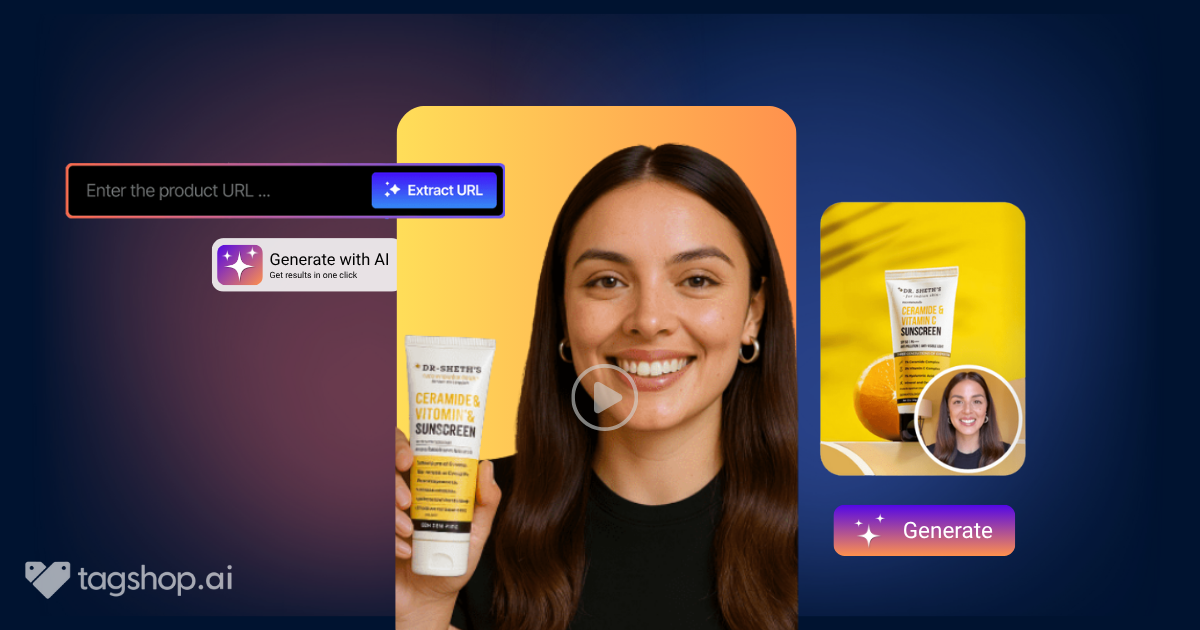How to Make a URL to Video: A Step-by-Step Guide
Video content is no longer an option, no matter what industry you are working in. However, let’s face it, video creation can be a headache. It takes time, juggling many editing tools and a budget. And if you are managing a dozen product pages, producing videos at scale can feel almost impossible.
That’s when AI URL to video tools change the game. These tools enable the creation of videos using a product URL, making it easy to create a viral and highly converting video.
This blog will walk you through the process of creating a AI video from URL. Additionally, we will discuss the benefits of these solutions for your business. So, without further ado, let’s get started.
What is the URL to the Video?
URL to video is an AI-based video creation process that helps create a video via just a product URL. Here’s how it works: when the user provides a product link from any marketplace, such as Amazon.

It then extracts information from the link and automatically generates a video using the media and text content from that link.
Using advanced techniques, the AI extracts the following information :
- Product images
- Decsription
- Pricing details
- Testiomonials
- Brand elements
Use Cases for URL to Video Creation
An AI video generator tool extracts the information from product descriptions or testimonials and combines the content into an engaging video format.
These videos are tailored for platforms like TikTok, Instagram, YouTube, and more. Here are some of the popular use cases for URL-to-video creation.

Product ads: Brands can create eye-catching creatives for social media platforms such as TikTok, Instagram, and YouTube, extending to their powerful advertising capabilities like TikTok Ads, Instagram Ads, and YouTube Ads, all without hiring a dedicated team.
Explainer Videos: AI explainer videos can be created to explain anything from scientific theories to financial concepts to demonstrating how to use a product effectively..
Social Media Content: You can repurpose static product pages into dynamic videos that can build hype around the brand on social media platforms.
E-commerce product videos: Users can also enhance their product listings by embedding AI-generated videos on their e-commerce sites. Highlight features, zoom in on visuals, provide a product explainer, and establish a better product dissection.
Landing page explainer videos: Make your landing pages persuasive by using the explainer videos from the same page. The video effectively summarizes the offer, benefits, and CTA in a visually appealing format that keeps visitors engaged.
It helps clarify the message for users who skim text and builds credibility by presenting your value proposition in a more immersive way.
Benefits of Making an AI Video from a URL
Still on the fence? Take a look at the benefits of making an AI video from a URL.
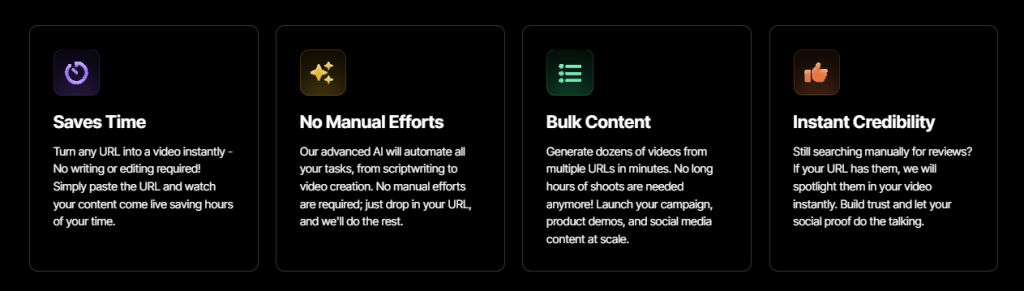
1. Time-saving: No Need For Manual Video Editing
One of the most significant advantages of creating an AI video from a URL is the time saved. Traditional video creation takes hours of shooting and editing.
However, with the help of AI video creation tools, the entire workflow has been condensed into a few minutes. The AI automatically pulls in content, such as product images, descriptions, and user reviews, then assembles them into polished and ready-to-publish videos.
This allows you to create multiple videos in a fraction of the time it would typically take. This makes it a fast-paced tool for any marketing team.
Eliminates the Need for Actors, Equipment, and Editors
Video creation often comes with a hefty price tag: hiring editors, scriptwriters, voiceover artists, and videographers. Not to mention, each of these requires different tools to maintain a workflow.
An AI video creation tool eliminates nearly all of these tools. By automating the creative process, you can produce professional video without the need for a dedicated team.
This makes it even more valuable for startups and e-commerce stores looking to enhance their video marketing strategy without blowing their budget.
2. Scalable: Instantly generate videos for hundreds of product pages.
If you are running an ecommerce store or managing a campaign, you are likely to deal with hundreds or even thousands of products. Creating videos manually for each product is not realistic. This is where tools like Tagshop solve the issue.
Once you find a format or style that works for you, you can quickly create a hundred videos within a couple of hours for your brand. Tagshop enables users to tailor their video to fit the screen perfectly, engage their audience, and perform optimally wherever they publish.
3. Consistency: Branding and Messaging Remain Uniform Across Videos
Maintaining brand consistency across all platforms is the key to building recognition and trust. The AI video generators help the users to set default branding elements, such as logos, colors, fonts, and tone of voice.
Every video created from the URLs will follow the same visual guidelines, which gives your content a cohesive and professional look. This enhances your brand image and makes sure that your marketing assets align across different platforms and campaigns.
4. Performance-ready: Optimized for social media and ads.
AI-generated videos are designed to get going. Whether you’re creating vertical videos for Instagram Reels and TikTok, square formats for Facebook, or horizontal layouts for YouTube and websites, these tools allow you to select the correct aspect ratio and structure.
The final videos are often lightweight, mobile-friendly, and attention-grabbing, which makes them perfect for fast-scrolling audiences.
Steps to Make a URL to Video Using AI With Tagshop
Take a look at the steps to make a URL to a video.
1. Tagshop AI: URL to Video
Tagshop AI is an AI UGC video generator that helps you generate AI video using product link.
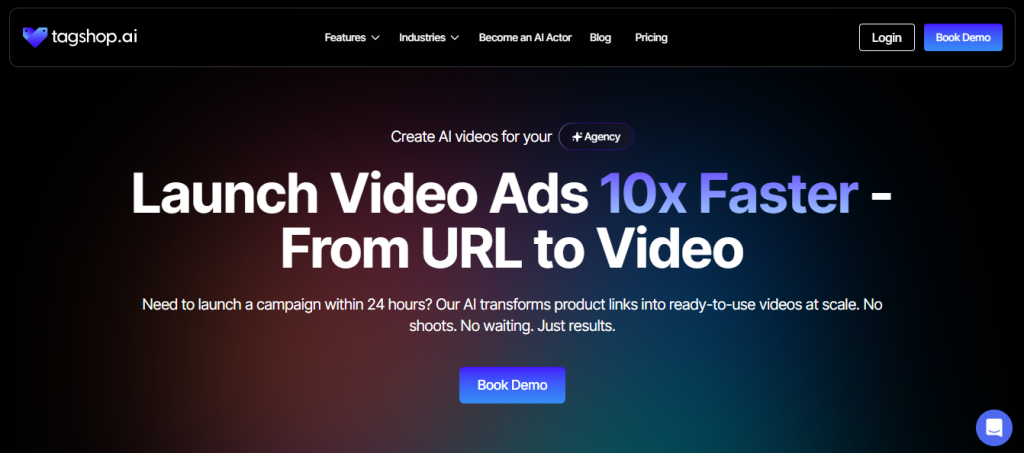
2. Paste Your Product Page URL
Go to a marketplace like Amazon. Find your product and copy the link. Then paste the product link into the space provided and click on Extract URL.
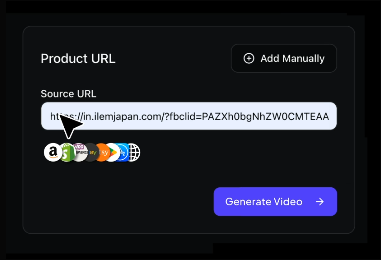
3. Select Video Format or Style
Now, select the images you want to utilize in video creation. Click on continue. Now choose the preferred format of videos you want to use. For example, choose the 9:16 format for Reels and Shorts. Select your target audience.

4. Generate and Preview the Video
Click on Save and Generate Script at the bottom. Select the ideal script from the provided list. Click on Next. Pick your preferred avatar.
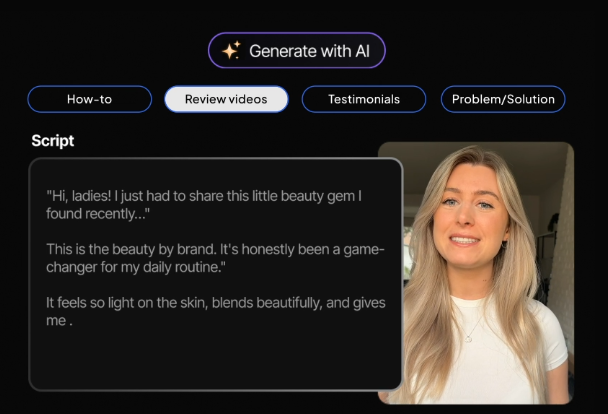
5. Download or Share Instantly
Click on Generate Video. Congratulations, you have created a video from a product URL.

Best Practices for URL to Video Creation
Here are some of the best practices for URL to video creation. Give it a read.
1. Use URLs With Rich Content
When creating videos for your brand via a URL, make sure that the source link includes rich and detailed content. Pages with high-quality images, product descriptions, user reviews, and specifications make it easier for AI to generate compelling content, visuals, and narratives.
The more data-rich your URL, the better the AI can understand the context of your product and create an engaging video. Abvpid linking to pages with limited content or generic placeholders.
Rich URLs enable the tool to pull in more dynamic visuals, relevant text, and authentic messaging. This results in a video that looks good and delivers real value to your viewers.
2. Customize the Video Script For Your Audience
Generic scripts won’t win the attention, especially when the world is flooded with content. Customizing your video script for your audience ensures relevance, relatability, and stronger engagement.
Consider your target demographic: What language do they typically use? What problems are they trying to solve? Whether it’s a Gen Z shopper or a business buyer, the tone, style, and message should speak directly to them.
Include the terms they are related to, and tailor the benefits as per their requirements. Tailored scripts help to connect with the audience emotionally, which helps to turn passive viewers into active buyers.
3. Match The Video Format To The Platform
Each platform has its format and audience behaviour. A video that performs well on TikTok might not work as well on YouTube.
For Instagram reels or TikTok, keep it short (15-30 seconds), vertical, fast-paced, and visually punchy. For YouTube, a longer and information-packed video would work great. Repurpose your content wisely; do not simply resize it. You also need to reframe the size and structure.
Utilize platform-specific elements, such as stickers, hashtags, or end screens, to enhance visibility and engagement. When you optimize your video according to the platform, it will have a wider reach and a higher chance of conversion.
4. Add Branding Elements To Your Videos
Branding turns a generic video into a memorable asset. With the help of AI video tools, you can add a logo, a consistent color palette, typography, and a compelling call-to-action (CTA).
These elements make your videos instantly recognizable and build long-term relationships and brand recall. A subtle logo watermark, branded intro or outro, or an on-brand caption style can go a long way.
Read More: How to Turn WooCommerce Product URL into AI Videos
Final Note
Creating videos no longer requires hours of editing or a whole production team. With AI-powered tools, you can simply paste a URL, be it a product page, blog post, or social media link, and watch it transform into a polished, platform-ready video.
It pulls visuals, text, and metadata to create engaging content tailored for TikTok, Instagram, YouTube, and more. Save time, cut costs, and scale your video marketing effortlessly.