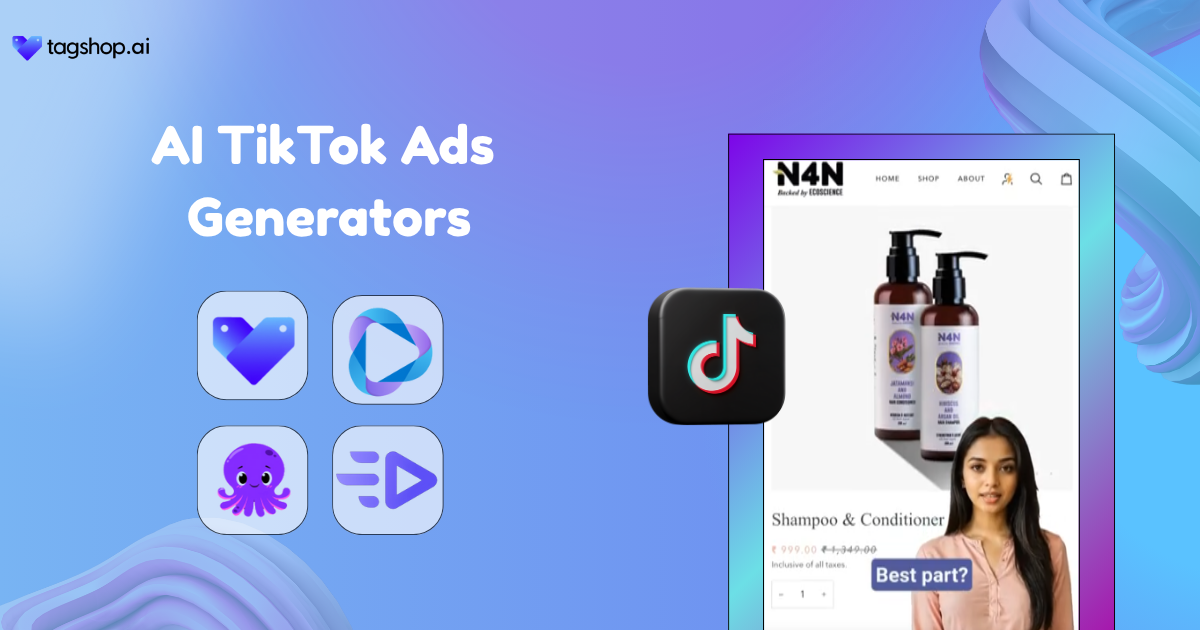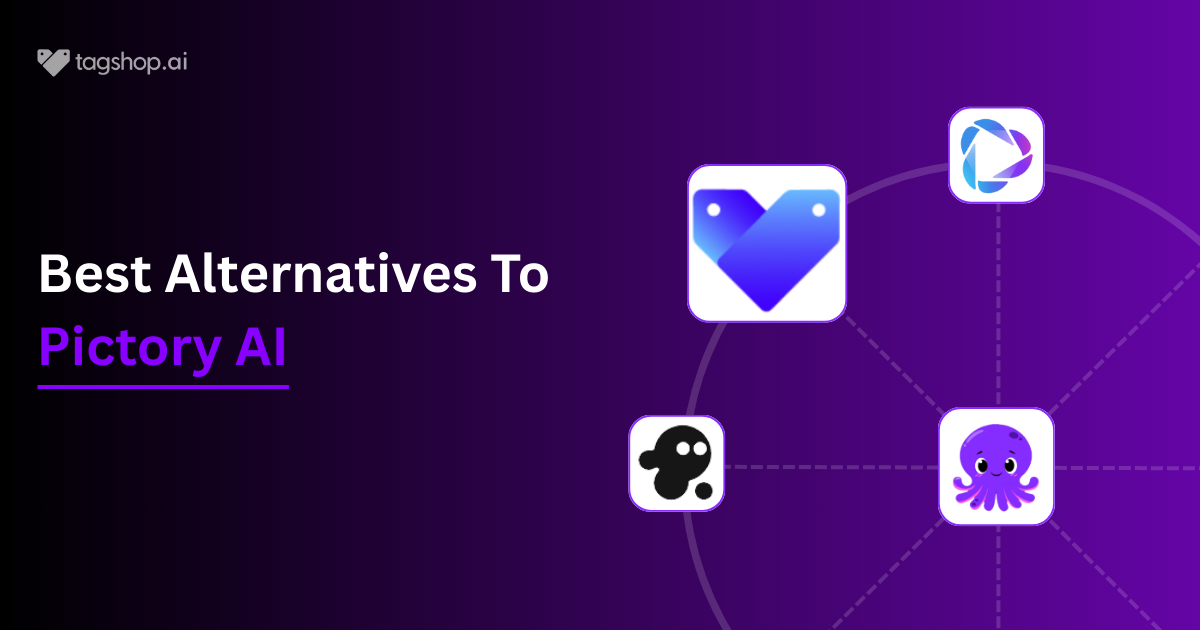TikTok Automation 101: A Complete Guide with Top 5 Tools
TikTok automation has turned into one of the biggest shortcuts for marketers who want growth without drowning in constant posting and replying.
I have worked with enough teams to know how brutally fast TikTok moves. If you blink, you miss a trend. If you delay replies, the leads go cold. If you skip a posting day, the algorithm treats you like you just moved cities.
So automation is not a hack. It is survival. And in this guide, I break down everything you need to know, without the usual boring lecture tone.
What is TikTok Automation?
TikTok automation refers to using software (mainly AI-powered) to handle the tasks that eat up your time. Replies, lead qualification, trend tracking, scheduling content, or syncing TikTok data with your CRM. Even ad video scripting!

Whenever a brand asks me what TikTok automation does, the answer is simple. It frees your brain from repetitive work so you can actually create better content.
With TikTok automation, you can:
- Reply instantly to comments and DMs
- Pre-qualify incoming leads before sales teams waste time
- Schedule content in advance
- Improve TikTok ads using automated optimization
- Track trends before competitors even notice
- Deliver order updates and notifications
- Segment audiences with real behavioral data
It is basically the digital version of hiring ten interns that never sleep, never complain, and never misplace files. Just don’t expect these interns to get you coffee.
How To Do TikTok Automation: 5 Key Types
Over the last few years, I have seen brands try automation in a messy, scattered way. They automate replies but ignore analytics. Or they schedule posts but never do trend tracking. TikTok automation works best when you understand its five core pillars.
1. TikTok Ads Automation
When ad operations get messy, automated creative production changes the game. I use tools that generate scripts in seconds, turn product pages into short video drafts, and assemble dozens of variants fast. This lets teams scale creative testing instead of burning time on one edit.
Automated workflows handle A/B testing at scale, swap underperforming hooks, and refresh creatives based on performance signals.
In short, TikTok ads automation now covers creative generation, multivariate testing, and campaign optimization.

2. Hashtag and Trend Automation
TikTok is basically a real-time culture machine. Trends spark in the morning and die by lunch. Trying to catch them manually is impossible. Trend automation tools track rising sounds, hashtags, formats, and creators so you never fall behind the curve.
Every successful TikTok brand I know has one thing in common. They identify trends early. Trend automation makes this easier and way faster.
3. Engagement Automation
If you get even one semi-viral video, your comments and DMs go insane. And customers on TikTok expect fast answers. If you reply after 2 hours, they have already moved on to someone else.
Engagement automation helps with:
- Auto replies
- Lead qualification
- FAQ messages
- Routing conversations
- Product answers
- Basic support
This keeps the audience warm while your team handles the conversations that actually need a human.
4. Analytics and Reporting Automation
At some point, every marketer realizes they spend more time staring at dashboards than creating content. TikTok analytics is messy, and manual reporting is even worse.
Analytics automation gathers everything, analyzes it, and shows patterns. You get alerts, competitor comparisons, content reports, and performance breakdowns without spending your whole afternoon clicking through tabs.
Data-driven decisions get easier when you are not manually exporting spreadsheets every week.
5. Content Posting Automation
Consistency is the only cheat code that still works on TikTok. But staying consistent while running campaigns, approvals, shoots, and meetings feels impossible.
Posting automation does the heavy lifting. It schedules videos, organizes content libraries, picks the best posting times, keeps the calendar clean, and removes the fear of missing days.
Creators, agencies, and brands with heavy content calendars depend on this type of automation more than they like to admit.
5 Best TikTok Automation Tools [For Brands and Creators]
Here are the tools I recommend or have used across different marketing setups. This list is not promotional, but I will say this. Some tools simply perform better for e-commerce. So those get credit.
1. Tagshop AI (TikTok Ads Automation)
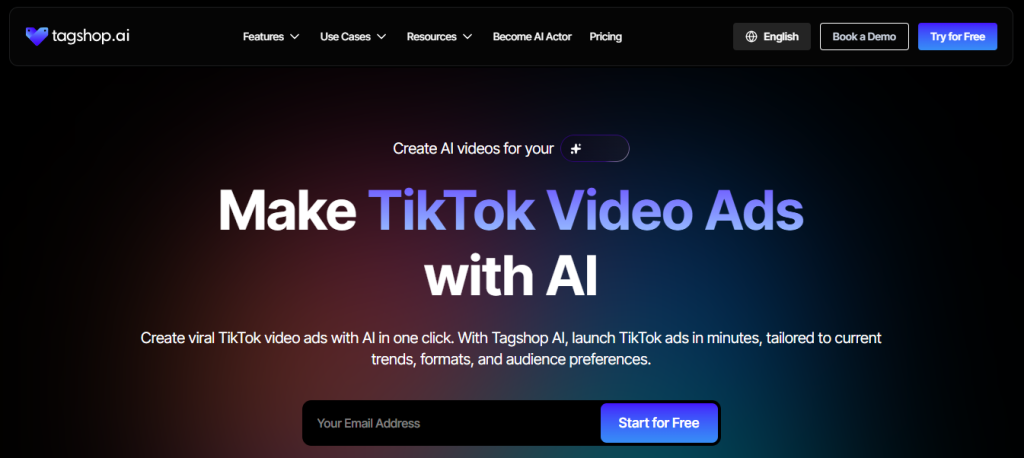
Tagshop AI helps automate TikTok ads workflows with AI for product-heavy brands. It works well for teams that want to create ad videos quickly and run multiple ad sets with less manual optimization. I have seen it reduce wasted spend and stabilize campaign performance faster than expected.
What it does:
Tagshop AI generates AI UGC video ads that feel authentic and natural.
Key Features:
- AI UGC generation
- URL to Video AI
- Image to Video Creation
- AI Twin Generator
- AI Voice cloning
Ideal For E-commerce:
Teams that want to scale content creation without losing the authentic touch.

2. Later (Scheduling and Content Posting)

Later is pretty much the go-to scheduling tool for most creators who want to stay consistent without feeling chained to their phone all day.
What it does:
It handles scheduling, best-time-to-post suggestions, media organization, and keeps content calendars clean.
Key Features:
- TikTok scheduling
- Smart posting recommendations
- Centralized media library
- Team workflows
- Basic reporting
Ideal For E-commerce:
Teams that rely heavily on scheduled releases, product drops, or multi-channel campaigns.
3. TickerTrends (Trend Automation)

TickerTrends is the secret weapon for brands that want predictable organic reach. This tool tracks rising trends and helps you jump in before the wave peaks.
What it does:
Surfaces trending sounds, hashtags, formats, and breakout creators.
Key Features:
- Real-time trend data
- Category-based trend sorting
- Trend velocity indicators
- Saved trend lists
- Niche-specific suggestions
Ideal For E-commerce:
Brands that rely on posting fast, reacting to trends, and staying visible in competitive niches.
4. Sprout Social (Engagement Automation)

Sprout Social helps brands handle large volumes of messages and comments without losing quality. It is not about fake growth. It is about scaling real engagement.
What it does:
Automates DMs, comment replies, and basic audience interaction sequences.
Key Features:
- Automated replies
- Comment interaction workflows
- Engagement filters
- Targeted audience actions
- Campaign-based engagement
Ideal For E-commerce:
Stores that get many support questions or pre-purchase queries daily.
5. Socialinsider (Analytics and Reporting)

Socialinsider is one of the most reliable analytics tools for TikTok. Clean reporting, competitor insights, and automated reports make it a solid choice.
What it does:
Covers analytics, benchmarking, reporting, and deep content breakdowns.
Key Features:
- TikTok analytics
- Competitor comparison
- Automated reporting
- Engagement metrics
- Content performance breakdown
Ideal For E-commerce:
Brands that rely on data to refine content strategy and ad targeting.
Pricing of TikTok Automation Tools
Here’s a quick pricing breakdown for the tools discussed above –
| Tool | Category | Free Plan | Pricing |
| Tagshop AI | TikTok Ads Automation | Yes | $11/month |
| Later | Scheduling Content | No | $25/month |
| Ticker Trends | TikTok Trend Tracker | Yes | $98.70/month |
| GrowTok | Engagement Automation | No | $69/week |
| Social Insider | Analytics and Reporting | Yes | $99/month |
Best Practices for TikTok Automation
After working with many teams, these are the guidelines I repeat the most:
- Always keep a human layer. Automation helps, but emotional nuance still wins.
- Do small A/B tests before scaling automated workflows.
- Avoid over-automation. TikTok punishes spam-like activity.
- Build automation around your strategy, not the other way around.
- Track performance weekly. Automation does not fix a weak strategy.
- Use automation as a support system, not the face of the brand.
- Stay within TikTok’s rules. Some tools overpromise and cause account risk.
TikTok Automation: What Could Go Wrong?

Automation is powerful, but it comes with risks if brands use it blindly.
1. Account Bans or Shadowbans
TikTok is very sensitive to anything that feels automated or unnatural. If a tool behaves like a bot, sends too many actions too fast, or tries to fake engagement, the system picks it up. Once that happens, the account might get shadowbanned, meaning your reach quietly drops for weeks with no clear warning.
2. Decreased Authenticity
People follow brands that feel real. If every comment reply sounds stiff or overly templated, it becomes obvious you are using automation. Audiences lose interest faster than you think. TikTok rewards creators who show personality, small flaws, and a casual tone.
3. Violations of TikTok’s Terms
TikTok is strict about what automation is allowed. Many cheap tools promise growth shortcuts but rely on unsafe methods like auto-following, mass liking, fake comment interactions, or scraping restricted data. These break TikTok’s terms, and the risk sits on your account, not the tool. Always pick tools that stay within compliance, have transparent workflows, and don’t hide shady features behind “advanced growth mode.”
Read More: How to Make Faceless TikTok Videos Using AI
Final Note
TikTok automation has become the backbone of every high-performing TikTok strategy. When the platform moves at lightning speed, automation makes sure nothing slips through. It keeps content consistent, replies fast, analytics sharp, trends visible, and ad campaigns manageable.
With the right workflow, TikTok automation turns chaotic marketing schedules into stable systems that scale without burnout.
TikTok automation is not optional anymore. It is the only way brands stay competitive without losing their sanity.
Frequently Asked Questions
Begin with one workflow, like scheduling or messaging. Add more once the system feels stable.
It is the use of tools to manage tasks such as posting, engagement, ads, analytics, and trends.
It is legal if it follows TikTok rules. Avoid tools that promise fake growth.
Use scheduling tools, templates, and batch shooting. Some tools help with edits, but creativity must remain human.
Yes, as long as the workflows are safe, compliant, and not manipulating the platform.