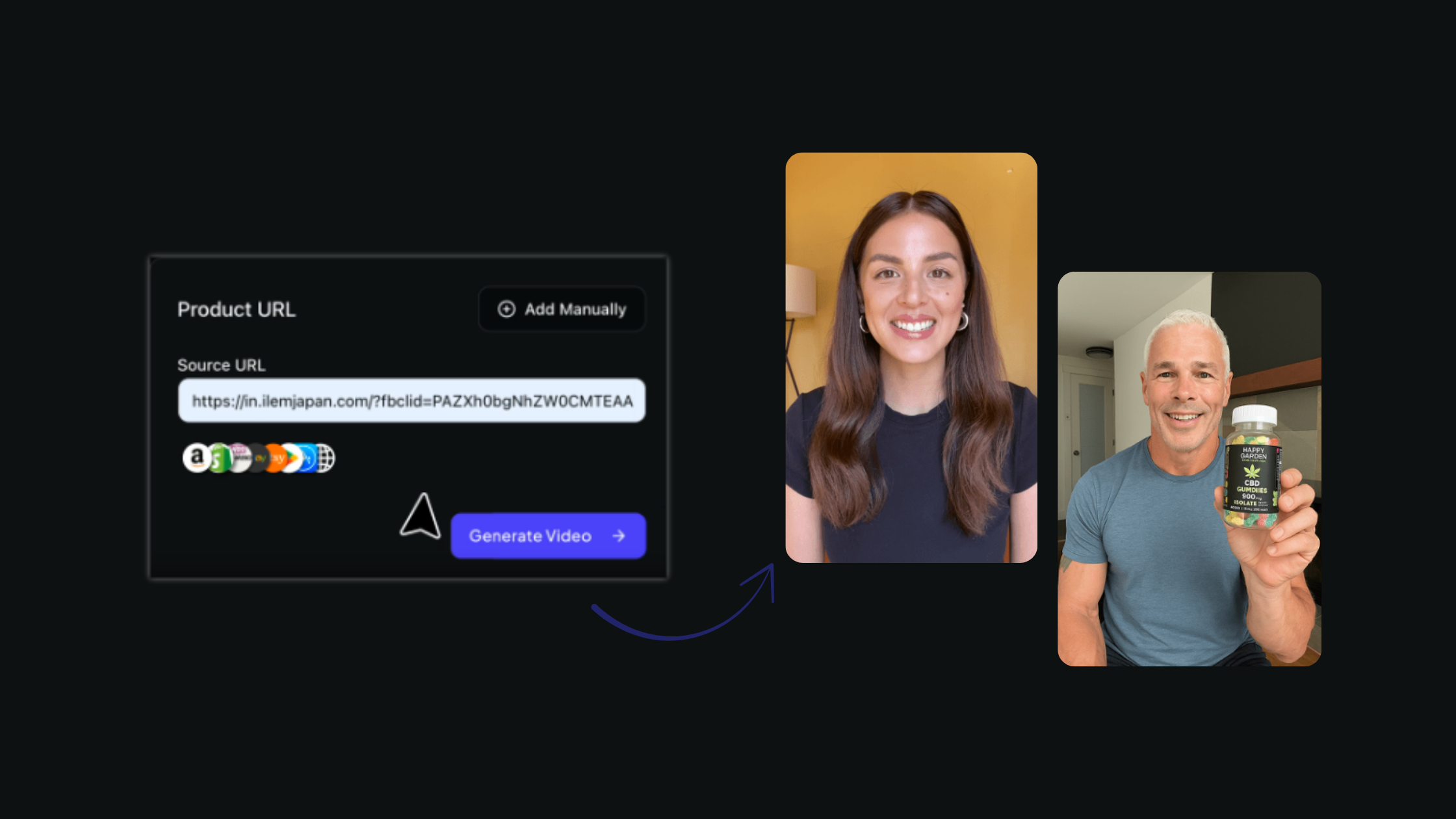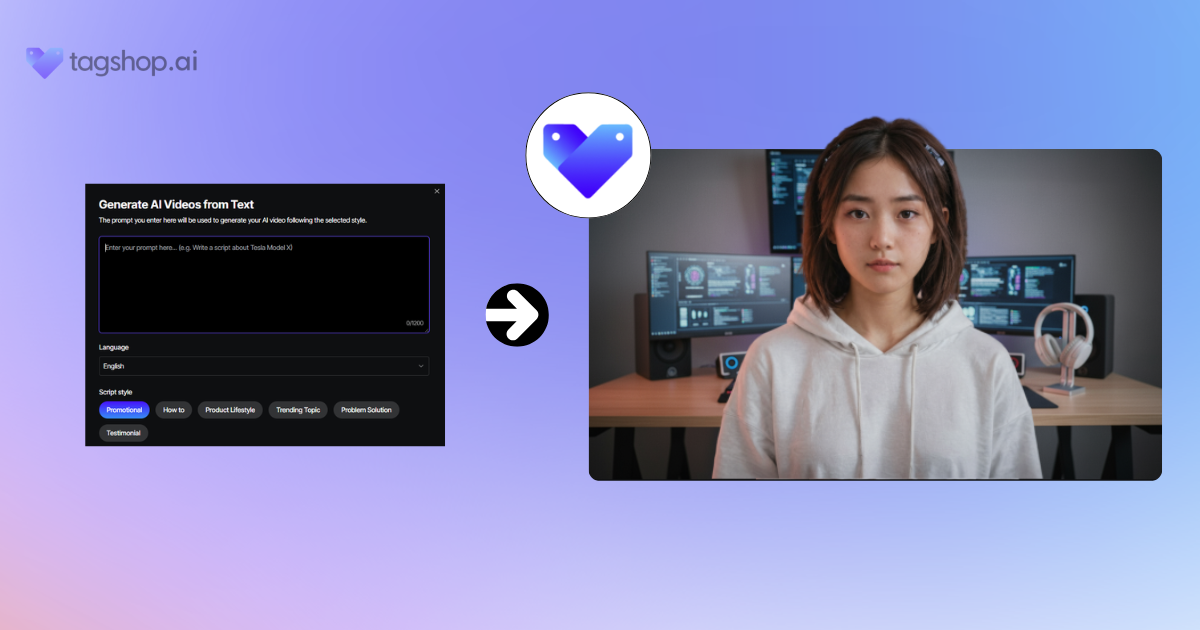Top 7 URL to Video Generators Leading the Way in 2026
Have you ever stumbled across a competitor’s slick product ad and thought, “I wish I could create something that good”? URL to video generator is your answer! This blog is your guide to turning simple web links into stunning, professional-grade videos that can outshine your competitors.
Whether you’re a small business owner, a marketer, or a content creator, these tools make video creation accessible, fast, and fun. Explore the top seven URL to video platforms, breaking down their pros, cons, and pricing to help you pick the perfect one. Let’s dive in and discover how to make your content stand out from the rest!
What is a URL to Video Generator?
Imagine you’ve a product page on your site or even on a marketplace like Amazon that you want to transform into a polished video. When you share a product link or a URL with the video generator, it extracts the content from that URL and creates a video. As the video features visuals, voiceovers, and snappy transitions, you can utilize it as a promotional tool.
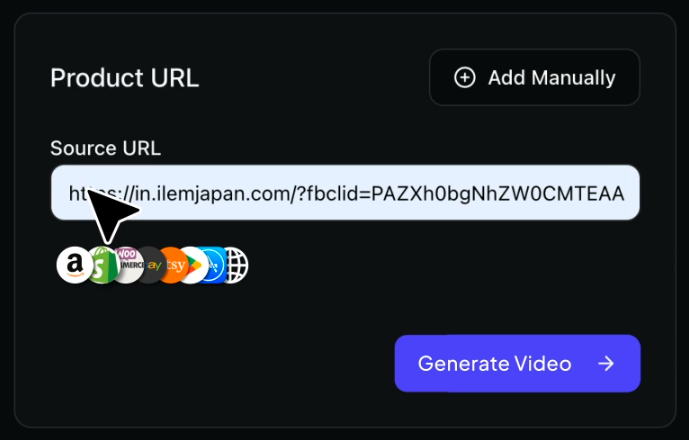
There is no need for a film crew or editing expertise, which saves your time and money. These tools are like having a creative assistant who whips up videos for social media, ads, or training materials in minutes. The best URL to video converters save you time while delivering professional results tailored to your brand’s vibe.
7 Best URL to Video Generators for AI Videos
After testing various tools and digging into user feedback, here is the list of the seven best URL-to-video generators. Each one brings something unique to the table, whether it’s e-commerce flair or corporate polish. Here’s the lineup, complete with pros, cons, and pricing to give you the full picture.
1. Tagshop
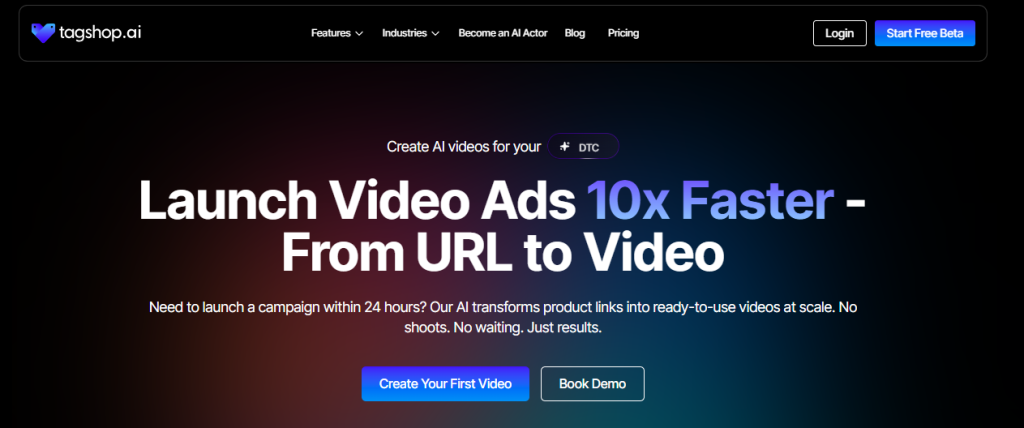
Tagshop AI works as a powerful URL to video generator, letting brands create high-impact product videos for ads by simply pasting a link. The system automatically pulls product details, images, key features, and benefits from the URL and converts them into a fully-designed video ad with AI avatars, voiceovers, and dynamic layouts.
Pros:
- Works seamlessly with Shopify, WooCommerce, and other e-commerce platforms.
- Creates short, mobile-friendly AI videos perfect for paid ads.
- Customizable templates keep your brand’s look consistent.
Cons:
- Advanced features are locked behind pricier plans.
Pricing: Starting from $29/month
Final Verdict: Tagshop is a must-have for online stores looking to create quick, sales-driven videos. It’s easy to use and provides excellent customer support.

2. Pictory
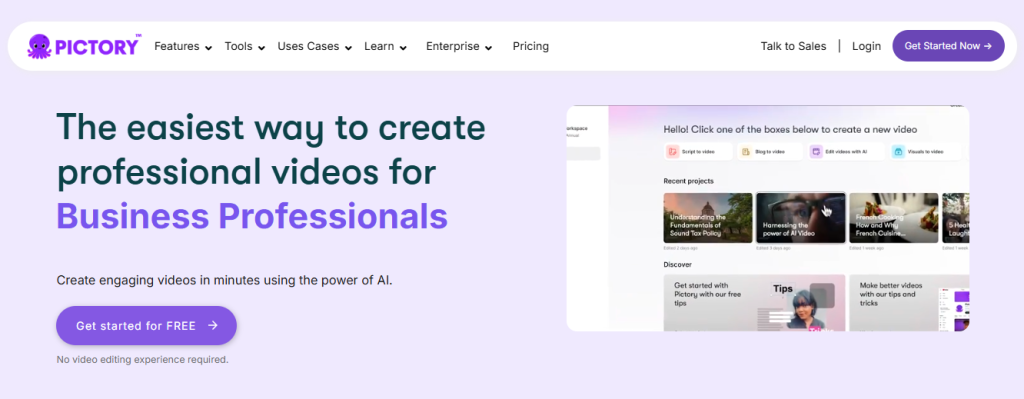
Pictory is ai video generator for anyone who wants to repurpose long content into short, engaging videos. Drop in a blog post URL, and its AI pulls out key points, matches them with stock footage, and adds captions and voiceovers. It’s perfect for turning articles, webinars, or podcasts into social media-ready clips.
Pros:
- Huge library of stock footage and AI voices in multiple languages.
- Integrates with tools like ChatGPT for smarter script creation.
Cons:
- Initial video drafts often need tweaking to match your tone.
- Limited language options compared to competitors (English, Spanish, French, German).
- Stock footage can feel generic without customization.
- Advanced avatar features are only in higher-tier plans.
Pricing: Starting from $19/month
Final verdict: Pictory is ideal for creators who need to churn out clips fast. It’s not perfect for unique, high-end productions, but it gets the job done for repurposing content.
3. Invideo
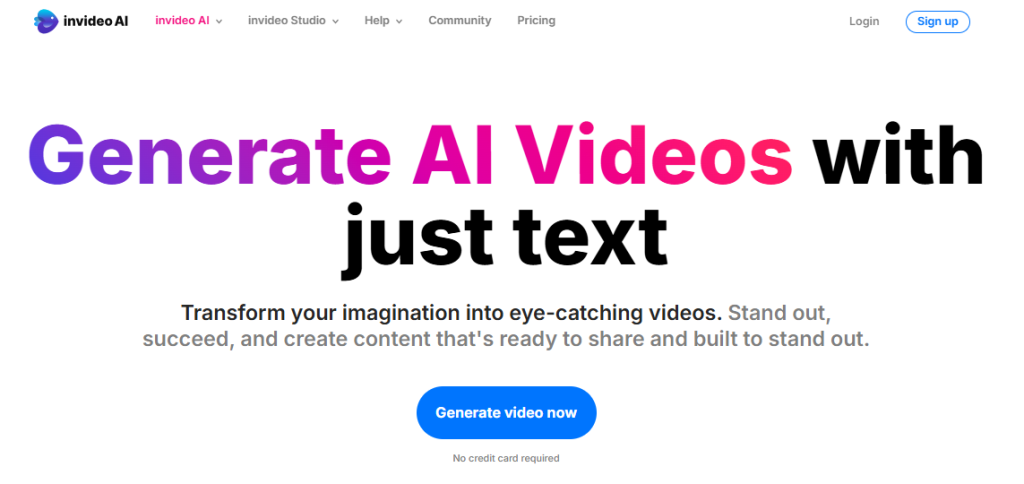
Invideo is a crowd favorite, and in 2026, it’s still a top pick for creating polished videos from URLs. Just drop in a link, and its AI automatically extracts text and visuals to generate a complete, polished video. Whether you’re making YouTube tutorials or Facebook ads, Invideo delivers unmatched versatility.
Pros:
- AI automatically generates videos from any URL
- Saves hours with automated script, visuals, and voiceover
- Rich template library for every use case
- Drag-and-drop editing for quick customization
- Direct publishing to YouTube, Instagram, and Facebook
Cons:
- Watermarks on free plan
- Limited stock footage access without a paid subscription
- Voiceovers may need manual tweaks to sound more natural
- Mobile app only available for paid users
Pricing: Starts at $28/monthFinal Verdict:
If you need a reliable and efficient tool, Invideo is one of the top tools to consider. It automates every step—from pulling content to adding media and voiceovers—making it a go-to choice for fast, AI-powered video creation.
4. Creatify
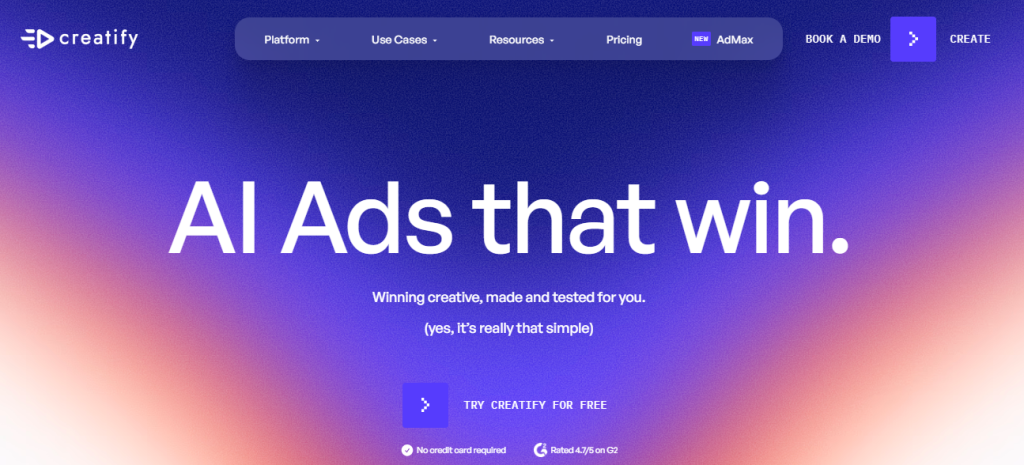
Creatify is built for short-form, ad-focused videos that grab attention. It takes your product page URL and creates mobile-optimized clips with AI-driven intros and transitions that align with 2025’s social media trends. It’s a go-to for marketers aiming to boost conversions.
Pros:
- Impressive lip-syncing for realistic avatar videos.
- AI analyzes platform trends to maximize engagement.
- Large library of avatars, including human-like and AI-generated options.
- Fast rendering for quick ad turnarounds.
Cons:
- Best for instagram ads, not suited for long-form or narrative videos.
- Custom avatar creation can take hours to process.
- Limited editing tools for non-ad content.
- Free plan doesn’t include custom avatars.
Pricing: Starting from $29/month
Final Verdict: Creatify is a marketer’s dream for creating punchy ads that convert. It’s not versatile for other video types, but its trend-savvy AI gives it an edge.
5. Elai
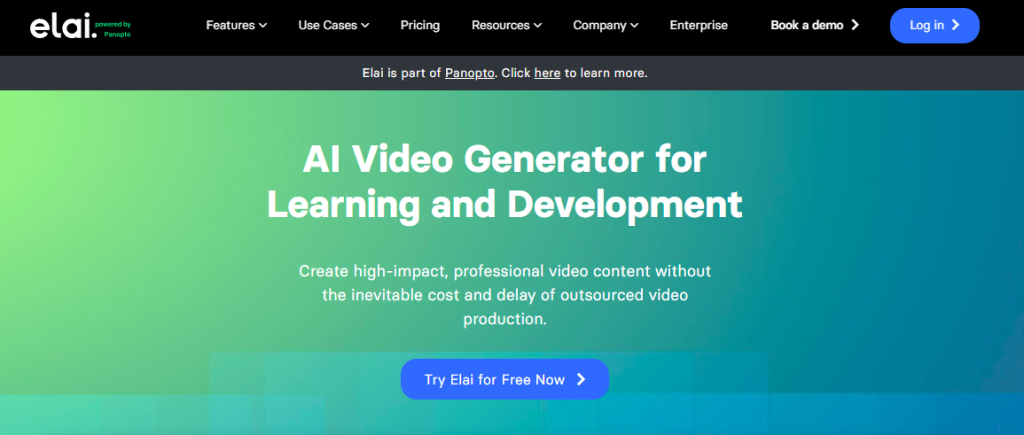
Elai is a favorite for educators and corporate teams needing training or explainer videos. Paste a blog post or product description URL, and it turns it into a narrated video with customizable avatars. It’s straightforward and effective for professional settings.
Pros:
- Supports over 75 languages, perfect for global audiences.
- API integration for automated video workflows.
- Easy custom avatar creation from your own footage.
- Great for corporate training and product demos.
Cons:
- Avatar movements can look stiff and unnatural.
- Limited text overlay effects and font options.
- Some languages have pronunciation glitches.
- Pricing feels steep for small-scale users.
Pricing: Starting from $23/month
Final Verdict: Elai is a solid choice for businesses needing quick training videos. Its language support is a huge plus, but avatar realism could use a boost.
6. Synthesia
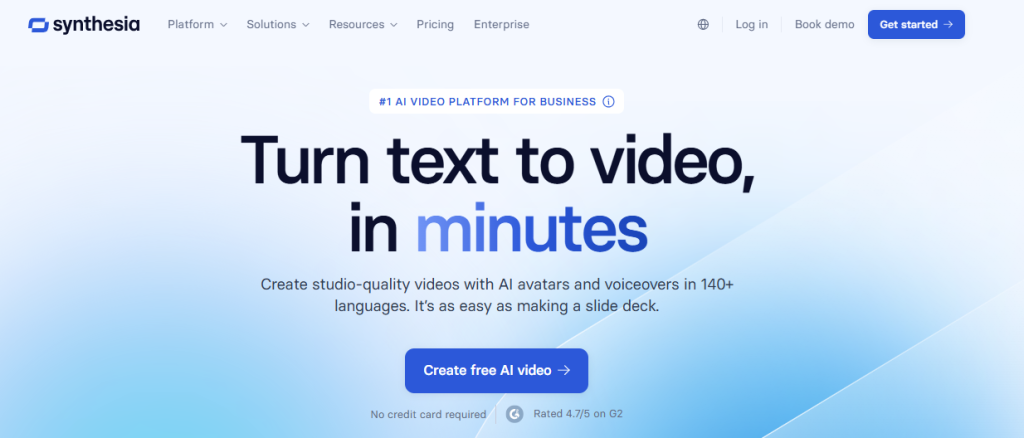
Synthesia is a top-tier choice for corporate and educational videos, turning URLs into polished clips with lifelike AI avatars. Its intuitive interface and extensive template library make it perfect for training materials, marketing videos, or presentations.
Pros:
- Over 230 avatars and 140+ languages for maximum flexibility.
- Fast rendering with a PowerPoint-like editing interface.
- Automatic captions and translations boost accessibility.
- Free plan doesn’t require a credit card.
Cons:
- Avatars lack dynamic movements, always facing forward.
- Higher-tier plans are expensive for small businesses.
- Limited API access in lower plans.
- Initial drafts may include odd script choices.
Pricing: Starting from $29/month
Final Verdict: Synthesia is a go-to for professional videos, especially in corporate settings. It’s pricey, but its ease of use and language options make it worth it.
7. HeyGen
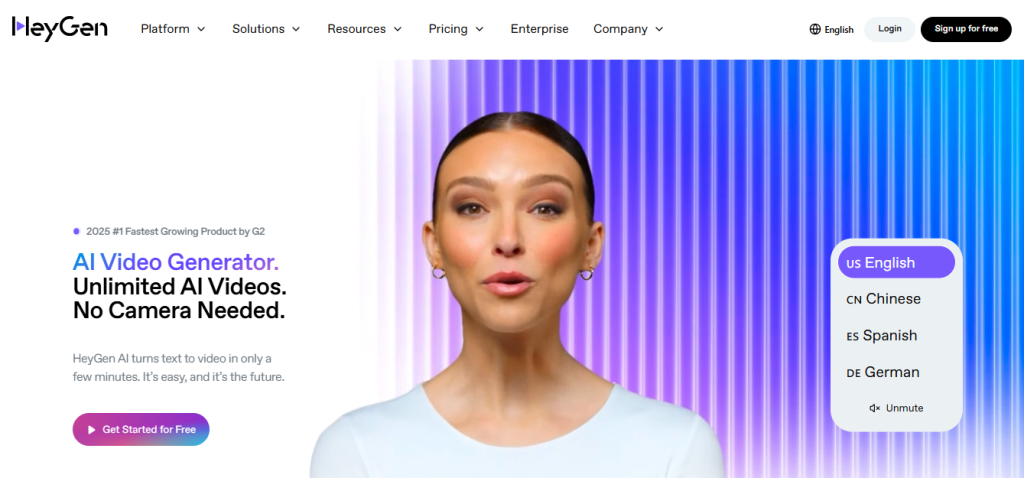
HeyGen leads the pack in avatar realism, creating near-human-like talking head videos from URLs. Its face-swapping and voice-cloning features let you personalize videos, making it ideal for marketing and customer engagement.
Pros:
- Industry-leading lip-syncing and avatar realism.
- Over 100 avatars and 300+ voices in 40+ languages.
- Video translation keeps your voice for a natural feel.
- Fast, intuitive interface for quick results.
Cons:
- Custom avatar creation is tricky and inconsistent.
- Credit-based system can get costly for heavy users.
- Limited integrations beyond Zapier.
- Free plan is very restrictive.
Pricing: Starting from $24/month
Final Verdict: HeyGen is perfect for personalized marketing, but the credit system and avatar creation process can be a hassle.
How to Choose the Right Tool for You?
Choosing the best URL to video generator comes down to your needs, budget, and comfort level. Here’s how to narrow it down:
1. Purpose
The purpose of usage plays a vital role in deciding on a tool to get. There are different tools, catering to different purposes. So, whether you are looking for tools to create product videos from URL or want to extract snippets from a video. Based on the purpose, you can filter the tools you need.
2. Ease of Use
You don’t want to spend time understanding some complex tools, right? You can review the interface of each tool and select those that are user-friendly. The easier the interface it, the better, as it will save your time.
3. Budget
Most platforms offer free plans, but they typically come with watermarks and usage limits. You can make list of tools that fits your budget, and choose a tool from them. However, keep in mind that tools with a higher cost are more likely to provide you with more advanced features.
4. Customization
Audiences are spoiled for choice when it comes to content. A simple video might not make an impact, but a customized video can. Using customization features, you can make your video stand out and even provide personalizations related to your brand.
Conclusion
URL to video generators are transforming how we create content, and the tools mentioned above are leading the pack. Each offers unique strengths and advantages. By weighing their pros, cons, and pricing, you can find the best URL to video converter to bring your ideas to life.
Whether you’re crafting ads, tutorials, or training videos, these platforms make it easy to create content that rivals the pros. So, grab a URL, pick your tool, and start making videos that grab attention and get results!