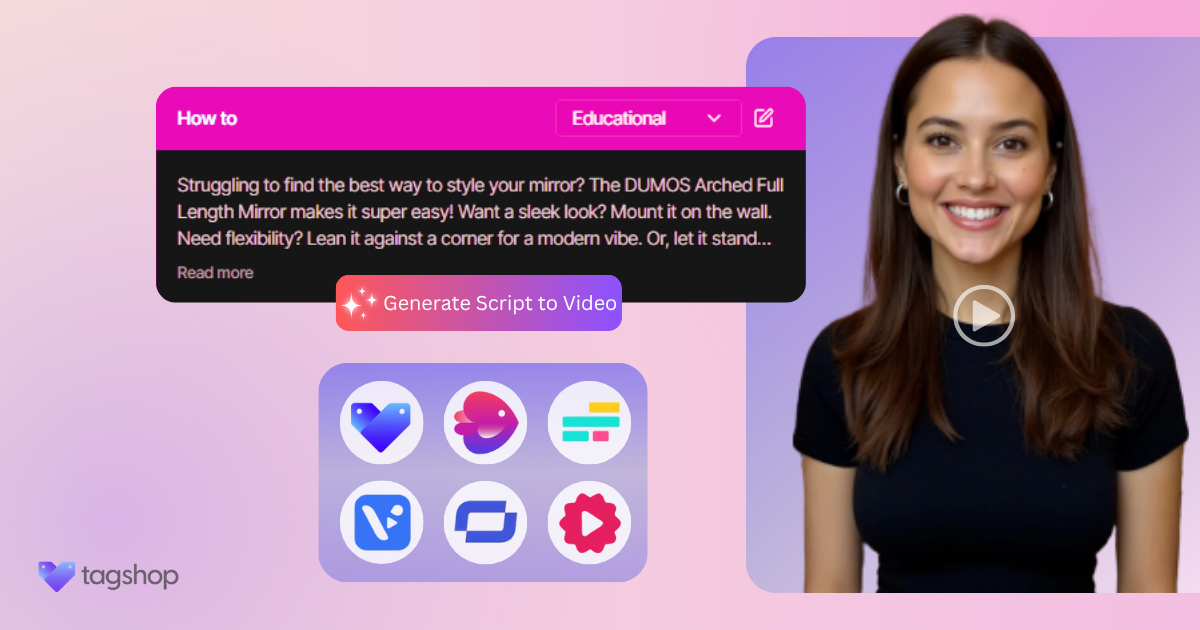Editing videos used to be a patience test, like untangling earphones, but with 3 hours of raw footage staring back at you.
But in 2026, AI video editors will have changed video editing, tossing out the boring technical work, so you can focus more on creativity.
In this blog, we’ll walk through the best AI video editing tools, how they speed up your workflow, and which one fits your style.
Read on as things are about to get smarter (and faster).
What is an AI Video Editor
An AI Video Editor is basically a software that edits videos for you using artificial intelligence. No more sitting for hours, dragging clips around. It can cut silences, remove filler words, add captions, auto-generate effects, or even turn a text prompt into a full video. It’s like having a tiny editor living in your computer.
Why you’d want AI video editing tools:
- Saves tons of time, editing that usually takes hours, gets done in minutes.
- Automatically adds captions, transitions, and effects to make videos pop.
- With AI, improving color grades, lighting, and the overall video quality becomes quite easy.
- Perfect for creators, marketers, and small brands who want pro-level videos fast.
- Let’s you focus on the creative part: ideas, story, and not the technical aspect.
8 Best AI Video Editors
Here is our curation of the best 8 AI video editors in 2026 that you shouldn’t miss –
1. Tagshop AI
Tagshop AI is the best AI ads generator that efficiently helps you edit scroll-stopping AI videos quickly. Its AI features can automatically highlight key product features, match visuals to captions, and suggest punchy transitions that keep viewers hooked. With Tagshop AI, you can make marketing videos feel less robotic and more human.
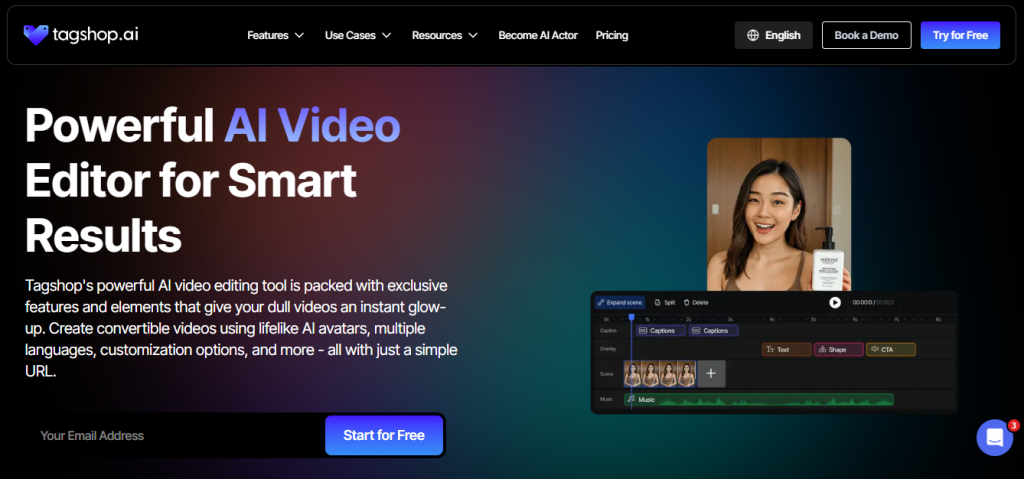
Key Features:
- Convert product URL to video AI.
- Auto-highlight key features and USPs in clips.
- Smart captions, stickers, and transition suggestions.
- AI-driven music and style matching for brand vibe.
- Optimized exports for Instagram, TikTok, and social feeds.
Pricing: Paid annual plan starts from $11/month, free plan available

2. InVideo
InVideo AI Video Editor takes your raw ideas and turns them into videos that actually look like you spent hours on them. You don’t have to deal with timelines; these AI video editing tools do the boring work while you play with creativity. Even if you’re not a pro, AI Video Content Editors like InVideo make your videos look polished and ready to post.

Key Features:
- Generate videos from scripts or text prompts.
- Auto-suggests templates, music, and styles.
- Smart scene detection for smoother edits.
- Quick add-on of captions, stickers, and transitions.
- Export optimized videos for social media in seconds.
Pricing: Paid plan starts from $28/month
Let’s discover the best alternatives to Invideo AI.
3. Opus Clip
With OpusClip, you can type instructions, and the AI video editing tool follows them, cutting, resizing, and even adding effects exactly where you want. It also understands your scenes, so edits feel smart, not robotic.

Key Features:
- Text-based video editing, just tell it what to do.
- Smart scene detection for precise cuts.
- AI-powered auto-resizing for different social formats.
- Real-time voice-to-text and captions.
- Automatic background enhancements and motion tracking.
Pricing: Starts from $15 USD/mo
4. Vmaker
With Opus, you can type instructions, and the AI video editing tool follows them, cutting, resizing, and even adding effects exactly where you want. It also understands your scenes, so edits feel smart, not robotic.

Key Features:
- Text-based video editing, just tell it what to do.
- Smart scene detection for precise cuts.
- AI-powered auto-resizing for different social formats.
- Real-time voice-to-text and captions.
- Automatic background enhancements and motion tracking.
Pricing: Paid plan starts from ₹1,799/month
5. Clipchamp
Clipchamp AI Video Editors stand out with smart templates and AI-driven suggestions that actually make sense. Its AI video editing tools can analyze your footage, suggest edits, and even help pick the right style or tone for your video.

Key Features:
- AI-powered scene suggestions for better storytelling.
- Smart templates for different video moods and formats.
- Auto-captioning and speech-to-text for faster workflow.
- Quick color and audio adjustments with AI assistance.
Pricing: Comes with Microsoft 365 Personal at ₹ 6,899.00/year
6. Vizard
Vizard AI Video Editors make your footage smarter, not just prettier. It can remove unwanted parts, suggest cuts, and even repurpose clips for different formats without messing up the flow. Vizard’s AI features also analyze speech and visuals to make edits that actually feel natural, not robotic.

Key Features:
- Auto-remove filler words, silences, and ums.
- Repurpose videos for social media in one click.
- Smart scene detection and automatic cuts.
- AI-generated captions and transcripts.
- Adjust audio levels and background noise automatically.
Pricing: Paid plan starts from $14.5/month
7. Render Forest
Renderforest can match clips to music beats, suggest visual styles, and even auto-generate storyboards. With Renderforest, you can easily keep your videos engaging without second-guessing every cut.

Key Features:
- Beat-matched editing for music and visuals.
- Auto-suggested templates based on video type.
- AI-generated storyboards and scene sequencing.
- Smart subtitles and text overlays.
- Export videos optimized for multiple platforms in one click.
Pricing: Lite plan starts from ₹899/month
Check out the best RenderForest competitors.
8. Riverside
Riverside AI Video Editors are all about clean, crisp content. Its AI video editing features can separate voices from background noise, highlight key moments, and even adjust video quality automatically.

Key Features:
- Automatic voice isolation and noise removal.
- Smart clip highlights from long recordings.
- Auto-captioning and transcription.
- Resolution and quality enhancement with AI.
- Multi-format export for social or professional platforms.
Pricing: Pro plan starts from $24/month

Final Note
Wrestling with clunky edits may feel like printing maps when GPS exists. But with AI video editing tools like Tagshop.ai, tedious editing feels different. It’s fast, smart, and removes the robotic feel from automated edits.
Whether you’re creating for Instagram, TikTok, or any social feed, Tagshop.ai lets you focus on ideas while it handles the editing cuts.
Frequently Asked Questions
Pick an AI Video Editor, upload your clips or scripts, let the AI do trims, captions, effects, and then make the tweaks if needed.
Tools like Tagshop AI are great. It is an intuitive and easy-to-use AI video editing tool that guides you through edits without drowning in options.
For YouTube, pick AI video content editors with smart scene detection, auto-captions, and social export. Tagshop AI works super well for YouTube.
Depends on needs. You should be trying Tagshop.ai for product promos, Vizard for filler-free edits, and Clipchamp for templates.
Auto-captions, scene detection, smart transitions, text-to-video, background/audio enhancements, and social export options. Basically, features that actually save time.
Yes, AI video content editors like InVideo or Tagshop AI can turn scripts or images into full videos in minutes.
Use AI video editing tools like Tagshop.ai with auto-trim, smart transitions, captions, and scene detection. This is how you focus on ideas, not manual edits.
Not directly. ChatGPT can guide, script, or plan edits, but you’ll still need an AI video editor like Tagshop.ai for the actual video.
Varies, free versions exist but are limited. Paid plans from $10–$50/month usually unlock full features.