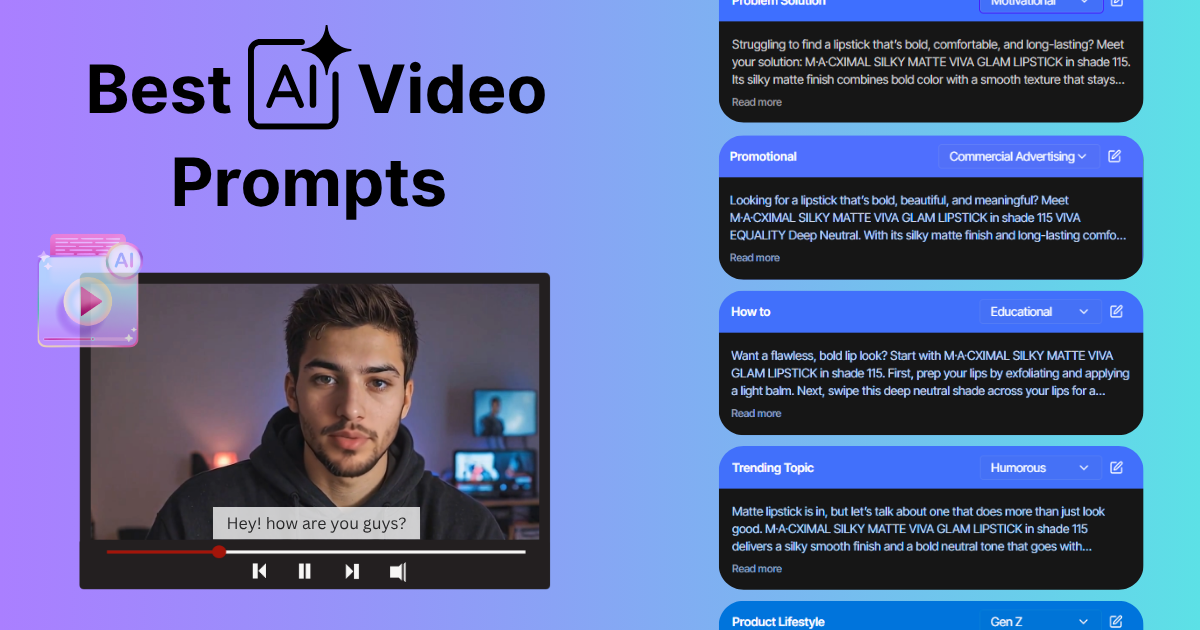Creating high-quality videos has become a must-have for brands and creators looking to stay ahead of their competitors. However, the process of creating a video production, including writing scripts, shooting, and editing, can be time-consuming.
AI video generators offer the right solution to bring your idea to life in 4K MP4 format. These smart video generators have revolutionized the way brands create videos. If you’re looking for a trustworthy AI video generator, we’re here to help.
What is an AI Video Generator?
An AI video generator is a tool that utilizes artificial intelligence to automatically create and enhance videos. These tools typically utilize machine learning algorithms, computer vision, and natural language processing to generate or edit videos.
Major Use Cases Of AI Video Generator
The possibilities with AI video generators are endless. Here are just a few examples of using an AI video generator in our daily lives.
Corporate Training and eLearning: AI video makers can create training modules, onboarding videos, and tools-related tutorials efficiently. These AI video makers allow companies to create multilingual videos with just a simple click, slashing down the time taken for manual translation and video production.
Marketing and Advertising: Marketers can use AI video generators to create promotional videos, explainer videos, and product demonstrations with product demo video makers in just a few minutes.
Recruitment and HR: HRs can create virtual office tours, recruitment campaign videos, and more. This will make the hiring process faster and smoother.

Top 17 AI Video Generators
Here are some of the best AI video generators that businesses must be aware of.
1. Synthesia
2. Pictory
3. Renderforest
4. Tagshop
5. Veed io
6. Lumen5
7. HeyGen
8. AI Studios by DeepBrain
9. Colossyan
10. Elai io
11. Invideo
12. Descript
13. Creatify
14. Freepik AI
15. Arcads
16. Sora
17. Runway
Now, lets explore each tool in detail.
1. Synthesia
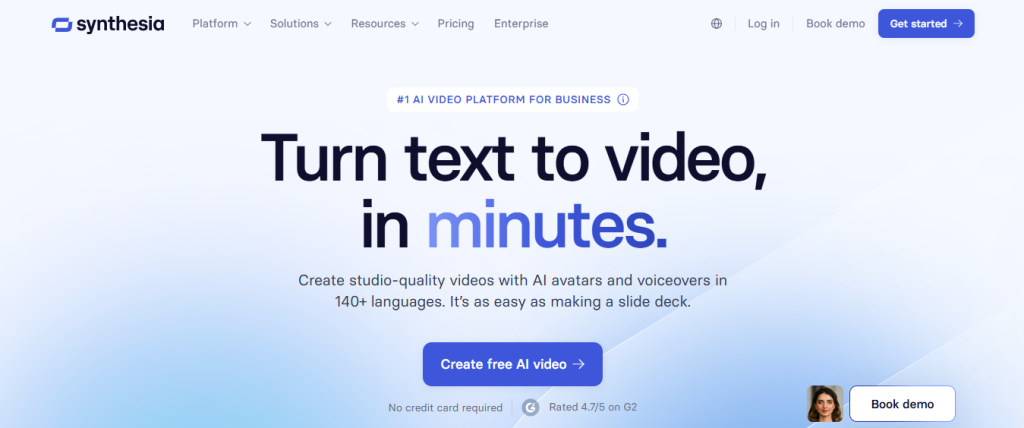
Best for: Corporate training, tutorials, explainer videos
Key features: AI avatars, text-to-video, 120+ languages, branded templates
Sythesia stands out as a premier AI video generation platform that helps users create professional corporate AI videos. The platform offers valuable features to corporate businesses that want to bypass the traditional video creation process and adopt faster video delivery.
✅ Pros
- A wide range of realistic avatars
- Supports Multilingual video creation
- Custom-branded templates for a consistent brand image
❌ Cons
- Limited creative flexibility
- Subscription prices are high for small businesses
2. Pictory
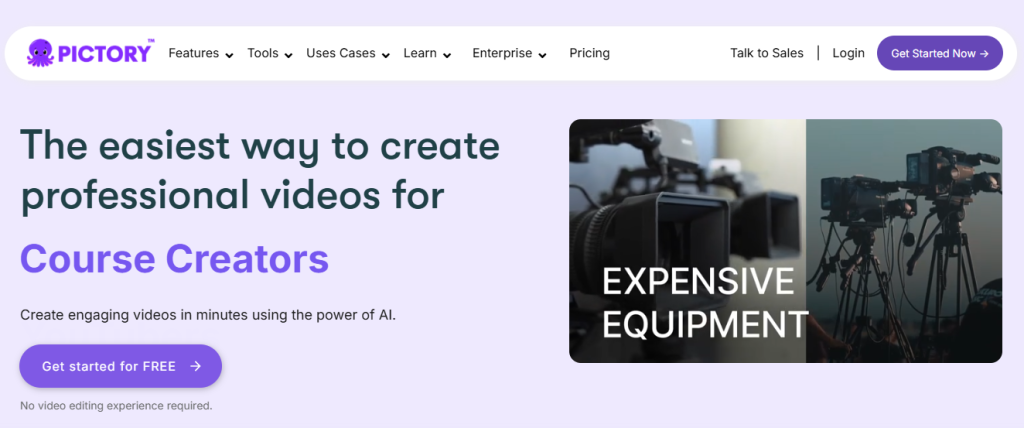
Best for: webinars, demos, e-learning, video podcasts, and more.
Key features: burn captions into videos automatically
Pictory transforms long-form content into engaging short videos that make it perfect for content repurposing. Its standout feature is the ability to automatically extract keypoints from long articles or blog posts and convert them into video segments with relevant visuals. The platform offers a substantial stock media library and automatically adds captions.
Users appreciate how it significantly reduces the time required to create supplementary video content for existing written materials. However, some find that the AI-generated script selections occasionally miss contextual nuances, requiring manual adjustments. The automation-first approach sometimes sacrifices creative control for the sake of efficiency.
✅ Pros
- Wide collection of features
- No editing skills required
- Huge media library
- 14-day free trial
- Beginner friendly
❌ Cons
- No editing skills claim is misleading
- Does not have a live customer support facility
3. Renderforest
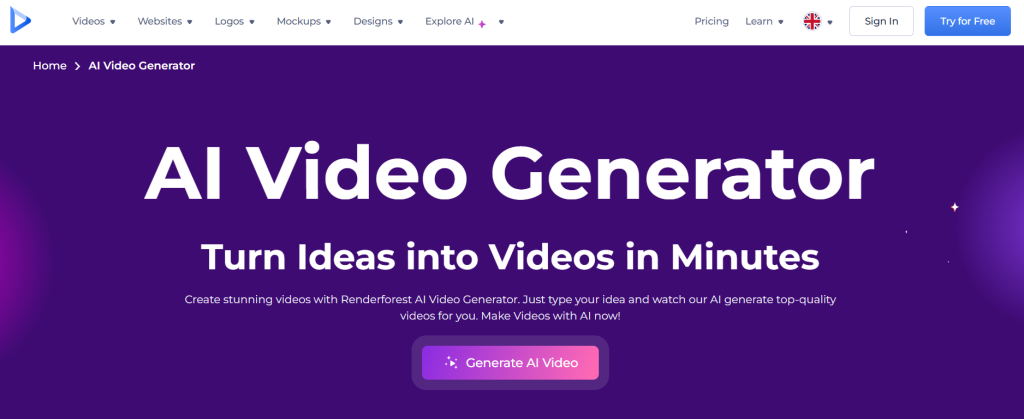
Best for: Corporate training, tutorials, explainer videos
Key Features: AI avatars, text-to-video generation, 120+ languages, branded templates
Renderforest simplifies professional video creation, making it a reliable choice for companies that want to accelerate production and maintain brand consistency across their video content.
✅ Pros
- Wide selection of realistic AI avatars
- Supports multilingual video creation
- Custom-branded templates to align with your brand
❌ Cons
- Subscription pricing may be high for small teams
- Limited creative flexibility for complex edits
4. Tagshop
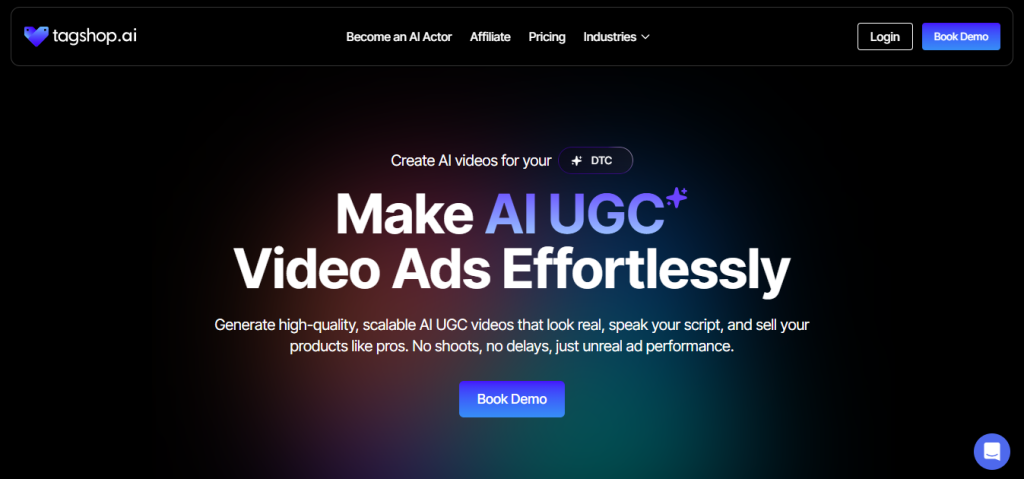
Best For: eCommerce, FMCG, and more
Key Features: Test tones to know what works best, Ready to use avatars
Tagshop is one of the best AI UGC video generator on the list, powered by AI and script automation. Its versatility and ease of creating UGC-style videos make it a top contender for AI video generators on the list. Simply copy the URL of your product, and it automatically generates a script for you. You can choose from multiple script options, and based on your selection, the tool creates the video.
Once your script is ready, you can customize it further by selecting the avatar, tone, and background that best bring your message to life.
The final content can be easily shared across various social platforms, including Instagram and TikTok. With lightning-fast rendering times, your videos are ready in a jiffy. Despite its powerful features, Tagshop offers highly affordable pricing, making it a favorite for brands aiming to create AI video ads effortlessly and on a budget with AI video ads generators.
✅ Pros
- Create URL to Videos
- Variety of Backgrounds
- Diversity in Tones
❌ Cons
- May require manual editing sometimes
- Limited customization in preset avatars
Must Read: What is AI UGC?
 Start Creating AI UGC VideosSay goodbye to creator delays and high costs. Start generating on-brand, high-converting AI UGC videos in minutes.Try Tagshop AI
Start Creating AI UGC VideosSay goodbye to creator delays and high costs. Start generating on-brand, high-converting AI UGC videos in minutes.Try Tagshop AI
5. Veed io
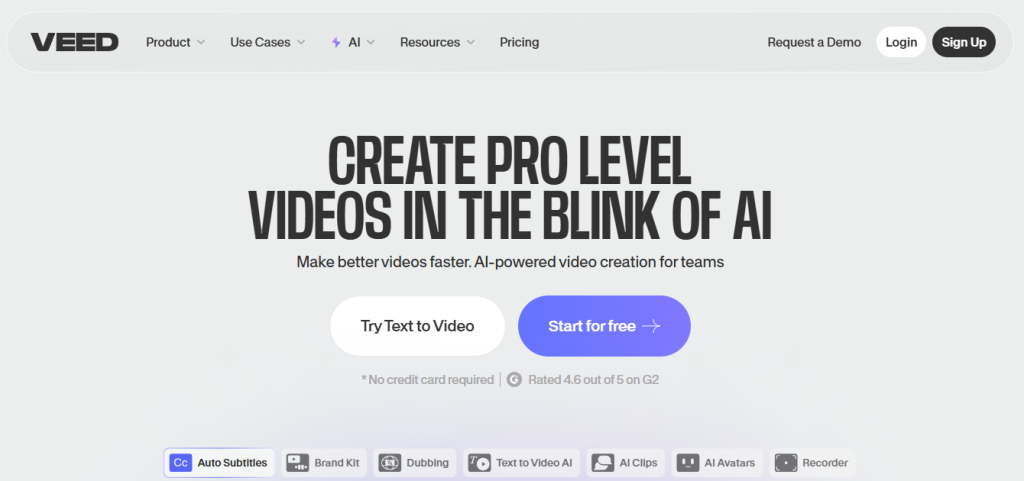
Best For: Creative professionals, digital artists
Key features: Intuitive interface, automatic subtitling
Veed.io strikes an excellent balance between AI automation and traditional editing abilities. Its strength lies in enhancing existing footage rather than generating videos from scratch. The platform offers powerful AI-driven tools for background removal, autocaptioning, and noise cancellation that work remarkably well.
The learning curve with this tool is gentle enough for beginners while offering enough depth for more experienced users.
✅ Pros
- Intuitive and easy to navigate.
- Its AI can automatically generate subtitles with high accuracy
- Web-based platform
❌ Cons
- Users find the tool expensive
- Users have reported issues with the background removal feature
6. Lumen5
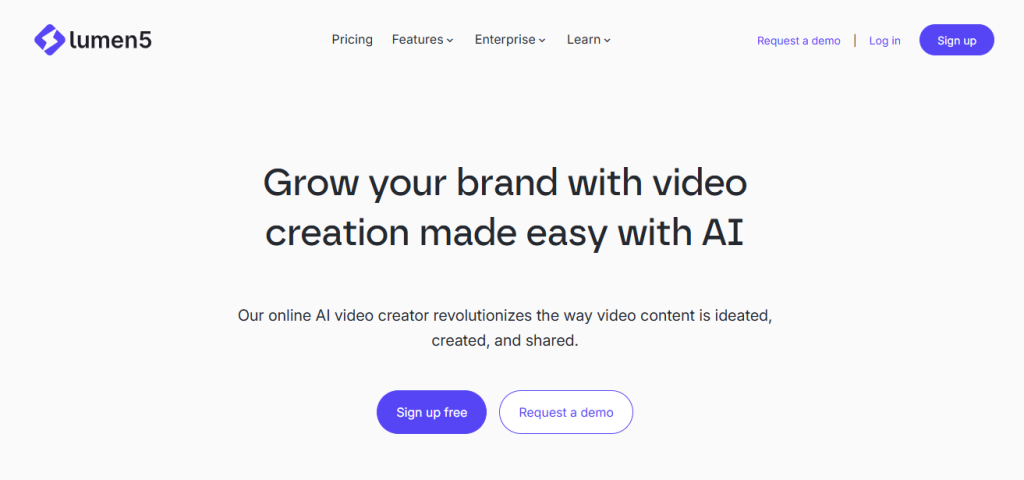
Best For: marketing teams, content creators, and more
Key features: AI-driven text-to-video creation,
Lumen5 specializes in transforming text-based content into social media-optimized videos. Its AI analyzes articles or blog posts to extract key messages and automatically matches them with relevant images. Marketing teams appreciated how it maintains brand consistency with customizable templates and style settings that can be saved for future use. The platform excels particularly in creating highlight videos that summarize longer content.
✅ Pros
- easy and intuitive for beginners and non-designers
- Maintains brand consistency with templates
❌ Cons
- Limited editing capabilities
- Some users find that the templates are overused sometimes.
7. HeyGen
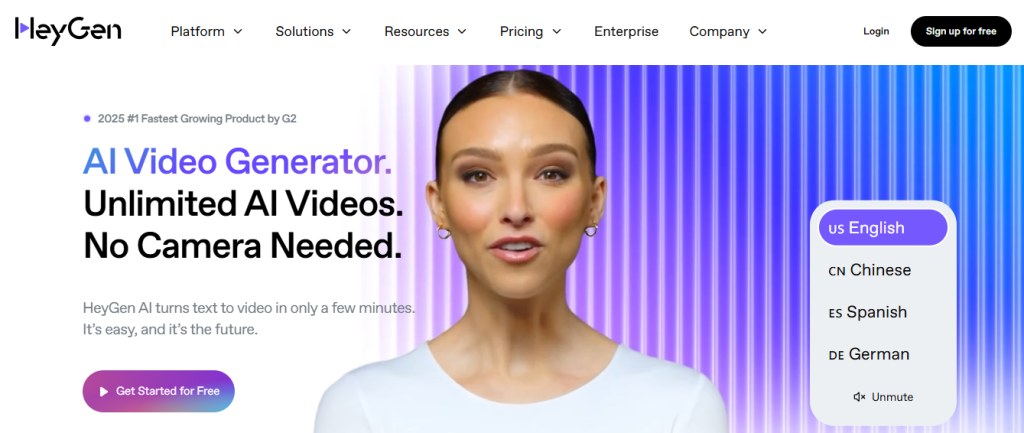
Best for: Businesses, educators, and content creators
Key features: Highly realistic AI avatars, natural facial expressions
HeyGen specializes in creating highly realistic, AI-powered talking head videos that are nearly indistinguishable from real footage. Its avatar technology captures subtle facial expressions and natural speech patterns that avoid the uncanny valley effect.
Dive into our full review of HeyGen AI.
💡 The Uncanny Valley Effect refers to an artificial entity that resembles a human; the more familiar and pleasant it feels, the more it appears human until any imperfection makes it seem creepy and unpleasant.
✅ Pros
- Ease of use
- Natural-sounding AI avatars
- Built-in onboarding videos to get started
❌ Cons
- The free version has a limited video count
- The credit system has a monthly expiration
- HeyGen’s AI avatars still lack the natural fluidity
8. AI Studios by DeepBrain
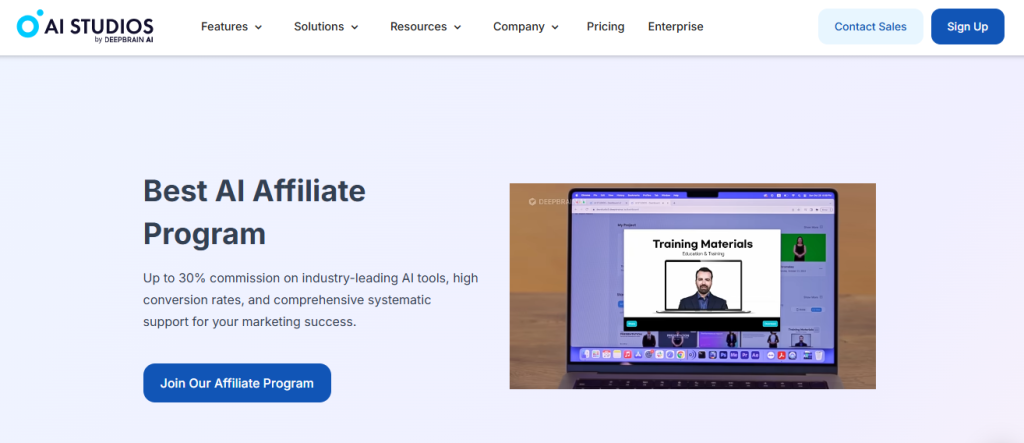
Best For: enterprise, customer support teams
Key Features: customizable avatars
AI Studios specializes in creating ultra-realistic AI-generated humans for interactive experiences that extend beyond standard video content. Its technology excels at generating responsive virtual presenters that can be incorporated into customer service applications, interactive kiosks, and personalized video communications. The platform’s AI avatar generator offers one of the largest libraries of diverse avatars with customizable appearance options.
Enterprise users appreciate its robust API, which allows for seamless integration with existing systems. The technology particularly shines in creating consistent brand representatives that can deliver thousands of personalized messages without the logistics of traditional video production.
✅ Pros
- Lifelike virtual humans
- Large library of AI avatars
❌ Cons
- Higher price for advanced features
- Customization does not come easily
9. Colossyan
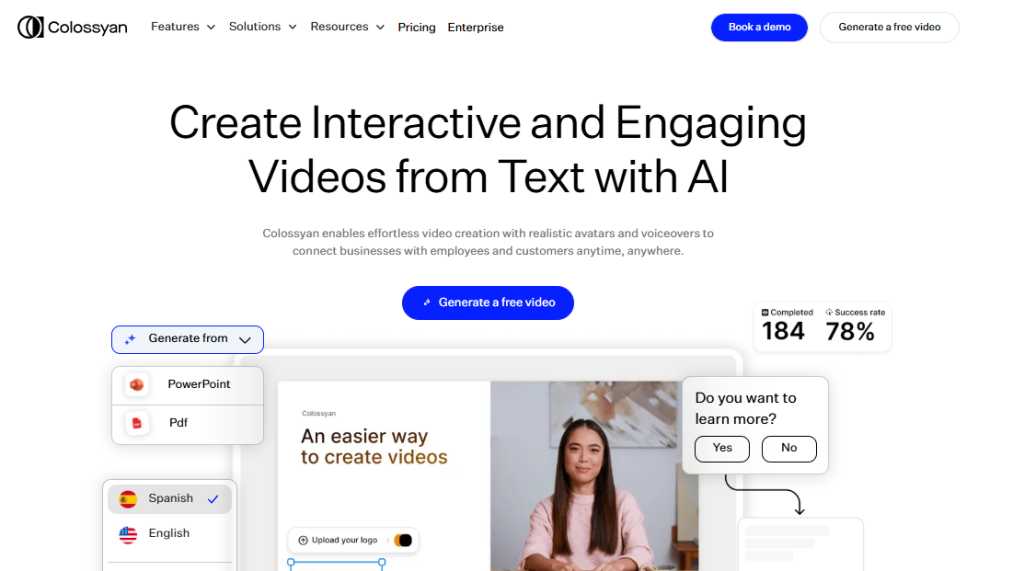
Best For: HR, corporate training, and eLearning.
Key Features: Realistic AI-generated actors.
Colossyan specializes in creating instructional videos featuring AI actors that demonstrate processes or explain concepts clearly. It allows users to turn scripts into professional-looking videos featuring realistic AI-generated actors who can speak in multiple languages. Colossyan’s interface is built for ease of use, which lets the team produce content at scale without traditional filming or editing costs.
✅ Pros
- A variety of avatars
- Customizable templates, backgrounds, and avatar features.
❌ Cons
- Generative outfits are limited.
- Videos made via Colossyan lack depth of human emotions and creativity.
10. Elai io
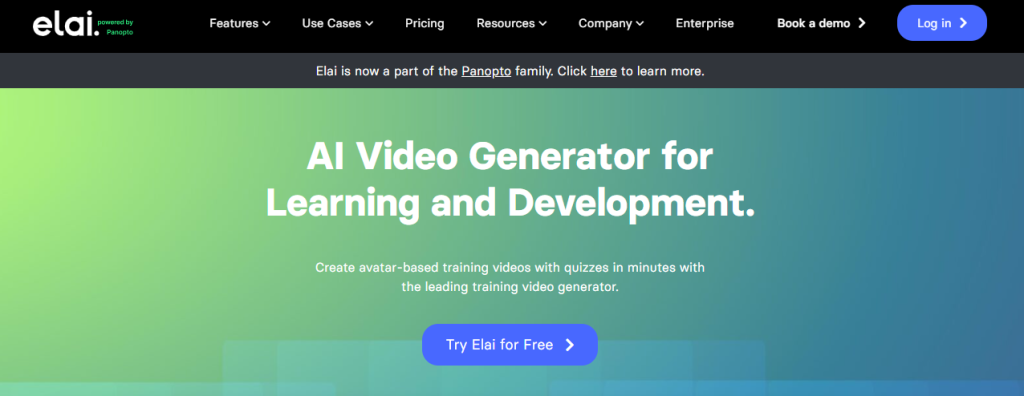
Best For: Business communication, training, and product explanations
Key Feature: Custom-made avatars
Elai.io is one of the best AI video generator tools that helps users create videos from text, which combines synthetic presenters with customizable templates. Elai supports over 75 languages, making it a go-to solution for global content creation and localization. Users can choose from a library of AI avatars or upload custom avatars for brand consistency. The platform also offers API access for scalable video automation.
✅ Pros
- Integrated branding features keep the videos aligned with brand guidelines.
- The ability to create courses from a storyboard, control animations, and customize voiceover is impressive
❌ Cons
- Some AI voices and avatars occasionally struggle with lip-syncing and precise pronunciation
- The final video output isn’t fully previewable until after rendering.
11. Invideo
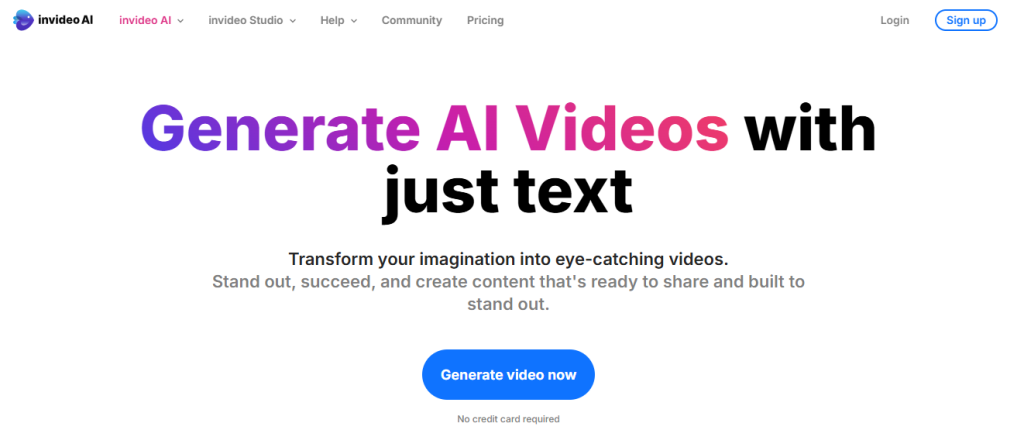
Best For: Marketing teams, social media managers, content creators
Key Feature: AI-powered text-to-video creation,
Invideo combines AI-driven automation with extensive customization options, which makes it accessible to beginners. The platform’s strength lies in its vast template library. It’s smart text-to-scene technology can transform scripts into visually cohesive stories with appropriate scene transitions. Users particularly appreciate its real-time collaboration features and the ability to manually adjust AI suggestions.
✅ Pros
- Intuitive design
- Vast library of templates
- Access to royalty-free images
❌ Cons
- Pricing is higher than most of its competitors
- Users have reported occasional glitches
12. Descript
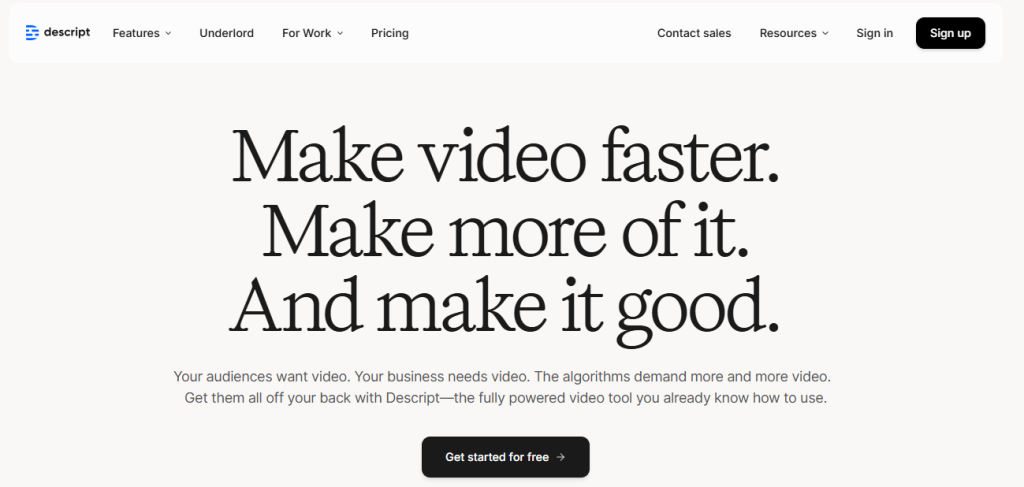
Best For: Podcasters, video editors, marketers, and more.
Key Feature: Document-style video editing, automatic filler words
Descript takes a unique document-based approach to video editing, where editing text automatically adjusts the corresponding video sections. Its standout feature is the ability to automatically remove filler words and awkward pauses from recordings while maintaining natural speech flow. The platform’s overdub technology can generate additional audio in the speaker’s own voice for corrections or updates. However, if you’re exploring other tools with similar or enhanced capabilities, there are several excellent Descript alternatives worth considering.
✅ Pros
- Document-style editing of video and audio.
- Automatic identification and removal of filler words, repeated words, etc.
❌ Cons
- Machine-based transcriptions always need some post-editing.
- Automatic importing of YouTube and hosted video files.
13. Creatify
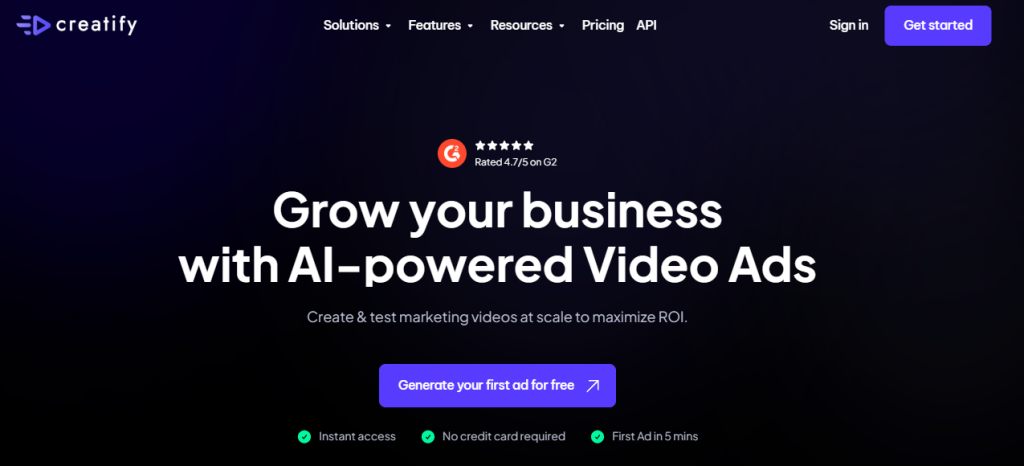
Best For: social media managers, influencers, and marketers
Key Feature: AI-powered content creation
Creatify focuses on short-form social media content with specialized templates designed around current platforms’ trends and algorithms. One of the standout features of this tool is its ability to generate attention-grabbing openings and transitions optimized for mobile viewing. The platform’s AI analyzes successful content patterns across platforms and suggests structural features to boost engagement.
✅ Pros
- Scalable Interaction Model
- Real-time response generation
❌ Cons
- Repetitive content issues
- Template constraints
- No offline functionality
14. Freepik AI
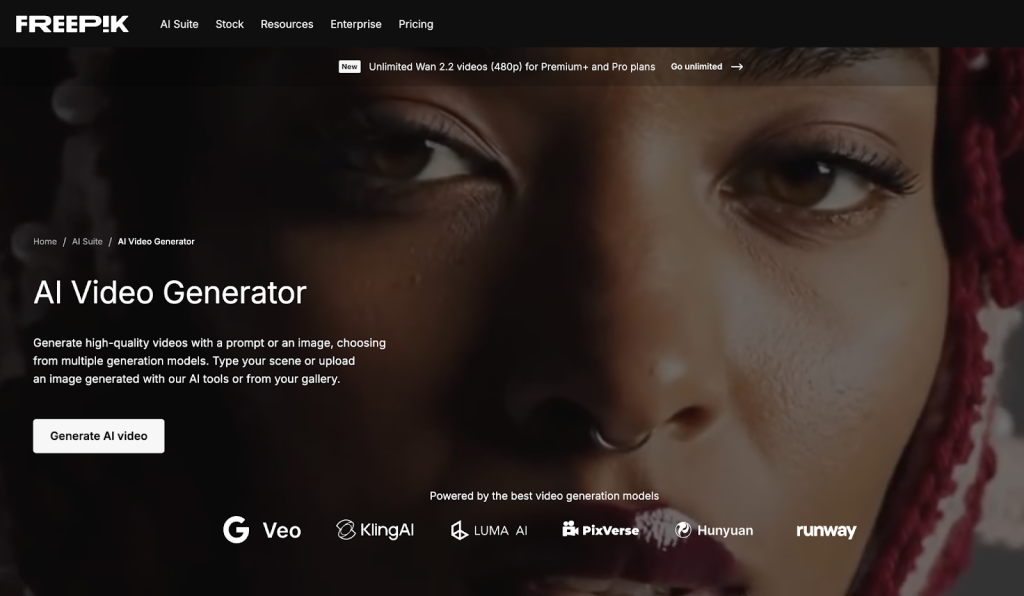
Best For: marketing campaigns, product explainers, social media ads, and creative storytelling.
Key Features: text-to-video generation with customizable templates
Freepik AI Video Generator streamlines the creation of professional-grade videos by turning text prompts into visually dynamic clips. It offers a wide range of templates, design elements, and animations, making it ideal for businesses and creators who want polished results without advanced editing skills. Users can easily customize colors, fonts, and layouts to maintain brand consistency, while Freepik’s extensive media library ensures access to diverse visual assets.
Many users praise the platform for its ease of use and the speed at which it delivers ready-to-publish content. However, others note that while it’s excellent for quick, eye-catching videos, advanced storytellers may find the creative flexibility somewhat limited compared to traditional video editing software.
✅ Pros
- Large collection of templates and design assets
- Beginner-friendly with minimal learning curve
- Great for brand-focused, visually consistent videos
- Fast content turnaround
- Integrates with Freepik’s design ecosystem
❌ Cons
- Limited creative control for complex video edits
- Some templates feel repetitive without customization
- AI-generated results occasionally require manual tweaking
15. Arcads
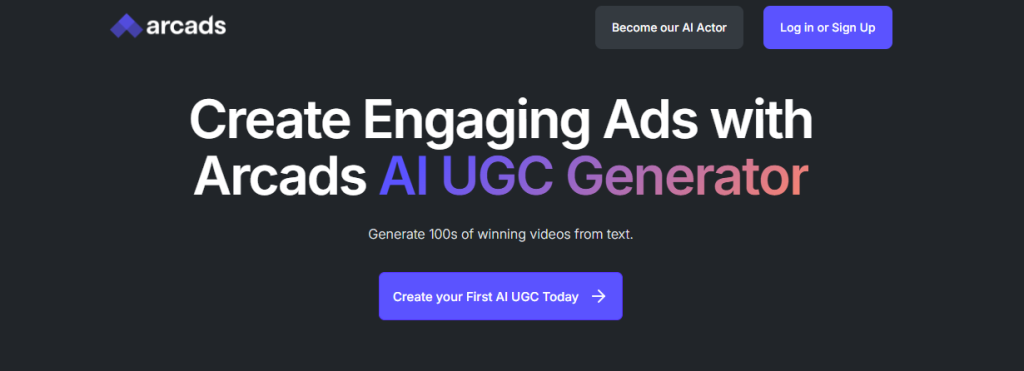
Best For: Marketing teams, advertisers, and e-commerce brands
Key Feature: AI-driven text-to-video conversion, customizable AI actors
Arcade specializes in generating advertising-focused videos with conversion optimization built into its design philosophy. The platform offers audience targeting features that tailor visual elements based on.
The platform appears particularly valuable for marketing teams looking to scale video ad production efficiently while maintaining quality and reducing costs. Its ability to create multiple variations quickly would be beneficial for A/B testing or targeting different audience segments with customized messaging.
✅ Pros
- text-to-video conversion
- Customizable AI actor based on the target audience preferences
- Faster creation of different ad variations
❌ Cons
- Limited selection of background scenes
- Multiple language support is limited to high-tier pricing
16. Sora
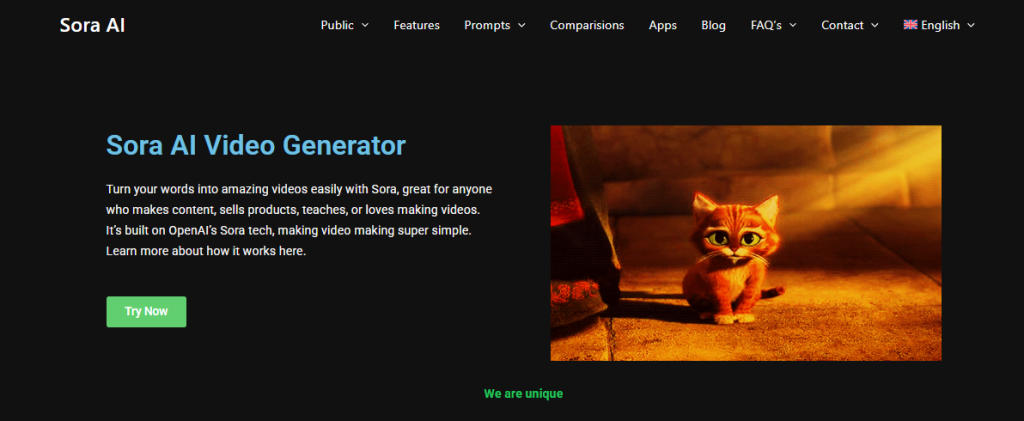
Best For: Storytellers, filmmakers, educators
Key Feature: advanced text-to-video generation, realistic simulation of complex scenes
Sora is an OpenAI’s powerful text-to-video model capable of generating high-quality, realistic video clips. Still in the research phase, Sora can stimulate complex scenes, emotions, and motions over several seconds, all with a simple prompt. It understands details, physical interaction, and even cinematic composition that allows the creators to bring their idea to life. Sora holds immense potential for storytelling, education, advertising, and entertainment. In the coming years, it is expected to push the boundaries of generative AI and redefine video productions, closing the gap between imagination and reality execution.
✅ Pros
- High quality and almost realistic video
- Complex scene generation
- Simple text prompts
❌ Cons
- Not widely available to the public yet
- Potential Copyright concerns
17. Runway

Best For: Marketing professionals, Creative teams, and more
Key Features: Model library, Real-time collaboration
Runway represents the artistic edge of AI video generation. Unlike more template-driven platforms, it offers sophisticated video generation abilities that allow for creative direction beyond simple text prompts. Digital artists and forward-thinking marketers value its ability to produce unique visual styles and aesthetics. The platform provides a user-friendly and intuitive interface.
Users can also lay their hands on the Motion Brush tool to add movement to the existing images or videos.
✅ Pros
- Extremely user-friendly interface
- No need to buy high-end computers
- Teams can collaborate on projects in real-time
❌ Cons
- Relatively high price
- Learning curve for advanced features
- Average Image generation quality
Key Features to Consider in an AI Video Generator
Take a look at the key features of an AI video Generator tool in 2026.
1. AI Avatars & Virtual Influencers
The audience craves authentic videos. But creating human-centred videos can be resource-intensive. AI avatars can bridge this gap beautifully. These digital personalities can deliver your message with remarkably natural expressions, gestures, and vocal fluctuation. Beyond just talking heads, advanced platforms offer diverse avatar options spanning various age ranges.
Some brands also push boundaries by developing unique virtual influencers with distinct personalities and backstories. This technology also helps brands maintain a consistent image across content without scheduling in-person shoots. This makes video production possible anytime, anywhere, perfect for global teams working across different time zones.
2. Script-to-Video Functionality
The magic of AI video generators lies in their power to turn any simple text into a compelling visual. You write the script, and AI handles the rest, such as generating scenes, directing virtual actors, adding appropriate B-roll, and even suggesting ideas.
Other AI video-generating tools, such as Tagshop, also handle the script-writing part. With Tagshop, you can rely on it from the start. Simply provide the product link or define its characteristics, and you’re done.
The best platforms understand the nuances of context and visual storytelling principles, creating natural transitions and scene compositions that feel professionally directed.
3. UGC-Style Templates
Over the years, user-generated content aesthetics have become marketing gold, with their authentic, relatable feel outperforming branded videos.
AI video generators now include templates that mimic the casual, smartphone-shot style, which performs exceptionally well on social media platforms.
These templates sometimes also contain subtle imperfections, such as slightly shaky camera movements, natural lighting shifts, and transitions.
4. Multi-Platform Export
Content rarely remains confined to a single platform anymore. Each social channel has unique requirements for aspect ratios, lengths, and formatting. Leading AI video generator tools address this challenge with multiple platform export options.
“Rather than manually reforming your work, these tools automatically optimize your videos for various platforms, such as creating reels for Instagram (with an AI Instagram reel generator), Shorts for YouTube, and more.
This goes beyond simple cropping, repositioning key visual elements, and adjusting text sizing to make sure nothing important gets cut. Some even suggest platform-specific edits based on performance data, which helps content resonate better wherever it appears.
5. Voice & Language Customization
Global reach requires language flexibility. AI video generators also offer voice synthesis capabilities that sound remarkably like those of humans, with natural intonation and emotional range.
Top AI video maker platforms, such as Tagshop, offer variations in dozens of voice options, varying in age, accent, and style.
The multilingual feature of Tagshop is also impressive, offering not only translation but also cultural adaptation of content. This makes sure that your content maintains its impact across languages without requiring separate production workflows.
6. Branding & Customization
Consistent branding builds recognition. Effective AI video generators let you create a visual identity. This includes custom color palettes, typography choices, logo placement, and transition styles.
7. Inbuilt AI Video Editing Studio
Gone are the days of exporting to separate editing software. AI video generators incorporate robust editing capabilities within a single interface.
These tools combine traditional editing functions with AI-powered assistance that can suggest cuts, highlight engaging moments, or recommend pacing changes based on content type.
Some AI video maker tools offer both automated suggestions and manual control, letting you adjust everything from timing to visual effects.
Some platforms even include intelligent enhancement features that can improve video quality, balance audio levels, or create dynamic transitions automatically. This integrated approach streamlines workflows and reduces the technical knowledge needed to produce professional-quality videos.
The End Note
So, there you have it- the best AI video generators for your business. These AI video makers are easy to use, intuitive, and affordable. Whether you are looking to create tutorial videos or UCG-style videos for your business, there is always an AI video generator for you.