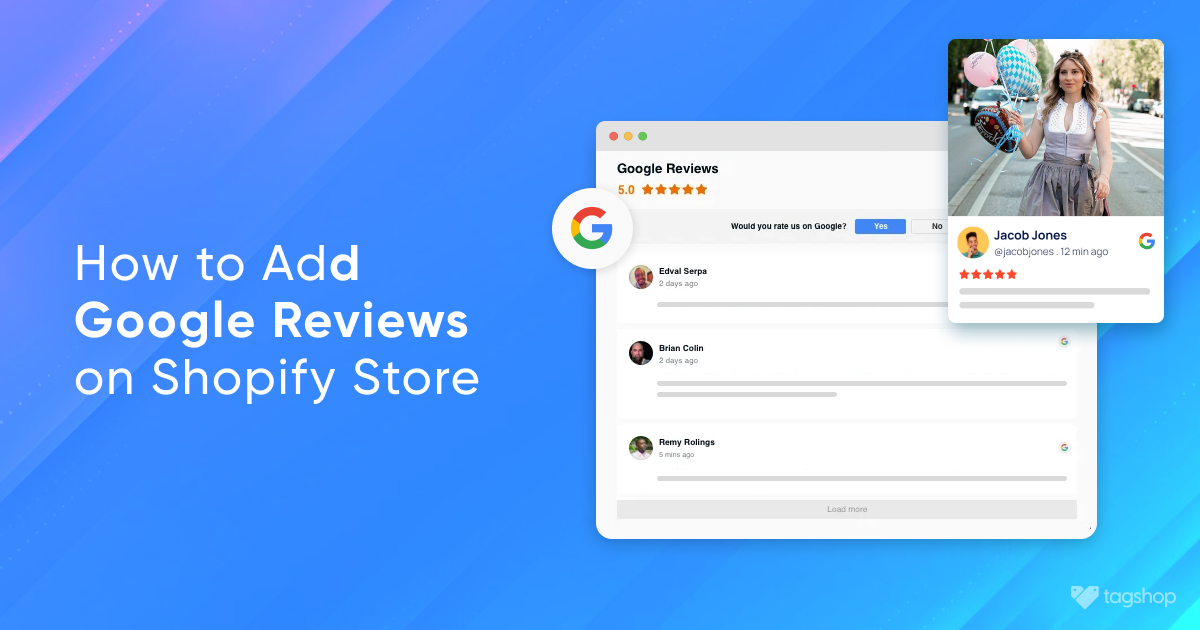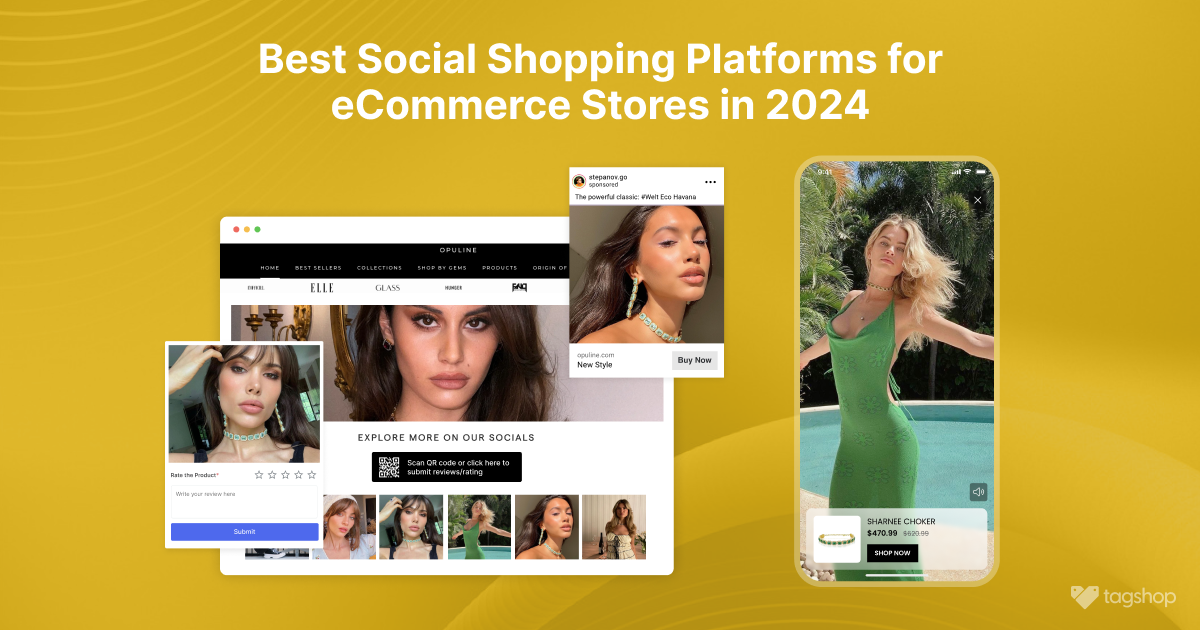How to Add Google Reviews to Shopify: A Step-by-Step Guide
If you are searching for solutions on how to add Google reviews to Shopify, you are probably aware of the power of Google reviews in helping you establish a trusted brand.
The e-commerce market is thriving fast yet facing major market competition. To put it simply, the more demand there is, the higher the competition. While online shopping is quite well-flourished, it is essential to find strategies that can help businesses stand out.
Social proof is a tested strategy that can help businesses boost their credibility and if it’s through Google reviews, it can even help brands in improving their SEO efforts.
Benefits of Integrating Google Reviews with Your Shopify Store
Google reviews have become an integral part of e-commerce marketing. Incorporating them into a Shopify store can have a noticeable impact on any e-commerce brand’s growth.
SEO Boost
Positive reviews improve your SEO. Google sees them as a sign of trustworthiness, helping your store rank higher in search results and making it easier for potential customers to find you.
Building Trust and Credibility
Online reviews serve as social proof. Positive reviews act as endorsements, assuring potential customers about your products and service. This builds trust and credibility, encouraging customers to buy from you.
Increased Conversions
Reviews reduce customer hesitation. Displaying positive reviews on your store can boost conversion rates by making customers feel confident about their purchase decisions.
Valuable Customer Insights
Reviews offer valuable feedback. They highlight what customers like and areas for improvement, helping you refine your products and service.
By leveraging Google Reviews, you can enhance your Shopify store’s reputation, attract more customers, and drive sales. So let’s move ahead and learn how to add Google Reviews to Shopify website.

How to Add Google Reviews to Shopify in 2025? (2 Methods Explained)
Google reviews on Shopify can be one of the most advantageous strategies for Shopify businesses. There are two major ways to add Google Review to Shopify. We have listed down the steps to follow both ways.
Method 1: Add Google Reviews to Shopify (With Shopify App)
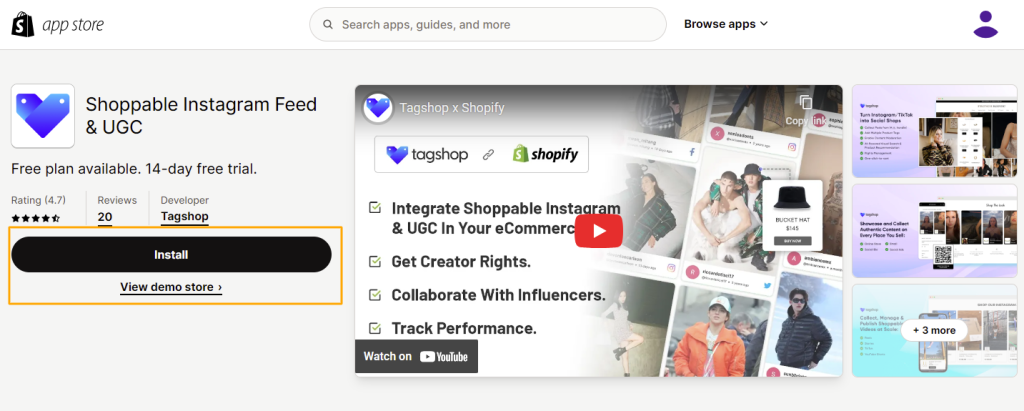
- The first step is to go to the Shopify App Store, search Tagshop, and Install the App.
- Once the app is installed, you will be redirected to the Tagshop sign-in page. Create your account easily by entering your mandatory credentials, or through Google.
- Now, the first step is to name your gallery and connect your preferred channel to fetch reviews. Here, select Google Reviews.
- You will see two options of sources to fetch Google Reviews. Click on ‘My Places’ and connect the Google account associated with your business.
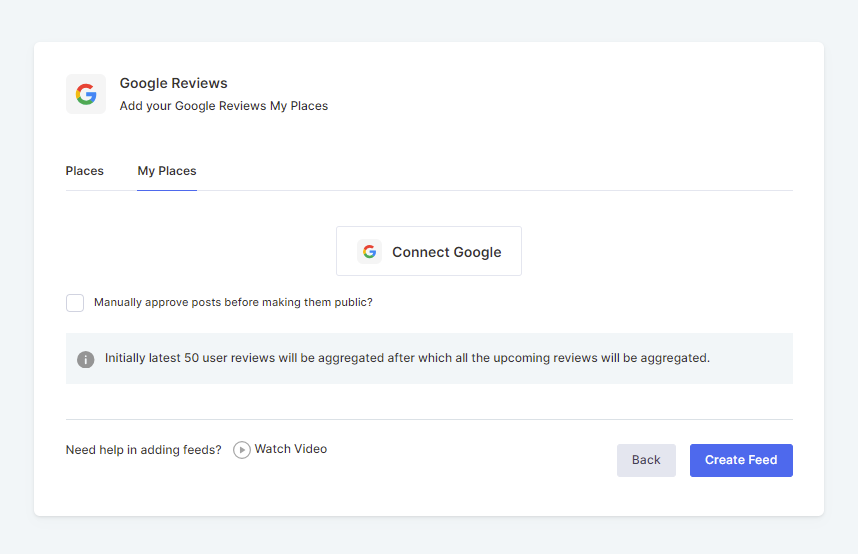
- Your Shopify store’s Google reviews and ratings will appear. From here, select the reviews you want to showcase on your store and remove the ones you find irrelevant.
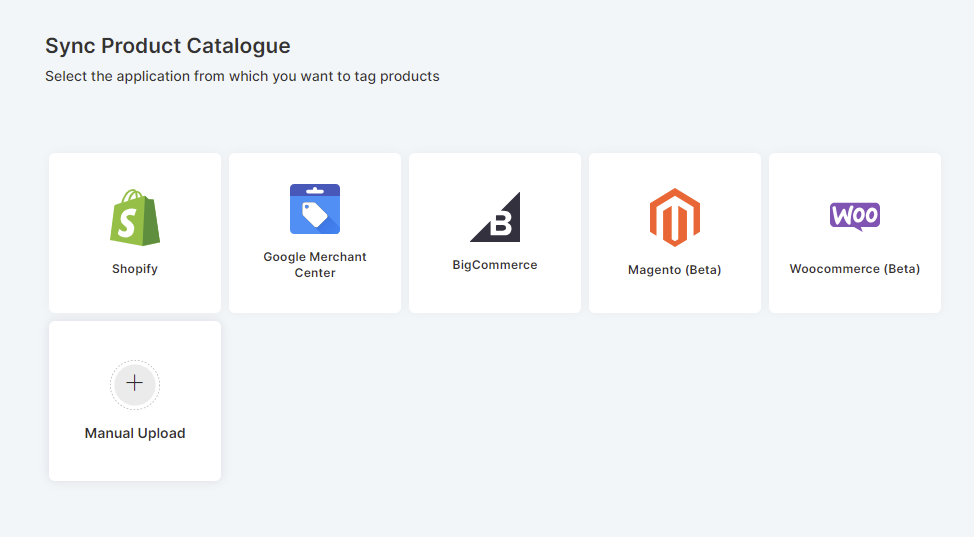
- Now you can auto-sync your products from your Shopify store and tag your products.
- Select Website from the Dashboard and personalize your feed by changing the feed style from ‘Theme,’ customize it, and add CTA buttons to make your Shoppable Google Review feed top-notch. Don’t forget to Save Changes.
- Now, from ‘Gallery Type’, select where you want to publish your gallery.
- Finally, to add Google Review to Shopify, click on ‘Generate Code.’ Copy the embed code provided and paste it into the backend of your website.
Voila! That’s how to add Google Reviews to Shopify website with the help of Tagshop Shopify App. The process is simple and can help you integrate Google reviews on your Shopify store in just a few simple steps.
Now, if you do not want to install Shopify App, here’s another simple guide teaching you how to add Google Reviews to Shopify. (Without Shopify app)

Method 2: Add Google Reviews to Shopify (Without Shopify App)
Adding Google Reviews to your Shopify without using Shopify app is as simple as it is to do it with the app.
Tagshop is a powerful reviews and ratings platform that can help Shopify businesses incorporate valuable Google reviews into their Shopify store’s touchpoints, such as the homepage, product pages, or other landing pages. Additionally, Tagshop allows users to tag products and make these reviews shoppable.
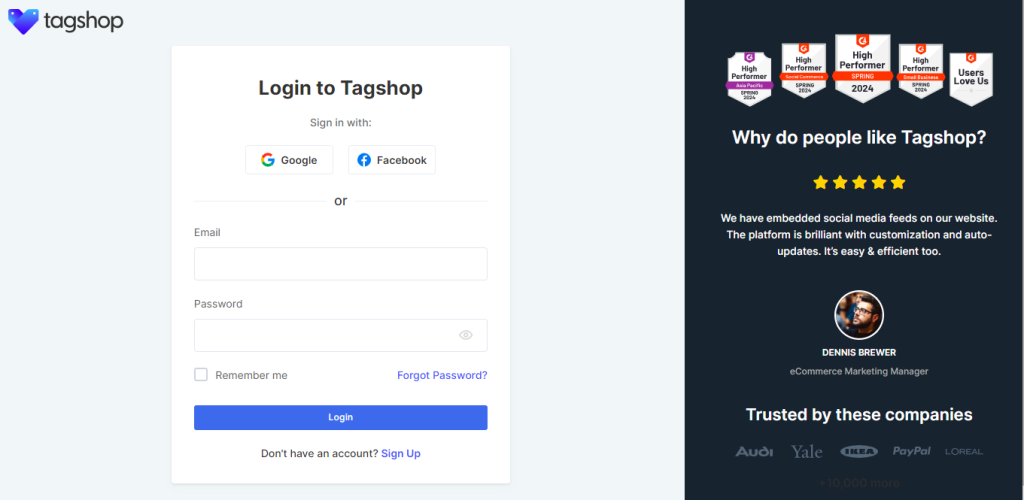
- Begin by logging in to your Tagshop account or create a new one if you haven’t already. Enter your credentials or log in via Google.
- Once logged in, name your gallery. Then, select “Google Reviews” as the source for your gallery. This ensures that you’re pulling reviews from Google to display on your Shopify website.
- For the next step, choose ‘My Places’ and connect your Google account to start fetching reviews.
- After connecting your business’s Google account, a feed of Google reviews associated with your business will appear.
- Moderate your gallery by removing the irrelevant posts from the feed.
- Navigate to the ‘Product Catalog’ section and choose the CMS platform you prefer to upload your product catalog.
- From the Dashboard, select ‘Website.’ Personalize your feed by adjusting the feed style under ‘Theme,’ and customize it according to your preferences. Don’t forget to ave changes.
- Under ‘Gallery Type,’ designate where you want to publish your gallery from the provided options.
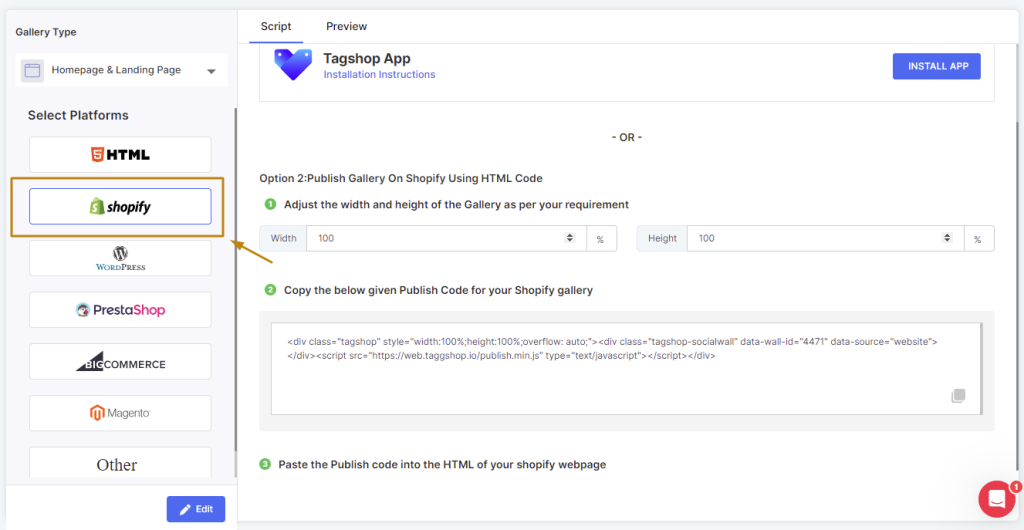
- Lastly, click on ‘Generate Code’ and select Shopify as your platform. Copy the provided embed code and paste it into the backend of your website.
This is how to add Google reviews to Shopify without using the Shopify app. It is quite simple to follow the steps and achieve your desired results.
Not only that, if you are an e-commerce brand with a Shopify store, you can add Google review to Shopify and grow your business easily.

Why choose Tagshop to show your Google Reviews on Shopify Store
Tagshop offers a compelling solution for Shopify businesses looking to leverage the power of Google Reviews on their store. Here’s why Tagshop stands out:
Seamless Google Reviews Integration
Tagshop provides seamless Google Reviews integration with a simple setup process. Easily install the Tagshop app from the Shopify App Store and connect your Google My Business account. You can curate a perfect review feed by selecting and displaying the most relevant reviews for your brand.
Boost Sales with Shoppable Reviews
Tagshop allows you to sync your product catalog with the platform, enabling users to make Google reviews shoppable. This lets customers click on a review and purchase the highlighted item directly. This feature enhances conversion rates.
Effortless Customization
Effortless customization is another advantage. You can customize the look of your reviews feed to fit your store’s design with various themes and options.
By choosing Tagshop, you gain a powerful tool to not only showcase the positive feedback you’ve earned but also leverage it to drive sales through shoppable reviews. It’s a win-win for building trust and boosting conversions on your Shopify store.

Conclusion
The importance of social proof for e-commerce businesses cannot be overstated. Reviews can be considered one of the most powerful sources of social proof. And when it’s Google reviews, integrating them into your Shopify store can be a game-changing strategy.
In this blog, we have discussed multiple ways of how to add Google reviews to Shopify, along with its benefits. Overall, embedding Google Reviews into your Shopify website ultimately leads to increased sales and success for your online store.
Read More – How to Add Google Reviews to Wix Website?