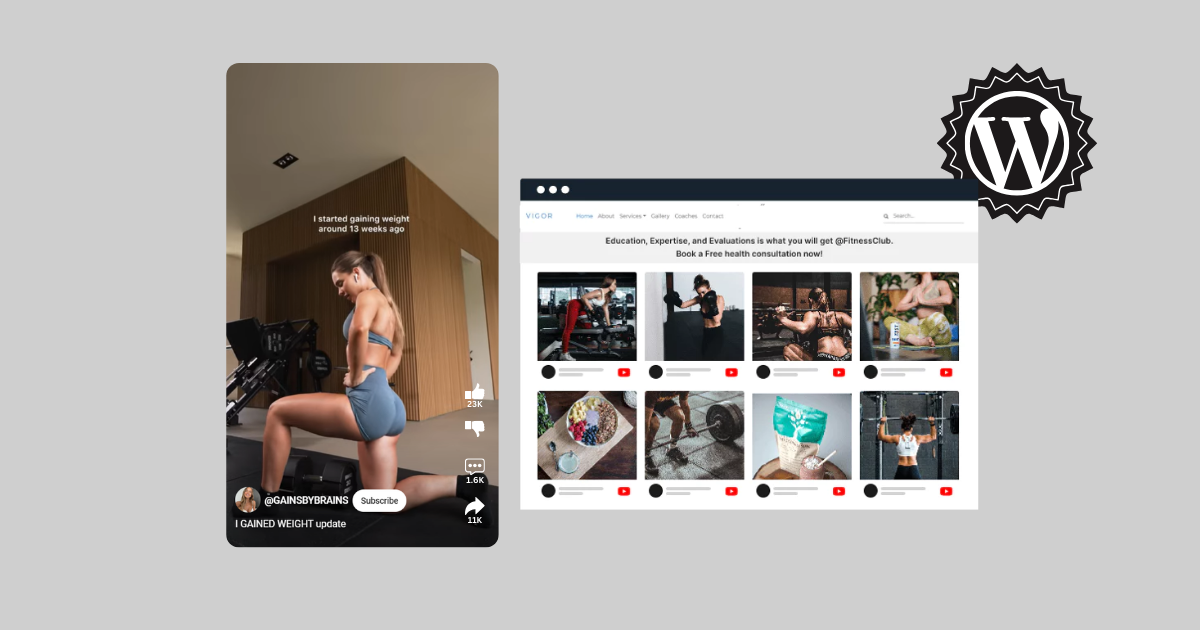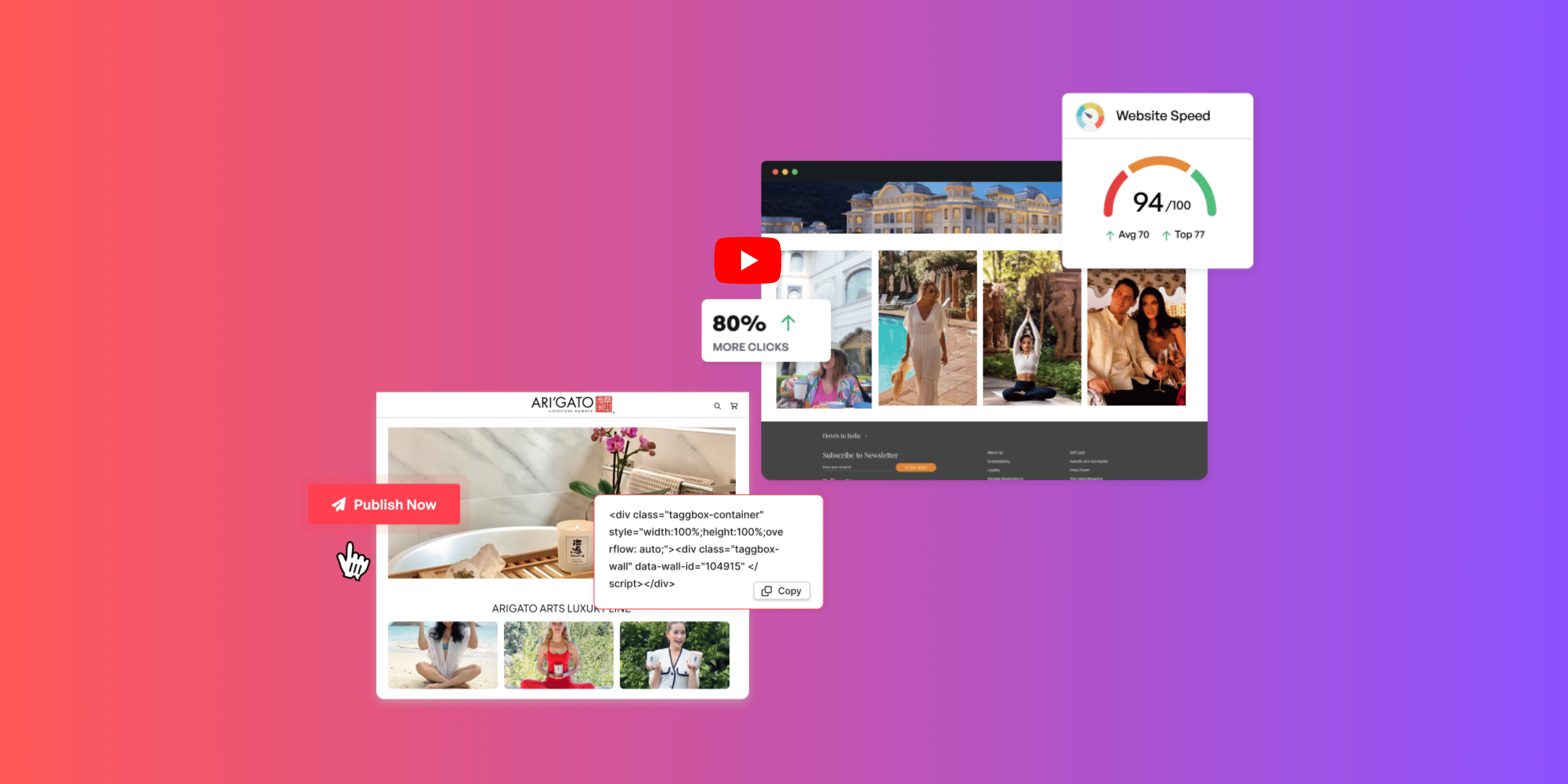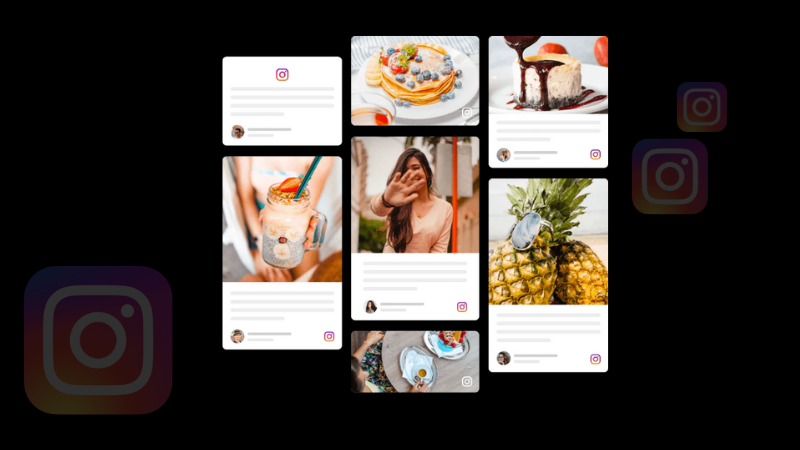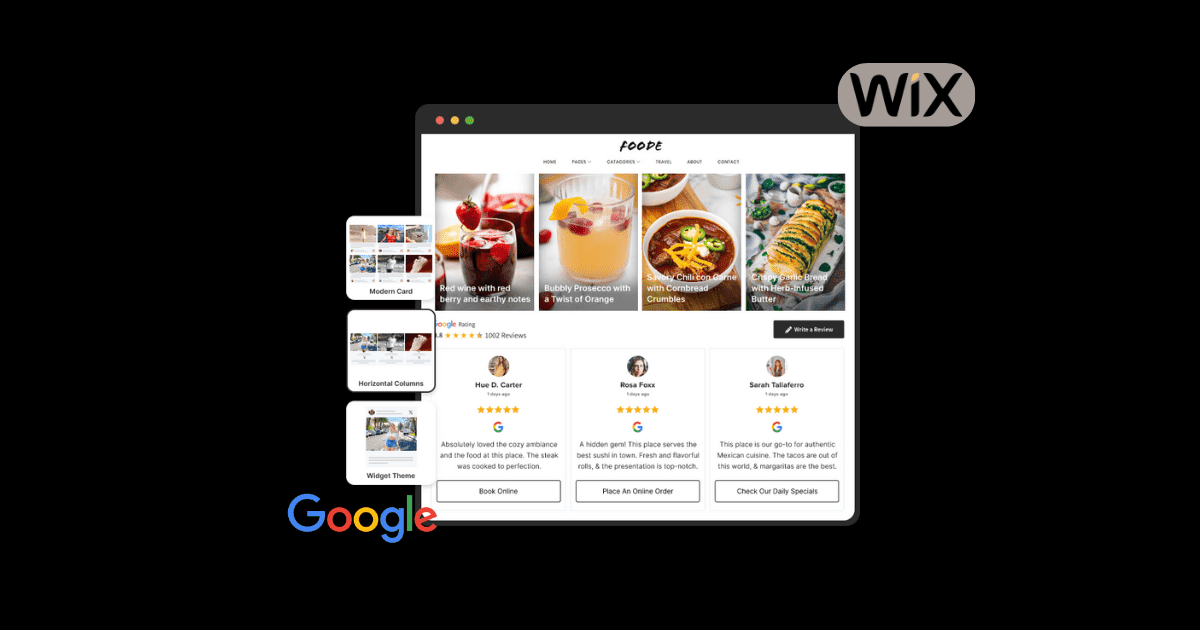How to Embed YouTube Shorts in WordPress Website?
YouTube Shorts has quickly emerged as a dominant force in short-form video content, with over 70 Billion daily views. This engaging format lets creators share bite-sized videos that grab attention within seconds, making them a valuable tool for boosting audience engagement.
YouTube Shorts, a bite-sized video format, will be an invaluable tool for brands that want to increase engagement by keeping visitors hooked on their websites longer. eCommerce brands need to embed YouTube Shorts in WordPress websites to gain exposure, brand visibility, and boost engagement. By integrating Shorts, you can leverage their viral potential, increase the site’s SEO, grab consumer attention, and elevate your content’s shareability.
Additionally, a seamless embedding process enables you to effortlessly include these dynamic Shorts, adding depth and excitement to your posts. Read this blog to learn how to embed YouTube Shorts in WordPress website with a UGC tool like Tagshop. Unlock the full potential of this exciting video format to engage and attract your audience.
Compare the Methods to Embed YouTube Shorts in WordPress
Here is the featurewise comparison of embedding methods of YouTube Shorts.
| Requirements | Method 1 | Method 2 |
| Embed YouTube Shorts | Using YouTube | Using Tagshop |
| Auto Feed Update | No, you have to update it manually. | The auto-update feature is available, so you don’t have to panic. |
| Coding Required | No, but the process is a bit confusing. | No coding is required, and the tool will complete the process automatically. |
| Themes and Templates | No, there are no themes and templates available for you. | Yes, lucrative themes and templates are already available in the tool. You can apply them to make your widget visually pleasing. |
| Advance Features | No advanced features are available. | Yes, advanced features are available, such as moderation, custom CSS, templates, etc. |
| Shoppable Feed | No, there are no shoppable feeds available. | Yes, you can make your YouTube feed shoppable. |
| Products Tagging | No product tagging is available; you have to add products manually. | Yes, there is product tagging available. |
| Bulk Posting | No, there is no bulk posting available. | Yes, the tool allows bulk posting for users. |
| Engagement Metrics | NA, there are no engagement metrics available for users. | Advanced engagement metrics are available to track the performance of your widget. |
| Customization | NA, the customization feature is not available. | Yes, you can customize the widget to fit your website needs. |
| Advance Support | NA, there is no support for the users. | Yes, users will get dedicated support 24/7. |
| Platform Compatibility | It faces difficulties in integrating with various platforms and has compatibility issues. | Compatibility with all website-building CMS platforms. |
| Time-consuming | Yes, it is a time-consuming process because it requires manual embedding. | No, this process isn’t time-consuming, and it embeds multiple posts. |
Youtube Channel
Youtube Playlist
Youtube Shorts
Youtube Keywords
Youtube Location
How to Embed YouTube Shorts in WordPress?
You can use the below-listed methods to embed YouTube Shorts in WordPress website. Follow the steps for the embedding process:
Live Demo: Youtube Embedded Gallery
1. Directly from Youtube
2. Using Tagshop
Method 1- Embed YouTube Shorts in WordPress (Using Shorts Link)
You can easily embed YouTube shorts on website using the Shorts link, but you can add only one Short at a time. Follow the steps listed below:
Step 1- Go to YouTube and look for the Shorts you want to embed.
Step 2- Press the ‘Share’ button in the options.
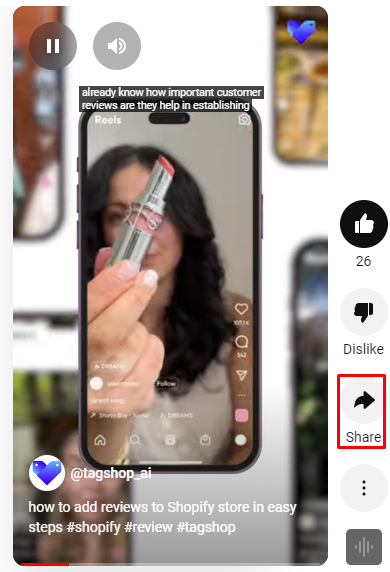
Step 3- Copy the Link that is available in the dialogue box.
Note- YouTube doesn’t provide a direct embedding option for Shorts. You must replace ‘Shorts’ with ‘embed’ in the copied URL to embed a YouTube Short on the website.
Step 4- Copy the given code and paste it where you want to embed YouTube Shorts on the website.
- This code can be used anywhere.
Note- You can adjust the width= ‘##’ height= ‘##’ by changing the number.
Step 5- Now, log in to your website-building platform.
- Navigate to the webpage or section where you want to embed YouTube Shorts.
- Paste the embed code in the website’s HTML editor and save the changes.
Youtube Channel
Youtube Playlist
Youtube Shorts
Youtube Keywords
Youtube Location
Method 2- How to Embed YouTube Shorts in WordPress (Using Tagshop)
Using an advanced tool like Tagshop, you can easily embed YouTube Shorts on WordPress website. This tool provides many benefits, such as customization, excellent themes, and an easy-to-understand user interface for CMS platforms. Check out this step-by-step procedure:
Step 1. Content Curation
- Begin by signing in or creating a Tagshop account.
- After signing in, select YouTube as your source network.
- You can create a YouTube feed using the available options, such as YouTube channel URL, Shorts, Playlist, Keywords, and Location. Now, select ‘Shorts.’
- After adding the Shorts URL, tap the ‘Create Feed’ button to create your feed.
Advance Option- Make Your YouTube Shorts Shoppable
Follow these instructions to make your YouTube Shorts shoppable, or skip to the next step to embed YouTube Shorts in WordPress website directly. To make your YouTube Shorts feed shoppable, you must upload a product catalog to Tagshop.
- Go to the “Product Catalog” section from the sidebar menu. Here, you can directly sync or manually upload your products.
- After syncing is completed, tag your products to make the feed shoppable. Go to the “Content” section and click on the ‘Tag Products’ button under any post on your feed.
- You can also search for products by name, category, SKU, and Tag.
- By turning on the hotspot feature, add multiple tags in a single post.
Step 2- Design Your YouTube Shorts Feed
According to your website needs, you can modify the YouTube feed. Navigate to the ‘Content’ section on the sidebar, select the posts you want to make public/private or filter irrelevant content.
- Navigate to Publish and tap on the Website to make your YouTube Shorts feed.
- Apply Themes, Customization, and CTA buttons to make your widget appealing.
Step 3- Publish Your YouTube Shorts Feed
Navigate to Publish>Website from the sidebar. After personalizing your YouTube Shorts feed, press ‘Generate Code’ at the bottom right corner of the dashboard.
- Choose your preferred CMS platforms and copy the YouTube Shorts code.
Embed YouTube Shorts on WordPress With Tagshop
To embed YouTube Shorts on WordPress website, you must follow the below-mentioned steps:
- Sign in to your WordPress admin panel.
- Reach the webpage where you want to embed YouTube Shorts.
- Select ‘Custom HTML Block.’
- Paste the generated embed Shorts YouTube code copied from the Tagshop.
- Press the Publish button, and you’re done.
Youtube Channel
Youtube Playlist
Youtube Shorts
Youtube Keywords
Youtube Location
Significant Benefits Of Embedding YouTube Shorts On WordPress
When you embed YouTube Shorts on website, it helps engage potential customers and increase brand visibility. Check out the excellent benefits of embedding YouTube Shorts in the website below.
1. Provides SEO Benefits
Google owns YouTube, so embedding YouTube Shorts in a WordPress website will significantly enhance search engine rankings. Inserting video content on your website will help your content appear in the SERPs and also plays a vital role in YouTube rankings.
2. Enhanced Social Proof
You can promote user-generated content on your website, such as customer reviews and experiences, by sharing through YouTube Shorts and serving as social proof. The enhanced social proof that you generate through reviews can develop community and trust around your business.
3. Increased Time Spent On Website
When you add video content to your website, visitors will interact with it and spend more time on the page because videos will captivate users. Video content is your best bet for engaging your visitors for a longer duration.
4. Cross-platform Compatibility
One advantage of embedding YouTube Shorts on a website is that it helps ensure cross-platform compatibility across platforms and devices. YouTube players are compatible with every screen size, providing your viewers with a great viewing experience.
5. Improves Mobile Engagement
When you embed YouTube Shorts on a website can significantly enhance user engagement and experience. Visitors will see fascinating videos that keep them hooked on the website for longer. You must make Shorts mobile-friendly to reach a wider audience because it is a mobile-first feature.
Youtube Channel
Youtube Playlist
Youtube Shorts
Youtube Keywords
Youtube Location
Final Verdict!
YouTube is one of the most popular search engines after Google, and embedding YouTube shorts on your website will significantly improve your results. This will also increase your users’ brand awareness and views. With Tagshop, you can effortlessly embed YouTube Shorts in WordPress website by following the steps above, improving user engagement with your brand.
With the evolving technologies, we can expect even more seamless integrations, improved multimedia capabilities with AI, and innovative audience interaction. These advancements will empower businesses to harness the potential of short-form video, captivating audiences and building community. Embracing these changes will ensure your content remains relevant and impactful in the fast-paced digital landscape.
Leverage YouTube Shorts today and elevate your website experience!