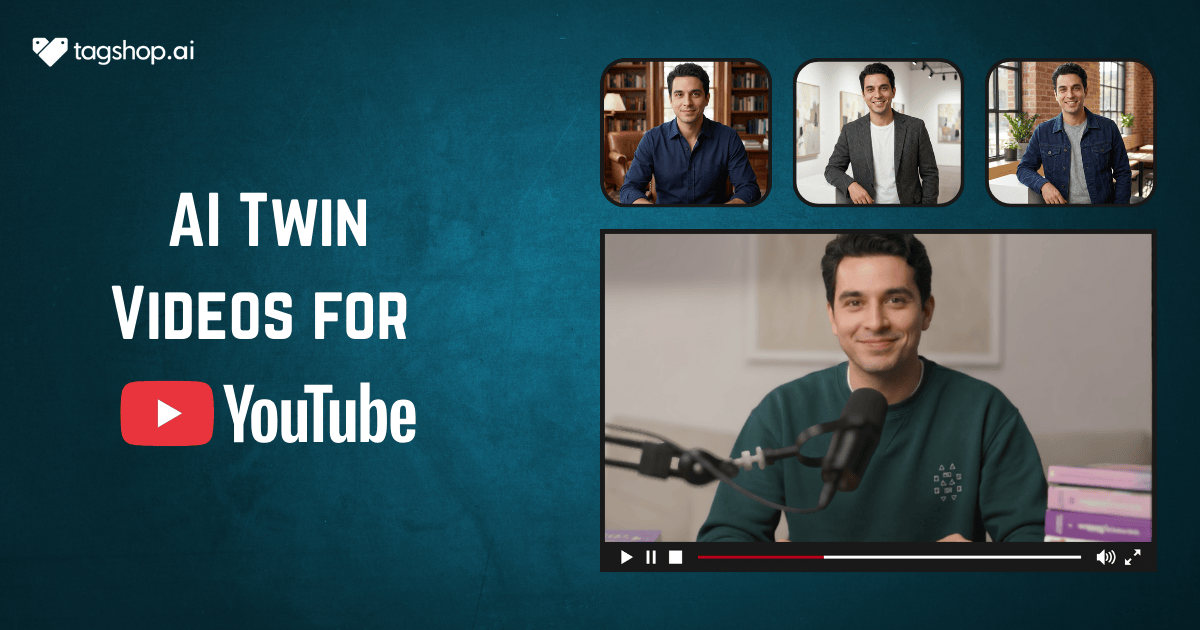How to Turn WooCommerce Product URL into AI Videos?
If you’ve listed your ecommerce business on WooCommerce, you’re already way ahead in the league, but now it’s time to take it up a notch. Static product images and descriptions on Woocommerce are good, or do you need to supercharge engagement and sales?
Imagine automatically turning every product page into a dynamic video for social media, email campaigns, and product galleries. With the help of Tagshop.ai, it is no longer a pipe dream.
In this blog, we have outlined how to create videos using the WooCommerce URL with the best URL to video tool. So, without any further ado, let’s get into it.
Why Use AI Videos for WooCommerce Products
Here is why you should use AI videos for WooCommerce products.
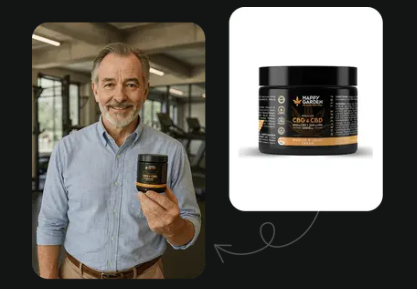
1. Videos Increase Customer Trust and Engagement
Visual content drives higher engagement, with posts featuring relevant images garnering an average of 94% more views than those without visuals. They allow customers to picture the features and benefits clearly. Those dynamic visuals, along with some storytelling, help build genuine authenticity and trust. It pushes up engagement levels. People also feel more confident about making a purchase. Static images or plain text descriptions don’t pull that off as well.
2. Help Products Stand Out in Crowded Markets
WooCommerce stores can become extremely crowded and competitive. AI videos give products that extra edge to stand out. You skip the generic images everyone uses and instead use AI to create unique videos that align with your brand. They grab attention right away, and value is conveyed more quickly. Listings end up memorable, even with hundreds of similar options around. The thing is, that makes a difference.
3. Save Time vs. Manual Video Creation
Old-school video making requires scripting first. Then comes filming and editing. As a result, it takes days, sometimes weeks, to create just one video. AI URL to video tools handle the whole thing automatically.

They turn text, images, or product descriptions into videos ready to go in minutes. It helps save a significant amount of time and resources, and still keeps professional quality. Brand stays consistent, too.
4. Better for Ads, Social Media, and Product Pages
AI-generated videos are effective across multiple platforms. For example, use product demos on WooCommerce pages, short ads for Meta, and content for social media platforms.
They easily fit various formats and platforms. Brands see boosts in conversions, increased engagement, and improved visibility. Minimal effort is needed, but the Impact feels maximum, though.

How URL to Video AI Works?
Let’s see, how URL to video AI tool works.
1. Extracting Product Details Directly from the WooCommerce Product URL
The AI gathers all the necessary information about the product, including product images, titles, prices, and descriptions, directly from your WooCommerce store without requiring your direct intervention.
2. Automatic Creation Of Video Scenes
The data is then transformed into short, catchy video scenes to highlight the most prominent features and angles of your product.
3. Adding AI Voiceovers, Animations, And Branding
Besides creating the core frames, the AI also adds the encapsulation of the video with your brand identity through voiceover, animation, color, logo, and font. All that personalization is done automatically by the AI.
4. Output in Different Formats (Social, Ads, Website embeds).
Your video can be in various formats and still be accessible, whether for social media ads, website embeds, or product pages.
5. Step-by-Step Guide: WooCommerce Product URL to AI Video
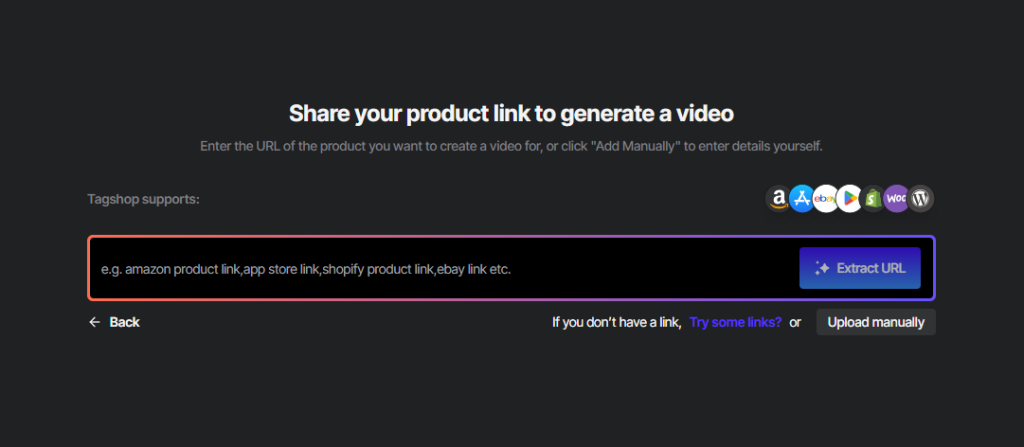
Here is a step-by-step guide on how to turn a WooCommerce product URL into an AI video.
1. Select a WooCommerce Product
Choose a WooCommerce product page with a clear image and a detailed description. The better the descriptions you choose, the better your outcome will be.
2. Copy the Product URL
Grab the product URL from your store; this is what Tagshop.ai will use to fetch your content.
3. Paste into a Tagshop AI
Drop the URL into Tagshop’s AI URL to Video Generator that supports WooCommerce links.
4. Customize the Video
Add your logo, brand colors, fonts, background music, captions, or voiceover. Select your preferred video style: ad, explainer, or product showcase.
5. Preview and Optimize
Watch the Tagshop.ai, review all the details, and make any quick edits if needed.
6. Export and Publish
Download your final video and share it across YouTube, Instagram, TikTok — or embed it right on your WooCommerce store.

Best Practices for WooCommerce AI Videos
Here are some of the best practices for WooCommerce while you create AI videos.
1. Keep videos short and focused (30–60 seconds)
People still talk about keeping videos short. Online attention spans are relatively short. You aim for AI-generated videos that convey the key product value immediately, within the first few seconds.
A length of 30 to 60 seconds works well. It keeps things clear, engaging, and easy to take in. That fits for WooCommerce pages and Social media ads as well.
2. Use clear product benefits and features..
Your AI-generated video needs to explain what makes the product worthwhile clearly clearly. If you want to stand out, you have to skip the generic stuff. Focus on customer pain points, benefits, and the unique features that stand out. Use visuals to illustrate it, and include captions and voiceovers as well. All pointing to how the product fixes a problem. Or makes life better for the customer.
3. Add a call-to-action (e.g., “Shop Now”).
Add a call to action in every WooCommerce AI video. Something like Shop Now. It guides viewers to do something. Make it clear. Clickable even. Options could be Add to Cart. Or Learn More. This turns interest into sales. Gives them that next step. Right when they are hooked the most.
4. Test multiple video variations for ads.
Do not stick to just one video version, especially for ads. Utilize AI tools to create variations, add different introductions, and modify visuals. Then A/B test them. That way, you see what clicks with the audience. It boosts click-through rates and helps to increase Engagement and conversion rates. With the variants of the same videos, you can test across different platforms and your campaigns.
Common Mistakes to Avoid While Turning a Product URL into an AI video
Take a look at some common mistakes to avoid while turning a product URL into an AI video.
1. Using low-quality images from product pages.
People sometimes grab low-quality images directly from product pages. AI videos turn out only as good as what you put in them. Those blurry or dark shots from pages make everything look sloppy.
It also erodes trust with viewers. Stick to sharp images or clips that clearly showcase the products. Ensure key features are clearly visible.
2. Forgetting to edit auto-generated captions.
AI handles captions on its own a lot. But they mess up often. Spelling errors or weird wording drag down your brand. Go through them and make the necessary corrections.
Maintain grammatical consistency and adhere to your style. Make it simple to read. That helps folks on phones or with sound off.
3. Ignoring mobile-first video optimization.
Shoppers primarily watch these WooCommerce videos on their mobile devices. Skipping the mobile setup is a big mistake. Vertical or square formats matter.
Otherwise, experiences suck, and people bounce. Preview everything on phone screens. Adjust the text so it displays correctly and plays smoothly.
4. Overloading videos with too much text.
Stuffing videos full of words and details overwhelms everyone. Keep it light and to the point. You can also use short captions, which work best.
Use clear pictures and voice-overs. Let the visuals and how the product works do the talking. Don’t rely on extensive text on the screen.
The Final Note
Turning WooCommerce Product URLs into AI videos can help you become relevant in the current marketing scenario. Statistically speaking, 89% of businesses use video as a marketing tool. We have mentioned the best way you can turn your product URLs into videos in minutes. So stop relying on lengthy processes and create your first video in a couple of minutes now.