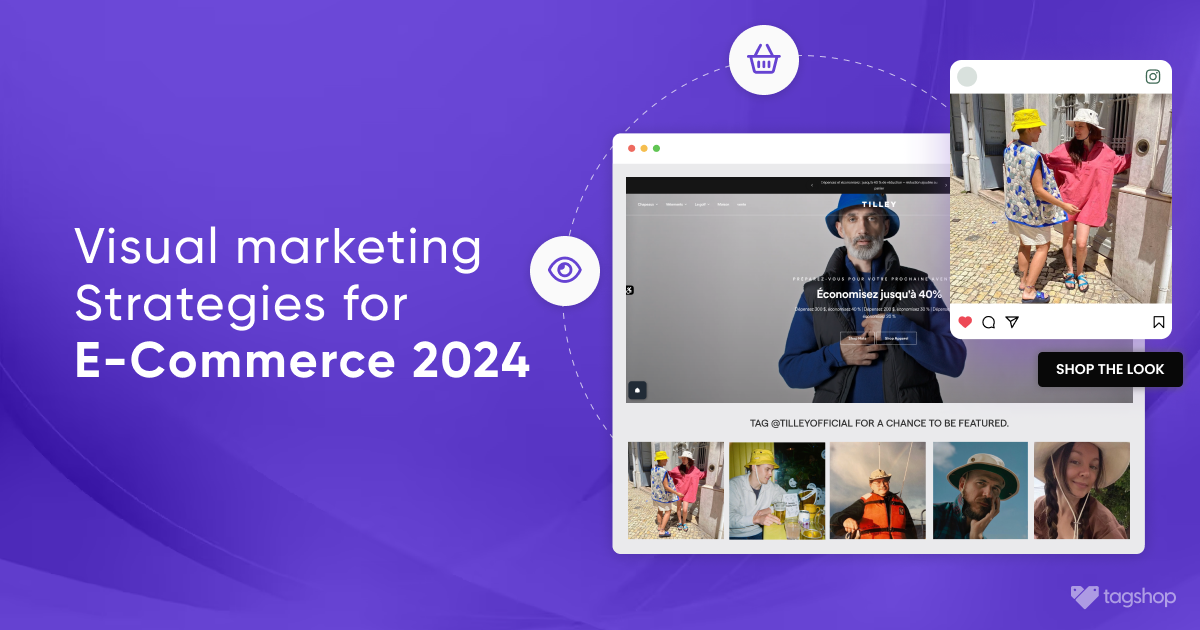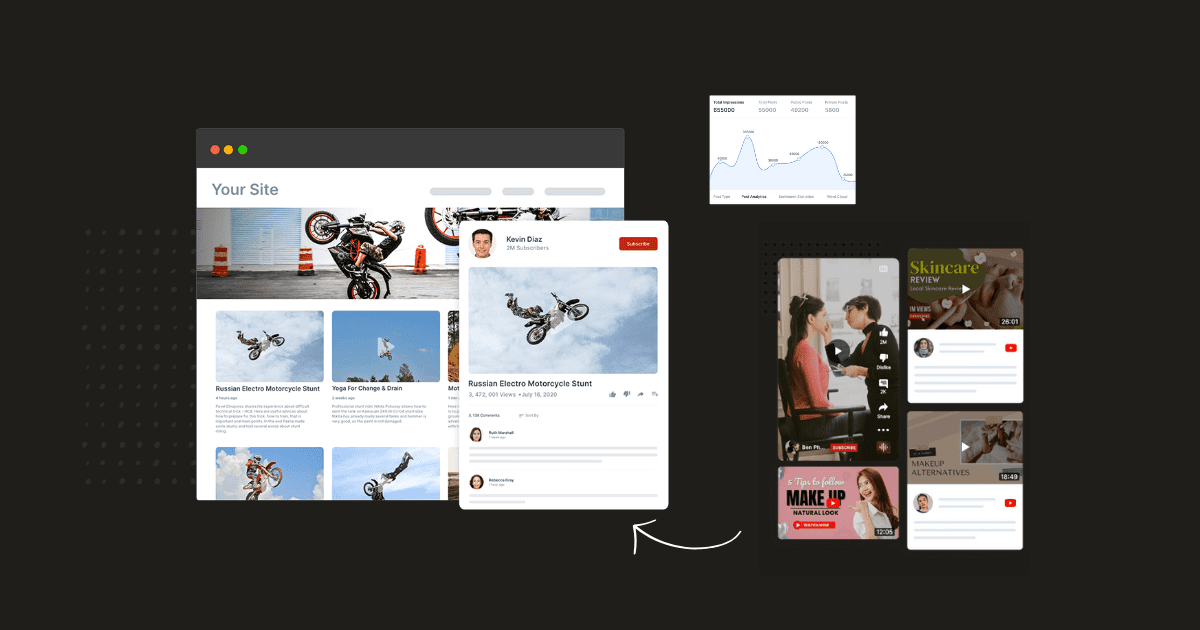How to Connect Shopify to Instagram in 6 Easy Steps
E-commerce businesses are finally understanding the importance of using Instagram to market their brand better. However, it is important to consider the platform’s commitment in moving trends, bringing new updates every now and then, and the constant shift in algorithms.
The changes are real, but so is the potential. Utilizing Instagram posts on Shopify store can be the strategy you need in 2025 to succeed. But there’s more to this strategy than meets the eye.
In this blog, we will guide you in how to connect Shopify to Instagram seamlessly and why exactly your brand needs this strategy.
In This Guide, We’ll Cover:
- How to Link Shopify to Instagram in 6 Easy Steps
- Why Connecting Shopify to Instagram is Crucial for Ecommerce?
- How to Connect Shopify to Instagram (Detailed Guide)
- Perfect Spot for Your Instagram Feed Integration on Shopify
- Successful Examples of Connecting Shopify to Instagram
- Conclusion
How to Link Shopify to Instagram in 6 Easy Steps
Here are some easy steps to link Shopify to your Instagram account.
Step 1: Set Up Your Shopify Store and Switch to an Instagram Business Account
First things first, you’ll need a Shopify store and an Instagram business account to get started. Don’t have a Shopify store yet? No worries, you can easily create one.
If you’re currently using a personal Instagram account, switch it over to a business account. This will give you access to helpful tools like insights and advertising options.
Step 2: Link Your Instagram Account to a Facebook Page
Next, you’ll need a Facebook business page. Create one, then link your Instagram account to it through the settings.
Step 3: Connect Your Facebook and Instagram to Shopify
In your Shopify dashboard, head over to the “Apps” section. Look for the “Facebook Channel” app and add it. Follow the instructions to connect both your Facebook and Instagram business accounts to your Shopify store.
Step 4: Enable Instagram Shopping Features
Go to your Instagram business profile, tap on “Settings,” and find “Professional Tools.” There, you’ll see an option to enable “Shopping.” Follow the steps to connect your Facebook shop to your Instagram.
Step 5: Start Tagging Your Products in Instagram Posts and Stories
Now, when you create a post or story, you can tag the products from your Shopify store. This makes it easy for people to tap on the tags and purchase the products directly from your store.
How to connect Shopify to Instagram (Detailed Guide) – Click Here
Why Connecting Shopify to Instagram is Crucial for Ecommerce?
Connecting Shopify to Instagram can be a powerful strategy for boosting your brand’s sales by tapping into the vast audience and engagement opportunities.
Instagram has achieved immense success in the past decade because of various reasons, but specifically the platform’s high engagement rate. Statistically, Instagram is still the preferred platform for users between the ages of 16 to 34.
This age group includes a vast number of audiences, from Gen Z to millennials. Studies also suggest that consumers aged between 25 and 34 make up the majority of online buyers, indicating a massive scope of potential sales for businesses.
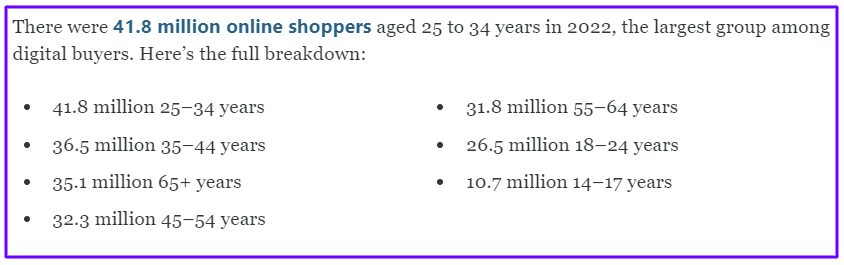
E-commerce businesses today stand in a highly competitive landscape where every consumer has an alternative for every brand and customer loyalty is constantly challenged. In this crowded space, strategies like setting up an Instagram Shop with Shopify can be a game-changer. By connecting their Instagram presence to their Shopify store, businesses can leverage the power of social content to boost engagement rates and ultimately drive conversions.
Here are some key benefits that define why Shopify Instagram integration is important for e-commerce businesses.
1. Leverage User-Generated Content
User-generated content can prove to be a great motivator when it comes to shaping customers’ purchasing decisions. By integrating authentic and quality content into your shoppable UGC galleries, brands can showcase products through their customers’ voices. This way, brands can instill genuineness and establish a trusted relationship with potential customers.
2. Keep Your Gallery Fresh
Another important factor in keeping your Shopify brand’s integration with Instagram fruitful is to always keep your gallery up-to-date. Tagshop provides advanced features like ‘Auto-Update’ that allow brands to keep the shoppable gallery intact with the latest content. This helps in keeping your visitors interested in your brand and informed about new product launches.
3. Integrate Customer Reviews
Customers need more than just enticing visuals to make them trust a business. By integrating customer reviews, businesses can instill confidence in customers, helping them make fully informed decisions. This confidence not only helps in improved customer satisfaction but also boosts customer loyalty. Brands can add textual reviews, video testimonials, and other forms of social proof.
4. Add Product Tags Precisely
An important factor in making the best use of embedding a shoppable feed on your e-commerce is to use product tagging efficiently. It is essential to tag products in a way that every tag leads your customers to the right landing page. Make sure that your gallery is showcasing products that are in stock and available for customers to purchase. Implementing server-side tagging can further enhance the accuracy and reliability of these tags, ensuring this reduces the bounce rate and makes your e-commerce store seem more authentic.
5. Track Your Performance
Monitor the performance of your Instagram integration using analytics tools. Track metrics such as traffic, engagement, and conversions to gain insights into the effectiveness of your Instagram marketing efforts. Use this data to refine your strategy, identify top-performing content, and optimize your gallery to drive sales and grow your brand.

How to Connect Shopify to Instagram (Detailed Guide)
In this section, we will teach you how to connect Instagram to Shopify in 6 simple steps using Tagshop.
But before we do, let us briefly explain why Tagshop is the best platform for you to perform Shopify integration with Instagram.
Tagshop is a leading social commerce platform that supports Shopify stores to boost engagement, establish customer trust, and improve the shopping experience with shoppable Instagram galleries. With Tagshop, e-commerce businesses can seamlessly collect social content, curate immersive shoppable galleries, and publish it on various touchpoints.
Here are some steps to connect Shopify to Instagram in 6 easy steps.
Step 1: Install Tagshop
- Go to the Shopify App Store and install the Tagshop App to begin your journey.
- If you are a new user, open the app and create your account on Tagshop. You can enjoy the 14-day free trial.
- If you are an existing user, simply log in to your Tagshop account.
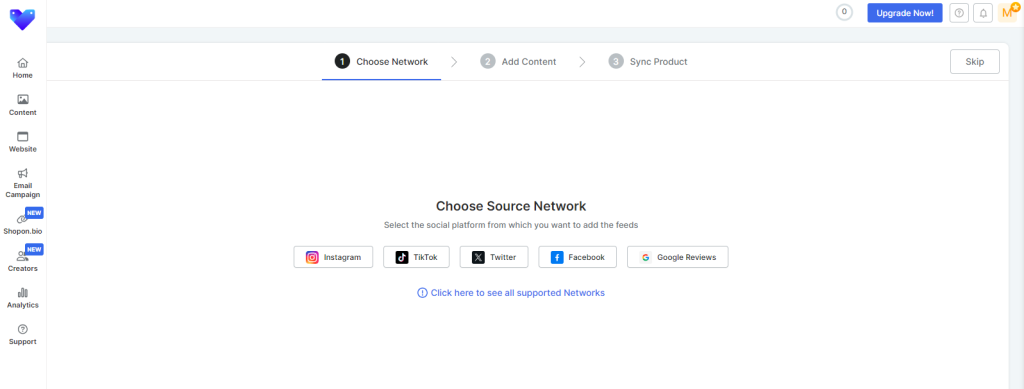
Step 2: Create Instagram Feed
- Now, you will see various source networks. Here, choose Instagram as your source social media channel.
- Choose your feed type from the options such as hashtag or user handle, and click on ‘Create Feed.’
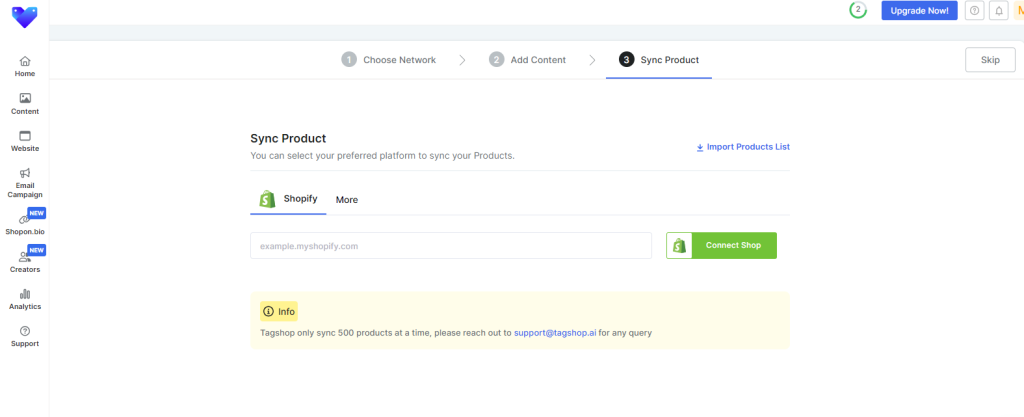
Step 3: Make it Shoppable
Upload your product catalog and make your Instagram feed shoppable by following these steps.
- If you are a Shopify business, you can connect your Shopify store in just one click. Simply enter your store’s name or URL and click on ‘Connect Shop’
- Or, click on ‘More’ to explore other platforms to upload your products. You can also upload your CSV file manually from ‘Import Product List.’
Step 4: Tag Products
- Once your CSV is uploaded, you can start tagging products. From the side dashboard, go to ‘Content’
- Click on the ‘Tag Products’ button and search for the product you want to tag on your post.
- Here, you can also enable the Hotspot feature. This feature helps users tag multiple products in a single post.
- Follow the same steps for the posts that you want to feature in your shoppable Instagram feed.
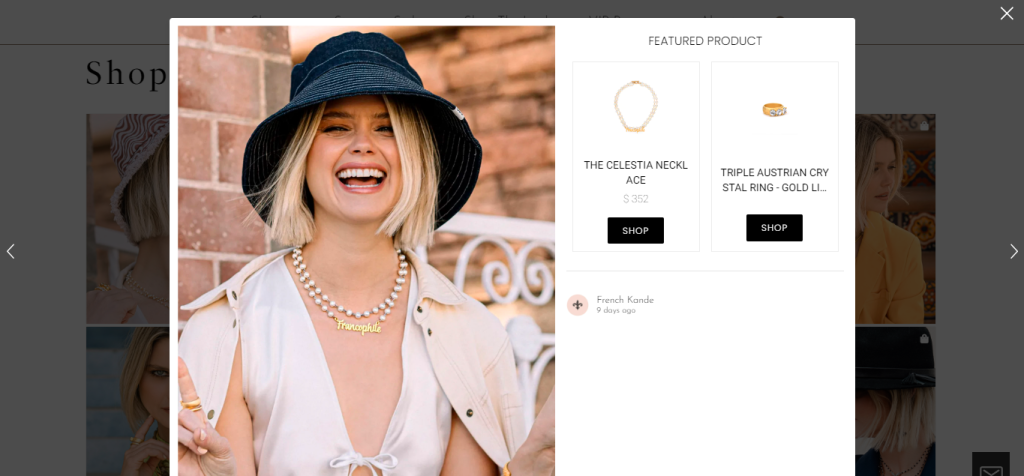
Step 5: Customize Your Feed
Your shoppable feed is created. Now, you can personalize how you want your feed to look before connecting Shopify to Instagram.
- From the side dashboard, go to ‘Website’ and personalize your feed. Pick a layout from ‘Themes,’ add CTA buttons, and explore more advanced features.
- Once done, click on ‘Save Changes’ and ‘Generate Code.’
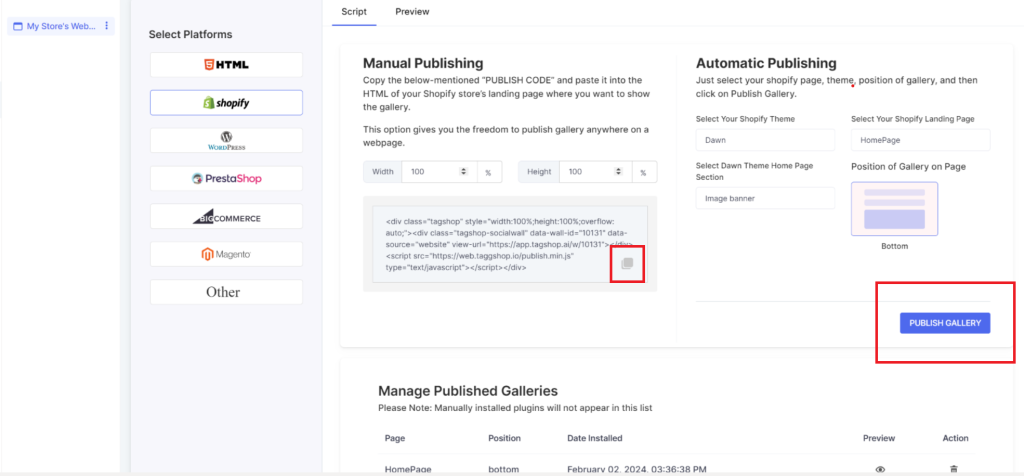
Step 6: Publish Shoppable Gallery
- From the ‘Gallery Type’ dropdown, choose the kind of gallery you want. Based on your selection, you will see the instructions to publish.
- You will see two options ‘Manual Publishing and ‘Auto Publishing.’ Pick an option that suits you and follow the steps provided.
- Choose your preferred e-commerce platform, and follow the instructions provided on the screen to finish Shopify integration with Instagram.

Perfect Spot for Your Instagram Feed Integration on Shopify
Embedding an Instagram feed on an shopify store is overall a highly beneficial strategy, but it may differ in how it performs for each brand. While some brands may want to showcase their products through social content on the homepage, other brands may want to promote their newly launched product collections and boost their sales.
So if you’re looking for the answer to how to find the perfect spot to connect Shopify to Instagram, it really depends on your personal brand requirements.
- Know what your goals from the shoppable Instagram gallery are.
- Find out which products your customers need to see more vividly.
- Keep a close eye on what your customers are engaging more with.
- Choose content that matches your brand and landing page’s aesthetics.
Successful Examples of Connecting Shopify to Instagram
Here are some top brand examples that are connecting Shopify to Instagram and boosting sales successfully.
1. Reina Olga
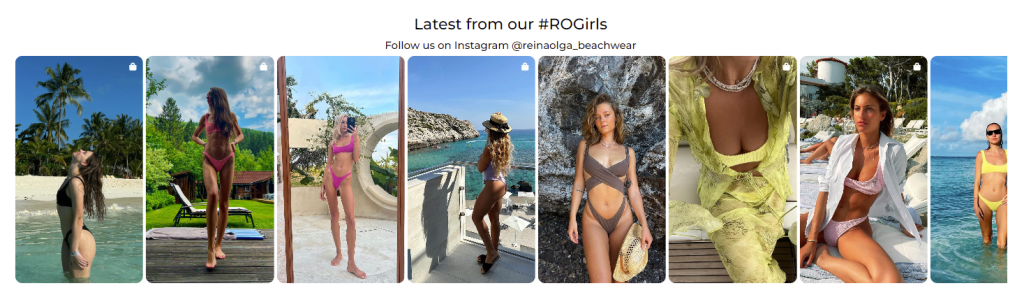
Reina Olga is a popular swimwear brand using shoppable Instagram on their e-commerce store’s homepage. The brand is successfully generating a profit and improving its conversion rates by employing an engaging user-generated content gallery and showcasing real content on its homepage. The brand’s hashtag #ROGirls on Instagram generates a vast amount of content for the brand. By integrating this Instagram hashtag gallery, Reina Olga is utilizing the content and improving product discovery for its users.
2. French Connection

French Connection, also known as FCUK popularly is an apparel brand dealing in all kinds of clothing for men and women. The brand is utilizing its social presence on Instagram on the website’s homepage with the help of a shoppable feed integrated. The gallery showcases multiple products styled effortlessly in an engaging manner in a single picture. This integration has helped the brand improve its product visibility and reduced the purchase duration overall.
3. Anastasia Beverly Hills
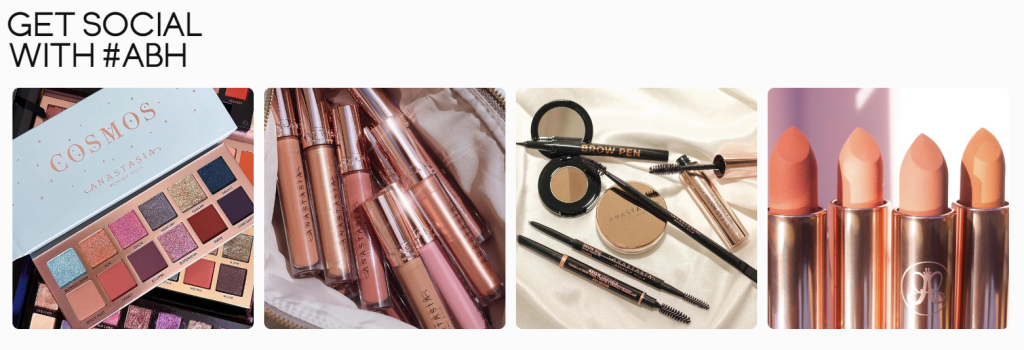
Anastasia Beverly Hills is a globally leading beauty and cosmetics brand using a shoppable Instagram feed on its website homepage. Being a popular brand among customers, ABH has a vast amount of customer and influencer-generated content. With the help of a shoppable feed, the brand can easily showcase a wide array of products on the website, such as images and videos from Instagram. This strategy has improved the brand’s traffic and improved the website’s visuals.

Conclusion
In this blog, we have discussed how to connect Shopify to Instagram, and why e-commerce brands of the day need this strategy to become unbeatable.
Instagram has been the most popular social media platform for a while now. Brands are using this platform just as much as customers are. While customers are using the platform to discover new products, brands are using it to reach the right customers.
In this endeavor, having a shoppable Instagram feed becomes a winning strategy for businesses, to repurpose social content, and boost sales.