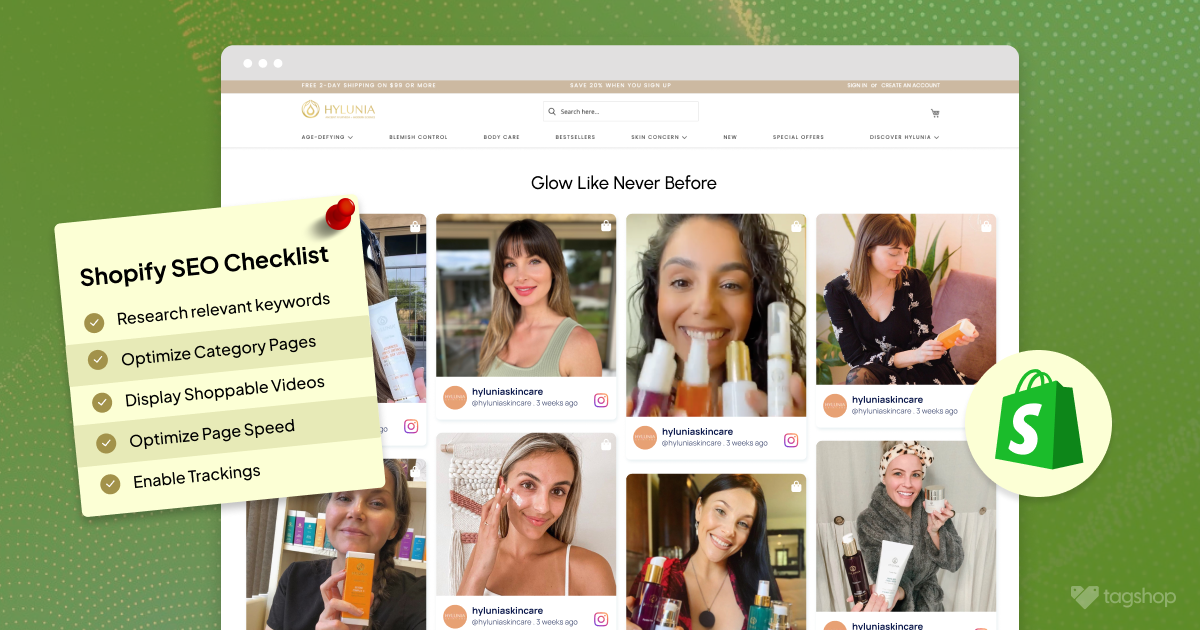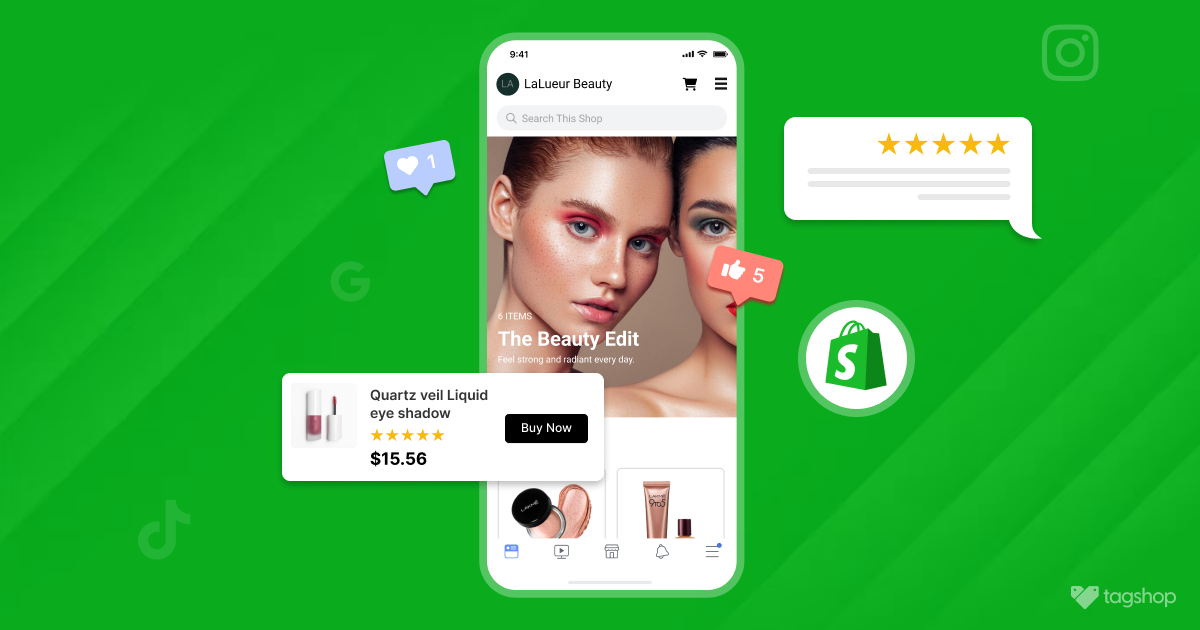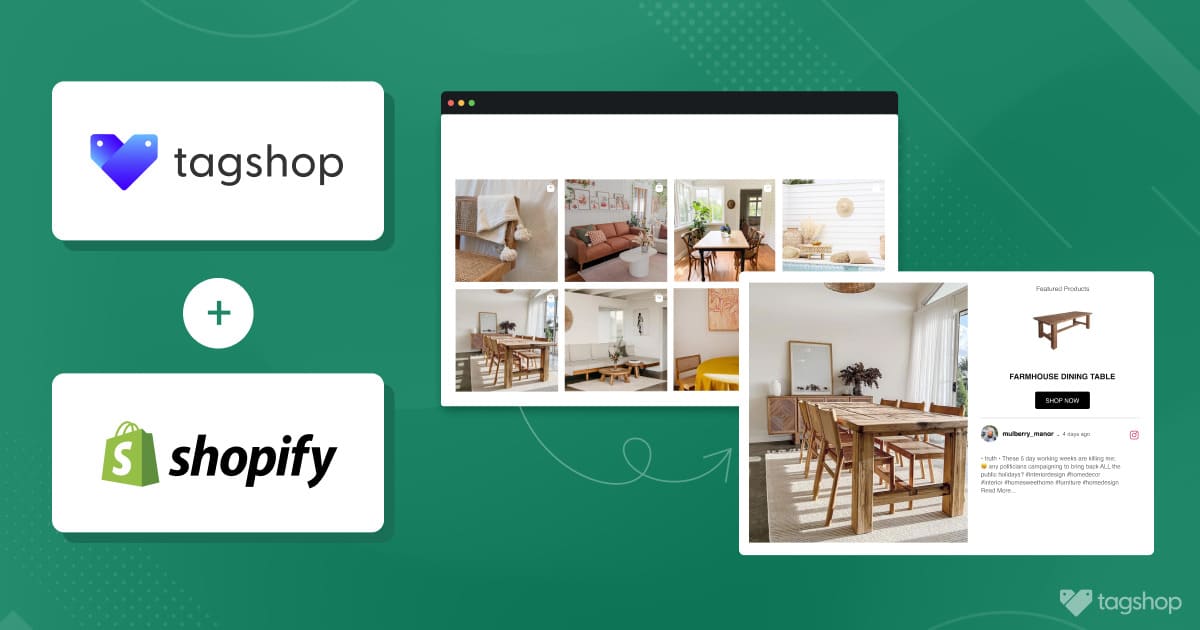Shopify SEO Checklist: A Beginner’s Guide in 2025
Empowering more than 1.75 million merchants globally to sell their products online, Shopify is the go-to eCommerce platform. You want your online store to stand out as a business owner.
We’re going to uncover an essential Shopify SEO checklist that increases the rankings of your online eCommerce store.
One of the possible ways to do this is by optimizing your Shopify store for search engines. When you implement effective SEO practices, it can drive traffic to your store and enhance your conversion rate. This will make it easier for search engines to discover and crawl your website.
Let’s get started!
Why Does Your Shopify Store Need SEO?
Check out the below-listed SEO benefits for Shopify stores that will enhance your visibility and bring more traffic to your stores.
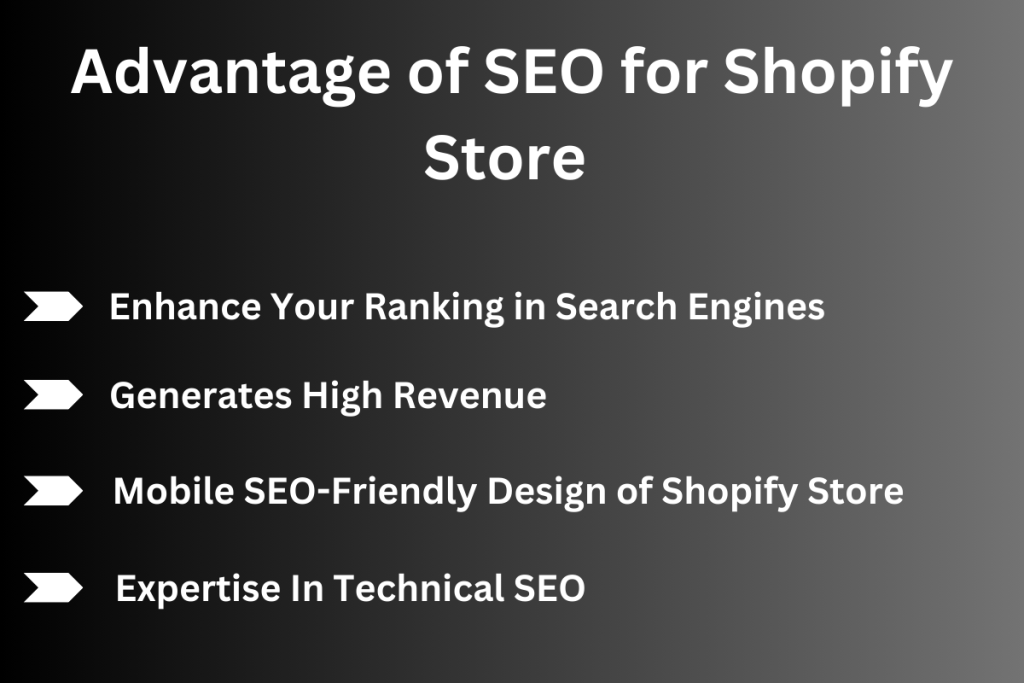
1. Enhance Your Business Position In Search Engines
Due to its user-friendliness, Shopify is one of the most well-known platforms and is also recognized for its SEO partnership, helping eCommerce businesses improve their search engine rankings. For eCommerce, the major aspect that makes Shopify Store SEO crucial is the ability to manage the affordability of the SEO strategy for Shopify. Operating an eCommerce store is more expensive. However, you can invest in a Shopify SEO service that will help to save expenses without time wasting on your advertising campaigns.
2. Generates High Revenue
Google SEO generates high sales and it is free. Shopify product SEO helps you generate high revenue on what you have invested, generally multifold revenue. You need to try different optimization strategies to get sales on Shopify for a long-term return and be patient enough. However, the return on investments is higher than all other alternatives such as paid ads, affiliate marketing, influencer marketing, etc. With the help of the Google Ads revenue calculator, you may predict the revenue of your Google Ads Campaign.
3. Mobile SEO-Friendly Design of Shopify Store
More than 905 of the population uses mobile devices and to improve your Shopify store rankings, you should utilize mobile SEO. Optimizing your Shopify store SEO for mobile users and providing them with a more responsive buying experience can be achieved easily. To boost your search engine rankings, optimizing your online store for mobile devices is crucial. When you make this move, it will automatically improve the speed and functionality of your website apart from boosting SEO.
4. Expertise In Technical SEO
Technical SEO expertise is one of the crucial aspects of the Shopify SEO checklist that reflects the SEO opportunities and challenges. A Shopify agency can help you to enhance your store’s performance and overcome any problems. This agency will be able to personalize the approach for each client store. Technical SEO is the best Shopify SEO that helps you retain visitors and convert your visitors into buyers.
Shopify SEO Checklist Used by Professionals
For your business, you need to get your website as high up in the search engine results page (SERP) to succeed. With this Shopify SEO checklist, even a new site can rank on Google effortlessly.
Shopify On-Page SEO Checklist

An on-page Shopify SEO checklist is essential to make your Shopify store visible in search engine results. On-page SEO involves optimizing individual web pages to rank higher and earn more relevant traffic. Here are the strategies you can implement to optimize your Shopify store’s pages:
1. Title Tags And Meta Descriptions
For conversions, your title tags and meta descriptions are essential. In your titles and descriptions, include relevant keywords naturally to enhance search visibility. With readability and customer appeal, it’s necessary to balance SEO. Use effective language that perfectly describes the features and benefits, encouraging purchases and clicks.
2. Product Descriptions
On unique content, Google places high value. It’s important to have enough unique content on your product pages to increase the chances of ranking higher in search results. To increase the amount of content on custom product descriptions, you can supplement it with other elements like FAQs, customer reviews, and technical information.
3. Embed Visuals
A website with appealing visualls such as shoppable UGC galleries on eCommerce store or eye catching info-graphics on blogs always has less bounce rate. People tend to stay on a visually pleasing website.
See what your shoppable UGC Gallery looks like.
To eCommerce, images are integral but they can also affect your website’s loading speed and SEO. Without sacrificing quality, optimize your images by compressing them for the web. For each image, use descriptive file names and alt text with relevant keywords. This improves accessibility for users with screen readers and helps search engines understand and index your images.
4. Clean URL Structure
To provide search engines and users with an idea about the content of a specific page, URL structures are crucial. By showing URLs at the top of each search result, Google has given more importance in recent times. A well-structured URL generally be:
- Includes main keywords
- Short and readable
- User-friendly to understand the content of the page
Take a look at some examples of how URLs for a collection of “Mens Casual Shoes” could look:
- OK- /collections/the-best-men’s-casual-shoes-23/
- Good- /collections/best-men’s-casual-shoes/
- Great- /collections/men’s-casual-shoes/
5. Internal Linking
Internal linking is another great way to improve the on-page SEO of your Shopify store. The content that’s deeper in your site and internal links help Google find that content in your site architecture easily. Internal links help better distribute authority and increase the overall user experience of your customers. For internal link opportunities, the best place is on your Shopify blog.
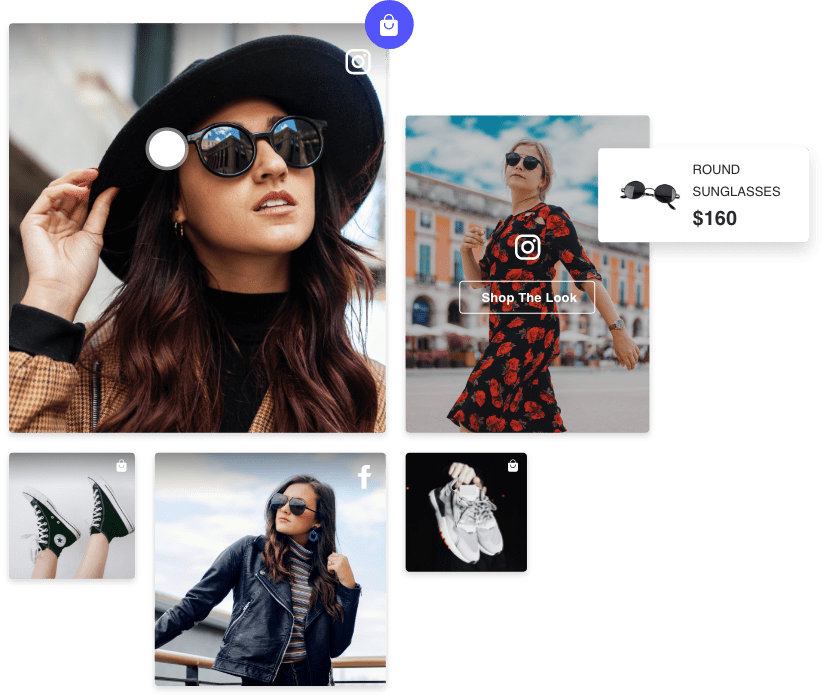
Shopify Technical SEO Checklist
You need to ensure that your Shopify store’s technical SEO foundation is solid because it is essential. For your store’s visibility and user experience, technical SEO lays the foundation. Technical SEO influences how search engines interpret, crawl, and determine the rank of your site.
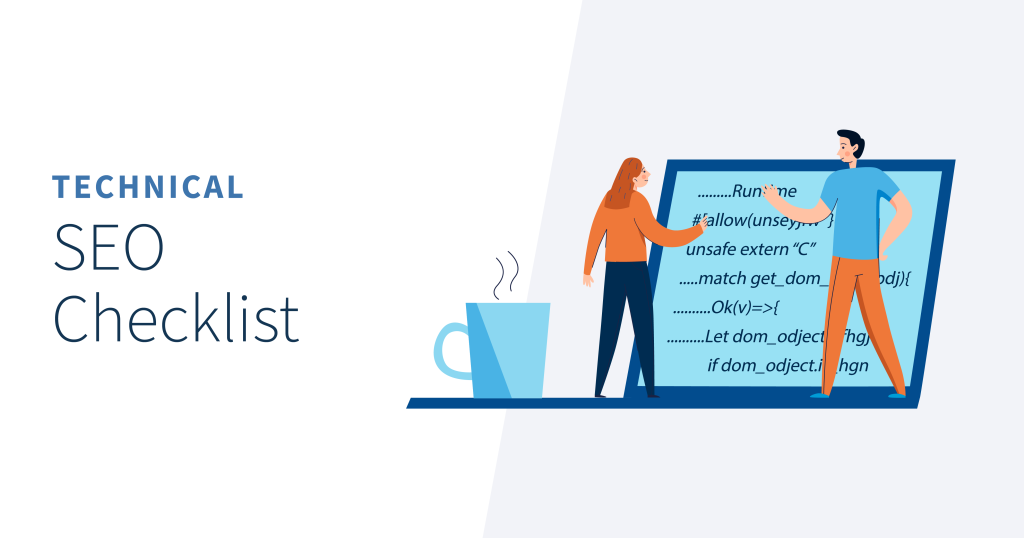
1. Site Speed
Google always prioritizes the website that loads quickly. You need to optimize all images by compressing them without losing their quality to enhance your Shopify store’s speed. To speed up delivery times for your visitors, use a fast and responsive theme, remove unnecessary apps, and choose a content delivery network (CDN). To ensure you’re meeting performance benchmarks, use tools like Google’s PageSpeed Insights to monitor your site’s speed.
2. Mobile-Friendliness
Every year, the use of mobile devices for online shopping increases. This simply means you need to have a mobile-friendly store. You could lose potential customers if your website is not optimized for mobile. Ensure your Shopify store’s theme is responsive and adapts seamlessly to different screen sizes and devices. Utilize Google’s Mobile-Friendly Test Tool to check if your Shopify store is mobile-friendly.
3. Structured Data
Structured data is another essential element for the technical SEO of your Shopify store. It is simply a code that can be added to your website that provides Google with more information about the webpage’s content. To understand the page’s content, the crawler has to do less interpreting.
4. HTTPS Security
By referring visitors to unsafe websites, search engines don’t want to ruin the search experience. When deciding where a site should rank in the SERP, Google takes SSL certification and HTTPS domains into account.
As a enterprise cybersecurity best practice, secure websites are encrypted meaning the information passed through your site can’t be intercepted. To protect website visitors and rank high in search, many websites like eCommerce stores, blogs, and affiliate sites need secured HTTPS.
5. XML Sitemap And Robots.txt
It’s necessary to submit your XML sitemap and file robots.txt to Google Search Console to make sure that Google crawls and indexes your website pages. Robots.txt is a file that informs search engines about the pages that need to be indexed and not indexed. From crawling particular pages, this file also be used to disallow bots.
An XML sitemap file that contains a list of all the crucial pages on your website incorporating collections, products, images, and blog posts. To understand the structure of your site, search engines use XML sitemap and ensure that all pages are properly indexed.
6. Resolve Crawling & Indexing Issues
Brands often face issues related to their content crawling and indexing in search results, which leads to their web pages not being visible on relevant searches. It is crucial to ensure that such issues are resolved as soon as possible to maximize traffic on your website. This can be done by providing relevant and informative content that adds value to the reader, but if you still face any issues while doing this task, we recommend hiring an agency that can help you with multiple SEO services.
Shopify Off-page SEO Checklist

Off-page Shopify SEO checklist is mostly about link building. As a ranking factor, search engines like Google use the quality, number, and relevancy of links to a particular website or page. Read below about the Shopify off-page SEO strategies:
1. Link Building
Designing a link-building strategy is an important factor for the off-page Shopify SEO checklist. Identifying relevant and authoritative websites in your industry and fostering relationships with them to get backlinks to your site is included in a link-building strategy. In search engines like Google, backlinks from reputable websites can enhance your website your authority and ranking. One effective strategy is to actively mention your brand across various platforms, which can increase visibility and potentially earn valuable backlinks from authoritative sources.
2. Content Distribution
It is a key component of off-page content marketing that involves distributing content create or curate on different platforms. These platforms might include social media groups, online communities, guest posts on other sites, etc. This approach helps a brand reach to more audience of similar niche.
3. Community Engagement
Community engagement serves as a dominant factor for boosting visibility and generating sales for off-page Shopify SEO checklist. When you develop a vibrant community around your online store not only boosts brand loyalty but augments strengthens your SEO efforts. Enriching your site with valuable social proof and encouraging customer interactions like reviews, user-generated content, testimonials, etc. enhances your search engine rankings.
Top 5 Shopify SEO Tools To Boost Your Online Presence
We’ve selected the best Shopify SEO tools below from different categories. Let’s have a look at the tools.
1. SEO Suite By Avada
An ultimate toolkit, SEO Suite by Avada enhances your online presence with automated meta-tag optimization, advanced keyword insights, and content fineness. With keyword analysis, craft engaging content seamlessly, and optimize product visibility with SEO suite. Users can track their progress with real-time analytics. This amazing tool also offers advanced meta tag management features. With the SEO suite by Avada, you can elevate your Shopify store examples.
- Pricing- Starting at $34.95/month with a 14-day free trial.
2. Hyperspeed
Hyperspeed helps Shopify store owners enhance page-loading speed on mobile and desktop devices. To measure page speed, optimize the key factors Google uses which is known as Core Web Vitals. Slow-loading pages can frustrate visitors and increase bounce rates which costs Shopify store owners costing search engine rankings.
Hyperspeed provides SEO image optimizer support with unlimited compression. From new images and apps, this tool automated monitoring of speed impact. It will minimize the unnecessary elements in CSS and JavaScript codes that can lower page loading.
- Pricing- After a 7-day free trial, starts at $49/month.
3. Plug In SEO By SureSwift Capital
To evaluate your website’s search engine performance, and identify areas for improvement, Plug In SEO offers automated tools. This tool audits your website and gives step-by-step inputs on how to fix any problems that are identified. Plug In SEO deters the stress of manual checks and provides proactive solutions to ensure your store stays optimized. On both your blog and Shopify product page, the templating feature of the tool helps you rank for the targeted keywords.
- Pricing- After a 14-day free trial, starts at $29.99/month.
4. SEO Manager By Venntov
To automate the key search engine optimization process, SEO Manager helps Shopify store owners. This app does real-time SEO performance scans of your whole website with actionable suggestions for making improvements. To help you find keywords, this app allows integration of Google Analytics and Google Trends. For Shopify store owners of any size, the SEO Manager is designed to be easy to install and user-friendly.
- Pricing- After 7-day free trial, starts at $20/month.
5. Smart SEO By Sherpas Design
Smart SEO helps to optimize Shopify stores, accelerate site speed, and automate certain SEO aspects making it one of the best Shopify apps. You can identify & fix broken links, create meta tags and alt tags, and maintain a clean sitemap using this exceptional tool. By preloading the content with a simple click, the instant page feature of Smart SEO can enhance your page loading speed.
- Pricing- Smart SEO provides a completely free plan, for premium plans it offers a 7-day free trial.
Conclusion
You made it to the last of our Shopify SEO checklist. Let’s summarize!
First things first, you need to create a basic Shopify SEO checklist and do on-page and off-page Shopify SEO for your stores.
Don’t put your breaks now, optimize your store for search engines, you need to create titles, meta descriptions, and image optimization on your product pages.
For optimal results, you can continuously refine and update your SEO strategy. You’ll be able to drive more traffic and sales to your online store when you continuously update your Shopify store checklist. What are you waiting for now?