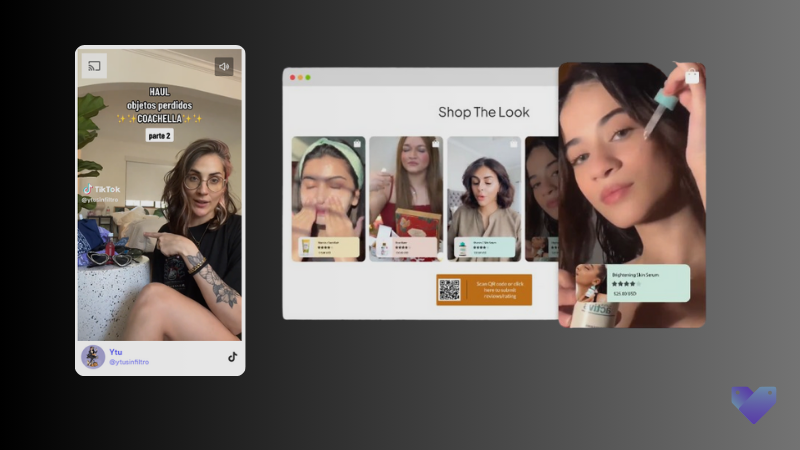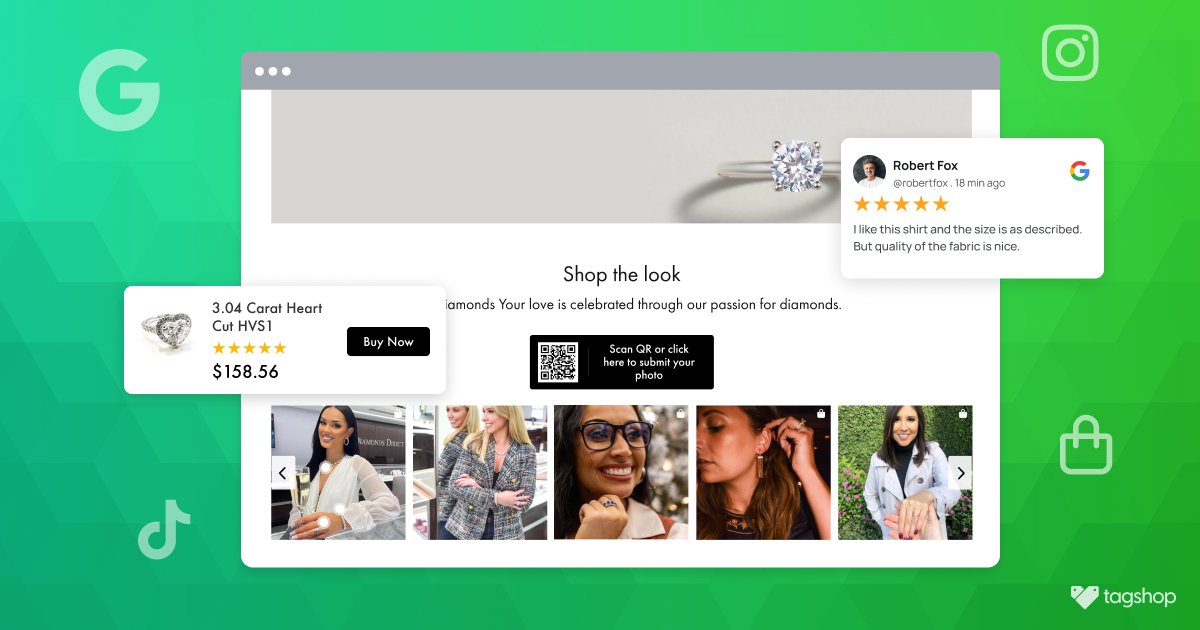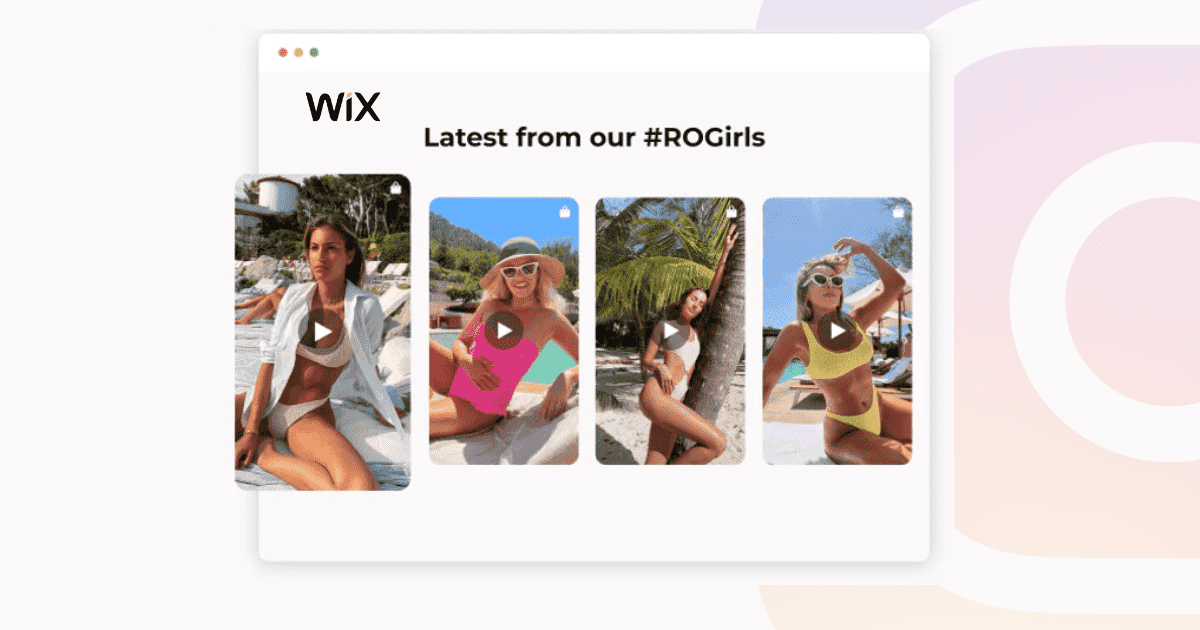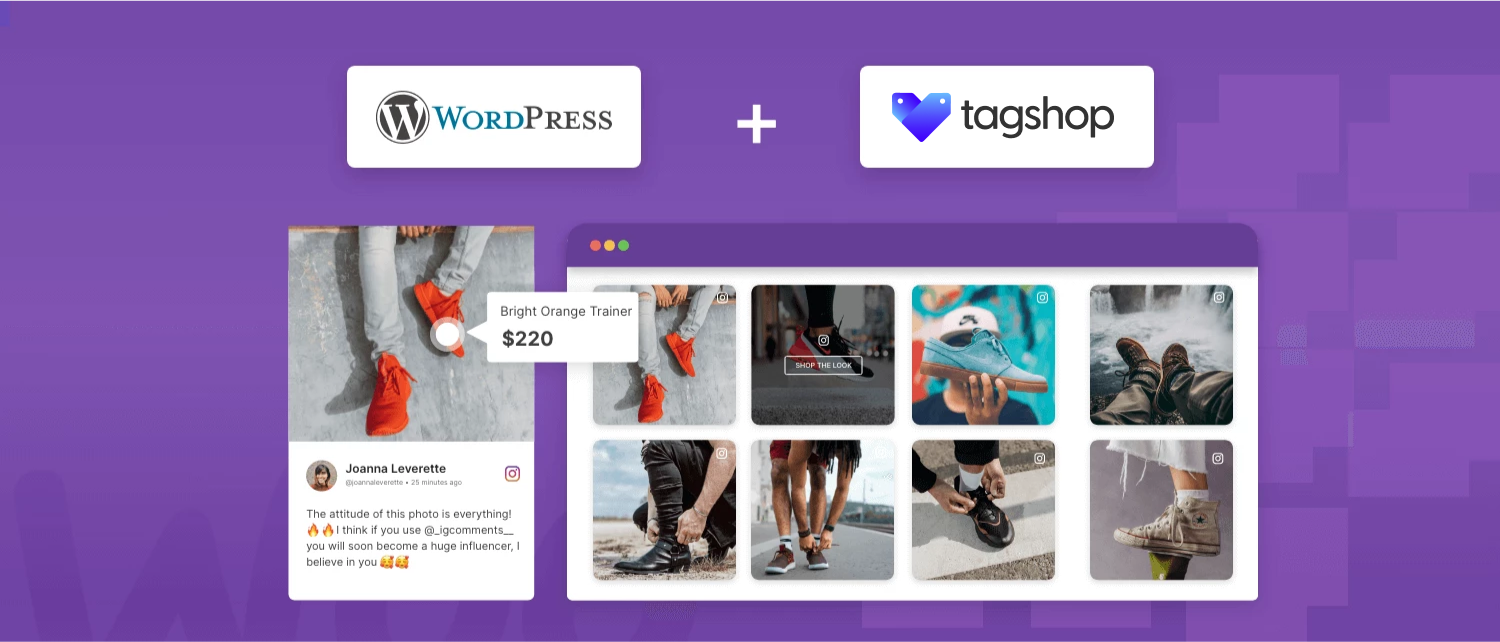How to Add Video to Shopify Product Page (Step-by-Step)
Over the years, online retail has seen rapid growth through visually appealing elements such as videos. For various e-commerce store owners who are using the Shopify store, adding a video to your Shopify product pages can be a game-changer for businesses
As per the reports, Shopify merchants generate $319 billion in global economic impact.
Increasingly, shoppers spend loads of bucks on stores backed by social proof.
Thankfully, one of the easiest ways to get social proof is to showcase videos – because nothing makes the conversion smoother than the face of a real customer bragging about your products.
So, how to add videos to your Shopify product page? If you are struggling with the same question, this blog is for you.
Why Adding Videos to the Shopify Product Page?
Here are some of the benefits of adding videos to your Shopify Store.
1. Improves Customer Engagement
Enhancing customer engagement is vital for any business to achieve long-term success. Embedding video on your website helps you create interactive and engaging elements, fostering trust and loyalty.
Strategies such as adding a CTA button to the website’s feed and using the customization feature to make it visually appealing help the business create a two-way conversation with visitors. Businesses can also feature user-generated videos on the website. Customers are more likely to participate in the upcoming activity when they feel valued and heard.
2. Boosts Conversion
Embedding videos on a website is a powerful tool for converting visitors. They can effectively showcase the products, their demonstration, benefits, and features in a way that static images cannot. This dynamic representation can help visitors stay on the website longer. Moreover, adding a call to action will enable them to guide the visitors to the next step, further enhancing the conversion rates.
3. Increases Social Proof
Marketing Videos on the website enhance social proof, which is crucial in building trust with potential customers. By featuring testimonials from satisfied clients or showcasing user-generated content, videos present real experiences from actual users, validating the quality and reliability of products and services. This authentic storytelling resonates with viewers, driving home the message that others have found value in what is being offered.
4. Enhances Brand Storytelling
Embedding videos allows businesses to craft compelling brand stories that resonate deeply with their audience. Through visuals, sound, and narrative, brands can convey their mission, values, and unique selling points engagingly. This holistic approach fosters emotional connection with viewers and reinforces brand identity. Engaging storytelling can simplify complex ideas, making them more relatable and memorable. Apart from that, these videos can also include behind-the-scenes or showcase people behind the brand to add a personal touch to the brand through videos.
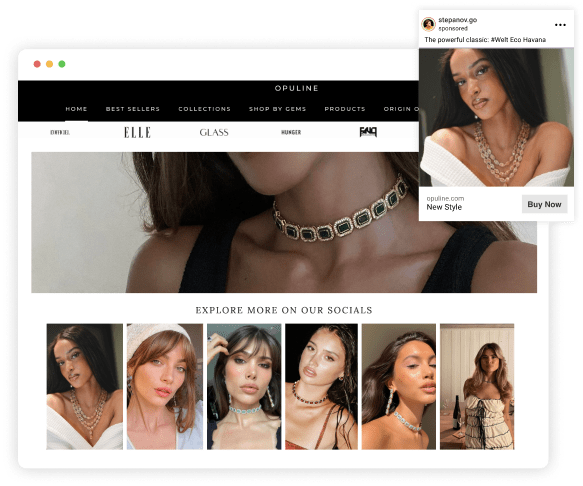
Simple Steps to Add Video to your Shopify Product Page
Tagshop is an all-in-one solution for UGC video marketing for online brands and e-commerce stores. It is also an excellent explanation for showcasing videos on the Shopify product page. This tool has many other benefits that align with the brand’s plan of success. Let us look at the steps of adding videos to the Shopify website.
Step 1: Curate Video Content
- Start by signing up or creating an account on Tagshop.
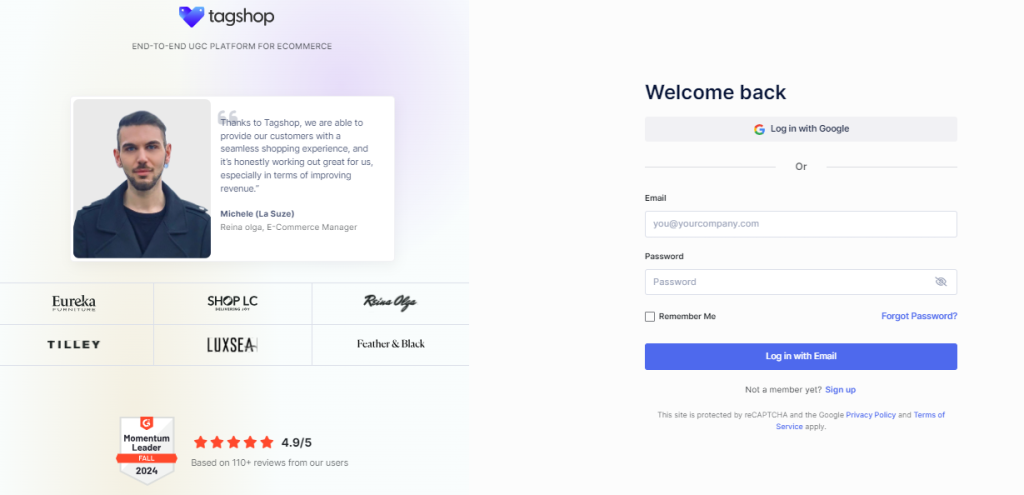
- Once logged in, the Pick a Source page will appear on your screen. You can pick YouTube, Instagram, TikTok, Facebook and more.
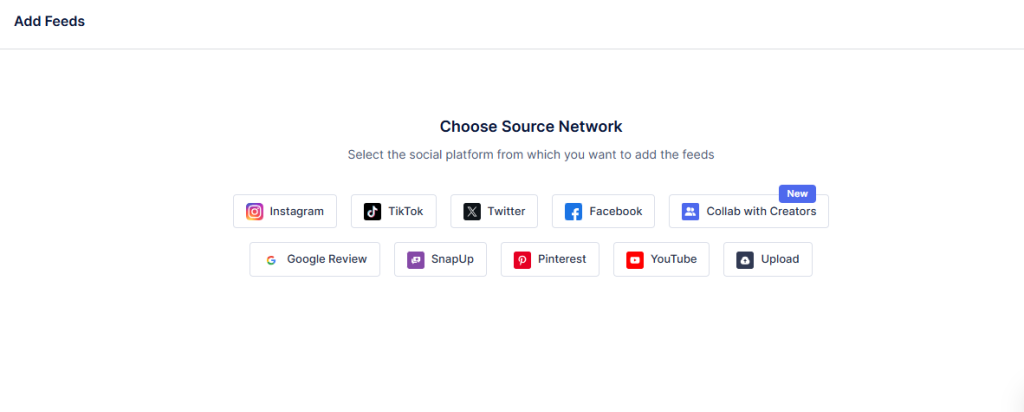
- Now, create a feed using the available Source Network, such as URL, Shorts, Playlist, Keywords, and Location. Let us take YouTube Shorts, for example.
- Once you have added the channel URL, click the Create Feed button.
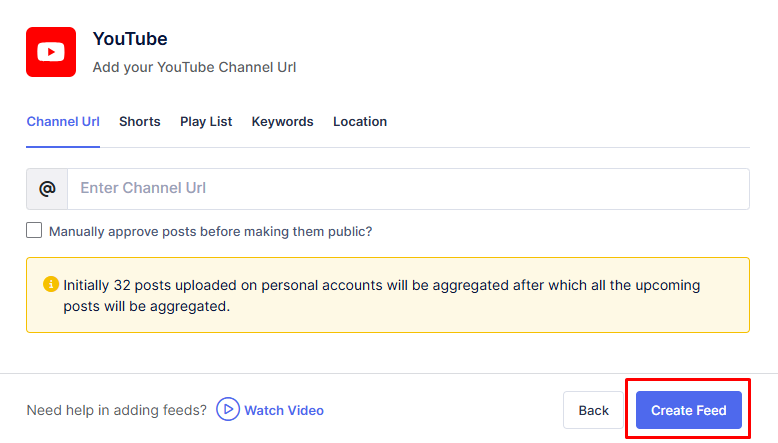
Step2: Make Your Videos Shoppable
One of Tagshop’s standout features is its ability to make feeds shoppable. This means that while your embedded videos play on your website, visitors can seamlessly purchase directly from the feed. This streamlined process not only eliminates friction but also significantly boosts conversion rates. Here is a step-by-step guide on how to create a shoppable feed with Tagshop.
- Go to Content > Product to auto-sync your catalog with your Shopify store.
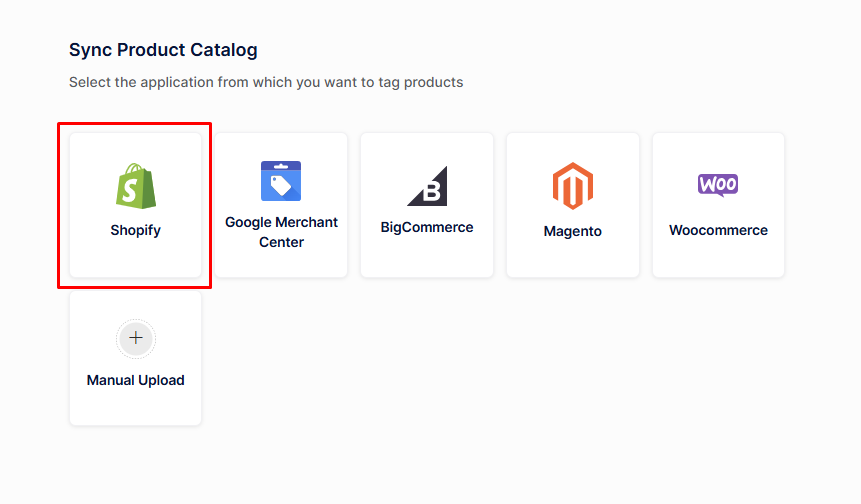
- After syncing, tag your products to make the feed shoppable. Press the “Tag Products” button under any post on your feed.
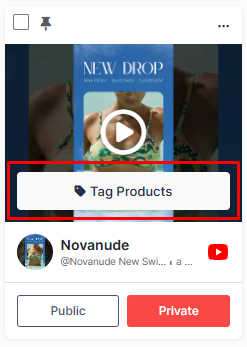
- You can also search for Products by name, category, SKU, and Tag.
- Turn on the Hotspot feature and add multiple tags in a single post.
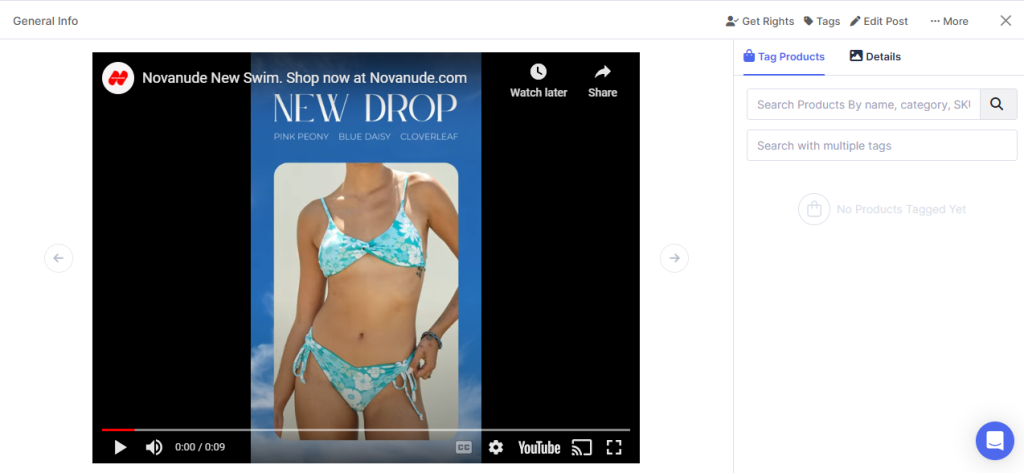
Step 3: Design Your Video Feed
Tagshop helps users customize the video feed on their website. For example, they can change the themes and layouts of the feed to make it look visually appealing. Here is how you can do it:
- Go to Publsih and tap on the website to make your Video feed.
- Apply preferred Themes, Customization, and CTA buttons to make your widget look good.
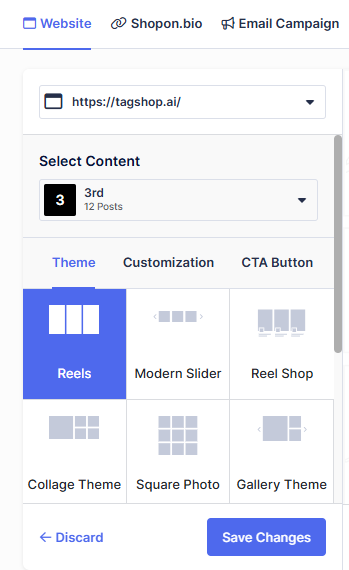
Step 4: Generate Code for Video Feed
- Navigate to Publish>Website from the sidebar. After personalizing your YouTube Shorts feed, click “Generate Code.” at the bottom right corner of the dashboard.
- Now, Choose “Shopify” as your preferred platform.
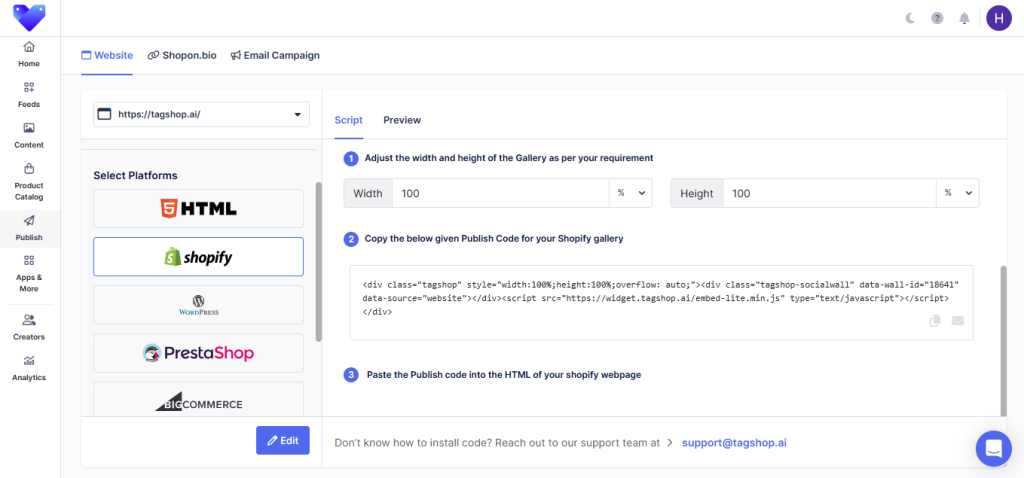
Step 5: Embed Video on Shopify Product Page
- Log in to your Shopify store.
- Go to the page where you want to showcase your shoppable videos.
- Edit your page and Paste the Embed code into the HTML of your Shopify product page.
Live Demo: Shoppable Videos on Shopify Product Page
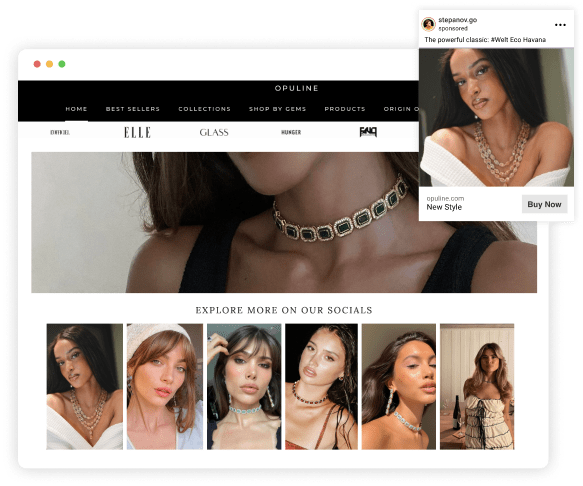
Best Practices for Using Video on Shopify Product Page
Embedding videos on Shopify can significantly enhance the shopping experience and boost the conversion rate. To maximize its potential, it is advised to follow some practices:
1. Optimize for Mobile
First and foremost, optimize your video content for mobile. With a significant number of people making purchases via mobile phones ensuring that your videos run seamlessly on mobile phones is important. Not only this but when you are using a video aggregator tool, it should also be utilizing responsive design techniques, meaning to adapt to different screen sizes.
2. Focus on the Quality of Videos
The quality of your videos plays a vital role in conveying your brand’s message and product attributes. High-resolution videos that are well-lit and clear help establish credibility and trust. A professional-looking video not only showcases your products effectively but also reflects the quality of your brand. If you’re not comfortable with it, you can also consider hiring a professional to click and edit your video.
3. Include a Call-to-Action
Incorporating a clear call to action is another aspect of video marketing and embedding them on Shopify stores. Though viewers may enjoy watching your video, you need to guide them toward the next steps. Whether it’s encouraging them to add a product to their cart, visit another place, or sign up for a newsletter, a well-placed CTA button can do the job. Use the Tagshop CTA feature to add a strong CTA button to your video widget.
4. Keep your Videos Short and Sweet
While lengthy videos can offer in-depth information, keeping your video short and sweet is often more effective. Active for concise messaging that highlights your product benefits in under 15 seconds. This respects the users’ time and helps to convey more information in less time.
Read More: How to add Video to Shopify Homepage?
Features of Tagshop for Shopify Store
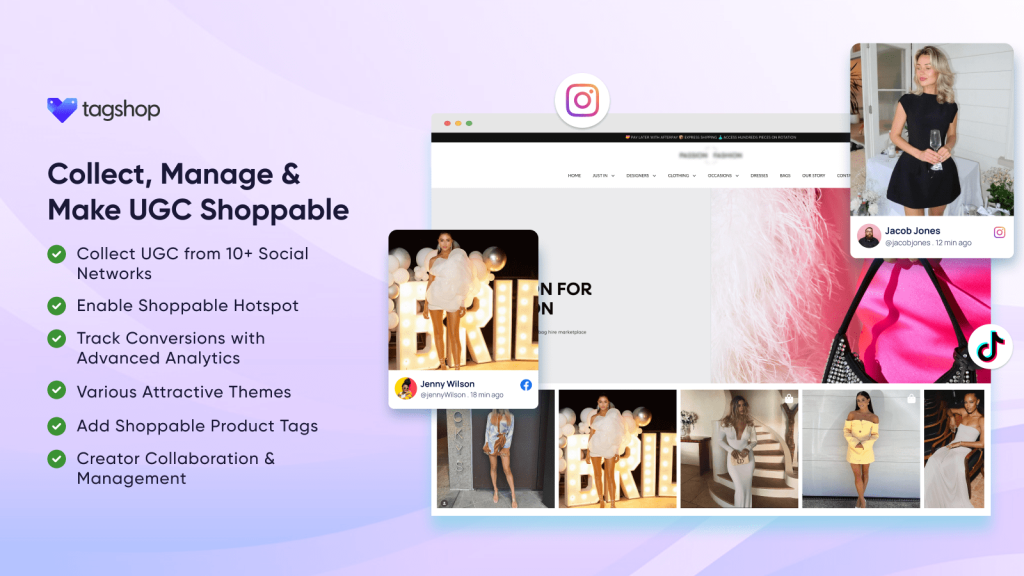
Tagshop is a social commerce platform designed to enhance the shopping experience for online stores and eCommerce brands. This tool enables users to create shoppable galleries and engaging content. One of its key features is the ability to gather content from various social media platforms encompassing both branded and user-generated content, which helps the brand showcase its offerings. Here are some of the features of Taghsop you can explore.
1. Shoppable UGC Video Galleries
With the help of Tagshop, you can publish shoppable UGC video galleries that can be tagged with products to drive sales.
2. Product Page Video Galleries
The product page video galleries offered by Tagshop help users inspire potential customers to purchase while simultaneously making the products stand out.
3. UGC Creator Collaborator
The standout feature of Tagshop is that it helps users find creators who speak positively about the brand on the internet. This allows the users to send pre-made texts to the creators to connect and gain UGC rights.
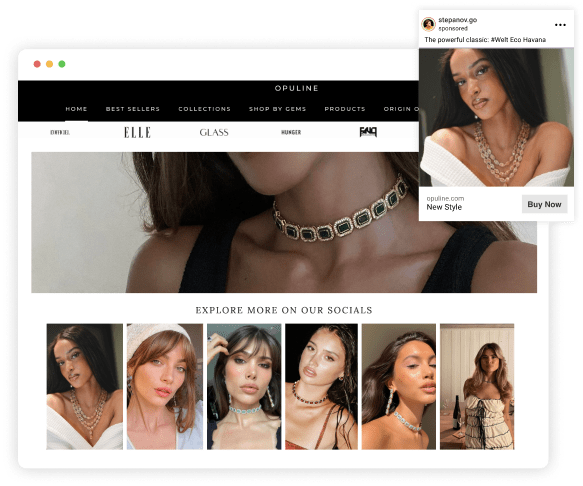
Conclusion
Adding videos to your Shopify product pages is not just a trend but an efficient marketing tool that can change how you sell your products through videos. It can easily enhance customer engagement and boost conversion. Online shopping continues to evolve, incorporating visuals like product demonstrations, user-generated videos, and more.
Using tools like Tagshop, it becomes easier for brands to embed videos on Shopify. The benefits are clear: enhanced engagement, social proof of the brand, and more.
So what is stopping you? Go ahead, try Tagshop, and see your business grow.