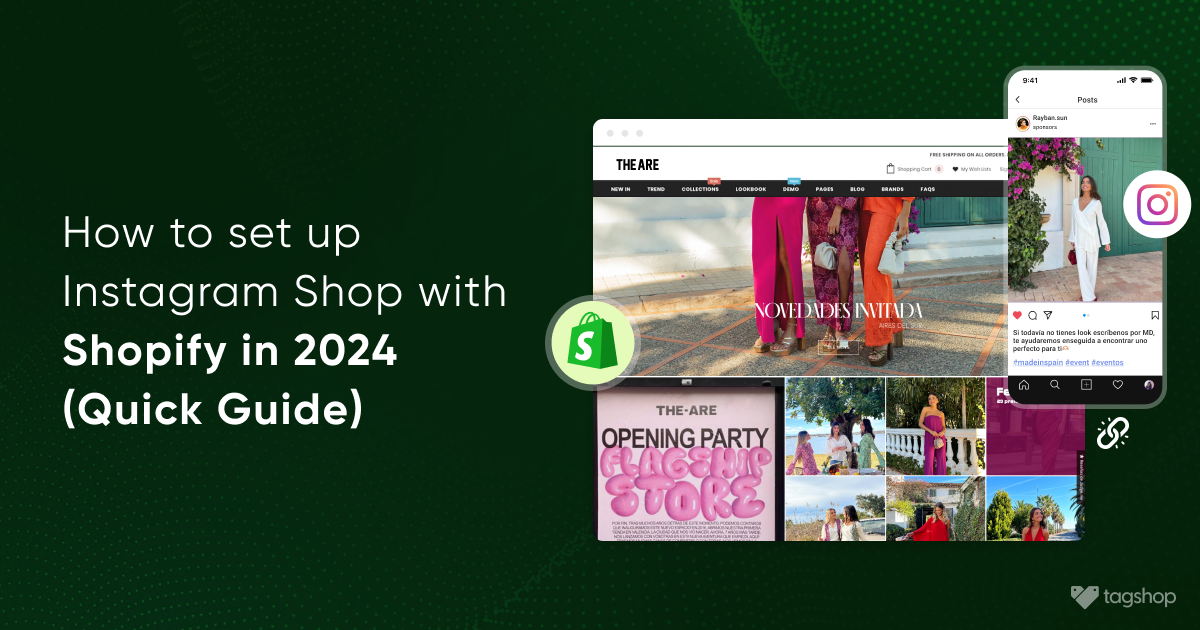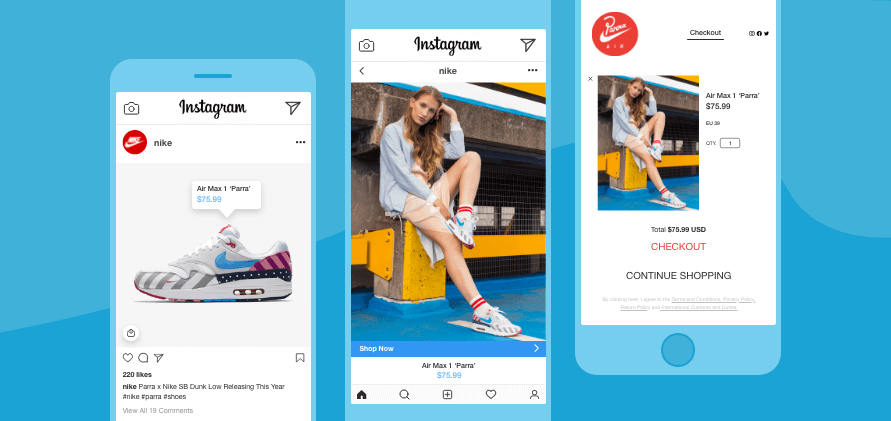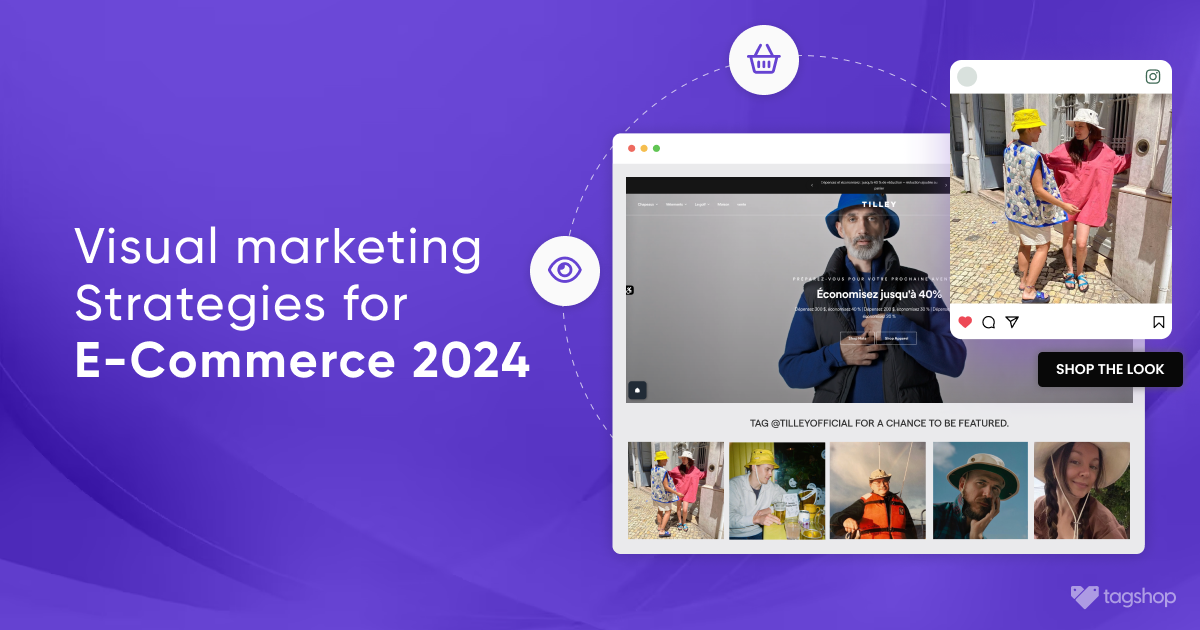How to set up Instagram Shop with Shopify & Make More Sales On Instagram (2025)
Are you looking for an easy guide to learn How to set up Instagram Shop with Shopify and sell on Instagram? In this article, we are about to uncover the steps for you.
But, before we begin, here’s some interesting data: Statistics suggest that over 130 million Instagram users tap on shopping posts every month, and 70% of Instagram shoppers use Instagram for product discovery.
These statistics are sufficient enough to help you understand the significance of having an Instagram shop in 2025 and how it can help businesses boost conversion rates successfully.
Let’s quickly get started with the basics and understand what exactly is an Instagram shop and the importance of selling on Instagram with Shopify.
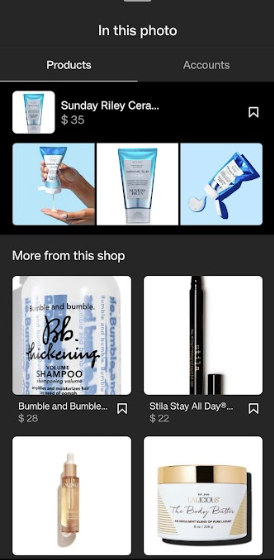
How To Get Approved For Instagram Shop?
Before learning how to set up Instagram shop, it’s essential to understand whether or not you pass the eligibility criteria. Here are some non-negotiables:
- Location: The first and most important challenge to set up an Instagram shop is its location criteria. The feature is only available in limited regions and can be activated only if your business account is based in the same location.
- Product Eligibility: To activate an Instagram shop successfully, it is essential to have a physical product that you can sell. Instagram does not allow businesses to sell services.
- Complies with Merchant Policies: Another non-negotiable is having a business that complies with Instagram’s strict merchant agreement and commerce policies.
- A Functional E-commerce Store: To sell on Instagram, users require a fully functional and legitimate e-commerce store.
- Business Profile on Instagram: Lastly, Instagram shop works only on business accounts. So in case you have a creator account or personal account, it is mandatory to convert it into a business account.

How to Sell on Instagram with Shopify in 2025?
The challenges posed by Instagram to activate an Instagram shop are crucial blockers for businesses willing to widen their sales channels and compete with their competitors strongly.
Businesses that are selling on Instagram are capturing new customer bases. Statistics have shown that over 2 million of businesses utilize Instagram shopping features.
This brings out the need for businesses to find alternative ways to somehow not miss out on social selling. Selling on Instagram with Shopify is an effective tactic that allows businesses to sell their products through social content.
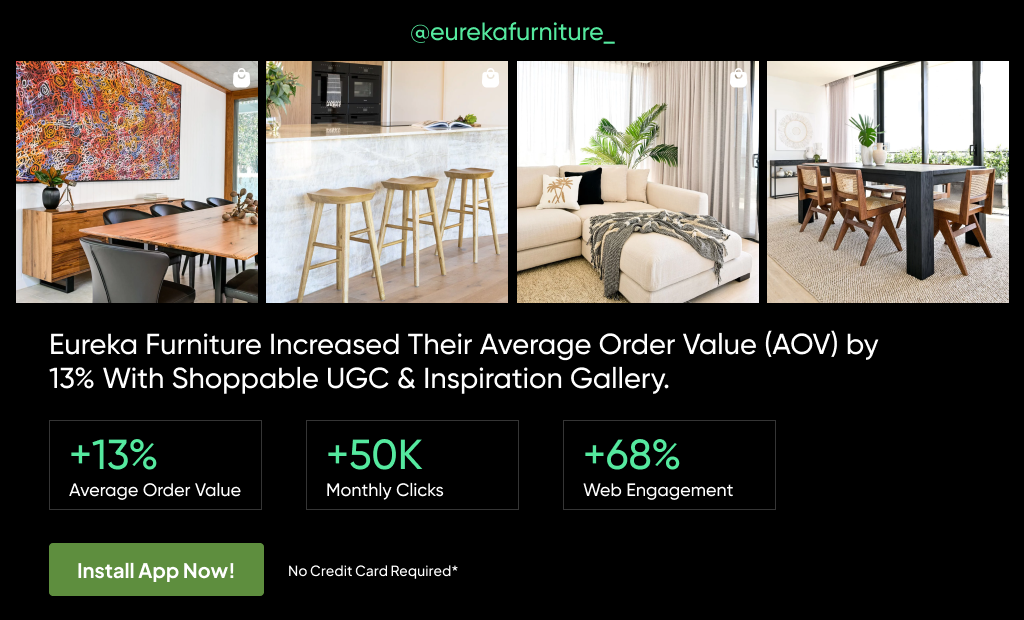
Want to learn more about how to set up an Instagram shop with Shopify? The next section will guide you through.
How to Set Up Instagram Shop with Shopify? (Step-by-step Guide)
If selling through Instagram content is your goal, then Tagshop is the tool that you need. Tagshop is a leading shoppable Instagram and UGC platform that allows businesses to showcase their products and offerings on their e-commerce store through Instagram content and enable customers to make purchases directly from the content.
The tool is one of the best platforms to create a Shopify Instagram store for your e-commerce.
If you want to learn how to connect Shopify to Instagram, then you can read our blog for detailed instructions.
In this section, we’ll walk you through the simple steps to How to Set Up Instagram Shop with Shopify, making the process easy to understand and without any complications.
Step 1: Install Tagshop
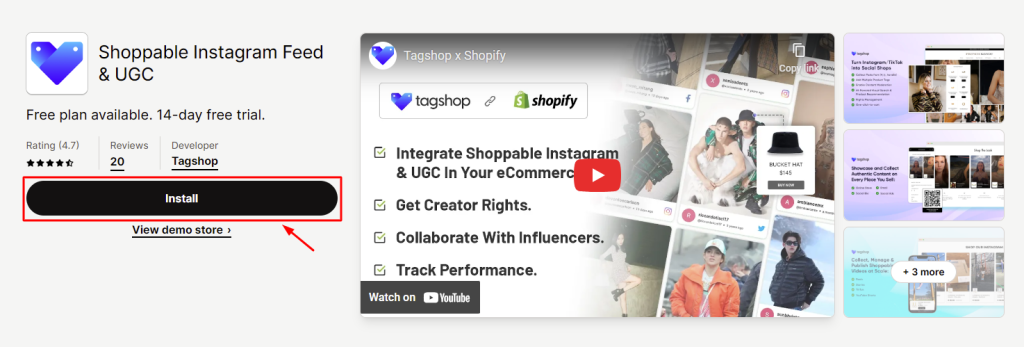
- From the Shopify App Store, search ‘Tagshop’ or ‘Shoppable Instagram Feed’ to find the app and install it to set up Instagram shop with shopify.
- Now, access Tagshop, and from the pricing page, choose any plan and continue your 14-day free trial (No credit card required*).
Step 2: Collect Content & Create Feed
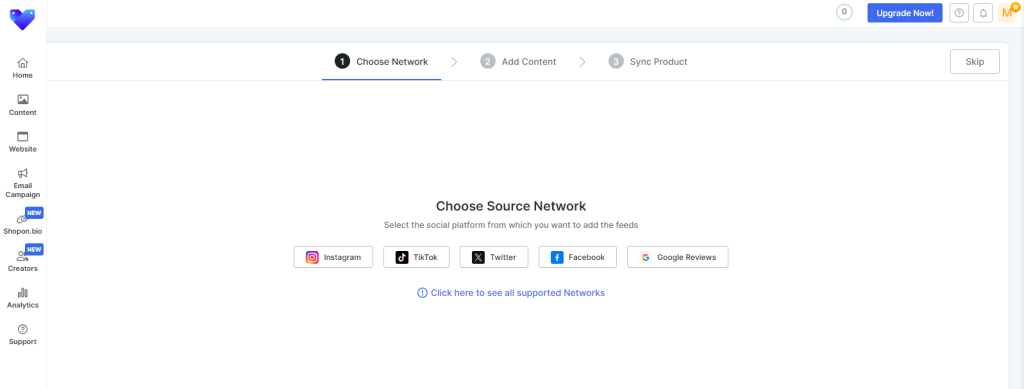
- Now, start collecting content by choosing Instagram as your source network.
- Next, choose a feed type such as Hashtag, User Handle, or Stories and click on ‘Create Feed.’
Step 3: Make Gallery Shoppable
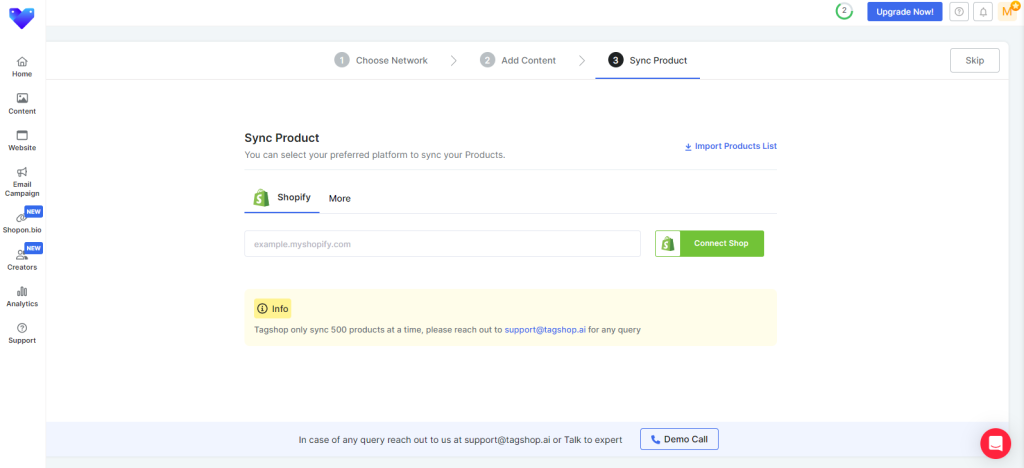
- Once your gallery is created, moderate your feed by filtering your feed with relevant content.
- At this point, you can turn your curated Instagram feed shoppable. You can connect your Shopify store directly or you can click on ‘More’ and explore other available CSV platforms.
- You can also upload your product list manually by clicking on ‘Import Product List’ and uploading your CSV file with the given options.
Step 4: Customize & Publish
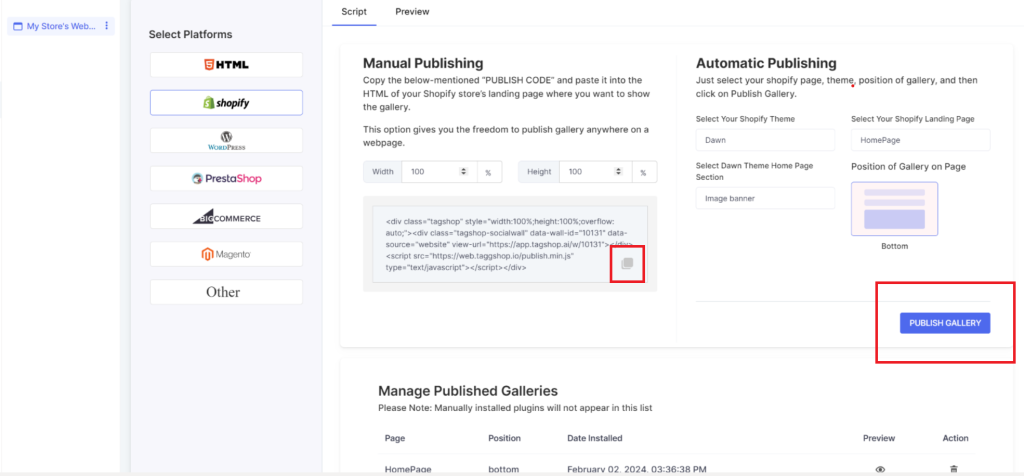
- Now, you can customize your feed by enabling features like ‘Auto-Moderation’ to filter out unnecessary content or ‘Custom Post’ to upload a post manually into your Instagram feed.
- You can then choose a layout and card style of your shoppable Instagram feed ans personalize it further by adding CTA buttons, backgrounds, etc.
- Once done, don’t forget to click on ‘Save Changes’ and click on ‘Generate Code.’
- Now, to publish your Shoppable Instagram gallery, you will see two options ‘Manual Publishing and ‘Auto Publishing.’ Pick an option that suits you and follow the steps provided.
This was a complete guide on how businesses can integrate their attractive Instagram content on their e-commerce touchpoints and boost sales.
This was one of the ways to activate social selling.
But, what if, instead of taking your social content to your e-commerce website, you want to sell directly through your Instagram account?
In the coming section, we will help you learn how to add Shopify store to Instagram.

Challenge: Unapproved Insta Shop, Solution: Shopon.bio
Having an engaged audience on your Instagram is quite a big deal, especially for brands today when the audience retention rate is quickly declining. In these times, brands need to harness their existing audience and grow from it. Having an Instagram Shop that facilitates commerce capabilities on the platform itself can help brands widen their sales channels and boost their sales.
Shopon.bio is an exceptional feature by Tagshop that allows businesses to achieve just that.
To put it in definition, Shopon.bio is a feature that allows users to create a mini shop of shoppable social content, helping users to discover, explore, and make purchases without navigating through multiple pages. Shopon.bio enables users to create a shoppable link to this mini shop and integrate it into the bio section of their social media profile.
Here’s how it works:
If you are looking for a way to set up shoppable Instagram on your Instagram account itself, then this section will help you how to add Shopify store to Instagram.
Step 1: Create a Shoppable Feed
- Choose your preferred social media channel and collect content by choosing a source from hashtag, user handle or reels.
- Moderate your feed by keep the posts you find relevant and removing the unnecessary content from the feed.
Step 2: Add Product Tags
- Upload your product catalog by either connecting your Shopify Store to automatically sync your products, or uploading your CSV file through the available platforms, or uploading it manually.
- Add product tags to your content and make your gallery shoppable. Enable features like Hotspot to add multiple product tags to a single post in your gallery.
Step 3: Customize your Shopon.bio Store
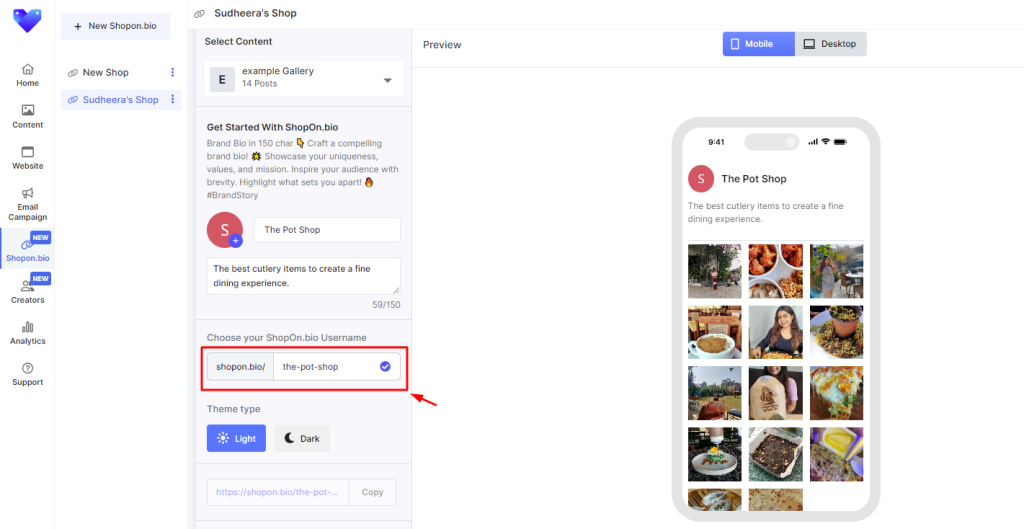
- Go to ‘Shopon.bio’ from the side dashboard and you will see a preview of your Instagram Shop and how it will look to the users.
- Start creating your store. Name your Shopon.Bio store and update your store’s bio. Once done, enter a valid user name for your Shopon.bio Instagram Shop and copy the generated shoppable link.
Step 4: Publish Shopon
You can now easily insert this shoppable link in the bio section of your Instagram account, allowing users to access the shop, discover products, and purchase them directly from the store.
Tips & Tricks After Successfully Setting Up Your Instagram Shop
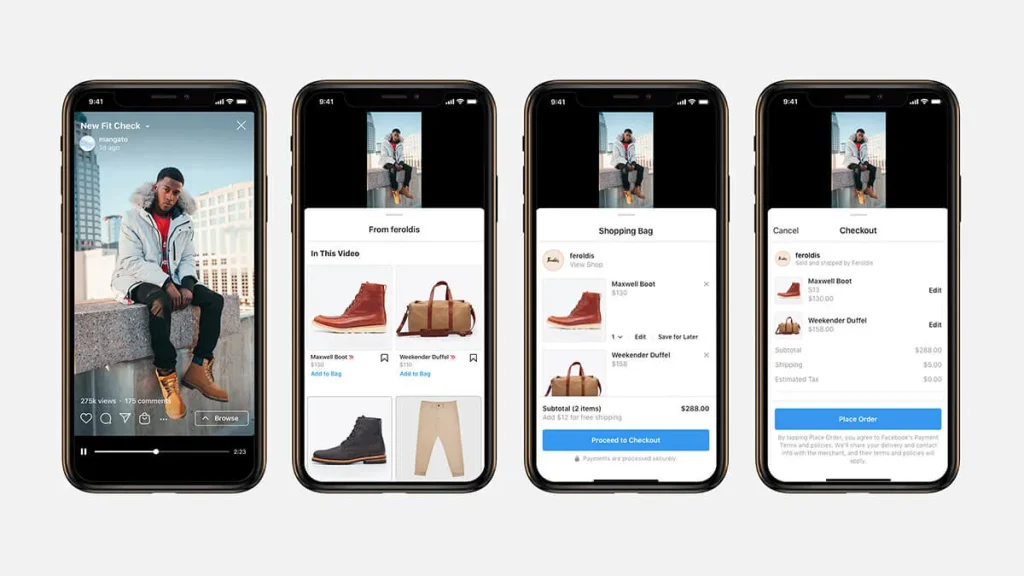
Here are some Tips & Tricks to get more sales on Your Instagram Shop Using Shopify Store.
1. Utilize High-Quality Content
High-quality content is the cornerstone of a successful Instagram shop. Invest in professional photography or create visually appealing graphics that showcase your products in the best light. Consider factors like lighting, composition, and editing to ensure your photos and videos convey your product’s aesthetics properly. Consistency in style and quality helps establish your brand identity and builds trust with your audience.
2. Showcase User-generated content
User-generated content is a powerful tool for building social proof and authenticity. Encourage your customers to share photos and videos of themselves using your products and repost this content on your Instagram feed or stories (with permission, of course). UGC not only provides fresh content but also demonstrates real-life use cases of your products, which can resonate with potential customers and encourage them to make a purchase.
3. Offer Exclusive Deals
Exclusive deals and promotions can incentivize Instagram users to follow your account and make a purchase. Consider offering Instagram-exclusive discounts, early access to new products, or limited-time offers to reward your followers and drive sales. Promote these deals prominently in your posts, stories, and bio to create a sense of urgency and encourage users to take action.
4. Add Product Tags Concisely
Product tags allow you to tag specific products in your posts, making it easy for users to explore and purchase them directly from your Instagram feed. When adding product tags, be concise and strategic in your approach. Tag relevant products in your posts without overwhelming the visual or cluttering the caption. Use clear, descriptive product names and consider adding multiple tags in carousel posts to showcase a range of products.
5. Provide Maximum Information
When showcasing your products on Instagram, provide maximum information to help users make informed purchasing decisions. Use captions to highlight key features, benefits, and use cases of your products. Include relevant details such as pricing, sizes, colors, materials, and care instructions. If applicable, mention any special promotions, bundle deals, or limited-time offers. Additionally, use Instagram’s “alt text” feature to provide descriptive text for users with visual impairments, improving accessibility and searchability.

Conclusion
Instagram shopping is only going to get more popular among e-commerce businesses due to its several benefits in boosting sales and visibility for businesses. It may be a tough nut to crack, but brands can harness Instagram shopping as a primary, integral marketing strategy with the right tools and platforms.
In this blog, we have covered comprehensive guide on how to set up Instagram Shop with Shopify. We have not only covered the ways through which businesses can begin their journey of Instagram shopping but also the best strategies to achieve the best results with this strategy.
Frequently Asked Questions
How many followers do you need for the Instagram shop?
There are no limitations for having minimum followers for activating an Instagram shop. Users can activate it if they match the criteria of being in the available location, complying with the commerce guidelines and have a functional e-commerce website.
How do you get approved for Instagram shop?
There are a few challenges to get approved for Instagram shop.
1. Presence in the available locations.
2. Product Eligibility.
3. Complies with Merchant Policies.
4. A Functional E-commerce Store.
5. Business Profile on Instagram.
What are the other options, if my instagram shop got rejected?
Getting your Instagram shop rejected is a common scenario for users. This is due to Instagram’s strict guidelines that make the feature unavailable for various users. Shopon.bio is the best alternative in this case. It helps users create a shoppable link in bio store that can easily be integrated into Instagram.