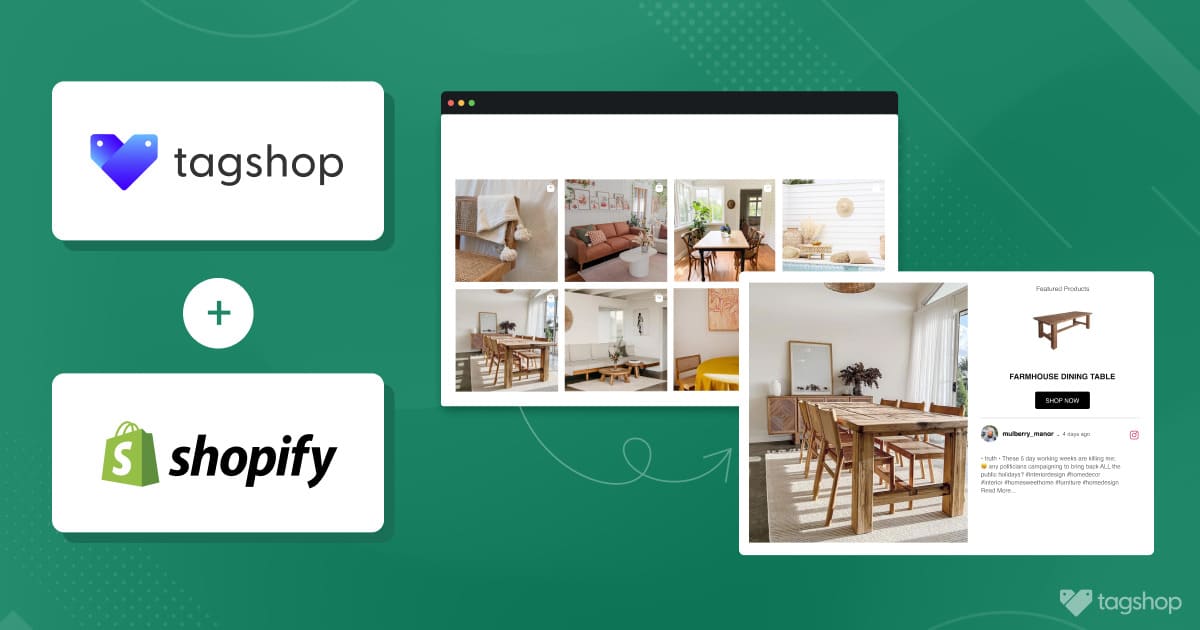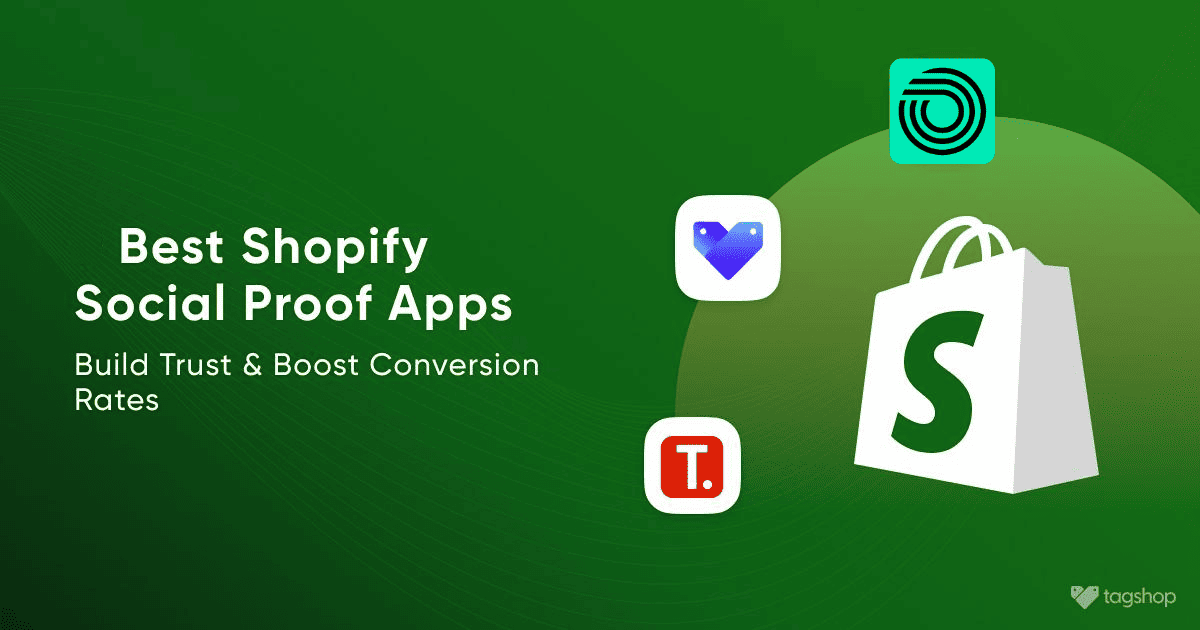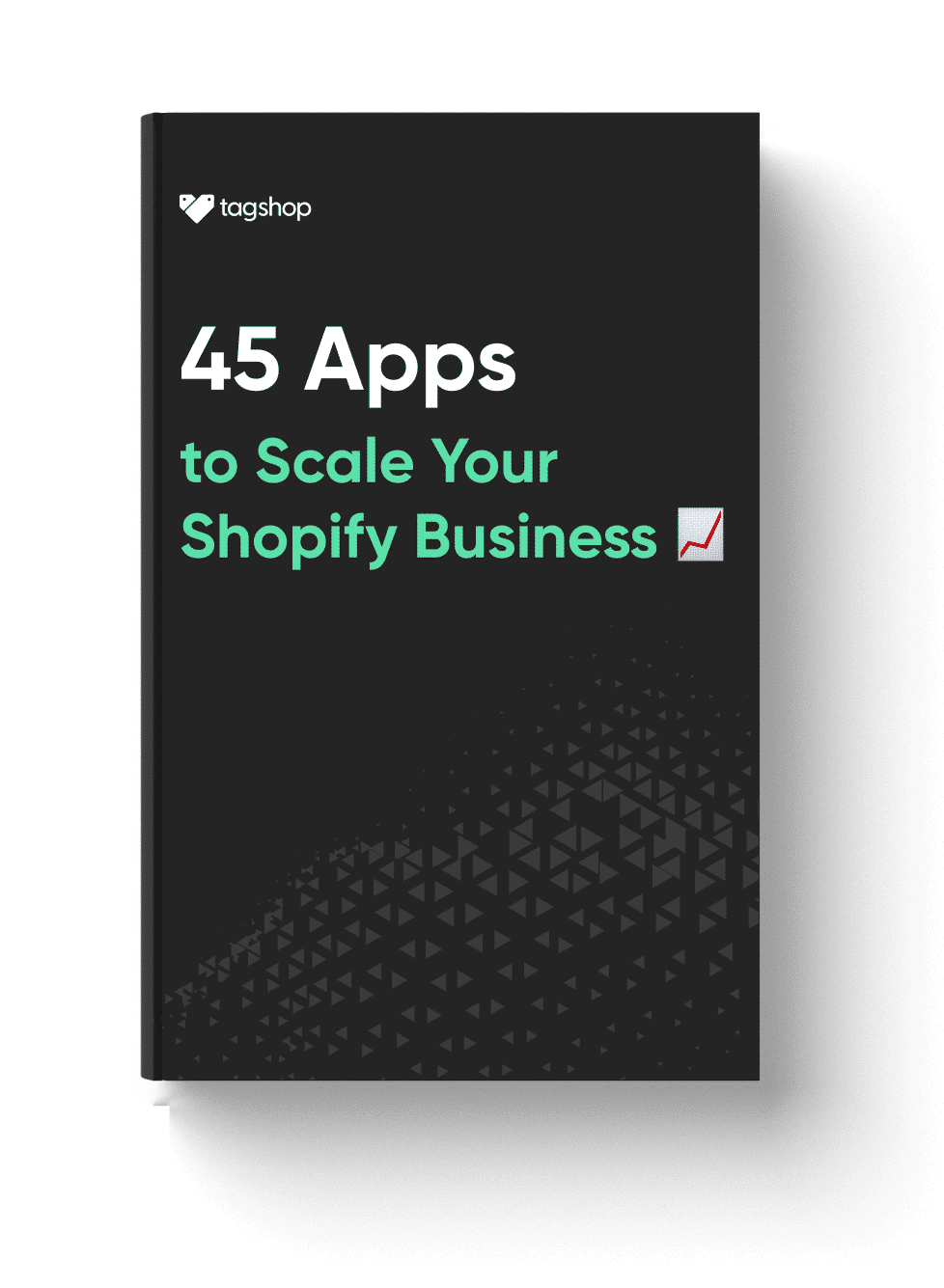How to Add Products to Shopify – A Complete Guide
Remember that feeling of excitement when you stumble upon an amazing new product on Instagram, only to click on the brand’s site and find navigating almost impossible?
So. Much. Scrolling!
For you, as someone running a Shopify store, that’s a very good thing — for your sales, anyway!
Learning how to add products to Shopify can make your store a goldmine for impulse buyers and lifelong fans alike and leveraging the power of social media can make you a star.
After all, according to Sprout Social, 72% of online shoppers say they’ve made a purchase based on social media.
So, how do you unlock this social media goldmine and turn likes into lucrative sales?
Introducing Tagshop, Your Social Selling BFF!
Let’s talk about this game-changer before we dive into the product-adding nitty-gritty: Tagshop.
With this handy tool, you can feature your social media content (including Instagram feeds, stories, and more) directly within your Shopify store.
So, when your customers are on your site, they’ll be intrigued by your beautiful product visuals and will be staying for your immersive social content–all while being just a click away from purchasing.
Cue the cha-ching!
But Tagshop is more than just pretty pictures. Its slick shoppable galleries are created in mere moments, and every product can be tagged and added to carts with just a tap, making for a super-convenience experience (and increased conversions!).
Ready to unleash your product-adding prowess by learning how to add products on Shopify?

How to Add Products on Shopify: A Step-by-Step Guide
Adding products to your Shopify store is like laying the foundation for your online empire. Here’s how to do it like a pro:
- Log in to your Shopify admin panel. This is your command center for all things product-related.
- Click on “Products” from the menu. This opens the door to your product haven.
- Hit the “Add product” button. It’s time to unleash your inner product maestro!
- Fill in the essential details: This includes your product title, description, price, inventory, and more. Think of it as your product’s online ID card.
- Upload stunning product images: High-quality visuals are crucial for grabbing attention and showcasing your products in their best light. Remember, a picture is worth a thousand sales!
- Categorize your products: This helps customers find what they’re looking for quickly and easily. Think of it like organizing your store’s aisles.
- Optimize your product descriptions: Use relevant keywords and write engaging copy that highlights your product’s benefits and features. Think of it as your product’s persuasive elevator pitch.
- Save and publish your product! Now, your masterpiece is ready to be seen by the world (or at least your online store visitors).
Want to take your product listings to the next level?
Pro Tips for Optimizing Product Listings
- Offer multiple product variations: Cater to different preferences by offering color, size, and other options.
- Run enticing promotions: Discounts and limited-time offers can be irresistible sales magnets.
- Add customer reviews to shopify: Social proof builds trust and encourages purchases.
- Make your product pages mobile-friendly: Most online shopping happens on phones, so cater to the on-the-go crowd.
Now, let’s integrate Tagshop and turn your social media magic into sales.
Integrating Tagshop For Social Selling
Ready to unleash the power of Tagshop? Here’s how:
- Create a free Tagshop account and connect it to your Shopify store. This is the bridge between your social media presence and your product haven.
- Select your social media platforms and choose content sources: Pick the platforms where you shine (Instagram, TikTok, Pinterest?) and choose the content you want to showcase (feeds, stories, etc.).
- Customize the look and feel: Make your social media galleries match your brand aesthetic and seamlessly blend into your store’s design.

Tagshop’s Core Functionalities
What makes Tagshop stand apart? Let’s find out:
Shoppable Social Galleries:
- Turn social media content – Instagram, TikTok, etc. – into interactive galleries on your Shopify store.
- Tag products within your posts, making them instantly purchasable with one click.
- Customize the layout and appearance so it gels with your brand’s aesthetic and look and feel for an uninterrupted shopping experience.
Automated Content Collection:
- Connect your social media accounts, and the tool will automatically pull in relevant content based on your chosen sources (i.e. hashtags, handles, stories).
- In turn, you’ll save time and energy by bypassing its necessity of having to manually curate and upload content, product by product.
- At the same time, you can set filters or content-moderation tools to make sure none but the finest appears on your store.
Smart Product Tagging:
- Leverage AI to recognize products within your social media content and automatically tag them on your shoppable posts.
- Ensure your products are recognized and tagged accurately and eliminate any tagging errors for a smooth shopping experience.
- Choose from various tagging options to suit your product categorization and custom tagging needs.
Collection and Page Integration:
- Choose dedicated product collections and specific pages to embed your shoppable social galleries on your Shopify store.
- Display relevant content to different customer segments by embedding your social galleries in your product collections and pages according to your chosen tags.
- Increase product discoverability and drive targeted sales as customers browse your dedicated pages based on particular products or product categories.
Additional Functionalities (Depending on Plan):
- Access detailed analytics and reporting to review social media performance and customer engagement, or integrate with your existing Analytics platforms.
- Utilize additional advanced campaign management to easily schedule your posts or optimize your content and incorporate multi-language support to engage a truly international audience.
Boost Your Reach with Tagshop
Transform your social media presence into a sales-generating machine with this strategy.
Get specific: Tailor shoppable galleries to an audience that clicks. Use Tagshop’s filters to zero in on laser-focused demographics and interests.
#Winning: Discover the power of discovery. Get to trending pages and unlock all new audiences with relevant & branded hashtags — and roll your unique tag for next-level, user-generated content.
Strategize: Plan & schedule strategic campaigns and get your best content in front of the right audience at just the right moment. From live streams & stories to influencer collaborations, experiment with what works to drive the most conversions.
Platform-palooza: Branch out and integrate seamlessly with a number of platforms to reach new, diverse audiences.
Get the word out: Make it easy to share with clear CTAs, incentives, and some fun, engaging contests that feature a bit of competition from user-generated content and a whole lotta love.
Data Driven Decisions: Track & analyze performance with Tagshop’s metrics. See what resonates, adapt your strategy, and watch your reach soar.

Benefits to Tagshop for Shopify Store Owners
Remember that initial feeling of frustration we talked about? Tagshop eliminates it for both you and your customers. By seamlessly integrating your social media content, you:
- Boost product discoverability: You’ll get in front of a wider audience through the power of social media. This increases the chances of them stumbling upon your products.
- Increase engagement: This dynamic content will keep site visitors interested and exploring their product options.
- Reduce purchase friction: One-click shoppable posts means that they won’t have to jump through multiple hoops to see or buy what you’re wearing.
Build brand trust: Showcase real-life user experience and social proof through your social media content. This will help to grow trust and credibility with the audience you’ve worked so hard to build.
Final Words:
Adding products to your Shopify store and leveraging social media are powerful tools for boosting sales and building a thriving online business.
But remember, it’s not just about having products and social media accounts. It’s about creating a seamless and engaging experience that connects with your customers on an emotional level.
So, are you ready to supercharge your Shopify store by learning how to add products to Shopify store? With the right product strategy and tools like Tagshop, you can turn likes into loyal customers and watch your sales soar.
Remember, the world is waiting to discover your amazing products – make sure they can find them easily and buy them instantly!

Frequently Asked Questions
How to add products to my Shopify store?
Login to Shopify admin, click “Products,” then “Add product.” Fill in details, images, and save!
How to add products to collections on shopify?
Open product, scroll down to “Collections,” select/create a collection, save.
How to add products to specific pages on shopify
Use “Products” section: Open page, click “Add section,” choose “Products,” select collection/products, customize, save.