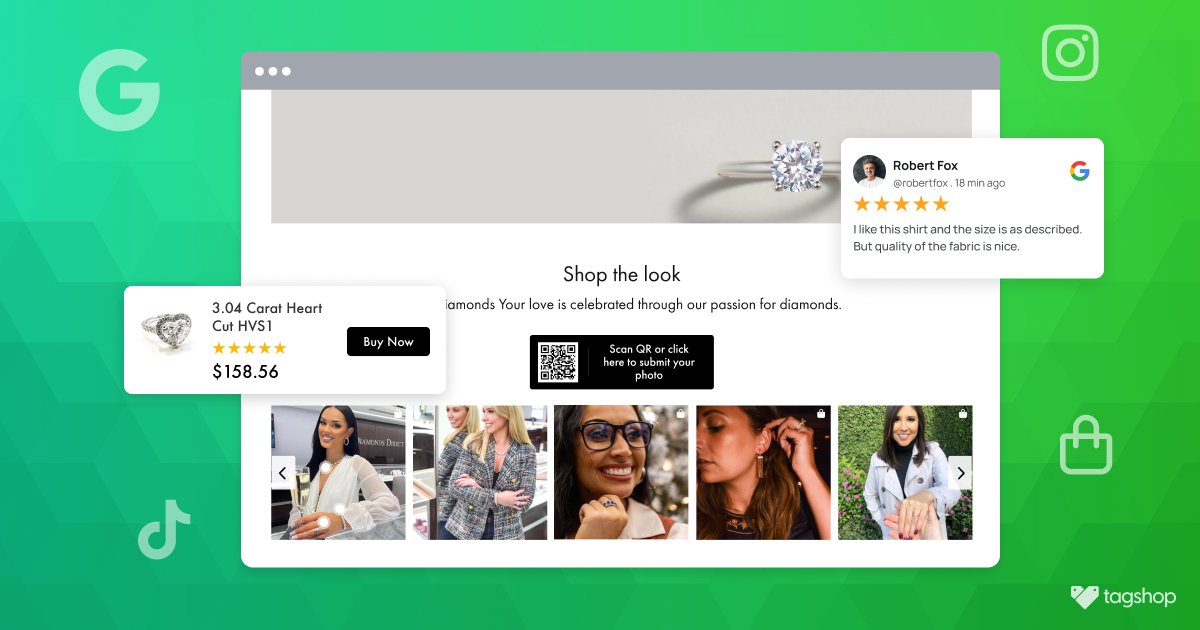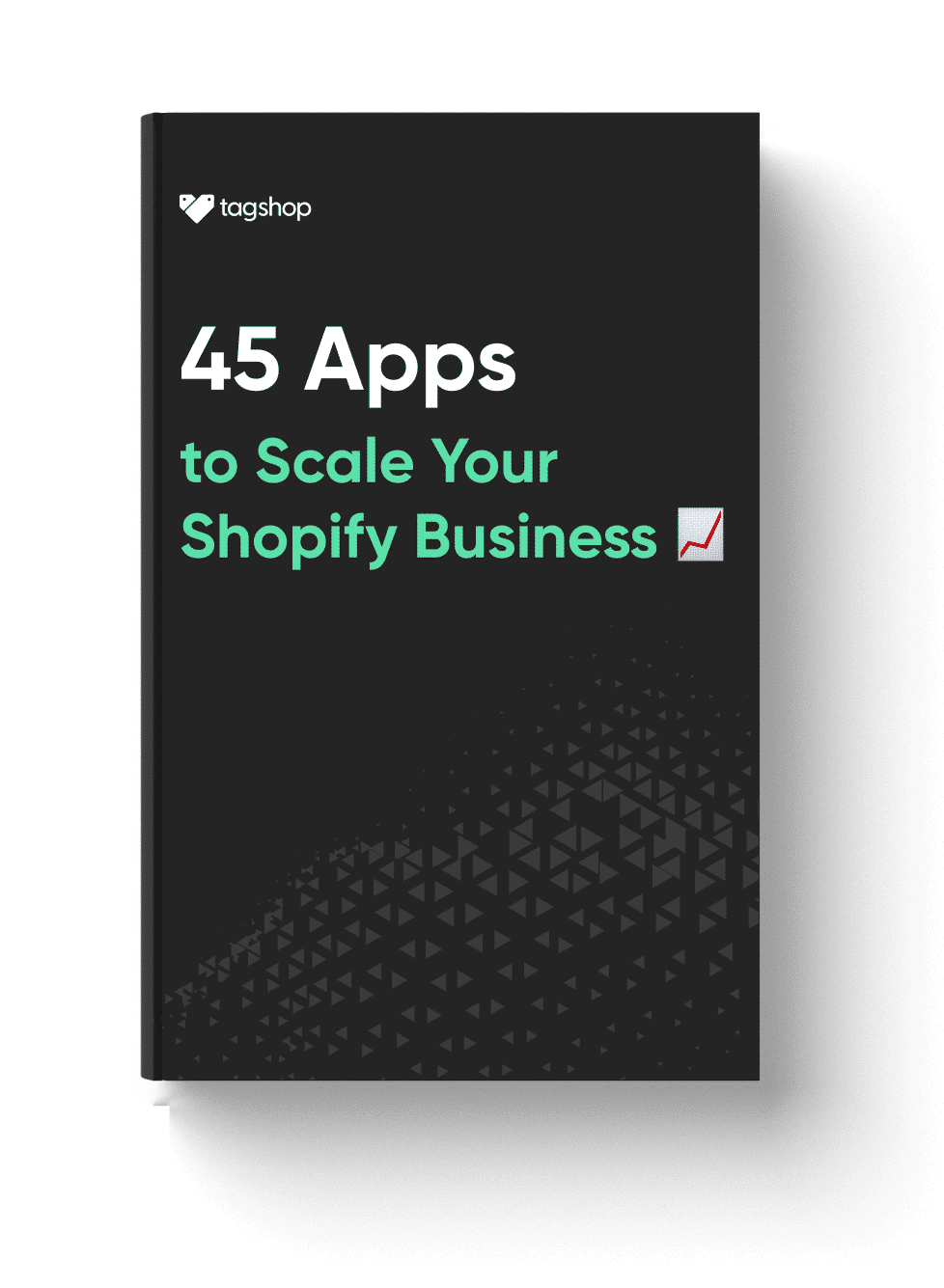How to Add Reviews to Shopify to Build Trust in 2024
Customer reviews are like gold for any online store. They build trust, boost conversions, and provide valuable feedback to help you improve your products and services. If you’re on Shopify, you have a couple of options to add reviews to shopify store.
How many times have you purchased a product online only to find out that it doesn’t really solve your purpose? Not knowing what to expect from products is the biggest reason customers opt for product returns.
For businesses, this scenario isn’t the most ideal. These unsatisfactory purchases not only hamper the reputation of a brand but also lead to losses in revenue.
In this blog, let’s learn how to add Reviews to Shopify stores easily and why they matter so much for e-commerce businesses nowadays.
- How to Add Product Reviews to Shopify in 4 Easy Steps
- Importance of Adding Customer Reviews to Your Shopify Store
- How to Choose the Right Review App for Your Shopify Store?
- How to Add Reviews to Shopify Product Page (Detailed Guide)
- Best Practices For Add Reviews to Shopify
- Bonus:- Make Reviews Shoppable Across Your Store
- Final Note
How to Add Reviews to Shopify in 4 Easy Steps
If you’re looking to add reviews to your Shopify store, look no further. Our comprehensive guide breaks down the process into 4 easy steps. In addition, our blog provides detailed instructions for adding reviews to your home page, product page, and beyond.
Step 1: Install App
The first step is to go to the Shopify App Store, search Review App (Tagshop), and install the app.
Step 2: Choose Source
Choose your preferred source and select a feed type, i.e., from where you want to collect your content. (hashtag, user handle, etc.)
Step 3: Upload Product Catalog
Start uploading your product catalog or Choose your preferred CMS platform and sync your product list.
Step 4: Add Shoppable Reviews
At this step, personalize your feed by changing the feed style from ‘Theme’, customizing it, and adding CTA buttons to make your Shoppable Google Review feed top-notch. Don’t forget to Save Changes.
How to Add Reviews to Shopify (Detailed Guide) – Click Here
Importance of Customer Reviews for Your Shopify Store

Providing sufficient sources of trust for visitors is a great way to retain any customers for longer periods on your Shopify store. Customer reviews and testimonials play a great role in this process as users can find out about the products they are interested in through the genuine experiences of existing or past customers.
Customer reviews can be powerful motivators for new website visitors in making purchase decisions, allowing brands to improve sales and make confident decisions. This also lowers the chances of product returns and increases the overall customer satisfaction rate.
All in all, adding reviews to Shopify can be promising for businesses, making it essential to learn about its benefits in detail.
Once you’ve mastered adding product reviews to Shopify, explore how they can benefit your store.
1. Helps Customers Make Confident Purchases:
Displaying reviews on your Shopify store can support businesses in communicating confidently with their customers. It not only helps them make confident purchases but can also improve the average order value as well as help businesses upsell and cross-sell products.
2. Lowers Cart Abandonment Rate:
Wondering how to add reviews on Shopify and if it’s even worth it? The answer is simple. Over 86% of users consider reviews to be an essential resource when making buying decisions. By adding product reviews to your store, you can reduce cart abandonment rate by 3X and push purchases.
3. Improve Brand’s Reputation & Credibility:
Another reason why businesses should not miss out on incorporating reviews into their Shopify store is because of social proof’s ability to improve a brand’s reputation and credibility. Customers trust brands when they can stay transparent about their products by showcasing existing customers’ genuine reviews.
4. Ideal for Customer Acquisition:
With the increasing competition in the e-commerce space, businesses must provide more than just branded content to help customers relate better to the brand. By providing visual reviews and other forms of social proof, businesses can instill trust in the users and acquire new customers more quickly.
These were some major benefits of adding customer reviews to your Shopify store
How to Choose the Right Review App for Your Shopify Store?
Knowing how to add reviews to Shopify is important, but knowing how to select the perfect review app for your Shopify store is crucial for maximizing customer engagement and driving sales.
- Start by assessing your store’s specific needs and objectives. Consider factors such as moderation features, and seamless availability of integration with Shopify.
For best results, browse through the Shopify App Store to explore some of the best Shopify review apps available and read user reviews to gauge app performance and reliability. Other than the basic features, look for advanced features such as:
- Smart content Moderation to filter out reviews.
- Availability of platforms like YouTube to integrate visual reviews.
- Collection of reviews at scale through multiple sources.
- Customization features like various review display formats.

By choosing a review app that aligns with your store’s requirements, you can enhance credibility, boost conversions, and build a positive shopping experience for your customers.
How to Add Reviews to Shopify Product Page (Detailed Guide)
Now that you know how to use the right review app for your Shopify store, let’s learn how to use it.
Here is a step-by-step guide to help you learn How to Add Reviews to Shopify store’s product pages.
With Shopify App
Step 1: Install Tagshop
- The first step is to go to the Shopify App Store, search Tagshop, and install the Tagshop app.
- Once the app is installed, login to Tagshop by signing up. Tagshop offers a 14-day free trial to all users, so you can enjoy using the tool for free.
Step 2: Choose Preferred Platform
- Once you are logged in, you can start collecting content. Choose your preferred source and select a feed type, i.e, from where you want to collect your content. (hashtag, user handle, etc.)
Here, you can fetch all kinds of social proof – from Google reviews to visual reviews in the form of user-generated content from social media channels like YouTube.
- We’ll choose Google Reviews as an example.
- Now, you will see two sources that can fetch Google Reviews. Click on ‘My Places’ and connect the Google account associated with your business.
- Here, you will see a feed of Google Reviews posted on your Google My Business. Select the reviews you want to showcase on your store and remove irrelevant ones.
Step 3: Upload Product Catalogue
- At this point, you can upload your product catalog to turn your collected content shoppable. Choose your preferred CMS platform and sync your product list.
- Once done, you can start adding product tags to the reviews you want to turn shoppable.
Step 4: Add Reviews to Shopify
- At this step, personalize your feed by changing the feed style from ‘Theme’, customizing it, and adding CTA buttons to make your Shoppable Google Review feed top-notch. Don’t forget to Save Changes.
- Now, from ‘Gallery Type’ select where you want to publish your gallery.
- Finally, to add Google Review to Shopify, click on ‘Generate Code.’ Copy the embed code provided and paste it into the backend of your website.

Without Shopify App
You can add reviews to the Shopify store without Shopify apps. Here are a few easy steps.
Step 1: Log in to Tagshop
- The first step is to log in to Tagshop. If you are a new user, create an account by signing up.
- Tagshop offers a 14-day free trial to all users, so you can enjoy using the tool for free.
Step 2: Choose Preferred Network
- Choose your preferred source and select a feed type, i.e, from where you want to collect your content. (hashtag, user handle, etc.)
Here, you can fetch all kinds of social proof – from Google reviews to visual reviews in the form of user-generated content from social media channels like YouTube.
- We’ll choose Google Reviews as an example.
- Now, you will see two sources that can fetch Google Reviews. Click on ‘My Places’ and connect the Google account associated with your business.
- Here, you will see a feed of Google Reviews posted on your Google My Business. Select the reviews you want to showcase on your store and remove irrelevant ones.
Step 3: Sync Product Catalog
- At this point, you can upload your product catalog to turn your collected content shoppable. Choose your preferred CMS platform and sync your product list.
- Once done, you can start adding product tags to the reviews you want to turn shoppable.
Step 4: Add Reviews to Shopify
- At this step, personalize your feed by changing the feed style from ‘Theme’, customizing it, and adding CTA buttons to make your Shoppable Google Review feed top-notch. Don’t forget to Save Changes.
- Now, from ‘Gallery Type’ select where you want to publish your gallery.
- Finally, to add Google Review to Shopify, click on ‘Generate Code.’ Copy the embed code provided and paste it into the backend of your website.
Best Practices For Add Reviews to Shopify
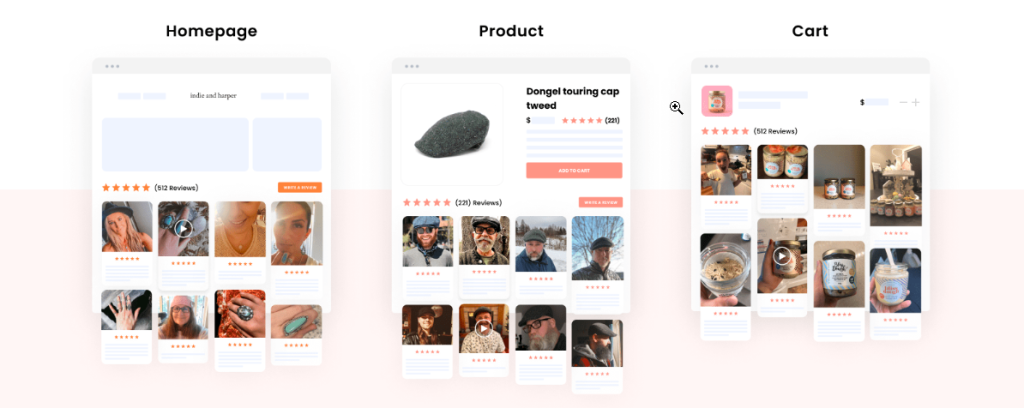
Adding reviews to your Shopify product page is a simple yet impactful way to build trust and boost sales. These are some best practices to seamlessly integrate reviews into your Shopify:
1. Pick An Efficient Review Tool:
The first and most important step is to explore review platforms that can be integrated with your Shopify store and can help you display customer reviews on your e-commerce landing pages. There are various options in the market, you can take the help of the Shopify app store to look for efficient review platforms.
2. Choose The Types Of Reviews You Want To Publish:
Wondering how to add reviews on Shopify but only from specific platforms? Many review tools allow users to collect different types of reviews such as Google reviews, Yelp reviews, or other forms of reviews such as visual reviews from social media platforms. Find out which type of reviews provide the best advantages for your business and pick a platform based on it.
3. Collect Reviews & Integrate Them:
Once you have found the perfect app and know which types of reviews suit your business, the next step of how to add product reviews on Shopify is to collect quality reviews that do justice to your products. Focus on retrieving a variety of reviews and cover everything from product demonstration to features and integrate them on important places on e-commerce touchpoints.
4. Encourage More Reviews:
Once reviews are enabled, encourage your customers to leave feedback by sending follow-up emails after purchase or offering incentives for submitting reviews. Engaging with your audience fosters trust and encourages future purchases.

Bonus:- Make Reviews Shoppable Across Your Store
Tagshop is a powerful visual reviews and ratings platform that stands out from the competition due to its exceptional shoppable features.
With Tagshop you can not only collect all kinds of reviews, including textual reviews from platforms like Google Reviews and visual reviews from channels like Instagram and YouTube but also curate a fully immersive shopping experience. Tagshop allows users to showcase reviews on e-commerce touchpoints and turn them into shoppable.
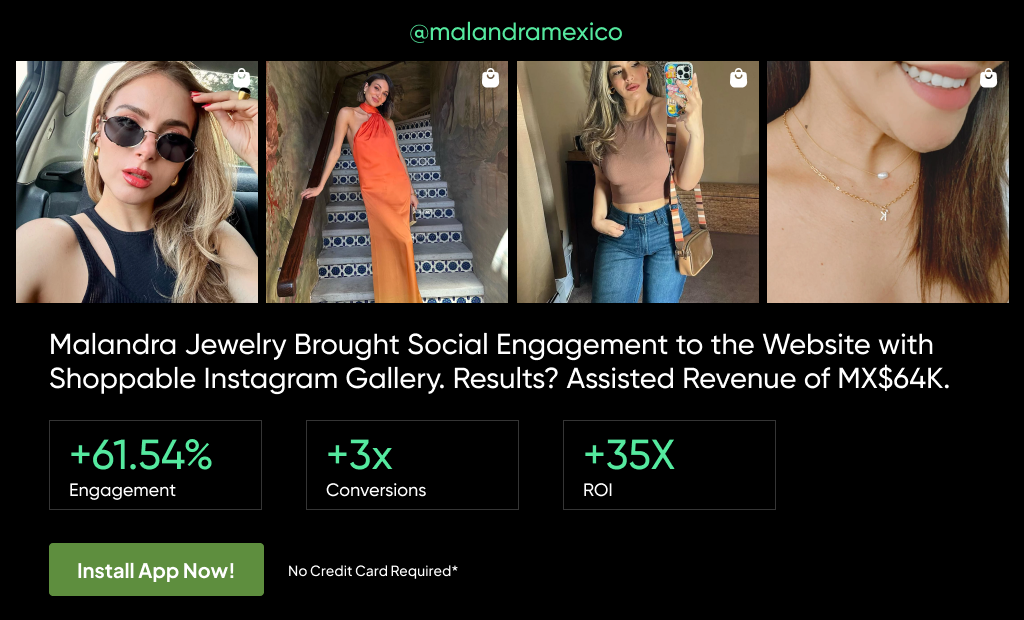
Here are a few important touchpoints where Tagshop can help Shopify businesses integrate their galleries.
- Homepage: Collect reviews manually through QR codes or via social channels, curate a personalized feed, and integrate it into your e-commerce store’s homepage.
- Product Pages: Integrate reviews selectively on product pages and establish trust. Retain your customers and motivate them to make purchases more confidently.
- In-emails: Integrate reviews in your emails and host campaigns that drive trust and boost credibility. Showcase visual product reviews and allow customers to make purchases directly from tagged content.
- Landing Page: You can integrate product reviews on your landing page at strategic locations, allowing customers to shop directly from tagged content.
Final Note
If you are a Shopify store owner finding the answer to how to add reviews to Shopify and looking for effective ways to leverage your brand’s hard-earned social proof, then the above-mentioned strategies are just what you need to implement in your marketing.
By displaying authentic customer testimonials of all kinds on important touchpoints, brands can transform their business and experience a revenue boost like never before.

Frequently Asked Questions
Why should I add customer reviews to my Shopify store?
Adding customer reviews to your Shopify store can be an excellent way to establish a trusting relationship between your brand and customers. By instilling trust, brands can increase their sales and help customers in making confident buying decisions.
Which review apps are compatible with Shopify?
There are numerous review apps listed on the Shopify app store that allow simple Shopify integration capabilities. For example, Tagshop is a popular reviews and ratings tool that is compatible with Shopify and helps businesses integrate shoppable reviews into their e-commerce.
How do I install a review app on Shopify?
To install a review app on Shopify, visit the Shopify App Store, choose a review app that you find suitable for your business needs, click “Add app,” and follow the prompts to install it on your store.
How can I encourage customers to leave reviews on my Shopify store?
Encourage customers to leave reviews on your Shopify store by partnering with an efficient review tool making the review process easy, and providing exceptional customer service.
Are there ways to respond to negative reviews on Shopify?
It is important to understand that negative reviews are also personal experiences of your customers that come from a genuine experience and expectations.