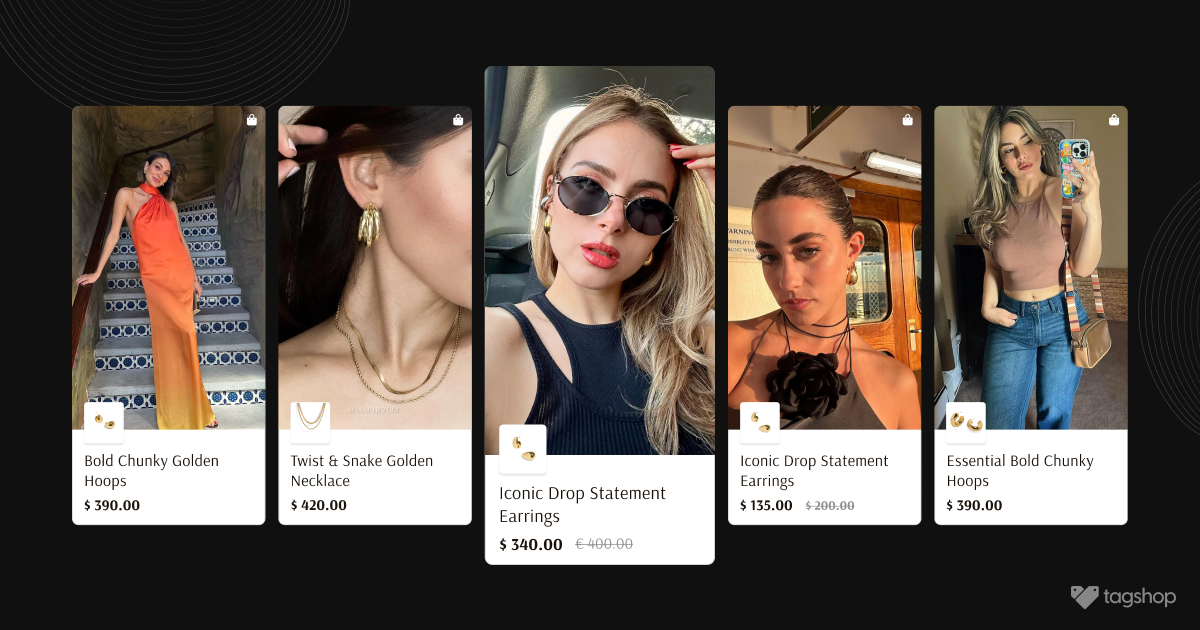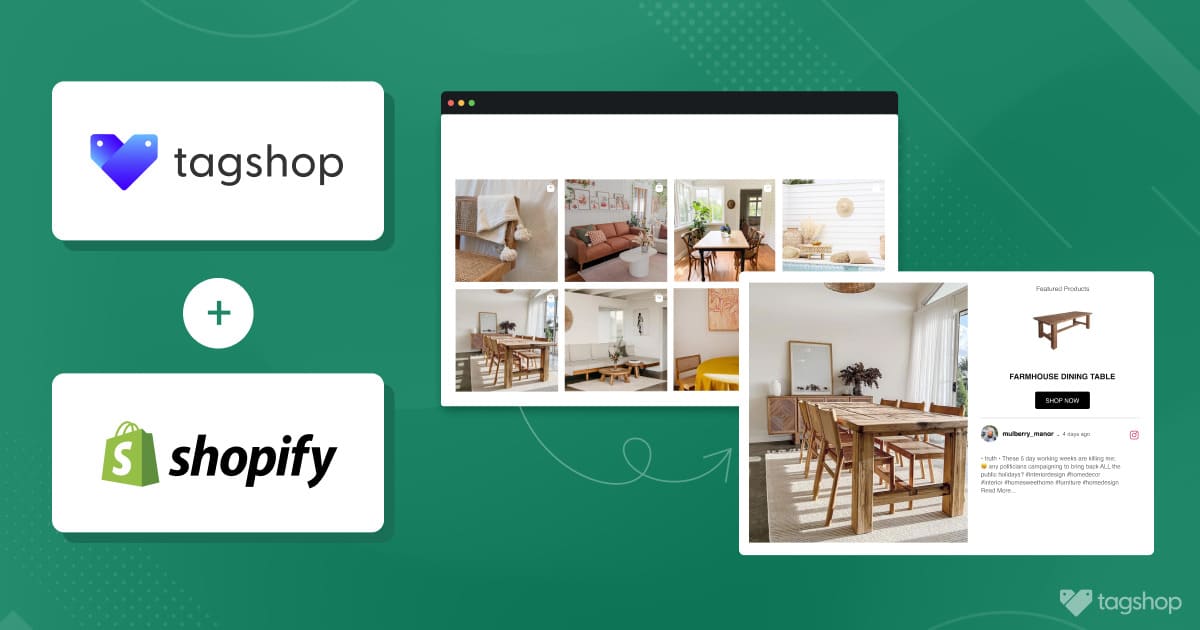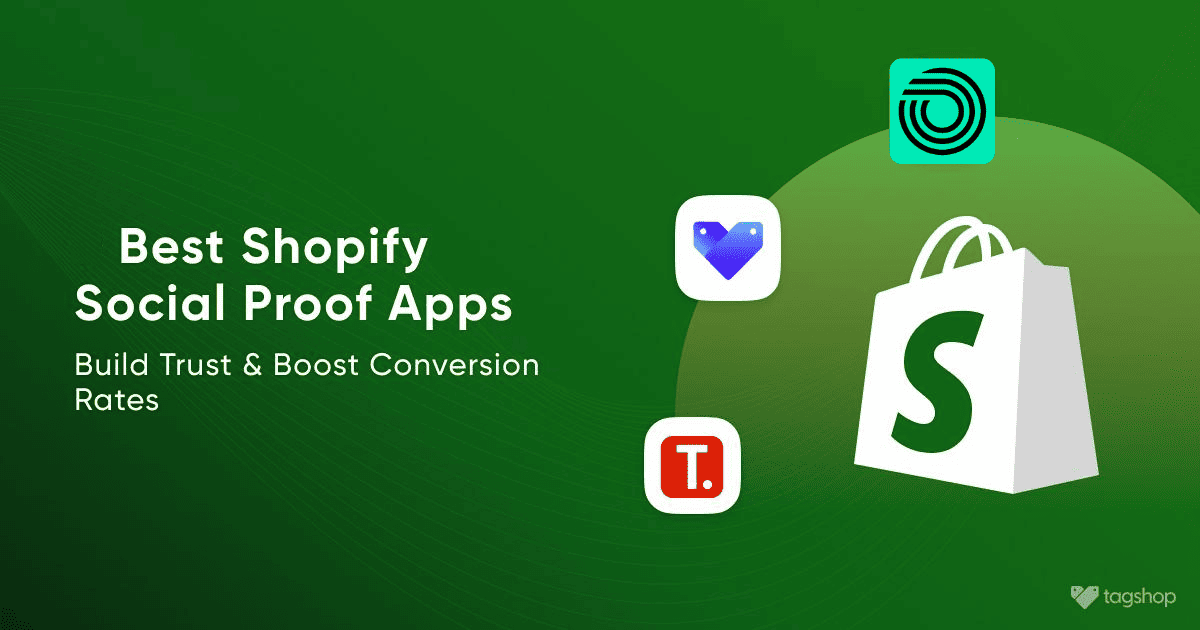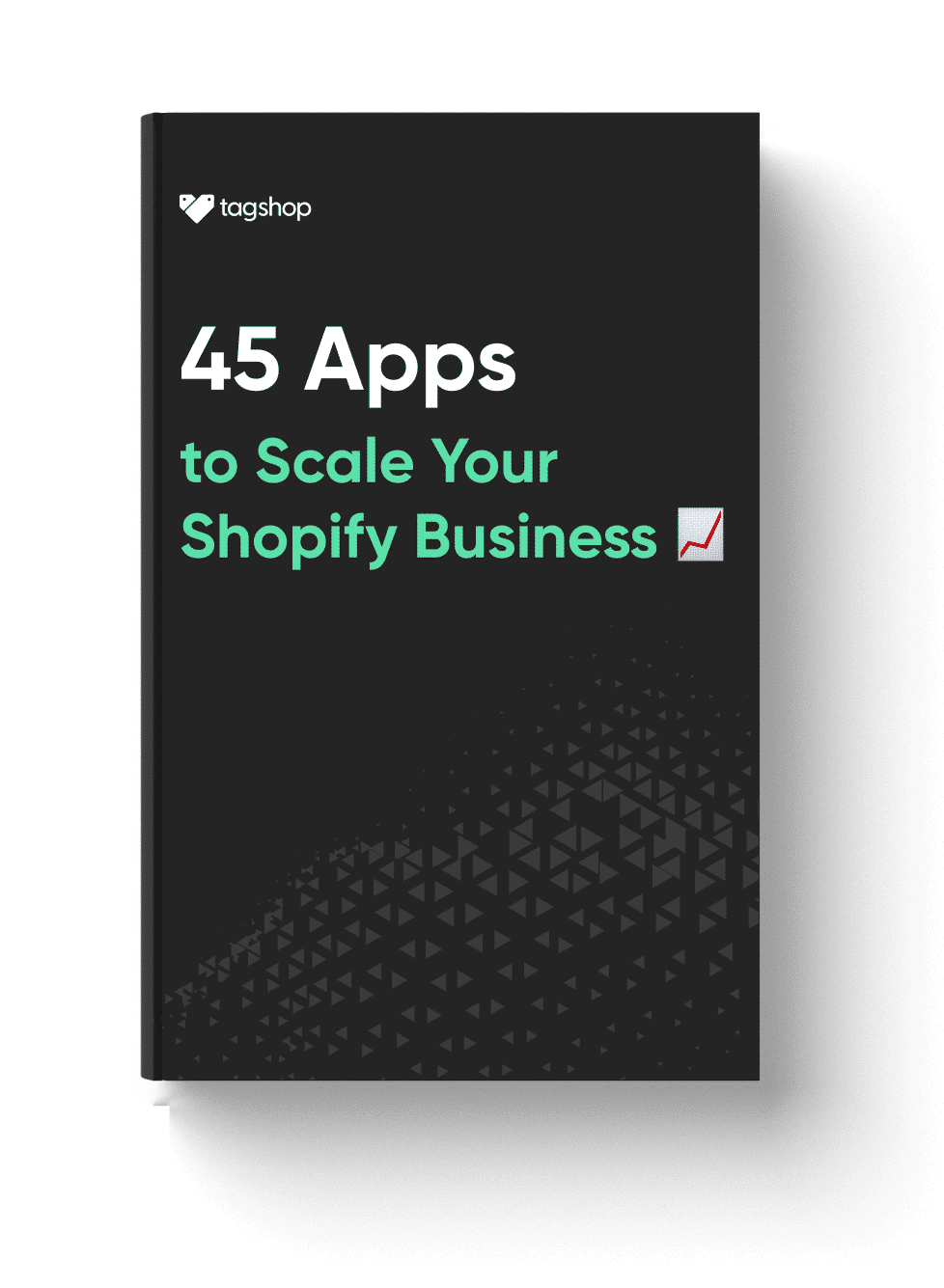How To Add Shoppable Videos on Shopify & How They Can Help You Increase Sales
In today’s highly visually-driven marketplace, grabbing the attention of your audience is not easy.
To stand out, Shopify businesses have to devise unique and highly engaging strategies. Before the inception of digital content, traditional forms of advertising were the only way to attract customers’ attention.
But now, digital visual content, especially videos, have become a popular conversion path for e-commerce businesses.
If you are a Shopify business, it would be interesting for you to note that shoppable videos have the potential to boost conversion rates by 30%.
If utilized correctly, shoppable videos on Shopify can have a significant impact on a brand’s overall growth.
But, before we get into detail, let’s understand what Shopify videos really are.
What Is A Shoppable Video Shopify?
Shoppable videos are interactive video content that allows viewers to explore products and make purchases within the viewing experience. These types of videos are significant for streamlining the purchase journey by improving product discovery and allowing customers to buy products quickly.
Statistically, shoppable videos are said to improve purchase intent by 9% on average. This means significant support for e-commerce businesses to improve their revenue.
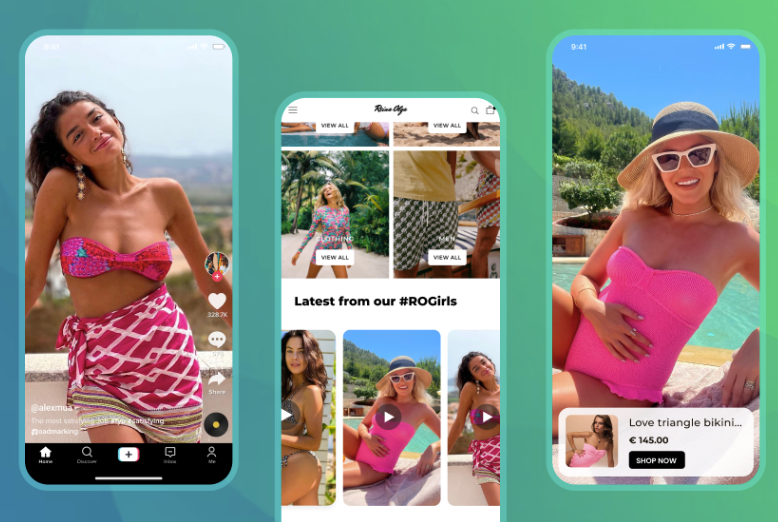
But that’s just one advantage of including Shoppable videos on Shopify store. There are more excellent benefits, let’s learn about them:
Benefits of Implementing Shoppable Videos on Shopify Stores?
If you are an e-commerce business with a Shopify store, you must be aware of the complexities of retaining your website visitors and persuading them to perform some kind of action on your store.
By integrating shoppable videos Shopify brands can enjoy various benefits, here are some of them:
1. Boosts Website Engagement
Videos are inherently more engaging than other forms of content and do a much better job of conveying messaging. By integrating shoppable videos into Shopify store, brands can showcase their products in a more realistic way. By embedding product demonstrations or other engaging videos, businesses can attract customers and encourage them to spend more time exploring your website, leading to improved user engagement.
2. Improves Product Discovery
Shoppable videos are great tools to boost product visualization, and with their help, customers can explore your website and find products that exactly match their interests. Shoppable videos can showcase complementary products or upsell opportunities within the video content. By embedding a gallery of shoppable videos showcasing products, brands can boost their product discovery substantially.
3. Offers Buying Inspiration
Offers Buying Inspiration There are various differences between retail and e-commerce selling.
However, providing powerful buying inspiration to customers has proven to be a significant challenge. Thankfully, you can use online text to speech tools to create voiceovers for your shoppable videos, overcoming this problem by integrating them into your Shopify store. By embedding videos that display your products naturally, businesses can quickly provide real buying inspiration to customers.
4. Establishes Trust
Another important factor in building a better brand is establishing a trusted customer relationship. By curating and embedding shoppable videos into your Shopify store, brands can instill transparency and encourage better brand-customer relationships. Moreover, brands can also turn video testimonials into shoppable, building more trust among customers.
5. Better User Experience
Shoppable videos provide a seamless shopping experience by allowing customers to view products in action and make purchases directly within the video player. This reduces friction in the buying process, smooths their purchase journey, and can lead to higher conversion rates.

Types And Examples Of Shoppable Content For Shopify?
Video content comes in various forms and formats, each serving different purposes and catering to diverse audiences. Here are some common types of video content:
1. Product Demonstrations
Product demonstration videos showcase how a product works or how to use it. These videos provide customers with a clear understanding of the product’s features, benefits, and functionality.
These videos enhance product understanding, boost customer confidence, and encourage informed purchasing decisions. By turning product demonstrations into shoppable videos Shopify businesses can improve more confident purchases.
2. Video Testimonials
The most powerful form of shoppable video content Shopify businesses can have is video testimonials. These type of video content are highly effective in featuring satisfied customers sharing their experiences, opinions, and reviews about a product or brand. Now, because authentic and genuine testimonials can build trust and credibility with potential customers, turning these testimonials into shoppable can influence purchase decisions by providing social proof.
3. Behind-The-Scenes
Another type of shoppable video content Shopify brands can incorporate is behind-the-scenes videos. This type of content humanizes a brand and creates a more personal connection with customers by showing a glimpse into a brand’s culture and day-to-day operations. By turning these videos into shoppable, brands can strengthen loyalty and engage customers by showcasing authenticity and transparency.
4. Success Stories
Success stories are also a beneficial type of shoppable video content that businesses can use to highlight the achievements, results, and positive outcomes of that customers or businesses have experienced using a specific product, service, or solution. By embedding these shoppable video content into your Shopify website’s pages, brands can boost more confident purchases.
Influencer Collaboration
Collaborating with content creators to promote products and reach a wider audience is an advantageous strategy. Influencers create content featuring the brand’s products and share it with their followers, allowing brands to expand their reach, increase product visibility, and drive sales. By turning influencer content shoppable, businesses can direct their followers to purchase the featured products from your Shopify store.
Must Read: How to Add Google Reviews to Shopify
How To Add Shoppable Videos On Shopify?
Now that you know the advantages of turning your videos into shoppable experiences, the question is how can businesses do it? Is there an extension or a special integration that can allow users to turn literally any video shoppable?
To answer this, let us introduce Tagshop, a shoppable video and UGC platform for Shopify that can help you collect videos from social media channels like YouTube, Instagram reels or TikTok. Or, provide the ability to manually upload them via Google Drive or device and turn them into shoppable.
Tagshop has a full suite of shoppable features such as syncing product catalogs or enabling hotspots that help users tag multiple shoppable product tags to the content.
Does that sound interesting?
In the coming section, we have provided a step-by-step guide to help you integrate shoppable videos into your Shopify store.
Steps To Add Shoppable Videos To Shopify: Complete Guide
There are 2 methods to embed a shoppable video to your Shopify store. In this section, we will be discussing both. So let’s begin:
Method 1: Using Tagshop Shopify App
- Install Tagshop on Shopify
To begin with, Install the Tagshop app on your Shopify store. To find the app, search for ‘Tagshop’ or ‘Shoppable Instagram Feed’ on Shopify.
- Select your Plan
Once the app is installed, you will be required to choose a plan. Here, you can choose any plan to continue. Tagshop provides a 14-day free trial for all plans. So don’t worry, and select a plan without any credit card.
Awesome! Now you are logged into your Tagshop account. From here on, you can start collecting content and turning your videos into shoppable.
Let’s learn how:
- Collect Content
- The first step is to start collecting content. Pick a source network from the options provided on the screen. Click on the (i) to view all available sources. For example, we will choose Instagram here.
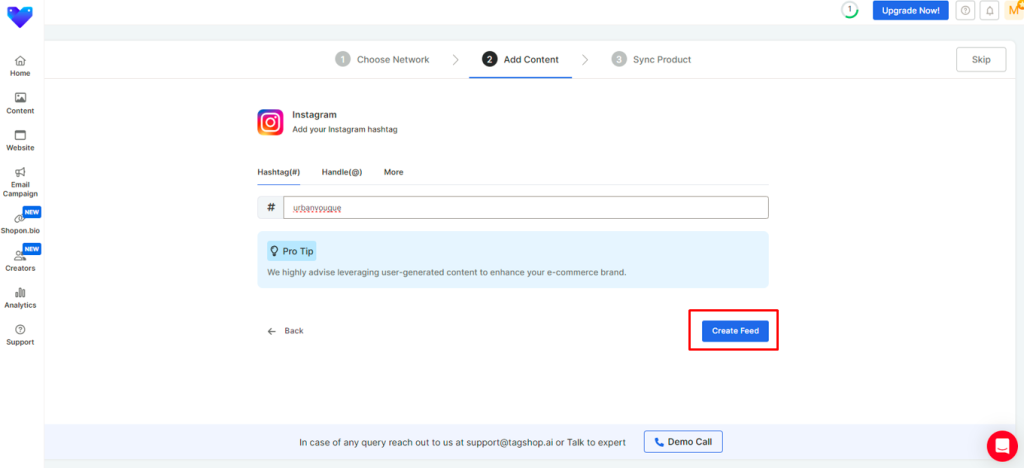
- Next step is to pick a feed type from where you will collect content. For example, we have chosen Hashtag here to pull content from Instagram to create a Shoppable video feed. Enter your brand’s hashtag (or any hashtag of your choice) in the field provided, and click on ‘Create Feed.’
Now, to include only videos in your gallery, you can add filters to your gallery from the top right corner. Filter > Post Type > With Video.
- Make your feed Shoppable
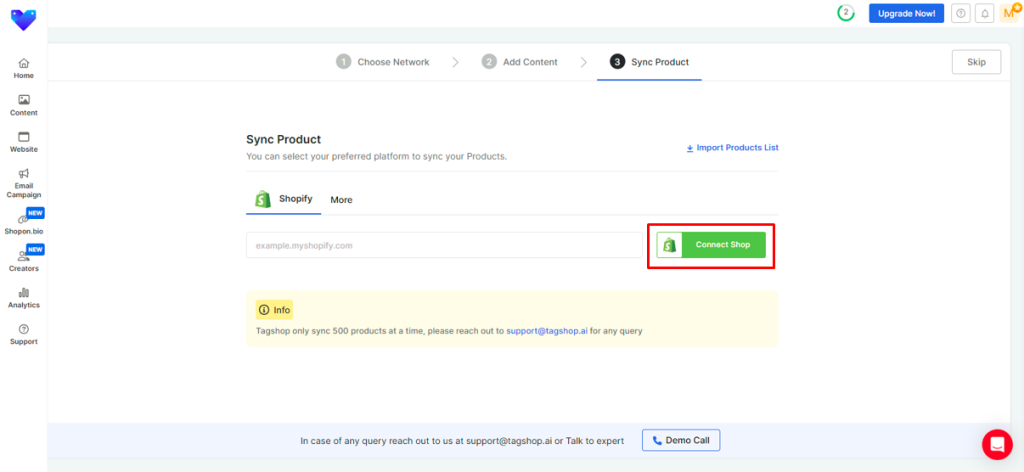
- Now, here’s a plus for Shopify users. You can connect your Shopify store and automatically sync your product catalog in just one click. Just add your store URL and click on “Connect Shop.”
- To import your product list manually, click on the ‘Import Product List’ button and upload your CSV File or Product Catalog.
- Now, you can add product tags to your collected video content by clicking on the ‘Tag Products’ button. Your posts are now shoppable!
Tool Tip: At this point, you can also add ‘Tags’ to your content. These Tags act like labels for your content, allowing you to aggregate content with the same ‘Tags’, and curating Tag-based galleries.
- Customize Your Feed
Your shoppable video feed is now ready. To customize your feed, go to ‘Apps & More’ and moderate your feed by enabling features like ‘Auto-Moderation’ to filter out irrelevant posts or ‘Custom Post’ to upload a video manually to your feed.
- Publish Your Gallery
- From the dashboard, go to ‘Website’ to personalize your feed by choosing a gallery theme and customizing it by adding CTA buttons, backgrounds, etc.
- Once done, don’t forget to click on ‘Save Changes’ and click on ‘Generate Code.’
- At this point, you will see two options: ‘Manual Publishing and ‘Auto Publishing.’ Pick an option that suits you and follow the steps provided.
Your shoppable video feed is now successfully published on your Shopify website. Now, let’s understand how to add Instagram feed on Shopify website without Shopify app.

Method 2: Without Using Shopify App
- Login To Your Account.
For the first step, log into your existing Tagshop account or create a new account by selecting your preferred plan. Tagshop offers a free trial of 14 days.
- Collect Content
- Now, start collecting content by picking your preferred source network. Here, we will select Instagram as an example.
- Once done, choose the source through which you want to collect content. Let’s choose ‘hashtag’ here.
- Here, you can check the ‘Only Reels’ option to fetch reels from Instagram. Or, you can click on the ‘Videos’ tab to fetch only video content.
- Sync Your Product Catalog
- Now, you will see a prompt to connect your Shopify store, Or, import your product list directly by uploading your CSV File or Product Catalog.
- Your product catalog is now successfully added. You can now start adding product tags to your content.
- Add Product Tags
- To add product tags, select the ‘Tag products’ button provided over the content. Search the product and click on ‘Save.’
- Customize Your Feed
- In the ‘Apps & More’ section on the sidebar, moderate your content gallery further with features like ‘Profanity Filter’ and ‘Auto-Moderation’ to filter out unnecessary content.
That’s all! You have successfully collected content from your preferred platform and created a shoppable gallery! Wasn’t that easy? Now, let’s publish it on your Shopify store.
- Publish Your Feed
- From the side dashboard, go to ‘Website’ and Personalize your gallery by choosing a theme style from ‘Themes,’ and add a banner and CTA buttons.
- Once you have made the changes, click on ‘Save Changes’ and click on ‘Generate Code’
- For the final step, select the gallery type.
Tagshop offers:
- Homepage & Landing Page
- Product Page Galleries
- Tag-Based Shoppable Gallery
- After selecting, choose ‘Shopify’ as your e-commerce platform. Follow the steps provided on the screen and your shoppable Instagram feed is published on your Shopify store.
Conclusion
Shoppable videos have numerous advantages, especially with tools like Tagshop in the picture, brands can leverage their video content more actively and boost sales.
In this blog, we have discussed methods to embed videos to the Shopify website and types of videos you can use to effectively grow your brand.
Implementing these types of shoppable content on Shopify can enhance user engagement, improve the shopping experience, and drive conversions by providing valuable information, building trust and credibility, and creating personalized and interactive experiences for customers.

FAQ
Shopify has various third-party tools like Tagshop that allow users to collect content from multiple social media channels and sources like hashtags and user handles, curate the content into a shoppable gallery by uploading you product catalog and adding shoppable tags. Finally, users can integrate the gallery into their ecommerce touchpoints.
Yes, users can add videos to their Shopify store’s homepage as well as product pages using Tagshop. Tagshop is a Shoppable UGC tool available on the Shopify app store, offering various features such as product hotspots and customizations.
Yes, there are various applications available on the Shopify marketplace that allow users to host live videos and turn them into shoppable experiences on their Shopify website.