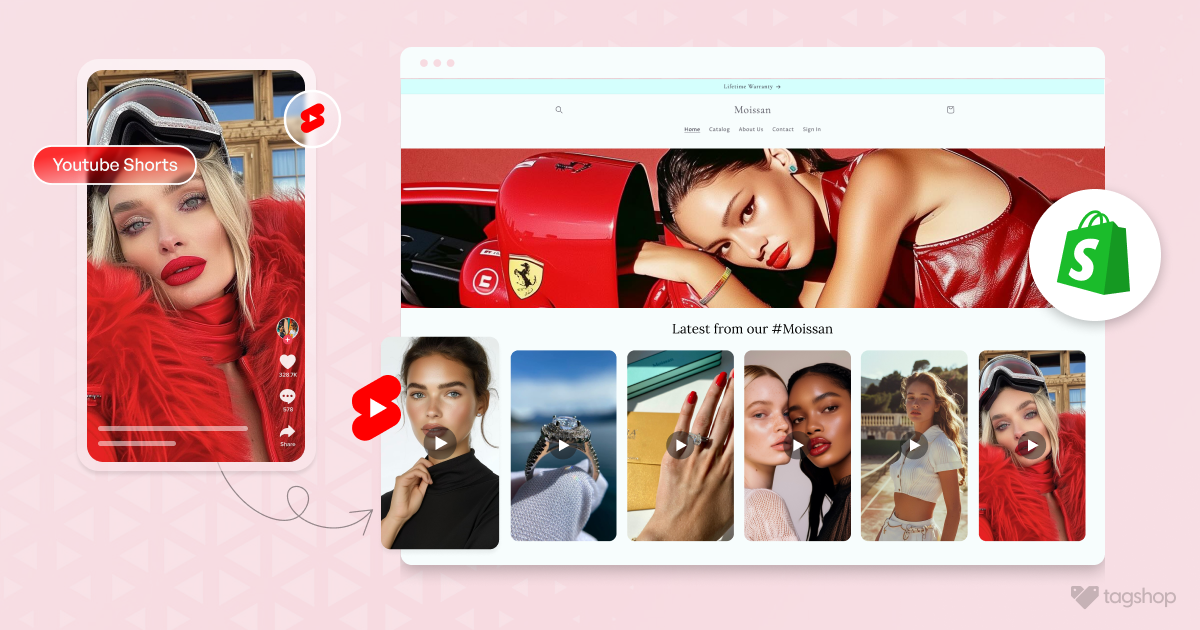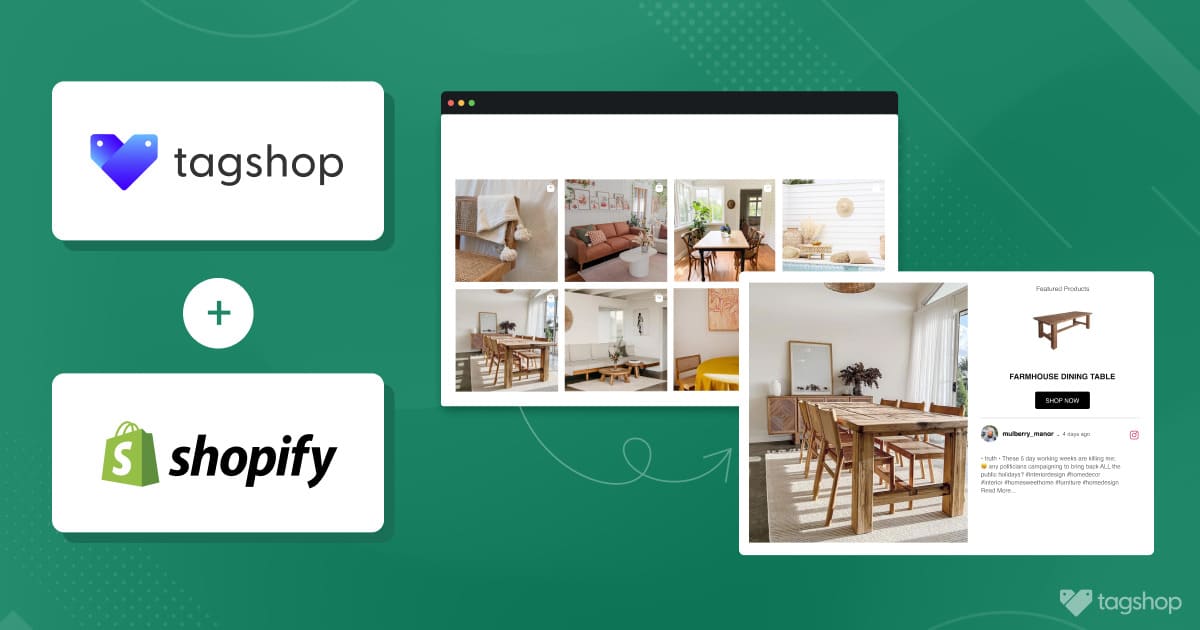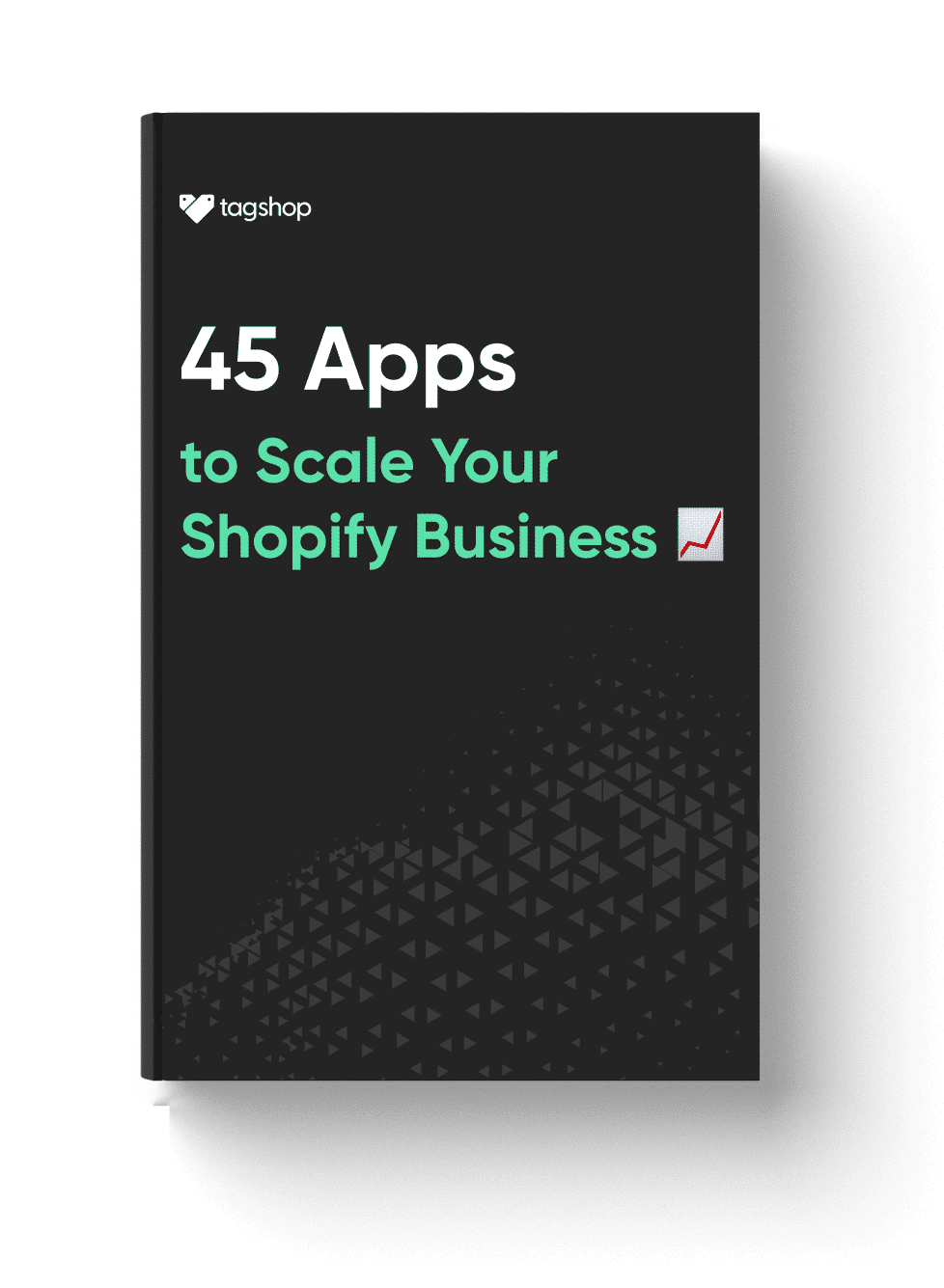How to Add YouTube Videos to Shopify in 5 Easy Steps in 2025
YouTube has become more than just a video streaming platform over the years. Brands have started to Add YouTube Videos to Shopify to leverage it as a marketing tool for their products.
With an active user base of over 2.49 billion, YouTube is one of the most popular websites around the globe. Videos, in general, are captivating pieces of content. When combined with the power of an engaging storyline, information, or entertainment, it can do wonders for any eCommerce business.
There are all kinds of businesses inculcating this strategy into their websites, but in this blog, we are particularly focusing on Shopify businesses. Let’s move ahead and find out more benefits of embedding YouTube videos on website.
Benefits Of Adding YouTube Videos To Your Shopify Store

YouTube videos are super engaging and can vouch for your brand in various ways. That is just one reason why you must embed YouTube videos on the Shopify store. Here, we are going to talk about all the other benefits of leveraging YouTube content on your Shopify website:
1. Improves Product Discovery
Large-scale eCommerce brands, especially brands that sell various products, face the challenge of showcasing all their products properly. With the help of YouTube videos embedded into your Shopify store, brands can easily cover a wide range of products and promote them effectively on eCommerce landing pages.
Must Read: How To Embed YouTube Shorts On Any Website?
Some brands link or embed their YouTube channel on Shopify; however, this practice has proven to be less effective. By embedding videos on your Shopify product pages, you can create more engaging and informative product experiences, leading to a three-fold increase in product discovery.
2. Enhances Product Understanding
Limited product understanding is one of the biggest reasons behind high bounce rates in eCommerce. Fortunately, videos are brilliant at demonstrating how a product works and its advantages. They can capture customer’s attention and educate them simultaneously.
Brands can use captivating YouTube videos to highlight key features of a product and display how it can add value to a customer’s life. When brands embed YouTube videos on Shopify, they substantially enhance product understanding, ultimately leading to more confident purchases.
3. Better Customer Engagement
Customer engagement is a crucial metric for defining the success of any eCommerce website. Brands can boost this engagement through various strategies, and one effective approach is to incorporate exciting content. This includes embedding content, such as popular influencers’ and creators’ YouTube videos, into e-commerce touchpoints.
Moreover, brands can instill exciting user-generated content posted as YouTube videos on the homepage or product pages. When website visitors come across familiar faces promoting the brand, they are more likely to stay and explore the store further. This leads to an increment in the engagement rate.
Must Read: How to Embed YouTube Channel On Any Website?
4. Establishes Trust & Credibility
Videos allow you to show your products in action, providing visual proof of their functionality. Seeing a product used in real-life scenarios helps customers trust that it will meet their needs. Additionally, authentic customer reviews build credibility and reassure new visitors about the quality and reliability of your offerings. Social Proof Shopify Apps can further enhance this trust by showcasing genuine customer feedback and usage.
Brands can upload video testimonials to YouTube and embed them further into their online store. This integration of genuine product reviews can boost brand credibility and establish trust.
Must Read: Embed YouTube Playlist on Website in 4 Steps
5. Makes the Store Visually Appealing
Having an aesthetically pleasing eCommerce store can be a huge plus for businesses in 2025. Gone are the days when customers felt impressed by basic graphics and pre-shot images. Now, customers want to see exciting content that entertains them and helps them make confident purchases.
Various brands add videos to Shopify homepage or product pages to enhance the overall look and feel of their store. So, when customers visit an online store, they have a variety of content to look at and stay engaged.
Boost Sales with Shoppable Videos! Install Tagshop now and increase conversions.
Embed Instagram Feed on Your Shopify Store for Free
Two Ultimate Methods To Add YouTube Videos To Shopify Store
Now that you know the advantages of having compelling YouTube videos on your eCommerce website, let us learn how to do it. So, essentially, there are two methods through which brands can embed YouTube videos on Shopify.
The first method is using third-party apps like Tagshop. This method is more reliable and offers better results for eCommerce businesses. Using Tagshop, brands can easily collect multiple videos from YouTube, curate a shoppable feed, and embed it into the Shopify store in just 5 steps.
Method 1 – Add YouTube Videos To Shopify Using Leading Shopify App (recommended)
Step 1: Install Tagshop
- The first step is to install Tagshop app on your Shopify store. To find the app, search for ‘Tagshop’ on Shopify.
- Once the Tagshop Shopify app is installed, you must choose a plan. Tagshop offers a 14-day free trial for all plans, so don’t worry—you can select a plan that suits your needs without a credit card.
Step 2: Collect Content
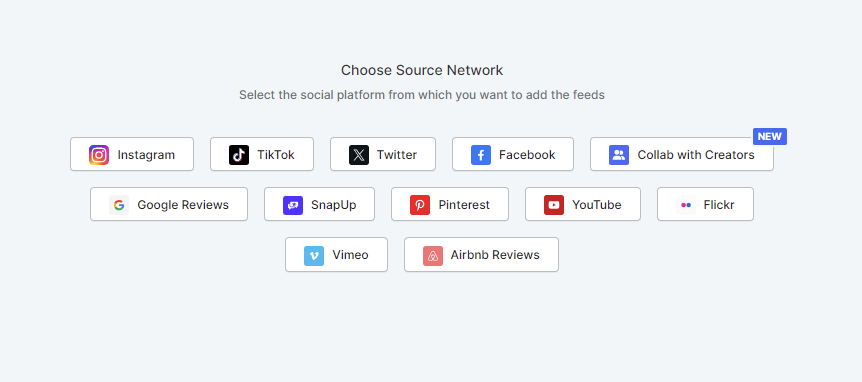
- Begin gathering content by selecting YouTube as your source network from the provided options on the screen.
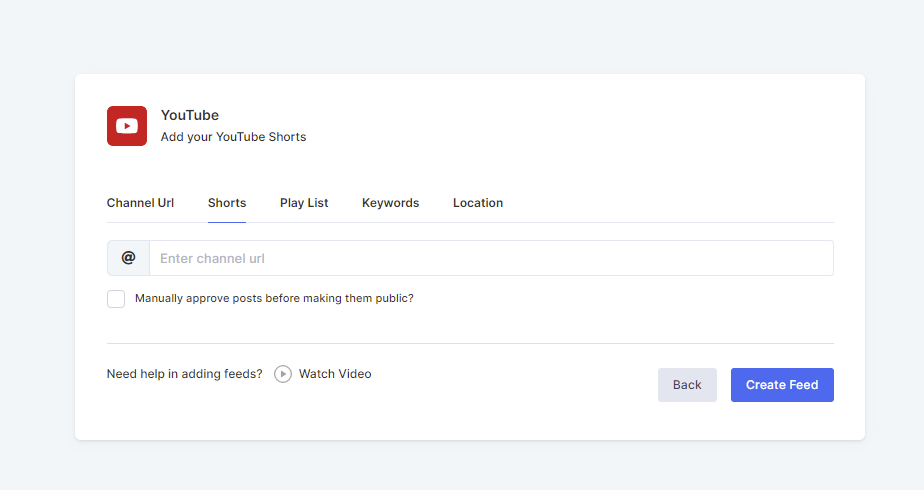
- Then, choose pick an option from where you would like to collect content. Here, we will pick “Channel URL” as our preferred option. Once done, click on “Create Feed.”
Step 3: Upload & Tag Products
- With Tagshop, you can easily link your Shopify store and sync your product catalog in just one click. Simply add your store URL and click “Connect Shop.”
- Alternatively, you can upload a product catalog without a CMS by clicking the ‘Import Product List’ button and selecting the file from your device.
- Add product tags to your video content to make your posts shoppable by clicking the ‘Tag Products’ button.
Step 4: Customize Your Feed
- Go to Content from the side dashboard, and your entire content feed will appear. Now select the posts you want to see in your gallery and turn them public. Make the irrelevant posts private.
- To personalize your gallery, go to ‘Website’ and you will see various options like a gallery theme, options to add CTA buttons, backgrounds, etc.
- Once done, don’t forget to click on ‘Save Changes.’
Step 5: Publish Your Gallery
- Your shoppable YouTube gallery is ready. Now, to publish it, click on ‘Generate Code.’
At this point, you will find the option to create two types of galleries: Product pages and homepages. Choose whichever you prefer.
- From the gallery type dropdown, select Homepage & Landing Page/Product Pages.
- Here, you will see a list of eCommerce platforms. Select Shopify and you will see the instructions to embed the curated YouTube feed.
- You have two options: auto-publish the feed on your Shopify web page by selecting the placement options or manually publish by copying the given ‘Embed code’ and logging in to your Shopify account.
- Your shoppable YouTube feed is now successfully published on your Shopify web pages.
Method 2 -Add YouTube Videos to Shopify with Embed Code
This method allows businesses to embed a YouTube video into their Shopify store in just 2 steps.
Step 1: Generate Embed Code
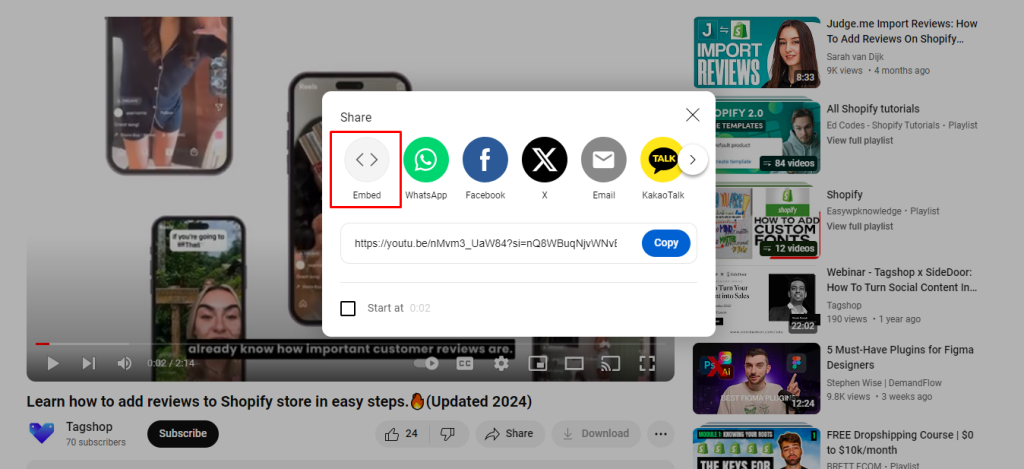
- The first step is to generate an embed code. Go to YouTube’s desktop site and play the video you want to embed.
- Now, click the “Share” button to find the “Embed” option. Click on it, and a unique embed code will appear.
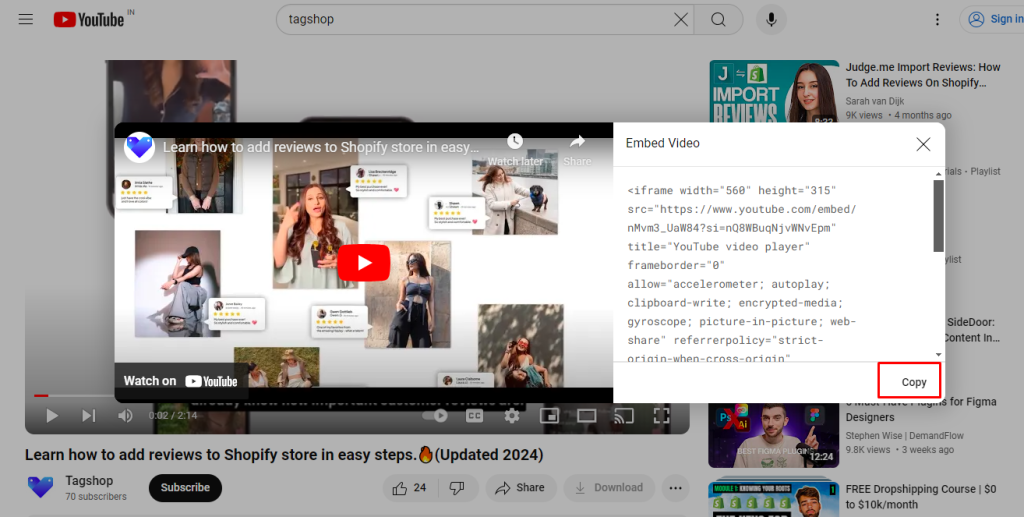
Step 2: Publish Video on Shopify
- Copy the embed code and go to the backend of your Shopify website.
- Paste the embed code into your desired field and click on “Save.”
That’s all! Your YouTube video will be embedded into your Shopify website.
Types Of YouTube Videos You Can Add To Your Shopify Store
If you are convinced about the advantages of engaging content on your website and are looking for different types of videos you can leverage, you’re at the right place.
1. Product Demonstration Videos
Product demonstration videos, as the name suggests, tutor viewers how to use a certain product or service. These types of YouTube videos are highly advantageous as they solve multiple problems.
They showcase how a product can be used and demonstrate its efficacy. If curated mindfully, they can also act as product testimonials for brands, where brands can showcase everything in one video on Shopify product pages.
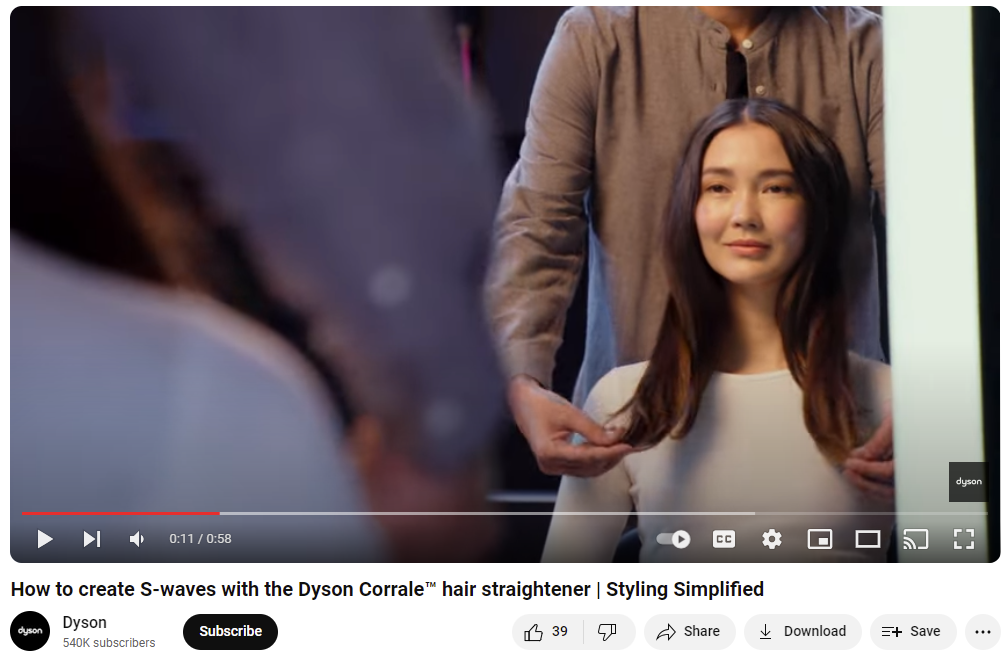
2. Expert Opinions
Collaborating with influencers and content creators is an ordinary marketing tactic nowadays. Many brands hire famous influencers that match their brand niche and collaborate with them to endorse their products.
This strategy is especially effective for common eCommerce industries, such as fashion and apparel. Brands let influencers take center stage and give their expert opinions. This includes talking about the brand’s unique offerings and the value it provides to customers.
Must Read: A Complete Guide On YouTube Shoppable Video
3. Educational Videos
Unsurprisingly, educational videos are probably some of the most commonly posted videos on YouTube. Businesses across industries leverage this niche of video to create awareness and inform their audiences about their products and services.
Additionally, with these videos, brands hope to tap into the opportunity to capture an already established audience pertaining to that specific industry.
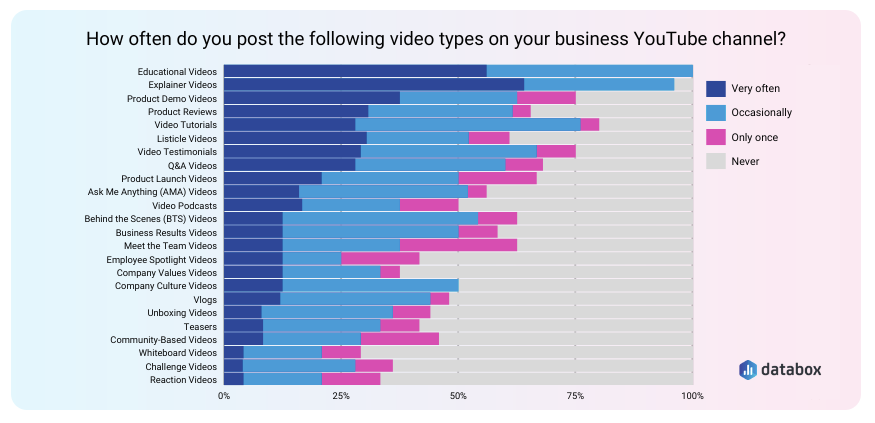
4. Promotional Videos
Unlike various other types of videos, promotional videos solely focus on marketing the product. These videos paint a positive picture of the products by highlighting their best-selling points and positive reviews. By highlighting the features and benefits, they aim to create interest and curiosity among potential customers.
Additionally, other than YouTube, promotional videos are used for advertising on various other social media platforms and websites. A lot of times, promotional videos also display how a product works and the value it can add for an eCommerce brand.
5. Product Testimonial Videos
Product testimonial videos on YouTube are very common to see. In fact, a huge category of YouTubers focus exclusively on sharing their experiences with new products. They try out viral or trending products on the internet, use them, and create content about their experiences with new products.
This way of creating testimonial videos for products has become highly popular. It is a more engaging way to convey about a product’s qualities. Instead of posting the same old testimonials, many brands have changed how they show social proof.
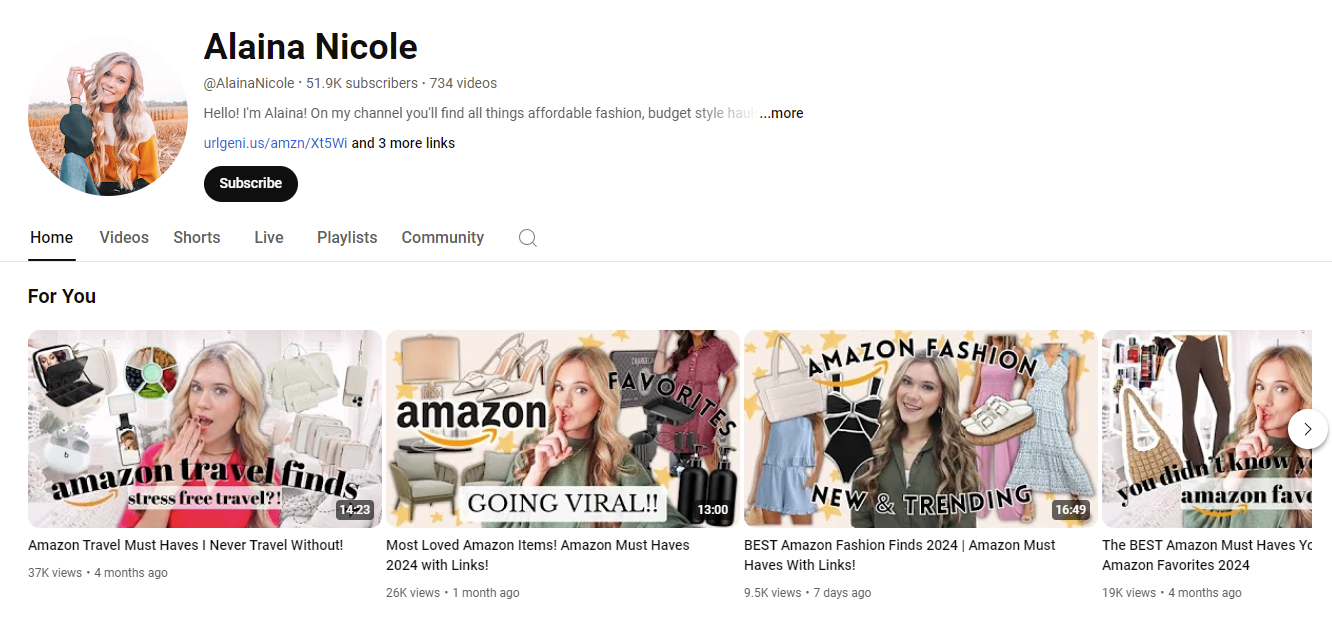
6. Unboxing Videos
Unboxing videos on YouTube are another popular type of video content. In this video, creators film themselves opening or “unboxing” a product. The intent of this kind of videos is to reveal any product’s “first look” and let users know the experience of owning the product.
Creators show the packaging, and contents of the product and sometimes even set up the product to use. This type of content is mostly popular among the beauty and gadget industries. Various brands, such as Samsung and Sony, endorse their gadgets and boost excitement among their audiences with unboxing videos.

7. Comparison Videos
Comparison videos on YouTube are a popular type of content where creators compare two or more products or services. In these videos, the creator highlights the features, benefits, and drawbacks of each item, providing a detailed side-by-side analysis. This format helps viewers understand how a product stands out and meets their needs better. Various brands inculcate this type of videos in their marketing.
Click here to read more about video marketing examples for ecommerce
Sometimes, they compare their products with competitors. But, many at times brands also create comparison videos of two of their own products. This is especially useful in the automobile industry, where brands want to show how an upgraded vehicle model differs from a base model They are especially valuable for consumers seeking to make informed choices, as they offer a comprehensive overview and direct comparison of competing options, often based on the creator’s hands-on experience and expertise.
The Final Words
While other social media channels like Instagram and Facebook are turning video-first, YouTube still remains a top choice for a huge chunk of internet users. In this blog, we have covered how brands can Add YouTube Videos to Shopify and leverage them to their fullest potential.
It’s no surprise that businesses across industries are leveraging video marketing and find YouTube the perfect platform for it. However, to stand out from this crowded jungle of meaningless content, brands ought to invest in the right marketing and put out the right type of YouTube videos.
We have shed light on some of the most popular types of YouTube videos. With this blog, we hope you find what works out best for your brand.
Frequently Asked Questions
Yes, Shopify integrates with YouTube. Businesses can seamlessly connect their product catalogs on top marketplaces slike Amazon and eBay and integrate it woith YouTube to help viewers discover your products and shop directly from the content.
You can only embed a YouTube playlist into Shopify using third-party tools like Tagshop. Tagshop allows users to take their favorite YouTube playlist and embed it into any Shopify landing page.
To embed YouTube Shorts on your Shopify store, you need to get support from a third-party app like Tagshop. It allows you to easily embed YouTube Shorts into your Shopify pages.