Welcome to Tagshops’s simple guide on how to embed Instagram Reels on your Shopify store in 2024!
This article will help you understand how to integrate engaging content from Instagram into your Shopify store, encourage shoppable interactions with potential customers, and improve your online visibility.
Step-by-Step Guide to Add Instagram Reels on Shopify Store
Here is how you can embed an instagram reel on your Shopify website:
Step 1. Login to your account or Start 14-day free trial.
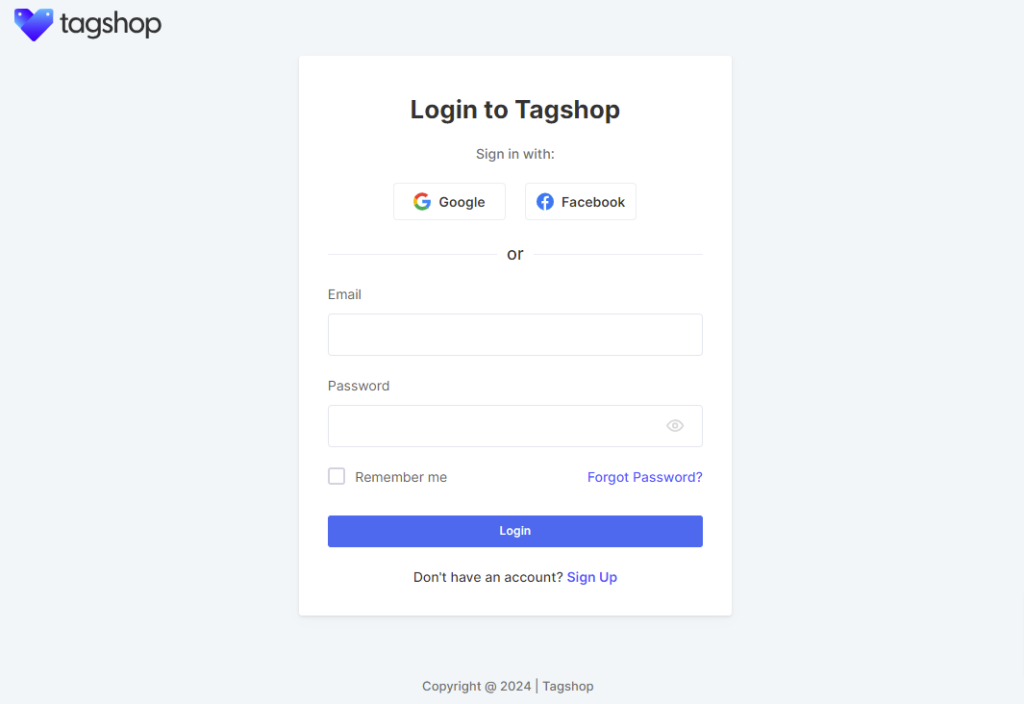
Note:- You can also install our Free Shopify App.
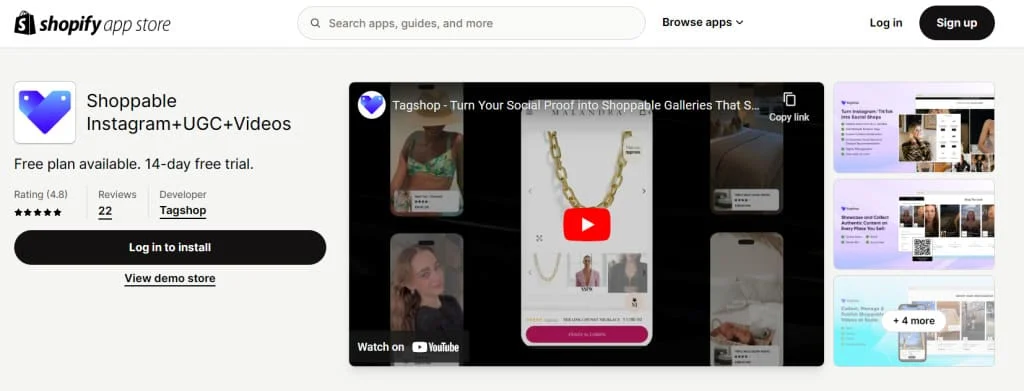
Step 2. Once you sign in, select Instagram from the available list of source networks.
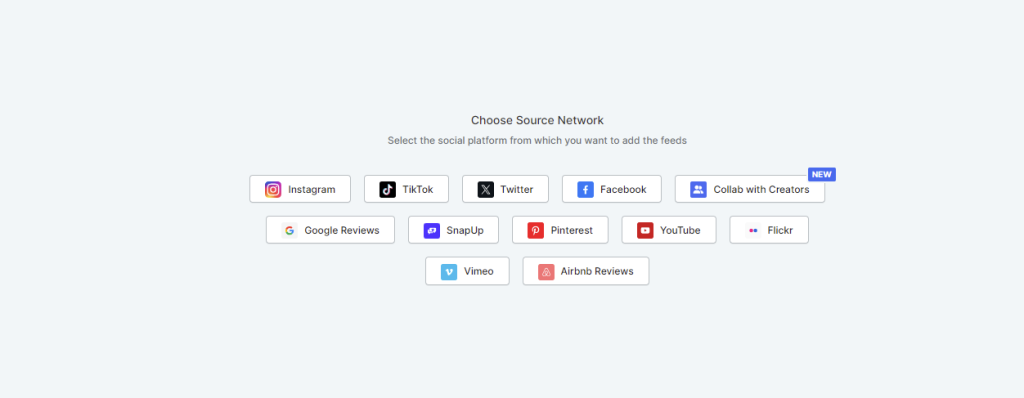
Step 3. Following this, you can create an Instagram feed using hashtags, handles, Stories, Mentions, and so on. To collect Reels, type your preferred hashtag and select the “Only Reels” option.
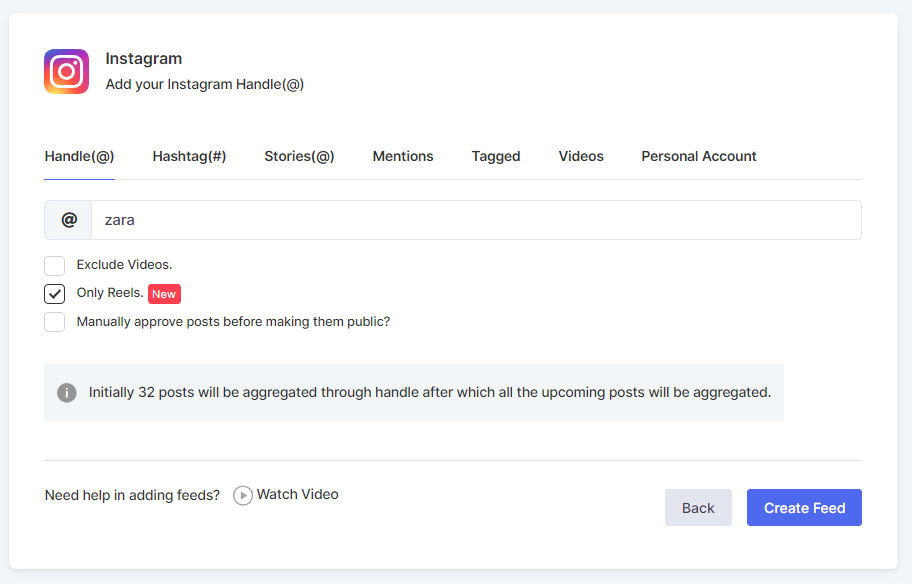
Step 4. Now, moderate your Reels gallery and make it more engaging to your users.
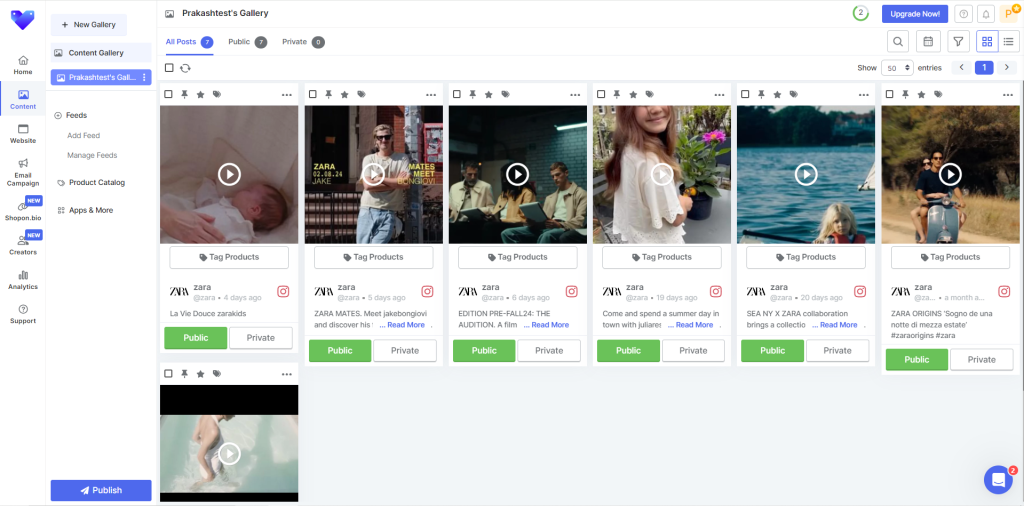
Step 5. Sync your product catalog and tag products to make your Reels gallery shoppable.
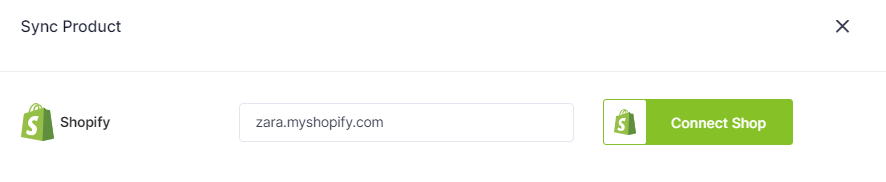
To link your product catalog to your Shopify store, click once, input your store URL, and choose “Connect Shop.”
Note: To make your gallery shoppable, Go to Content > Tag Products on the side dashboard beneath any post. Search for your products by product ID, category, or SKU. You can add multiple product tags to a single post and activate the Hotspot feature.
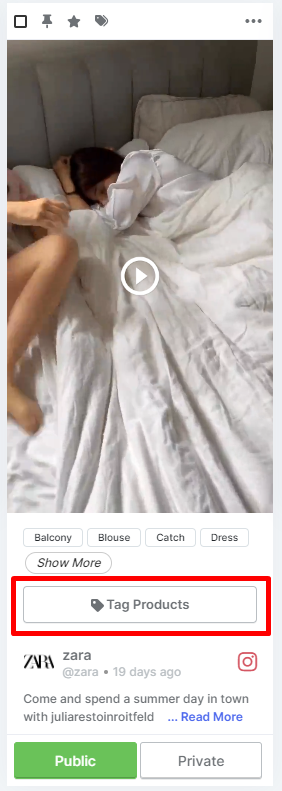
You may make all of your other posts shoppable using the same procedure.
Step 6. After uploading your Reels gallery, you can moderate the content and add product tags to make the videos more discoverable.
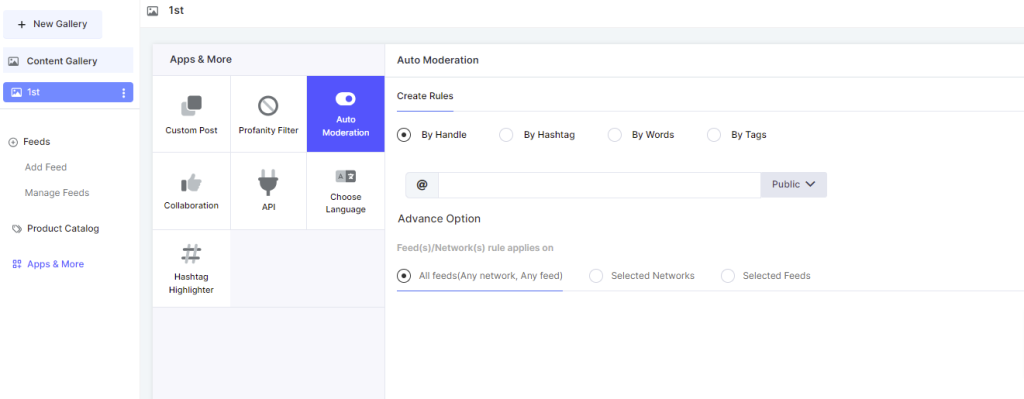
Keep relevant posts and remove duplicates to moderate your feed. Activate features like auto-moderation and a profanity filter under “Apps & More.”
Step 7. Enable customization options and select your CTA buttons and logos. Then, click “Publish Gallery” on the right side of the screen.
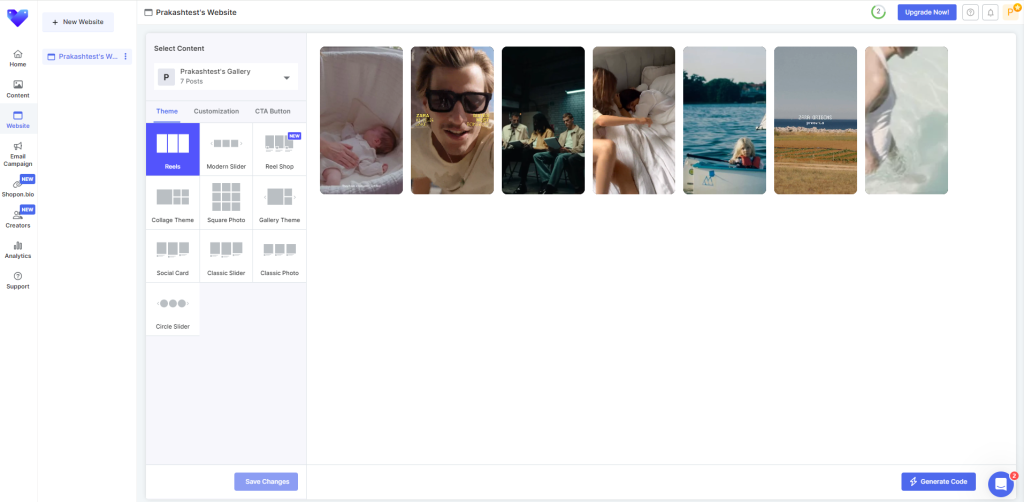
Step 8. Publish your Instagram Reels feed to your Shopify store click on “Generate Code” on the side dashboard.
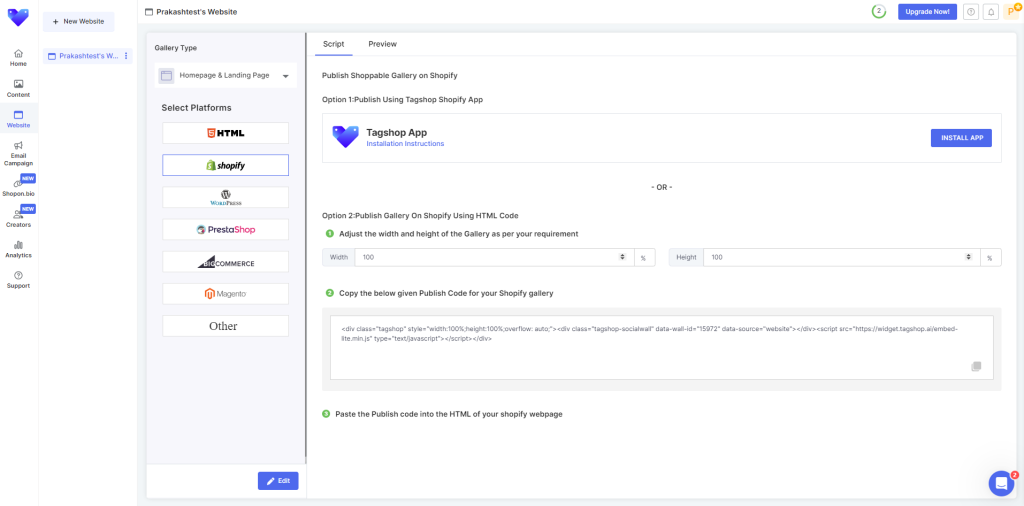
Example of Shoppable Reels on Shopify Store


