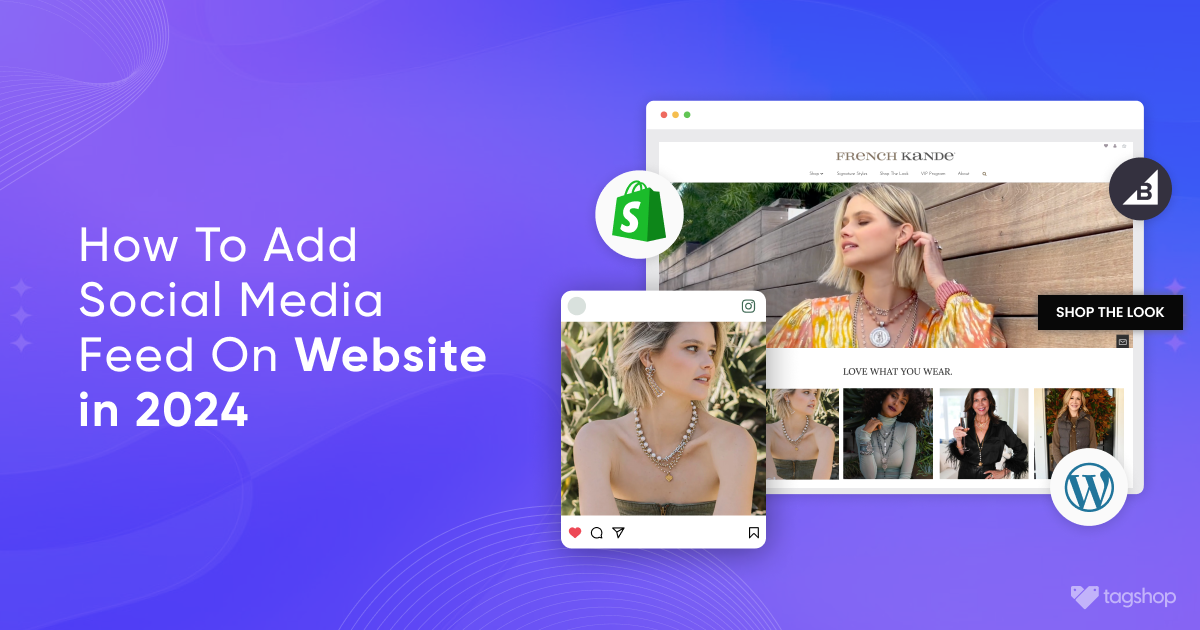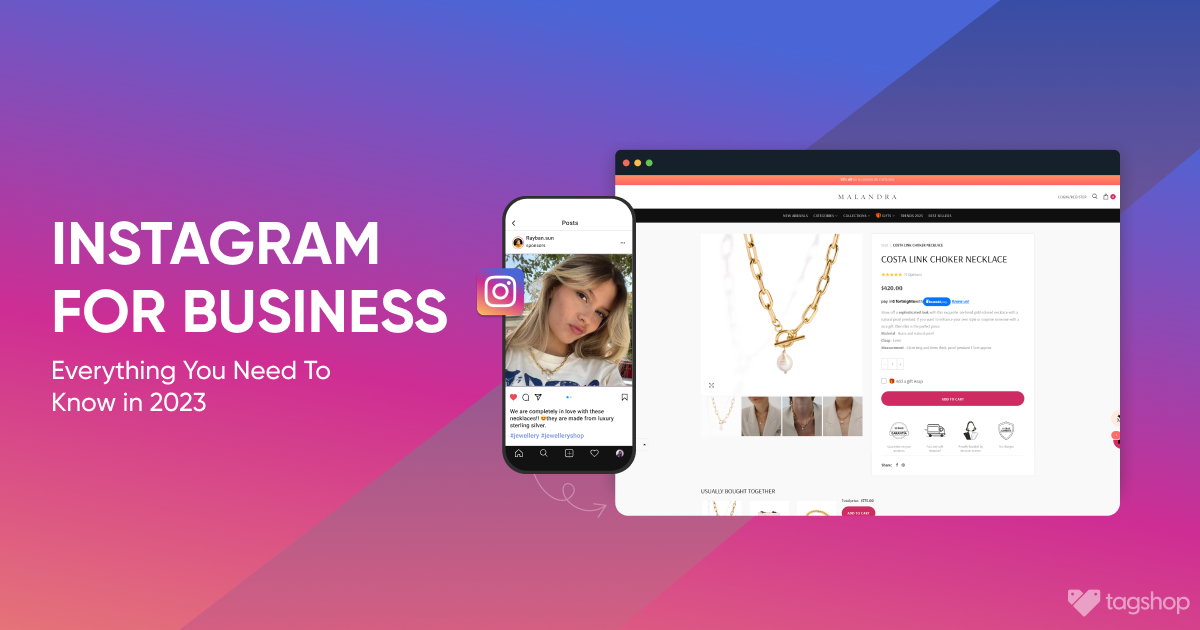How to embed social media feed on website? [2024]
How to embed social media feed on website is probably one of the most asked questions by e-commerce brands. And validly, as it is also one of the best and most value-driving strategies for brands looking to build a trusted and authentic business.
Statistically speaking, 78% of businesses that us e social media selling outperform businesses that don’t.
Are you wondering what precisely this strategy is? Adding social media feed on website simply means taking your brand’s social media content, such as images, videos, and textual content, to your website.
By taking social media feeds to your brand’s website, you can showcase your brand’s products and offerings in a more natural and appealing way.
Table of Contents
- What Is Social Media Feed?
- Why Should Brands Add Social Media Feed To Website?
- Types Of Social Media Feeds Ecommerce Brands Should Try On Website
- Major Types of Content That You Can Embed From Social Media Feeds on Website
- Benefits of Embedding Social Media Feed on Website
- How to Embed Social Media Feed On Website – Step By Step Guide
- How To Add Social Media Feeds on Different CMS Platforms?
- Top Social Media Feed on Website Examples
- How E-commerce Brands Make Social Media Feeds Shoppable on their Website?
- Conclusion
Before we begin to learn how to embed social media feed on website, let us first get our basics right.
What Is Social Media Feed?
A social media feed is a collection of content such as texts, images, and videos posted on social media channels. Various social media networks, including Instagram, TikTok, Facebook, Twitter, and Pinterest, have social media feeds. These feeds display the content posted by a user and are presented in a chronological manner or based on popularity.
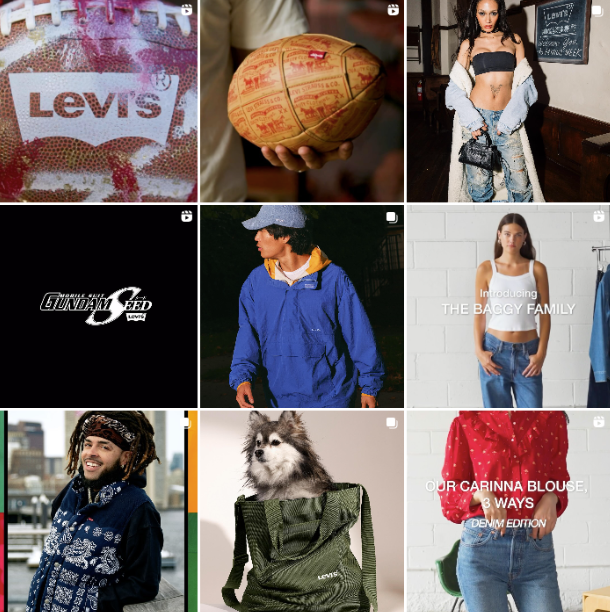
Why Should Brands Add Social Media Feed To Website?
Social media has become a significant source of building brand identity. Whether large-scale e-commerce businesses like Levi’s or small businesses, e-commerce businesses are taking full advantage of this visual strategy.
But that’s not all; e-commerce businesses should also add social media feed on website for other reasons, including:
- Improving shopping experience: Social content has the potential to guide your users through their shopping experience. By showcasing what they can expect from the brand, you can not only simplify the shopping process but also improve the UX.
- Making e-commerce website look aesthetically pleasing: Integrate social media feed on website, and you can easily make your website look 3X more engaging. How? Unlike branded content, social content is more natural and varied. It includes images, videos, and other styles of content.
- Enhancing branding efforts: Another reason why brands should add social media feed on website is because it genuinely enhances branding. While integrating elements like logo and following a color scheme are of great value, embedding social media can further enhance the overall look.
- Repurpose user-generated content: The vast majority of users post about their brand experiences on social media, and user-generated content holds immense value for brands. By displaying social media feeds on their websites, brands can repurpose their UGC effectively.
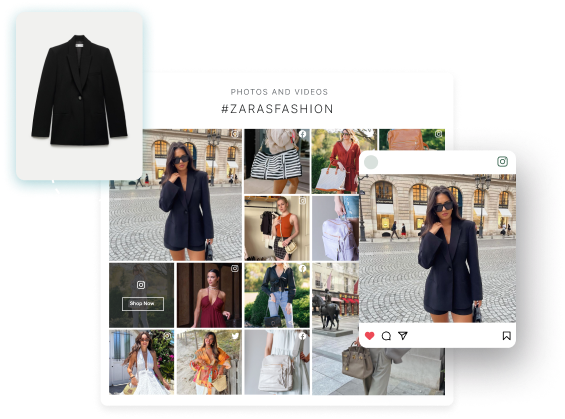
Types Of Social Media Feeds Ecommerce Brands Should Try On Website
Now, there are various social media channels that brands use to promote their products as per their target audience. However, not all platforms may essentially have a ‘social media feed.’
To execute this brilliant strategy for your brand, it is crucial to first understand which social channels can be used to embed social media feed on website.
1. Instagram Feed
Instagram is one of the most popular social media channels and a great platform that e-commerce brands should try integrating into their websites. Instagram tops the category of social media channels for its vast user base and the availability of posting different types of content such as stories, short-form reels, images and long videos. The platform also has brand-centric features such as post collaborations that make the platform a number one choice for users and businesses.
2. TikTok Feed
As we know, TikTok is a video-forward platform, and if you are looking for ways to integrate elements that can boost your website engagement, TikTok is the platform for you. Statistically, 90% of marketers say video has helped them increase brand awareness. By using TikTok to embed social media feed on website, you can integrate videos and easily achieve great results for your business.
3. Facebook Feed
Facebook is one of the largest social media platforms with the highest number of users. It is highly accessible for consumers and businesses looking to create an impactful social media presence. Businesses can utilize Facebook to integrate social media feed on their website and boost their impressions.
4. YouTube Feed
Another one from the list of channels that have social media feeds is YouTube. YouTube has a huge amount of video content, and over 1 billion hours of video content are watched on YouTube each day. This tells that YouTube is a great platform to leverage when it comes to improving your website’s engagement rate, and, ultimately sales. Additionally, businesses can also build customer trust by integrating product demonstrations, visual reviews, etc.
5. Pinterest Feed
Pinterest is all about visual content. Users often turn to Pinterest for inspiration on various subjects like clothing, food, etc. E-commerce brands can leverage this by creating and integrating visually stunning feeds that showcase their products in action. With the help of Pinterest, e-commerce brands can showcase their social media feeds on website.
Major Types of Content That You Can Embed From Social Media Feeds on Website
If you are looking for ways to add social media feed on website, it is important to first understand what type of content can create a dynamic and engaging user experience for your business.
Here are the major types of content that you can integrate from social media feed to website:
1. Images
Visual content is highly engaging and can quickly capture the attention of website visitors. Embedding images from social media feeds allows you to showcase product photos, user-generated content, behind-the-scenes images, and more, adding vibrancy to your website.
2. Videos
Video content is becoming increasingly popular across social media platforms and can be highly effective in conveying information and evoking emotions. By embedding videos from social media feeds, you can share product demonstrations, customer testimonials, brand stories, and other engaging content directly on your website.
Read more about How to embed instagram video on website?
3. Textual Content
While visual content is important, textual content also plays a crucial role in conveying information and engaging website visitors. You can embed text-based content from social media feeds such as tweets, Facebook posts, and reviews to provide additional context, share updates, and integrate social proof.
4. Stories
Many social media platforms, such as Instagram and Facebook, offer “Stories” features that allow users to share fleeting content that disappears after 24 hours. Embedding Stories from social media feeds onto your website can create a sense of urgency and exclusivity, driving engagement and encouraging visitors to explore more.
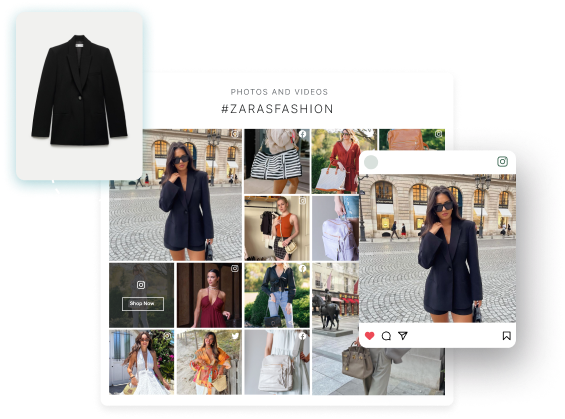
Benefits of Embedding Social Media Feed on Website
Statistically, 68% of consumers say that social media allows them to interact with businesses on a deeper level. So imagine if businesses could take this experience to the next level and integrate social media on website; businesses will not only build a solid business for themselves but also seem more customer-centric.
But those are not the only advantages. Here are some more benefits of embedding social media feed on website.
- Makes Your Website Engaging: If you are looking for ways to make your website more engaging, look no further and embed social media feed on website. Social media is a known source of grabbing users’ attention, and incorporating visually appealing elements like interactive features, and compelling content can make your website more enjoyable and memorable for users, encouraging them to explore further and return in the future.
- Simplifies Product Discovery: Another benefit of embedding social media feed on website is a simplified product discovery process. With the vast amount of content available online, simplifying product discovery is essential for helping users find what they’re looking for quickly and easily. Businesses can display their social content containing authentic customer images, TikToks and engaging YouTube videos to communicate better about their offerings, making it easier for businesses to complete their purchases.
- Establishes Solid Social Presence: Building a strong social media presence is crucial for reaching and engaging with your target audience. Integrating social media feeds, sharing buttons, and user-generated content on your website can help amplify your social presence, increase brand visibility, and foster a sense of community around your brand.
- Increases Conversions: Social media integration can have various benefits for your brand’s website in terms of improving conversions. Customers trust customers. By collecting and curating a social media feed packed with authentic content, businesses can establish customer trust, build a solid social presence, and increase the likelihood of conversions.
- Installs Trust & Credibility: Trust and credibility are essential for building long-term relationships with customers. By providing transparent information about your products, showcasing customer reviews and testimonials, and demonstrating expertise in your industry, you can instill trust and credibility in your brand, encouraging visitors to feel confident in their purchasing decisions.
Till now, we have discussed various topics related to why brands should embed social media feed on website and how integrating them can help businesses. Now, it’s time we move further and learn how to add social media feeds on website.
How to Embed Social Media Feed On Website – Step By Step Guide
Here is a step-by-step guide on how to embed social media on website:
Step 1: Login and Create Feed
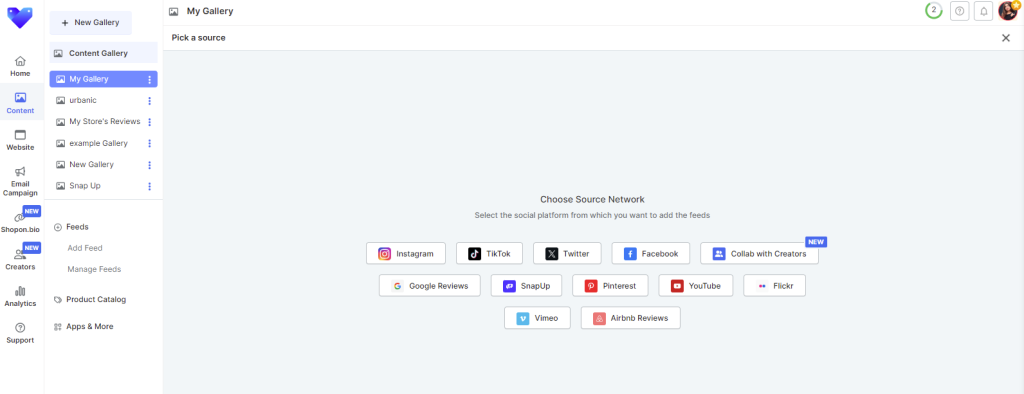
- Start by signing up on Tagshop to create a new account and start your 14 day free trial. If you are an existing user, log in to your Tagshop account.
- Now, from the provided social media channels, choose your source network to start collecting content.
- Once you have picked a social media platform, You will see options, such as hashtag, user handle, and more to start fetching content and create feed.
Step 2: Sync and Tag Products:
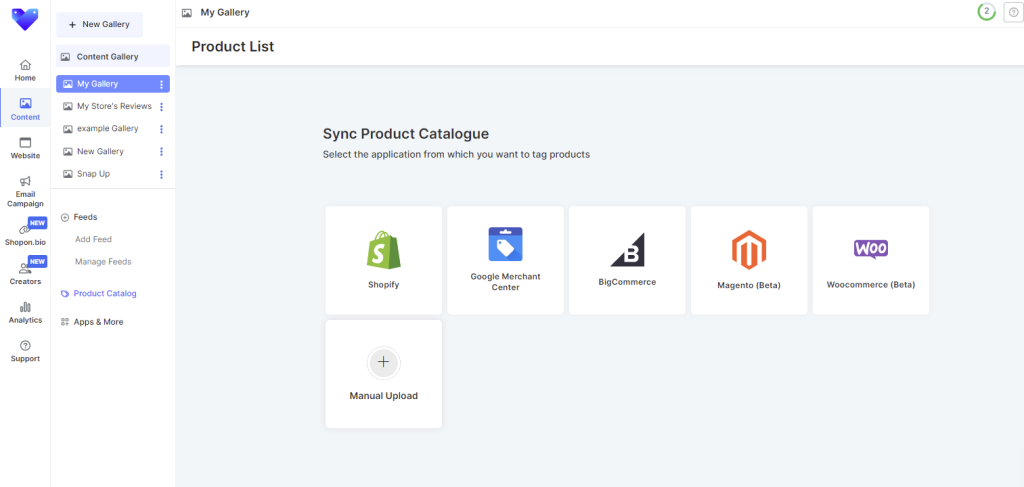
1. At this step, you can sync your product catalog by 2 methods:
- Connect your preferred CMS platform. (Shopify, Bigcommerce, Woocommerce, Google Merchant Centre, Magento)
- Import your product list manually by uploading your CSV file.
2. Once uploaded, you can tag products and turn them shoppable.
Step 3: Customize Feed
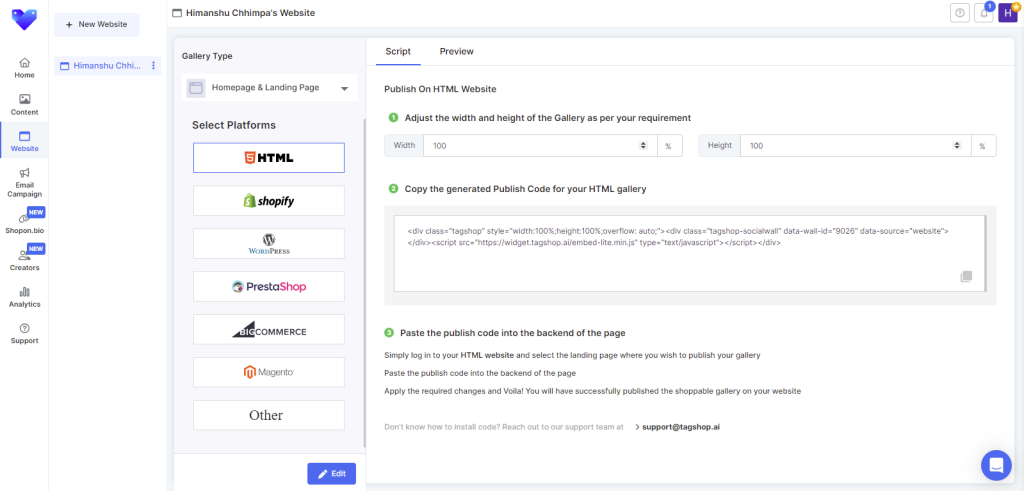
- Your feed is created. Now, go to ‘Apps & More’ from the side dashboard and enable the provided features for advanced customization.
- Try out features like ‘Auto-moderation to filter out irrelevant posts and ‘Custom Post’ to add a post to your feed manually.
By this step, your shoppable feed is created and ready to get published. Tagshop provides various CMS platforms through which users can publish their shoppable feed on their preferred touchpoint.
In the coming section, we will find out some of the most popular CMS platforms and how to embed social media feed on website.
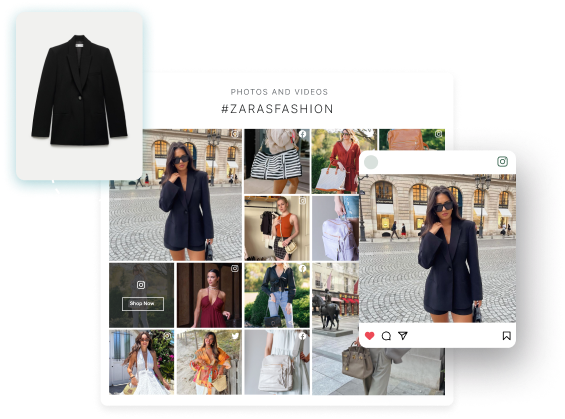
How To Add Social Media Feeds on Different CMS Platforms?
Here are some of the most common CMS platforms e-commerce businesses utilize and may use to publish shoppable feed.
- HTML
- WordPress
- Shopify
- Bigcommerce
- Woocommerce
1. How to Embed Social Media Feeds on HTML Websites?
- If you want to publish your curated shoppable feed on your HTML website, the first step if to click on ‘Website’ from the side dashboard.
- At this step, you can personalize your gallery by changing the theme and layout and adding CTA buttons to make your feed actionable.
- Once done, click on ‘Save Changes’ and ‘Generate Code.’
- Now, from the ‘Gallery Type’ dropdown list, choose where you want to publish your gallery.
- Choose HTML as your CMS platform. Now, copy the generated code and follow the steps to paste it on the backend of your page.
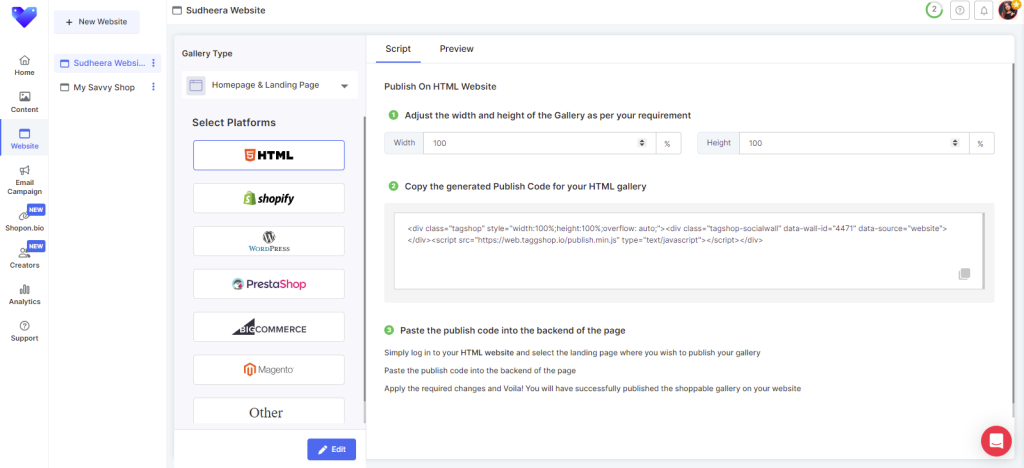
2. How to Embed Social Media Feed On Shopify?
- If you are a Shopify business, you can publish the shoppable feed on your website in only a few simple steps. Start by clicking on ‘Website’ from the dashboard.
- From the provided themes, pick a layout. Now, from ‘Customization,’ you can choose to upload a banner, logo, add text to your gallery, etc.
- Once done, Save Changes and click on ‘Generate Code’
- On the next window, select a gallery type to publish your feed on your preferred touchpoint and choose Shopify as your CMS platform.
- Here, you can install Tagshop Shopify App or publish your gallery by following the steps provided to publish the feed on your Shopify store.
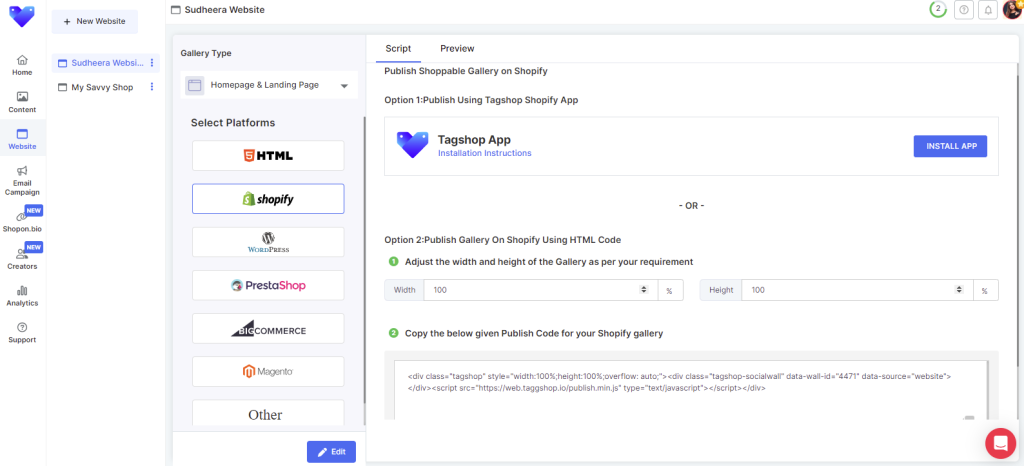
Read More – How to Add Social Media Feed to Shopify Stores
3. How to Embed Social Media Feeds on WordPress Website
If you are using WordPress website, follow these steps to embed social media feed on your website.
- Firstly, go to ‘Website’ from the side dashboard and choose a layout for your gallery. You can also personalize it by enabling features like ‘Auto-Update’ to keep your feed fresh and ‘Pop-up slider’ to make it immersive.
- Once done, click on ‘Save Changes’ and ‘Generate Code.’
- Now, from ‘Gallery Type.’ choose where you want to publish your gallery and select WordPress as your CMS platform
- Now, you’ll find the steps to embed social media feed on your website on the screen. Follow them and your feed will be published.
4. How to Embed Social Media Feed on Bigcommerce?
If you are a Bigcommerce business and want to learn how to embed social media on website, follow these steps.
- Start by clicking on ‘Website’ on the side dashboard and choose a layout for your feed. There are themes like the ‘Reels’ theme to showcase your videos. Additionally, you can also try customization options and add CTA buttons on your feed.
- Once your customizations are done, click on ‘Save Changes’ and ‘Generate Code.’
- From the ‘Gallery Type’ dropdown, choose where you want to publish the gallery and select Bigcommerce as your CMS platform.
- Finally, follow the steps provided on the screen to copy the generated code and paste it in the backend of your website.
Top Social Media Feed on Website Examples
Adding social media feed on website can prove to be a highly advantageous strategy for businesses. In the above sections, we have discussed topics from ‘what is a social media feed’ to how you can embed social media feed on website.
Here are a few social media feed on website examples to inspire you and make you more confident about this impressive strategy.
1. IKEA
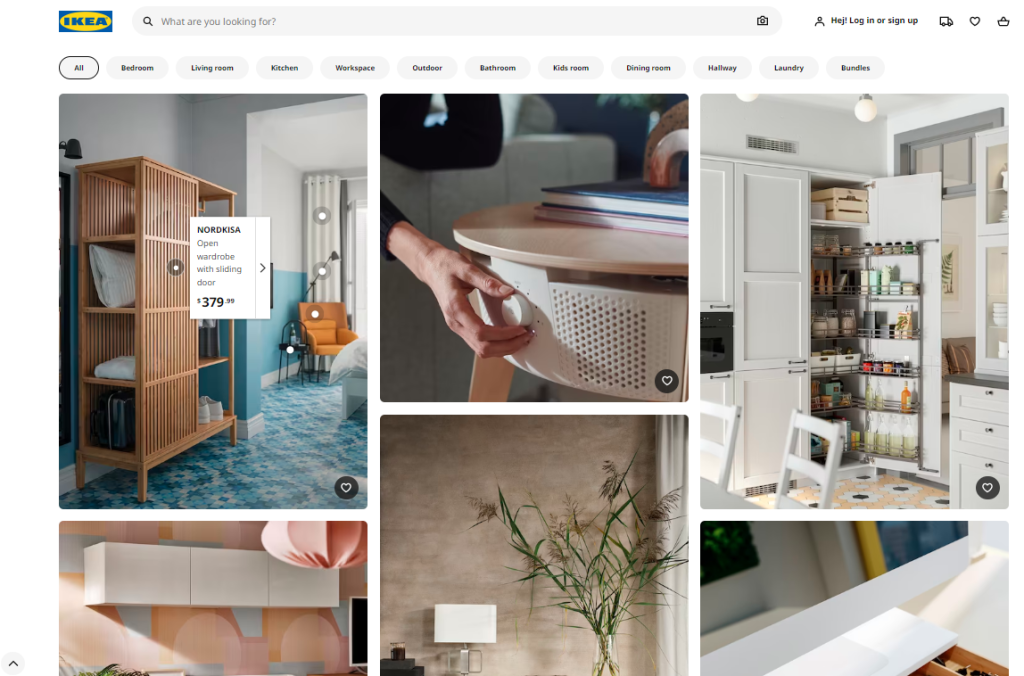
IKEA is a world-famous consumer goods company dealing in home decor and furniture. This global brand is using social content to its optimum by creating a personalized shoppable gallery showcasing the brand’s best-selling products, new launches and other special items. The gallery is serving as a great source of inspiration and product discovery for customers, making the gallery a huge advantage for the brand.
2. French Kande
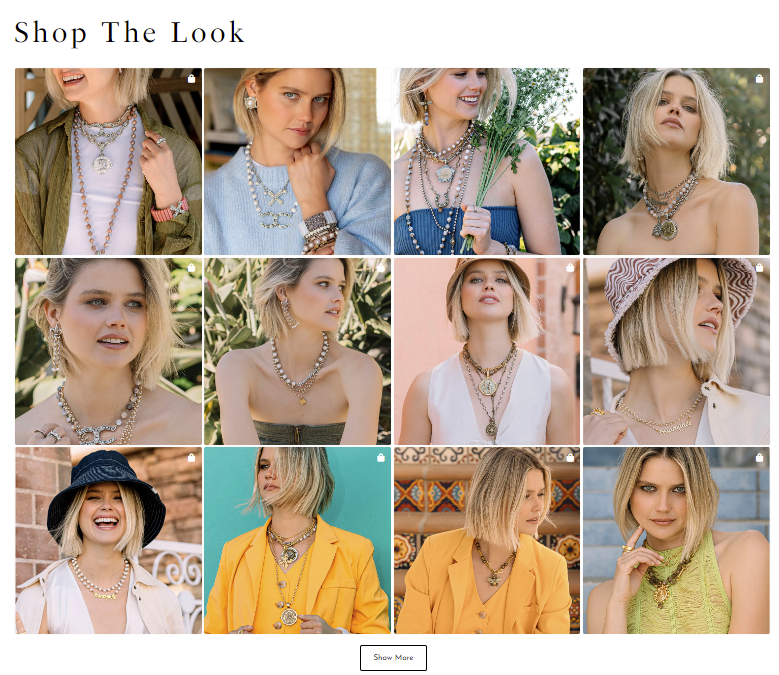
French Kande is a vintage jewelry brand that uses the power of aesthetic social content to maximize its sales and product visibility. The brand has integrated a social media feed on its homepage and a separate Shop The Look space where it showcases its best-selling products through UGC and authentic social content. With the help of their shoppable feed, French Kande is able to achieve 3X revenue and better brand visibility.
3. CLUSE
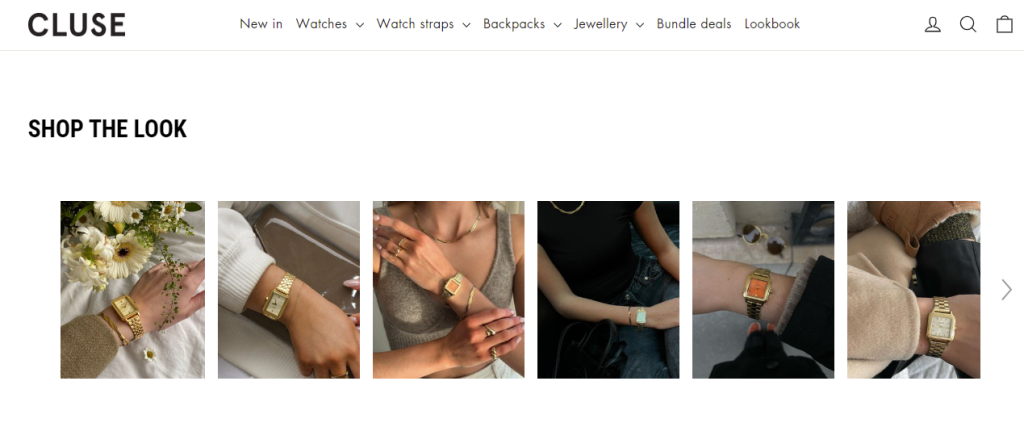
Cluse is an accessory brand mainly dealing in selling gorgeous watches. The brand is a prime example of utilizing engaging social content on website to boost engagement and sales. Cluse has created a gallery of their best-selling products and curated them together to inspire customers and help them make more informed purchasing decisions. The brand has utilized content from Instagram and includes both, user-generated content and branded content.
How E-commerce Brands Make Social Media Feeds Shoppable on their Website?
With the help of tools like Tagshop, e-commerce brands can make social media feeds shoppable on their website. The tool is a great addition for brands that have a solid social media presence and vast amounts of user-generated content.
Tagshop helps users to aggregate social content easily, turn in into a shoppable feed, and embed it on their website. Businesses can integrate these shoppable feeds into their product pages, homepages and other important landing pages.
Additionally, Tagshop also helps users host email marketing campaigns by integrating shoppable social media feed in emails. All in all, Tagshop is a must-have tool for businesses looking to integrate social commerce strategies into their marketing campaigns.
Conclusion
If you think social media is only valuable for maintaining a social presence and improving your visibility on the platforms, you’re probably missing out on its full potential.
Social content is a powerful tool, and if utilized correctly with strategies like social commerce that involve embedding social media feeds on websites and supporting businesses to sell through it, you can grow your brand 3X faster, with a powerful impact.
In 2024, the e-commerce landscape will be pro-visuals. This includes the integration of strategies like social media feeds on website.
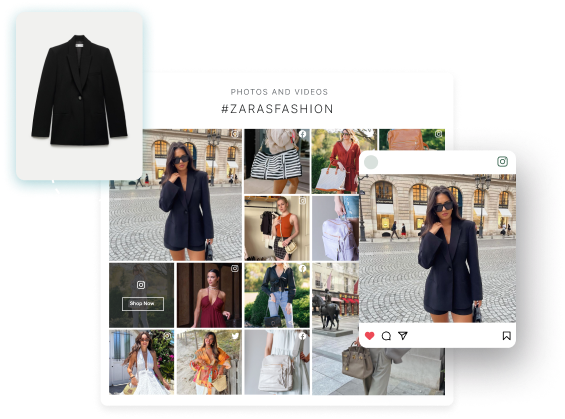
Frequently Asked Questions
What are Social Media Feeds?
A social media feed is a collection of content posted on a social media channel. This content may include images, videos, textual content, or collages and is posted by users or the brand itself.
How to Embed Social Media Feed on Websites For Free?
You can embed social media feed on website with the help of tools like Tagshop. The tool is a leading platform that helps businesses collect social content and publish it on e-commerce sites. The tool offers a free trial that can help you perform this activity for free for 14 days.
How to Make Social Media Feeds Shoppable?
To turn your social media feed shoppable, try tools that help you add product tags to your social content. Tagshop allows businesses to sync their product catalogs and add shoppable tags to social content integrated on websites.