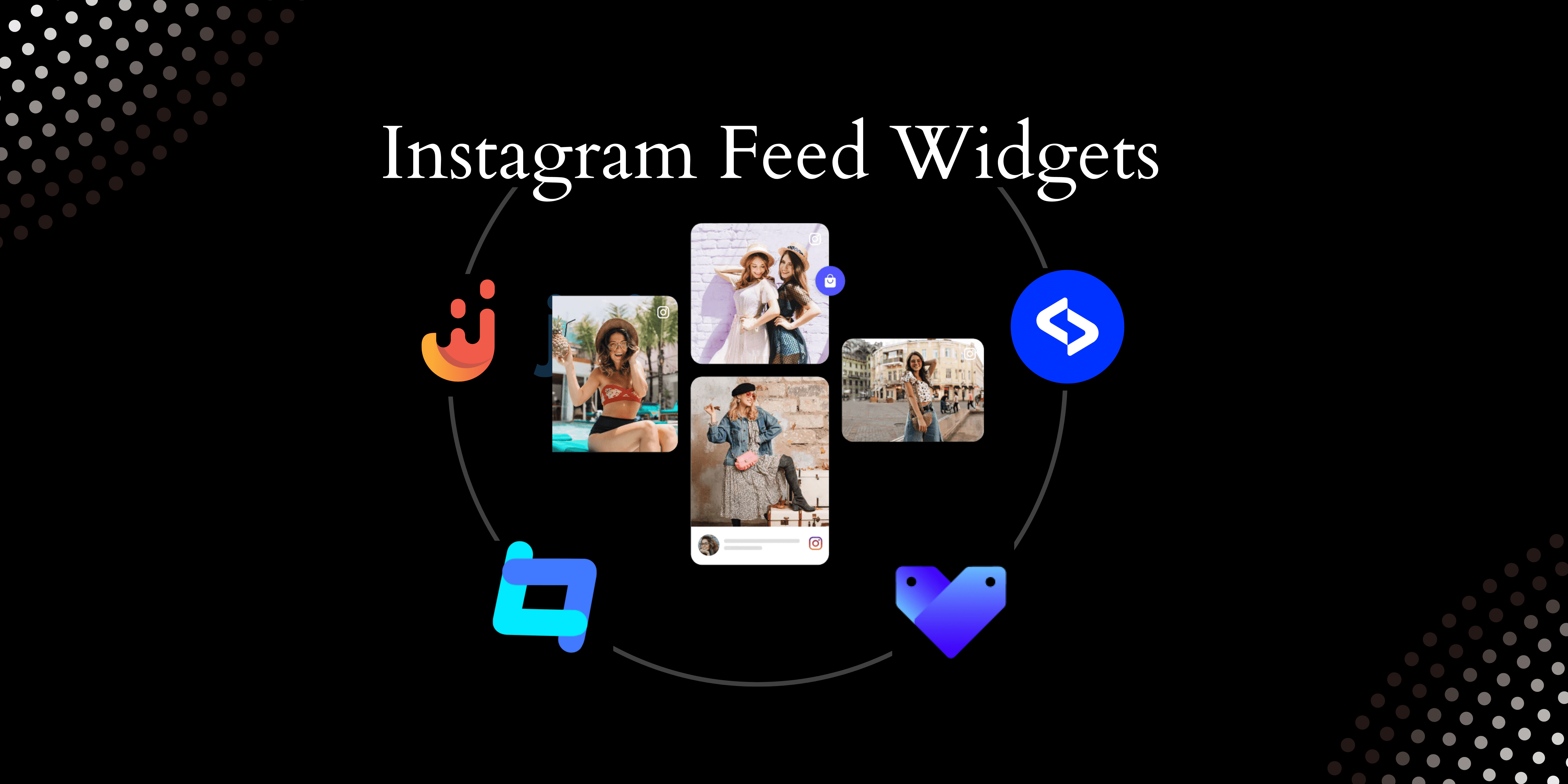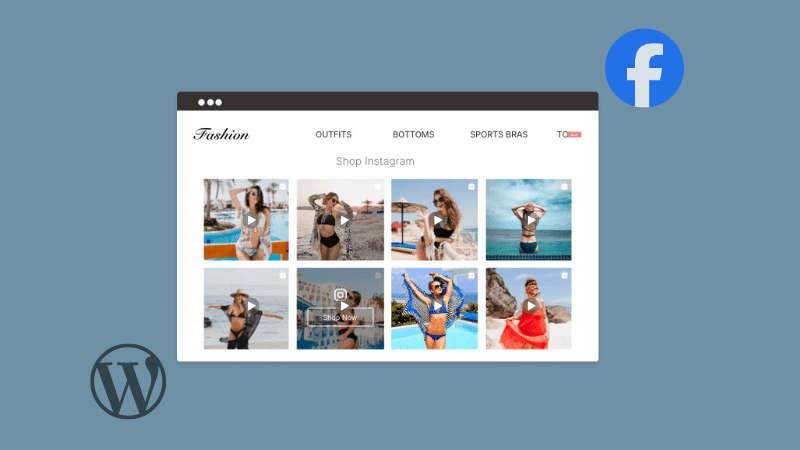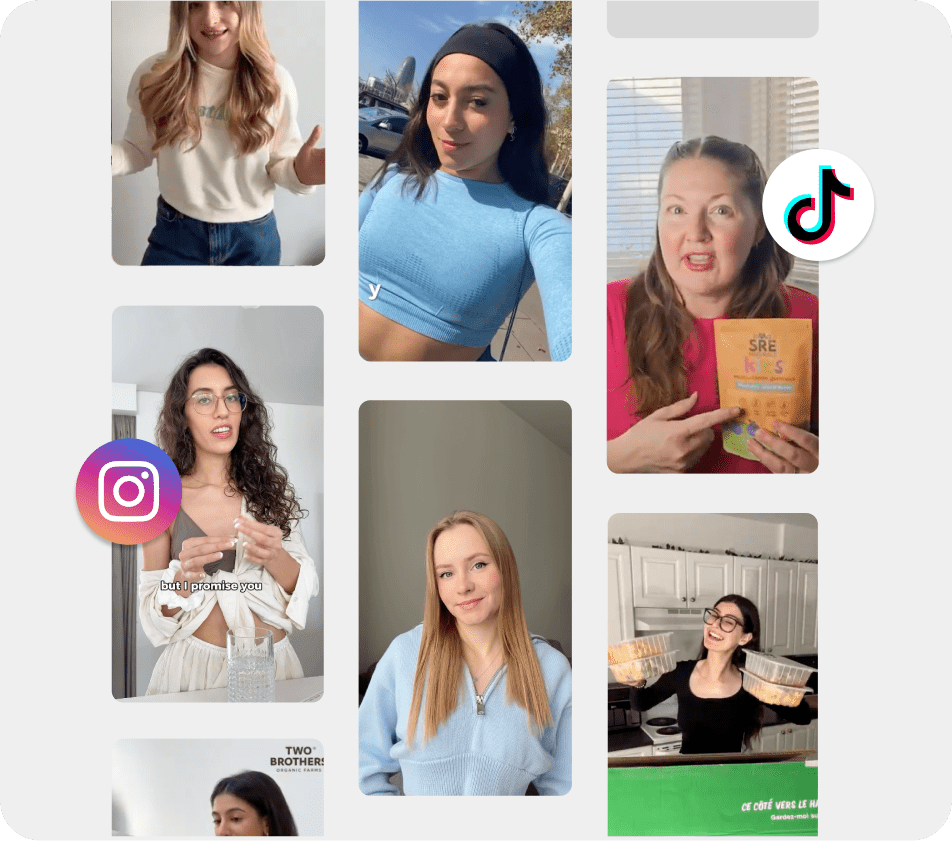How to Embed Instagram Reels on a WordPress Website?
eCommerce businesses constantly seek new and exciting strategies to maximize their potential. This blog will discuss one such strategy: “embed Instagram reels on the WordPress website.”
When brands embed Instagram reels on their websites, they achieve positive results. These include improved website engagement, better website visuals, and increased conversions. Leveraging captivating Instagram Reels to market products is a prime strategy.
Because of its proven effectiveness, it becomes even more essential to utilize it properly. This blog will discuss types of Instagram Reels and how brands can embed them into their eCommerce touchpoints.
What is the Meaning of Embed Instagram Reels?
What does it mean to embed Instagram Reels on your website? Simply put, it is a marketing tactic that involves collecting reel content, such as Reels and Stories, from Instagram and integrating it into your website’s pages.
This integration allows brands to transfer engaging reel content from Instagram to their WordPress site. Viewers who visit the website feel instantly attracted and spend more time exploring the store. This practice can significantly improve websites’ engagement rates.
How to Add Instagram Reels on WordPress?
If you want to learn how to embed Instagram reels on the website, this is the section you should refer to. You can embed Instagram Reels on your WordPress site through two methods.
- Embedding Instagram content automatically through Tagshop.
- Embedding Instagram Reels manually through Instagram’s embed link.
Let us learn more about both the methods and how you can implement them quickly.
Method 1. Using Tagshop (Auto-Update Feed)
This method will let you embed Instagram Reels on the website in a more value-driven manner. Using third-party tools like Tagshop, eCommerce brands can easily collect multiple Reels from Instagram through various sources such as reels, stories, user handles, etc.
With Tagshop, users can curate a feed of these engaging Reels and deploy them on valuable landing pages.
Login to Tagshop
- Create a Tagshop account.
- If you are an existing user, log into your account.
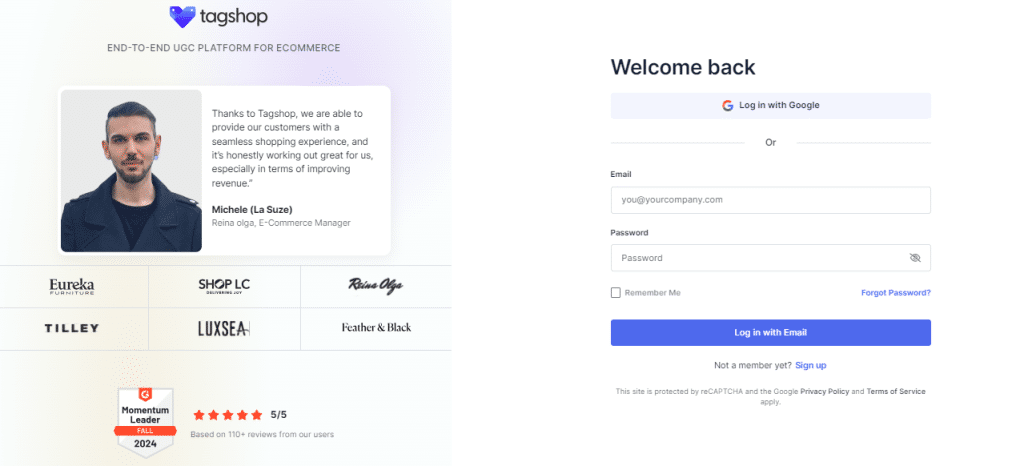
Collect Content
- Once logged in, you can start collecting Instagram Reels of your choice. From the source networks options provided on the screen, choose Instagram.
- Now, pick a feed type. This source is essential to help you pull content. For example, we have chosen Hashtag to create a Shoppable Instagram reel feed. In the given field, enter your brand’s hashtag (or any hashtag of your choice), and click ‘Create Feed.’
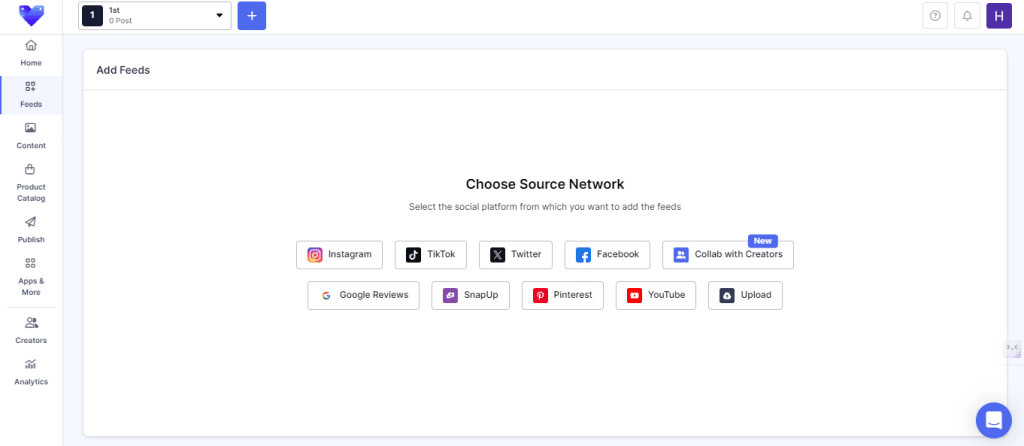
- With Tagshop, you have the option to collect only Reels from Instagram. Check the ‘Only Reels’ box, and you’re ready.
- To include only Reels in your gallery, you can add filters from the top right corner: Filter > Post Type > With Video.
Upload & Tag Products
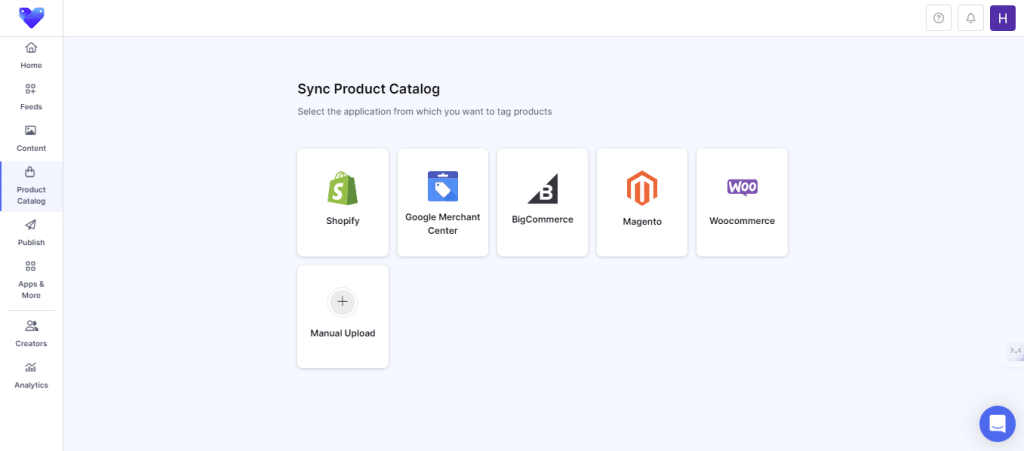
- Once your Reels are collected, it is time to sync your product catalog. You will see various CMS platforms, such as Shopify, WooCommerce, and Magento.
- Choose any platform to sync your catalog instantly.
- You can also upload a product catalog without using a CMS. Click on the ‘Import Product List’ button and select the file from your device.
- Now, you can turn your posts shoppable by adding product tags to your collected Instagram content by clicking the ‘Tag Products’ button.
Customize Your Feed
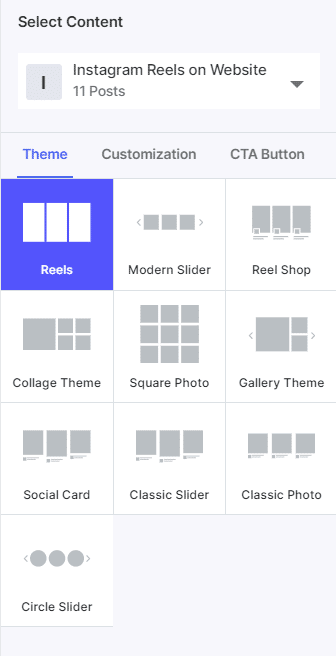
- Then, go to ‘Website‘ on the dashboard to select a gallery theme and customize it with CTA buttons, backgrounds, and more.
- Remember to click ‘Save Changes‘ when you’re finished.
Publish Your Gallery
- Once your gallery is customized, you can finally publish it. Click on ‘Generate Code.’
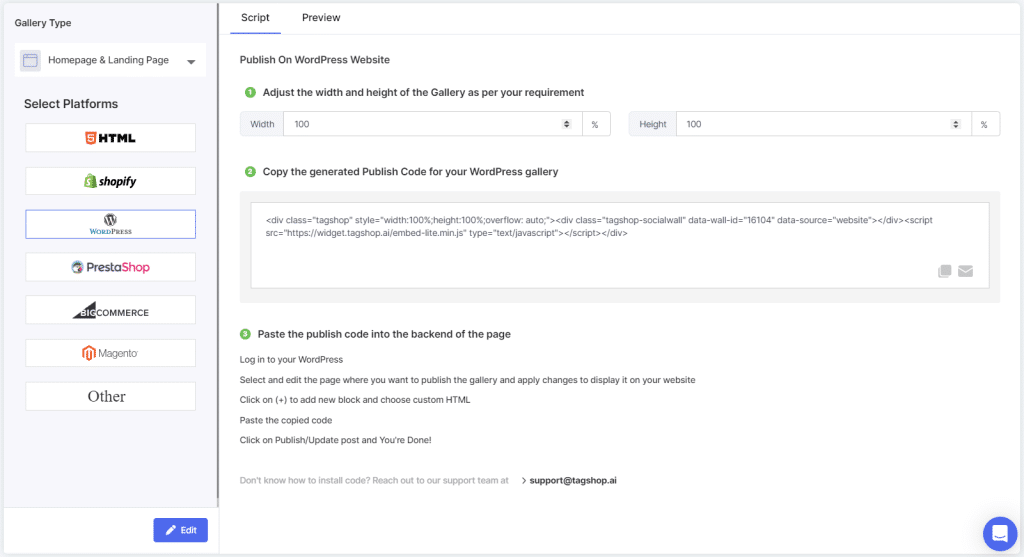
Steps to Embed Instagram Reels on WordPress Site
To quickly embed your Instagram reels into your WordPress website or blog, you can follow the simple steps.
- For the first step, open the text editor and go into Edit mode on your WordPress website.
- Create a custom HTML code by clicking the ‘+’ icon.
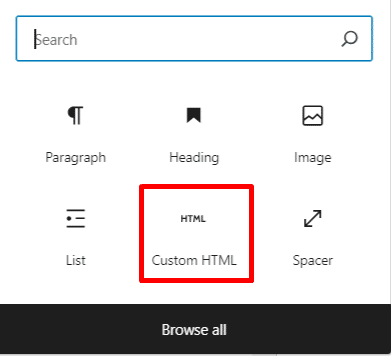
Note: You can generate the embed code for an Instagram reel by opening the reel you like and clicking the Embed Code option from the options list.
- Once done, copy the generated code of the reel you want to embed and paste it into the preferred section of your website.
- Once done, save the changes and publish your website.
Read More: How to Embed Instagram Reels on Wix Website?
Live Demo: Instagram Reels on WordPress Website
Instagram Hashtag
Instagram Mentions
Instagram Stories
Instagram Reels
Instagram Profile
Method 2. Using Instagram Code
This is an easy method through which brands can effortlessly embed Instagram videos on their websites. The only downside is that you can embed only one post at a time. This method limits users from showcasing their entire feed, constraining brands.
Here are a few simple steps:
- The first step is to log in to your Instagram account on a computer or mobile browser.
- Now, pick the reel you would like to embed into your website.
- Click on the three dots (Options) at the top corner of your posts.

Note: Make sure that the reel is posted on a public account. Otherwise, you will not be able to embed it.
- Select ‘Embed,’ and you will see a box with an embed code.
- Copy this code and embed it into your website’s backend.
Key Benefits of Embedding Instagram Reels on WordPress
Instagram is one of the most popular social media channels today. Brands, users, and creators leverage it to achieve their marketing goals. Due to the platform’s brilliant efficiency in catering to a wide audience range, Instagram introduced more engaging and visually appealing reels.
Here are some benefits of embedding Instagram Reels on a website:
1. Promotes Products & Services
Video content has proven to be highly communicative. Brands utilizing reels content to showcase their products significantly impact customers. They can explore the product through clear visuals.
Moreover, promoting a product or service becomes easier as brands can harness the power of visual storytelling more effectively. By placing the product or service in the limelight, brands can keep customers fixated on it and encourage them to explore it further.
2. Increased Engagement and User Retention
Customer engagement is a crucial pain point eCommerce businesses face. Fortunately, captivating Instagram Reels have proven valuable, especially for attracting and engaging website visitors.
Brands can boost engagement by embedding exciting Instagram Reels content, such as collaborative Reels with creators or product demonstrations.
Moreover, when customers feel excited and intrigued by an engaging reels, Instagram reel size is short, and they are more likely to stay and explore the website further, leading to better user retention.
3. Enhanced Marketing and Conversion Rates
Customers enjoy interacting with authentic brands that practice what they preach. E-commerce brands can instill trust and build a trusted relationship with their customers by embedding user-generated Instagram Reels.
These UGC Reels act as a catalog for products offered and as social proof. Embedding these Reels can significantly enhance a brand’s marketing strategy and drive higher conversion rates by presenting captivating, visually rich content that grabs your audience’s attention and builds confidence.
4. Improved Cross-Platform Marketing
Integrating Instagram Reels creates a seamless experience between your social media presence and website. Many brands have a robust social media presence and hope to leverage it to widen their customer base.
Brands can maintain consistent engagement across platforms by showcasing social media content on the website, such as Instagram Reels.
Additionally, some brands also have high website traffic. By embedding Instagram Reels on the website, brands can showcase and redirect users to social media and encourage them to create content for the brand.
Instagram Hashtag
Instagram Mentions
Instagram Stories
Instagram Reels
Instagram Profile
Best 3 Tools for Embedding Instagram Reels on WordPress Website
1. Tagshop
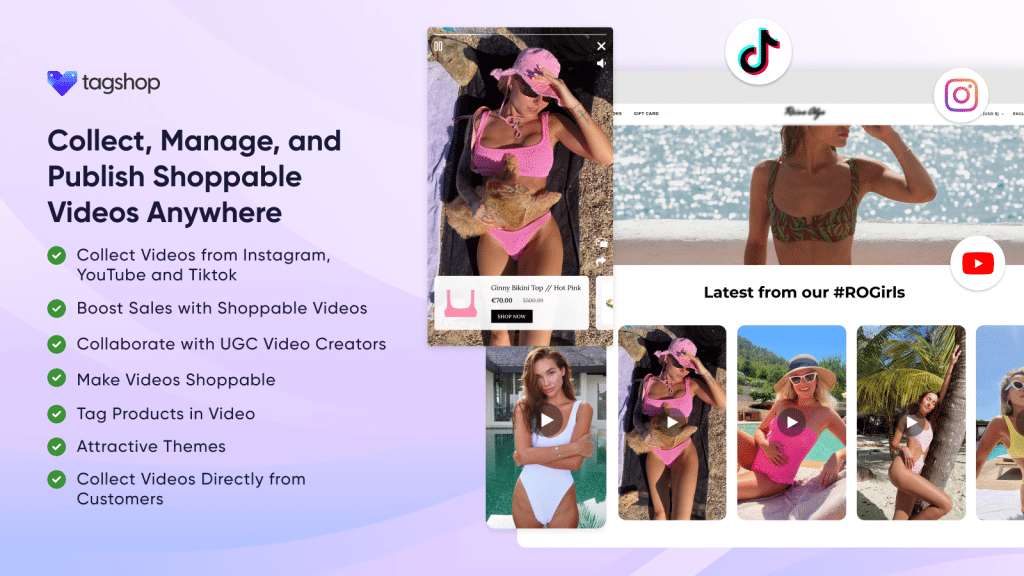
Tagshop is a leading shoppable Instagram and UGC platform, especially meant for eCommerce businesses. The tool allows brands to aggregate social content from Instagram and curate stunning galleries.
What’s special about Tagshop is that it is an embedding platform and allows brands to turn these Instagram feeds shoppable. This means that customers can explore social content embedded on the website and also make purchases via that content.
Tagshop is an advanced tool that offers brilliant themes and customization options for maximum customer traction. It also allows you to embed Instagram feed galleries into value-driving touchpoints like home pages and product pages. With the help of Tagshop, you can easily embed your Instagram feed on WordPress website.
2. Tagbox
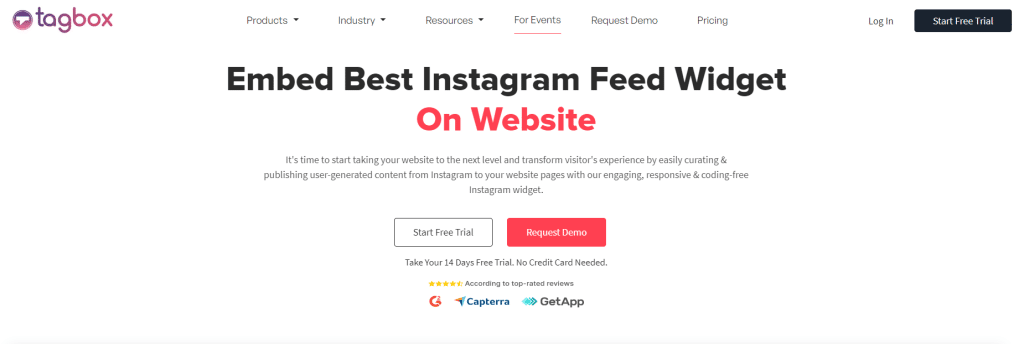
Tagbox is a popular content aggregator and Instagram widget that allows users to curate attractive content galleries for their websites. Users can use sources such as hashtags or user handles to fetch content easily from Instagram and build engaging feeds that boost engagement and social proof.
Tagbox has various features, such as implementing CTA buttons, auto-moderation, and a profanity filter that can help users retrieve the best impressions.
The tool is known especially for its ability to collect Instagram Reels, turn them into a compelling gallery, and embed the gallery into various touchpoints, such as website pages and emails.
3. Tagembed
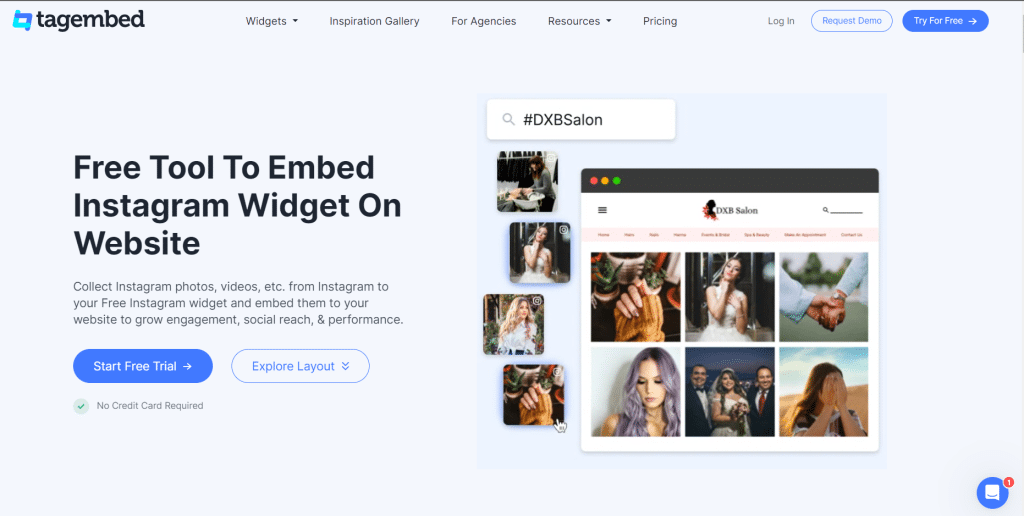
Tagembed is a highly rated social media aggregation and embedding tool that allows users to collect, curate, and display social media content from various platforms on their websites. With Tagembed, users can build Instagram reel galleries and customize them to match the look and feel of their websites.
Tagembed’s efficient features allow users to curate widgets that showcase the brand’s identity. Additionally, Tagembed is not just a social media aggregator but an excellent social proof tool that enables users to collect and display reviews and ratings on their websites.
Overall, Tagembed is a valuable tool for eCommerce brands, marketers, and website owners looking to enhance their online presence, engage visitors, and leverage social media content effectively.
Final Note
When brands embed Instagram Reels on the website, it creates a cohesive user experience. As we know, Reels are an influential form of content that can truly help brands inspire viewers from product discovery to purchase.
When eCommerce brands rely on reels for marketing, they are not only improving their engagement but also building a trusted and transparent environment that can leave a lasting impression and encourage repeat visits.
In this article, we have learned how to embed Instagram Reels on a website in various ways. This included using third-party apps like Tagshop and doing it directly via an embed code. We hope these methods helped you embed your brand’s best-performing Instagram Reels on the website.