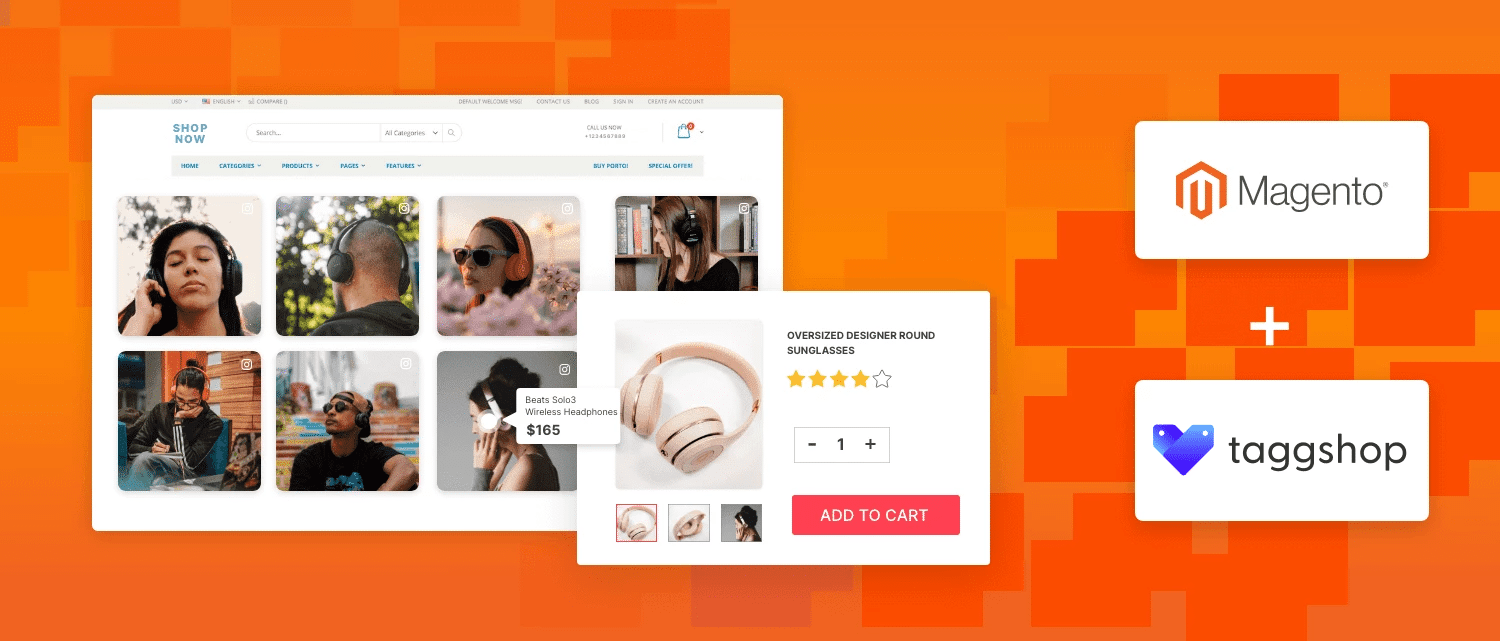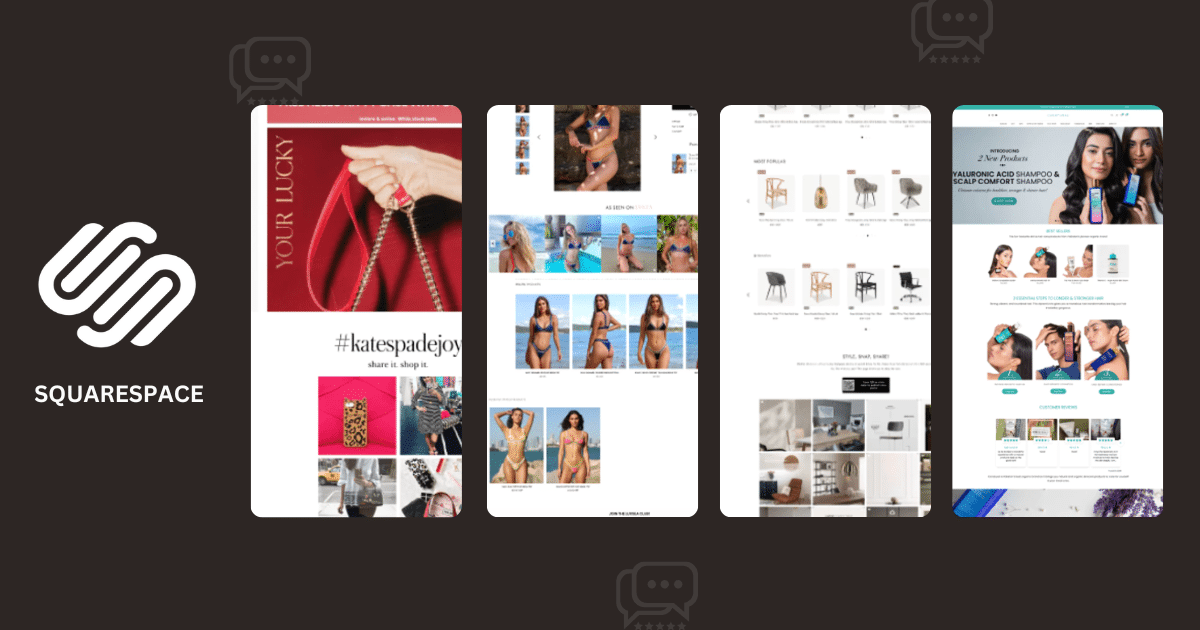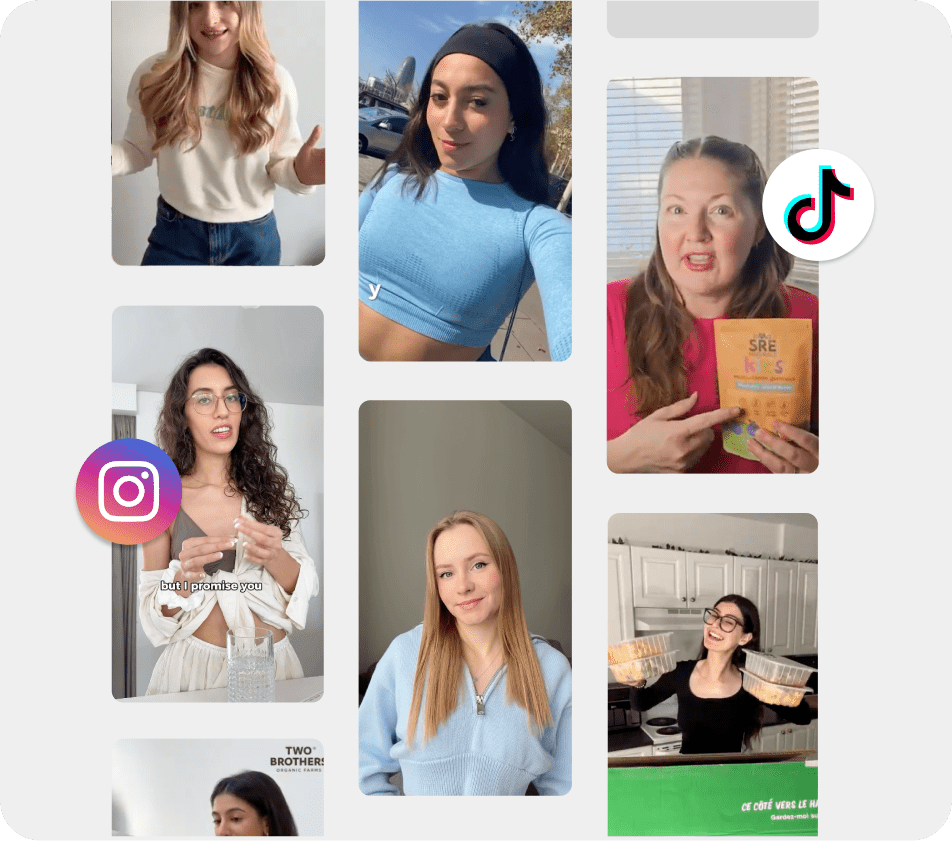Add Instagram Feed On Magento 2 (Adobe Commerce)
Bringing content generated on Instagram is a whole new way to sell.
Shoppers today look out for the content generated on the platform to find inspiration for their purchases. Integration of an Instagram feed into your Magento storefront can multiply conversions!
According to statistics, 81% of people use Instagram to research products and services, while 50% visit the website to buy the product or service after coming across it on the platform.
Moreover, with authenticity becoming the new sales and spokesperson, brands can ensure a seamless flow of real, aesthetic, and inspirational content. Wondering how you can achieve all this and more?
Now, turn social content into shoppable experiences quickly with Tagshop. Learn more with the course of this blog.
Why Add Instagram Feed on Magento?
Instagram has catalyzed brands to gain user engagement and digital commerce success.
Thanks to the platform’s powerful social proof, users find inspiration, discover products, and make purchases.
Further, the visuals uploaded on the platform are aesthetically pleasing and can easily captivate the attention of spectators. When this content is made shoppable, it can enhance the brand-user relationship and boost a brand’s sales.
This is why you consider bringing the influence of Instagram to your Magento eCommerce.
Instagram Hashtag
Instagram Mentions
Instagram Stories
Instagram Reels
Instagram Profile
Steps to Embed Instagram Feed On Magento 2
To be able to bring an Instagram Feed to the Magento eCommerce website with Tagshop, follow these steps:
Step 1. Start by signing in or create a Tagshop account.
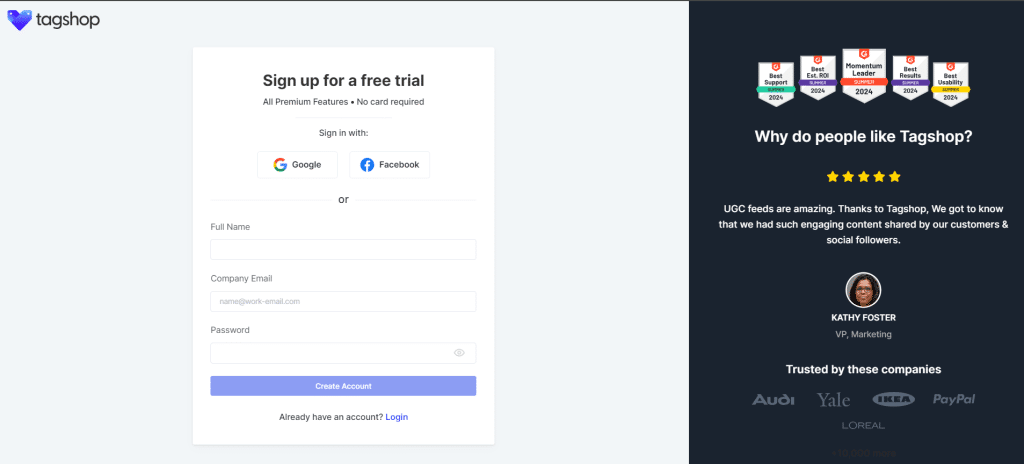
Step 2. Next, choose Instagram as your preferred source network.
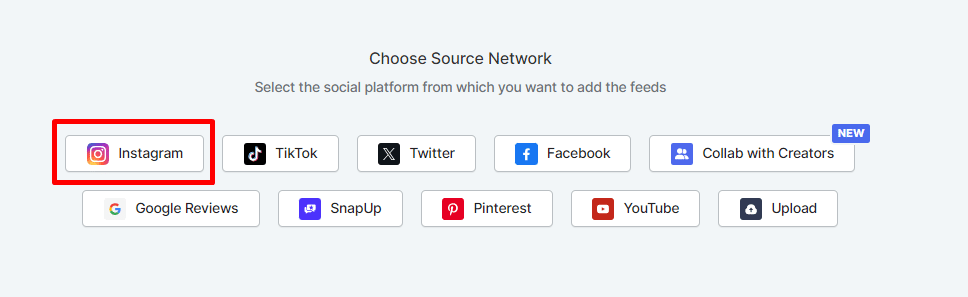
Step 3. Now, choose your feed type – hashtag, handle, mention, etc., and tap on the ‘Create Feed’ or ‘Connect to Instagram’ button. Here, let’s take (#) as an example!
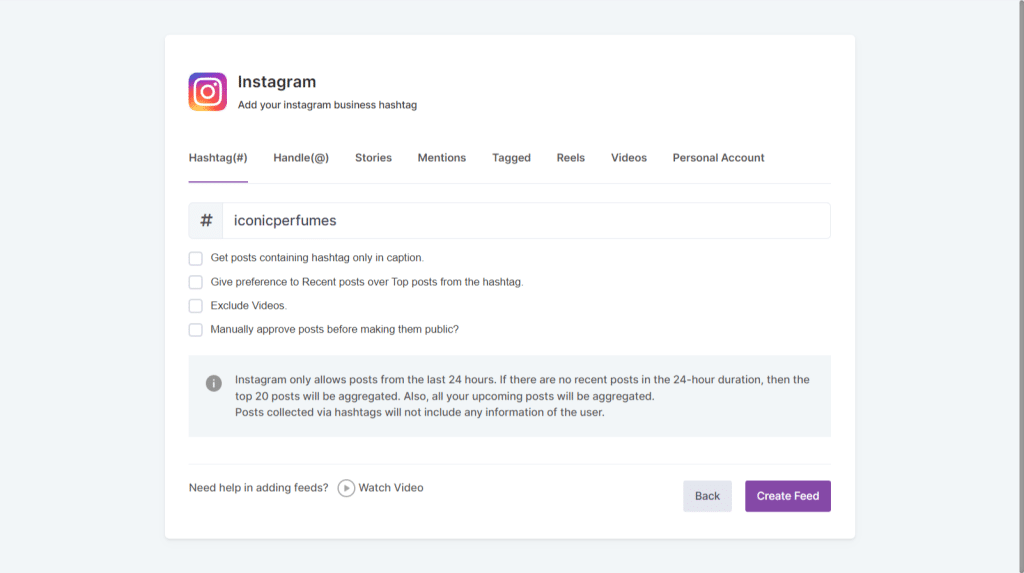
Step 4. Once you create a feed, you need to authenticate with Facebook to give access to your Instagram account
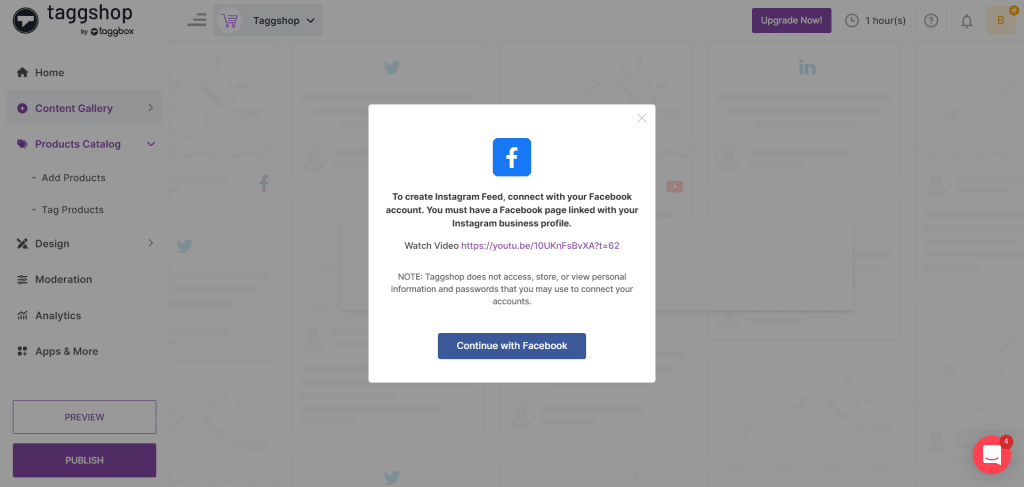
After successfully collecting posts from Instagram to your Tagshop account, it is time to make them shoppable!
Step 5. From the sidebar, click on ‘Product Catalog’ and choose: ‘Add Products’
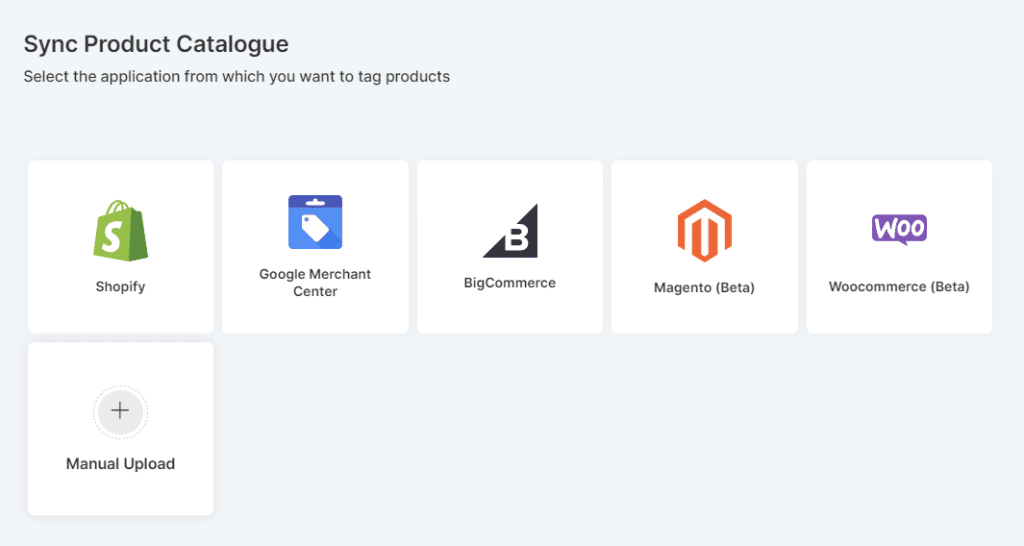
Step 6. Choose the course of action to upload products:
- Import Product List: To upload products using CSV
- Add product: To add products individually, one-by-one
- Sync Product Catalog: To sync products automatically from your online store
After this, you will be able to add the product catalog to your Tagshop account successfully
Step 7. Next, choose the ‘Tag Products’ option from the sidebar, and all your posts from Instagram to be made shoppable will crop up.

Step 8. Now, click on the ‘Tag Products’ button under any post, a pop-up will appear
Step 9. Search for the product to which you want to add the tag and click on the product to tag it to the post.
Step 10. Now, customize your Instagram feed using attractive themes, designs, and fonts.
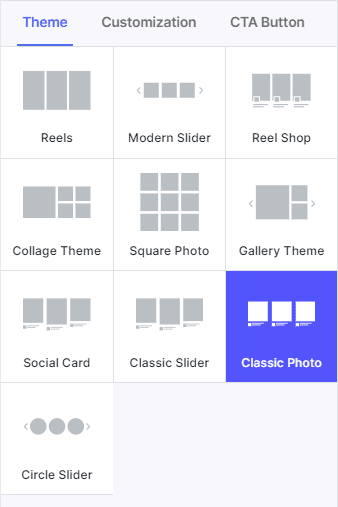
Step 11. To publish your Instagram feed on Magento 2, tap the ‘Generate Code’ button at the bottom left.
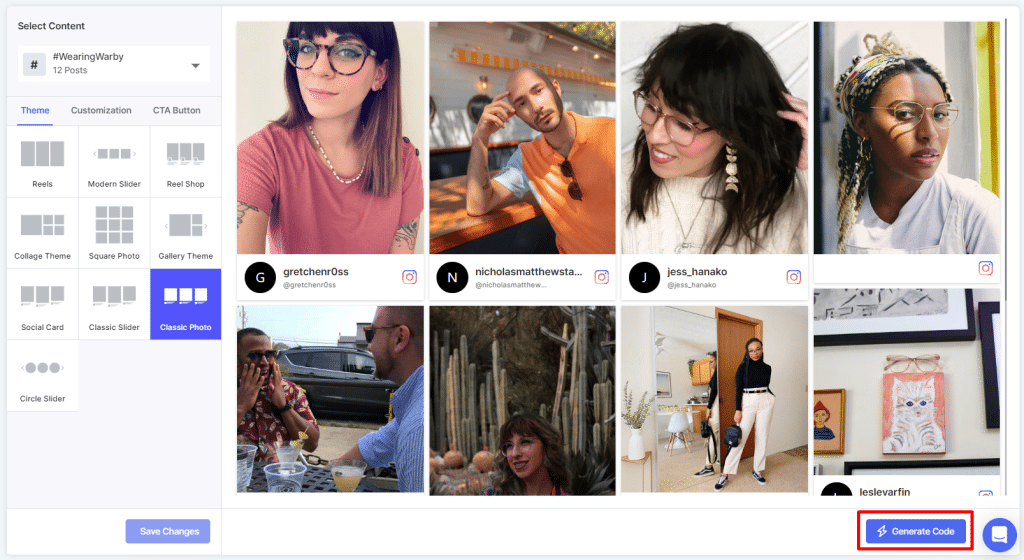
Step 12. Next, choose Magento from the given CMS platform options, and you will see the steps to follow in your store.
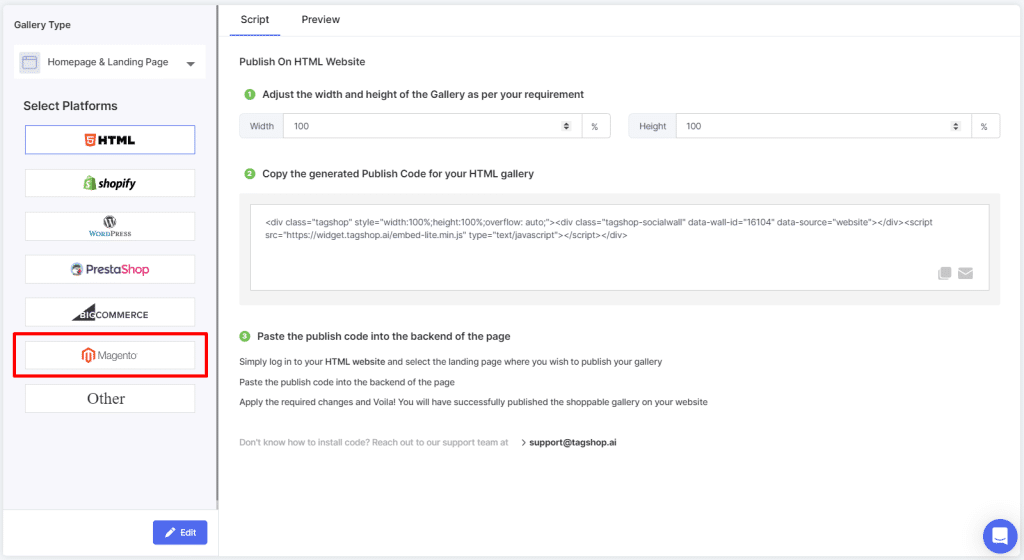
Step 13. Copy the given ‘Instagram Feed Code’ and log in to your Magento account (Adobe Commerce).
Steps to Embed Instagram Feed Code on Magento Store
Step 1. Log in to your Magento commerce account (aka Adobe Commerce).
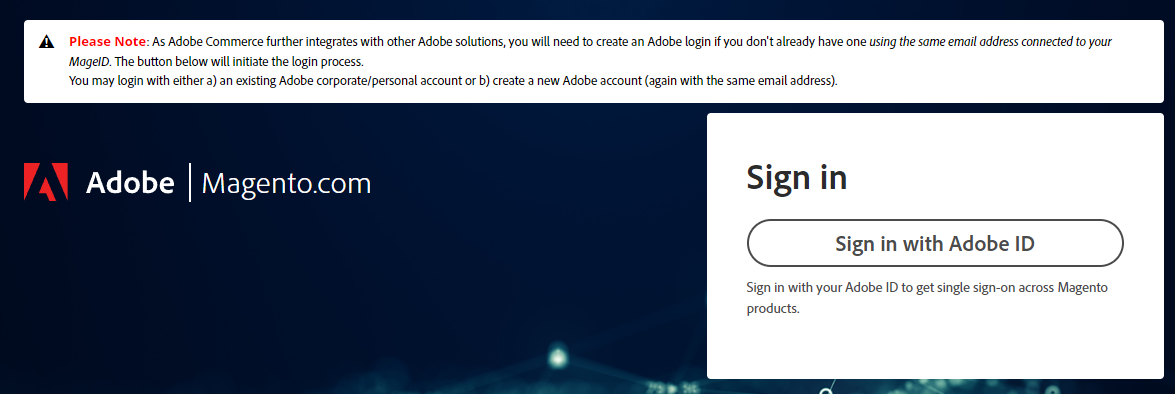
Step 2. Navigate to the webpage where you wish to display the Instagram Feed.
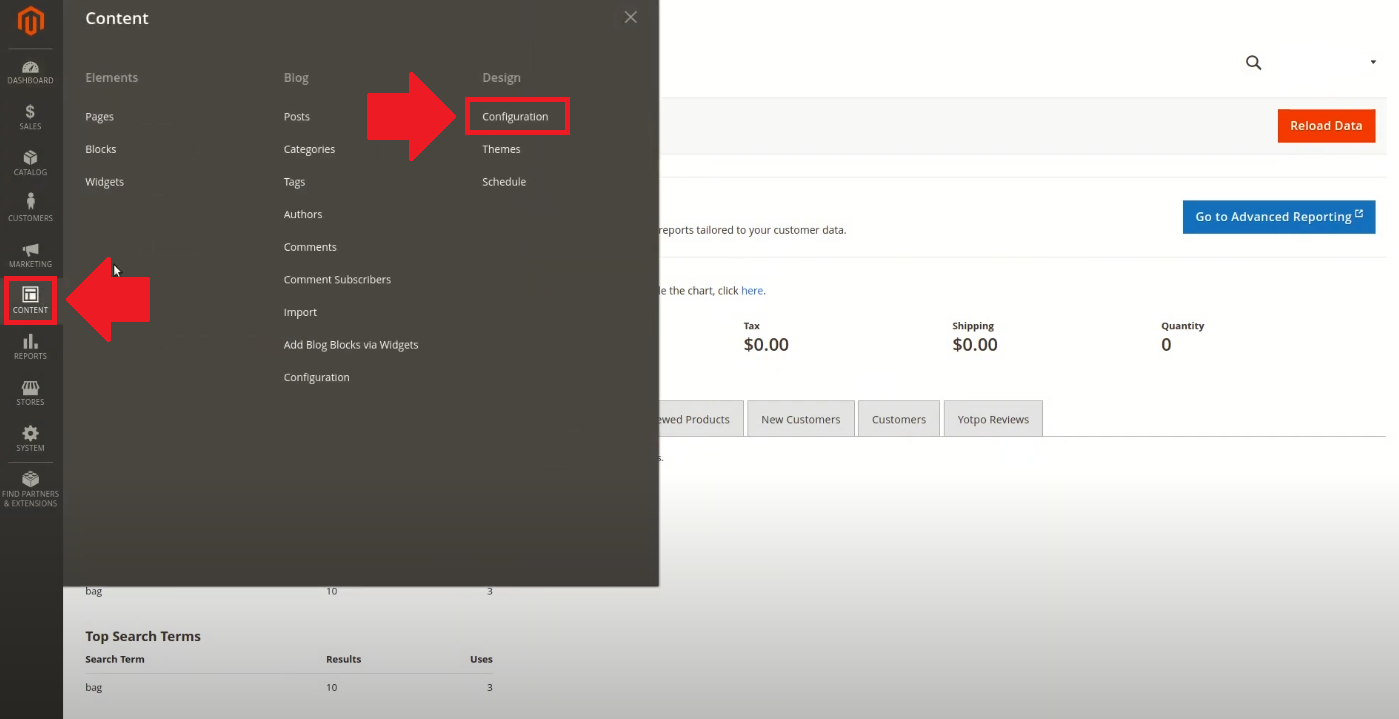
Step 3. Select “HTML” and paste the copied code.
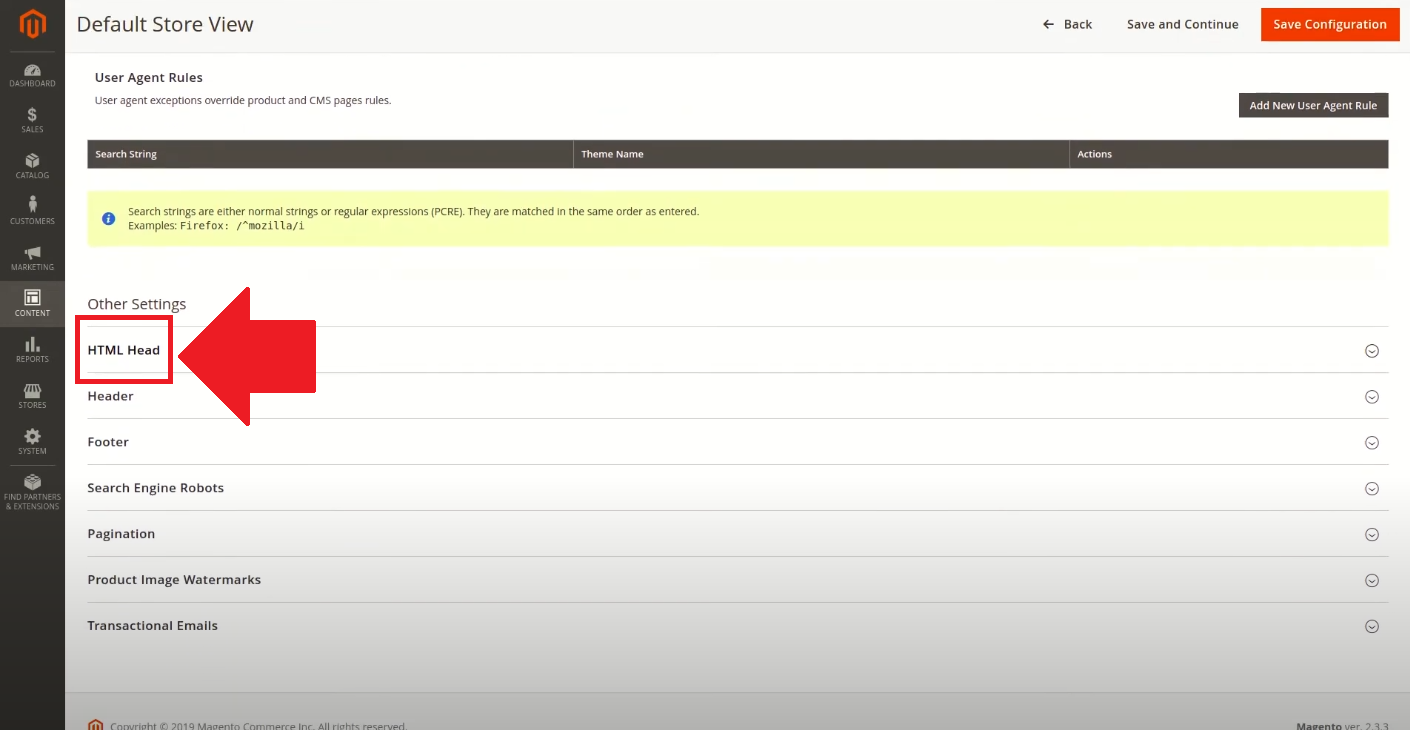
And that’s it. You have finally added an Instagram feed on your Magento 2.
Live Demo of Instagram Feed on Magento 2
Instagram Hashtag
Instagram Mentions
Instagram Stories
Instagram Reels
Instagram Profile
What Can You Expect From Tagshop?
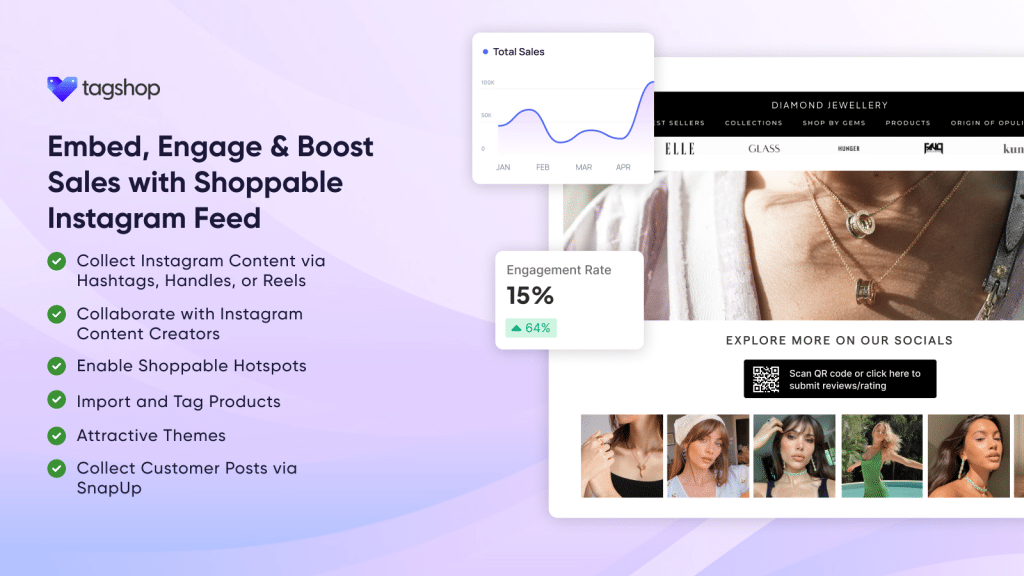
Capitalizing on shoppers’ attraction and inspiration can drive massive sales for the eCommerce brands, which is exactly what Tagshop provides for!
It is a social commerce platform that turns brand and user-generated content on social media platforms into shoppable Instagram galleries that can then be embedded into the brands’ eCommerce websites or online stores.
Leveraging Tagshop makes piloting on-site conversions, social proof, and user engagement incredibly effective. Brands can create UGC galleries, social shops, shoppable Instagram feeds, visual shops, product page galleries, lookbooks, etc., to inspire, inform, and instantly gratify users on their purchases.
Well, this is just the tip of the iceberg! The platform offers a lot more, but if you found this promising, you know Tagshop is an ideal platform for embedding an Instagram feed on your website in minutes.
Instagram Hashtag
Instagram Mentions
Instagram Stories
Instagram Reels
Instagram Profile
Benefits of Adding an Instagram Feed to Magento 2
Compromising your commerce experience with a restrictive approach might not be the practice you want to cater to. However, integrating an Instagram feed on Magento can derive many more benefits than you can fathom. Read to find out what all.
Showcase Real Content Created By Real Users
90% of the consumers trust UGC when making their buying decisions. You can showcase users’ content generated on Instagram through Instagram galleries integrated into your Magento website. This builds trust, ignites the imagination of the visitors, and influences their buying decisions.
Further, featuring UGC with product tags can boost your conversion rates, as the consumers can better relate to it. In figures, eCommerce brands saw a 30% increase in conversions by including user-generated content in shoppers’ buying journeys.
Read More: Websites With Instagram Feed: Examples Of All Industries
Tap Into Impulsive Buying Behavior
The content generated on Instagram makes the viewers feel they need the featured product, which is one of the top reasons social sales have picked up big-time in the last couple of years.
Embedding Instagram Shop on Magento 2 eCommerce allows brands to appropriately place products with users’ visuals, build social proof, and allow users to buy them effortlessly, thus tapping into impulsive buying.
Moreover, providing a seamless shopping experience can instigate close to 50% of buyers to close an impulsive purchase, successfully turning inspiration into action.
Enhance Visitor’s Engagement & Experience
Customers spend much less time shopping for products from an offline store. They majorly depend on the information provided by the brand or its already-existing users to decide whether or not to invest in the brand.
By bringing Instagram to your Magento website development, you can better attract the visitors’ attention and create an impact that lasts for a long time. Studies suggest that visuals are processed 60,000x faster than texts, making it an exciting point for brands to enhance the shoppers’ experience while effectively maximizing the point of awareness.
Instagram Hashtag
Instagram Mentions
Instagram Stories
Instagram Reels
Instagram Profile
It’s A Wrap
Shoppable Instagram feed is a trending and futuristic way of generating more sales and revenue for eCommerce brands across different CMS platforms. As it directly connects with the shopping instinct of the buyers.