Shoppable Instagram Feed – How To Set Up Instagram Shopping Feed & Get Sales
In recent years, Instagram has undergone a remarkable transformation from being a mere platform for social interaction to a dynamic hub for shopping and commerce. Businesses aren’t just focused on posting content for the sake of maintaining a social presence anymore. They are also posting to retrieve sales and generate profits.
The inception of Shoppable Instagram has bridged a vast gap between social content generation and sales. With shoppable Instagram, businesses have been able to reach their audiences directly where taking action is possible. Meaning, customers can add products to their cart and make purchases all from the same place.
But what really is a Shoppable Instagram feed?
Let’s understand the basics first.
What Is Shoppable Instagram Feed?
A Shoppable Instagram Feed, often referred to as a “shoppable feed” or “shoppable posts,” is a feature that allows businesses and brands to transform their regular Instagram posts into interactive shopping experiences.
You can create Instagram shoppable feeds for your website using social commerce tools like Tagshop. The tool lets you curate a feed of social content and add product tags, enabling customers to shop seamlessly.
Statistics suggest that 89% of consumers find Instagram a source of inspiration for discovering new products, engaging with brands, and buying products from Instagram.
See how you shoppable instagram feed look like:

Benefits Of Instagram Shoppable Feed For Your Brand
Here are a few key benefits of including a Shoppable feed for your brand. Let’s explore them:
1. Better Product Discovery
Instagram Shoppable Feed allows you to showcase your products within the natural flow of users’ feeds. This can lead to improved product discovery as users come across your products while browsing, even if they weren’t actively searching for them. This passive exposure can be valuable for expanding your brand’s reach.
2. Seamless Shopping Process
With Instagram Shoppable Feed, you can tag products directly in your posts and stories, providing a seamless shopping experience for your audience. Users can tap on the tagged products to view details, prices, and even make a purchase without leaving the app. This convenience can increase conversion rates.
3. Increased Revenue Streams
By enabling direct shopping through your Instagram feed, you create an additional revenue stream for your brand. It can be a powerful sales channel, especially for businesses with a strong Instagram presence and engaged followers.
4. Build Trust with User-Generated Content
Encouraging user-generated content through Instagram Shoppable Feed can help build trust and authenticity for your brand. When customers share their own experiences with your products and tag them in their posts, it serves as social proof and can influence others to make a purchase.
5. Generate Higher Average Order Value from Customers
The seamless shopping experience on Instagram can lead to customers adding multiple products to their carts, resulting in a higher average order value. Additionally, you can leverage features like cross-selling and upselling to encourage customers to explore and buy more from your brand.
Shoppable Instagram is a highly effective feature for businesses and consumers alike. Incorporating Instagram Shoppable Feed into your eCommerce strategy can enhance the user experience, drive sales, and strengthen your brand’s presence in the ever-growing e-commerce landscape.

Let’s learn how to build a Shoppable Instagram feed using Tagshop.
How to Create a Shoppable Instagram Feed?
Learn to create a Shoppable Instagram feed for your brand and integrate it into various marketing touchpoints easily.
1. Login To Your Tagshop Account
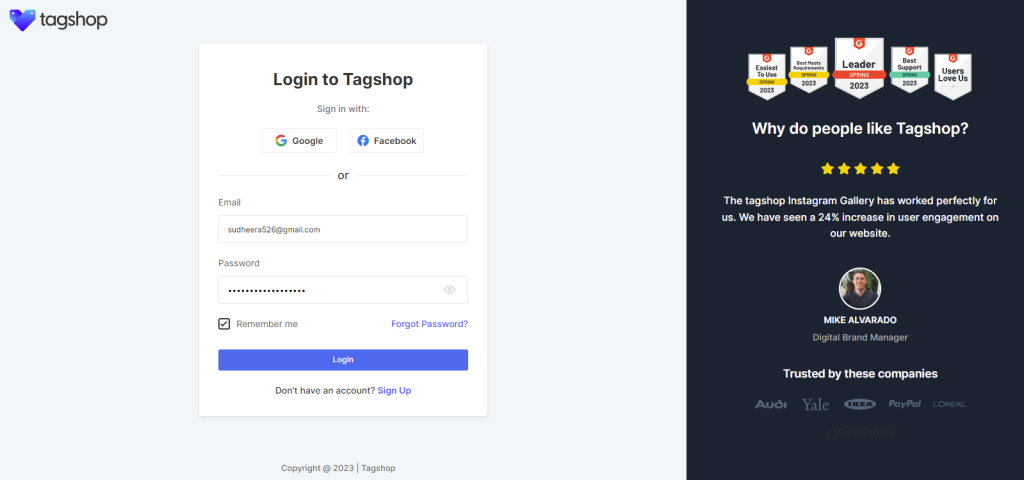
- Start by creating an account on Tagshop, or logging in to your existing Tagshop account.
- If you are a new user, sign up and select your preferred Free Plan to begin.
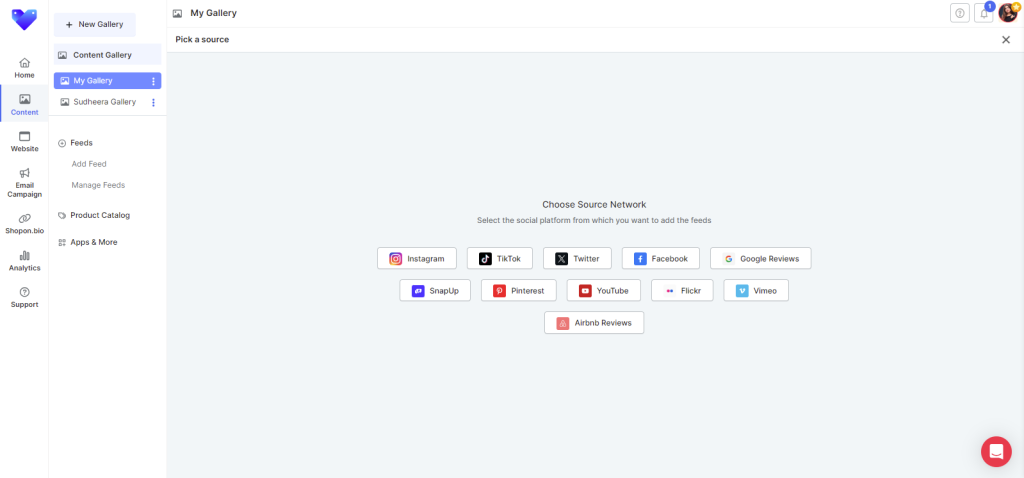
2. Create a Gallery
- The first step after logging in is to connect your preferred social media platform to fetch content. Tagshop provides all major social media networks.
- Now select your preferred source from the presented options and click on ‘Create Feed.’
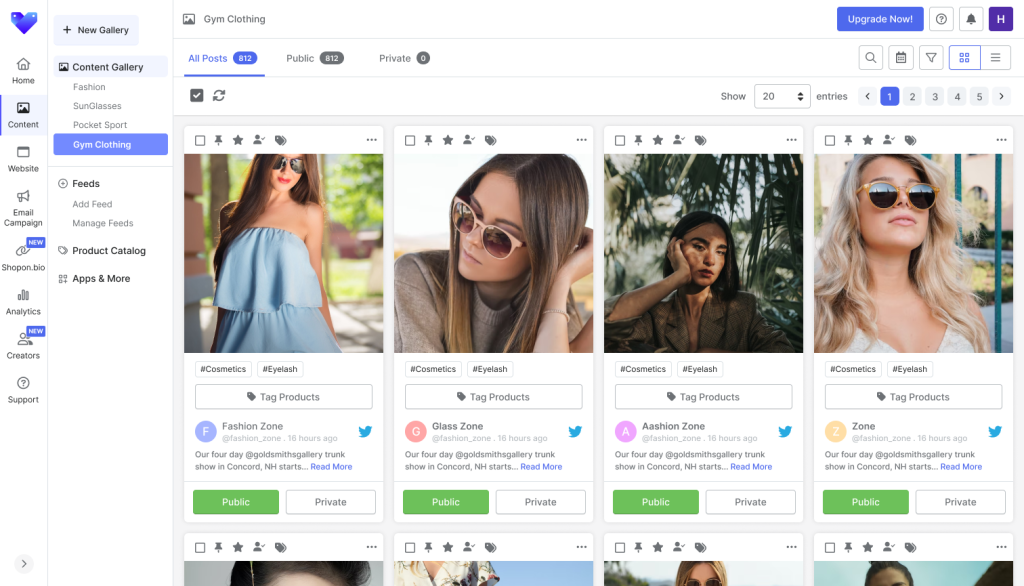
- Select the posts you want to showcase from the collected content on your eCommerce marketing touchpoints.

3. Upload Products
- For the next step, select the platform from which you want to upload your product list.
- For the nest step, add product tags to your content. Or enable hotspot to tag multiple products in one post.
4. Enhance Your Feed With Features
- Go to ‘Apps & More’ to enhance your feed by integrating more features like ‘Custom Post’, ‘Profanity Filter’ and ‘Auto-Moderation.’
- Integrate these features and make your shoppable feed more intuitive.
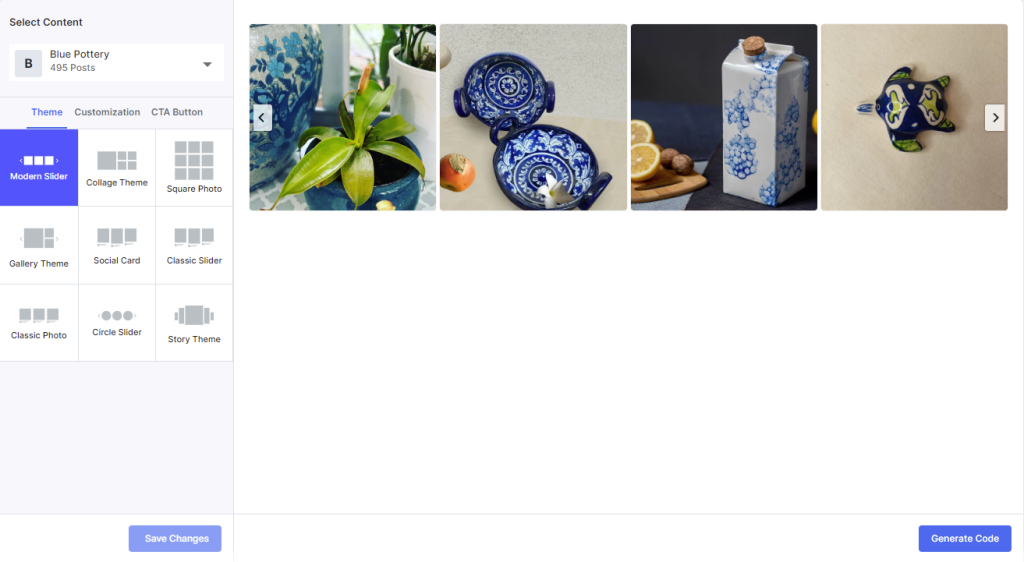
5. Website Integration
- Now, if you are looking for website integration, click in ‘Website’ from the dashboard.
- From the layouts, choose how you want your shoppable feed to look on your website’s homepage or product page.
- From ‘Customization’ choose a background, card style, and CTA Buttons.
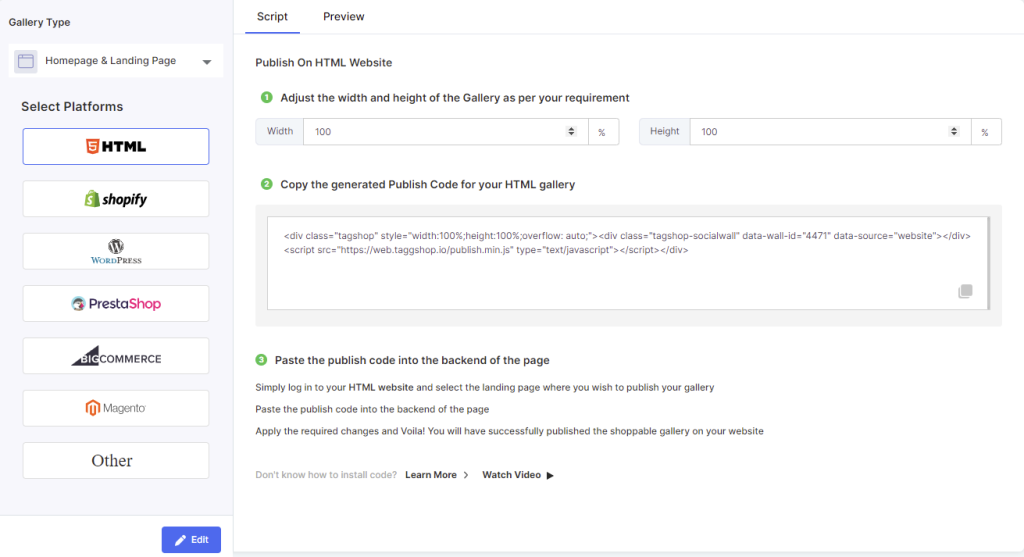
- Once you have your feed, click on ‘Generate Code’ and choose your preferred platform through which you want to perform gallery integration.
- Copy the embed code and paste it in the backend on your website. Voila! Your shoppable feed is now integrated.
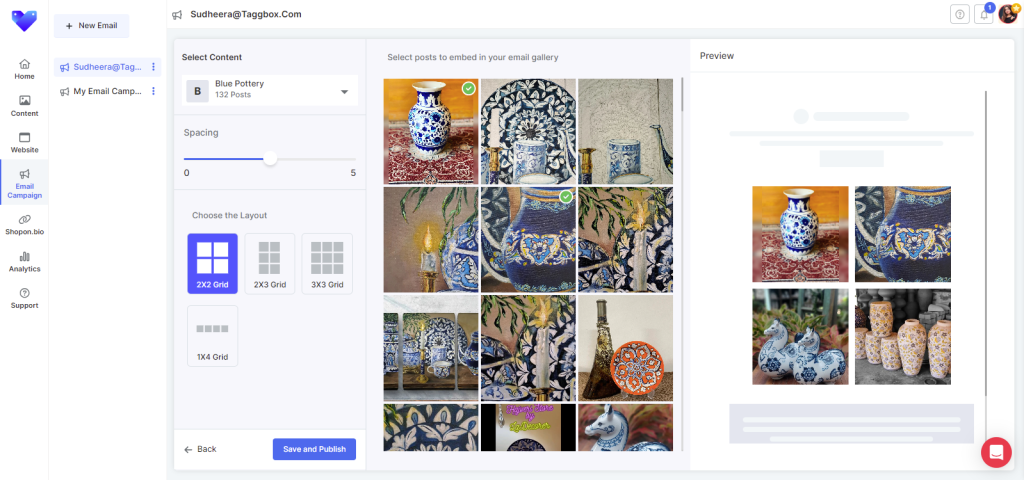
6. Email Campaigns
- Next, go to ‘Email Campaigns’ to integrate your Shoppable feed in emails.
- Choose a layout and posts you want to include in your emails. Once done, select ‘Save and Publish’
- Now, select your preferred platform through which you want to launch your campaign such as, Omnisend, Klaviyo, etc.
- Follow the steps provided on screen and paste the generated UGC email campaign code. That’s all! Your email campaign is live.
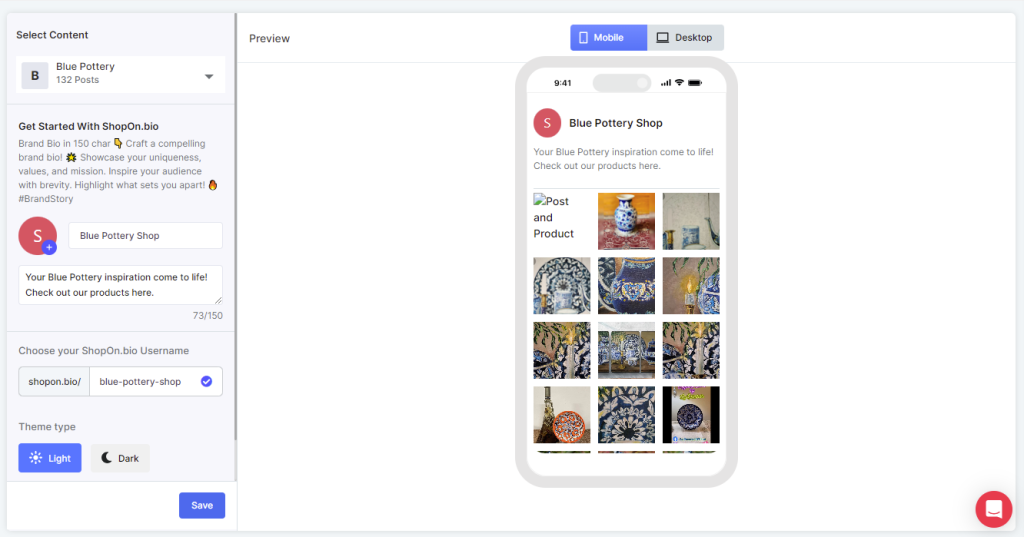
7. Shopon.Bio
- Now, let’s create your Shopon.Bio Shoppable feed in a few simple steps.
- For the next step, add a store bio and select your preferred theme for the store and click on ‘Save.’
- Copy the shoppable URL and paste it in your Instagram’s bio section. Congrats! Your Shopon.Bio store is ready.

Why Add Instagram Shoppable Feed?
Instagram’s introduction of the shopping feature is a significant development, transforming the platform into a dynamic social commerce hub. This innovation provides brands with unprecedented opportunities to harness the power of social marketing for generating sales and revenue. However, while Instagram’s shoppable feature is a valuable asset, businesses must not confine their revenue-generating efforts solely to social media channels.
Incorporating a shoppable option into your eCommerce platform, email marketing campaigns, and various other marketing touchpoints is pivotal. This strategic move serves a dual purpose for businesses. Firstly, it extends the reach and impact of their social content beyond Instagram alone. Secondly, it enables businesses to directly convert this expanded reach into revenue.
Tagshop – Best Tool For Shoppable Instagram Feed
Wondering why you must choose Tagshop to create and embed Instagram Shoppable feed on your website? Here are a few reasons why:
- Collect content from hashtags, handle, mentions, or stories.
- Get rights to your Instagram user-generated content directly from users.
- Easily tag products to posts & manage your inventory.
- Powerful & automatic moderation to maintain premium content quality.
- Detailed data insights to measure your Instagram Shoppable gallery performance.
- Quick integration on Shopify, Magento, BigCommerce, WordPress, HTML, etc.
- Fast, responsive, and seamless feed performance on website.
- Manage multiple shoppable galleries & feeds.
- Create a Shopon.Bio store to simplify shopping for your social media audience.
Read More: How to Embed Instagram Feed on WordPress?

Conclusion
The marketing world is constantly evolving. Your competitors are constantly working on getting ahead of you in the race.
If you’re an eCommerce business owner or a brand with an online store, then you just cannot sit back & relax as you need to leverage the Shoppable content. Embedding Instagram Shoppable feed on your website is a phenomenal way to engage your website visitors. It can actually convert them into your loyal customers using social commerce. Tagshop can help you to do that easily.










