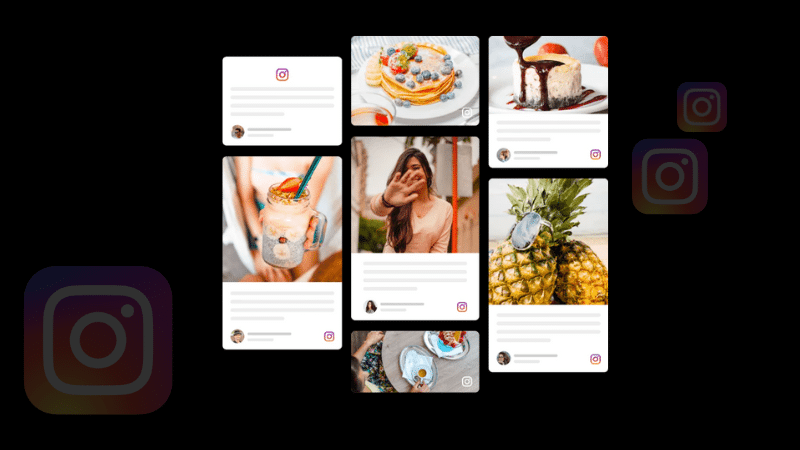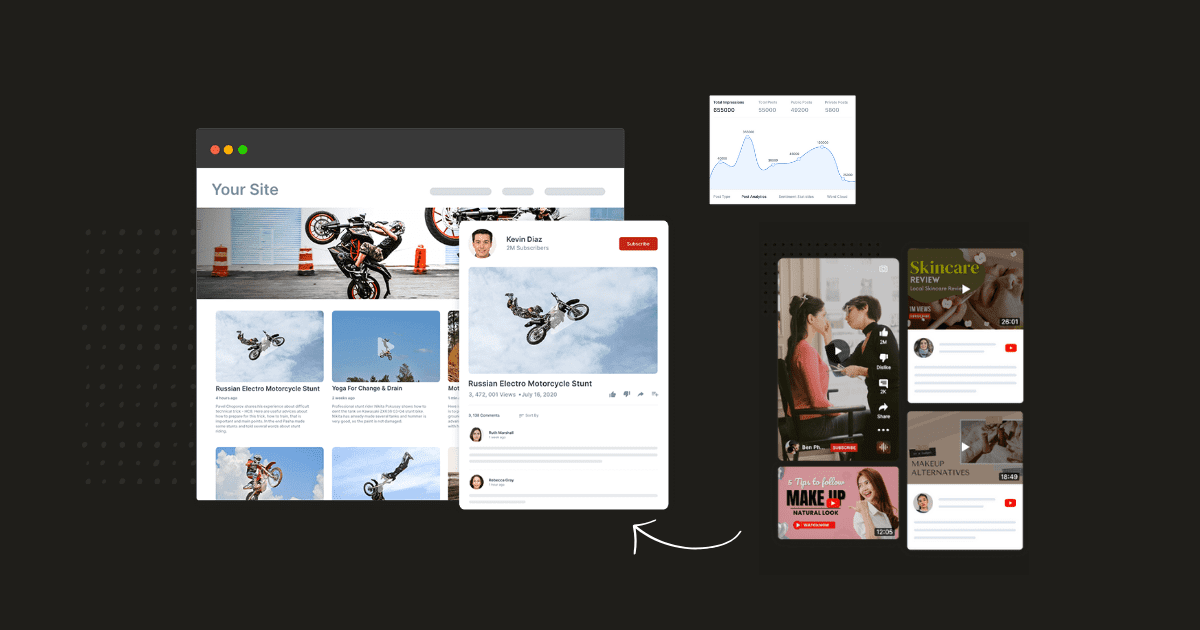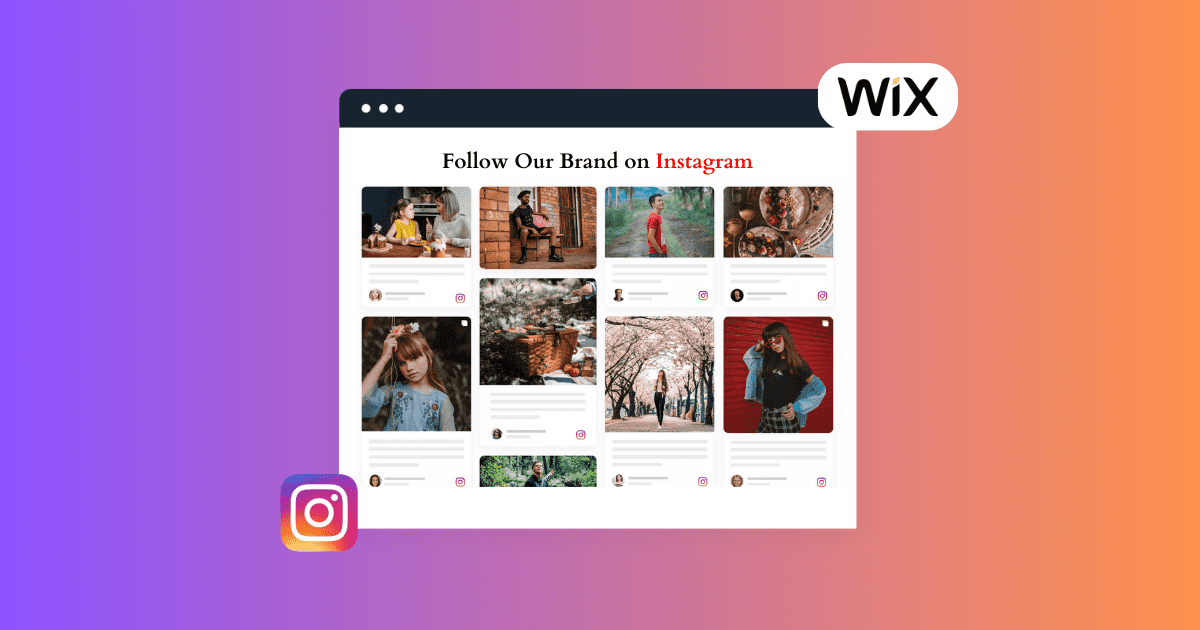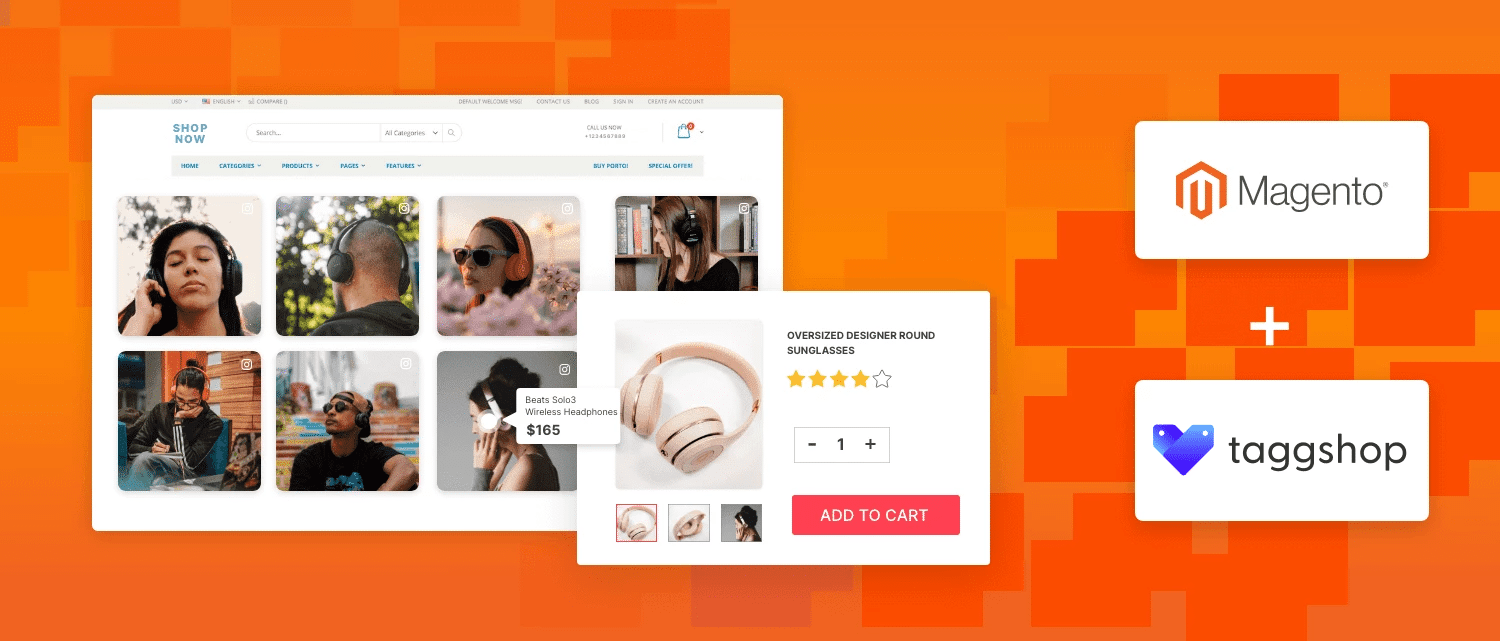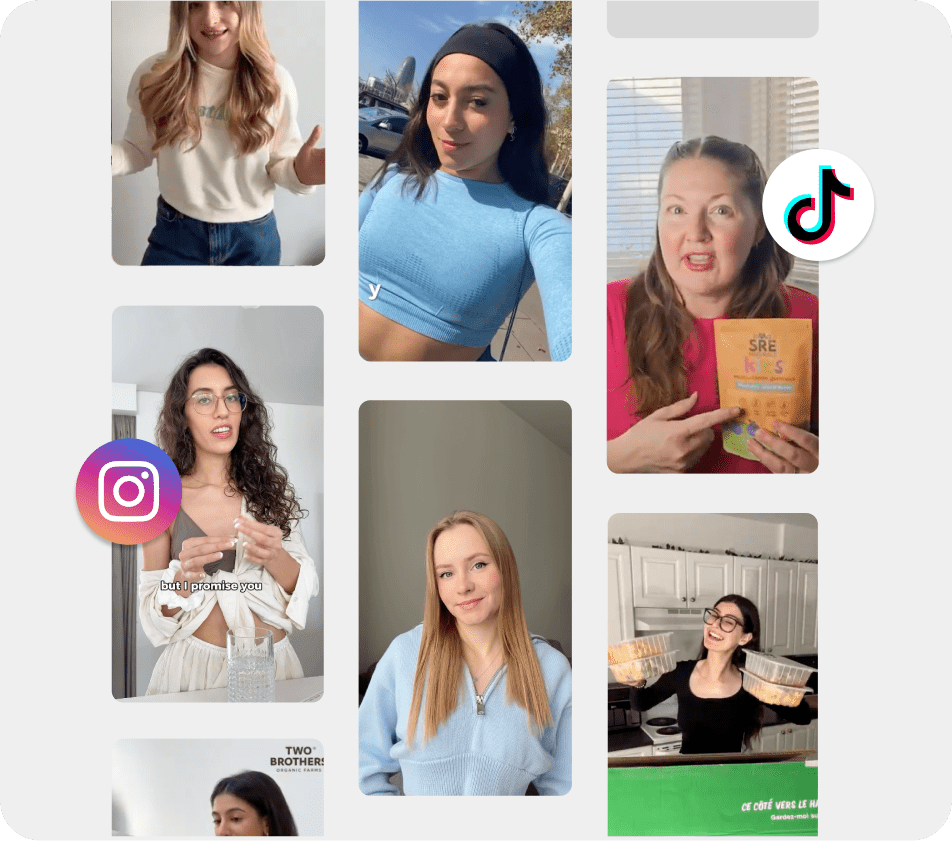Different Websites With Instagram Feed: Examples Of All Industries
In this internet-driven world, a website with an Instagram feed is more than just a trend across all industries; it’s a valuable tool. Integrating an Instagram feed into your website enhances visual appeal, develops engagement, builds trust, and displays real-time customer interactions.
Many businesses need help maintaining a cohesive brand image, curating relevant content, and updating their website. Additionally, potential customers often need more information overload and can easily overlook static content.
Businesses can alleviate these issues by featuring a dynamic Instagram feed, providing fresh, authentic content that resonates with visitors. This seamless integration helps drive traffic, improve user experience, and convert leads into loyal customers.
This blog includes various examples from diverse industries showing how websites using Instagram feeds transform their online presence and engagement.
What Do You Understand By Instagram Feed?
The main Instagram profile page where users post photos or videos is called their Instagram feed. The feed is a constantly updating stream of content that offers an immersive visual and interactive experience.
An Instagram feed is like a slambook displaying photos, videos, and thoughts from the business or individual accounts you follow on the platform. It also effectively shows their lifestyle, taste, or aesthetics.
Instagram feed plays an essential role in how users engage with the platform. Individuals use the platform to share moments in their lives through snapshots. However, the Instagram feed is a carefully curated digital storefront for influencers or businesses to engage followers and promote products. An appealing Instagram feed can be an invaluable tool for personal expression and business marketing in this age where visual content is king.
Instagram Hashtag
Instagram Mentions
Instagram Stories
Instagram Reels
Instagram Profile
5 Types Of Instagram Feeds With Examples
This section discusses the different types of Instagram feeds on the website.
1. Hashtag Feed (#)
The hashtag (#) feed revolves around a particular hashtag on Instagram. You’ll be directed to a feed when you search or click on a hashtag that compiles all the posts containing it. A hashtag feed is an excellent way to tailor and explore content related to a particular topic, event, or theme.
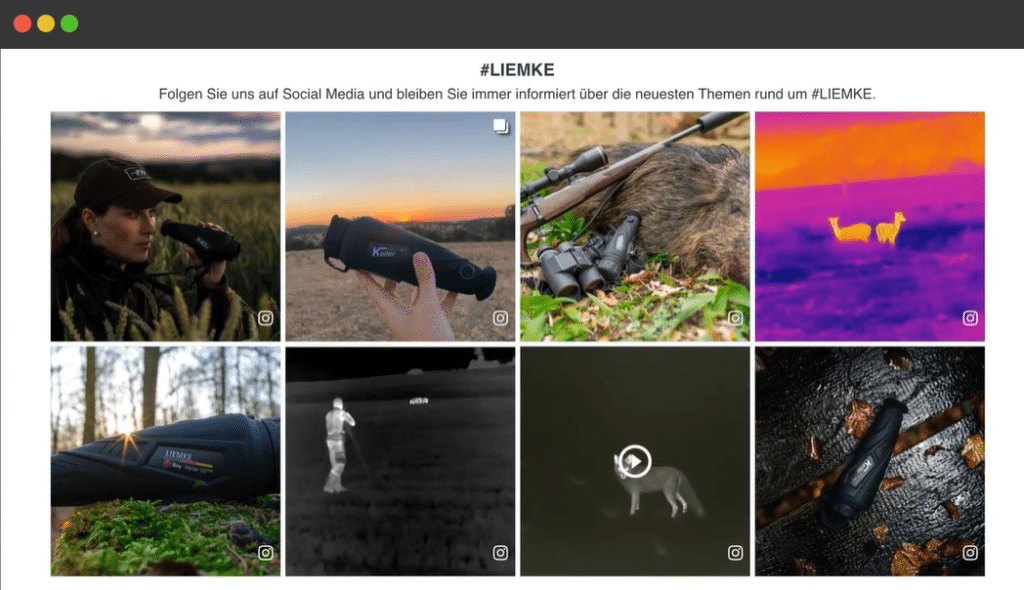
The hashtag feed allows users to explore and engage with a wide range of posts from different users, whether it’s a trending hashtag or interest. This will help you to create a sense of community around shared interests.
Must Read: Embed Instagram Hashtag Feed on Website in 4 Steps
2. Handle/Profile Feed
A handle feed displays the posts of a particular Instagram user or business profile. It helps users keep up with an account’s latest updates, stories, and content.
A collection of posts of a specific Instagram handle or user is called a Handle feed. If you’re following someone on Instagram, their posts appear in your feed, enabling you to see their latest posts, stories, and content.
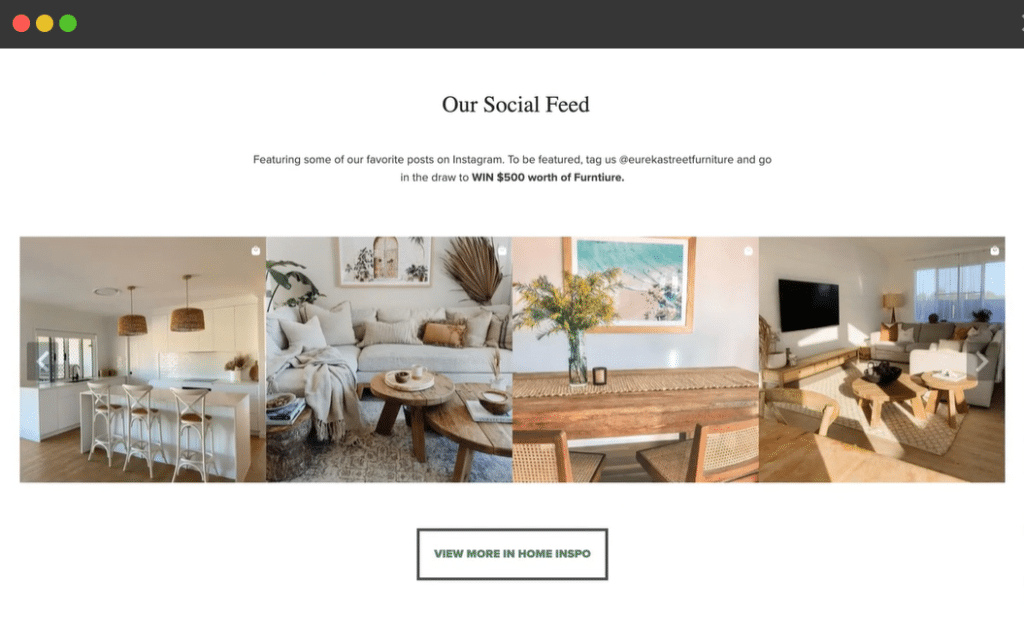
Handle feed is perfect for keeping track of your favorite influencers, celebrities, friends, or brands. This feed helps you connect directly with the content and provides updates on the accounts you use most.
Must Read: How to Embed Instagram Profile on Website in 3 Steps
3. Mentions Feed
The feed that contains the content in which audiences mention your brand in their Instagram posts while promoting their products is known as the Mention feed. It is a feed where your Instagram handle has been mentioned using the ‘@’ symbol. This powerful tool tracks and engages with content that includes you or your brand.
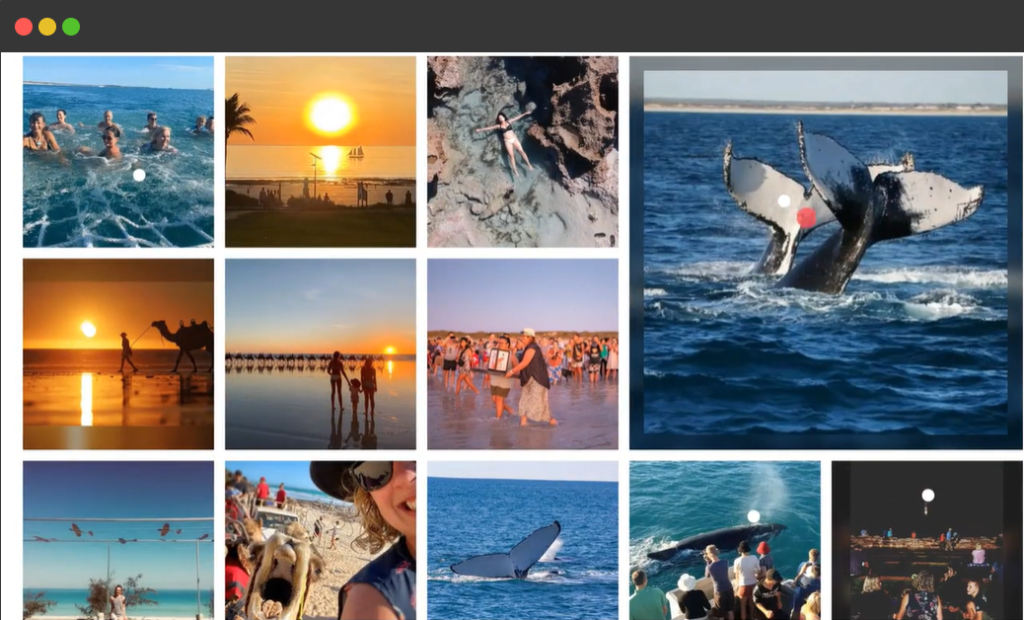
The mentions feed ensures you get all relevant conversations, whether someone tags you, gives you a shoutout, or discusses your content. It’s helpful for businesses and individuals who want to stay engaged and responsive to their audience.
4. Videos Feed (Reels/Stories)
The video feed is an excellent Instagram feed that exclusively features video content on the platform. This feed type is essential with the growing popularity of video as a medium for storytelling for users who want to focus on video-based content. To connect with their audience, this is perfect for creators, marketers, and brands looking to leverage the engaging nature of videos.
Instagram Hashtag
Instagram Mentions
Instagram Stories
Instagram Reels
Instagram Profile
5. Tagged Feed
When other users tag you, your brand, products, or your content, it is showcased on the Tagged feed. For user-generated content campaigns and brand advocacy, it’s a valuable tool. This enables you to display and celebrate content created by your audience, motivating UGC and strengthening your brand-community relationships.
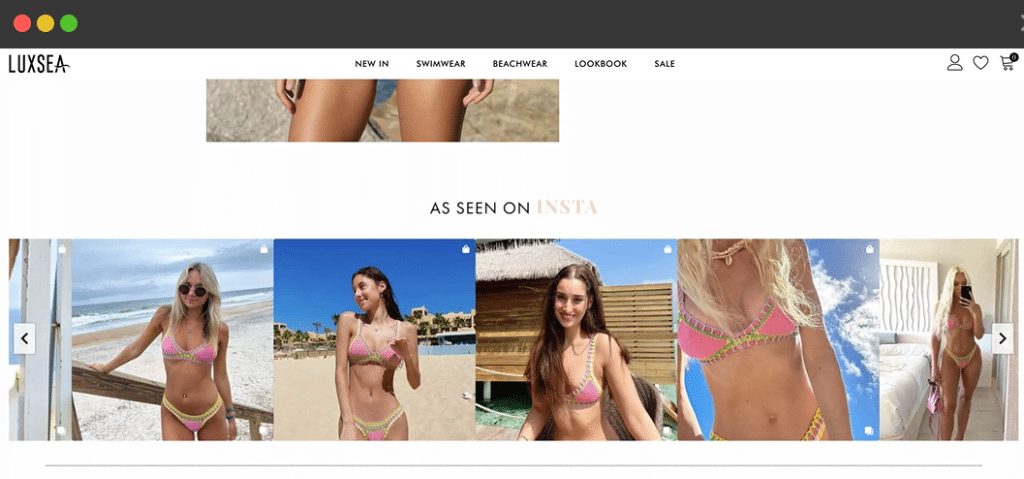
A mention feed refers to something or someone, while a tagged feed indicates that someone is included in the post.
Instagram Feed On Website Examples
Finding the right Instagram feed templates is crucial for your brand, so here is a list of templates for Instagram feed examples on the website.
1. Instagram Hashtag Feed (Modern Slider)
One of the best ways to implement a hashtag feed is to collect and embed all the posts centered around a unique hashtag. Using hashtags makes running a social media campaign extremely simple since you automatically collect the content you need.
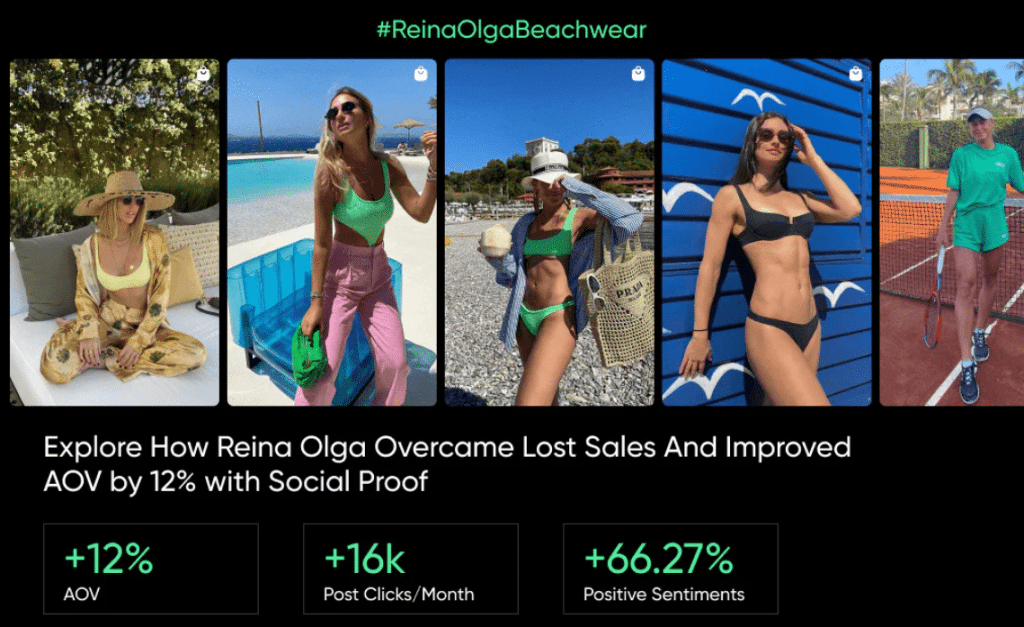
For example, look at Reina Olga, a swimwear brand that has created a campaign around the hashtag #ROGirls for its beach outfits. The brand collected all the posts tagged by users under the hashtag and embedded them into a hashtag feed on its website.
The brand isn’t required to update its widget since it is set to automatically pull and add every new post tagged with the #RoGirls hashtag.
Read Case Study: Reina Olga increased its revenue by 21.67% in a month
2. Instagram Grid Widget
If you want to create and embed an Instagram grid widget that portrays Instagram grids, choose the Square Photo theme when creating your widgets. This will mimic the grid view of your website with examples of Instagram feeds.
This theme maintains a consistent visual theme and effectively organizes your latest Instagram posts. It arranges your Instagram posts in rows and columns, resembling the familiar grid layout of the Instagram app. Enhancing user engagement and maintaining a cohesive brand image are effective ways to integrate your Instagram presence with your website.
For example, Eureka Furniture designs simple yet elegant furniture that displays an equally stunning grid widget embedded on the official website. Arranging UGC in a grid becomes visually pleasing and gives importance to every content collected.
Complete Case Study: Eureka Street Furniture Won 35% Increase in AOV
3. Instagram Sidebar Feed
Often positioned within a website’s sidebar, the sidebar feed provides a sophisticated way for visitors to view your Instagram posts without leaving the website. This addition effectively sustains user engagement with your content.
This website with an Instagram feed displays condensed previews of your recent Instagram posts and incorporates convenient left and right navigation arrows. These arrows enable users to scroll through your posts horizontally and smoothly.
Including this element creates a user-friendly and continuous browsing experience, enticing visitors to stay on your website.
For instance, here’s how a gourmet website may include an Instagram feed widget to showcase products.
Instagram Hashtag
Instagram Mentions
Instagram Stories
Instagram Reels
Instagram Profile
4. Instagram Footer Feed (Classic Photo)
Strategically placed at the bottom of your webpage, the footer feed uses Classic Photo to elegantly display your Instagram posts. This integration into your Instagram content harmonizes seamlessly with your website’s overall design, offering a consistent visual experience for your audience. This highly effective addition typically represents your Instagram posts side by side in a linear format.
You enhance your website’s layout and content strategy by showing your Instagram content in the footer feed that resonates with your audience.
For example, Malandra, a jewelry brand, uses the Classic Photo theme elegantly for its customers to showcase its Instagram posts on the website.
5. Instagram Photo Grid Widget (Collage Theme)
A Collage Theme similar to the photo grid widget is specifically for Instagram photos and videos. If you want to emphasize the visual aspect of your content, this collage theme is an excellent choice. The primary function of this theme is to organize your Instagram photos in a grid format, ensuring your website visitors can effortlessly browse through captivating Instagram content without distractions.
This theme offers a clean and immersive experience that spotlights your image-centric posts, making it an ideal tool for demonstrating your visual storytelling prowess.
For instance, So Broome, a tourism and hospitality brand, showcases its eye-catching photos and videos on its website using the Collage theme.
6. Utilize Business Handles
For many reasons, many brands collect public feeds from business handles, including, but not limited to, displaying positive reviews of products and services. This theme will enhance their website with related content from experts and keeping track of favorite influencers.
This widget will automatically embed the latest posts of all three major brands posted on Instagram. This will give Instagram users and website visitors the latest information in one place without going to every page.
For example, someone embeds an Instagram feed on their website incorporating public posts from Apple, Samsung, and Xiaomi. This collage widget automatically embeds the latest posts of all three major brands posted on Instagram.
7. Instagram Gallery Theme
A gallery feed is a captivating and interactive method of displaying your Instagram feed on a website. This theme elevates user engagement by enabling visitors to click on individual posts, dive deeper into the content, and develop a connection with your brand.
It typically shows a grid layout of your Instagram posts. It expands a post into a more extensive view when a user clicks on it, preserving your Instagram aesthetic appeal and engagement level. To show your visual storytelling, this immersive experience transforms your website into a dynamic platform.
For example, Starstruck, an online beauty brand, utilizes the Gallery theme best to showcase its Instagram photos and videos on the website for visitors.
Case Study: Starstruck Achieved 2X Visibility & Customer Engagement
8. Instagram Shop Widget
For one particular reason, eCommerce brands love Instagram widgets: they can embed a shoppable Instagram feed on the website by tagging products and including CTA buttons.
For example, one of Canada’s largest online braces stores, OrthoMed, successfully utilizes it. This brand has embedded the following shoppable gallery directly on its website. Each Instagram post in the picture shows the product in action, and you can immediately reach the relevant product pages by tapping the ‘Shop’ buttons.
9. Instagram Reels
Instagram Reels widget is a popular option for eCommerce brands to catch the attention of their users. As a brand, you can build an inviting digital wall full of vibrant colors and sounds. Without additional prompts, visitors will only see all your reels in a clean, straightforward design on the website with an Instagram feed.
This type of social feed is essential for any modern business because video content is king. Every business wants to engage their audience as soon as possible. For instance, here’s how an eCommerce shop could implement this masonry reel widget.
Instagram Hashtag
Instagram Mentions
Instagram Stories
Instagram Reels
Instagram Profile
10. Instagram Story Feed Widget
The Instagram Stories feed is a vital link between your Instagram Stories and your website. Its capabilities allow you to effortlessly embed Instagram posts, both live and archived stories, allowing visitors to explore your stories without going to the website. Presenting your Stories in a horizontal slider or grid format, this versatile widget offers multiple display options.
To integrate your social media presence into your web content, it’s a robust tool that develops a deeper connection with your audience.
For example, Laube, a German dance and nightclub, has embedded stories on its website. The brand embedded its Instagram stories on its website using a widget.
Final Verdict!
Integrating an Instagram feed into your website boosts digital engagement and brand presence. It is the platform where your users are actively speaking about your brand. The Instagram feed examples outlined above and our feed widget solutions are what you require to level up your Instagram game.
With popular UGC platforms like Tagshop, you can design everything from captivating Instagram carousels to badges that don’t require much space on web pages. You can embed anything, like posts, videos, reels, hashtags, etc., on your website to make it more engaging and visually appealing.