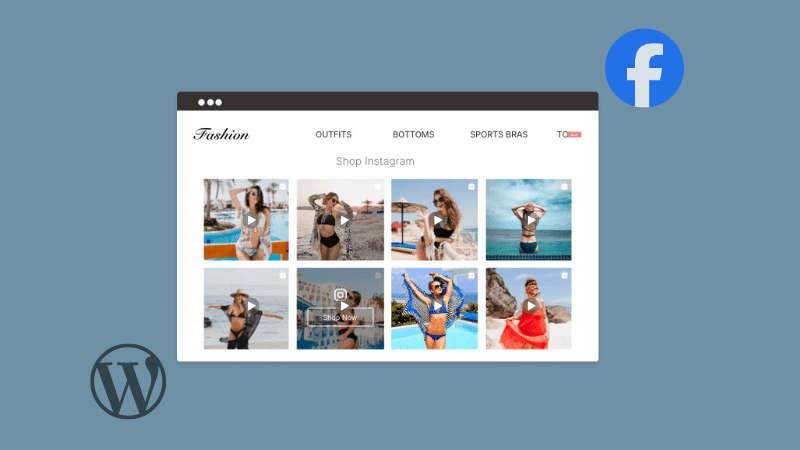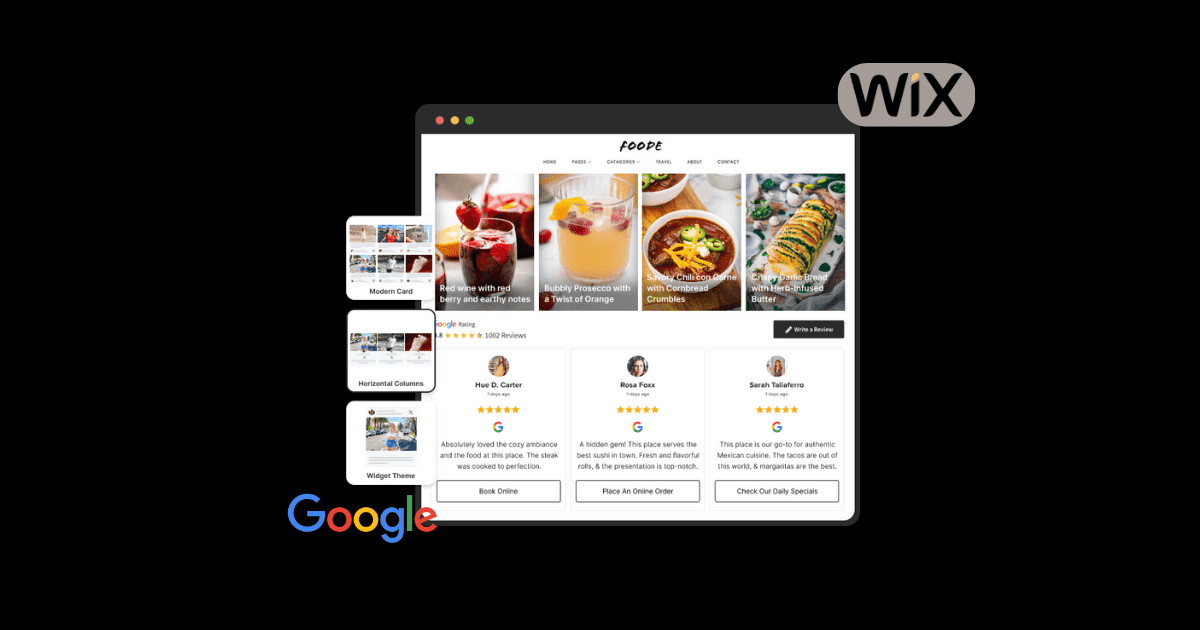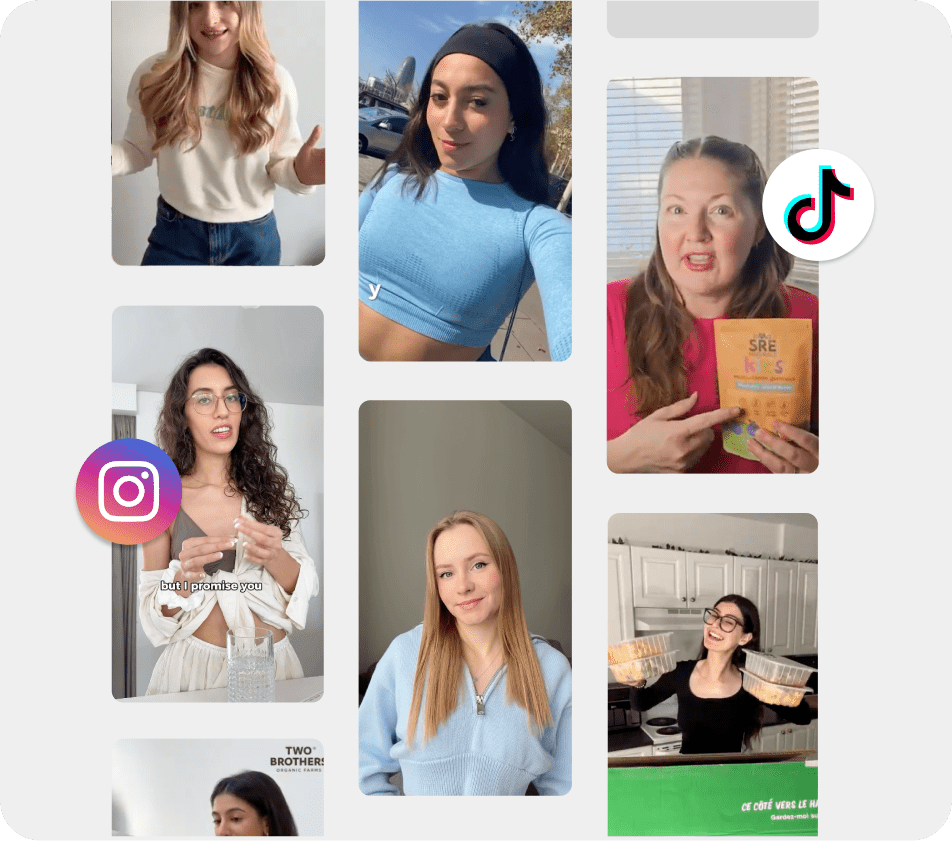How to Embed Facebook Video in WordPress Website: 3 Methods
Online marketing is becoming more competitive, but having a unique website can make a huge difference. Businesses today are adding various elements like timers for sale or animated mascots to make the visitors stay longer.
However, some businesses fail to convert well even with such elements, and the reason is a lack of authenticity. As more eCommerce businesses take over the online world, potential customers crave authentic and trustworthy brands to ensure they get the best product.
One effective method is to embed Facebook videos in WordPress website. It builds credibility for your brand through real customers by showcasing what they say about you on a social media giant like Facebook.

Facebook videos of customers using the products can be an excellent medium for businesses to showcase their customer satisfaction and connect with visitors on a deeper level. Thus, showcasing them on a WordPress website offers businesses an opportunity to increase conversion rates.
Want to learn about the embedding methods and their benefits? We’ve got the most straightforward ways.
Methods of Embedding Facebook Video on WordPress
Here are some effective methods to help you do so in just a few simple steps.
Method 1. Embed Facebook Video with Embed Code
Below are the steps to embed Facebook videos in WordPress website through Facebook’s official method. This official Facebook method is free to use.
1. Go to Facebook and log in to your account.
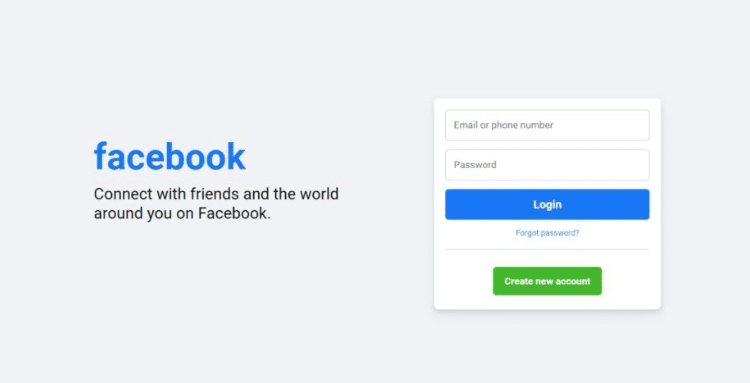
2. Find the video that you want to embed on the website.

3. Click on the “three dots” button on the top right.
4. Click on the “Embed” button.
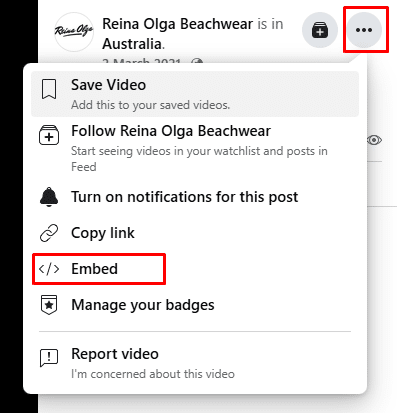
5. Next, click on “Copy Code” and copy the generated code.
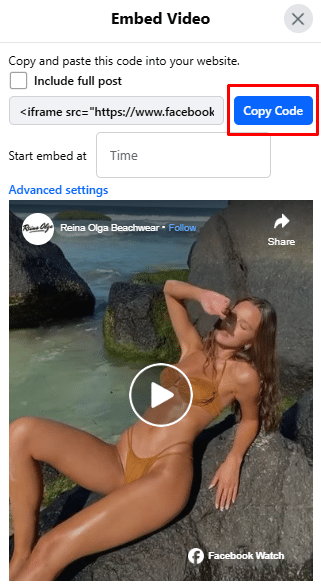
6. Now, paste the copied embed code into the preferred place on the WordPress website.
Even though it is a free method, it has a problem that you can embed one Facebook video at a time.
Read More: How to Embed Facebook Feed in WordPress Website?
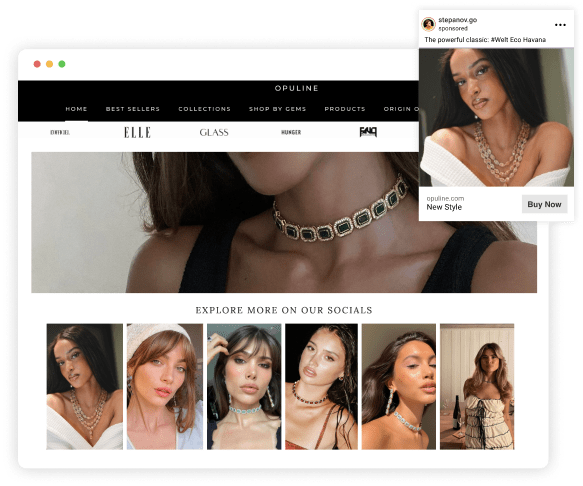
Method 2: Embed Facebook Video WordPress Using Tagshop
Tagshop is one of the best aggregator tools for embedding Facebook videos on a WordPress website. The tool allows you to collect and display multiple Facebook videos seamlessly in one go.
Before you embed Facebook videos on WordPress, you can also customize the video widget to your preferred style. All you have to do is follow the simple instructions below.
Step 1: Login and Collect Facebook Video Feed
- Login to create your free account on Tagshop.
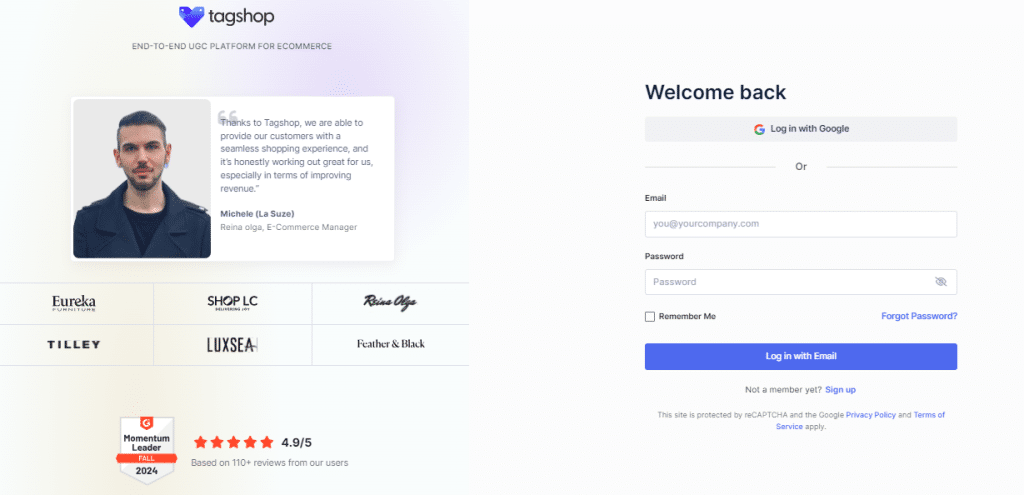
- Next, choose your network as “Facebook” to proceed.
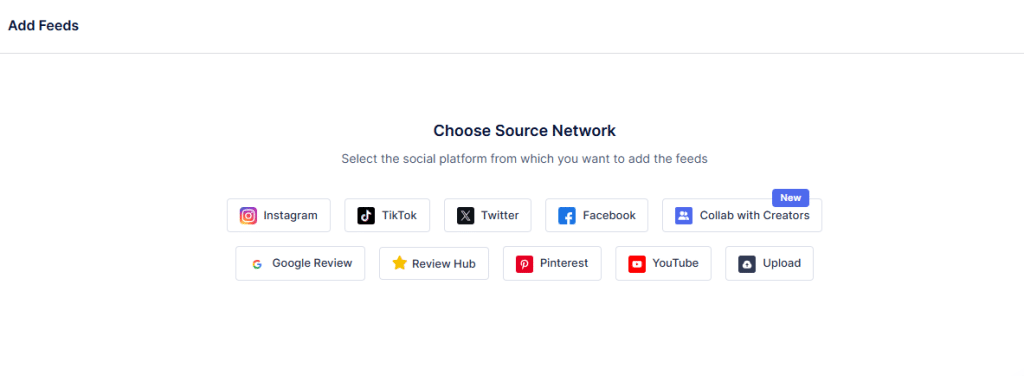
- To collect Facebook videos, enter the name of the Facebook page in the dialogue box, or you can connect your Facebook account from “More.”
- After entering the Facebook page link, click “Create Feed” to proceed.
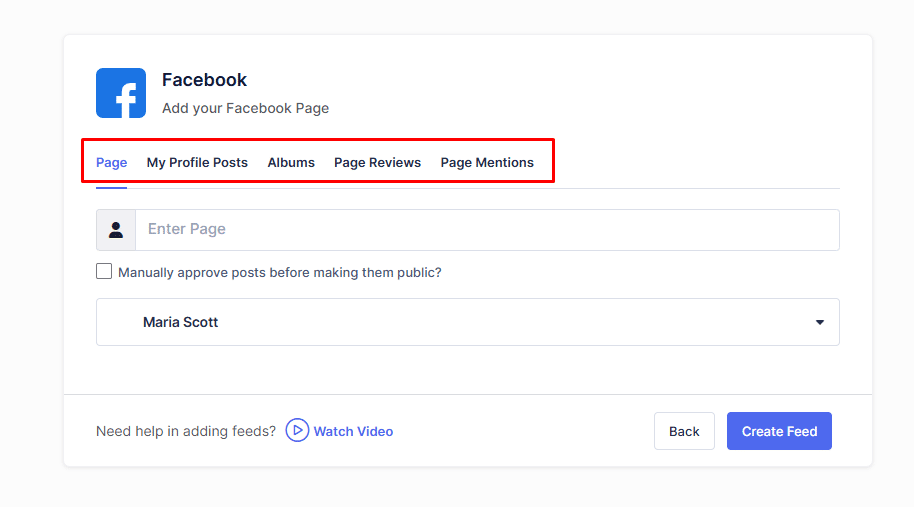
- Now that your feed is created, go to the filter option in the top right corner of the dashboard.
- Click on the “Filter” sign and select the “with videos” option to showcase only video on the feed.
Step 2: Design your Facebook Video Feed
- Tap on “Content” to modify your feed. Here, you can select posts to make them public or private and hide irrelevant content from the feed.
- Next, customize your Facebook video feed to give it a preferred and attractive look. To do so, tap on “Publish.”
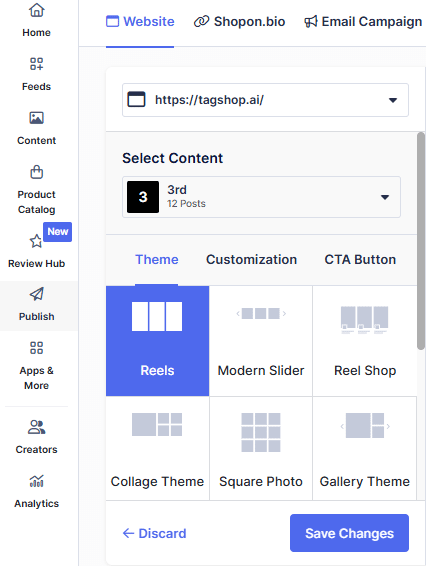
- You can select your preferred theme from the “Themes” option.
- Select “Customization” to change the background color, font size, update the card style, and others.
- You can add a CTA button from the “CTA” option.
Step 3: Make your Facebook Video Feed Shoppable
Showcasing Facebook videos on WordPress aims to attract more target audiences to your website and encourage them to convert. Make your Facebook videos shoppable with Tagshop to make this idea more practical. It’s very easy: just a few steps here and there, add your product catalog, and it’s done. The steps to make your Facebook video feed have been explained below.
- Tap the “Product catalog” button on the dashboard’s sidebar to add your product catalog.
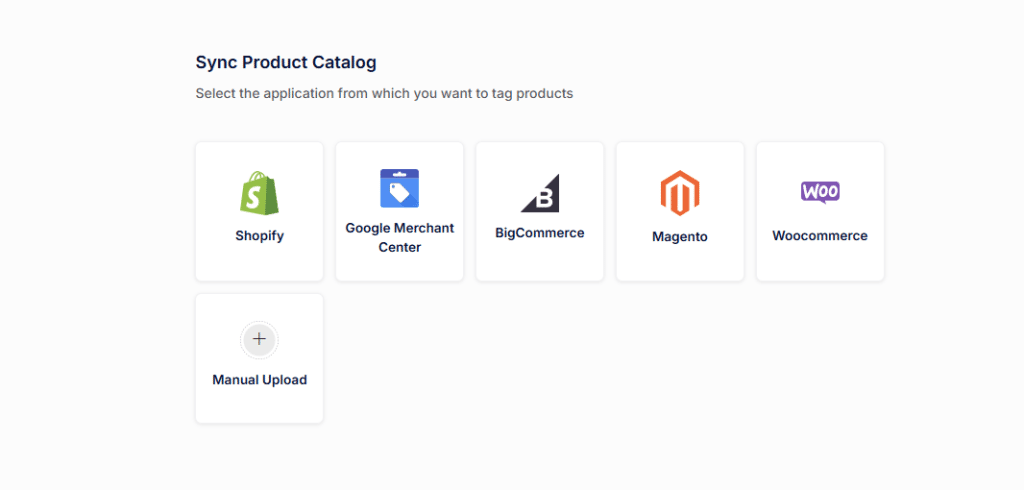
- Next, go to the “Content” option and tap on the “Tag product” option under the Facebook videos.
- A dialog box will appear on the right side to tag the product, where you can search for your product by name, category, tags, and SKU.
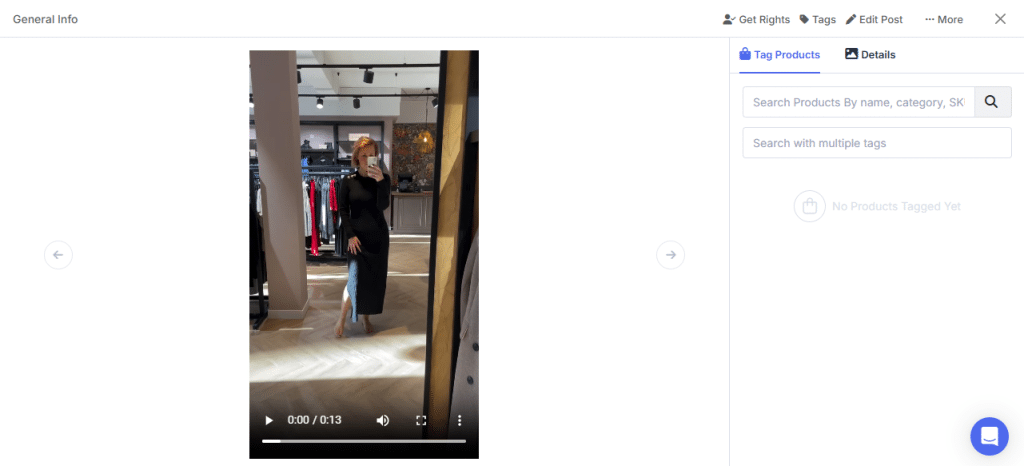
- You can add multiple tags to a post by enabling the hotspot feature.
- Now that you have completed the customization go to the website above and click “Generate code” at the bottom corner of your screen.
- You can adjust your feed’s height and width and copy the generated embed code below.
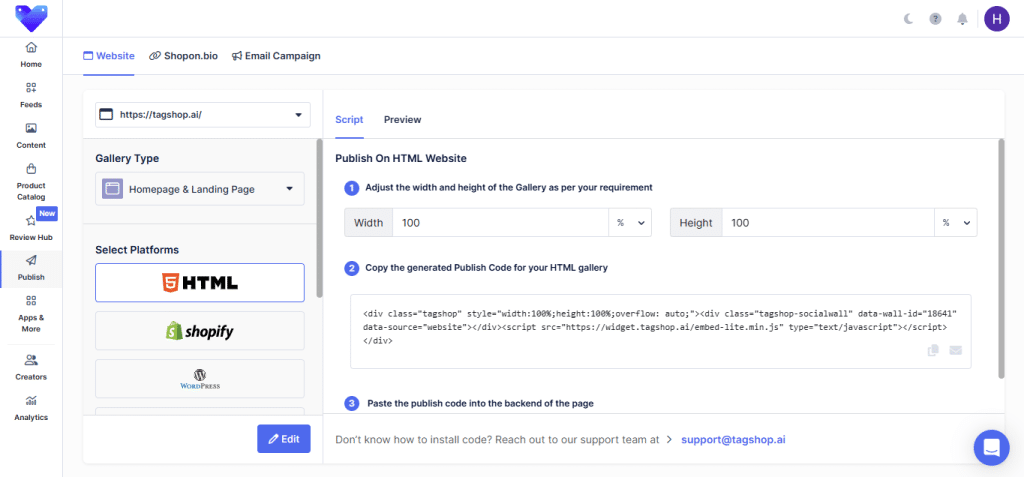
Step 3: Embed Facebook video in WordPress
- Now, log in to the WordPress account.

- Proceed to the page where you wish to embed the Facebook videos, then click “Custom HTML”.
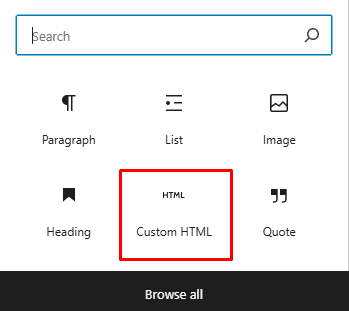
- Choose your desired place and paste the copied embed code from the Tagshop.
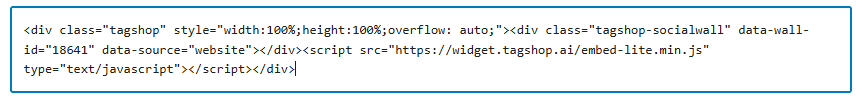
- Lastly, click on the “Publish” button to complete the process.
Kudos! You have successfully embedded the Facebook videos on the WordPress website.
Live Demo: Embed Facebook Video WordPress
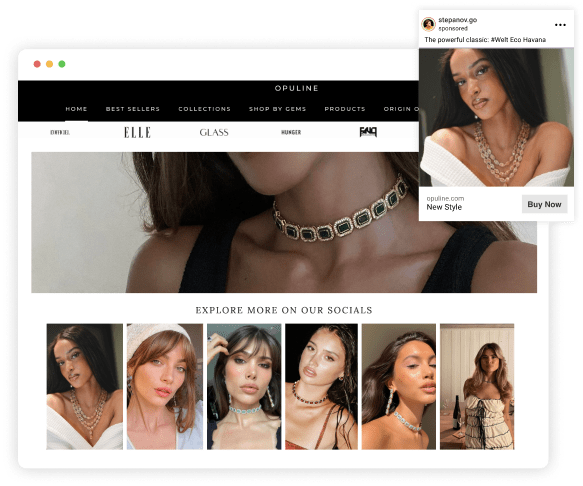
Method 3: Steps to Embed Facebook Videos Using Plugin
The steps below explain how to embed Facebook Videos seamlessly on WordPress through a plugin. Follow the steps to learn how.
Step 1: Activate the WordPress Plugin
- Search for a plugin in WordPress, then install and enable it.
- In another case, you can save or upload the plugin’s zip file in the WordPress directory and activate it.
Step 2: Embed Facebook videos to the WordPress website
- First, log in to the existing WordPress account or create a new one and select your plugin.
- Create your widget by clicking on the “Widget.”
- Now, select “Facebook” as your preferred network.
- In the next step, choose your connection to collect the Facebook videos.
- You can customize your widget by clicking on “Choose Theme Widget” and selecting the layout of your choice from multiple options.
- Click the “Filter tab” to filter out any irrelevant content you want to hide from the feed.
- Copy the generated shortcode from the “Display” tab and paste it into the WordPress editor.
Good Job! You have successfully displayed the Facebook videos on WordPress.
Read More: How to Embed Facebook Feed on Website?
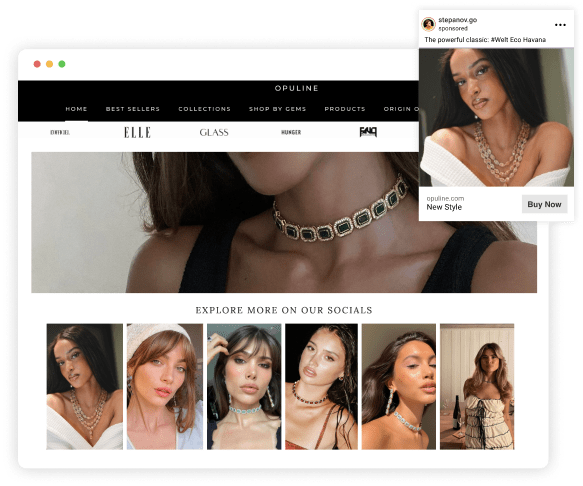
Why Add Facebook Video to WordPress?
Today, videos have become a more convincing medium for marketers to impress their potential customers. Regarding video content, UGC, or user-generated content, is best displayed on your WordPress website. Facebook is a popular social media platform that provides the best UGC to businesses.
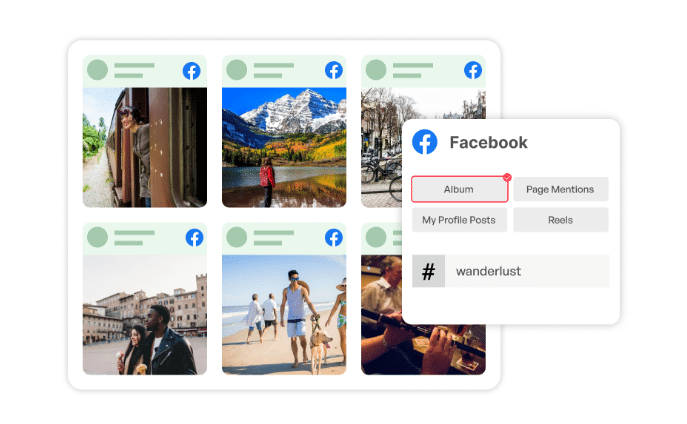
By embedding Facebook videos on WordPress, you can impress your potential customers and gain their trust to convert. However, the embedding method has more benefits to offer other than conversion. We have highlighted some top reasons businesses should consider adding Facebook videos to WordPress. So, let’s move forward and learn about them.
1. Boost Facebook Business Page Followers
Showcasing Facebook videos on WordPress is an excellent way to encourage cross-platform promotion of your brand. Embedding Facebook video in WordPress website makes it interactive for your visitors, which can encourage them to learn more about your brand. Moreover, watching the creative Facebook content on the website may encourage them to visit your Facebook business page. This is a good tactic to redirect website traffic to Facebook, boost follower count, and strengthen your brand’s social media presence.
2. Improve Your SEO Performance
Video content can improve your website’s SEO ranking, improving your brand’s discoverability. Visitors visiting your website and watching video content will spend more time improving their SEO ranking. Moreover, search engines like Google prefer websites with fresh and interactive content. Embedding Facebook video widgets on the website through an aggregator tool keeps it automatically updated with the latest videos. Thus, when search engines’ algorithms find fresh quality content on your website, it signals to them that you have a good website and improves its ranking.
3. Enhance User Experience
Facebook videos are versatile and can make your website entertaining and informative. You can tell your targeted audience about the most complex features of your product in an engaging way. Thus, by showcasing Facebook videos on WordPress, you can make your website easy to understand for your potential customers. This will make them more interested in your brand and encourage them to do deep research. Thus, embedding Facebook videos on WordPress will enhance your users’ browsing experience and let your brand stand out from the competitive crowd.
Read More: How to Embed Social Media Feed on WordPress?
WordPress Plugins for Embedding Facebook Videos
If you want to simplify your embedding process, a good WordPress plugin can significantly help you. WordPress offers users multiple plugin options that can connect with the platform to embed Facebook videos easily. Numerous plugins are available, making choosing the one that offers the best features and pricing is challenging. We have mentioned about two of the best WordPress plugins that can seamlessly embed Facebook videos on WordPress in a few minutes. Let’s check them out for more information.
1. Tagbox
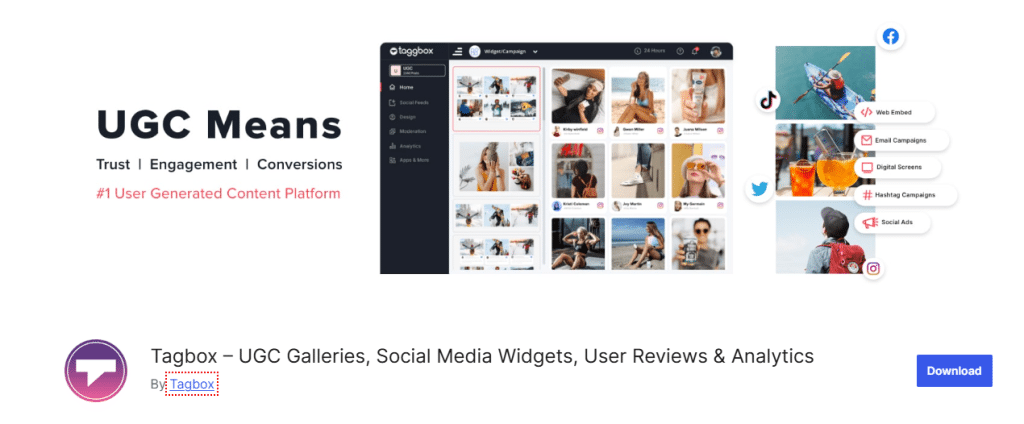
Tagbox is a resourceful UGC platform for collecting user-generated content from numerous social media channels and embedding it into WordPress quickly and easily. The tool efficiently connects with over 15 social media platforms, including Facebook. This robust tool is famous for its excellent features, and it offers full codeless integration, which can be used by anyone, even with zero coding knowledge.
Tagbox is a fast and highly responsive tool that integrates the best content into any website without affecting speed. Using the customization features of Tagbox, users can design their widgets and give them a unique branding touch. The tool allows users to choose from multiple options to change the theme, layout, font color, font size, and more. The best thing about this tool is the AI moderation feature, which automatically fetches the best videos to showcase on the website.
Pricing: 14 days free trial and paid plan starts from $20/month.
2. Tagembed
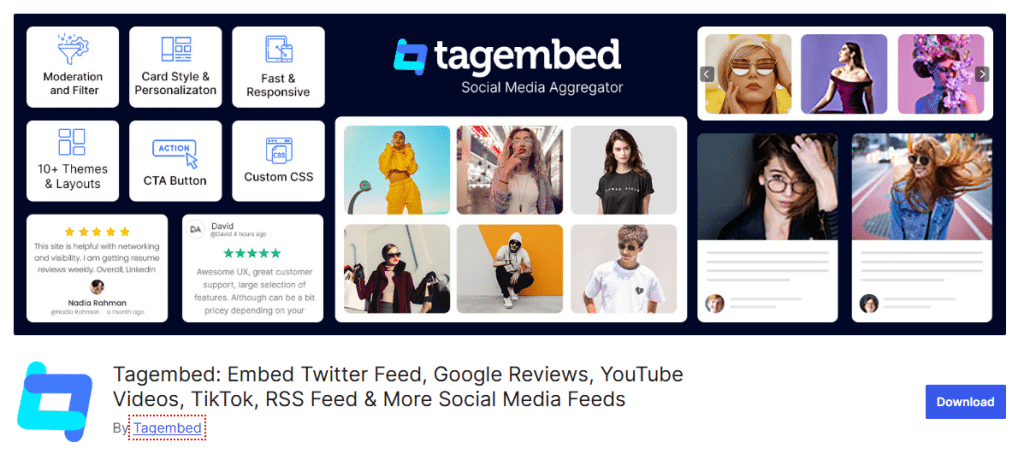
Tagembed is another excellent WordPress plugin with great features and structured prices for seamlessly embedding Facebook videos on your WordPress website. Its user-friendly interface and robust features make it a popular business choice. The best part is that users don’t need a professional coding language to operate Tagembed. Videos can be collected and curated from numerous top social media platforms, including Facebook. This tool can easily integrate with numerous CMS platforms, including WordPress.
The WordPress plugin Tagembed offers numerous customization features that let users change the widget’s overall look and feel. Users can choose their preferred theme and layout from numerous attractive options to match their website tone. Moreover, the tool also allows users to choose their preferred background, font color, font style, and more. The moderation feature helps you showcase only good video content, filtering out irrelevant ones.
Pricing: 14 days free trial and paid plan starts from $13/month.
Final Note
So, displaying Facebook videos on a WordPress website is not rocket science; it is more accessible than creating a video. All you need is a good aggregator tool, and you can embed Facebook videos on WordPress with a breeze.
As we have already discussed, the embedding tactic has brought great opportunities for businesses to fuel their growth. If you also want to boost your business’s efficiency, then learn the three methods guided by this article and start your embedding journey.
No doubt, you will be amazed by the results.
Happy embedding!