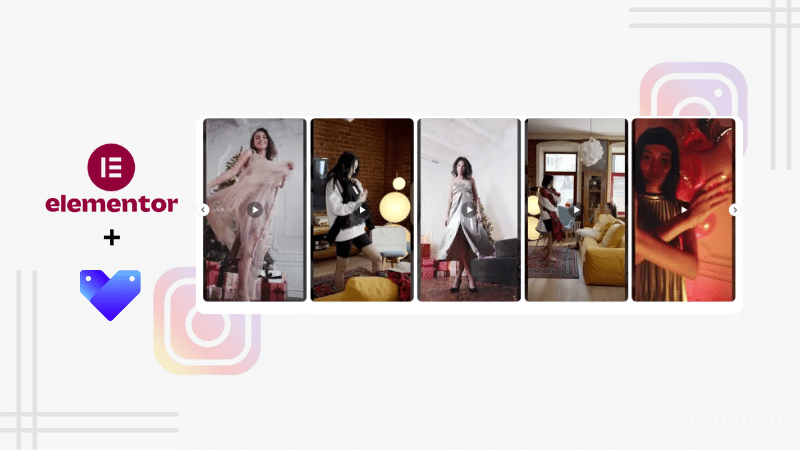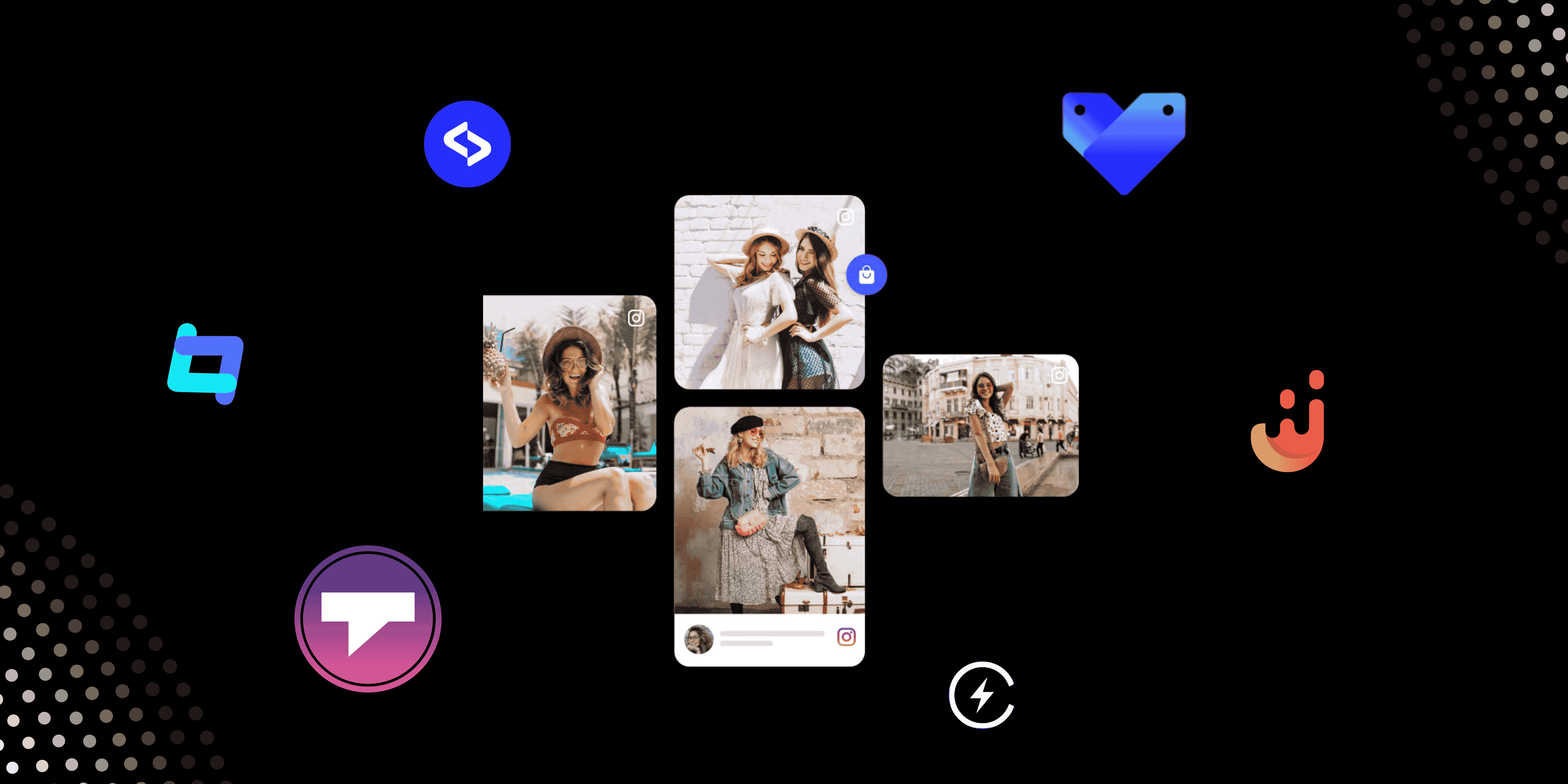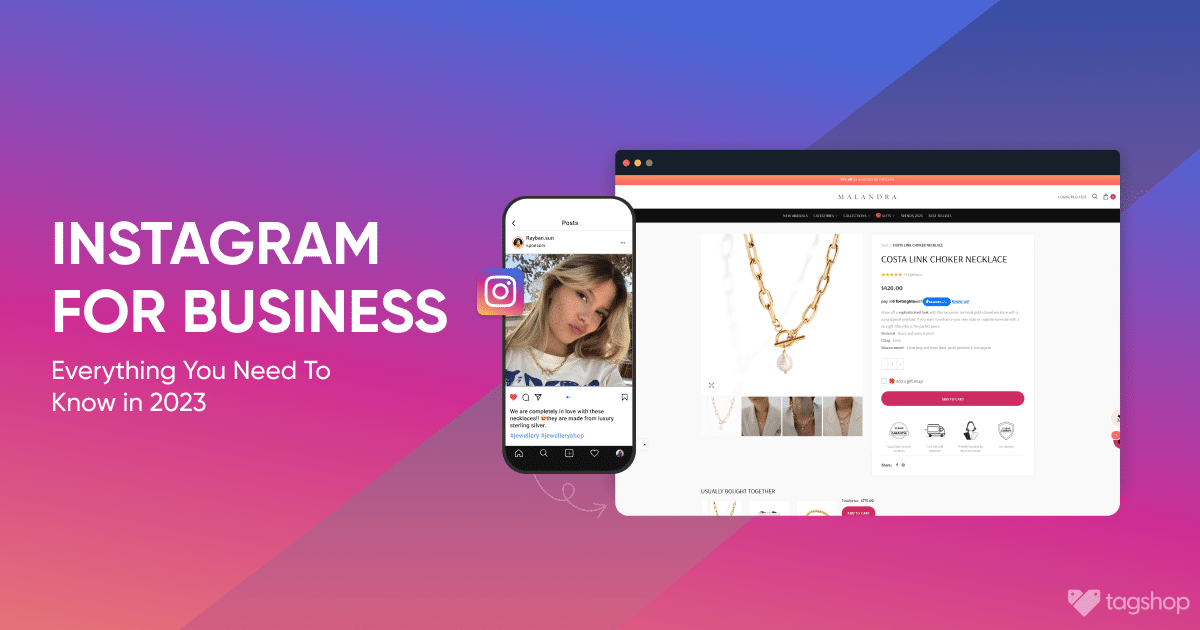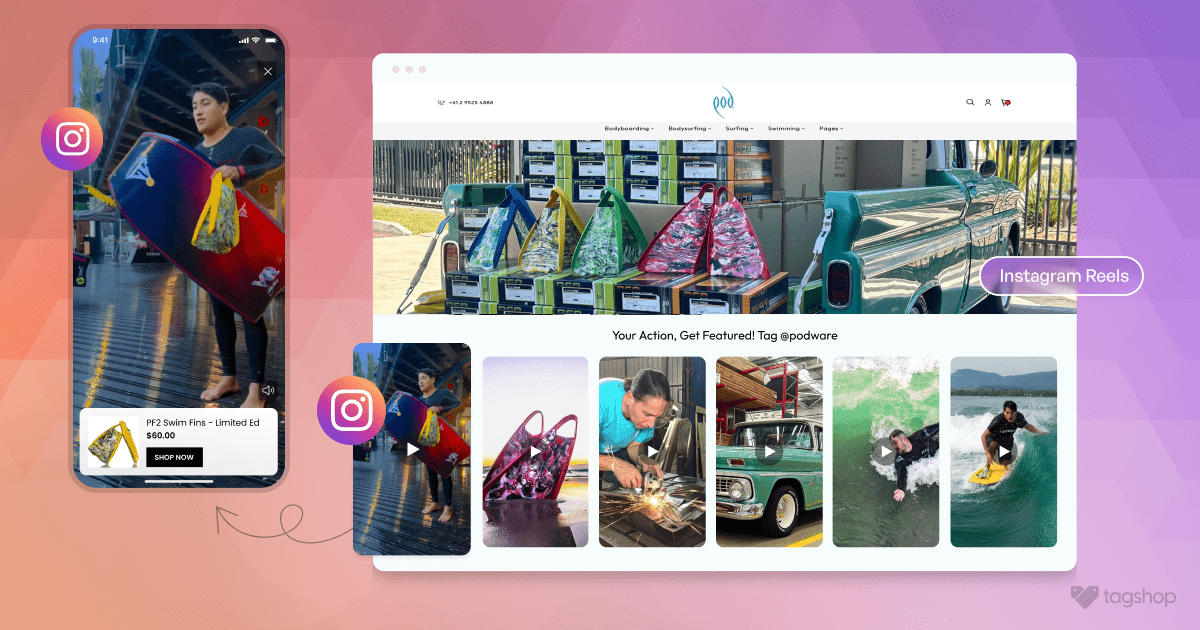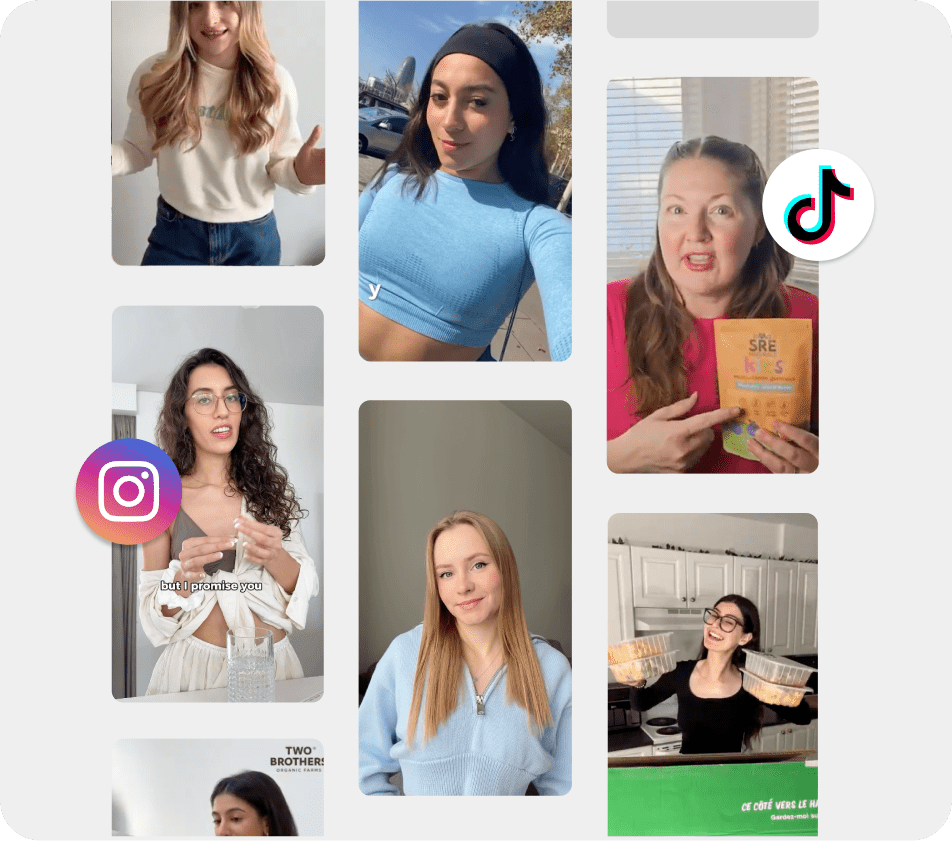How to Embed Instagram Feed on Elementor: 3 Methods
Do you want to embed Instagram on the Elementor website?
If you want to build a great-looking website, Elementor is your best option, and with an Elementor Instagram Feed added to your website, you can create a fantastic user experience without coding.
Add a pinch of jest to your Elementor website by adding Instagram, and watch your traffic increase like never before.
Wondering how to do it? You’ve come to the right place as we have not one but three methods in store for you.
But before that, let’s get into the basics.
What is an Instagram Feed?
An Instagram feed is a destination for sharing photos and videos, connecting with people, and exploring interests. It is the main page of your Instagram account, where you see content based on the algorithm.
An instagram feed is based on the likes and interests of the user, which is why, on average, a person spends over 16 hours on instagram in a month.
3 Methods to Embed Instagram Feed on Elementor
Now that you are aware of the Instagram feed. Let’s understand how to embed an Instagram feed on Elementor website.
Method 1: Using Instagram Embed Code
Instagram also offers an official embedding method. Here is how you can use it.
- Log in to your Instagram on a web browser.
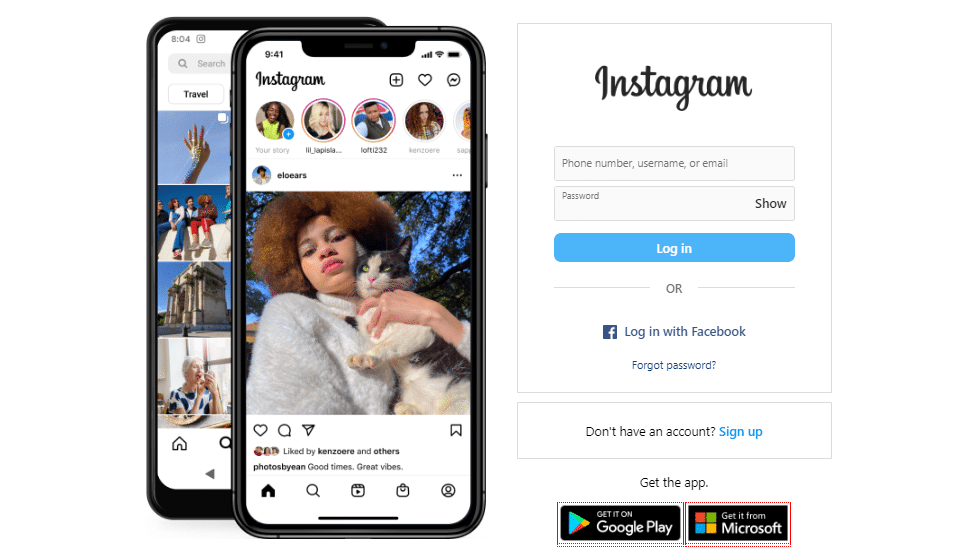
- Navigate to the Instagram post you want to showcase on the Elementor website.
- Go to the three dots on the upper right of your Instagram post and click it.
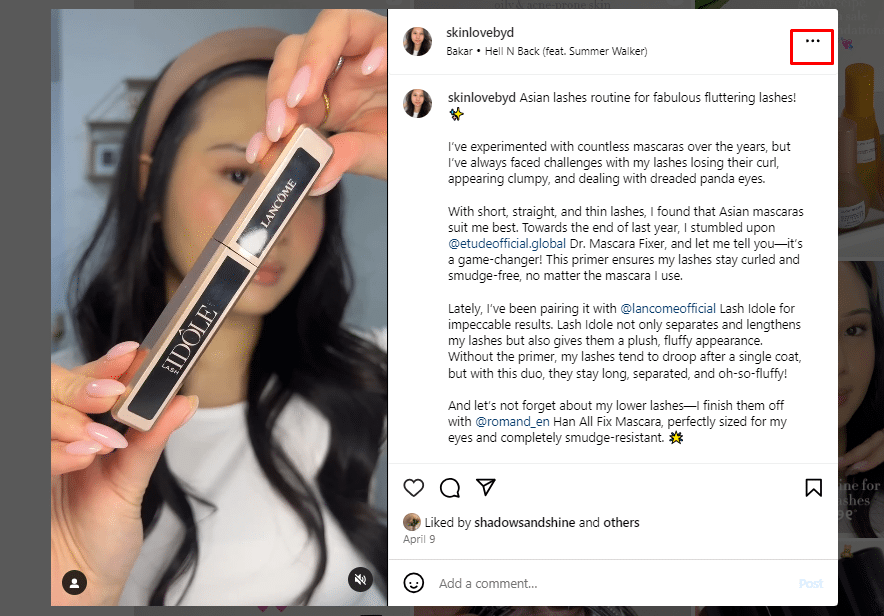
- Copy the embed link and paste it to the backend of your Elementor website.
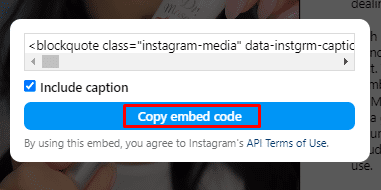
And congratulations, you have now embedded your Elementor Instagram feed with their official methods.
Note that Instagram’s official embedding method allows you to embed only one post at a time. You must repeat the process to showcase a different post on your website.
Instagram Hashtag
Instagram Mentions
Instagram Stories
Instagram Reels
Instagram Profile
Method 2: Elementor Instagram Feed (Using Tagshop)
Embedding an Instagram feed on Elementor website comes easy with Tagshop. Here is a simple guide on how to embed an Instagram feed on Elementor website using it.
Step 1. Collect and Curate
- Login or create a new account on Tagshop.
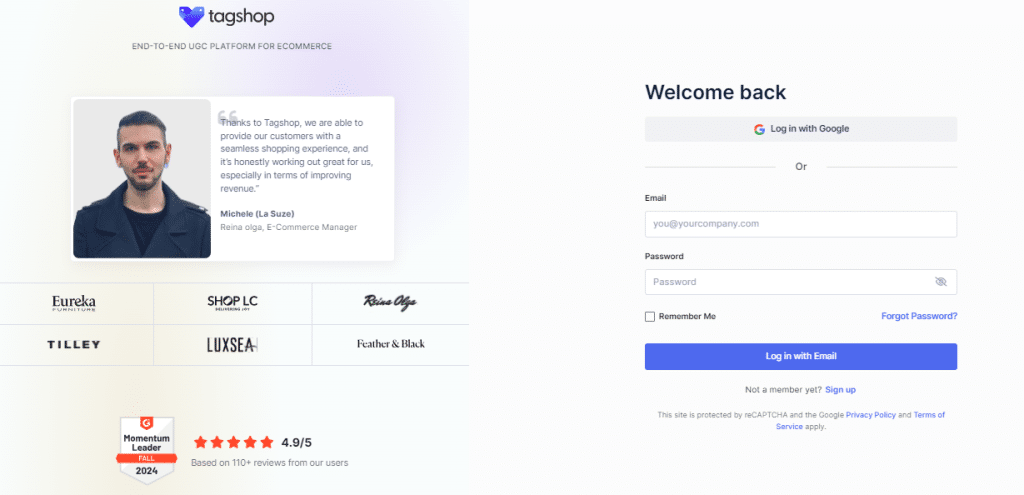
- Pick Instagram as your preferred network from the given list of networks.
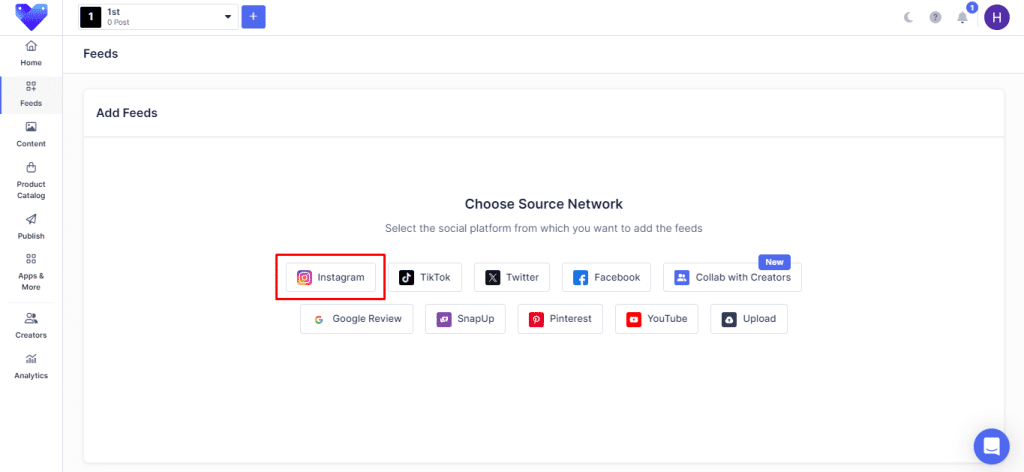
- Collect content from sources like Handle, Hashtag, Stories, Mentions, Tagged and more.
- After selecting your preferred source, click on the Create Feed button.
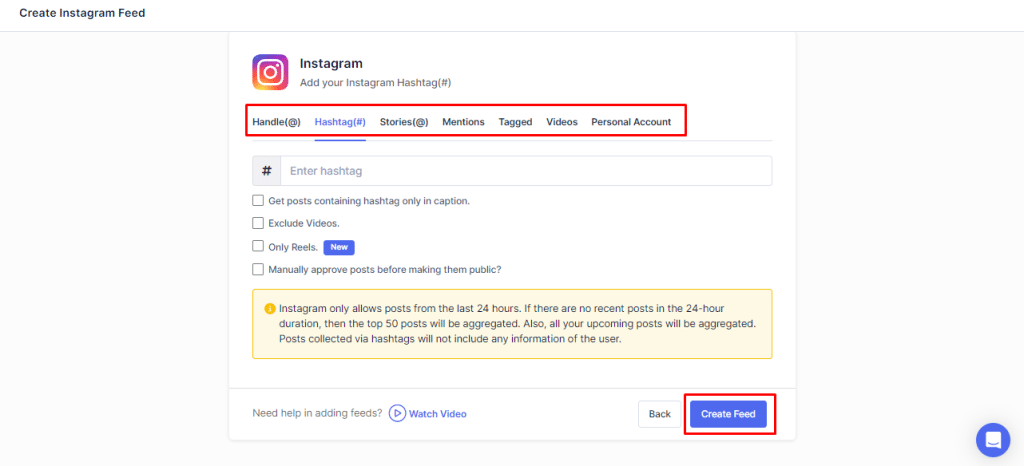
Step 2. Monetize UGC for Real with a Shoppable Instagram Feed
Tagshop is also known for its UGC solutions and for making UGC shoppable. Here are simple steps for monetizing your Instagram feed on the website.
One of the best parts about using Tagshop to embed Instagram feed on websites is that you can make them shoppable. Here is how.
- Go to the “Product Catalog” section on the sidebar. Sync your products or manually upload them.
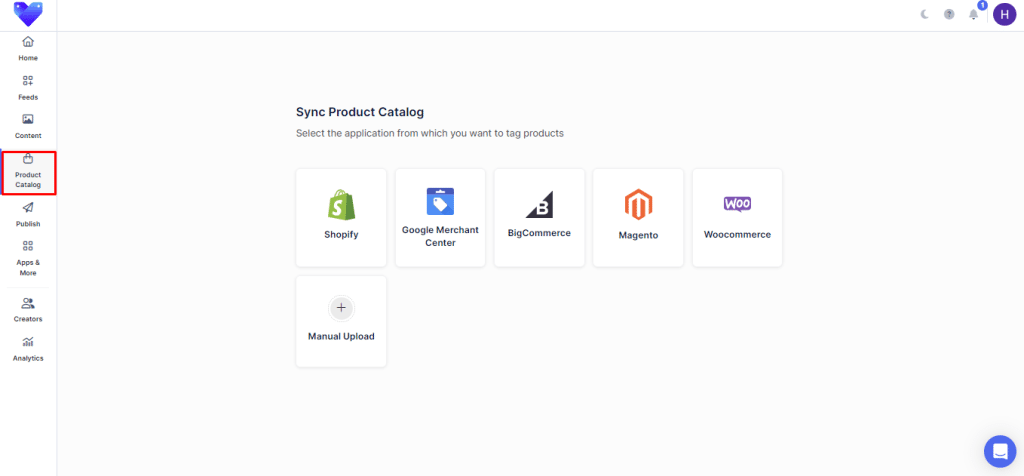
Step 3. Embed Instagram Feed on Elementor
- You can customize your Instagram feed as you desire. You can also moderate it, removing irrelevant content.
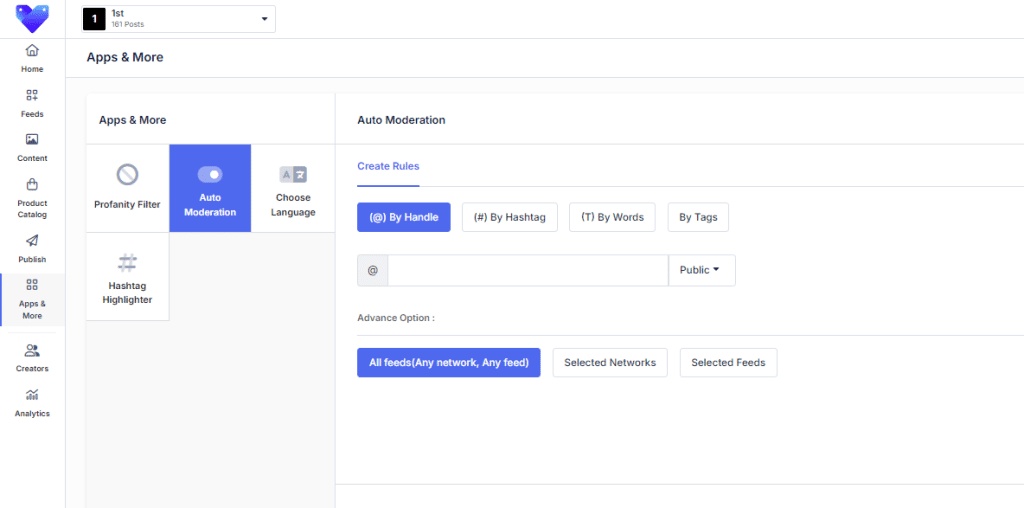
- Now click on the Generate Code button.
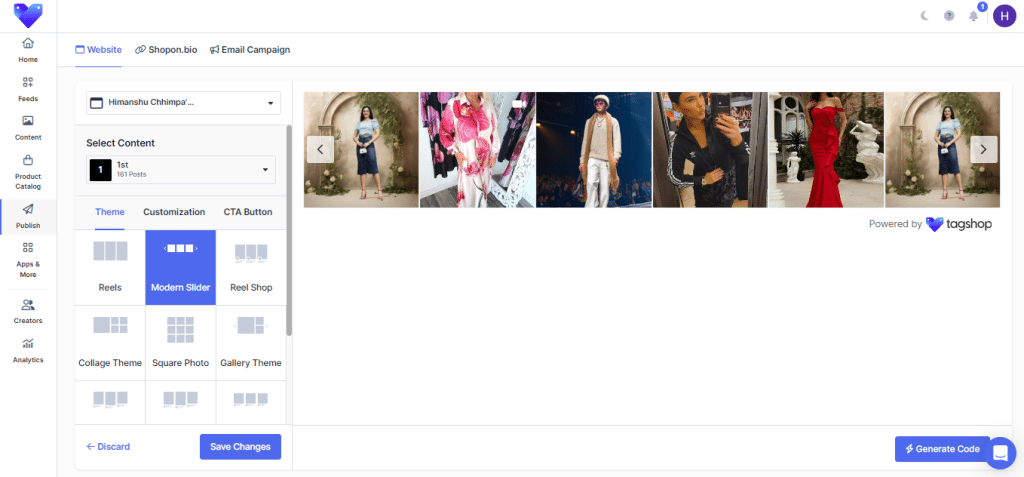
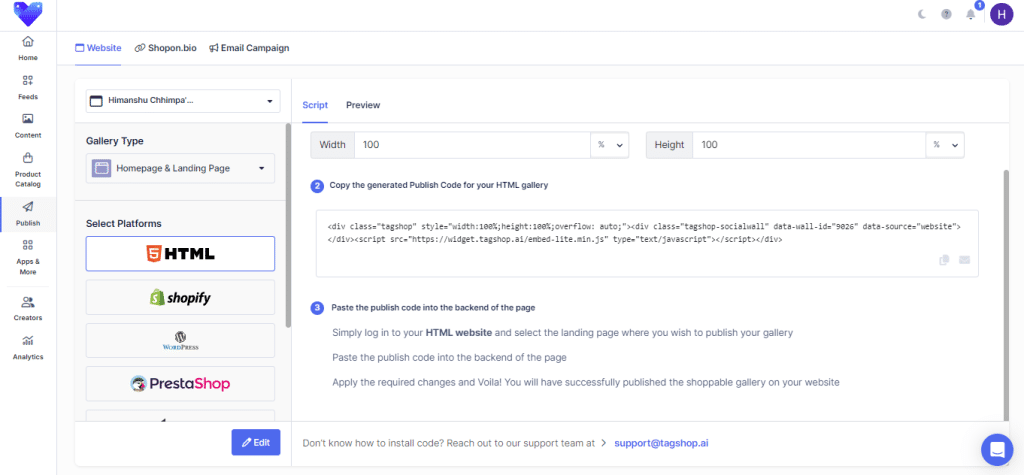
- Sign in to your WordPress Admin panel account.

- Choose the web pages that you want to embed in your Instagram feed.
- Tap on the ‘Edit with Elementor’ button.
- Drag and drop the HTML element where you wish to showcase your Instagram feed.
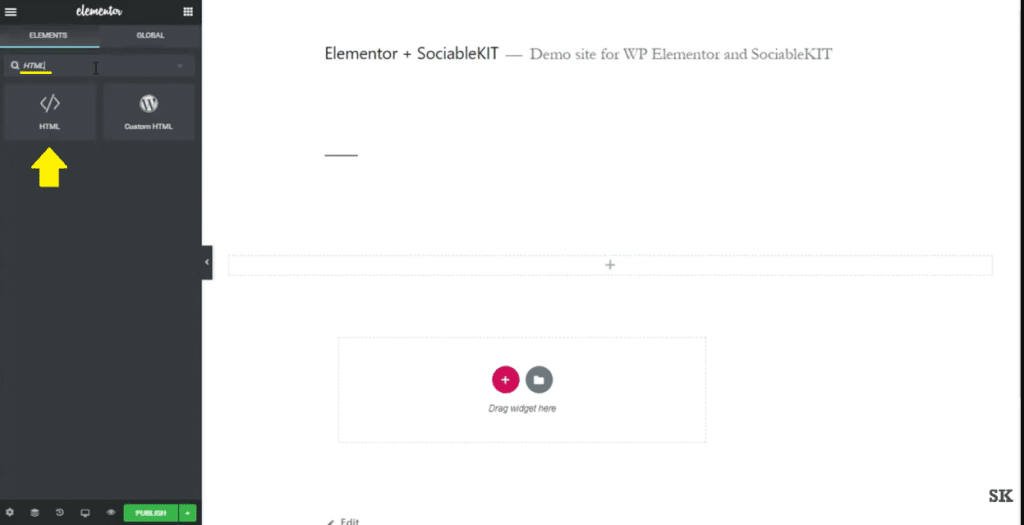
- Paste the generated embed code and tap the ‘Update’ button.
Congratulations! Your Instagram feed is live on the Elementor website.
Instagram Hashtag
Instagram Mentions
Instagram Stories
Instagram Reels
Instagram Profile
Method 3: Add Instagram feed to Elementor (Using a Plugin)
Another great way to embed an Instagram feed on the Elementor website is to use the plugin. Let’s examine the steps.
Step 1. Install Plugin
- Go to your WordPress admin panel.
- Navigate to the plugin and Install the plugin.
Step 2. Login and Aggregate Feed
- Log in to the plugin and select the Social Media Feed to add the Instagram feed to your widget.
- In the Pick a Source dialogue box, pick Instagram as your aggregating feed source.
- Click Create Feed to begin integrating Instagram feed, as you prefer.
- Click the Embed Widget button.
- Select Other as your preferred platform to get the code.
- A new dialogue will appear on your screen. Adjust the width and height, click Get Code, and copy the code.
Step 3. Embed Instagram on the Elementor Website
- Select the page where you want to embed your Instagram feed.
- Select Edit with Elementor, then drag and drop the HTML element to the portion of your website page where you want to embed the Instagram feed. Paste the code, and click Update to finish the process!
Now that you know the methods for embedding Instagram feed on the Elementor website, let’s discuss some more plugins and their specifications.
Read More: How to Embed Instagram Feed on Wix Website?
Instagram Hashtag
Instagram Mentions
Instagram Stories
Instagram Reels
Instagram Profile
4 Best Plugins for Elementor Instagram Feed
Here is a list of 4 best plugins to embed Instagram feed on the Elementor website.
1. Tagbox
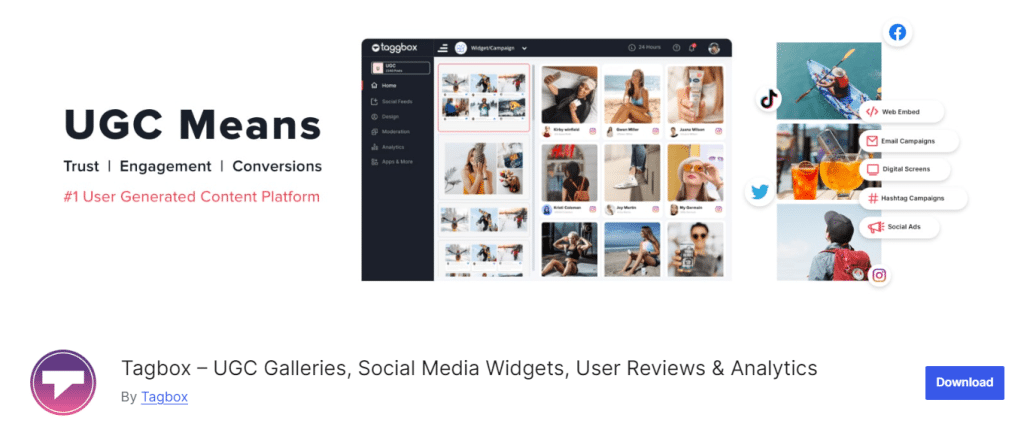
Tagbox is a premium UGC platform, and social media aggregator plugin that empowers you to collect and embed social media feeds effortlessly from over 20 platforms onto your website. This includes instagram, Facebook, Pinterest, TikTok, and more. Additionally, Tagbox allows you to create and embed reviews on your WordPress website from review platforms like Airbnb, Booking.com, and more. You can also embed your Instagram feed on the WordPress website with Tagbox.
The Tagbox plugin offers several customization features to users. As a user, you can lay your hand on their customization feature, which allows you to enhance the appearance of the Instagram widget on a website. You can change the themes and layouts of the widget to match its appearance with the website. Other features, like the moderation panel, let the users decide what content they want to showcase on the feed.
2. Tagembed
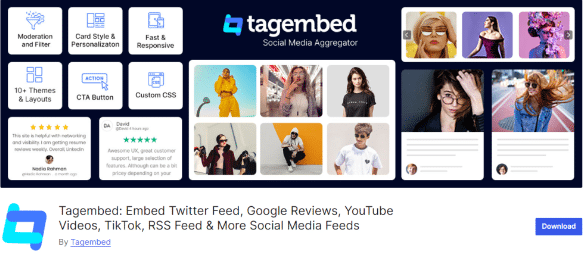
Tagmebed is another excellent plugin for embedding Instagram feed on the Elementor website. One of Tagembed’s primary features is its little-to-no-code embedding process, making it a favorite of nontech-savvy marketers. Other features of Tagmebed include the ability to change themes and layouts as needed by the user. They are also allowed to use custom CSS to uplevel their customization game.
One of Tagembed’s most valued features is its real-time update, which ensures that content is made live on the feed as soon as it is uploaded on the respective platform. Another remarkable feature you should be aware of while using Tagembed is its responsive feed. This helps users ensure that their Instagram feed is structurally aligned with the website regardless of their device.
3. Inavii for Elementor Social Feed
Inavii Social Feed is more than just a tool for displaying Instagram content; it is a solution for keeping your website fresh and engaging. With Instagram integration, your Instagram photos and videos are always accessible on your website.
This further helps users gain deeper visitor engagement and more traffic to their Instagram profiles, inviting visitors to follow on Instagram if they haven’t already.
Inavvi helps users adjust its look and style to perfectly match your site’s aesthetics. As a user, you can also choose from professionally designed Instagram layouts that complement your website‘s designs or tailor the look of the Instagram widget as per your desire,
4. Plus, Addons for Elementor
The Plus add-ons for Elementor are a great extension for the Elementor website. They provide users with 120+ Powerful Widgets and extensions and 1000+ Elementor Templates. In addition, the Elementor add-on offers unique features that streamline website building and enhance user experience. People also agree that the Plus Add-on for Elemetor is a great replacement for other plugins.
One crucial extension that Plus Addon for Elemetor provides is adding social feeds to the Elemetor website and displaying live social media feeds. Users can collect and showcase content from platforms like Facebook, Instagram, YouTube, and Twitter.
Read More: How to Embed Instagram Feed on Squarespace?
Instagram Hashtag
Instagram Mentions
Instagram Stories
Instagram Reels
Instagram Profile
Key Benefits of Elementor Instagram Feed on Website
Here are some great benefits of adding an Instagram feed on the Elementor website.
1. Improved User Experience
An Instagram feed on the Elementor website can help users increase their visibility. When you showcase vibrant content from Instagram on your website, visitors can browse the content and familiarize themselves with the brand personality.
2. Social Proof
While you showcase content from Instagram, you can also display testimonials and reviews from customers who have discussed your brand on Instagram. Later, you can easily use this to generate social proof for your brand, which will help you instill trust among your visitors.
3. Fresh Content
Adding fresh content to the website can take much work for website owners. However, with the help of an auto-updating Instagram feed on the website, one can expect a self-refreshing widget that updates.
4. Enhance Brand Awareness
Use an Instagram widget on your website to showcase your brand’s personality and values to a broader audience. This will also help you build brand awareness and recognition for your business. While at it, you should also build stronger relationships and connections with your customers.
5. Boosted SEO
Although adding an Instagram feed on a website is not a direct benefit, Instagram widgets on the website. However, some factors contribute to the process. Here is how.
Engaging Instagram content can encourage visitors to stay on your site longer, improving search engine rankings. A better user experience can also lead to higher search engine rankings.
Read More: How to Add Instagram Feed to Shopify Website?
Conclusion
Having an Elementor Instagram Feed on your website can greatly enhance the website’s user engagement and visual appeal. Whether you choose to use Instagram’s official embedding method, UGC platforms like Tagshop, or plugins such as Tagbox, the process is relatively straightforward, and most of them offer customization options to suit your specific needs.
When you showcase your Instagram feed on the website, you promote your brand, increase followers, and encourage visitors to explore our social media presence. Furthermore, the ability to make your Instagram feed shoppable using platforms like Tagshop adds an extra layer of functionality, allowing you to integrate e-commerce elements into your website seamlessly. This can be particularly valuable for businesses looking to drive sales directly from their Instagram content.
Apart from that, the availability of various plugins specifically designed to integrate Instagram feed with Elementor provides users with flexibility and choice in displaying their social media content.
We have mentioned all the necessary tools and plugins for you to try out for your business. So, what is stopping you now? Take a trial, choose the right one for you, and see your business grow.
Frequently Asked Questions
Yes, you can embed an Instagram feed on the website using tools like Tagshop. Such tools are easy to use and follow an embedding process, which doesn’t require coding skills.
Tagbox is the best plugin for WordPress Elementor to embed Instagram feeds. Unlike other plugins in the industry, Tagbox allows you to customize the look and feel of your Instagram widget on your website.
If you want to embed an Instagram feed on WordPress without plugins, you must adapt the official Instagram embedding process. This process is simple, free, and great for businesses with low website traffic.
To embed an Instagram feed on a website, you can use tools like Tagshop. This tool lets you easily embed an Instagram feed on your website with just a few simple steps.
- Login to Tagshop and create an Instagram feed.
- Go to the Product catalog and sync your products.
- Generate the Embed Code.
- Now login to the WordPress admin account.
- Choose the webpage where you wish to showcase your Instagram feed.
- Tap on the Edit with Elementor Button.
- Drag and drop the HTML element.
- Paste the generated code and tap on the Update button.
You can embed your Instagram feed for free using the official Instagram embedding tool. You can also opt for a Tagbox plugin’s free forever plan to embed Instagram feeds on any website.