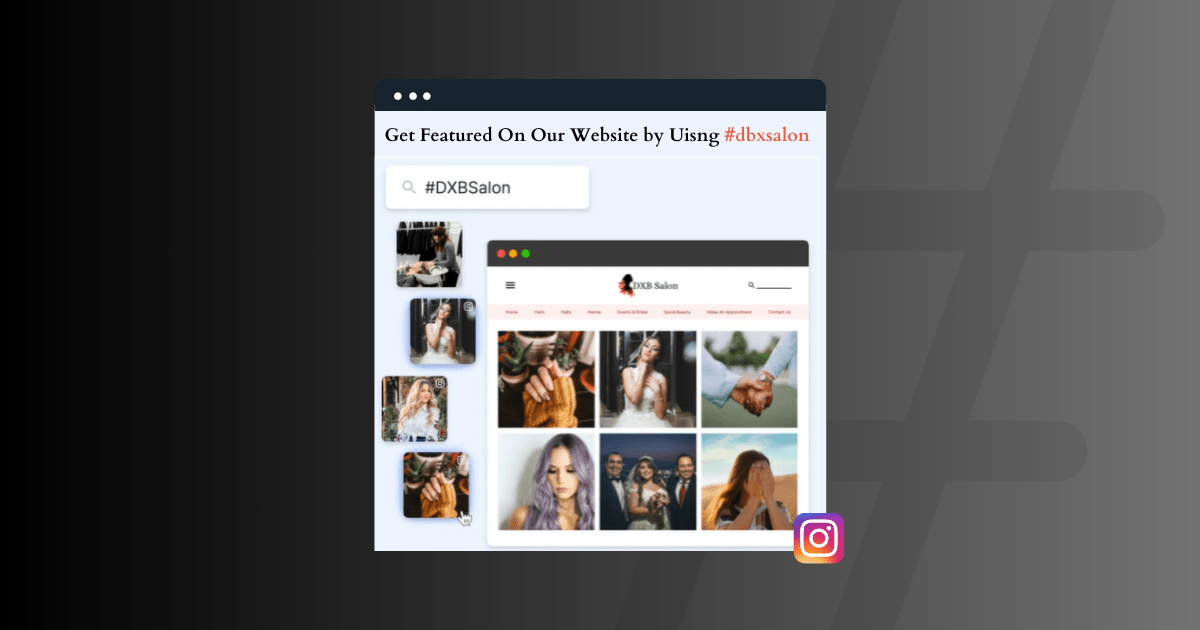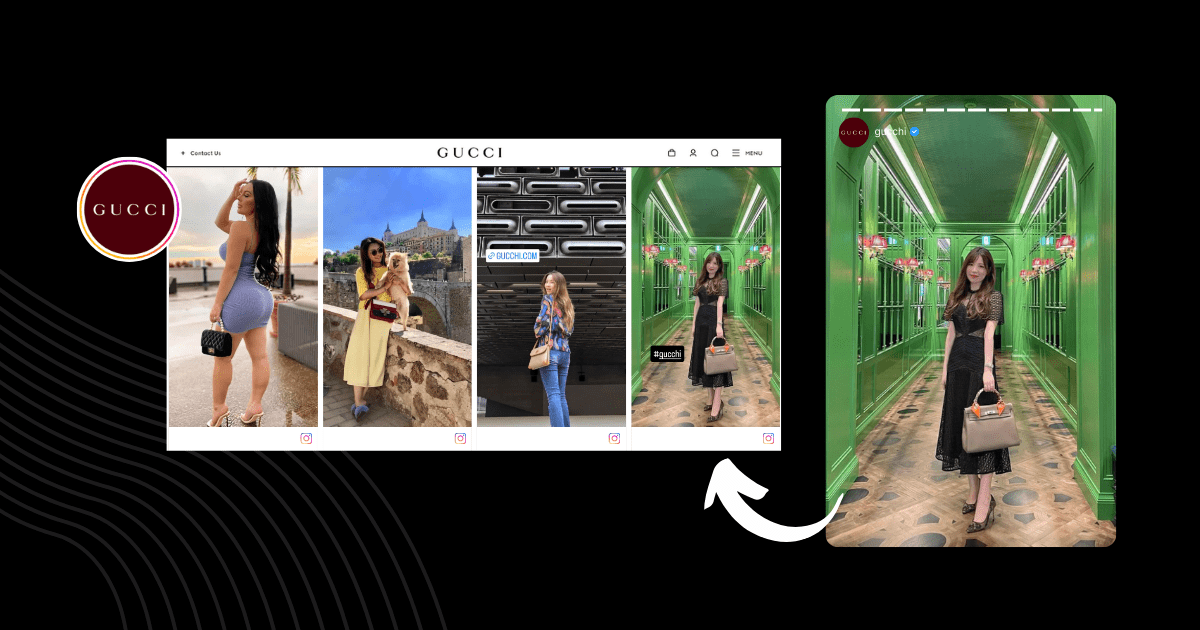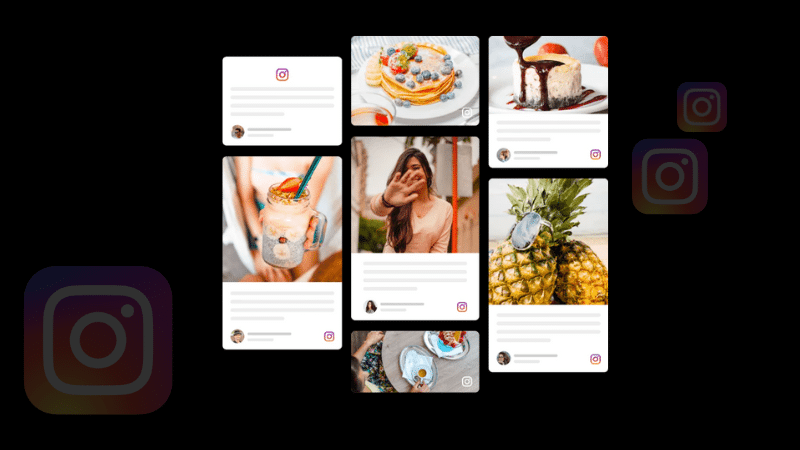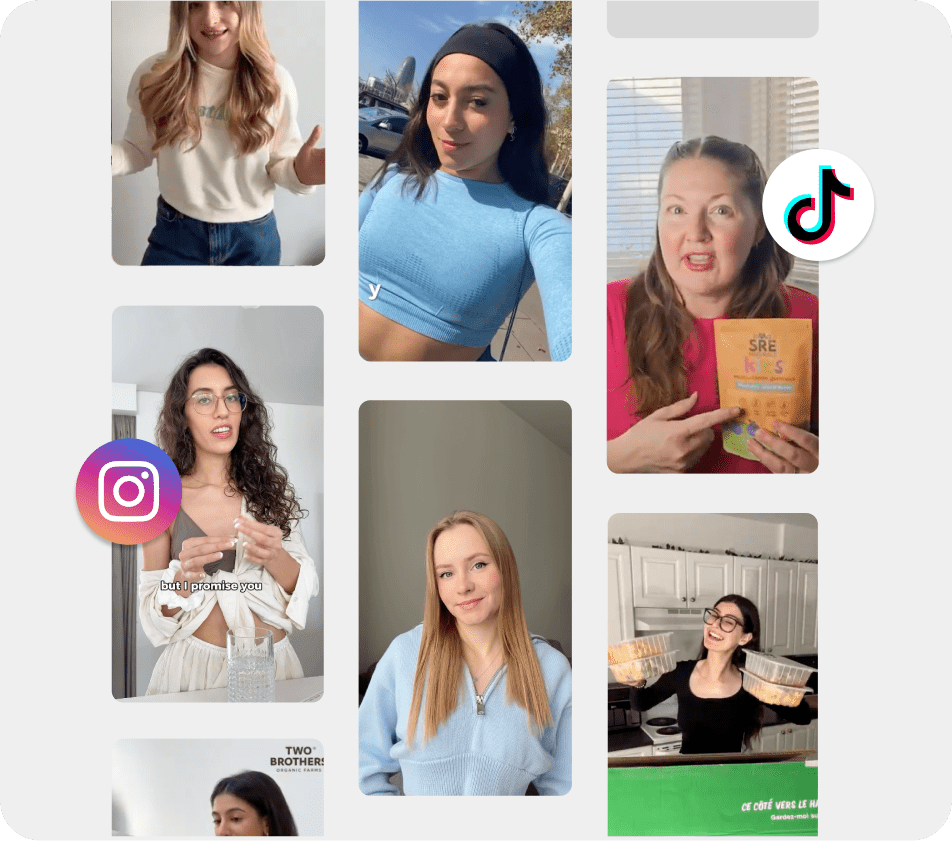Embed Instagram Hashtag Feed on Your Website in 4 Steps
Businesses worldwide seek to connect meaningfully with their audience to attract their brands’ attention. But do you need clarification about how to do it? Building trust and awareness takes work, but embedding Instagram on your website can help.
Instagram has set a benchmark in the social media industry, becoming the ultimate platform for marketers to do branding and social selling. An average user uses 10 Instagram hashtags per post, so this strategy is best for increasing your brand awareness. Embedding an Instagram hashtag feed to your website helps users see how others recognize your products. Let’s delve into this blog, making you understand how to embed Instagram hashtag feed on your website for free and how it helps.
Let’s begin:
What is Instagram Hashtag Feed?
An Instagram hashtag feed is a collection of posts with a particular hashtag. This feed showcases posts from Instagram users who have used the concerned hashtags. Using an Instagram Hashtag feed helps you collect UGC, discover fresh content each time, and reach newer audiences.
Embed Instagram Hashtag Feed on Any Website
Using these two methods, we can embed Instagram feeds on any website. Let’s understand them one by one.
Method 1. Embed an Instagram Hashtag Feed using Instagram
Using Instagram’s official method, you can only embed Instagram hashtag posts one by one to make a feed on your website. Follow these steps to embed Instagram hashtag post on website.
Step 1. – Login to your Instagram on your desktop.
Step 2. -Search the targeted hashtag for which you want to embed.

Step 3. – Select a single post from the feed.
Step 4. – Click on three dots from the upper left corner.

Step 5. -Choose the “Embed” option and click the “Embed” button.
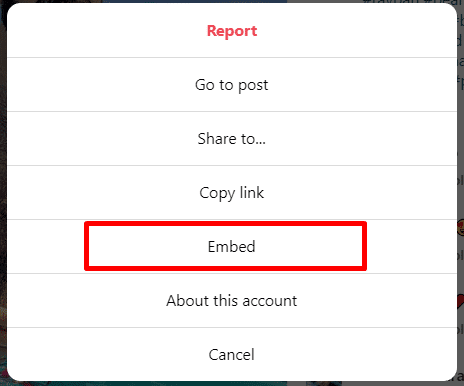
Step 6. -Now login to your website admin panel.
Step 7.- Look for the page where you want to embed this post.
Step 8. -Then paste the code on the backend of your website, and you’re done.
Instagram Hashtag
Instagram Mentions
Instagram Stories
Instagram Reels
Instagram Profile
Method 2. Embed Instagram Hashtag Feed using Tagshop
With various customization options and features, Tagshop allows you to embed the Instagram Hahstag feed with simple steps.
Step 1. – Login into tagshop account.
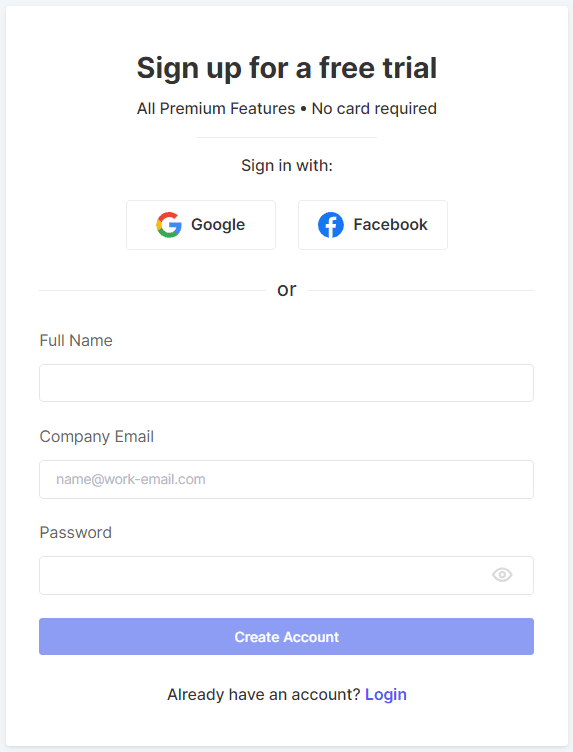
Step 2. – Create your hashtag feed by choosing “Instagram” as your source network.
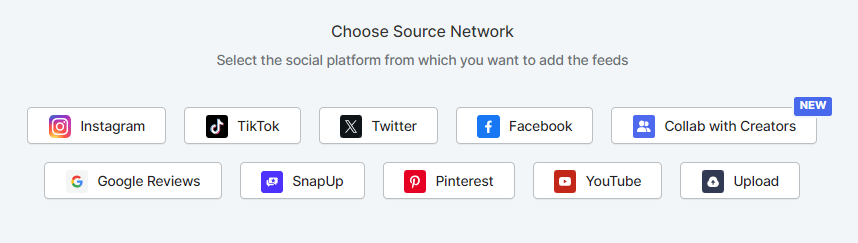
Step 3. – After choosing your source network, connect your business account and choose “Hahstag(#)” from the available options.
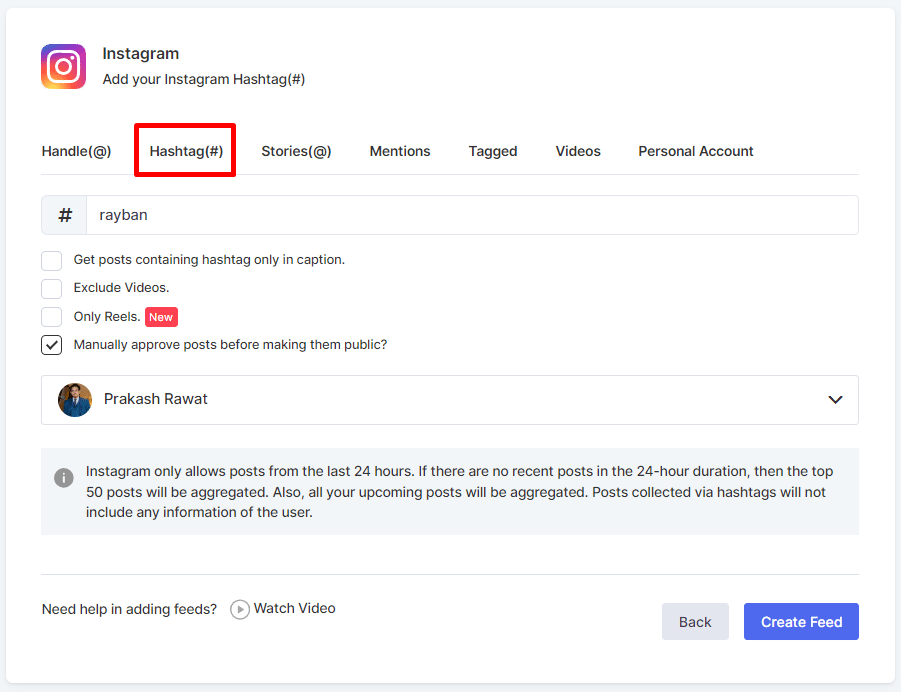
Step 4. – Collect the feed from this using the hashtag you want and click “Publish.”
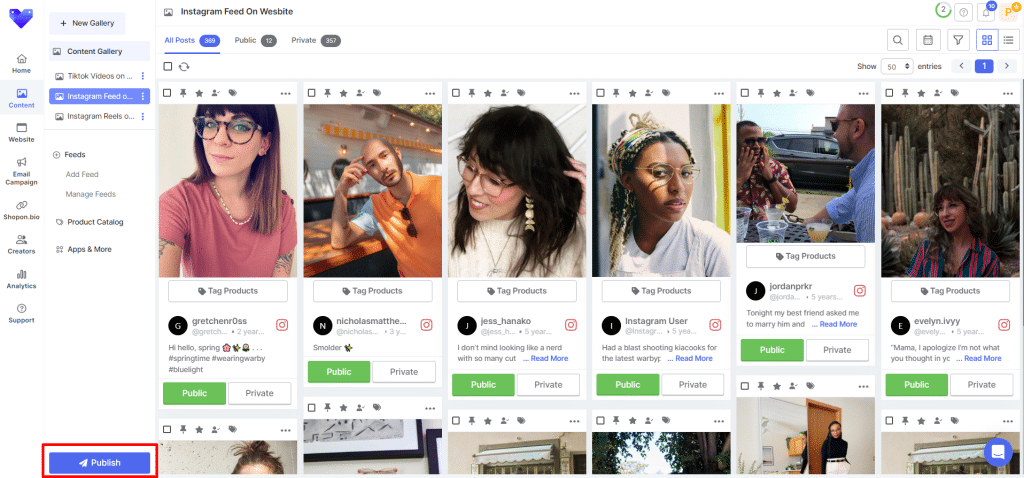
Step 5. – After publishing, choose “Website” from the new dialogue box.
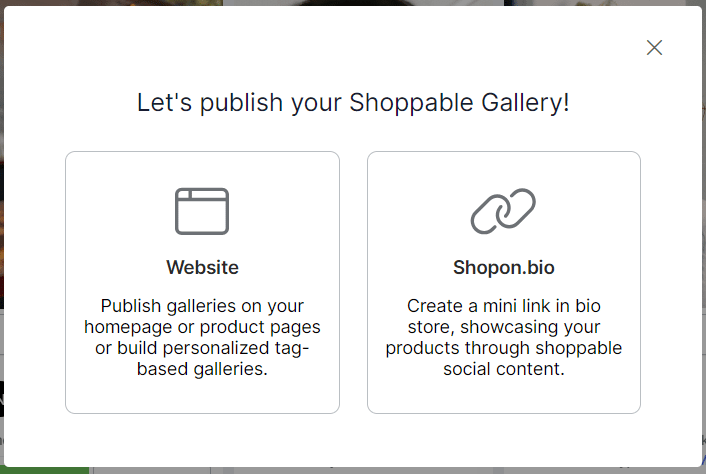
Step 6. – Customise your feed by choosing your preferred theme, background, and CTA buttons from the options available.
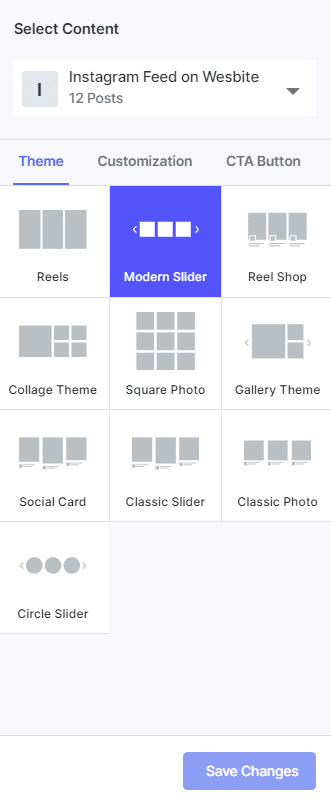
Step 7. – Then, choose the website platform to embed the feed and click “Generate Code.”
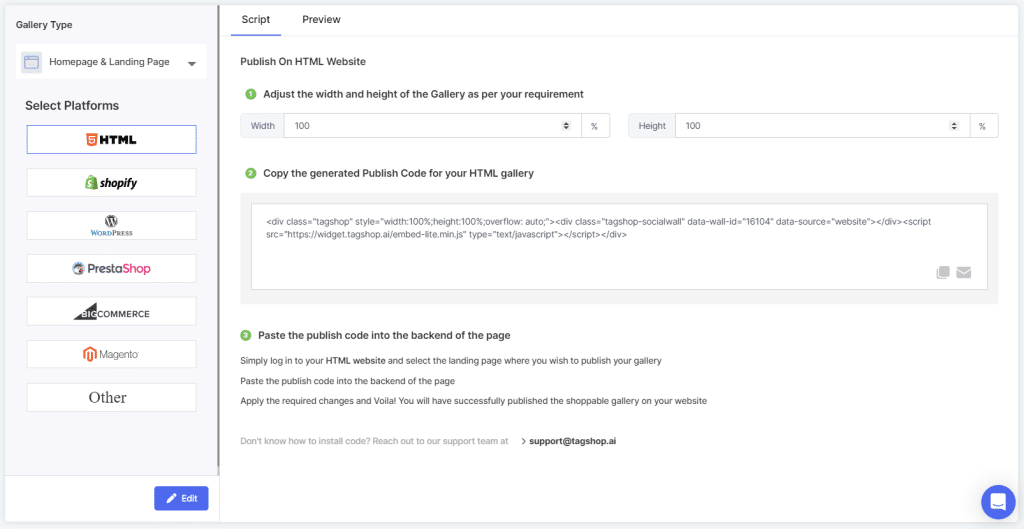
Step 8.- Paste the embed code to your website’s backend.
Congratulations, you have successfully embedded the Instagram Hahstag feed on your website using Tagshop.
Live Example: Instagram Hashtag Feed on Website
Instagram Hashtag
Instagram Mentions
Instagram Stories
Instagram Reels
Instagram Profile
Advance Feature: Make Your Instagram Hashtag Feed Shoppable
Yes, you read it right! You can make your Instagram Hahstag feed shoppable with the help of Tagshop. After you’re done with creating a feed on Tagshop, follow these steps to make your feed shoppable:
Step 1. Go to “the”Content” and select “Product Catalog” option on the sidebar.
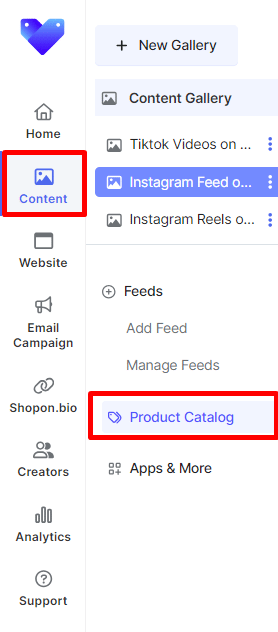
Step 2. Select the platform from – Shopify, Magento, WooCommerce, etc., and sync your product catalog by entering the URL.
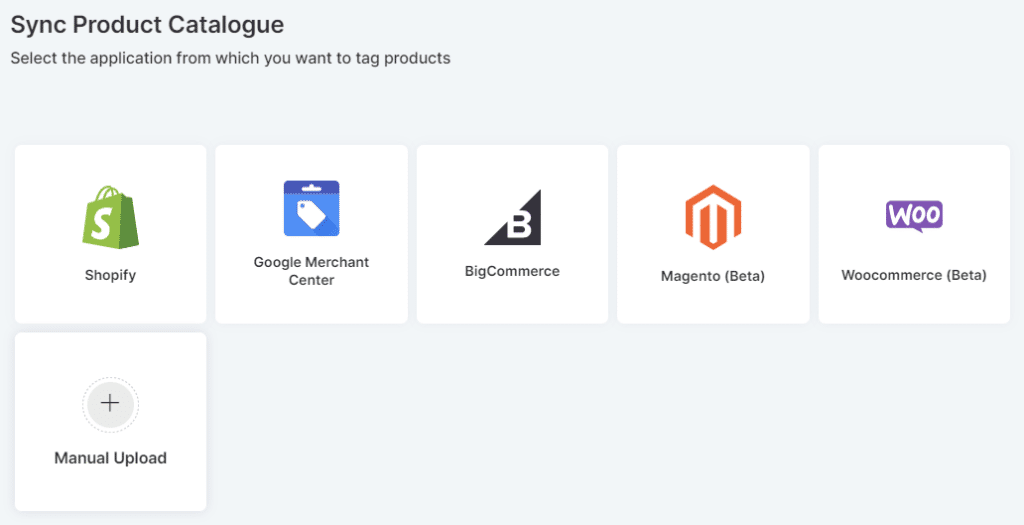
Step 3. You can upload the product list manually by choosing the “Manual Upload” option.
Step 4. After uploading your catalog, make it shoppable by going to the “Content” and “Tag Products” buttons.
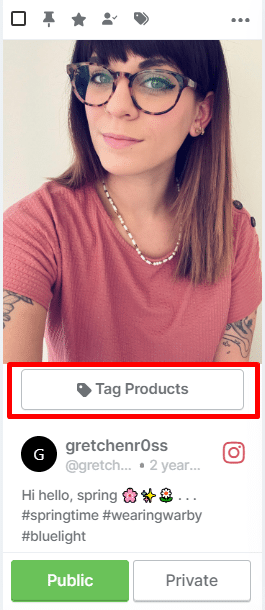
Step 5. You can select your products by searching them by product ID, category, or SKU. Turn on the hotspot feature, and you can tag multiple products to a single product.
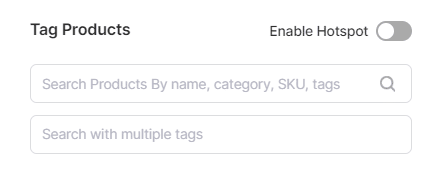
Step 6. Follow the above steps to turn all your posts shoppable.
Congratulations! With this bonus step, you have now embedded a shoppable Instagram feed on your website using Tagshop.
How to Embed an Instagram Hashtag Feed On any Website
After you curate your feed and copy the generated code, the next step is to embed it on your website. Let’s delve into embedding an Instagram Hashtag feed on different website-building platforms.
Add Instagram Hashtag Feed on WordPress Website

After you generate the embed code from Tagshop, the next step is to embed it on your WordPress website. Follow these steps to add the feed to your WordPress site:
Step 1 – Make sure you follow the above methods and copy the embed code of your Instagram feed.
Step 2 – Login to your WordPress account.
Step 3 – Search for the page where you want the feed to embed.
Step 4 – Choose the “Add Block (+)” option and click on the formatting
Step 5 – Choose “Custom HTML” from the options.
Step 6 – Paste the embed code you copied from the Tagshop feed.
Step 7- Simply Publish the web page
Now, you can see your web page with an updated Instagram Hashtag feed.
Must Read: How to Embed Instagram Feed On WordPress
Display Instagram Hashtag Feed on the Shopify Store

Displaying your Instagram Hashtag feed on your Shopify store helps users see your products in real-time. Let’s look into embedding the Instagram hashtag feed in your Shopify store.
Step 1 – Create a feed and copy the embed code by selecting Shopify as your CMS platform on Tagshop
Step 2 – Now, log in to your Shopify admin account.
Step 3 – On the left sidebar, select “Online Store”
Step 4 – Choose “Pages”. Create a new one or select the existing one
Step 5 – Now click the “Show HTML(<>)” icon
Step 6- Paste the embed code here that you previously copied from Tagshop
Step 7 – Click “Save” and you are done!
You can see your page with your Shopify website’s embedded Instagram Hashtag feed.
Must Read: How to Add Instagram Feed to Shopify?
Embed Hashtag Feed on Wix Website

Wix is a cloud-based website-building platform that allows you to design professional websites easily. Let’s learn to embed your Instagram hashtag feed on Wix:
Step 1 – Create your feed and publish it using Tagshop
Step 2 – Click “Generate Code” and choose “Other” to get a code for the Wix platform.
Step 3 – Login to your Wix panel
Step 4 – Go to the main pages in the sidebar and click “+” from your pages
Step 5 – Click on more and choose HTML iframe from the embeds
Step 6 – Now paste the code that you generated using Tagshop
Wow! You’ve successfully embedded the Instagram Hashtag code for your Wix website.
Must Read: How to Add Instagram Feed to Wix Website?
Instagram Hashtag Gallery on Squarespace Website

Follow these steps to embed your Instagram feed on your Squarespace website:
Step 1 – Go to your Tagshop account and create your feed.
Step 2 – Publish your feed and click on “Generate Code.”
Step 3 – Select “other” to get a code for your Squarespace website and copy it.
Step 4 – Login to your Squarespace account
Step 5 – Create a new page or edit your existing one.
Step 6 – Click on the “add/edit block” button and then click “code block” <>
Step 7 – Paste the embed code from Tagshop and click “Apply”
Step 8 – Save the page to make the changes appear on the website, and you’re done.
Instagram Hashtag
Instagram Mentions
Instagram Stories
Instagram Reels
Instagram Profile
Embed Instagram Hashtag Feed on the Weebly Website
To embed Instagram Hahstag Feed on a website created via Weebly, follow the simple steps below:
Step 1 – Select “Other” from Tagshop to generate a code for your Weebly account.
Step 2 – Copy the code and navigate to your Weebly account.
Step 3 – Click “Pages” on the upper left and then select “+”
Step 4 – Choose the type of the page and name it
Step 5 – Go to “Build” on the upper left and then “Embed code” option
Step 6 – Go to “Click to set custom HTML” and paste the code from Tagshop
Step 7 – Simply “Publish” to see the changes
Following these steps will embed your Instagram Hashtag feed on your Weebly website.
Examples of Instagram Hashtag Feeds on Website
Many brands use Instagram feeds on their website to yield better results and set their brand reputation in the eyes of the viewers. Let us look at some examples that set them apart using this strategy.
1. Popsigns
Popsigns is a brand that makes handheld signs for churches, events, and photo booths. Its signs are fun and welcoming and “make people smile and turn a bald atmosphere into a vibrant celebration.” The brand displays its feed from Instagram in a grid view on its homepage.
It also has a custom Popsign option where users can upload their artwork. Now, displaying them on their website helps them build trust and authenticity in the eyes of their audiences.
2. Global Alliance for Banking on Values
This brand is a network of independent banks using finance. They use the Instagram hashtag feed on their website to showcase sustainable, environmental, economic, and social development worldwide. This showcases their brand’s custom and value and helps build a trusting customer community.
3. Alorica
Alorica is a customer management solutions brand that uses an Instagram hashtag feed on its website. Its content is displayed in a carousel type. This strategy helps Alorica pull content from Instagram and gives it the freedom to display it on its website.
4. Frux
Frux is a wholesale fruit and vegetable supply business. A significant chain exports and sells pre-cut vegetables and supplies ingredients for meal kits. They use the Instagram grid in the right sidebar of their website.
Benefits of Embedding Instagram Hashtag Feeds
We know the benefits of adding Instagram feeds on e-commerce websites. With Billions of active users, brands can Improve website engagement, drive sales, and do much more. Here are some of them.
1. Increased User Engagement
Your website’s Instagram hashtag feed can significantly increase interaction and engagement. According to research, on average, Instagram hashtags receive 12.6% more engagement than those without hashtags.
- Dynamic content: Your website’s content should be dynamic and varied. It should attract the audience’s attention and keep them on your website for a long time.
- User-generated content (UGC): Encourage your audience to share UGC through testimonials, reviews, feature videos, etc., so your company looks authentic.
- Interactive experience: Give your users an interactive experience by capturing their attention through easy navigation, dynamic and responsive elements, etc.
Read More: Websites With Instagram Feed: Examples Of All Industries
2. Enhanced Brand Awareness
Hashtags are powerful tools for reaching a broader audience. Researching and adding relevant hashtags to your posts and further adding them to websites helps channelize visitors from social networks to your website.
- Expand Reach: Posts with hashtags are 29% more likely to reach an audience; hence, adding them to your website will always give you better results.
- Strengthen Brand Identity: Integrating your feed on your website allows users to see how your brand is working in the real world, strengthening your brand’s identity and value.
- Generate Buzz: Your feed will always provide fresh and relevant content by continuously updating itself, creating excitement in your users’ minds to always visit your website for something new and interesting.
3. Improved SEO
Yes, embedding a social media feed on your website using your brand’s hashtag will help improve SEO. They help as keywords, making content more searchable and increasing your website’s visibility.
- Increased website traffic: Instagram feed will help boost website traffic as users will engage with your website through your social network.
- Improved search engine rankings: Incorporating hashtag feed into your website indirectly helps improve rankings. Just use live feed, high-quality content, and relevant CTAs
- More extended website visits: This will also encourage more extended website visits and allow visitors to explore more of your content.
4. Boosted Sales and Conversions
With over 1 billion monthly active users on Instagram, it allows for massive website visits, further improving sales and conversions. How? Let’s look at them one by one:
- Social proof: UGC from your loyal customers will build social proof and brand value.
- Product Promotion: Promoting your products by integrating shoppable videos will promote and multiply your sales.
- Drive traffic to your website: If your Instagram content entices audiences, they may share your site or link to it, potentially increasing inbound links and traffic.
5. Community Building
Running hashtag campaigns and encouraging users to participate will help build a solid, loyal community toward your brand.
- Foster a sense of community: When you showcase your users’ content on your website, you will make them feel valued, thus creating a sense of community and loyalty.
- Encourage user interaction: Users might come and search for their content or surf through the UGC on your website, thus generating user interaction and engagement.
- Build brand loyalty: Users who see your UGC feed will trust your brand, which will help create a loyal customer community.
Instagram Hashtag
Instagram Mentions
Instagram Stories
Instagram Reels
Instagram Profile
Conclusion
Embedding Instagram on your website will improve your brand’s position, helping you stand out. This strategy encourages more interaction and user engagement. If you are looking for such an integration, Tagshop is there to help you out. With various customization options and features, you can seamlessly embed your customized feed on your website. Curate your brand image, go ahead in the race, and make your brand shine with UGC.
Suggested Blogs:
➡ How to Embed Instagram Reels On Website?
➡ How to Embed Instagram Feed on Website any Website
➡ How to Embed Instagram Videos on Website in 5 Minutes
➡ Embed Instagram Stories On Website
➡ How to Embed Instagram Profile on Website in 3 Steps
➡ Websites With Instagram Feed: Examples Of All Industries
Frequently Asked Questions
Step 1 – Go to your Instagram
Step 2 – Look for the targeted hashtag
Step 3 – Select a post
Step 4 – Click on three dots from the upper left corner
Step 5 -Choose the “Embed” option and click the “Copy embed code.”
Step 6 -Now login to your website
Step 7- Look for the page where you want to embed the Hashtag feed and paste the code
Yes, with Tagshop, you can easily embed Instagram porfile content on your website.
Step 1 -Get code using Tagshop or Instagram
Step 2 – Login to your WordPress
Step 3 – Create a new page or go to the existing page
Step 4 – Choose the “Add Block (+)” option
Step 5 – Choose “Custom HTML”
Step 6 – Paste the embed code
Step 7- Simply Publish