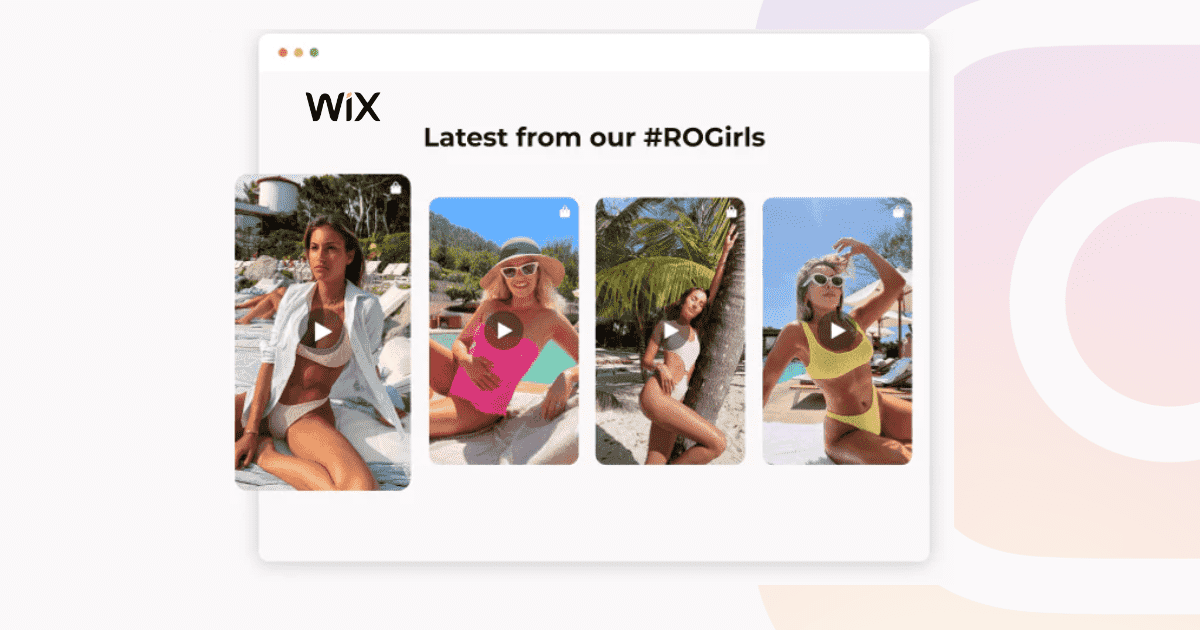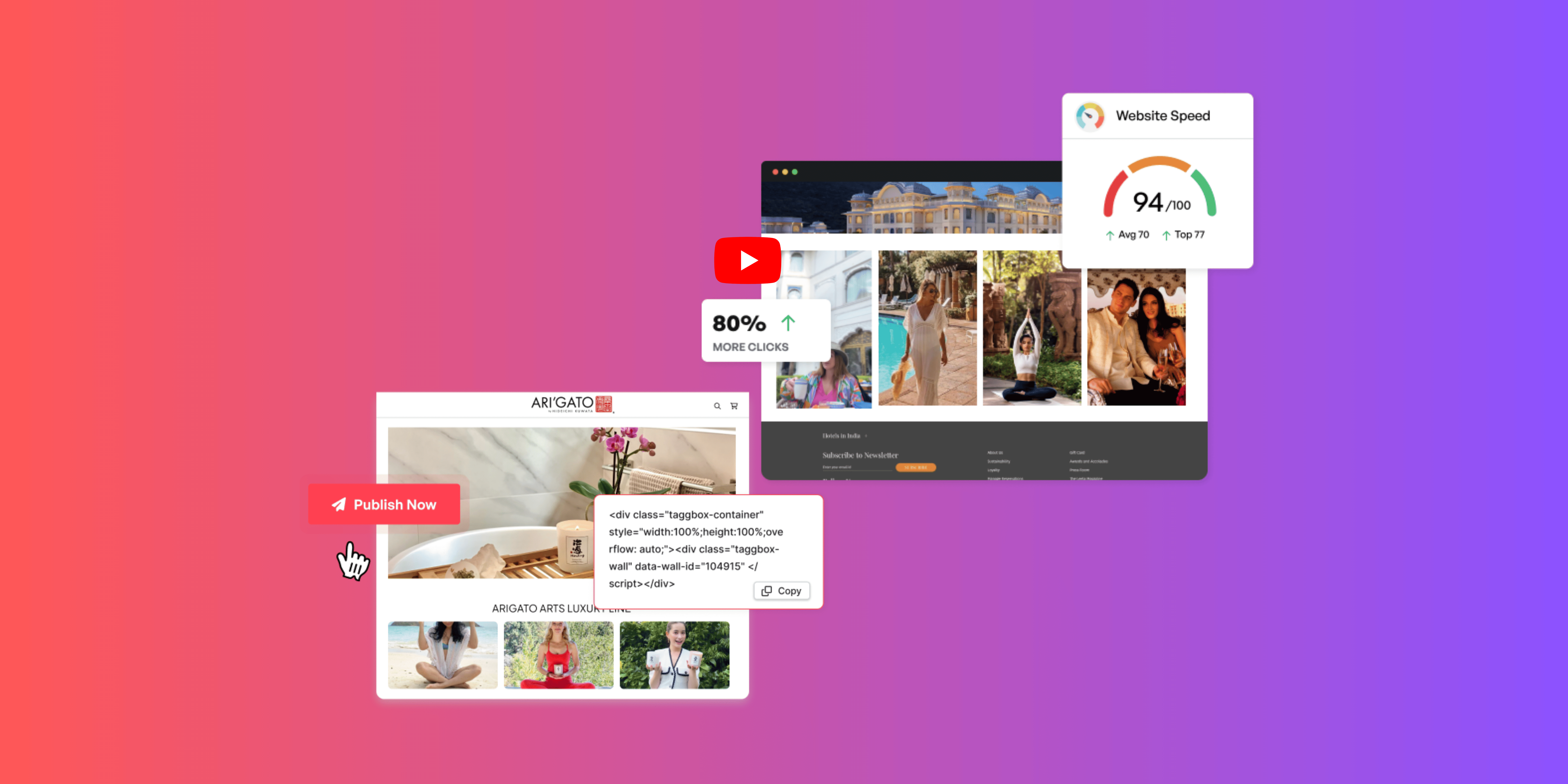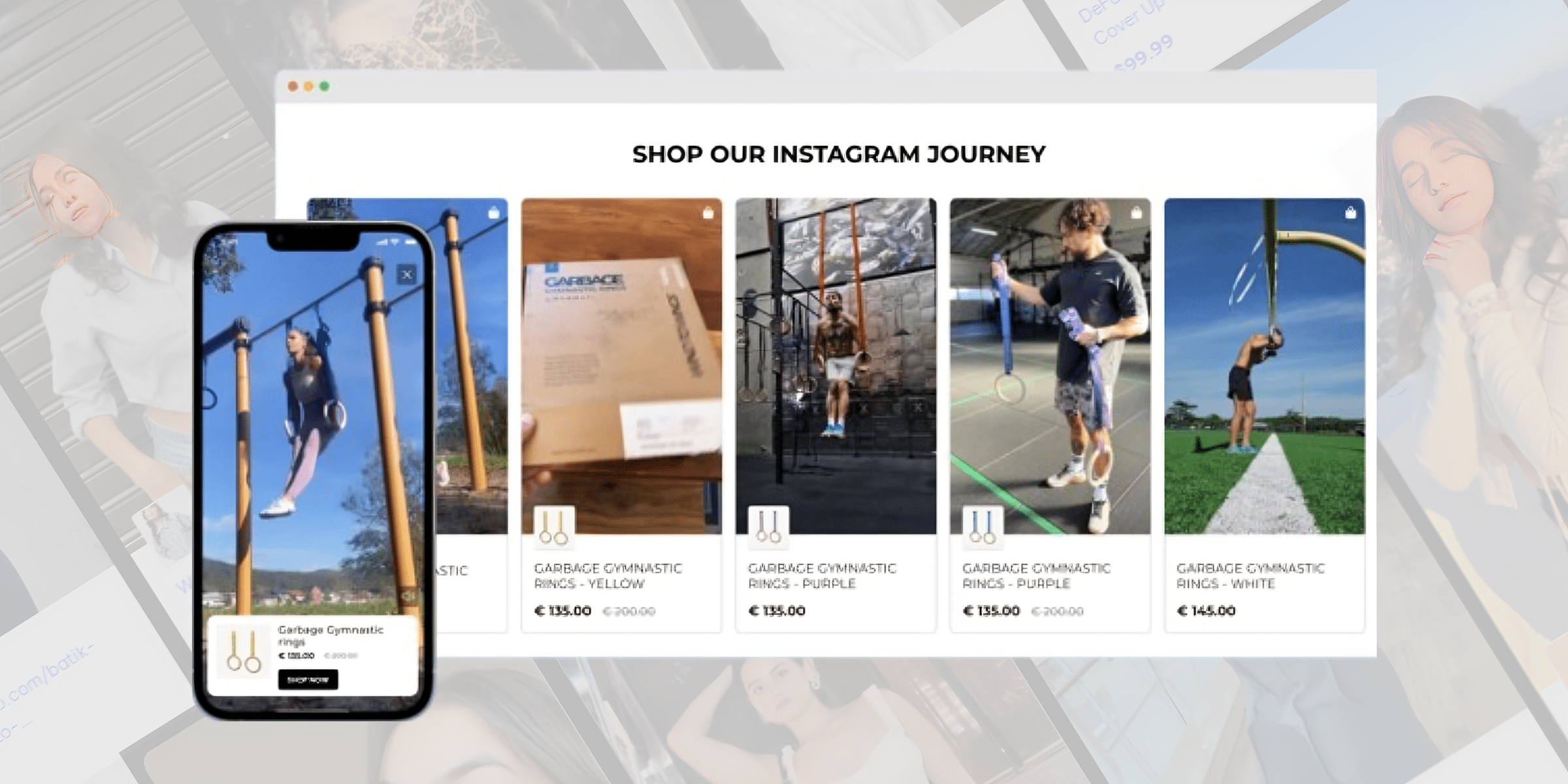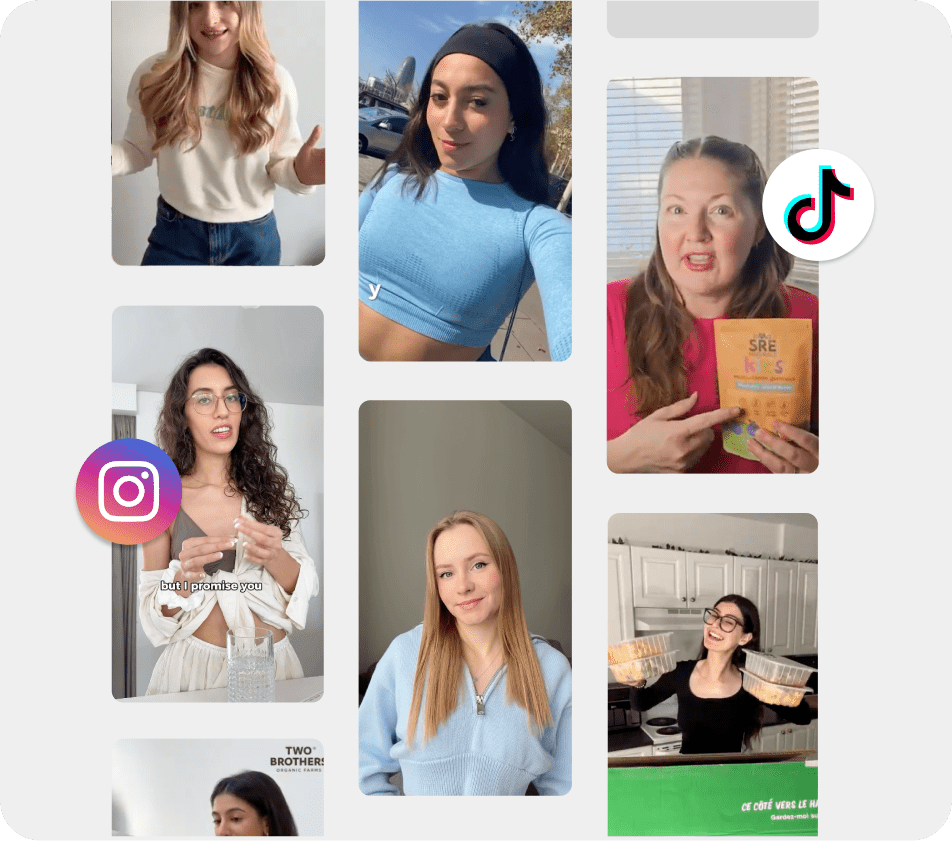How to Embed Instagram Reels on Wix Website: 2 Methods
Are you planning to create your eCommerce website and looking for a cost-effective solution?
WIX, the code-free website builder, is your savior. This platform is known for its intuitive drag-and-drop interface and excellent built-in features, which can create dynamic, professional websites.
The star element of every website is the content because it reflects businesses’ branding and products. Social media content can be a great addition to elevate your website’s content game, and Instagram reels are no exception.
Audiences are hooked 24/7 on Instagram reels because they are fun, entertaining, and engaging; brands must use this to their advantage. Thus, embed Instagram reels on WIX website to transfer that engagement and hook your visitors.
But how can you display the Instagram reels on WIX? Let’s find out.
Compare the Methods to Embed Instagram Reels on WIX
| Requirements | Method 1 (Embed Code) | Method 2 (Using Tagshop) |
| Auto Reels Update | No, you have to update it manually. | The auto-update feature is available, so you don’t have to panic. |
| Coding Required | No, but the process is a bit confusing. | No coding is required, and the tool will complete the process automatically. |
| Themes and Templates | No, there are no themes and templates available for you. | Yes, lucrative themes and templates are already available in the tool. You can apply them to make your widget visually pleasing. |
| Advance Features | No advanced features are available. | Advanced features, such as moderation, custom CSS, templates, etc., are available. |
| Shoppable Reels | No, there are no shoppable reels available. | Yes, you can make your Instagram reels shoppable. |
| Products Tagging | No product tagging is available; you have to add products manually. | Yes, there is product tagging available. |
| Bulk Posting | No, there is no bulk posting available. | Yes, the tool allows bulk posting for users. |
| Engagement Metrics | NA, there are no engagement metrics available for users. | Advanced engagement metrics are available to track the performance of your widget. |
| Customization | NA, the customization feature is not available. | Yes, you can customize the widget to fit your website needs. |
| Advance Support | NA, there is no support for the users. | Yes, users will get dedicated support 24/7. |
| Platform Compatibility | It faces difficulties in integrating with various platforms and has compatibility issues. | Compatibility with all website-building CMS platforms. |
| Time-consuming | Yes, it is a time-consuming process because it requires manual embedding. | No, this process isn’t time-consuming, and it embeds multiple posts. |
Instagram Hashtag
Instagram Mentions
Instagram Stories
Instagram Reels
Instagram Profile
2 Methods to Embed Instagram Reels on Wix Website
Your website’s content plays a significant role in helping visitors learn about your brand and offerings. Thus, the website content must be informative and engaging, which will also help you stand out from the competitive crowd. Thus, it is a good idea to add Instagram reel to the WIX website and engage your potential customers with dynamic content. This way, you can attract the attention of your potential customers to your website. There are aggregator tools available to help you with the embedding method; one of them is the Tagshop.
Many businesses are following the exact embedding roadmap to strengthen their marketing game. If you are curious about how to embed Instagram reels on WIX website, we have shared the two embedding methods with you.
1. Add Instagram reels to WIX using the Instagram Embed Option.
2. Embed Instagram reels to WIX Using Taghshop.
Method 1: Embed Instagram Reels on Wix (Embed Code)
Using the official method, the first method is to embed Instagram reels on WIX manually. Follow the steps below to learn.
Step 1. First, log in to your Instagram account.
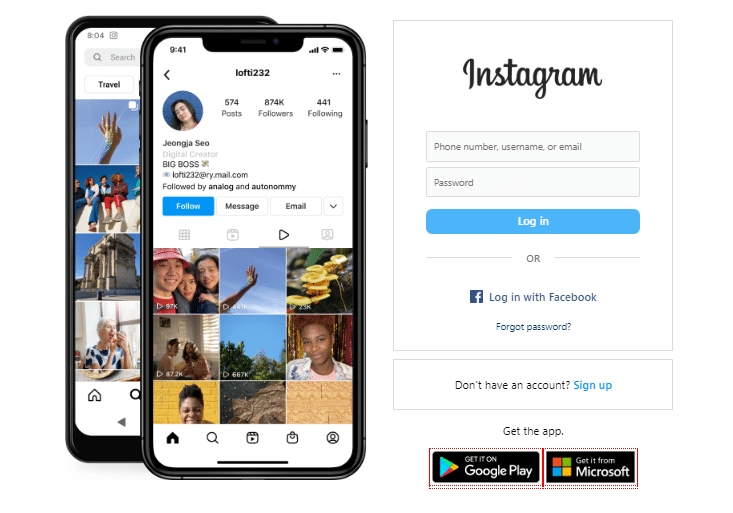
Step 2. Next, go to the “REELS” section in your profile.
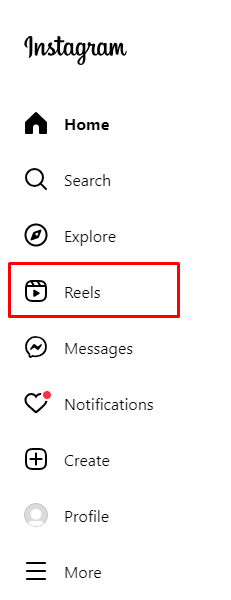
Step 3. Select a particular reel and click on the three dots in the upper left corner.
Step 4. A drop-down menu will appear. Select the “Embed” option from them.
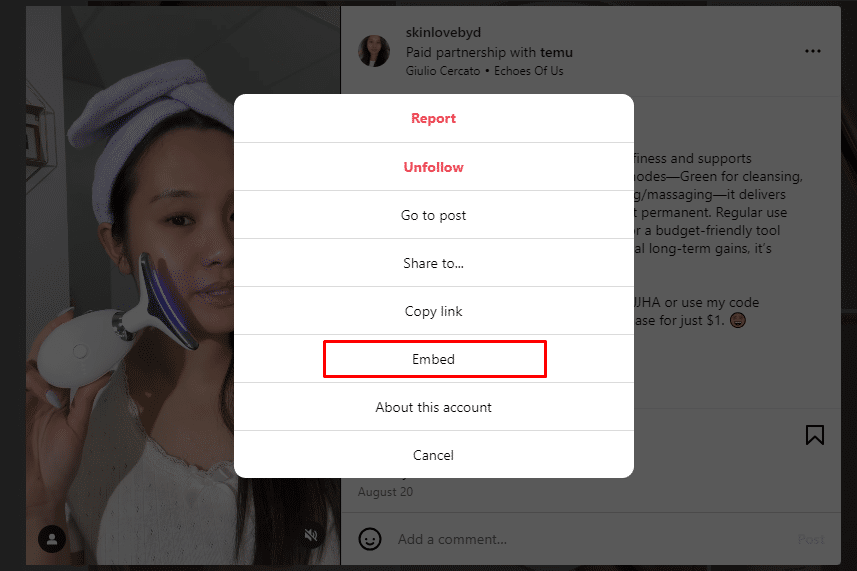
Step 5. Then, click on the “Copy code” button.
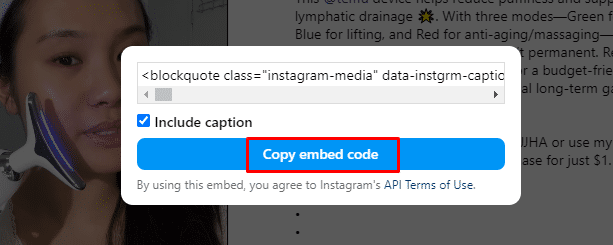
Step 6. Now, log in to the admin panel of your WIX website.
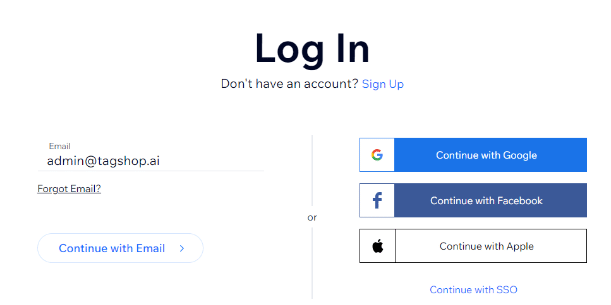
Step 7. Next, you can create or edit the page where you want to embed the Instagram reel.
Step 8. The embed code you copied from Instagram earlier pastes it.
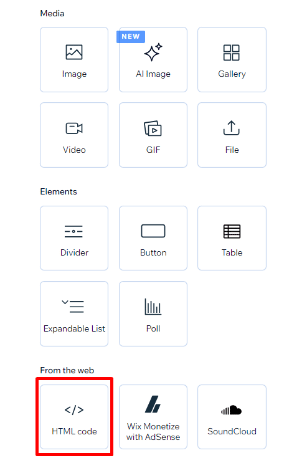
Step 9. Save the page, and it’s done.
Now, if you wish to create an Instagram feed on your WIX website, you must start from scratch and repeat the steps from the beginning. This takes a lot of your time and effort and makes the embedding process lengthy.
Read More: How to Embed Instagram Reels on Any Website?
Instagram Hashtag
Instagram Mentions
Instagram Stories
Instagram Reels
Instagram Profile
Method 2: Embed Instagram Reels on Wix (Using Tagshop)
This method is effective if you want to save time and embed Instagram reels on WIX website within a minute. Below is a step-by-step guide to integrating WIX Instagram reels on the website using the Tagshop tool.
Step 1: Log in to Tagshop or Create a New Account
- Sign in to create your account on Tagshop, or just log in to your existing one.
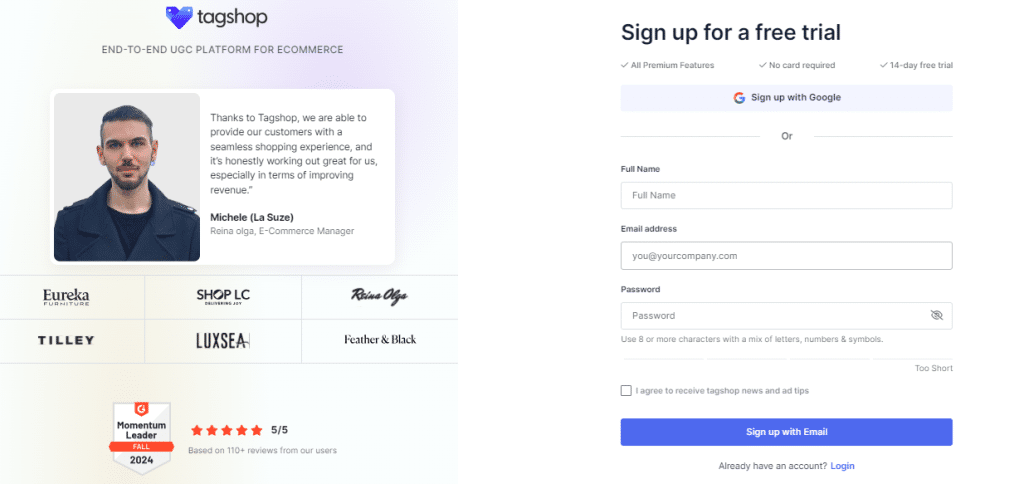
- After logging in, click on the first option from the “Create your gallery” that will appear on your screen.
- Next, click on the “Create Gallery” button. Then, name your gallery and click on “Save.”
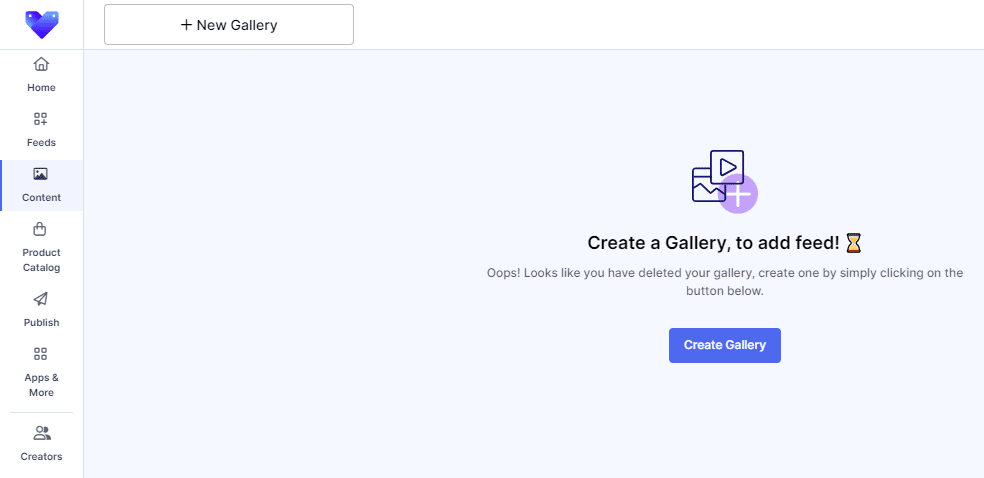
- The “Choose source option” will appear on the next screen, with different networks available. Choose Instagram as your preferred network.
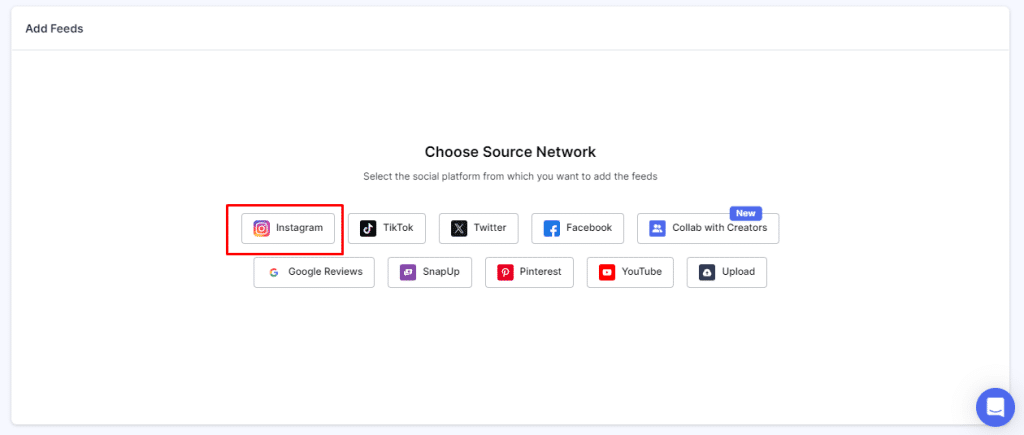
- Instagram will allow you to fetch content from different connection types, such as hashtags, handles, mentions, etc.
- Select your preferred option, mark the only reels check box below, and click the “Create Feed” button to proceed.
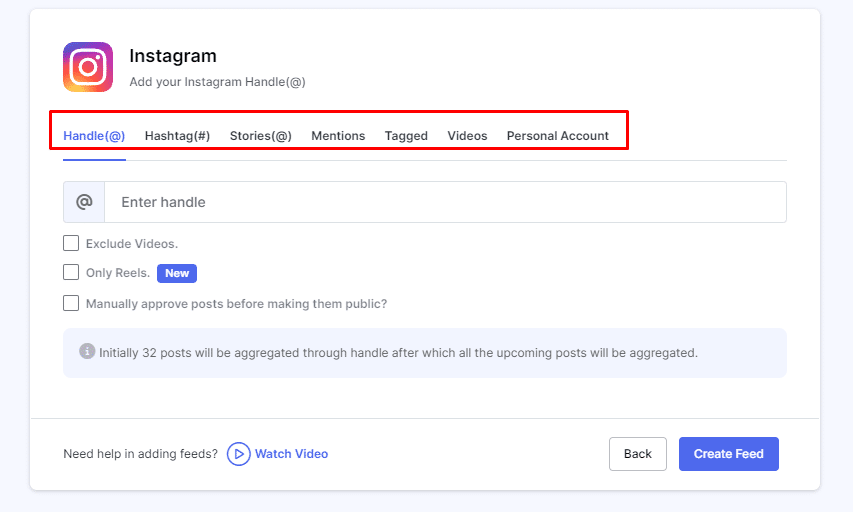
- Your feed has been created. Moderate your Instagram reel feed according to your preferred style.
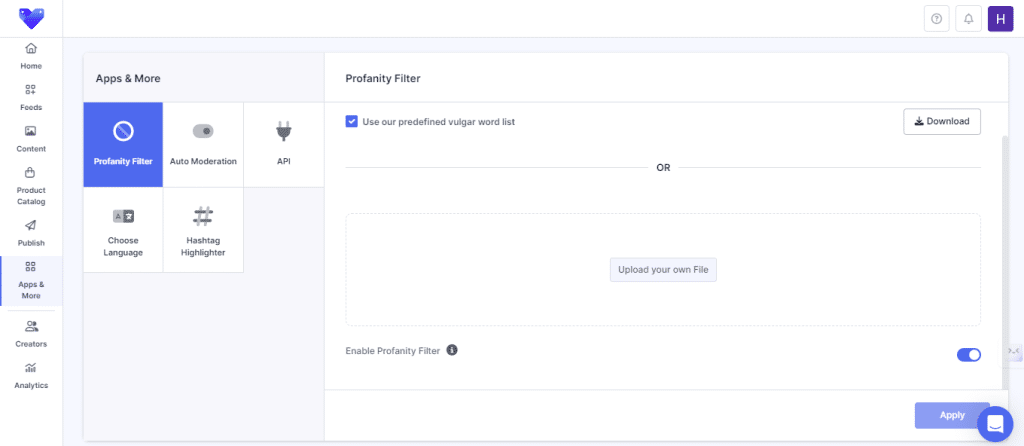
Step 2: Make Your Instagram Reels Shoppable
- Click on “Product Catalog” to Sync your product catalogs
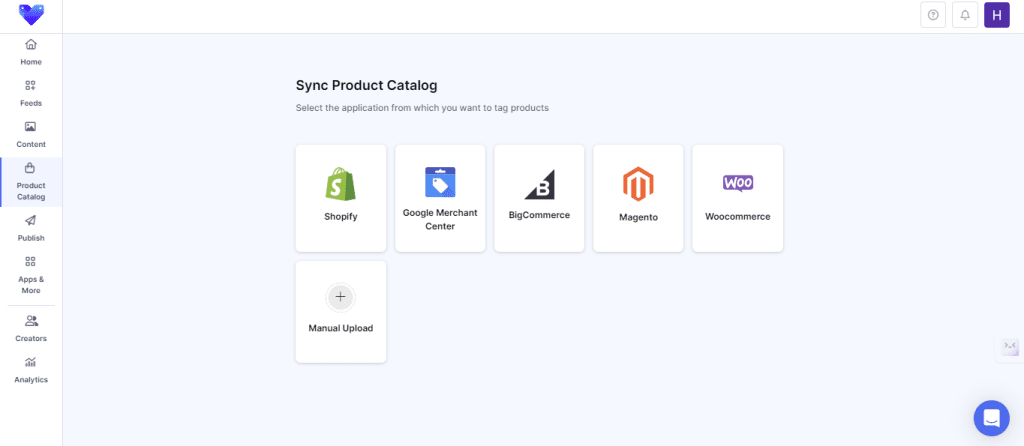
- Click on “Content” from the sidebar.
- To make an Instagram feed shoppable, tag your product. Click on the “Tag Product” button under the post.
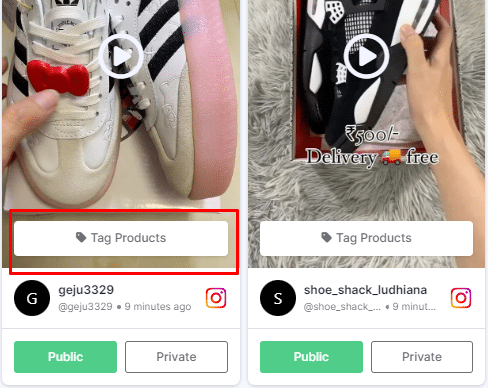
- In the ” Tag Products ” dialog box, search for your product by name, category, tags, and SKU.
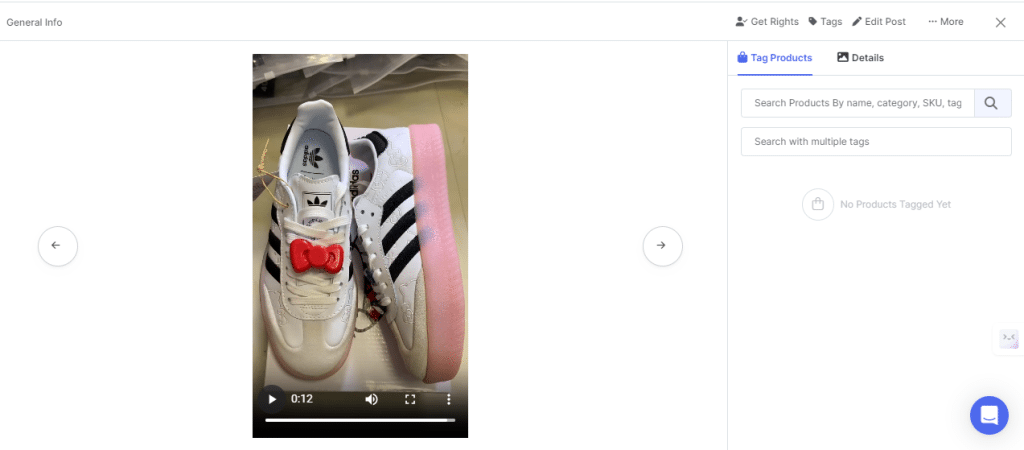
- Turning on the hotspot feature allows you to add multiple tags in a single post.
Make your Instagram reels shoppable. This will help you increase conversion. With Tagshop, you can make it possible; just follow the steps to make your Instagram reels shoppable.
Step 3: Generate the Embed Code
- Click on “Publish” from the bar at the left.
- You will get the option to customize your feed by choosing different themes and layout options.
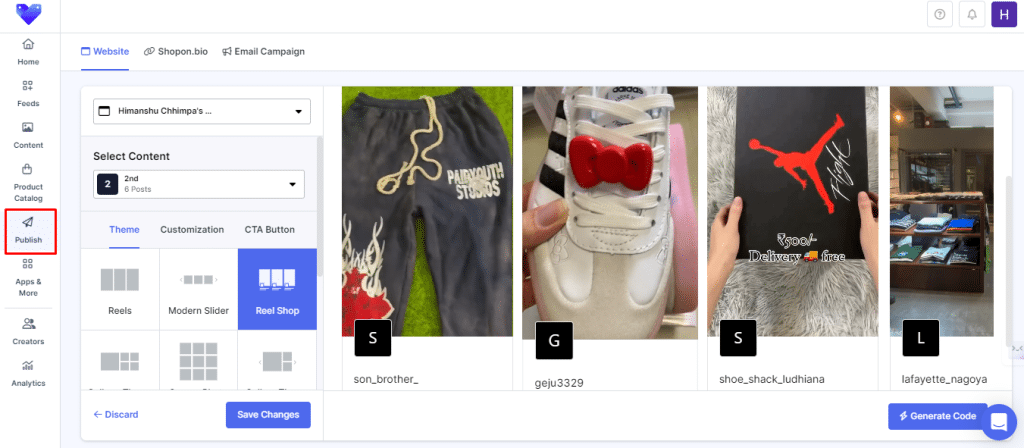
- After completing your customization, click the “Generate Code” button in the right-hand corner.
- You can now adjust the width and height of your Instagram reel gallery, and the embed code has been generated. Copy it.
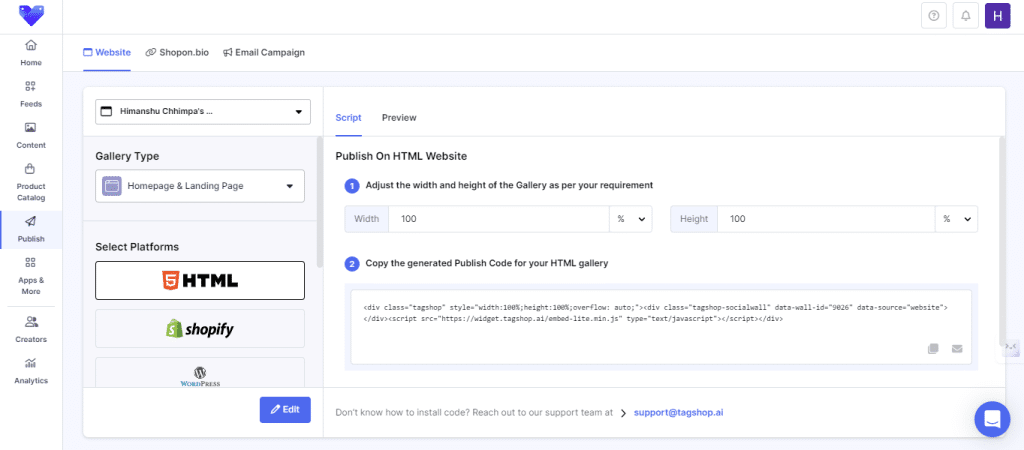
Step 4: Add Instagram Reels on WIX Website
- Login to your WIX account and go to the admin dashboard.
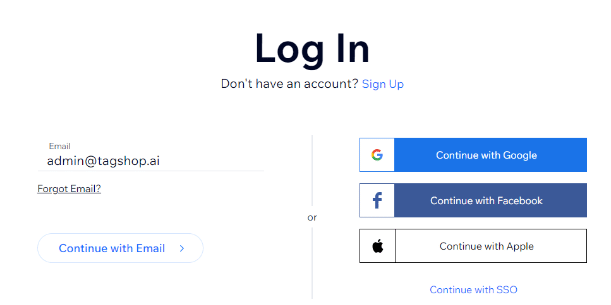
- Next, click on the “+” from the WIX admin dashboard and then click on “More.”
- Go to “Embed Code” and “Embed HTML.”
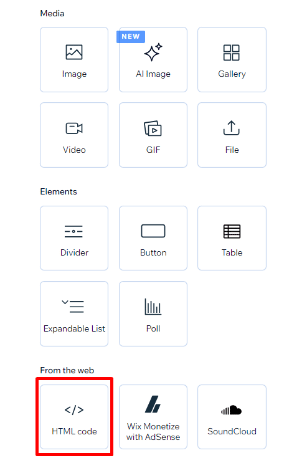
- Next, a frame will appear on your screen. Paste your copied embed code there and save the changes.
Kudos! You have successfully displayed the Instagram reels on WIX website.
Read More: How to Embed Instagram Reels on WordPress Website?
Live Demo: Wix Instagram Reels
Instagram Hashtag
Instagram Mentions
Instagram Stories
Instagram Reels
Instagram Profile
Benefits of Adding Instagram Reels on the Wix Website
For eCommerce businesses, Instagram reels are excellent UGC to be displayed on their WIX website. The reasons we are saying this have been listed below.
1. Enhanced Engagement
Engagement is the top priority for online businesses because it is the key to their growth. Visual elements like Instagram reels are dynamic ways to attract the audience’s attention quickly. The bite-size informative reels are the life of Instagram, keeping the audience hooked all day.
Thus, embedding WIX Instagram reels on the website is a great idea to make your website interactive for visitors. An interactive website can hold visitors for extended periods, automatically enhancing engagement.
2. Increased Traffic
An attractive website quickly pulls visitors and makes them stay longer. Content is the secret sauce that makes your website attractive, and Instagram reels are addictive, compelling visitors to stay longer. When people visit and stay for a prolonged period on your website, it helps to boost traffic. Moreover, attracting better traffic to your website helps to improve the website’s SEO.
3. Brand Awareness
Instagram reels are creative solutions for brands to promote their products and services through dedicated branded hashtags. They are also a great form of UGC that helps businesses strengthen their brand image. Thus, embed Instagram reels on the WIX website to spread brand awareness among your targeted audiences for better conversion.
4. Build Customer Trust
Storytelling is the key advantage of Instagram reels, which help you authentically show your business activities. Moreover, Instagram reels offer brands a way to showcase their human side with OG content, like behind-the-scenes, that builds customer trust. Thus, when you embed Instagram reels on WIX website, you can build a trustworthy relationship with your potential customers. When potential customers see Instagram reels on your website, they can better relate to your brand.
5. Lead Generation
Brands create various reels, like product demonstrations or product launch reels. Such content works as an excellent lead magnet for businesses. Thus, embedding Instagram WIX reels on the website helps businesses generate brand leads. Visitors seeing such reels on the website may encourage them to connect with your brand and try your product.
Wrapping up!
Instagram reels are great social proof for businesses in this highly competitive online marketplace. Thus, displaying social proof on the WIX website is an outstanding way to boost conversion.
The methods for embedding Instagram reels on WIX website are explained above in the step-by-step guide. So, no more hassle; just start your embedding journey and pave the way for your brand’s growth.
Happy embedding!
Suggested Articles