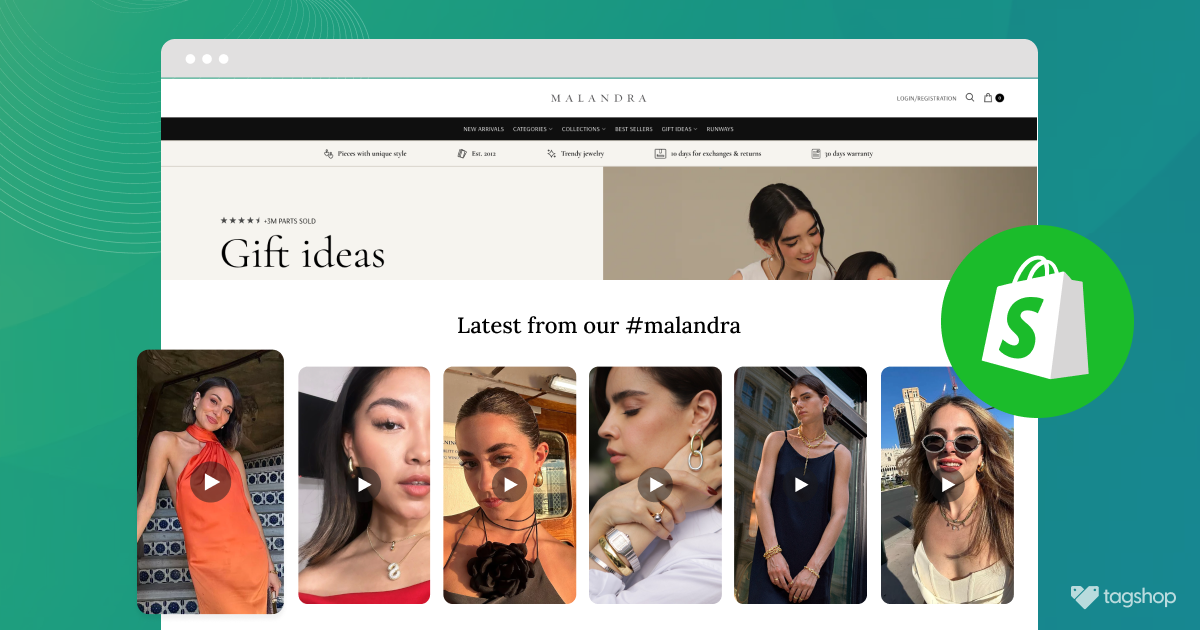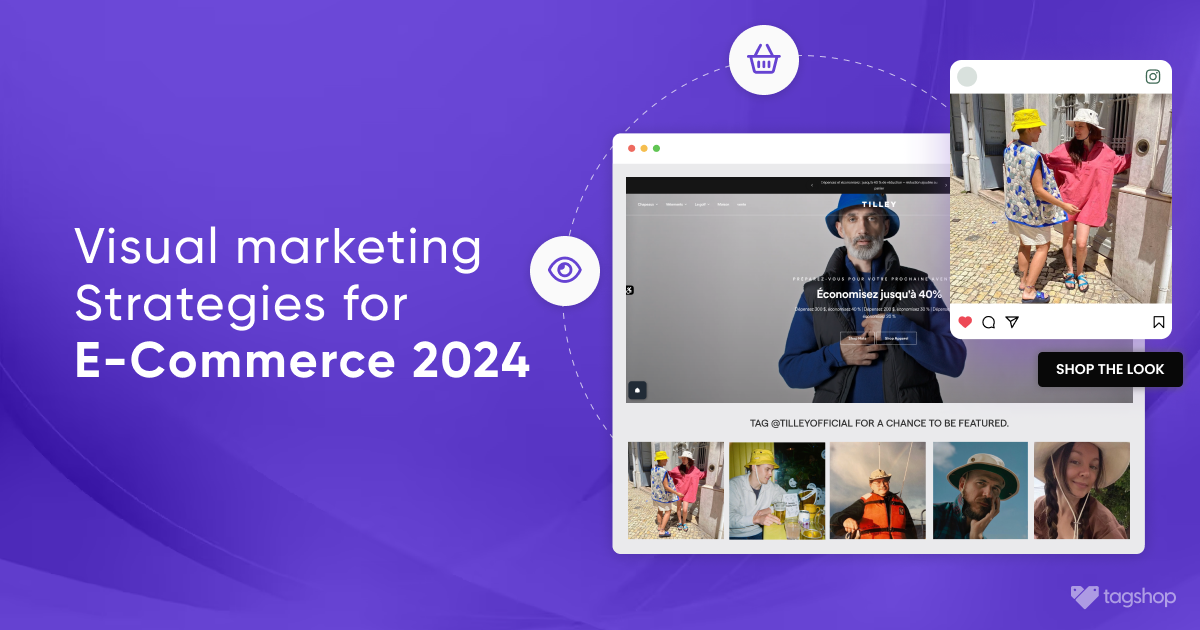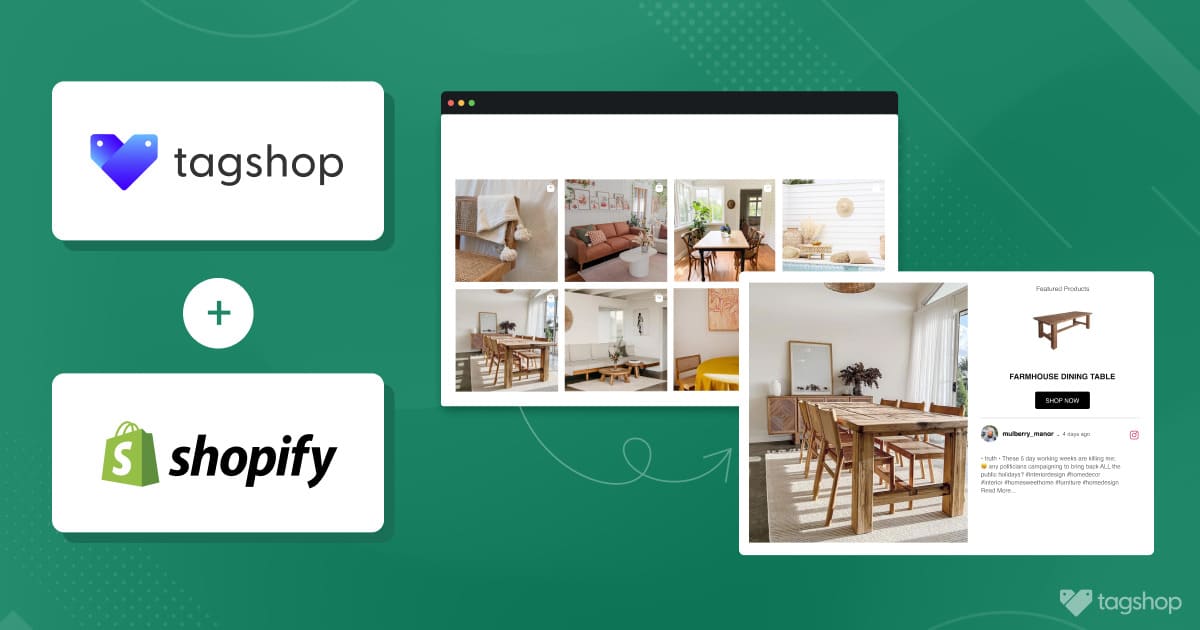How to Add Video to Shopify Homepage (Step-by-Step)
Want to add video to your Shopify homepage? Have you ever experienced how your focus is immediately captured by content featuring compelling videos? This is not a coincidence.
Videos can evoke emotions more effectively thanks to moving visuals, music, and animative elements.
Now, videos have become more than just shareable content. They are powerful marketing tools that can help businesses boost engagement, multiply conversions, and lead a brand to success.
So, if you are a Shopify business owner looking for ways to leverage videos to maximize your sales, video marketing is the strategy for you. This blog will help you learn how to add videos to Shopify homepage more effectively than ever.
In this blog, we will cover the following topics
- Step-by-Step Guide to Add Video to Shopify Homepage
- Types of Product Videos for Shopify Store
- Key Benefits of Adding Videos to Your Shopify Homepage
- Why Brands Prefer Tagshop to Embed Videos on Shopify Homepage
- Best Practices for Adding Video to Shopify Homepage
Step-by-Step Guide to Add Video to Shopify Homepage
You can add video to Shopify homepage with the Shopify video app to boost your sales. Here’s a step-by-step guide to add video to Shopify homepage.
Step 1: Install Shopify Video App
- Start by installing the Tagshop app on your Shopify store. To find the app, search for ‘Tagshop’ on Shopify.
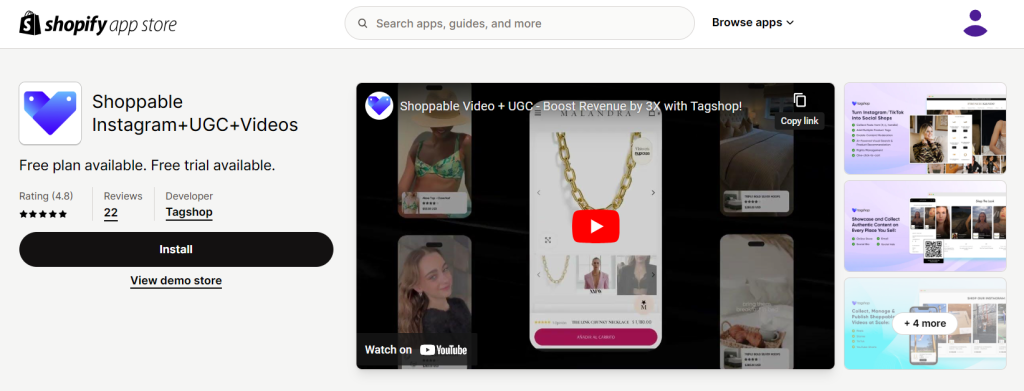
- Once the app is installed, you will need to choose a plan. Tagshop provides a 14-day free trial for all plans, so don’t worry—you can select a plan that suits your needs without a credit card.
Step 2: Collect Social Media Content
- Start collecting content. Pick a source network from the options provided on the screen. Click on the (i) to view all available sources. For example, we will choose Instagram here.
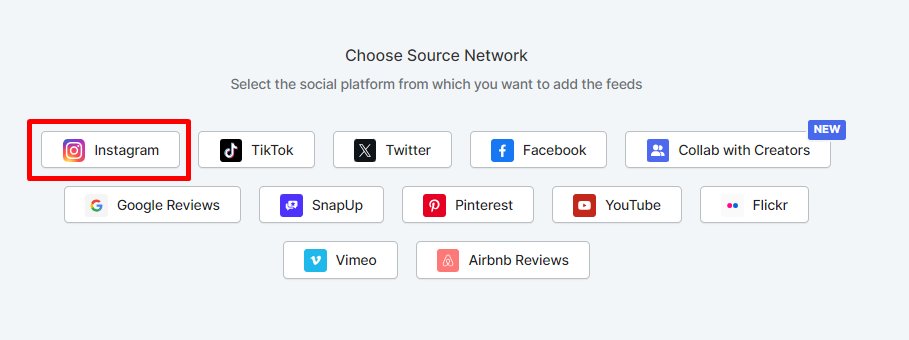
- Next, pick a feed type from where you will collect content. For example, we have chosen Hashtag here to pull content from Instagram to create a Shoppable Instagram video feed. Enter your brand’s hashtag (or any hashtag of your choice) in the field provided, and click ‘Create Feed.’
- Now, to include only videos in your gallery, you can add filters from the top right corner: Filter > Post Type > With Video.
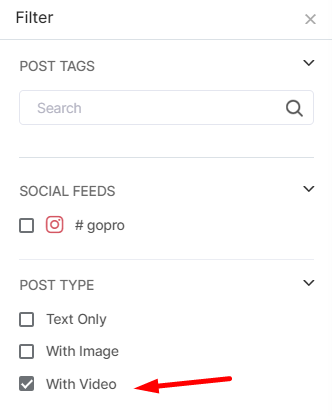
Step 3: Upload & Tag Products
- With Tagshop, you can connect your Shopify store in one click and sync your product catalog. To do so, add your store URL and click on “Connect Shop.”
- You can also upload a product catalog without using a CMS. Click on the ‘Import Product List’ button and select the file from your device.
- You can turn your posts shoppable by adding product tags to your collected video content by clicking the ‘Tag Products’ button.
Step 4: Customize Your Video Feed
- Now, customize your feed by going to ‘Apps & More’ from the side dashboard. Moderate your feed by enabling features like ‘Auto-Moderation’ to filter out irrelevant posts or ‘Custom Post’ to upload a video manually to your feed.
- From the dashboard, go to ‘Website’ to personalize your feed by choosing a gallery theme and customizing it by adding CTA buttons, backgrounds, etc.
- Once done, don’t forget to click on ‘Save Changes.’
Your shoppable gallery is ready. To publish the gallery, click on ‘Generate Code.’
At this point, you will see two options: to publish a gallery on the homepage. We will cover the steps for both gallery types. First, let’s learn how to add videos to Shopify Homepage.
Once you’ve created your Shopify shoppable video gallery code, simply follow these steps to add video to your Shopify homepage.
Step 5: Access Your Shopify Admin
Log in to your Shopify admin panel.
Step 6: Navigate to Homepage to Add the Video
From the gallery type dropdown, select Homepage & Landing Page.
Step 7: Embed Video on Shopify Homepage
If your theme has a Custom HTML section, you can add the embed code directly here.
Your shoppable video feed is now successfully published on your Shopify homepage.
Types of Product Videos for Shopify Store
Here are some product videos you can add to your Shopify store. Let’s break down each type of product video for your Shopify store:
1. Product Launch Videos

New product launches are a huge deal for any eCommerce business. With them comes much hope, anticipation, and expectations to better serve your customers. Product launch videos help brands sell products to their customers easily. They typically showcase the key features and benefits of the product engagingly, generating excitement and anticipation among potential customers.
2. Shoppable Instagram Videos
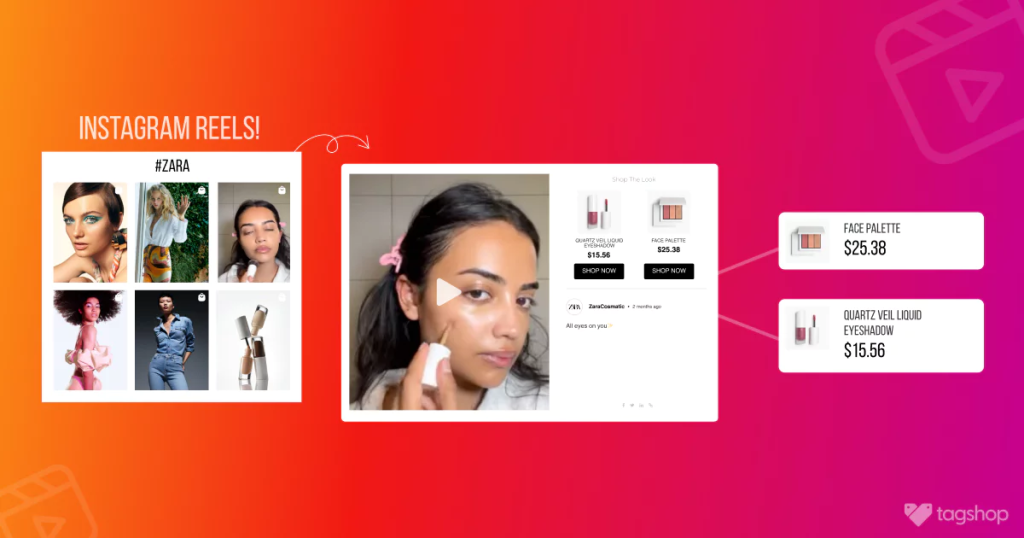
With the rise of social commerce, brands are transforming their online stores by embedding their trending Instagram content into the website’s touchpoints and turning it shoppable. Shoppable Instagram videos allow customers to shop directly from the video by tapping on links or product tags. These videos blend the visual appeal of Instagram with the convenience of online shopping, making it easier for customers to purchase products they discover.
Read more about how to embed instagram video on website?
3. UGC and Unboxing Videos
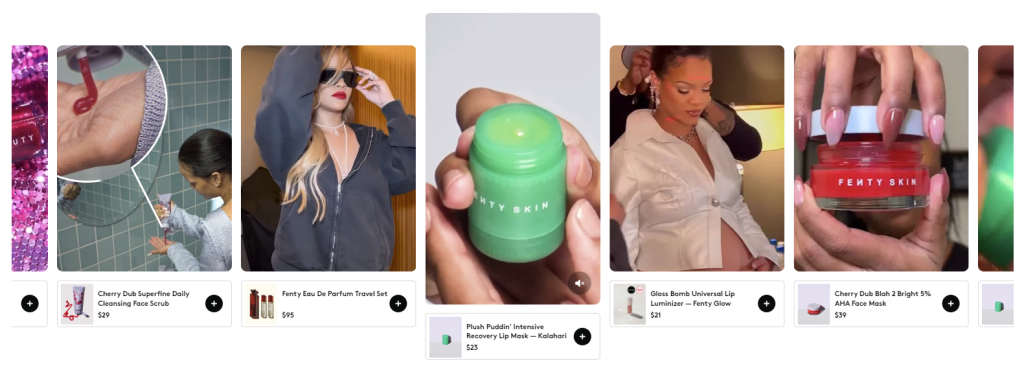
User-generated content and unboxing videos are highly crucial for eCommerce businesses to communicate their product’s efficacy better. These types of videos are mostly created by customers who have purchased your products and are using them for the first time. These videos are also called “first-look videos.” Sharing these videos on your Shopify homepage adds authenticity and social proof, as potential customers can see real people interacting with and enjoying your products.
4. How-to Videos or Product Demonstration Videos
Product demonstrations are another type of product video that Shopify website owners can embed on their homepage. These videos provide step-by-step instructions on how to use your products or demonstrate their functionality.

They are particularly helpful for complex products or those with unique features, as they help customers understand how the product works and how it can benefit them.
5. Product Comparison Videos
Every product has a unique selling point that brands can use to stand firmly against their competitors. Product comparison videos compare your products with similar offerings in the market and help customers make informed purchasing decisions.
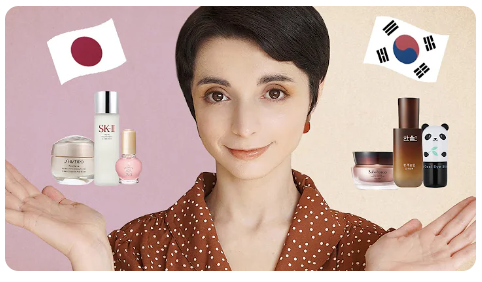
These videos objectively examine different products, focusing on key features, benefits, and performance metrics. By presenting the facts clearly and concisely, they empower viewers to weigh their options based on their needs and preferences.
6. Customer Testimonial Videos
Customer testimonial videos are the epitome of authenticity. They feature real people—your actual customers—sharing their genuine experiences and opinions about your products.

This authenticity resonates with viewers, building trust and credibility in a way that traditional advertising can’t match. Embedding these videos at the right places builds trust and credibility and explains how your products have benefited your customers.
7. Influencer Videos

Influencer videos feature famous social media personalities or industry experts endorsing your products. Leveraging the reach and influence of these individuals can help expand your brand’s reach and attract new customers.
8. Behind-the-Scenes Videos:
Behind-the-scenes videos offer a glimpse into the inner workings of your business, from product development to packaging and shipping processes.

They humanize your brand and create a connection with your audience by showing the people and processes behind the products they love.
Read More: How to add video to Shopify Product Page?

Key Benefits of Adding Videos to Your Shopify Homepage
As eCommerce owners, you must know how adding videos to your Shopify homepage can affect your website engagement. However, there are more benefits to adding videos to your Shopify store than just boosting engagement. Here are some positive factors of inculcating videos into your online store.
1. Increased Conversions
Product videos have a remarkable ability to boost conversion rates. They provide potential customers with a more immersive and engaging shopping experience, allowing them to visualize the product in action and better understand its features and benefits.
By showcasing your products in videos, you can effectively demonstrate their value, address common concerns, and ultimately persuade more visitors to make a purchase.
2. Reduced Returns
One of the main reasons for returns in online retail is mismatched expectations between the product description and the actual product received. By incorporating videos into your Shopify homepage, you can provide shoppers with a more accurate representation of your products, reducing the likelihood of post-purchase disappointment and subsequent returns.
Videos allow customers to see the product from different angles, understand its size and scale, and better understand its functionality, leading to fewer returns and increased customer satisfaction.
3. Improved Customer Experience
Videos enhance the overall shopping experience for customers by providing them with valuable information in a visually engaging format. Instead of relying solely on static images and text descriptions, customers can watch videos that showcase your products in action, answer frequently asked questions, and provide helpful tips and advice.
This interactive and informative approach not only makes the shopping process more enjoyable but also empowers customers to make more informed purchasing decisions.
4. Stronger Brand Image
Brand image is not just a mere concept but an essential part of building a successful eCommerce brand. By showcasing videos that compellingly describe your products, brands can improve the brand’s reputation and image substantially.
Moreover, videos allow you to tell your brand story in a relatable and visually appealing way, helping to differentiate your brand from competitors and leave a lasting impression on customers.
5. Better SEO
Video content can play a crucial role in improving your store’s search engine optimization efforts. Search engines like Google prioritize websites that feature multimedia content, such as videos, in their search results. By adding videos to your homepage, you can increase dwell time, reduce bounce rates, and improve overall user engagement, all of which are factors that contribute to higher search engine rankings.
Additionally, optimizing your videos with relevant keywords, titles, and descriptions can further enhance their visibility in search results, driving more organic traffic to your Shopify store.
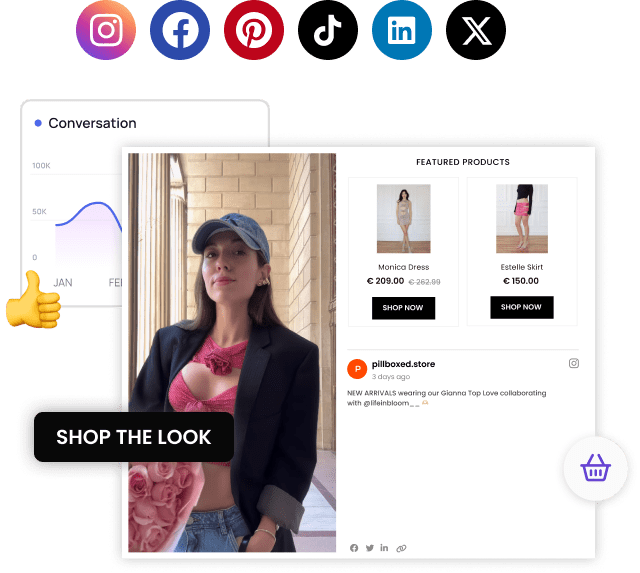
Why Brands Prefer Tagshop to Embed Videos on Shopify Homepage?
Embedding videos into your Shopify homepage might sound like a simple strategy. But it has countless benefits for businesses. Embedding relatable and engaging videos makes your Shopify homepage content-rich, leading to better engagement rates.
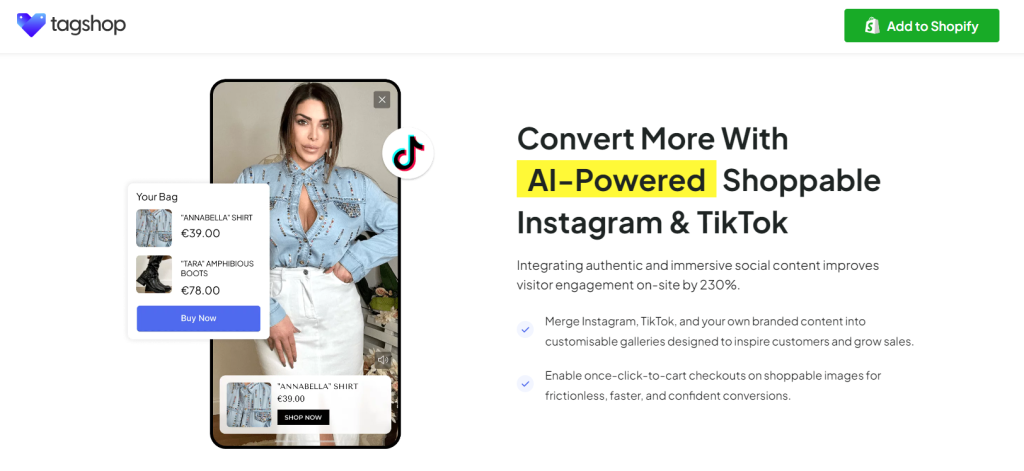
However, relying on an efficient brand that allows businesses to embed video on Shopify seamlessly is essential. Now, Shopify does not offer a process that can help you embed videos on the website. However, you can utilize third-party video apps like Tagshop.
Features:
- Tagshop helps its users collect videos from multiple channels, such as Instagram and YouTube and curates immersive shoppable galleries.
- Tagshop offers high customization features that help brands curate captivating galleries from selective content.
- Brands can easily sync their Shopify catalog and get AI product tagging recommendations.
- Tagshop also allows businesses to collect content from customers via SnapUp, a UGC uploader that helps customers upload UGC for you using QR codes without any social logins.
All in all, Tagshop is a brilliant tool that can do wonders for your eCommerce business. By helping brands instill videos into their preferred marketing touchpoints, Shopify businesses can showcase products as realistically as possible in a virtual setting. This has helped businesses across industries build more trust and substantially improve the online store’s engagement rate.
“Integrating Tagshop’s shoppable video feature into our Shopify store has been a game-changer! We’ve seen a 39% increase in sales. The feature makes our site visually appealing and offers an immersive shopping experience.”
Create Shoppable Instagram Shop, UGC Gallery & Shoppable Video
Best Practices for Adding Video to Shopify Homepage
There is no doubt that videos are a highly effective content for eCommerce brands to enhance their engagement. However, the average content consumer today is not the easiest to please. It is essential to meet your customers’ requirements to truly engage them. Here are some of the best practices for adding videos to your Shopify website’s homepage.
1. Keep Video Length Short:
Today, audience attention spans are shorter than ever. To ensure your product videos capture and maintain viewer interest, it’s crucial to keep them concise and focused. Aim for creating short-form videos to deliver your key message effectively without overwhelming the viewer with unnecessary information. By keeping your videos short and sweet, you can maximize engagement and increase the likelihood of viewers watching them to completion.
2. Try to Include UGC Videos:
User-generated content is a powerful tool for building trust and credibility with potential customers. Statistics suggest that 85% of people trust UGC more than branded content. Incorporating UGC videos on your homepage, where satisfied customers share their authentic experiences with your products, can significantly impact purchasing decisions. UGC videos provide social proof, showing real people using and enjoying your products, which helps alleviate doubts and encourages others to make a purchase.
3. Embed Video in High Quality
The quality of your product videos directly reflects on the quality of your brand and products. To make a positive impression on your customers, ensure that your videos are of the highest quality possible. Use high-resolution clips, trending audios, and clean editing to create visually appealing and polished videos that showcase your products in the best light. High-quality videos not only enhance the viewing experience but also convey attention to detail, ultimately boosting customer confidence in your brand.
4. Optimize Videos for Mobile Devices
With the increasing popularity of mobile shopping, it is essential to optimize your product videos for seamless viewing on mobile and tablet screens. Mobile optimization involves ensuring that your videos load quickly, display properly, and are easy to interact with on mobile devices.
Consider factors such as video screen ratio, video format, and responsive design to provide a smooth and enjoyable viewing experience for mobile users. You will need to thoroughly test the video on different devices. Using the best mkvplayer allows you to test video content in its original format to ensure it looks and plays correctly across different devices and platforms. By catering to mobile shoppers, you can maximize the reach and impact of your product videos and capture sales from a growing segment of the market.
5. Use a Compelling Thumbnail
The thumbnail serves as the gateway to your video, attracting viewers to click, play, and engage with your content. To maximize click-through rates and capture viewers’ attention, create stunning YouTube thumbnails that accurately represent the content of your video. This will entice viewers to click and dive deeper into your videos.
Brands can also make clickbait thumbnails to boost impulsive clicks and ultimately improve the views of the video. By investing time and effort into creating an appealing thumbnail, you can increase the discoverability and effectiveness of your product videos on Shopify.
6. Keep It Relevant
When creating product videos for your Shopify store, it’s essential to stay focused on the product and its key selling points. Keep your videos relevant to the product being showcased, and avoid including irrelevant information that could confuse or distract viewers.
Focus on highlighting the features, benefits, and use cases of the product that are most important to your target audience. By delivering concise and relevant information, can effectively communicate the value proposition of your products and drive conversions.

The Final Words
Adding videos to a Shopify homepage can have a profound impact on any business’s growth and sales. However, simply embedding them on your website is not enough. To take shoppers’ eCommerce one step further, brands can make videos shoppable to facilitate seamless purchases that boost conversions by 3x. To achieve this, it’s crucial to know How to Add Video to Shopify Homepage, ensuring that the videos are easily accessible and engaging for customers.
Using third-party apps like Tagshop, eCommerce brands across industries can quickly achieve this goal and make their eCommerce store’s homepage more lucrative.