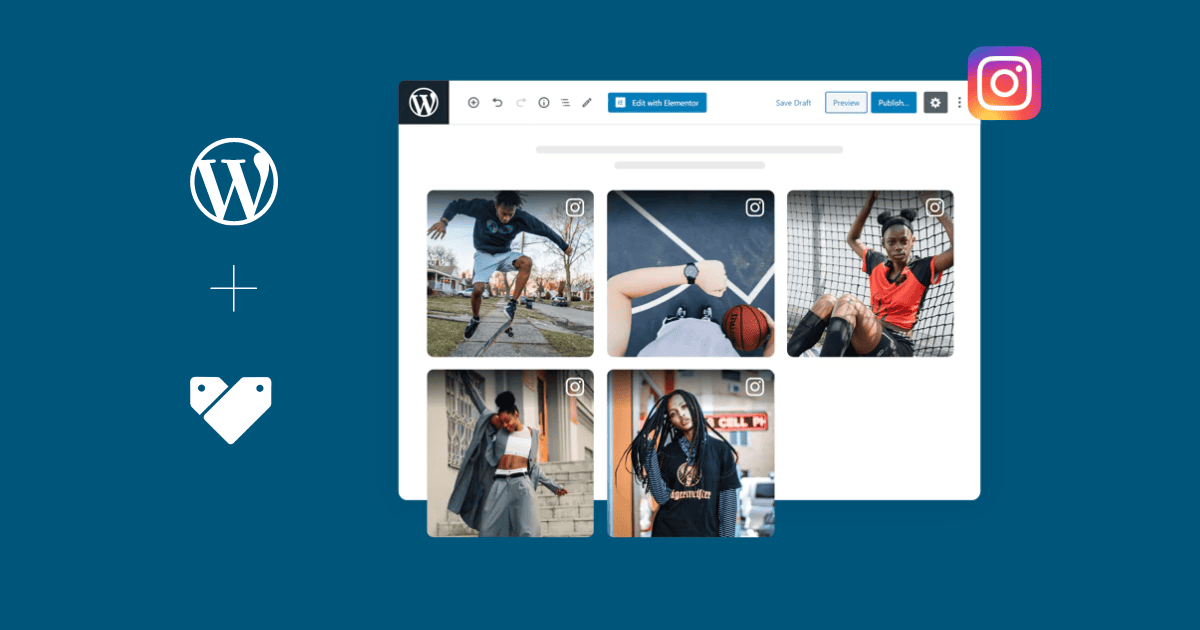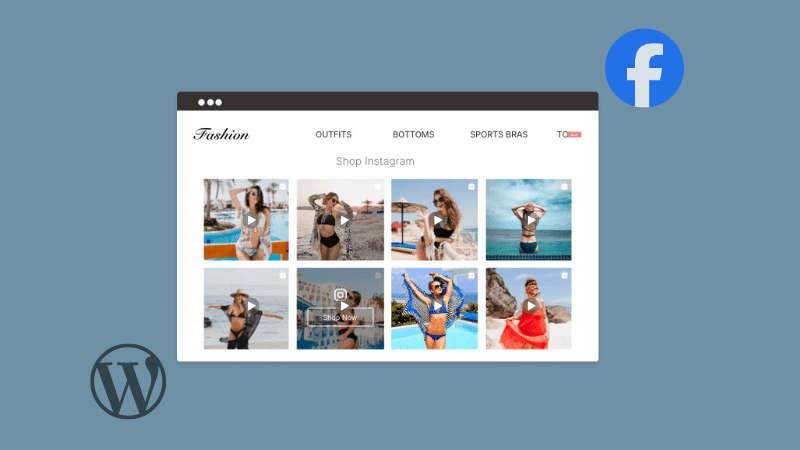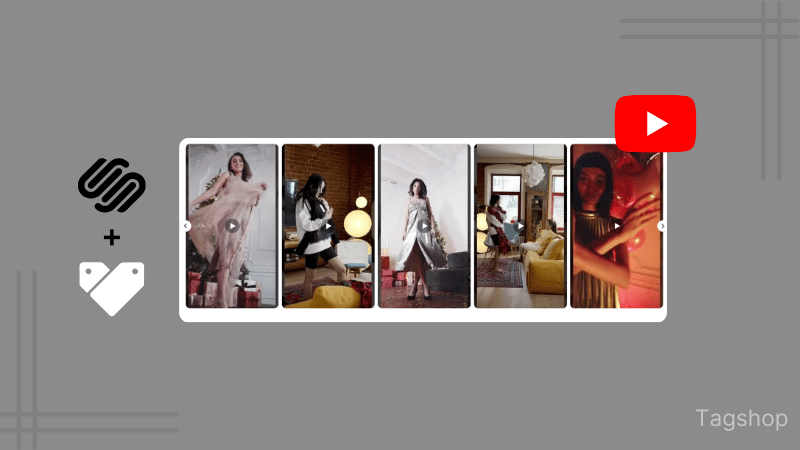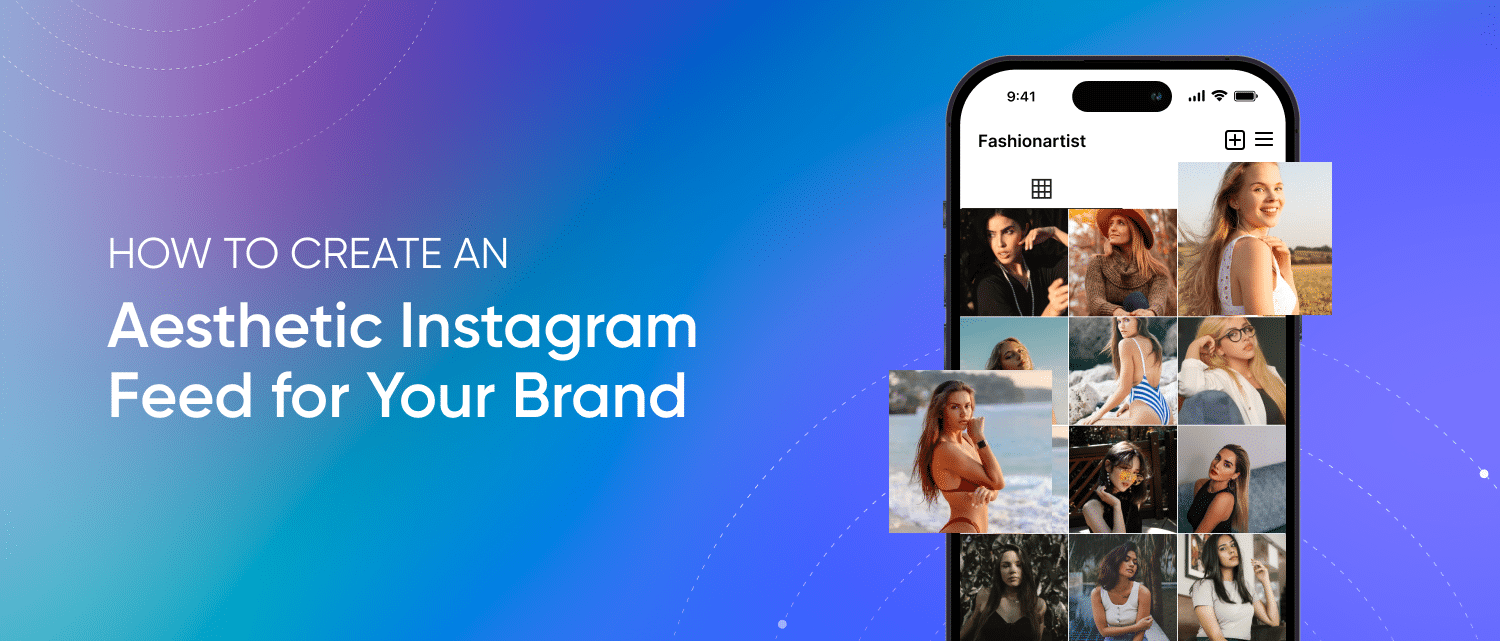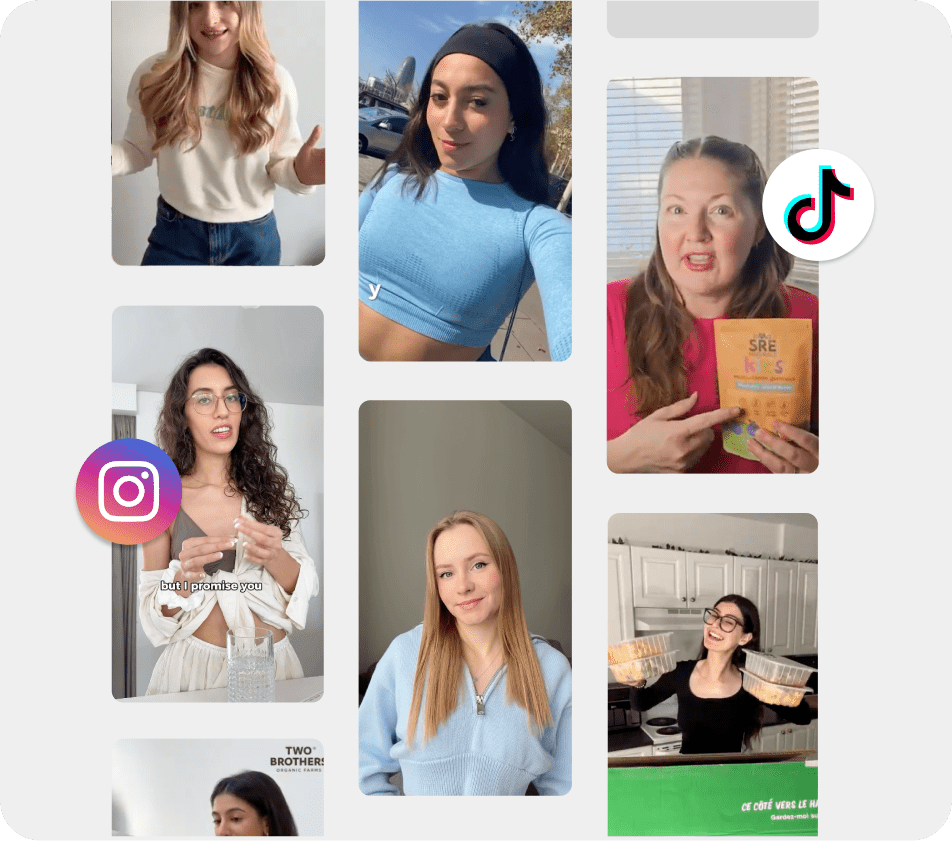How to Embed Instagram Feed On WordPress (In-depth Guide)
Embed Instagram Feed on WordPress to create a powerful connection between your WordPress website and your social media presence. Instagram used to be a photo-sharing platform, but over the years, it has been used by brands around the globe as an effective marketing tool.
As the time has passed, different ways to integrate Instagram into the marketing strategies have emerged.
One of these is that business owners now embed Instagram feed on their websites.
However, an Instagram feed on WordPress website isn’t just about aesthetics—it is more about creating a bridge between your social media and your website. This connection can drive traffic both ways—to your website and your Instagram account.
Trust us on this—showcasing an Instagram feed on your website can increase your traffic by at least 20%—but it is not documented.
And if you have a WordPress website, adding an Instagram feed to it is even easier.
But how do you add Instagram feed on WordPress website? And why?
We’ll tell you all of it quickly, but let’s first discuss what an Instagram feed is.
What is Instagram Feed?
Instagram feed is a continuously updating list of photos and videos from accounts that users follow. It appears on Instagram Feed, a continuously updating list of photos and videos from user accounts. It appears on the home screen and provides a personalized stream of content based on the user’s interests and the accounts they follow.
An Instagram feed allows businesses to tell their brand story, showcase their products, and inspire their target customers to connect with them. Fortunately, businesses can showcase this Instagram feed on WordPress website. This helps business owners in many ways, mainly by selling their products.
Instagram Hashtag
Instagram Mentions
Instagram Stories
Instagram Reels
Instagram Profile
Add Your Instagram Feed to WordPress Website (Easy Steps)
- Step 1: Log in to the WordPress Instagram Feed App (Tagshop)
- Step 2: Customize Your Instagram Feed
- Step 3: Embed Instagram Feed On the WordPress Website
How to Embed Instagram Feed on WordPress: Detailed Guide
Displaying an Instagram feed on a WordPress website offers many benefits.
Let’s look at two popular methods for embedding the Instagram widget on a WordPress website: the manual method and the Tagshop.
Method 1. Manually Embed Instagram Feed on WordPress
Instagram also offers an embedding option. This native method allows users to embed Instagram feeds on any website.
Instagram says, “If the profile is public, the content or the profile can be shown on websites.”
Note that the Embeds setting must be turned on for a post or a profile to be embedded. Now, let’s examine how to embed an Instagram feed on a WordPress website manually.
Step 1: From your desktop, go to the profile post you want to show on the website, then click on the three dots at the top right corner.
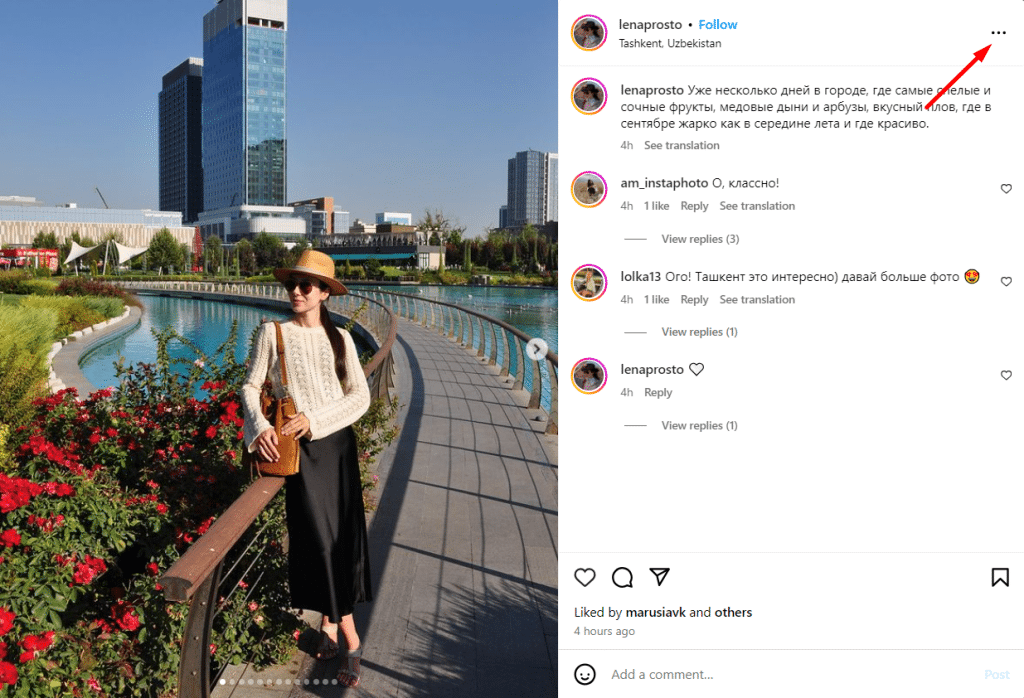
Step 2: Click on “Embed”, then click on “Copy Embed Code“.
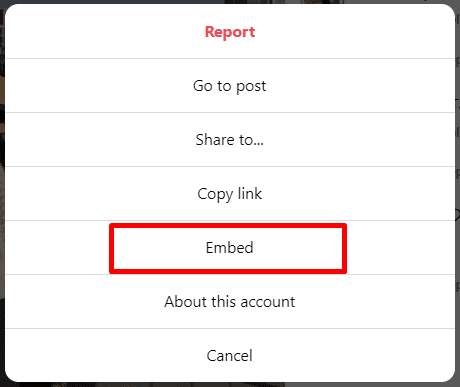
Step 3: The embed code is now copied, and you can paste it into the back end of your WordPress website.
Manually adding an Instagram feed to a WordPress website takes time, and it only showcases one post at a time. Besides, if you wish to showcase a different post at some point in your business journey, you must repeat the above-given process.
Method 2. Embed WordPress Instagram Feed (Using Tagshop)
Another highly recommended method to embed Instagram feeds on a website is using Tagshop. Let us find the step-by-step method for embedding an Instagram feed on a WordPress website using Tagshop.
Step 1: Log in to the WordPress Instagram Feed App (Tagshop)
Start by logging into your Tagshop account.
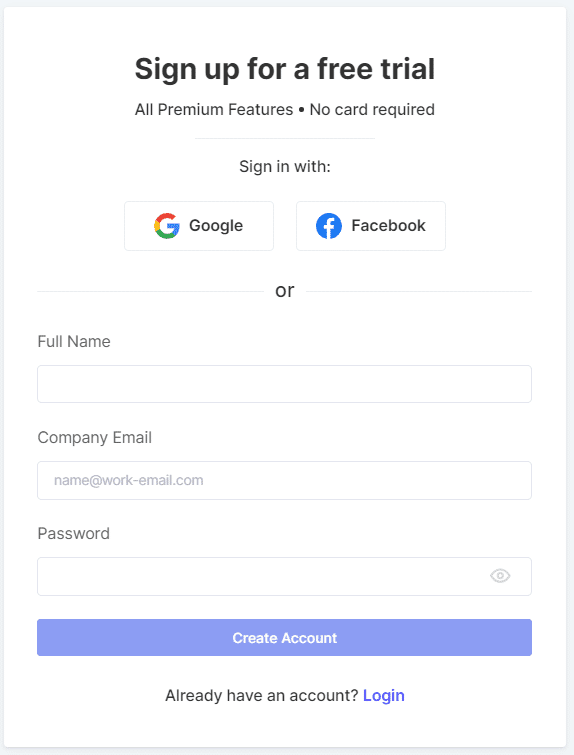
- After logging in, select Instagram as your Source Network.
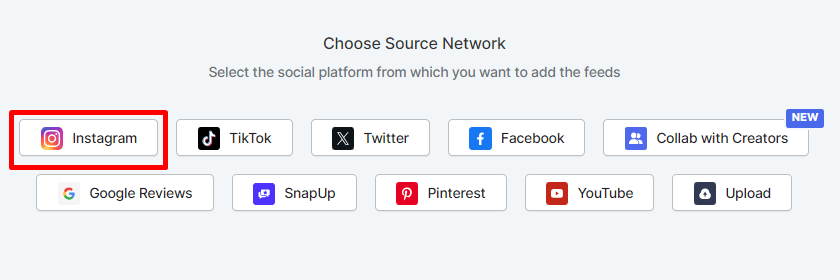
- Tagshop allows you to create an Instagram feed with various options, such as hashtags, stories, profiles, and more.
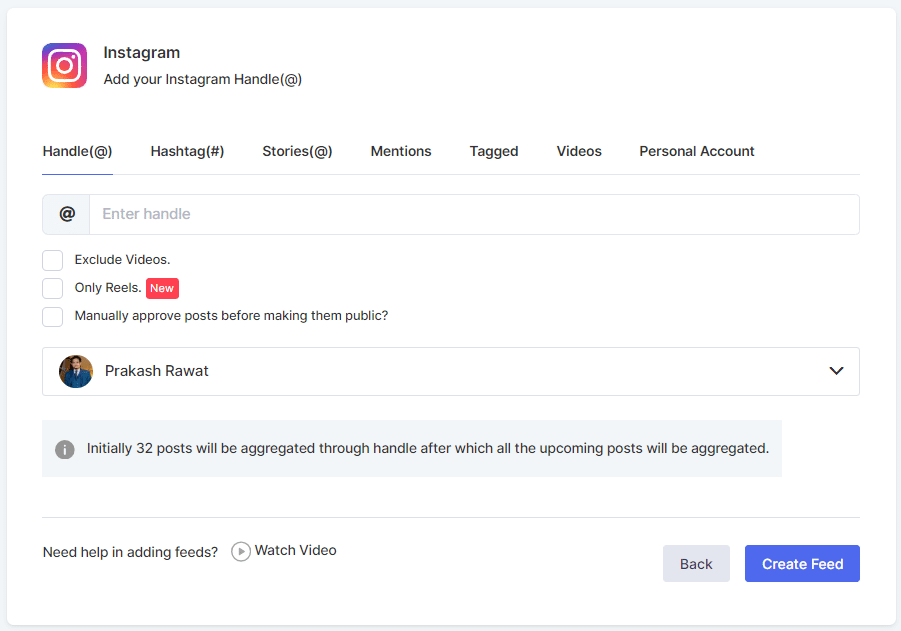
- Let’s consider Hashtags in this case and click on the “Create Feed” button.
Step 2: Customize Your Instagram Feed
Customizing your Instagram feed is an essential step in the process. Tagshop allows its users to moderate their Instagram feed, meaning remove the content you do not wish to showcase.
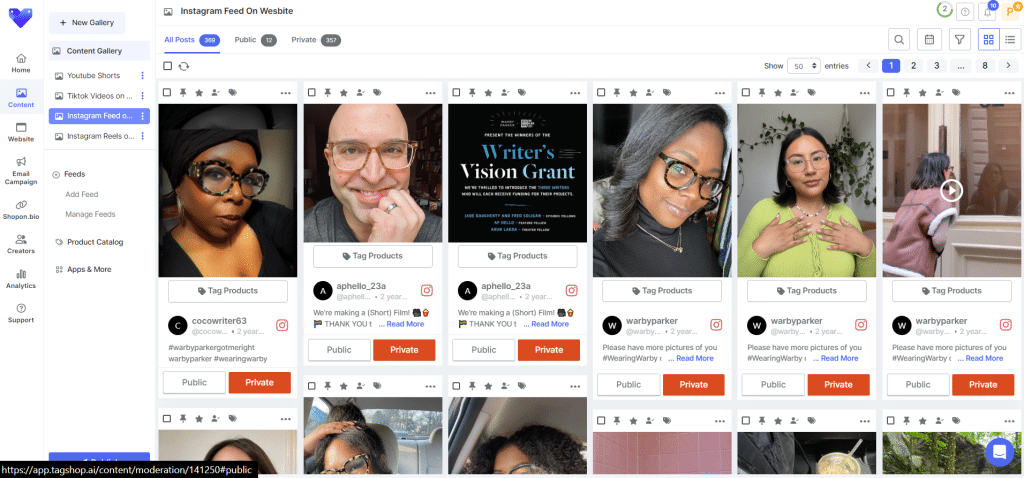
You can also change the themes and layouts of the WordPress website to change the appearance of your Instagram feed.
Bonus Tip- Make Your Instagram Feed Shoppable
The fun part about using Tagshop is that you can also make your Instagram feed shoppable on the WordPress website.
Here is how;
1. From the sidebar, go to Content> Product Catalog.
2. Once your product catalog is uploaded, you can make your feed shoppable. Click on the “Tag Products” Button under your feed’s posts.
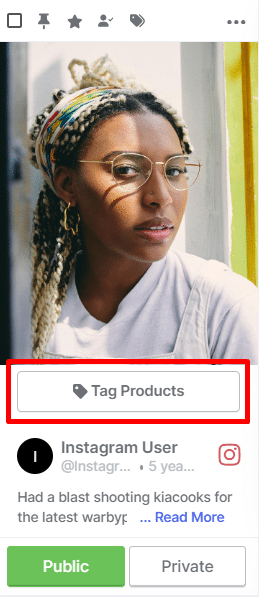
3. Search for product, name, category, and SKUs.
4. Turn the Hotspot toggle to tag multiple products in a single post.
Step 3: Add Instagram Feeds On the WordPress Website
Step 1. Once you are ready with your feed, go to “Website” from the sidebar and click on the “Generate Code” button on your screen.
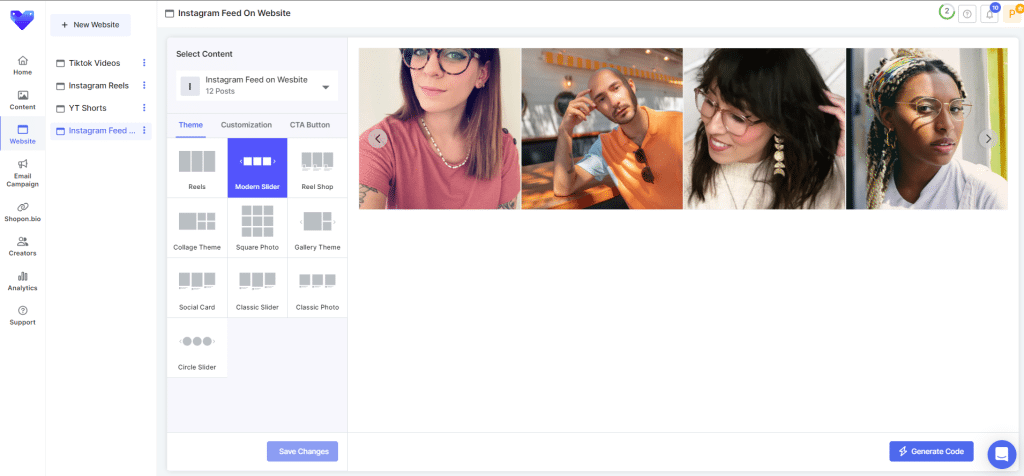
Step 2. Adjust the size of the Instagram feed. And Copy the code.
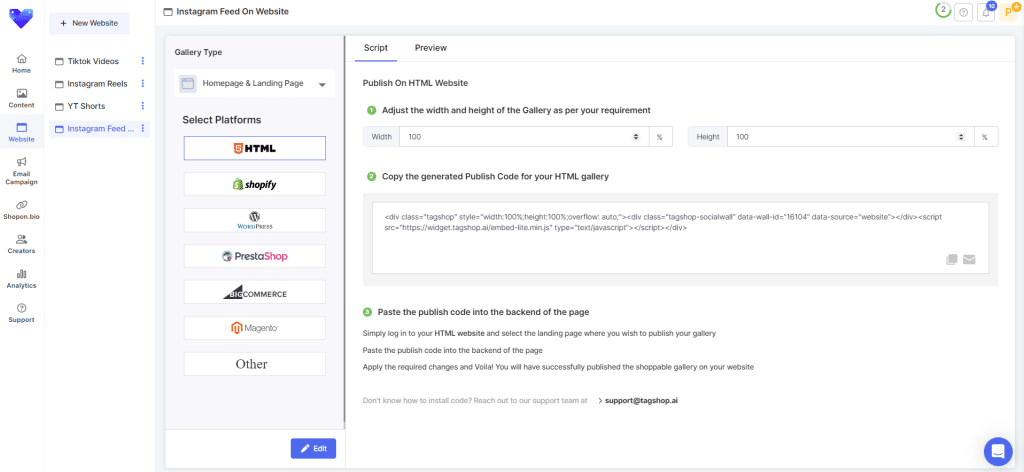
Log in to the WordPress Account
Step 1. Go to the admin panel of your WordPress account.
Step 2. Open the webpage where you wish to showcase your Instagram feed on WordPress’s website, then go to “Custom HTML Block“.
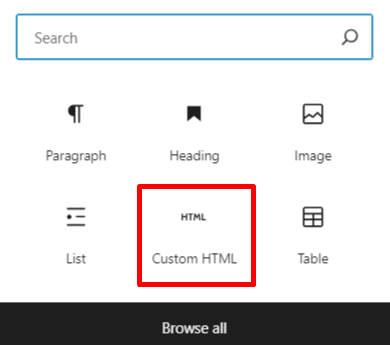
- Paste the publish code you copied from Tagshop here.
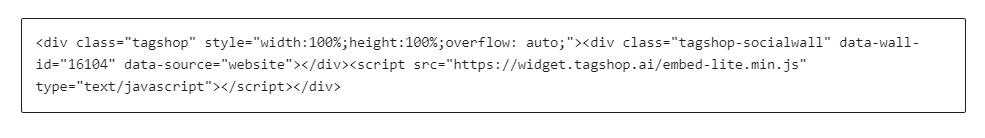
- Click on the Publish button, and you will be done!
You now have a successfully embedded Instagram feed on the WordPress website. 🎉
Live Demo: Instagram Feed on WordPress Website
Instagram Hashtag
Instagram Mentions
Instagram Stories
Instagram Reels
Instagram Profile
Impactful Features of Tagshop for Embedding Instagram Feed
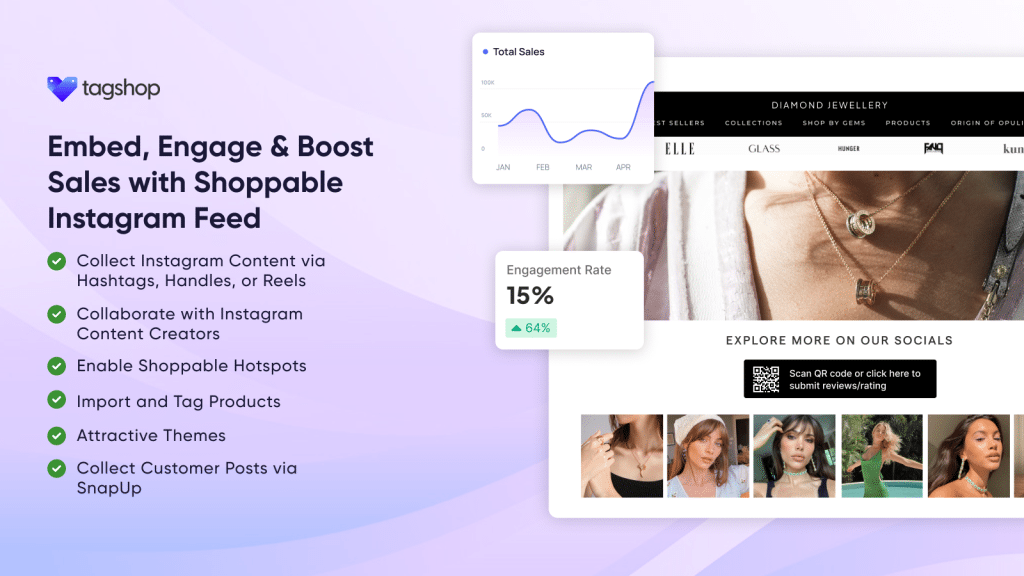
Tagshop is one of the best UGC platforms that empowers ecommerce businesses to leverage user-generated content to enhance their online presence and drive sales. Tagshop helps brands create a more engaging and personalized shopping experience by showcasing authentic customer content. Here are some key Tagshop features before you add the Instagram feed to the WordPress website.
Shoppable UGC Galleries: Create a visually appealing, shoppable Instagram gallery with the content created by your customers.
ShopOn Bio: Make your social traffic revenue by creating a shoppable link for bi.
Find Organic Influencers: Find influencers who love your brand online, text them, and collaborate with them on more content.
Reviews and Ratings: Add visual reviews to emails, product pages, and social ads to highlight your brand’s authenticity.
If you embed an Instagram feed without a tool, you’ll need to do a lot of technical work. In addition to being complicated, it takes a lot of time and effort. The solution? Add an Instagram feed with Tagshop. Let’s see how.
Why Should You Display an Instagram Feed on a WordPress Site?
You can add the Instagram feed to a WordPress website for several reasons.
For starters, you can showcase a recently launched UGC hashtag campaign or Instagram reels your customers created for your brand. Let’s discover the benefits of adding an Instagram feed to a WordPress website.
Read More: How to Embed Instagram Reels on WordPress Website?
Increased Engagement
When you add an Instagram feed to a WordPress website, it encourages visitors to interact with your content. An Instagram widget on your website showcases the entertaining side of your business. Since social media platforms are designed to be icebreakers, they help businesses connect with their customers immediately.
Read More: Websites With Instagram Feed: Examples Of All Industries
Boosted Traffic
A visually appealing Instagram feed on a WordPress website can attract new visitors. When people see your Instagram posts on your website, they are more likely to explore your brand website and spend more time on it, eventually boosting your website traffic.
Enhanced Brand Image
Instagram is a popular platform for showcasing your brand’s personality and aesthetic. Embedding your feed on your website creates a cohesive brand experience and strengthens your connection with your audience.
Improved SEO
While Instagram itself may not directly impact your website’s search engine optimization, embedding your Instagram feed can do this. Adding an Instagram feed to a WordPress website contributes to other factors, such as increasing dwell time and adding social proof to your website, eventually helping to improve overall SEO.
Drive Conversions
Driving conversions with an Instagram feed on WordPress might seem strange at first. However, you can do so with the Instagram feed made shoppable. Be sure to pick Instagram posts that talk well about your brand online. You can also opt for product recommendation Instagram posts and showcase them on your website. Carefully executed Instagram marketing strategies can significantly boost your conversion rate.
Modern Aesthetic
Instagram’s visually appealing format can add a modern and dynamic element to your website. A well-curated feed can enhance the overall user experience and make your website aesthetically pleasing.
Instagram Hashtag
Instagram Mentions
Instagram Stories
Instagram Reels
Instagram Profile
The Final Words
Adding an Instagram feed to a WordPress website can significantly improve its online presence by making it even more remarkable. It can help improve website engagement, boost social proof, and improve brand image.
Whether you manually add an Instagram feed on the WordPress website or utilize Tagshop, the goal remains seamlessly connecting Instagram to your website. An Instagram feed on a WordPress website ultimately drives traffic and increases user interaction.
Showcasing your Instagram feed on your WordPress website creates visual appeal and a direct pathway for visitors to explore your brand further.
Besides, with advanced features like shoppable posts by platforms like Tagshop, you can maximize the potential of turning your Instagram feed into a revenue-generating asset.
So, waste no time adding Instagram feeds to WordPress websites today!
Frequently Asked Questions
To show your Instagram feed on the WordPress website, here are the steps you need to follow:
1. Go to Instagram in a web browser.
2. Now, open up an Instagram Reel you wish to showcase on the website.
3. Now click on the three dots on the right side of your post.
4. Now select Embed.
5. Copy the link and paste it at the back end of your website.