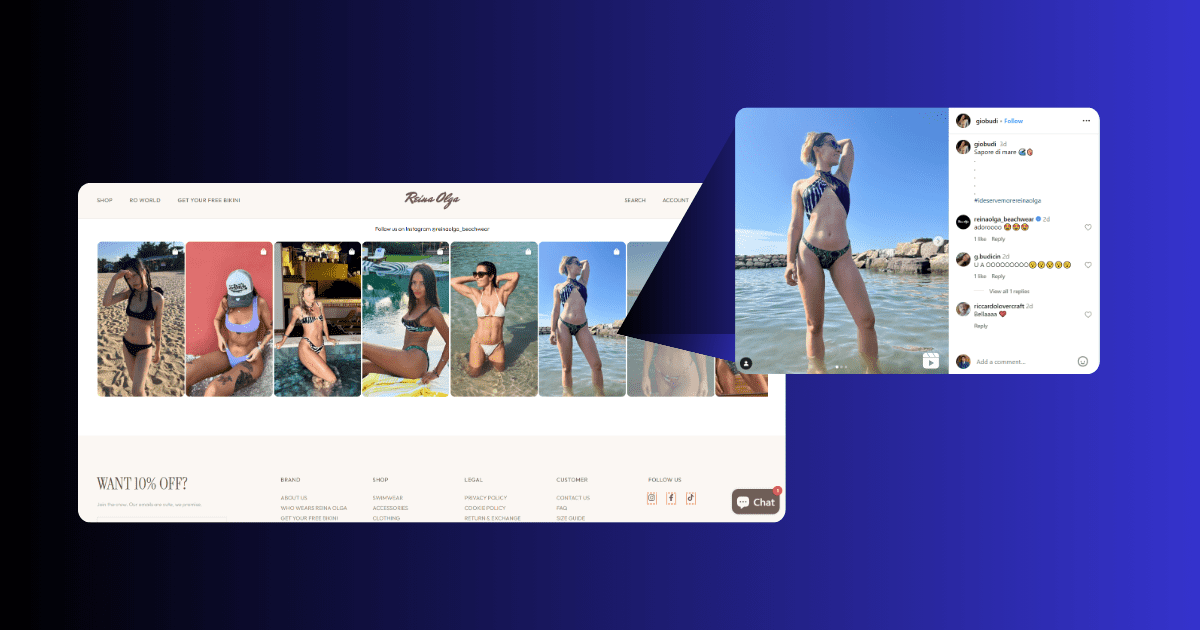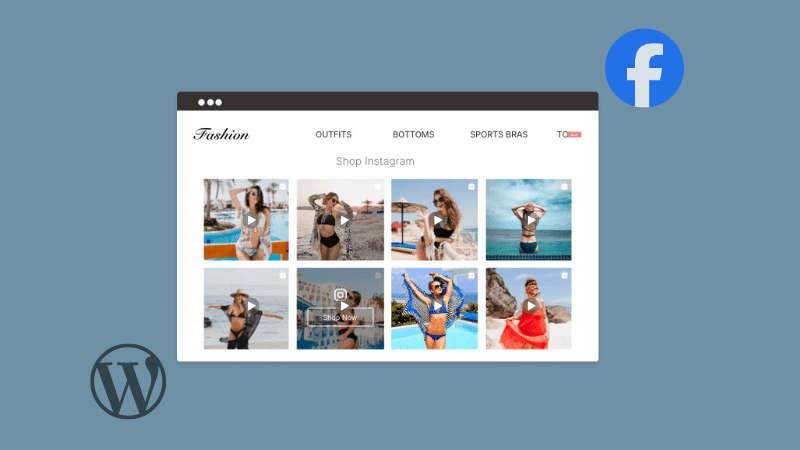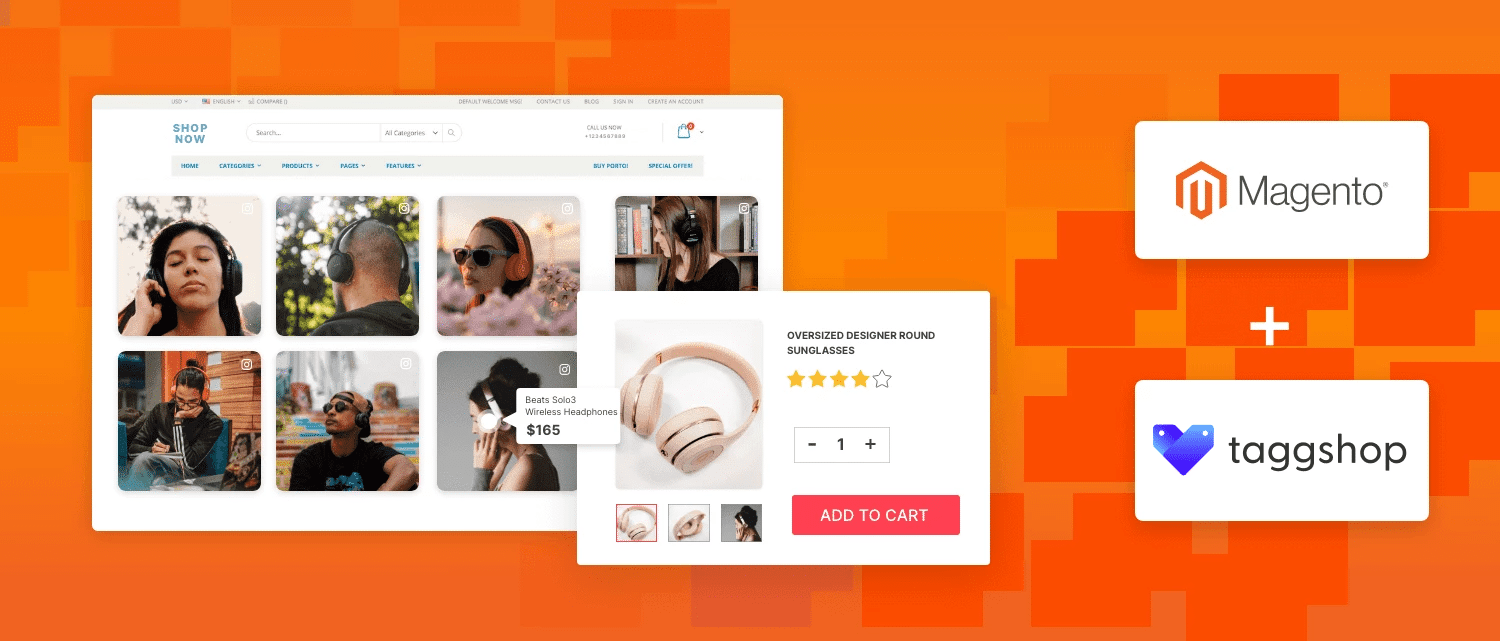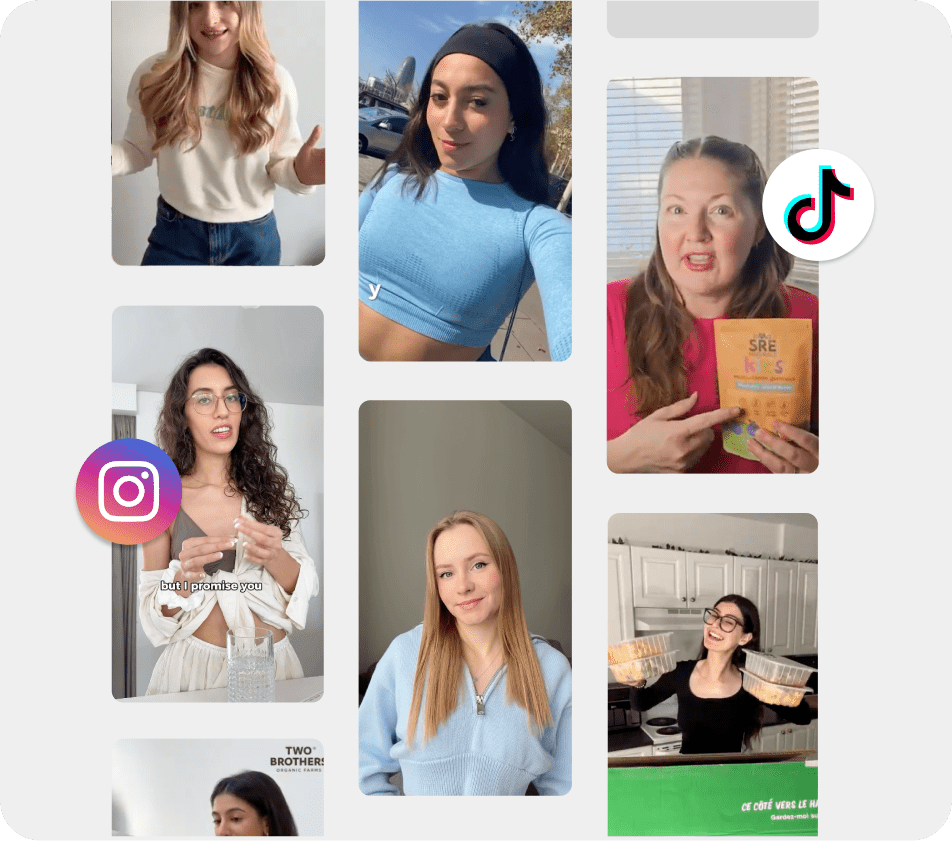How to Embed Instagram Reels On Website in 4 Steps
Instagram Reels- These short, engaging, and mindful videos take the internet by storm.
As much as the younger generation has flocked to using Instagram reels, e-commerce marketers have simultaneously seen massive opportunities in them.
Instagram Reels are a great way to increase brand reach and spark a buzz around the internet. If the brand already has a strong presence on the platform, hopping on to the bandwagon of using Instagram reels for business can help it gain more traction.
As a result, ecommerce marketers have started to embed Instagram reels on their websites. This blog will discuss how you can embed Instagram reels on any website. Let us get into it.
How to Embed Instagram Reel on Website?
With Tagshop, adding Instagram reels on websites is a breeze; no coding skills are required.
Method 1: Embed Instagram Reels with Tagshop (Auto-Update)
Tagshop is one of the best UGC platforms in the market, and it can help e-commerce marketers showcase their social media content on the website and generate revenue for their business. Here is what you should do to showcase your Instagram reels using Tagshop.
Step 1. Collect Instagram Reels
1. Login into Tagshop account
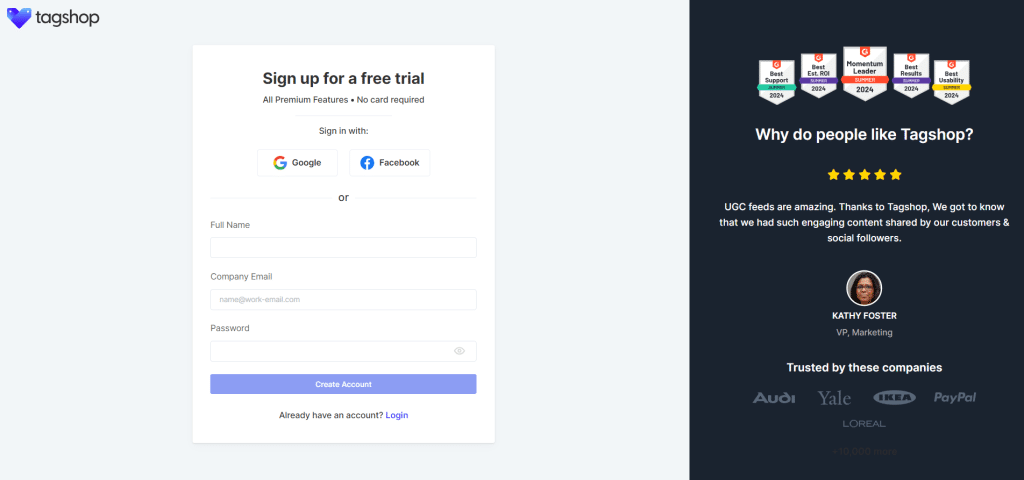
2. Create your gallery page. Connect to your social media platform.
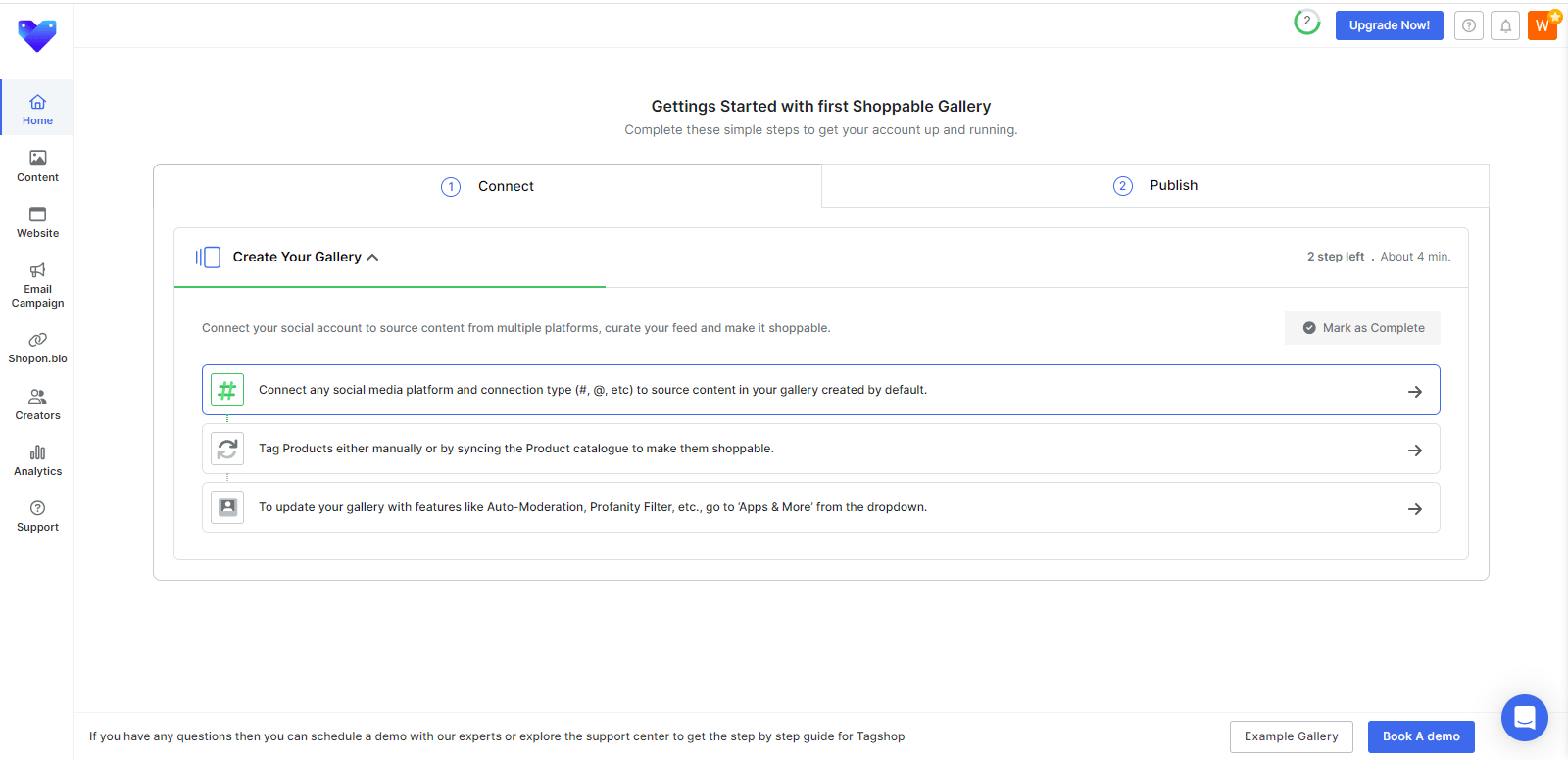
3. Select Instagram as your source network from multiple social media platforms.
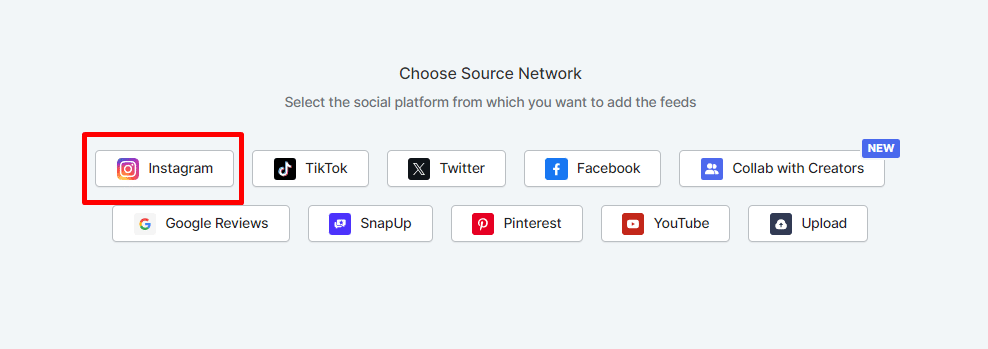
4. Choose your preferred connection type ie. Handle, hashtag, Stories, etc. Let’s take hashtags as an example in this case.
Click on “Only Reels,” then click on “Create Feed” to proceed.
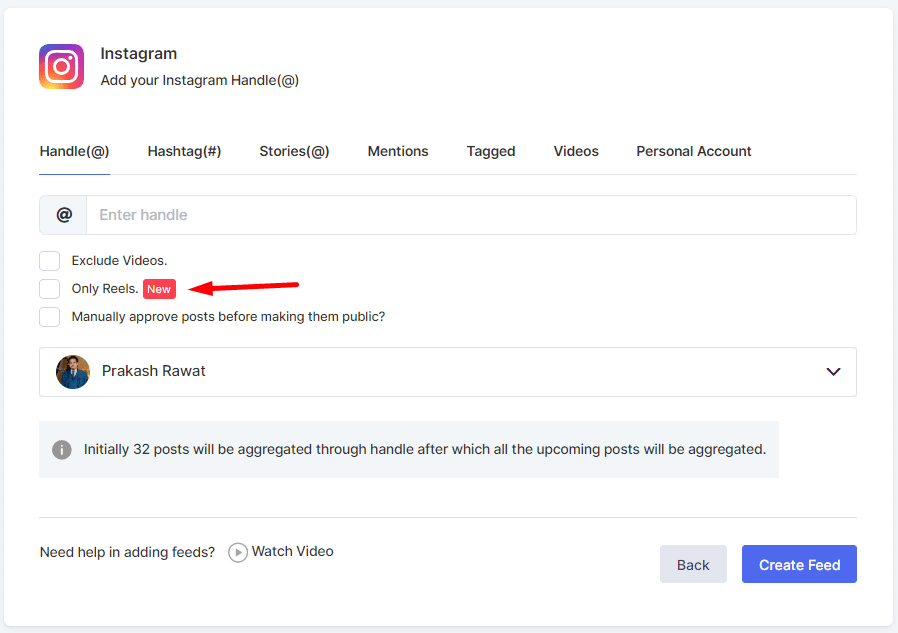
Bonus Tip: You Can Make Your Instagram Reels Shoppable (Optional)
If you want to step ahead, you can turn your Instagram Reels shoppable. To do so, follow these steps.
- Once you have your Instagram Reels feed ready, it is time to sync your product catalog. Connect your Tagshop account to your e-commerce platform where your products are listed. This will allow you to sync all products and tag them in your Instagram Reels, making them shoppable Reels.
- On the left side of your Tagshop dashboard, you will see Content Gallery > Product catalog.
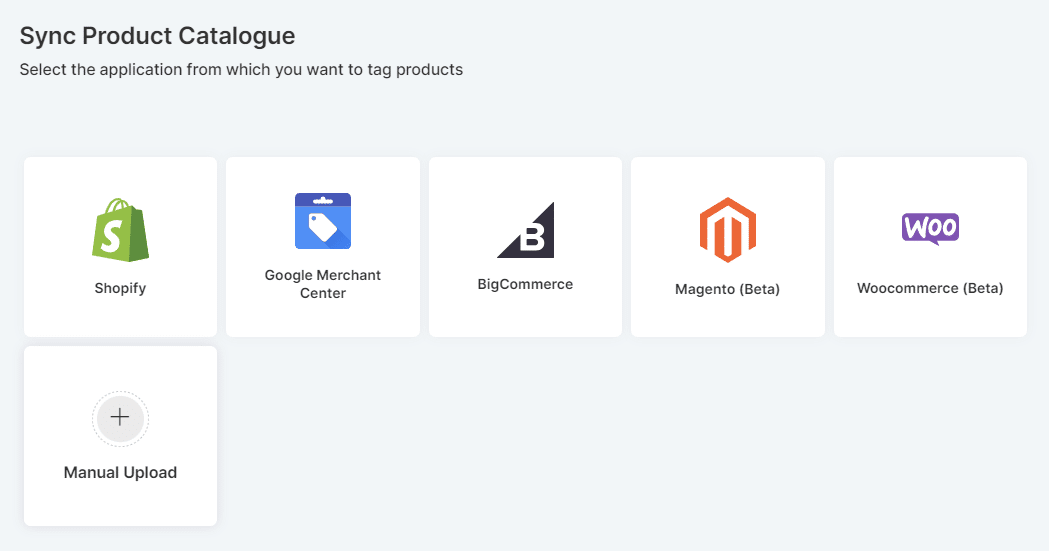
Note: To import your list manually, click the Import Product List button and upload your CSV file or single product.
You can add product tags to your collected Instagram reel content by clicking the ‘Tag Products’ button.

And finally, your Instagram Reels are now shoppable.
Step 2. Publish Your Instagram Reels on the Website
1. Click on the “Publish” button.
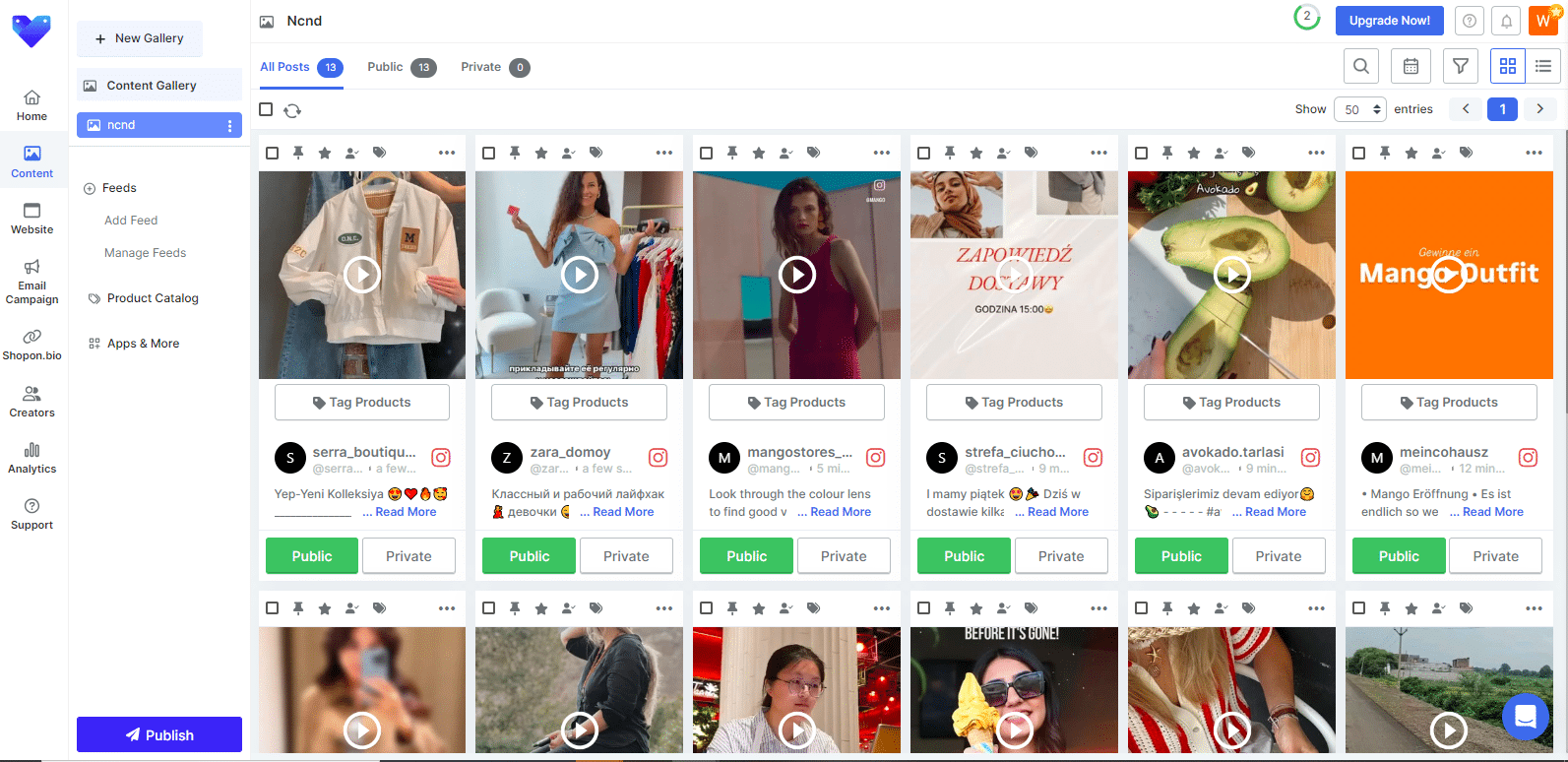
2. Now Click on “Website” to showcase Instagram reels on the website.
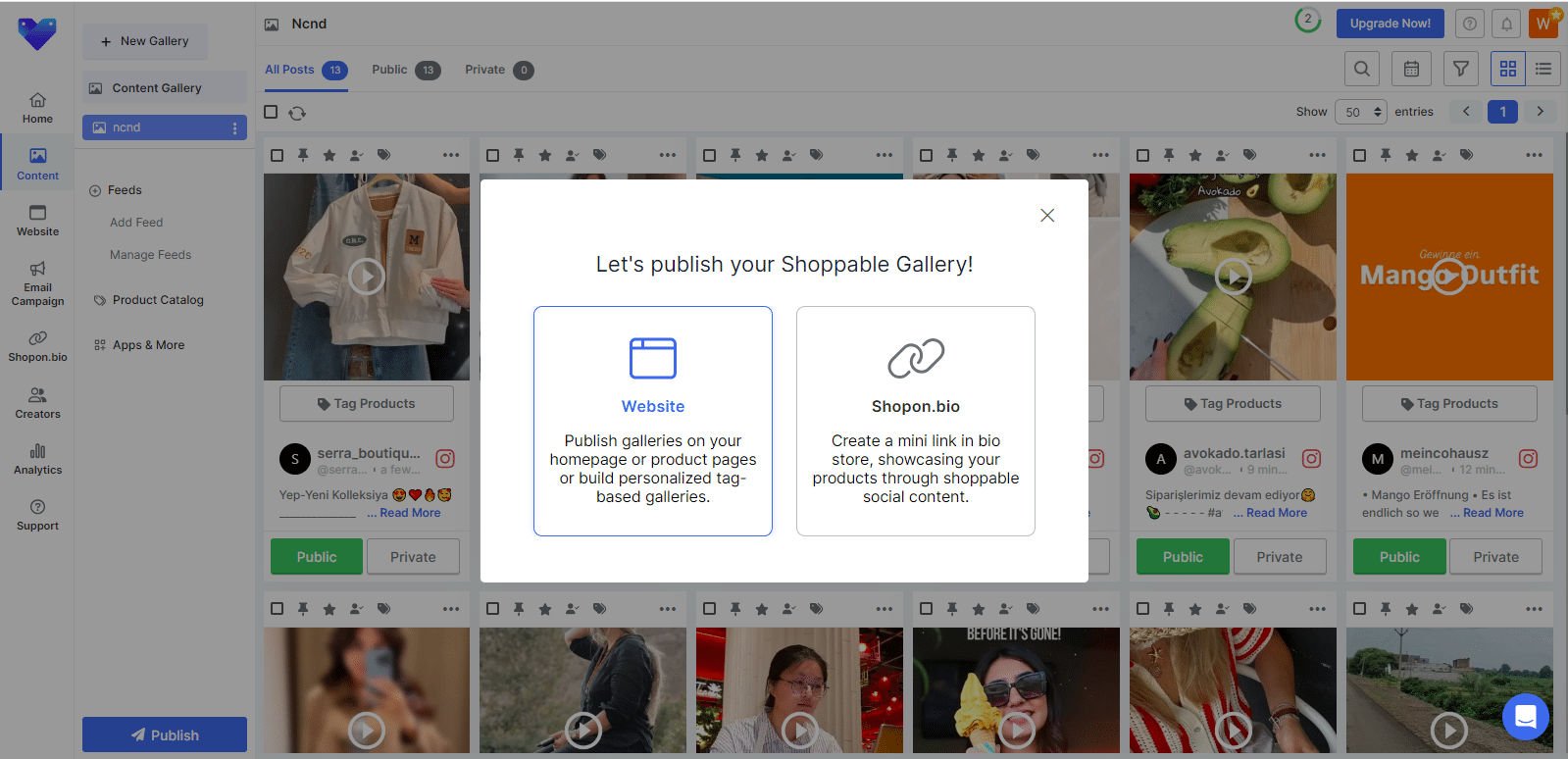
3. Here, you can customize your Instagram feed, including the theme, fonts, color, card style, etc. Then click on “Generate Code.”
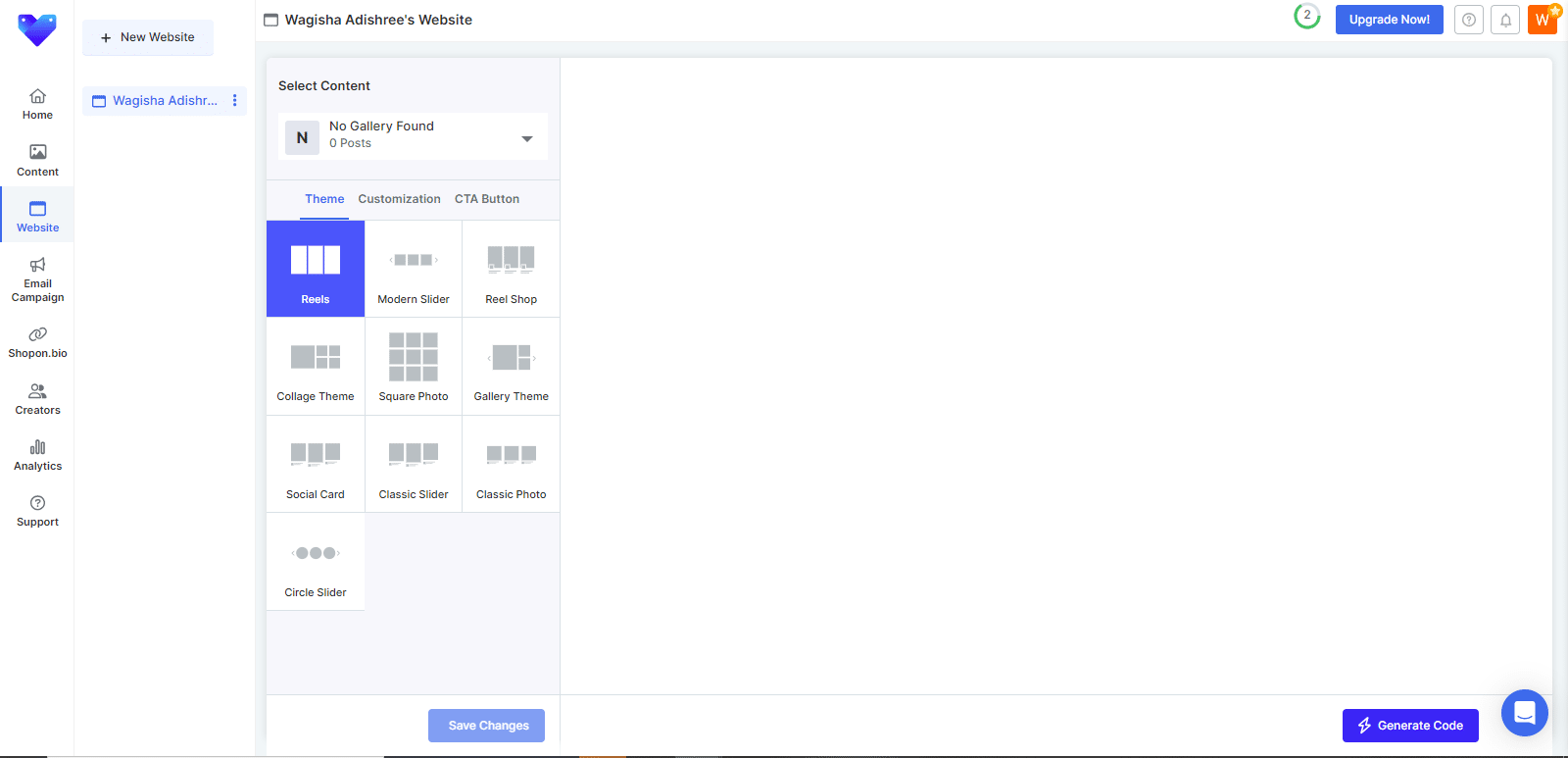
4. choose your preferred CMS platform and copy the generated code.
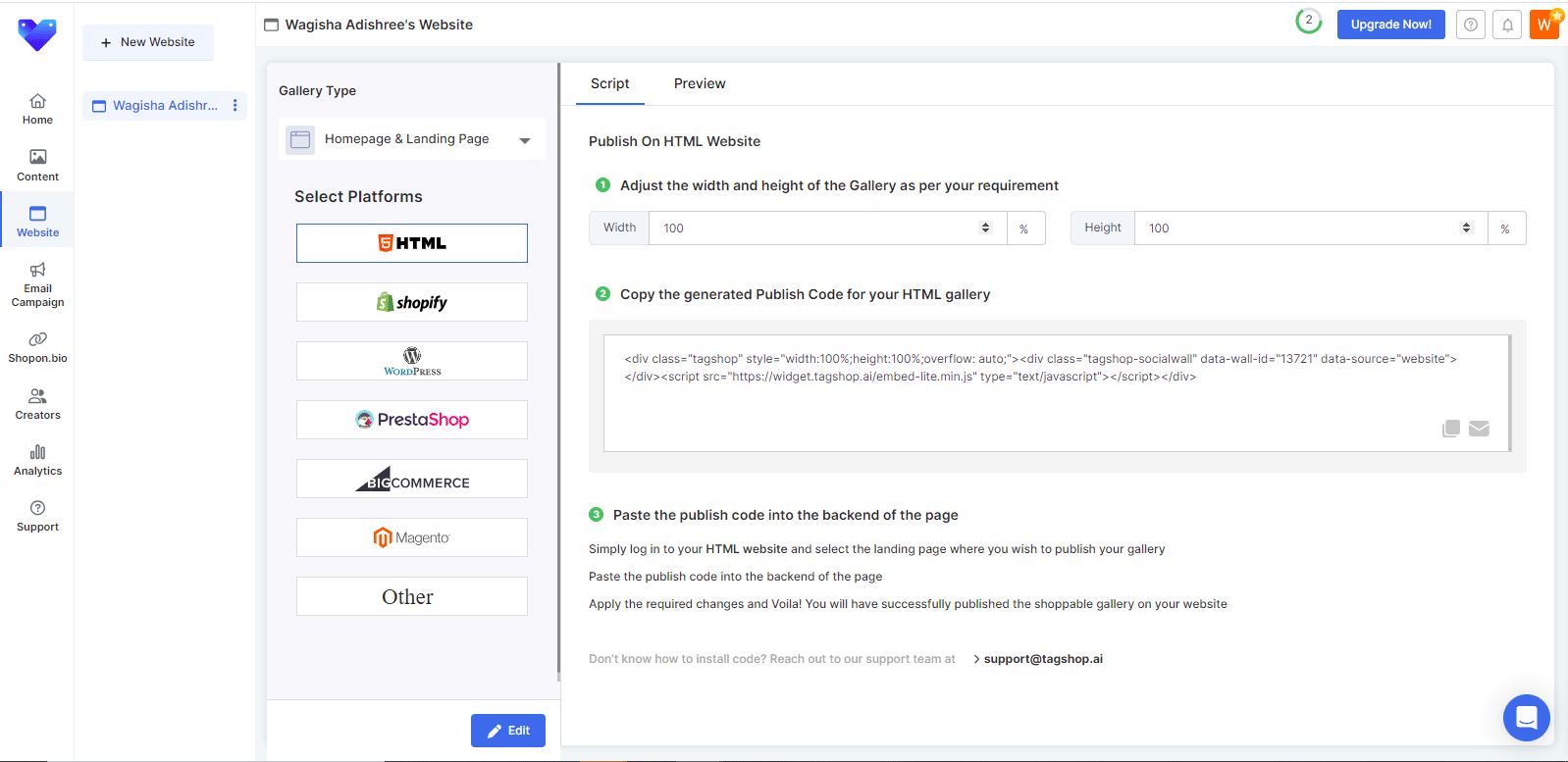
Steps to Embed Instagram Reels on any Website
Several CMS platforms are available on the market; thankfully, Tagshop is compatible with most of them. For example, you can embed Instagram reels on different websites using Tagshop.
Embed Instagram Reels On Shopify

Shopify is a complete ecommerce website-building platform that lets its users start, manage, and grow their businesses online. Here is how you can embed Instagram reels on the Shopify website.
- Log into your Shopify admin dashboard.
- Now, you will notice a window with your current theme displayed. Click “Customize,” and a dashboard with all the personalization options will appear.
- From here, scroll down and click on the Add Section > Video.
- The “Video” section will now appear on your dashboards.
- Drag this section to the desired location of your Shopify page.
- Once it is positioned, video settings will show up on the opposite side.
- Paste the Tagshop Code, and you will be done.
Must Read: How to Add Instagram Feed to Shopify
How to Embed Instagram Reels on WordPress

- Log in to your WordPress dashboard.
- Select and edit the page where you want to showcase the gallery and apply changes to display it on your website.
- Click on (+) to add a new block and choose Custom HTML.
- Paste the copied code.
- Click on Publish posts.
That’s it. You have now embedded Instagram Reels on the WordPress website using Tagshop.
Must Read: How to Embed Instagram Feed On WordPress
Showcase Instagram Reels On HTML Website

- Login to your HTML website and select the webpage to embed your Instagram reels.
- Paste the publish code into the backend of your webpage.
- Apply the required changes, and you will be done.
You have now successfully embedded your Instagram reels on the website.
Must Read: How to Embed Instagram Feed on Website
Add Instagram Videos/Reels On Squarespace

Squarespace is a website-building and hosting platform. Look at how you can embed Instagram videos on your Squarespace website.
- The first step is to log into the Squarespace admin.
- Once you are logged in, go to the edit mode and click “Add Block” in the editor window of a page or post.
- For the next step, choose ‘embed’ from the menu and click the ‘</>’ symbol in the URL area.
- Now paste the publish code.
And that’s it; you have now embedded Instagram reels on the Squarespace website.
Must Read: How to Add Instagram Feed to Squarespace
Integrate Instagram Reels On Wix Site

Wix is a no-code website-building platform that allows users to create websites with drag-and-drop features. Here’s how to embed Instagram reels on Wix website.
- Choose Others as your preferred CMS platform.
- Now log in to your Wix website admin dashboard.
- From your Wix website admin dashboard, click on the (+) button, and at the bottom, click on More.
- Now, navigate yourself to the Embeds>HTML frame.
- Paste the publish code of your Instagram video in this frame and save your changes.
Congratulations! You have successfully embedded Instagram reels on the Wix website.
Must Read: How to Add Instagram Feed to Wix Website
Add Instagram Reels On Magento (Adobe Commerce)

Magneto is a platform with built-in PHP that helps programmers create e-commerce websites. Let’s examine how to embed Instagram reels on Magento.
- Choose Magento as your preferred CMS platform.
- Log in to your Magento account.
- Navigate to your Magento website, where you want to showcase the Instagram Reels Gallery.
- Paste the copied Published code and click on Apply to complete the process.
- And that’s it. You have now embedded the Instagram reels on Magento
Live Demo: Instagram Reels on the Website
Instagram Hashtag
Instagram Mentions
Instagram Stories
Instagram Reels
Instagram Profile
Method 2: Embed Instagram Reel Manually
Instagram provides users a straightforward option to embed Instagram reels on their websites. Here’s a simple guide to showcase Instagram reels on your website without the need for complex tools.
Step 1: On your web browser, go to Instagram.com and log in to your profile.
Step 2: Navigate to the post you want to embed.
Step 3: Tap on the three dots (…) on the right side of the Instagram post.
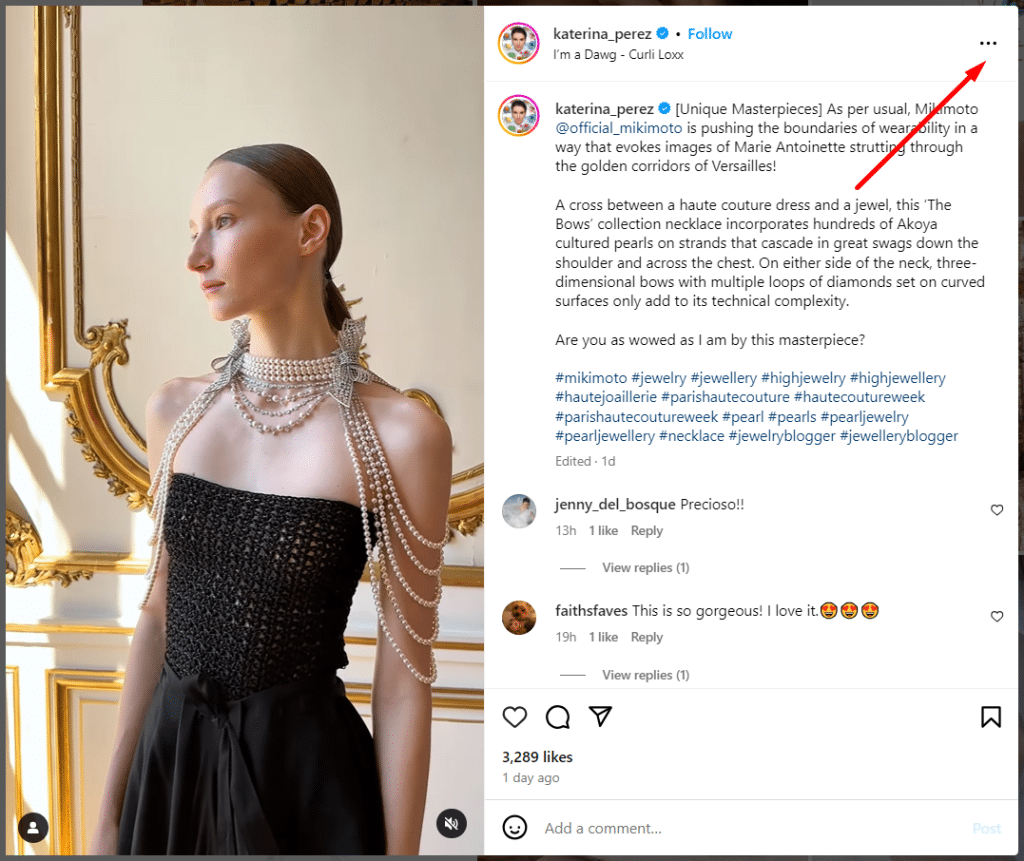
Step 4: Select ‘embed’ from the list.
Step 5: Copy and paste the publish code on the website’s back end.
Instagram’s manual embedding process allows only one post to be embedded at a time. If you wish to embed a different post at some point in your marketing campaign, you must repeat the process.
Reasons to Embed Instagram Reels to Website
Consider the benefits if you still need to embed Instagram Reels on your website.
1. Boost Engagement and Traffic
The most obvious and overlooked benefit or reason for embedding Instagram reels on websites is boosting engagement and traffic to the website. Displaying the Instagram Reels feed on your website increases the chances of captivating the audience and the impact of your content reach.
Your homepage is the best place to showcase your Instagram reel. Reina Olga, a swimwear brand, relied on Tagshop to showcase Instagram reels on their website. They also made their Instagram feed shoppable to flaunt their new launches, top-rated, and customer-generated. A shoppable Instagram reel on their website helped them +21.67% revenue for their business.
2. Enhance Brand Image and Social Proof
As a marketer, your ultimate goal will be to increase conversions. How can an Instagram Reels feed on a website help you achieve that goal? The most effective way is to collect and showcase customer-generated content. This helps you enhance your brand image and increase social proof.
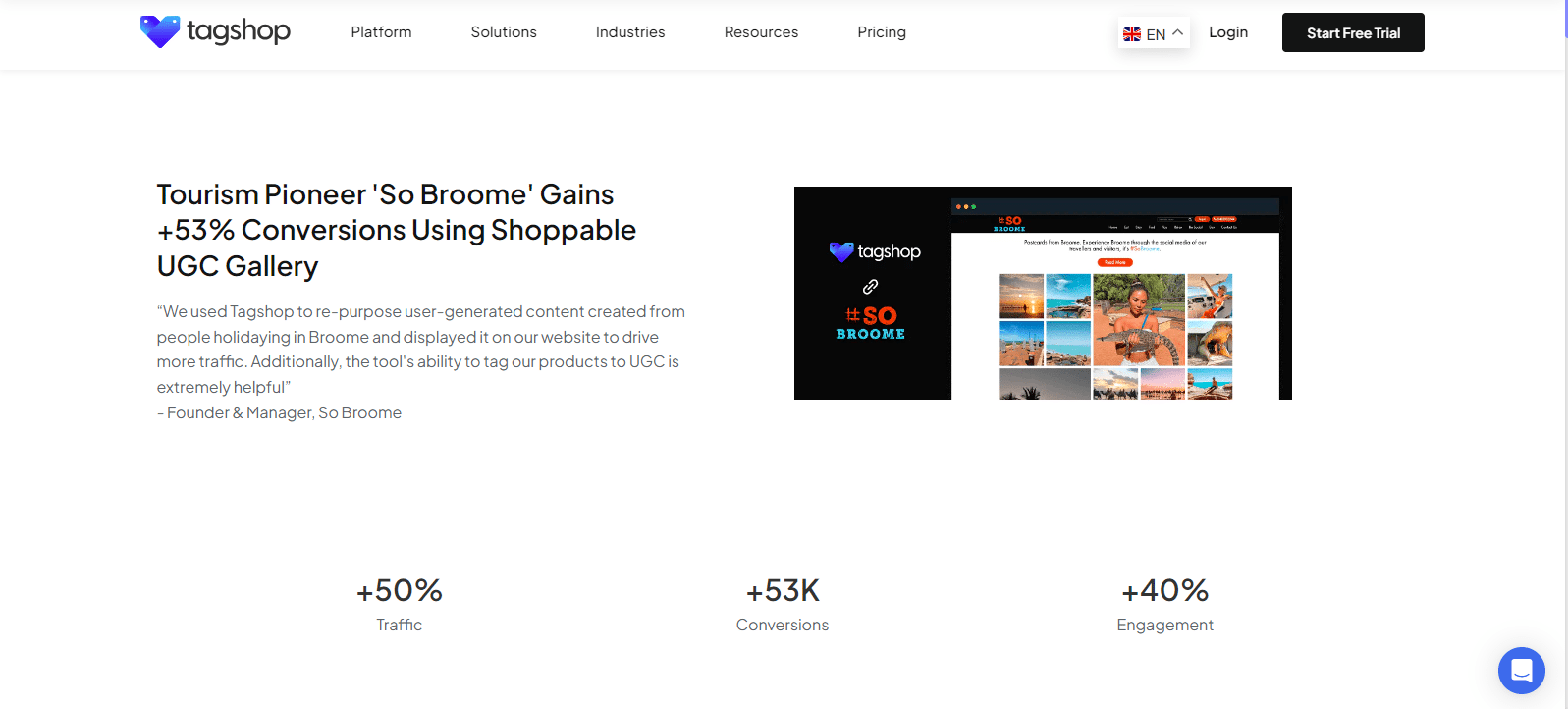
For instance, Sobroome, a tour and travel guide, wanted to utilize the positive reviews and content generated by other travel influencers for its company. As a result, Sobroome used its branded videos and user-generated content to turn traffic to its website and enhance its visual marketing.
3. Improve SEO
It is beneficial to use high-quality Instagram Reels on websites to improve SEO. This helps website visitors spend more time on the website. Search engines like Google use factors such as visitor engagement to evaluate the authority and quality of a website when determining its ranking.
When you embed an Instagram feed on your website, you can effectively keep your website visitors for extended periods. This increased engagement can positively impact your website’s SEO performance, ultimately leading to improved rankings in the search results.
Additionally, showcasing instagram reels on your website helps you display your brand personality and create a more dynamic user experience.
4. Drive Conversions
Driving conversion for your ecommerce website should be a manageable task. Embedding Instagram reels on a website is one of the strategies that can help you in the process. You can incorporate product demonstrations and Instagram reels on your website to further boost its effectiveness.
Providing engaging and informative Instagram reels on the website can help visitors make informed decisions, leading to higher conversion rates. Besides, showcasing product demonstrations can help you instill customer trust in the products. You can also showcase testimonials on Instagram reels to help you gain more confidence in your products and services.
5. Stay Up-to-Date and Modern
To ensure your website stays fresh and engaging, consider integrating Instagram reels. This will provide your customers with captivating content and give your website a contemporary look, making your business appear more relevant to current trends.
This will help you humanize your brand and make your website more relatable to visitors. The strategy can help keep your audience engaged and interested in your offer.
Instagram Hashtag
Instagram Mentions
Instagram Stories
Instagram Reels
Instagram Profile
Conclusion
Embedding Instagram reels on your website can significantly enhance your brand’s online presence and engagement. Tagshop’s auto-update feature simplifies the process and ensures your website always showcases the latest Insgatam reel content.
Following the steps outlined in this blog, you can seamlessly embed Instagram reels manually or through Tsaghop, catering to various CMS platforms such as HTML, WordPress, Magento, Shopify, etc.
Furthermore, by making your Instagram reels shoppable through Tagshop, you can capitalize on the burgeoning trend of social commerce, allowing the audience to purchase the featured product in your videos directly.
This innovative approach boosts engagement and can drive sales and revenue for your ecommerce business. Incorporating Instagram Reels into your website makes your content more dynamic and engaging and allows you to leverage the immense popularity of this format.
This comprehensive guide ensures your website remains vibrant and up-to-date with captivating Instagram reels.
Also Read:
➡ Embed Instagram Hashtag Feed on Website in 4 Steps
➡ Different Websites With Instagram Feed: Examples Of All Industries
➡ How to Embed Instagram Profile on Website in 3 Steps
Frequently Asked Questions
Instagram Reels can be up to 90 seconds long. This allows you to create short, engaging, and informative content for your followers.
Instagram recently rolled out the feature of downloading Instagram reels. To download an Instagram reel, users need to click on the share icon; there, they will find the download option. To avoid copyright issues, make sure you are using the downloaded reels for non-commercial purposes.
To embed the Instagram reel on WordPress, go to Instagram in a web browser. Now, open up an Instagram Reel you wish to showcase on the website. Now click on the three dots on the right side of your post. Now select Embed. Copy the link and paste it at the back end of your website.