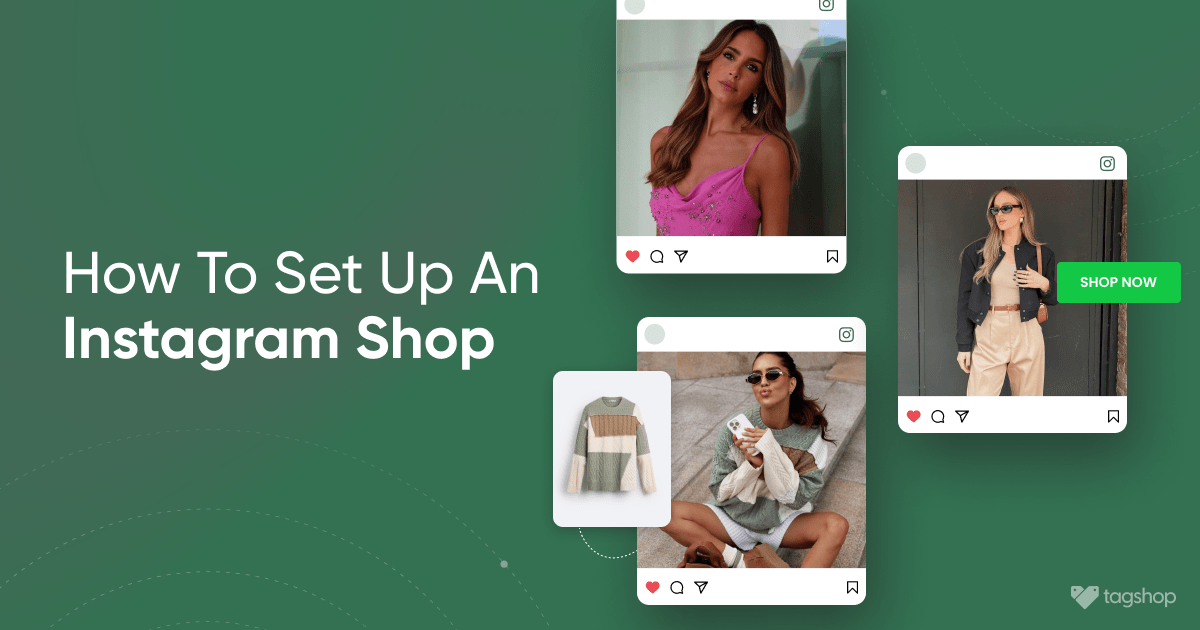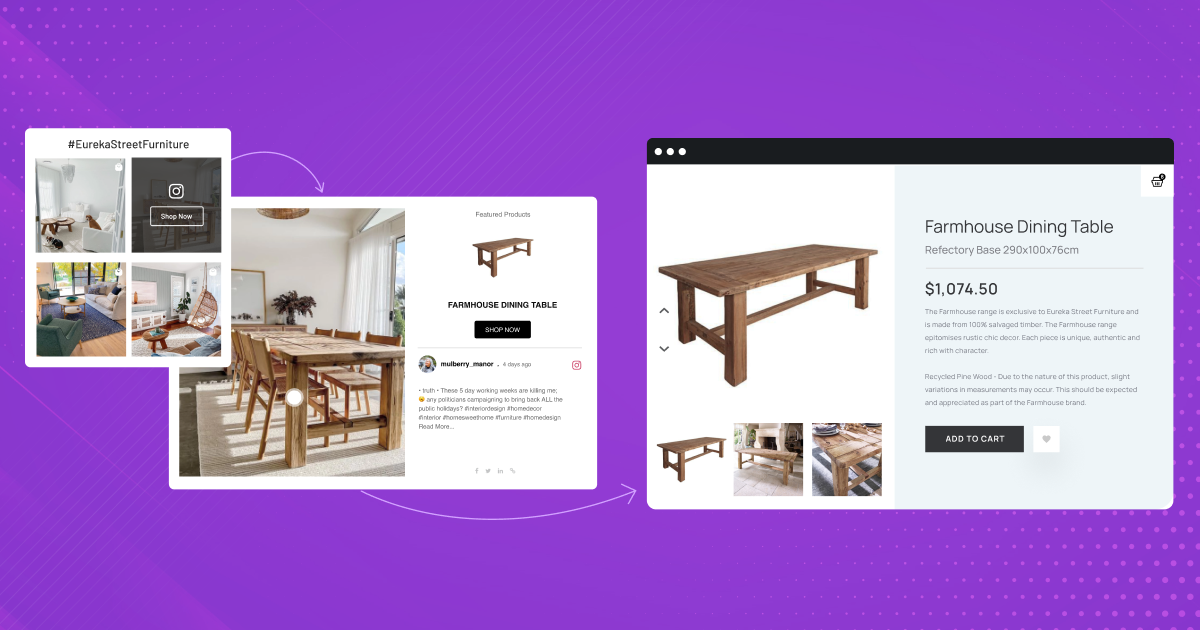How To Set Up An Instagram Shop In 2025: A Guide
Without a surprise, Instagram is the fastest-growing social media platform right now. The credit for this steady growth goes to various aspects, but majorly to its innovation and constant updates that have made the platform so inclusive. One such feature that we will be talking about in detail is Instagram Shop.
With over 500 million daily users, Instagram has grown to become not just a marketing tool for businesses but also an e-commerce platform with Instagram Shop.
IG Shop has various features that allow businesses to take their digital presence up by a notch. In this blog, we shall uncover everything from how to set up Instagram Shop to the benefits of Instagram Shop.
However, let’s begin by understanding what is Instagram Shop by definition.
What is an Instagram Shop?
Instagram Shop is an integral feature by the platform that lets businesses turn their social media profiles into digital storefronts. With this feature, brands can tag products in their content and allow customers to purchase them seamlessly. As the customer clicks on the product tagged in the content, they are taken straight to the product page on the website.
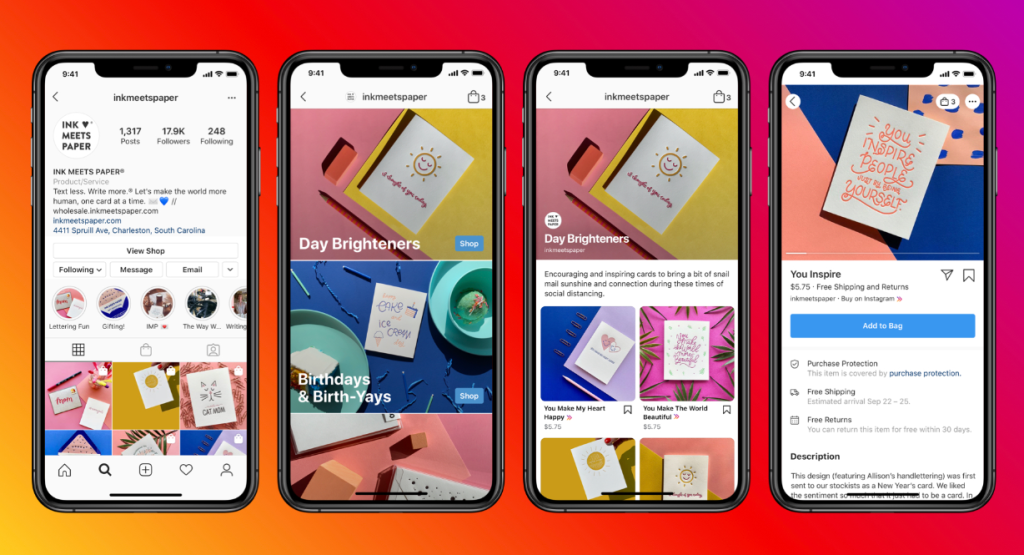
Instagram shopping is a convenient and more interactive way to shop and provides customers with not just a visually appealing gallery of products. But, also gives product inspiration, making buying decisions easier for consumers.
This innovative feature is enhancing how different businesses across industries are making use of this feature to sell effectively via Instagram. More so, even e-commerce Industry giants like H&M are setting up their Instagram Shops to scale their business.
That being said, let us find out how to set up Instagram Shop.
How to Set Up An Instagram Shop: Step-By-Step Guide
You can set up your Instagram Shop in only a few simple steps. However, before you set up an Instagram Shop, it is important to check whether or not your business meets the eligibility criteria to set up an Instagram shop.
These criteria include:
- If Instagram supports your location.
- If your business meets Instagram’s Commerce Eligibility Requirements.
- If your company has an e-commerce website to sell products.
After you can confirm these, Instagram lets you set up a shop.
1. Create A Business Account On Instagram
The first step is to create an account on Instagram if you are a new user. If you already have an account, turn your account into a business profile and set up your account by adding a bio, profile picture, and other details.
2. Link Your Facebook Page
Once your account is created, link your Facebook business page to your Instagram account. This is an important step in turning your Instagram account into a business account.
3. Upload Your Product Catalog
Once you have your business account ready, upload your product catalog. You can complete this step by using a CMS platform like Big Commerce or Shopify. You can also use Facebook Commerce Manager to upload your product list.
4. Connect Your eCommerce Store
The next step is to connect your e-commerce website to your Instagram shop. Copy and paste your store’s URL into your Instagram and Facebook business account.
Once you have completed all these steps, your Instagram business account will be reviewed. The review process takes 3-4 working days. After that, you can activate your Instagram shopping account and start selling your products.
How to Sell on Instagram
Selling on Instagram is a great way to reach a large, engaged audience. When we think about selling on Instagram, the first thing that comes to mind is setting up an Instagram Shop. However, that’s just one of the many ways users can sell on Instagram.
Let us learn more about them:
1. Set up an Instagram Shop
Instagram shopping is a significant way to sell on Instagram. This feature allows businesses to sell their products directly within the platform, making selling more seamless and quick.
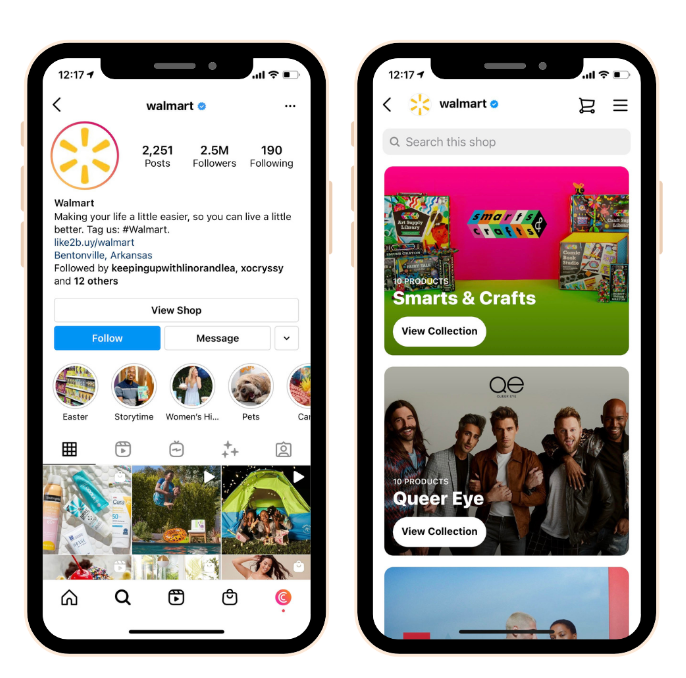
Though Instagram shopping has various advantages, not every business can invest in this type of selling for many reasons. To create an Instagram shop, your business should meet the mandatory eligibility criteria, such as location and the platform’s own commerce eligibility requirements.
2. Set Up Shoppable Instagram On Your Website
Another way to sell on Instagram is to set up shoppable Instagram on your e-commerce website. Businesses can enable this type of shoppable capabilities on their website using a social commerce platform like Tagshop. Businesses can collect social content from Instagram, curate a shoppable Instagram gallery, and integrate it into their e-commerce homepage or product pages.
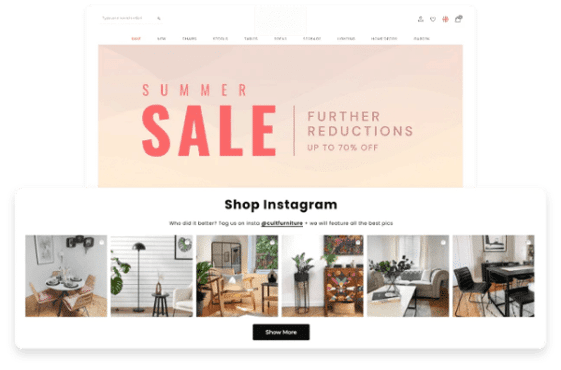
The shoppable gallery is clickable and has relevant products tagged in the content. When clicked, it takes the users straight to the product page, making the shopping process frictionless and quick.

3. Integrate Shoppable Instagram Into Your Emails
Integrating a shoppable Instagram gallery into your e-mails is another great way to activate social shopping capabilities for your brand. Integrating Shoppable emails can be an highly effective strategy to boost conversions as businesses can curate a personalized gallery and integrate posts of products that the customers have shown interest in.
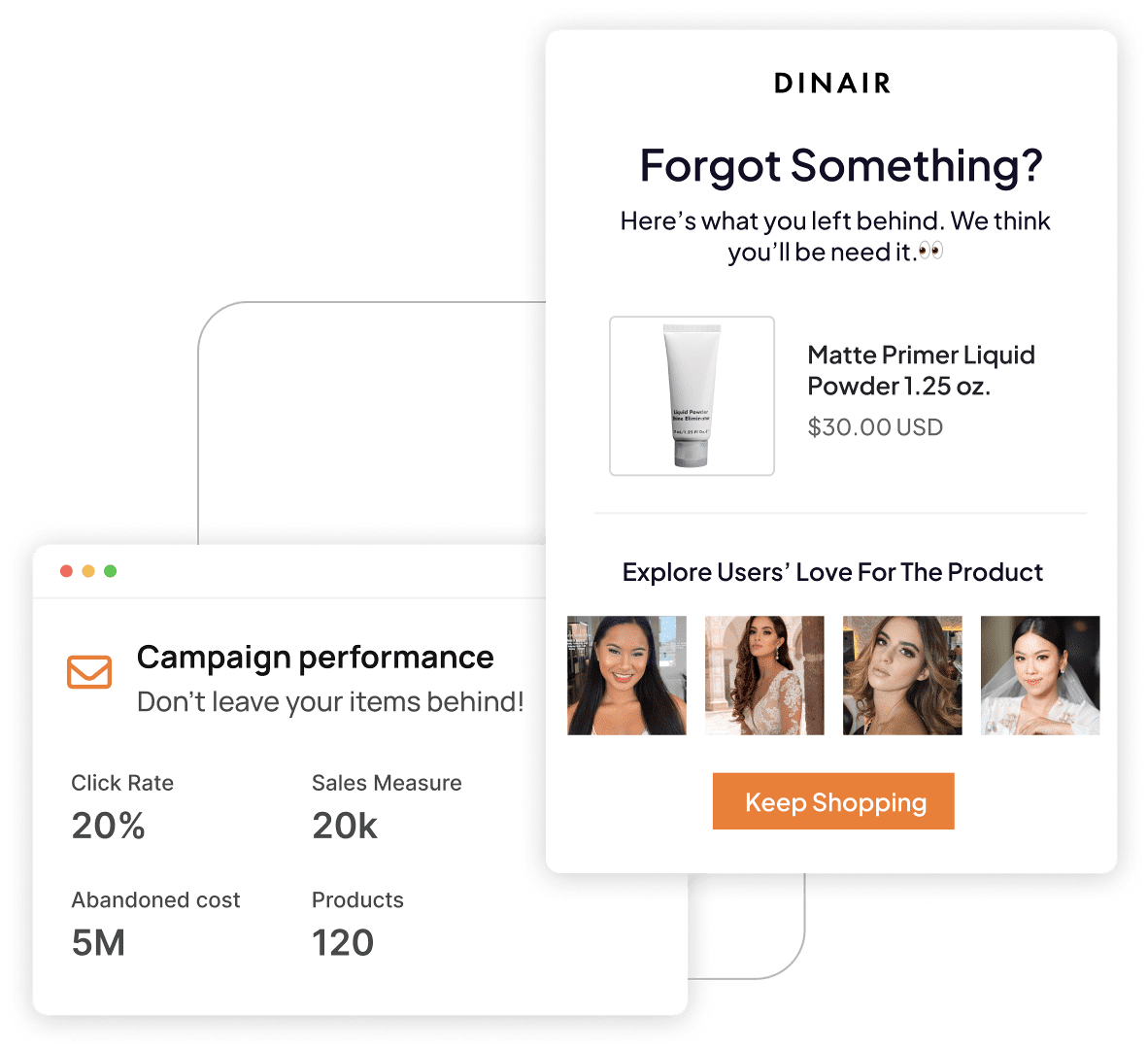
This way, a shoppable email gallery can provide customers a push to complete their purchase and a complete Shop the Look or product inspiration. Shoppable emails have proven to reduce cart abandonment for brands.

4. Add A Shoppable Link In Bio
You can also enable shoppable Instagram for your brand by turning your social bio shoppable on Instagram. This strategy is a powerful way to sell on Instagram, leverage your presence online and engage with your audience in a way that drives value for your business.
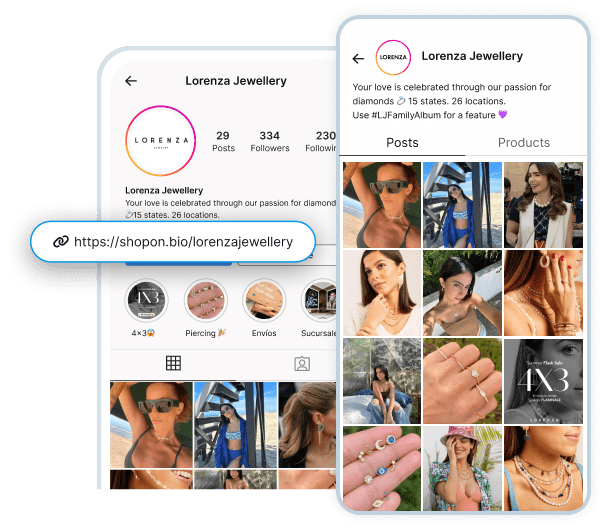

With Tagshop, you can curate a landing page of social content on Instagram, add product tags to the content, and club it all together. You can then generate a shoppable link to your link in your bio store and add it to your Instagram account seamlessly. By creating a link in your bio store for your business, you can sell on Instagram more seamlessly, turning your traffic into direct sales.
Instagram is a vast social media platform with many innovative features that make selling on Instagram a significant strategy for e-commerce businesses. Using any of these ways to sell on Instagram can significantly enhance your e-commerce efforts, as it streamlines the showcasing and selling your products to your audience.
Now, let us learn how to set up an Instagram shop on a website.
How to Set Up Instagram Shopping On Your Website
You can set up shoppable Instagram on your website using Tagshop in a few simple steps. We are dividing this guide into separate sections to you can understand the process easily.
Let us begin!
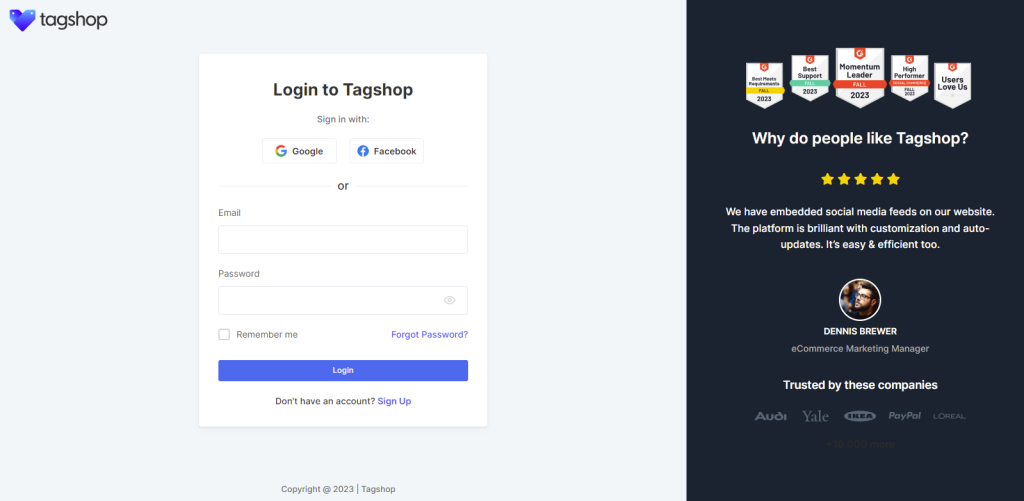
Step 1: Login/Create a Free Account
The first step is to log in to your existing Tagshop account or create a new account by selecting your preferred plan. Tagshop offers a free trial of 14 days.
After creating your account, it’s time to collect content for your shoppable gallery.
Step 2: Collect Content
- Once logged in, choose the Connect tab on the Home Screen and select the first option to connect your account.
- For the next step, choose Instagram as your preferred source network and connect your Instagram profile to Tagshop.
- Now, choose a feed type to collect content. For example, let’s choose @handle here.
- You have collected content successfully. Your feed is now ready to get tagged.
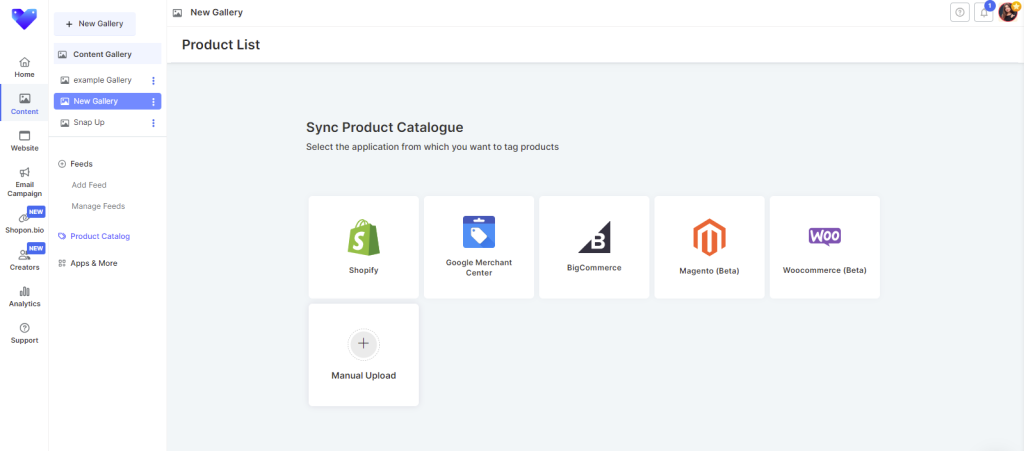
Step 3: Sync Your Product Catalog
- Time to sync your products. To proceed, select ‘Product Catalog’ from the sidebar.
- From the provided platforms, select your preferred CMS application and fill in your store details.
- You can also select ‘Manual Upload’ to upload your products as a CSV File or individually.
- Once your product catalog is uploaded, you can add product tags to your content.

Step 4: Add Product Tags
- For the final step. Go to the ‘Content’ section on the sidebar, and your content gallery will appear.
- Now add product tags by selecting the ‘Tag Products’ button provided on the content. Enter your product details tags such as product ID, name, etc.
- You can also enable Tagshop’s Hotspot feature, and add multiple product tags to your content.
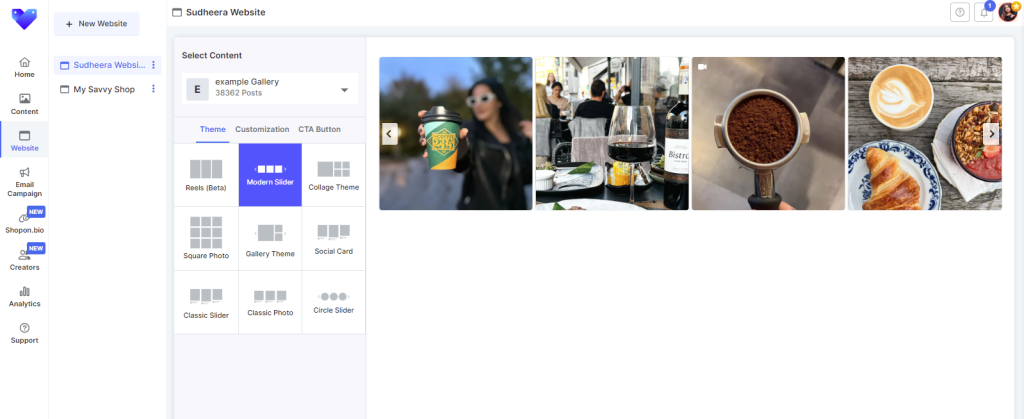
Step 5: Publish Your Feed
- For the final steps, moderate your feed by making the irrelevant posts private and keeping the posts you like public.
- Once done, go to ‘Website’ section from the sidebar and select a theme for your gallery.
- Don’t forget to click on ‘Save Changes’ and select ‘GENERATE CODE’ from the bottom right corner.
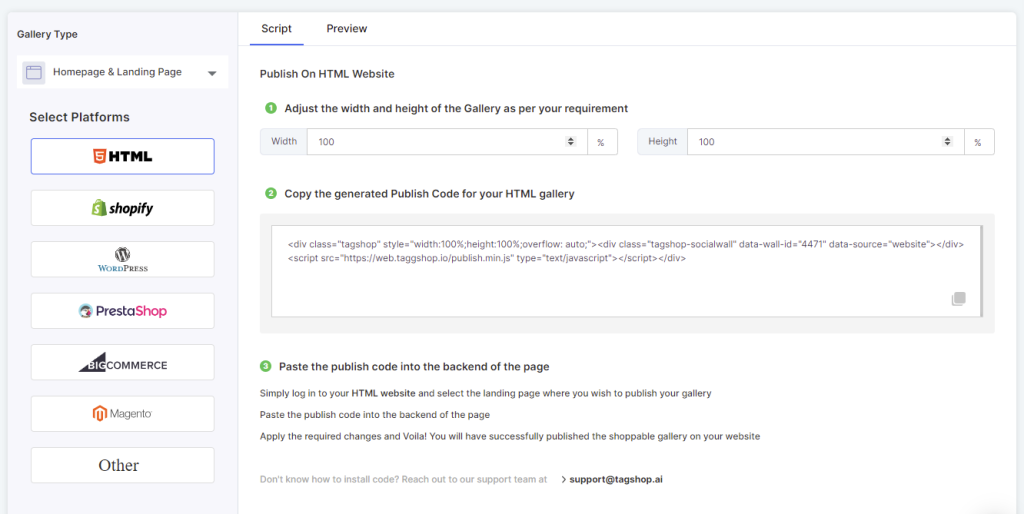
- Now, you will see three options in the ‘Gallery Type’ drop-down list.
- Homepage & Landing Page
- Product Page Galleries
- Tag-Based Shoppable Gallery
- Choose your preferred gallery type and follow the steps provided on the screen.
You have successfully integrated your shoppable Instagram gallery into your website.

Key Benefits of Instagram Shop
Instagram is an impressive social media platform with e-commerce functionalities and features that are making the platform a unique marketing tool.
We know how the Instagram shop is growing exponentially because of the wide range of benefits provided. Let’s learn more about Instagram Shop benefits and find out the advantages associated with this strategy:
1. Enhanced Product Display
When it comes to shopping, a lot of decision-making is done based on how the products are displayed. With Instagram shopping, businesses can use various types of interactive content, such as high-quality user-generated content, influencer partnerships content, and more.
This way, businesses can showcase their products more engagingly and attractively. This enhanced product display helps businesses grab the attention of potential customers and make a solid first impression, which is crucial for driving sales.
Must Read: How to Embed Instagram Feed on Website
2. Simplified Product Discovery
Product discovery is a rather cumbersome process. With Instagram shopping, the process of discovering and exploring products has become more seamless. Brands can provide customers with product inspos and enable customers to purchase them simply with just a click.
This simplifies the product discovery process and provides consumers with a direct path to learn more about products and purchase the intended products.
3. More Authentic
Another aspect of Instagram shopping is that, while the usual form of shopping uses more branded and pre-posed content, Instagram shopping presents products in a more authentic and relatable way. Businesses can create shoppable UGC galleries and display products with utmost authenticity.
By showcasing products in a genuine light, such as in everyday use or in the hands of actual customers, businesses can build a better connection with their audience. Authentic content is often more persuasive and builds trust, which can lead to higher conversion rates and customer loyalty.
4. Less Time-Taking
When shopping in-store, you have the advantage of receiving assistance from the store staff, which significantly streamlines the shopping process, in contrast to online shopping. However, with Instagram shopping, businesses can improve the shopping experience by reducing the time consumers need to find, learn about, and purchase products.
Instead of leaving the platform to search for items online, users can access all the necessary product information and links with just a few taps. This convenience makes the shopping process faster and more user-friendly.
5. Visually-Driven Shopping
Instagram is a highly visual platform, and Instagram Shopping leverages this advantage. It allows businesses to showcase their products through compelling images and videos. Visual content is more engaging and memorable, making it an effective way to entice consumers and encourage them to explore and purchase.
The platform’s visual nature caters to consumers who prefer a more immersive and aesthetically pleasing shopping experience.
Instagram shopping is a superior selling strategy for businesses. And these benefits prove that it can contribute to increased sales, improved customer engagement, and a more convenient shopping journey on Instagram.
Conclusion
Instagram shopping has become a significant part of the e-commerce marketing strategy. And as we move forward into this landscape, this innovative feature is allowing businesses to truly transform the overall shopping experience for consumers.
In this guide, we have outlined the essential steps to set up an Instagram shop and integrate this strategy in various ways.
FAQs
Instagram Shop is an integrated feature that allows businesses to showcase and sell their products through Instagram content. It works by integrating with your existing Instagram profile, making it easier for users to discover and purchase your products.
You can set up an Instagram shop easily for your business with the help of a social commerce platform. All you have to do is have an Instagram account and a Facebook page connected to it. After which, you can collect content from your Instagram account, curate a gallery, and turn it shoppable.
Key benefits of having an Instagram Shop for your business include increased visibility, the ability to reach a wider audience, streamlined shopping experience for customers, and access to valuable insights and analytics for better marketing strategies.
Yes, you need an Instagram business account to use Instagram Shop. You can convert your personal account into a business account easily or create a new one specifically for your business.
To add products to Instagram Shop, you need to upload your product catalog using any CMS platform like BigCommerce, WooCommerce or Shopify. Once your catalog is set up, you can tag products in your Instagram posts and stories, making them shoppable for users.