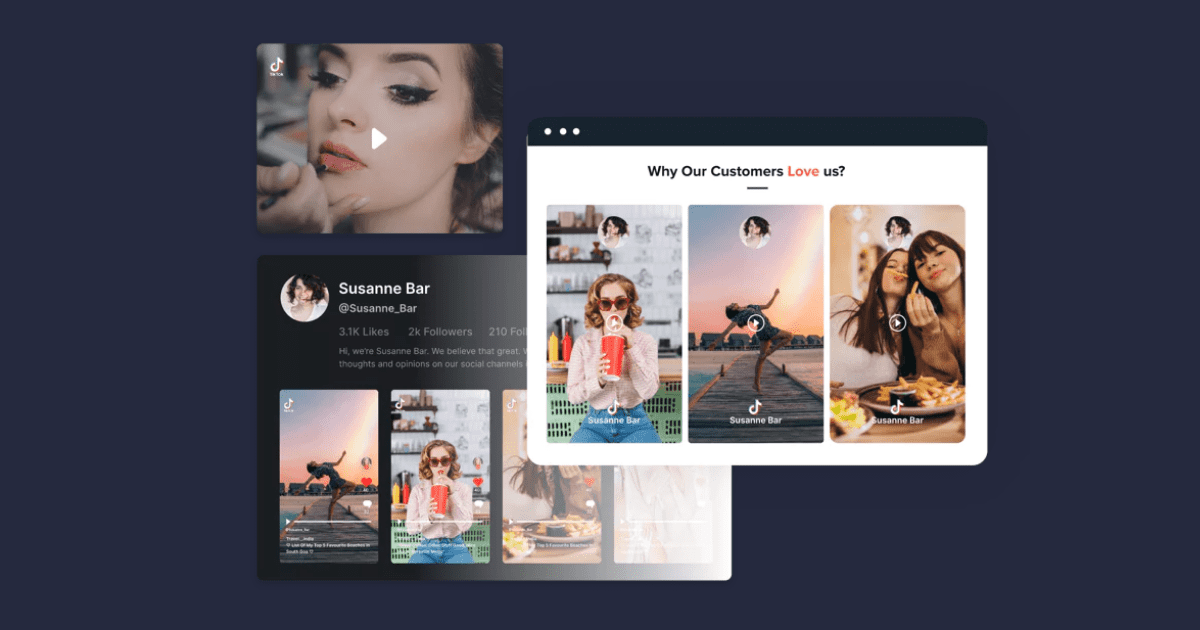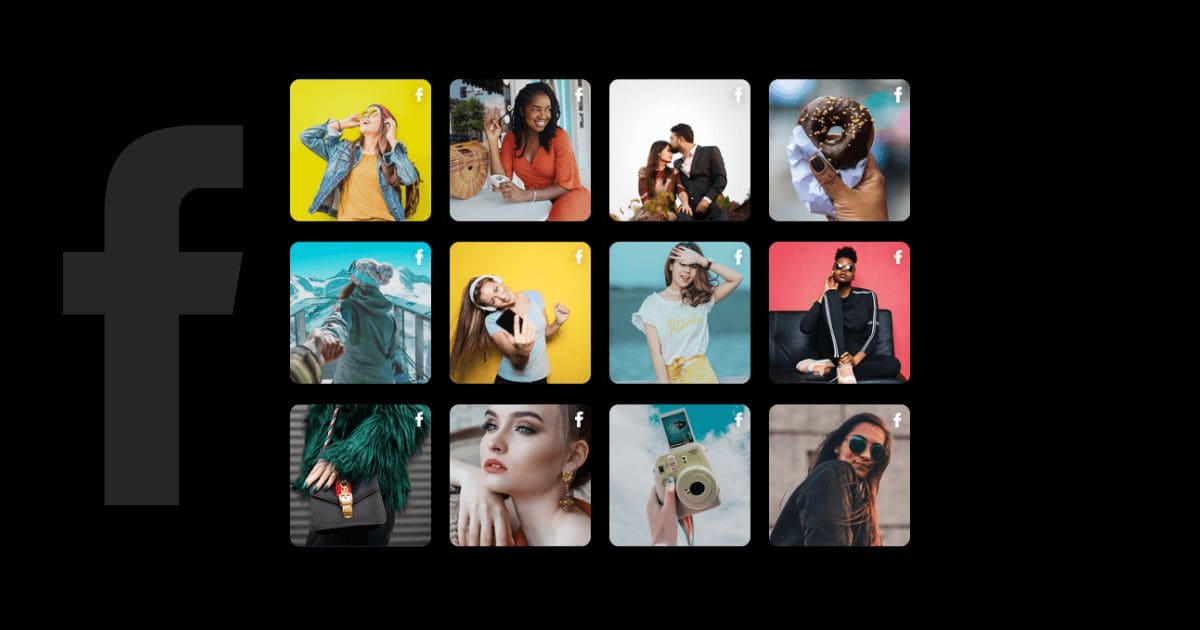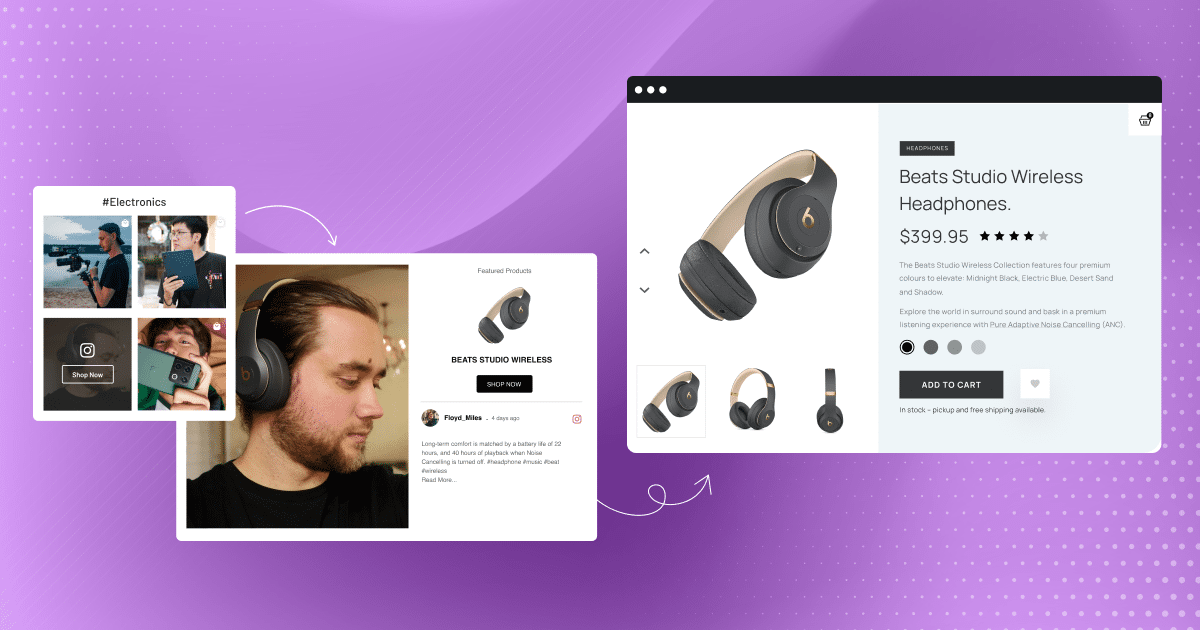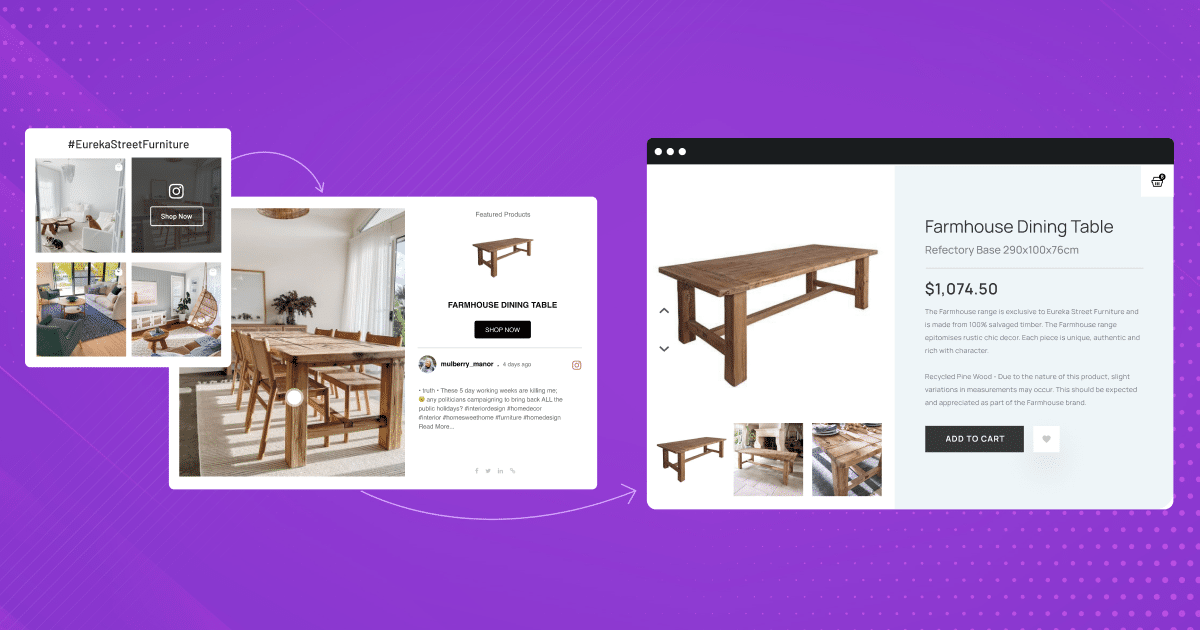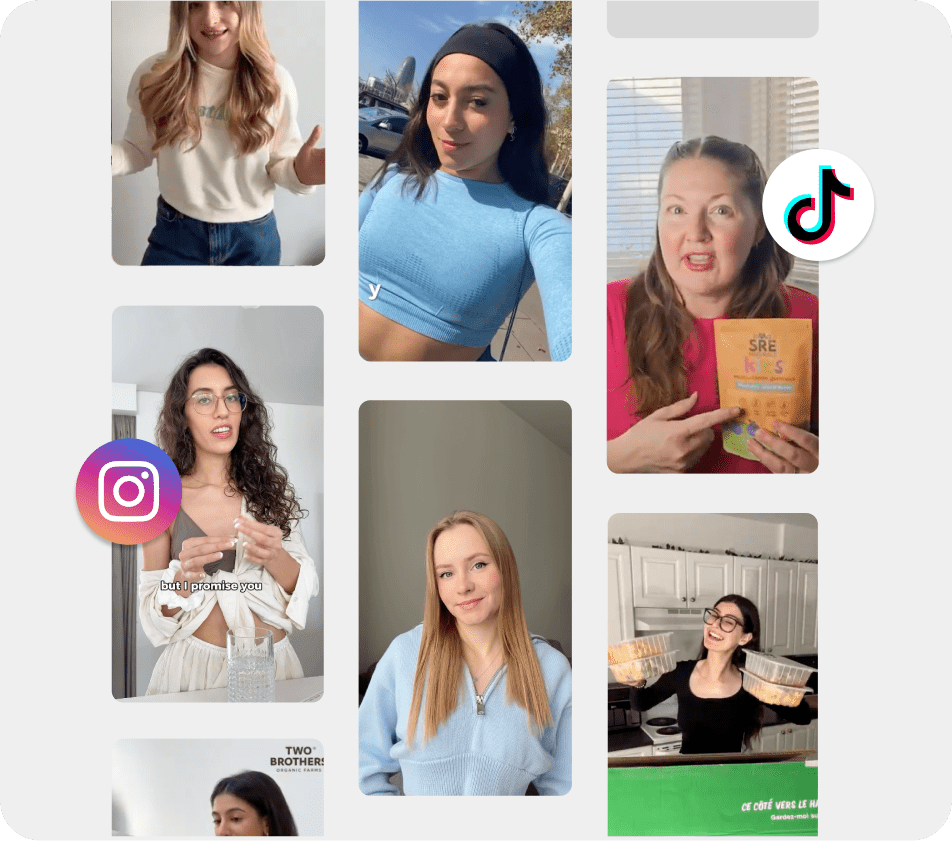How To Embed TikTok Video On Any Website (All CMS Covered)
Today, many brands need help to effectively stand out and engage their audience on websites. Traditional engagement methods have often fallen short, and companies are searching for innovative ways to connect with their audience.
You all must be aware of the big revolution that social media has made in marketing. It has wholly paved the way for big and small businesses to boost their growth. TikTok is a significant part of this giant social media revolution!
Is your brand also on TikTok and looking for ways to benefit from it? Embedding TikTok’s engaging content into your website is one of the best ways to increase its engagement.
This blog will teach us how to embed TikTok videos into your website using simple and easy methods. We have also covered many CMS platforms embedding processes in the blog to make it easy for you to integrate on your preferred website.
Methods to Embed TikTok Videos on Websites
There are two ways to embed: third-party embedding or the manual method. Let’s look into the methods one by one:
Method 1 – Embed TikTok Videos with Tagshop (Auto-Update)
Embedding TikTok videos on your website using Tagshop offers several benefits compared to direct upload. Follow these simple steps to embed your TikTok feed in your website:
Step 1 – Content Curation
- Start by logging in or creating your account on Tagshop
- Choose “TikTok” as your source network.
- Here, you can collect Tiktok videos using different options, such as hashtags, account handles, or TikTok video URLs.
- Now click on ‘Create Feed’ to curate content.
Step 2 – Modify your feed and generate the code.
- You can modify the feed according to your choice. From the side dashboard, go to ‘content,’ select the posts you want to make public and hide irrelevant posts.
- Change the appearance of the feed by going to Website>>Theme, Customization and CTAs
- Then click on ‘Generate Code’ at the bottom right corner of the screen
Bonus Tip: – Make Your Tiktok Videos Shoppable
- You can make your TikTok videos shoppable!
- Go to Content>Product Catalog button from the side dashboard to sync your products to Tagshop.
- Here you can select your CMS platform or uplaod products list.
- Once done, go to the post you want to tag, and click on “Tag Product” button.
- You can also search them by Product ID, category, and SKU.
- Turn on the hotspot feature and add multiple tags in a single post.
- By following these steps, you can easily make your TikTok videos shoppable.
Live Demo: TikTok Videos on Website
Tiktok Hashtag
TikTok Profile
TikTok Profile
Method 2. Using Tiktok Itself (One-by-One)
You can manually embed the TikTok feed on the website using this option. Following are the steps to do so:
Step 1 – Login to TikTok from your desktop
Step 2 – Look for the video that you want to embed
Step 3 – From the “Share” button, click the “Embed” option
Step 4 – Now choose the “Copy Code” option.
Step 5 – Go to your website and choose the page you want to embed
Step 6 – Paste the embed code on the backend of your website.
You have successfully embedded the TikTok video on your website using this native method.
@brilliantearth Unique gemstone rings? Yes please! Vote for your favorite in the comments below. #engagementring #diamondring #sapphire #sapphirering #pinksapphire #brilliantearth ♬ original sound – Brilliant Earth
Embed TikTok Videos On Different CMS Platforms
You have learned how to copy the embedded code for your TikTok videos. Let’s understand how to embed TikTok feed on different CMS platforms. We have provided a step-by-step solution to add TikTok videos on preferred CMS platforms to simplify your work. Let’s begin:
Add TikTok Video Gallery on Shopify Store
Embedding TikTok videos on your Shopify store is easy; let us learn the process by these steps:

Step 1- Open your Shopify website
Step 2- Choose the ‘Online Store’ option.
Step 3 – From the drop-down menu, select ‘Customize’
Step 4 – Then, from the sidebar menu, select ‘Add Section’
Step 5 – Click ’Add‘ in the ‘Custom Menu’.
Step 6 – In the ‘Add Content’ menu, select the option ‘Custom HTML’
Step 7 – Now, in the ‘HTML’ section, you can embed the TikTok code that you copied from Tagshop
Step 8—Save all the modifications, and your TikTok video gallery will be embedded on your Shopify website.
Embed TikTok Video on WordPress Website
Follow the steps below to embed your TikTok video in WordPress website.

Step 1. Log in to your WordPress account.
Step 2. Open the page where you want to embed the TikTok feed
Step 3. Select “Custom HTML Block”
Step 4. Paste the code that you copied from Tagshop
Step 5 – Click on the “Publish” button
Tiktok Hashtag
TikTok Profile
TikTok Profile
Display TikTok Videos on Wix Website
Wix is a powerful no-code website builder platform with various built-in features for e-commerce marketing specifically.
Display your TikTok Videos on the Wix Website by following these steps:

Step 1 – Go to your Wix account.
Step 2 – On the left side of the menu bar, click on the + button
Step 3 – Tap on the More option
Step 4 – Select ‘HTML iFrames’ from Embeds
Step 5 – Paste the copied TikTok embed code in the code field
Sep 6 – Click on Apply to save the changes!
After refreshing the page, the TikTok feed appears on your Wix Website.
Showcase TikTok Videos on Squarespace Website
Squarespace is a custom website-building platform with innovative templates, a user-friendly editor, and potent eCommerce tools, making site-building quick and easy. Follow the steps below to embed the TikTok feed on your website:

Step 1- Go to your Squarespace account
Step 2 – Open a page or editor and tap “Add Block.”
Step 2 – From the menu, choose ‘Embed’
Step 3 – In the URL field, click on the “</> Code” and paste your code here
Step 4 – Click ‘Save’ and then ‘Apply’ to publish your changes
Embed TikTok Feed on Magento Website
Magento is an e-commerce website platform owned and operated by Adobe that builds accessible e-commerce websites. To embed TikTok feed on website created on Magento, follow these steps:

Step 1 – Go to your Magento account
Step 2 – Select the ‘Content’ option from the left sidebar, and under ‘Design’ select ‘Configuration’
Step 3 – Create or edit your existing webpage
Step 4 – Now scroll down and select the ‘HTML Head’ option
Step 5 – Here, paste your Tagshop-generated TikTok video code
Step 6 – Click ‘Save Configuration’ and you’re done!
Preview your page and see that your TikTok feed has been successfully embedded in your Magento website.
Tiktok Hashtag
TikTok Profile
TikTok Profile
Benefits of Displaying Tiktok Videos on a Website
TikTok has the vast ability to skyrocket your brand’s success. There are many benefits of embedding your TikTok videos into your website, which will help you understand its importance. Let’s look at some of the benefits one by one:
Increased User Engagement
TikTok videos are short, interactive, and entertaining, which is an excellent way of generating engagement. Embedding TikTok videos on your website will keep users staying for a long time. Let’s understand how they can help.
- Captivating content: Creating captivating content on your website will significantly improve user engagement. To attract more users, use interesting TikTok videos.
- Improved user experience: Embedding TikTok videos on your website will add motion to your static website, improving user experience.
- Longer website visits: Your interactive videos will allow users to explore more, thus enhancing longer website visits.
Expanded Reach
You combine two platforms to engage your audience by embedding TikTok videos on your website. This two-fold approach will significantly improve your reach and visibility and will further help in:
- New audience: TikTok is widely prevalent among young audiences, and by incorporating this strategy into your website, these younger audiences will reach a website they may never visit otherwise.
- Cross-platform promotion: By integrating TikTok videos on your website, you are driving two-way traffic, which will significantly help cross-promotion your content.
Enhanced Brand Image
Adding TikTok Videos to your website lets your viewers see how the customers review your products. This will give your brand a face of authenticity and credibility, enhancing the company’s overall brand image. Following are the points you must remember that will help in enhancing the brand image of your website:
- Modern and trendy: Your website will always be filled with modern and trendy content that adds value to your content. This will also encourage users to come back for more.
- Authenticity: Try including UGC TikTok videos on your website. This will help showcase authentic and accurate content to your visitors.
- User-generated content: UGC reels will always enhance your brand’s value. UGC helps brands showcase their products in real-life settings, which can be more compelling than traditional advertising.
Improved SEO
Adding TikTok videos to your website will significantly improve your SEO. It provides all the benefits to your search engine for a successful online presence. To improve SEO, you must do the following:
- Keyword Research: Using relevant keywords and phrases in your video captions and descriptions will enhance your visibility and search engine rankings.
- Hashtags: Use niche-specific hashtags to make your content more discoverable.
Boosted Conversions
Embedding shoppable videos into your website will drive more sales and conversions. Give your audience a seamless purchase experience, reducing potential barriers to purchase. To boost your conversions, you must:
- Product demonstrations: Visual product demonstrations will more effectively showcase the benefits of the products than static product showcases.
- Social proof: Showcasing UGC videos, collaborating with influencers, etc., will build social proof and community engagement.
- Call-to-action: Clear call-to-actions will always lead to better conversions. How? By providing users with clear directions for making a purchase.
Conclusion
Many sellers and e-commerce websites are looking to embed TikTok Videos on their websites to drive their sales. TikTok is the most useful social media platform for helping sales and engagement and giving better results. With 1.04 billion monthly active users worldwide, it has an interactive user base compared to any other social media platform.
We hope this blog has informed you about everything you need to know about the TikTok embedding process. Start embedding TikTok videos into your website and become a pro in branding. Remember, the key to embedding TikTok on the website and achieving success lies in understanding your audience, being real, using the right tools, and staying up on the trends.
Happy Embedding!
Frequently Asked Questions
You can embed TikTok videos easily on your website using Tagshop.
You can add links to TikTok videos using the ‘swipe up’ feature.
You can easily embed TikTok Videos on your Business website using tools like Tagshop.
Yes, To embed TikTok profile, go to your profile, select the video you want to embed, copy the code, and simply paste it on the backend of your e-commerce website.
Yes, you can embed TikTok videos on a WordPress site.
Step 1. Go to your WordPress account.
Step 2. Open the page where you want to embed TikTok videos
Step 3. Select “Custom HTML Block”
Step 4. Paste the code that you copied from Tagshop
Step 5 – Click on the publish button
Yes, you can add a single TikTok video to the Wix store. Simply copy the code from TikTok manually and follow the given instructions.
Step 1 – Log in to your Wix panel.
Step 2 – On the left side of the menu bar, click on the + button
Step 3 – Tap on the More option
Step 4 – Select ‘HTML iFrames’ from Embeds
Step 5 – Paste the copied TikTok embed code in the code field
Sep 6 – Click on Apply to save the changes!
Using Tagshop, you can make your TikTok Videos shoppable. Go to Content>Tag Products Button from the side dashboard under any post on your feed.
To embed a tiktok feed to your website, you have two different options. The first one tiktok it self, and the second one is using a social media aggregator tool like Tagshop.