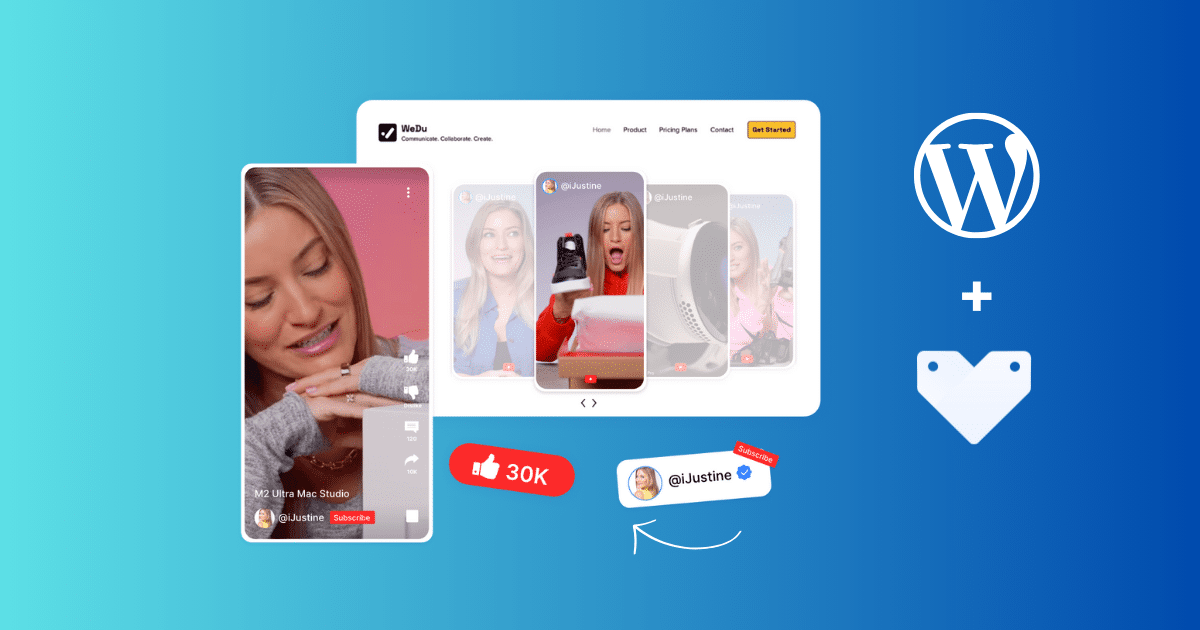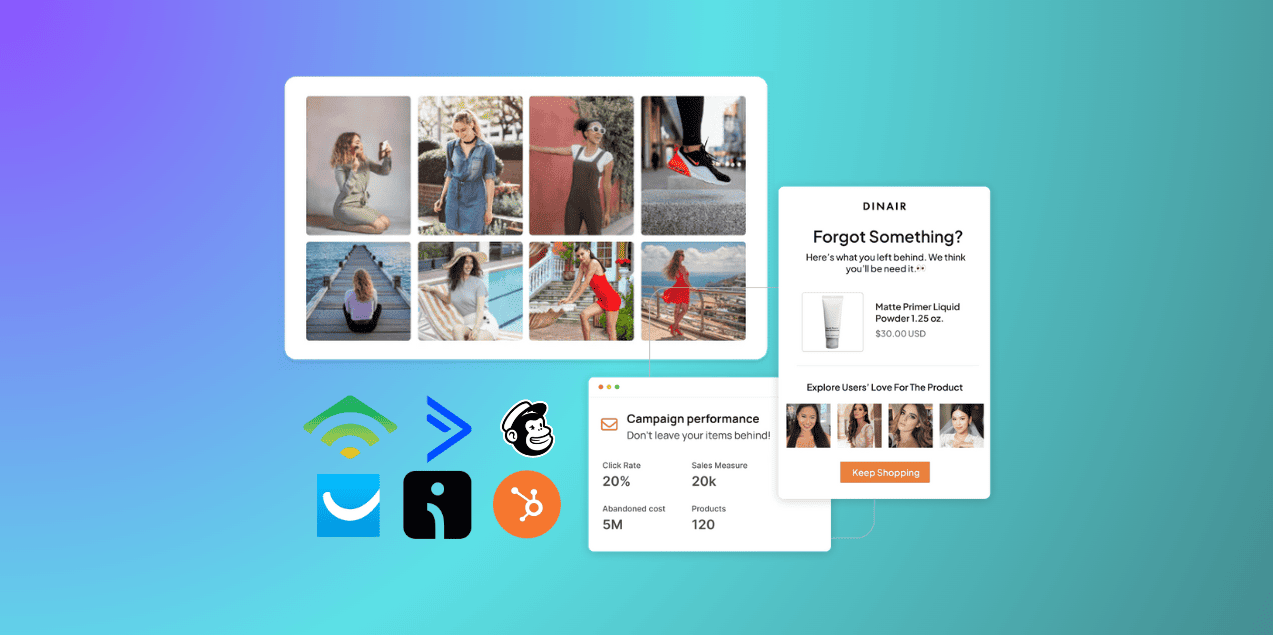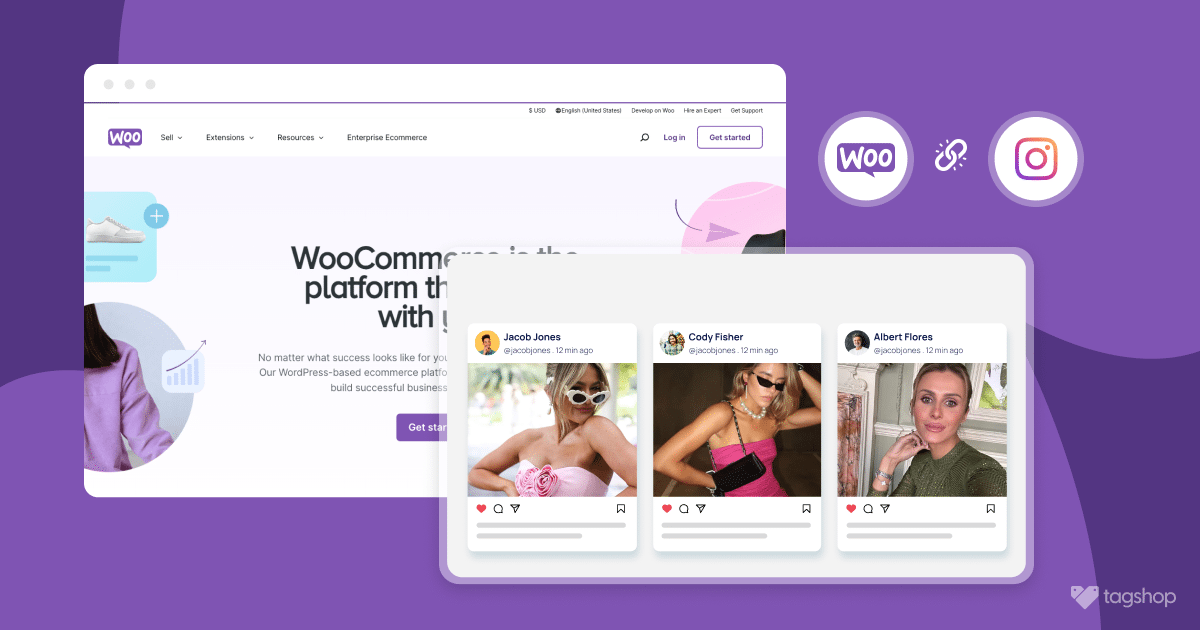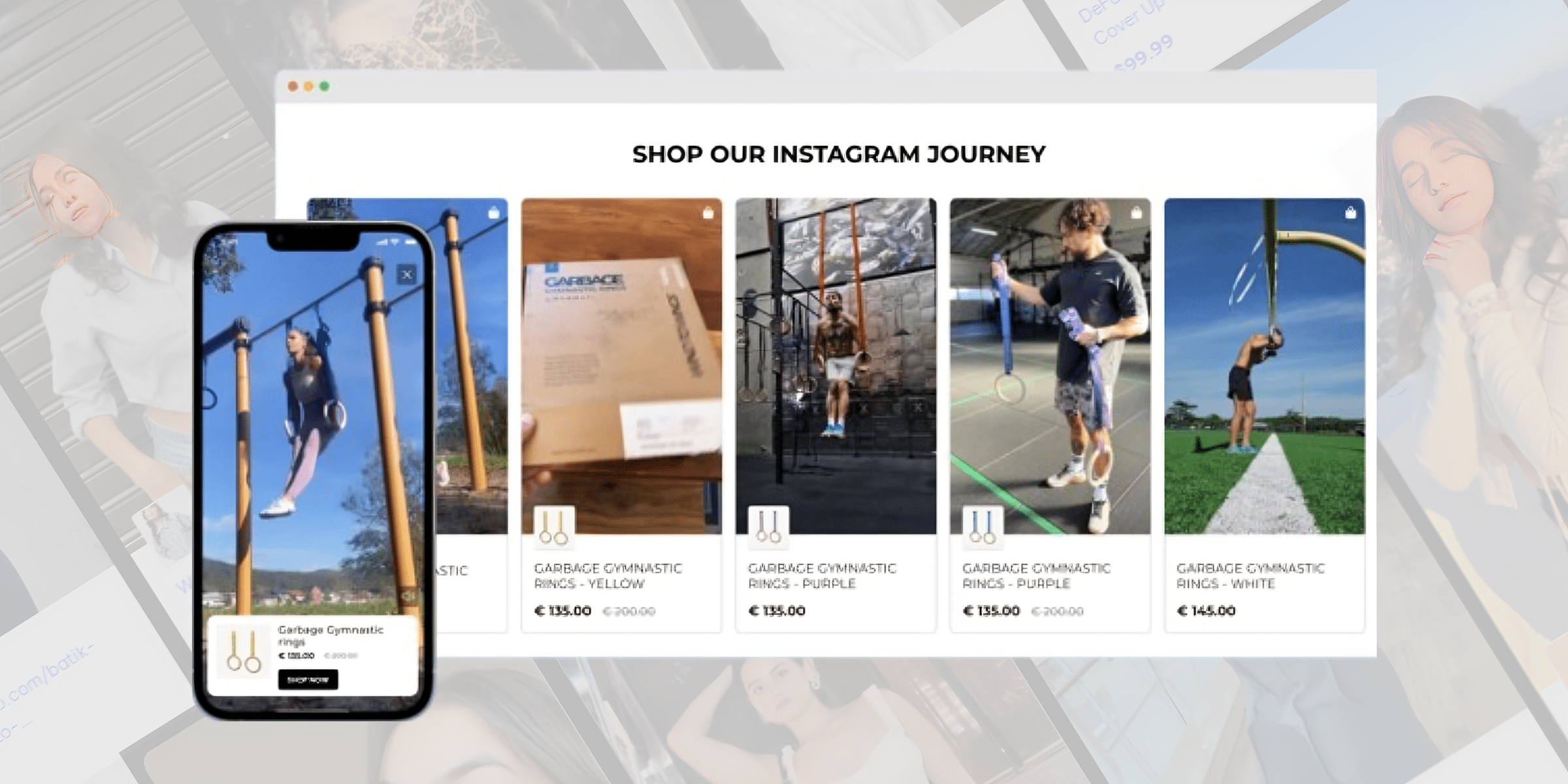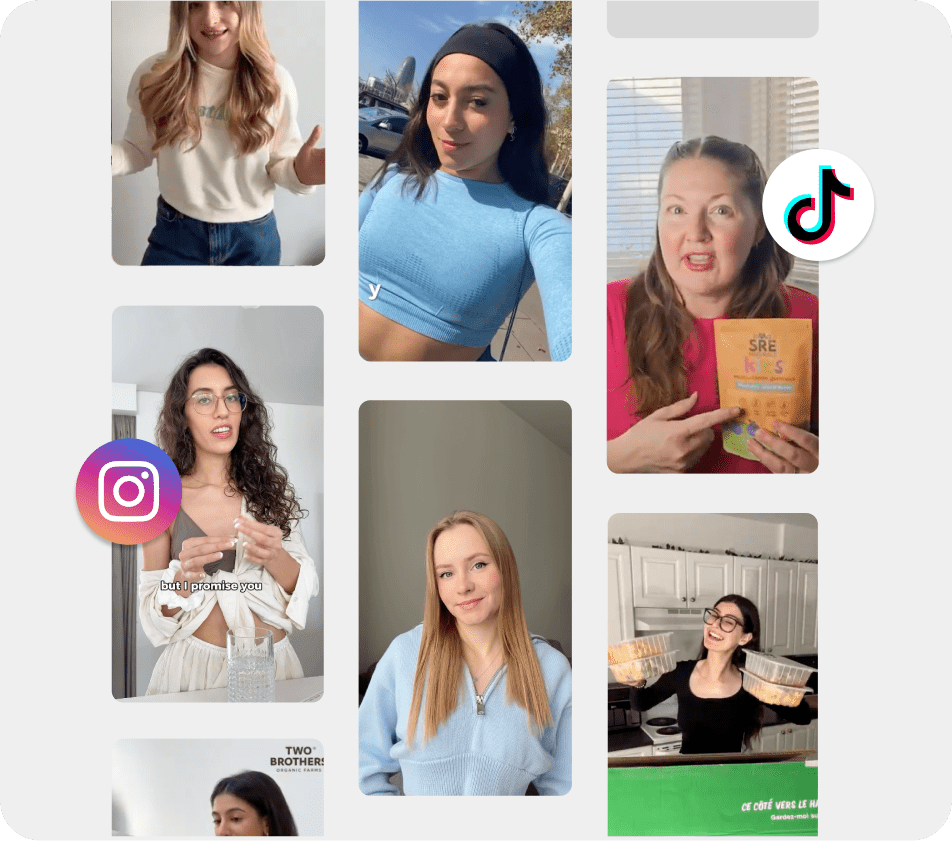How to Embed YouTube Videos in WordPress Website?
Do you also think that just a static image doesn’t do much anymore for your website? Is just an image not sufficing you, and do you wish to showcase a full video regarding the product on your website?
Well, embedding YouTube videos on your WordPress website does that for you. It is using YouTube’s massive audience to your advantage. It helps you bring in more visitors and make sales by showcasing attractive videos to your WordPress website visitors.
Wondering why embed YouTube videos in website? According to OFFEO.com, viewers can retain 90% of the information shared in a video and just 10% in text. This is precisely why you must learn how to Embed YouTube videos.
How to Embed YouTube Video in WordPress (2 Methods)
There are two ways to add a YouTube video to WordPress. Following is a breakdown of the method that you should follow :
Method 1. Using YouTube Itself
Method 2. Using Tagshop
Before Starting this comparison, let’s compare both methods:-
| Requirements (Embedding Process) | Method 1 (Using Youtube) | Method 2 (Using Tagshop) |
| Auto Videos Update | No, you have to update it manually. | Auto update available |
| Themes and Templates | No | Yes, lucrative themes |
| Advance Features | No | Yes, with custom requirements |
| Shoppable Feed/Story/Videos | No | Yes |
| Products Tagging | No | Yes |
| Bulk Embedding | No | Yes |
| Engagement Metrics | NA | Advance |
| Customization | NA | Yes |
| Advance Support | NA | Yes |
| Platform Compatibility | Difficult | Compatibility with All |
| Time-consuming | Yes, As only one video can be embedded at once | No, You can embed multiple videos at once |
WordPress embedding YouTube videos isn’t an uphill task altogether. It is straightforward when you have the right guide prepared for you. Now, let’s dive into the process:
Youtube Channel
Youtube Playlist
Youtube Shorts
Youtube Keywords
Youtube Location
Method 1. Embed Videos Directly from YouTube
The simplest way to add a YouTube video to WordPress is to do so directly via a link. Here’s the process:
- Go to YouTube and find the video you wish to embed.
- Find the video’s URL from the browser’s open address bar. There’s a formula-type link attached there. Copy that link.
- Now, find WordPress’s visual editor and paste the URL there. This will make WordPress recognize the video, which will be embedded there.
This primary method doesn’t require extra tools, so the options are limited.
Method 2. Embed YouTube Video in WordPress Using Tagshop
You can easily Embed a YouTube video in WordPress on your website using an advanced tool like Tagshop. This tool offers innumerable benefits, like easy-to-use code, lucrative themes, a shoppable feed, platform compatibility, and the cherry on top: it also customizes requirements for any CMS Platform.
Now, let’s get to how to get a WordPress YouTube embed via Tagshop.
Follow this step-by-step procedure to get a WordPress embedding YouTube video.
Step 1: Log in or create a Tagshop account. After doing that, you will reach the Home Page, which looks like this.
Step 2: After logging in, go to the first step in the gallery and click the hashtag icon to choose your social media platform. Herein, choose YouTube as your source network.
Step 3: After choosing Youtube as your source network. Select the Feeds option from the sidebar.
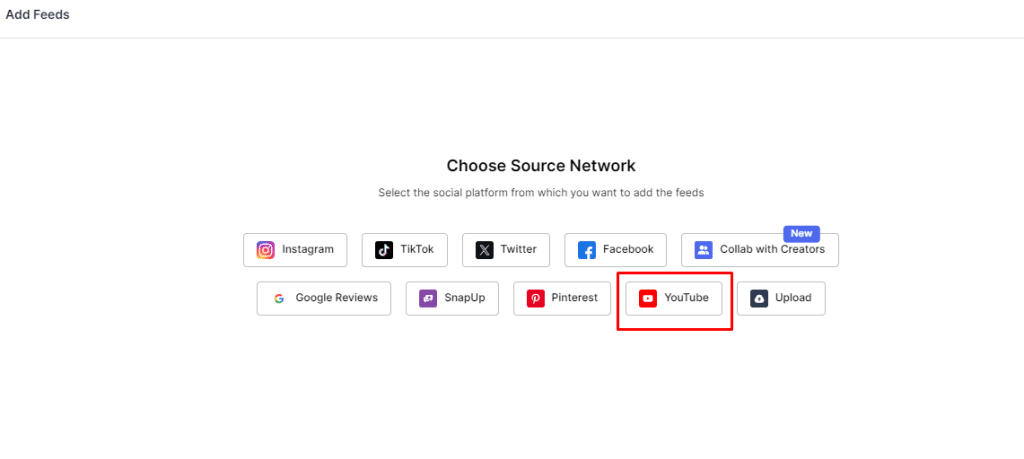
Step 4: When you click on YouTube, you will see multiple options, such as Channel URL, Shorts, Playlist, Keywords, and Location. You will also see the option to enter the channel name and create a feed; do that.
Step 5: You will receive a Feed created for you. Here, you can decide what to keep and discard and customize the Feed according to your needs and requirements.
- You can also keep your feed to yourself by keeping it private or going public and showing it off to everyone.
- You can provide information on your products by tagging them.
Step 6: The AI allows you to search and moderate products by name, category, SKU, and Tags. Several other features, such as Public/ private tags, themes, backgrounds, and even the CTA button, can also be used.
Step 7: If you head towards the right-hand corner of the screen, there’s a ‘Generate Code’ option. Click on that, and another screen will open, offering multiple other options.
Step 8: On the left-hand side of the page, you can see the option ‘Gallery Type’ which tells you whether you would like it to be a Home or Landing page, a product page gallery, or a Tag-based shoppable gallery.
Step 9: Select ‘Wordpress’ below the Shopify option in the Select Platforms tab.
Step 10: You also get an ‘Edit’ option if you’d like to change your ‘Feed.’
Step 11: To copy and paste the code mentioned in the ‘Script, ‘ move to the right-hand side of the page. The instructions for this are written below.
Youtube Channel
Youtube Playlist
Youtube Shorts
Youtube Keywords
Youtube Location
Advantages of Adding Youtube Videos to WordPress Site
Here are some advantages of adding YouTube videos to a WordPress site.
1. Improved SEO
Search engines prioritize websites with rich media content, including videos. Adding YouTube videos to your WordPress site can improve your search engine rankings and increase organic traffic. When you optimize your videos for search engines by using relevant keywords in titles, descriptions, and tags, you can increase your visibility and reach a wider audience.
2. Higher engagement
Videos are far more engaging than text-based content. They can hold viewers’ attention for longer, increase time spent on your site, and reduce bounce rates. This is because videos offer a more immersive experience, allowing viewers to connect with your content more deeply.
3. Increased shareability
According to OFFEO.com, viewers can retain 95% of the information shared in a video and just 10% in text. Moreover, videos are highly shareable across all media platforms. Viewers who enjoy your content will likely share it with their networks, expanding your reach and building brand awareness. This can lead to increased traffic, leads, and sales.
Read More: Embed YouTube Playlist on Website in 4 Steps
4. Stronger brand image
Videos in an interactive audiovisual format can help you establish a stronger brand identity by showcasing your company culture, values, and products or services visually appealingly. This can help you differentiate yourself from competitors and build trust with your audience.
Read More: How To Embed YouTube Shorts On Any Website?
5. Higher conversion
We cannot be wrong in saying that Videos = Conversions. They can be a powerful tool for driving conversions. They can educate potential customers, demonstrate product features, and inspire action, such as purchasing or signing up for a newsletter. Using videos in your marketing campaigns can increase conversion rates and generate more revenue.
6. Educational Value
Videos are an excellent way to provide educational content to your audience. They can teach new skills, explain complex concepts, or offer tutorials. This can position you as an authority in your industry and attract a loyal customer base.
Youtube Channel
Youtube Playlist
Youtube Shorts
Youtube Keywords
Youtube Location
5 Best WordPress Plugins for YouTube Videos
Here are the 5 best plugins to embed YouTube videos in WordPress.
1. Tagbox
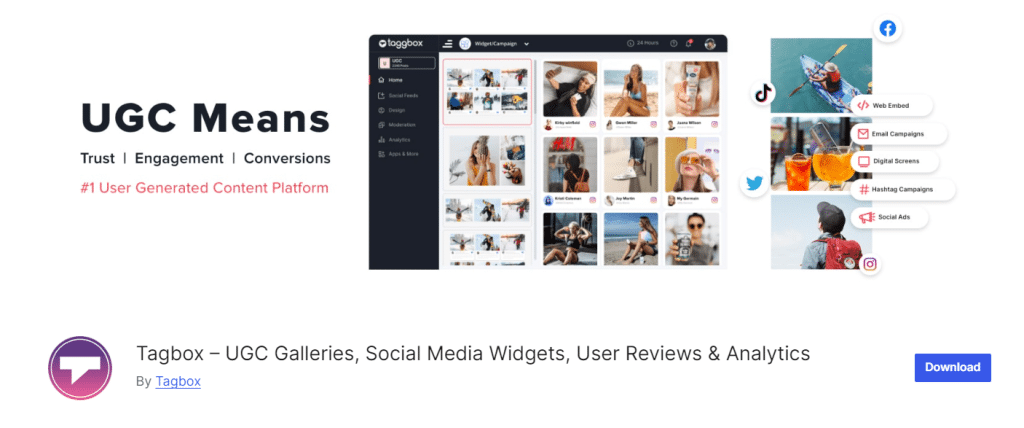
This plugin offers you two tools: a social wall display that solves the problem of what is to be showcased at a particular event, an outside campaign, or just on a screen, which can help you enhance your brand visibility, ROI, and engagement. The other one is a widget that collects your social media feed, widgets, reviews, stories, and photos and embeds them on any website, content management system, or blogging platform. This improves the user experience and enhances content discoverability and searchability, leading to increased engagement and improved SEO.
2. Tagembed
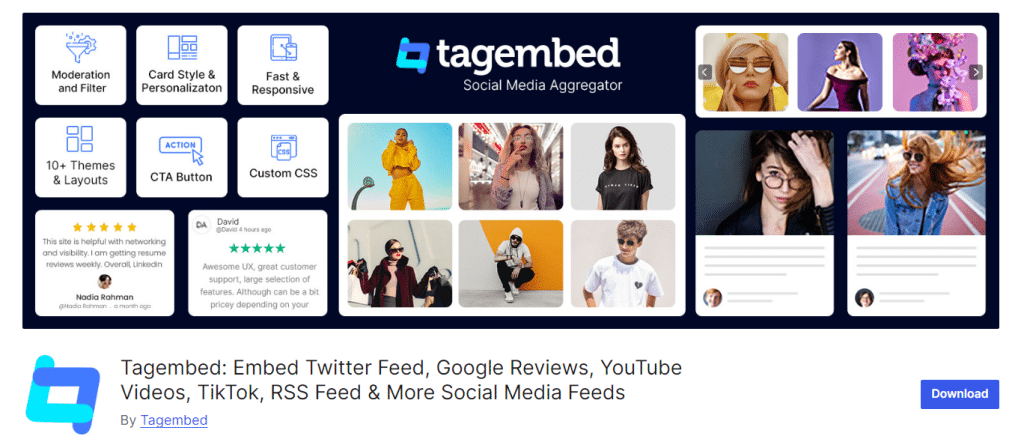
As the name suggests, a social media aggregator collects everything from various social platforms and showcases it in one place. This aggregator collects social content, reviews, & stories and demonstrates them on the website. This tool empowers you to collect, curate, and embed social media content from various platforms onto your website. By leveraging Tagembed, you can showcase user-generated content, reviews, and social media posts relevant to your brand, enhancing your website’s appeal and online presence.
With its customizable features and moderation capabilities, Tagembed offers a seamless solution for adding dynamic, engaging content to your website while maintaining control over the content displayed.
Must Read: How to Embed YouTube Channel On Any Website?
3. YouTube Embed
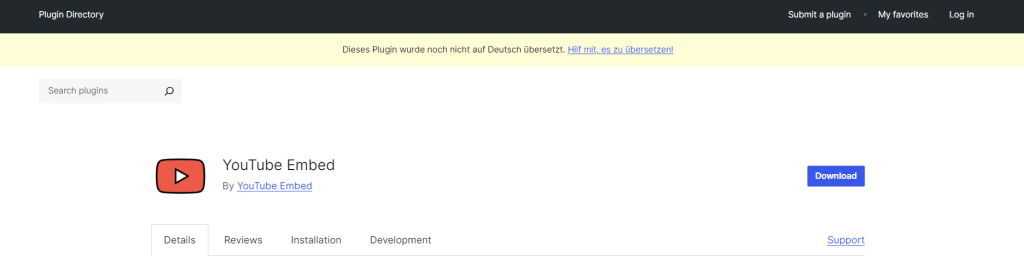
Do we even mention YouTube? YouTube was the first platform to normalize video content, and integrating it into your website via the Embed method would be beneficial in more ways than one. It can enhance your website’s engagement, SEO, and conversions. Visitors will likely stay and interact with your content, leading to increased time spent on your site and reduced bounce rates.
Additionally, YouTube videos can improve your website’s search engine rankings. By embedding videos that showcase your products or services, you can inspire viewers to take action. If your YouTube channel is monetized, embedding your videos can generate additional revenue. To ensure optimal results, choose relevant videos, customize playback settings, and provide a clear call to action.
4. Embed Plus
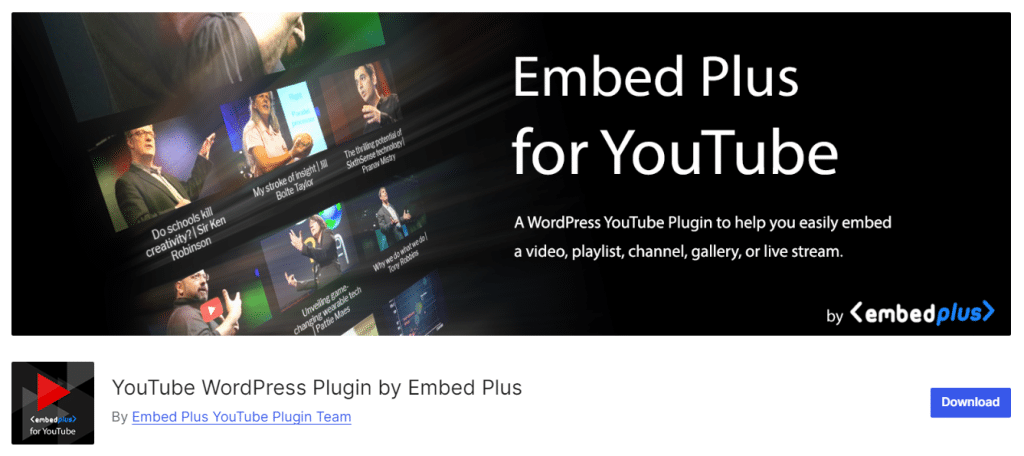
With Embed Plus, you can easily showcase your YouTube videos, playlists, and channels on your website, creating a more engaging and interactive experience for your visitors.
The plugin’s responsive design ensures your embedded videos look great on all devices, from desktops to smartphones. You can also customize the appearance of your video players to match your website’s branding and style. Embed Plus integrates seamlessly with popular page builders like Elementor and Beaver Builder, making adding and managing your YouTube content within your website’s design easy. Embed Plus can enhance your website’s appeal, improve user engagement, and increase conversions.
5. WP YouTube Lyte
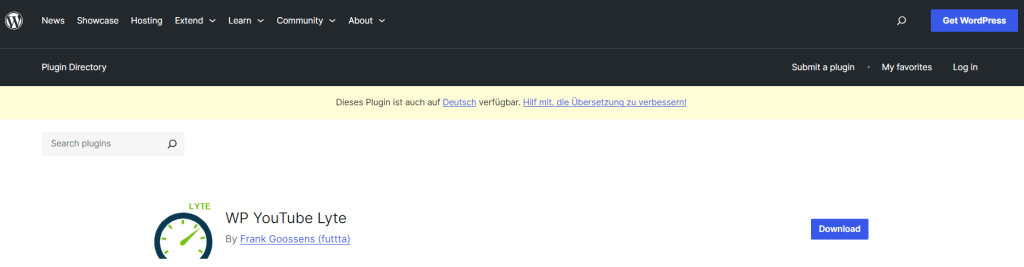
This powerful WordPress plugin optimizes how YouTube videos are embedded on your website. By leveraging advanced techniques, WP YouTube Lyte significantly improves loading times and reduces bandwidth usage, resulting in a faster and more efficient user experience.
The plugin supports a wide range of playback options and customization features, allowing you to tailor the appearance and behavior of embedded videos to match your website’s design and preferences. With WP YouTube Lyte, you can enhance your website’s performance, improve user engagement, and provide visitors with a smoother, more enjoyable viewing experience.
Conclusion
We’ve explored two effective methods for how to embed YouTube videos in WordPress website in this comprehensive guide. the direct method provided by YouTube itself and the convenient Tagshop plugin. We strongly recommend using Tagshop due to its user-friendly interface and additional features.
By embedding YouTube videos, you can enhance your content’s engagement, improve SEO, and create a more interactive experience. To get started, follow the step-by-step instructions in this guide and paste the embed code into the desired location on your WordPress website.
Suggested Blogs:-
➡ A Complete Guide On YouTube Shoppable Video
➡ How to Embed YouTube Videos in Squarespace Website?
➡ How to Add YouTube Videos to Shopify in 5 Easy Steps?